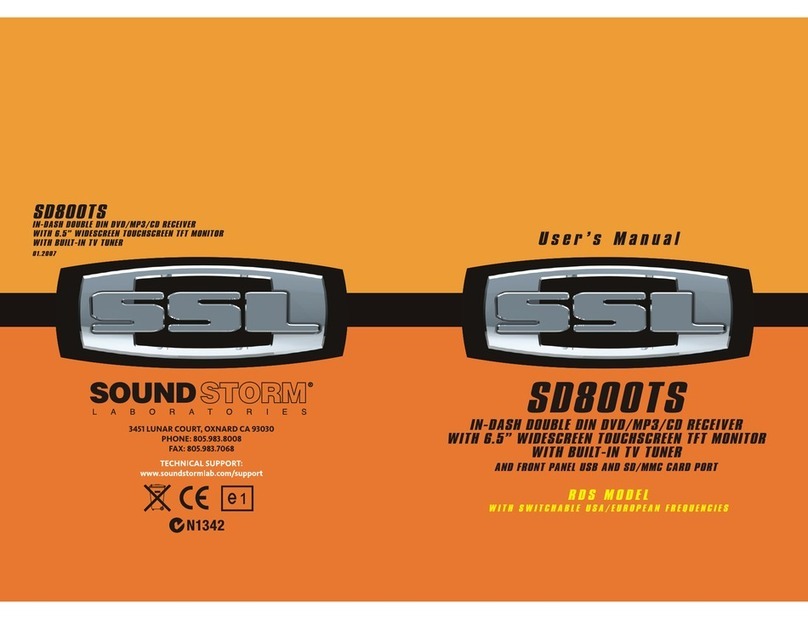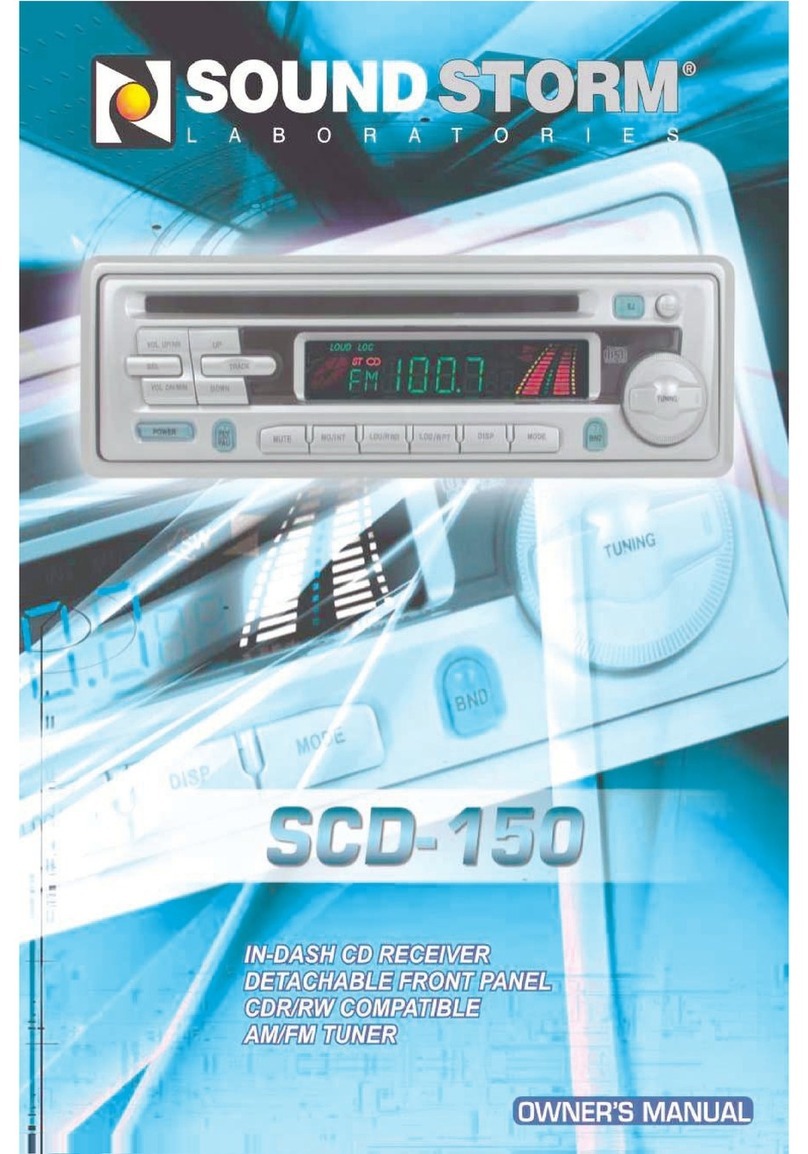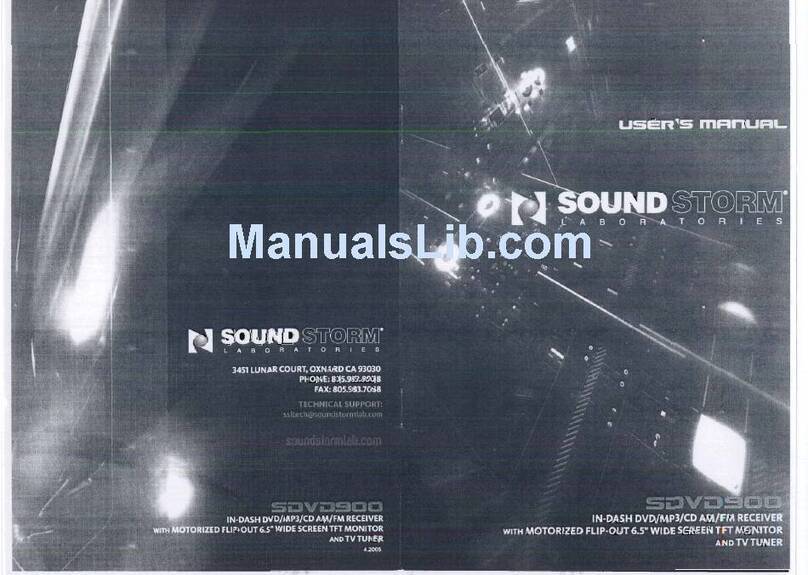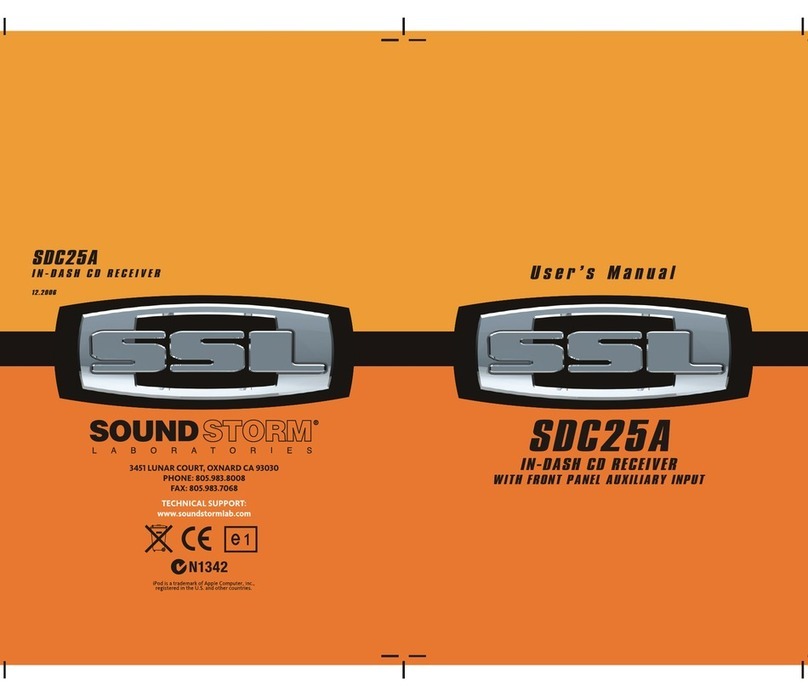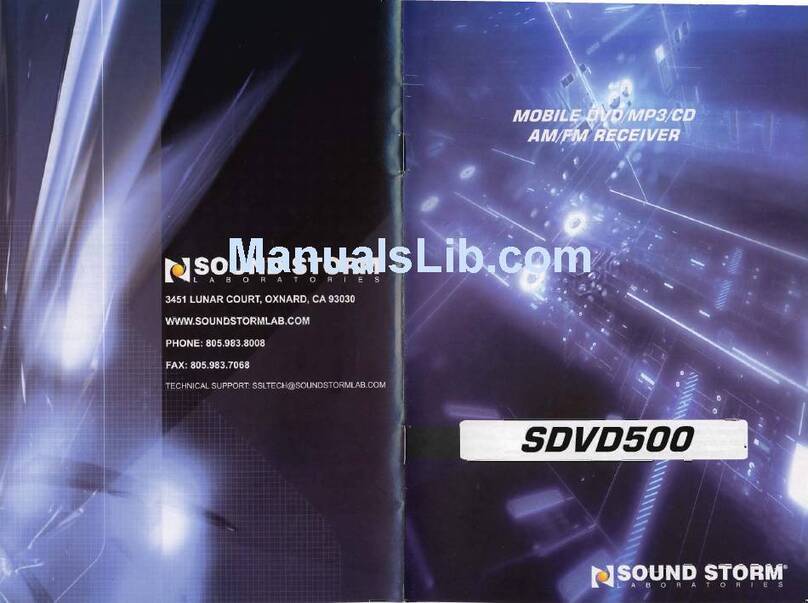keep the button pressed to decrease volume
quickly.
4. The volume level will indicate when press either
side of the audio level " " or " " button it
cause the level to move by 1 step.
BASS CONTROL
1. Press the audio mode selector " SEL " button to
select the bass mode.
2. Adjusted the bass level by pressing the audio
level " " or " " button, The bass level is
indicated with numbers.
TREBLE CONTROL
1. Press the audio mode selector " SEL " button to
select the treble mode.
2. Adjust the treble level by pressing the audio level
" " or " " button. The treble level is indicated
with numbers.
BALANCE CONTROL
1. Press the audio mode selector " SEL " button to
select the balance mode.
2. Adjust the balance level by pressing the audio
level " " or " " button. The balance level is
indicated with numbers.
FADER CONTROL
1. Press the audio mode selector " SEL " button to
select the Fader mode.
2. Adjust the fader level by pressing the audio level
" " or " " button. The fader level is indicated
with numbers.
SEL BUTTON
Press this button to select the volume, Bass, trebl-
e, balance or Fader controls.
RESET
If the radio does not work, press the reset button
with a pointed object to reset the unit.
EJECT
Press to release the cassette tape.
CASSETTE DOOR
8
9
10
11
12
13
14
7ST BUTTON(STEREO)
Press it for stereo or mono mode.
MU BUTTON(MUTE)
Press the button will decrease the audio output.
BAND BUTTON
To select FM1,FM2,FM3 and AM1,AM2, press the
"BAND" button and the selected band indication
will be displayed on the LCD.
TAPE BUTTON
1. To insert a tape into the deck, hold the cassette
with the exposed tape edge to the right and
insert into the cassette slot within the deck. The
tape will start playing immediately and the tape
running indicator will turn clockwise or counter
clockwise showing which direction the tape
runs.
2. When a cassette tape is inserted into the
cassette slot. Press the tape mode button to
start playing whenever the unit is radio mode .
LD BUTTON (LOUDNESS)
To emphasize the quality of bass, press it once.
STATION PRE-SET MEMORIES
To memorize a certain frequency, select any one of
the six preset memories and press for more than 2
seconds and release. To recall the preset memory,
press it for less than 1 seconds.
F/CL BUTTON
You can select either time or frequency by using
this button .
How to change hours
Press the F/CL button simultaneously with tuning
button " ".
Each timetuning button" "ispressed, thetime
moves forwards by one hour.
How to change minutes
Press the F/CL button simultaneously with tuning
button " "
Each time tuning button " " is pressed, the
time moves forwards by minutes.
VOLUME
1.The Volume level can be immediately adjusted
by pressing the audio level " " or " " button
while the function is displayed.
2.The Volume mode is also obtained by pressing
the audio mode selector "SEL" button, when the
volume mode is selected by either of above
steps.
3. To increase volume, press the " " button,
keep the button pressed to increase volume
quickly.
To decrease volume, press the " " button,
HOW TO OPERATE
16
15
17
18
4