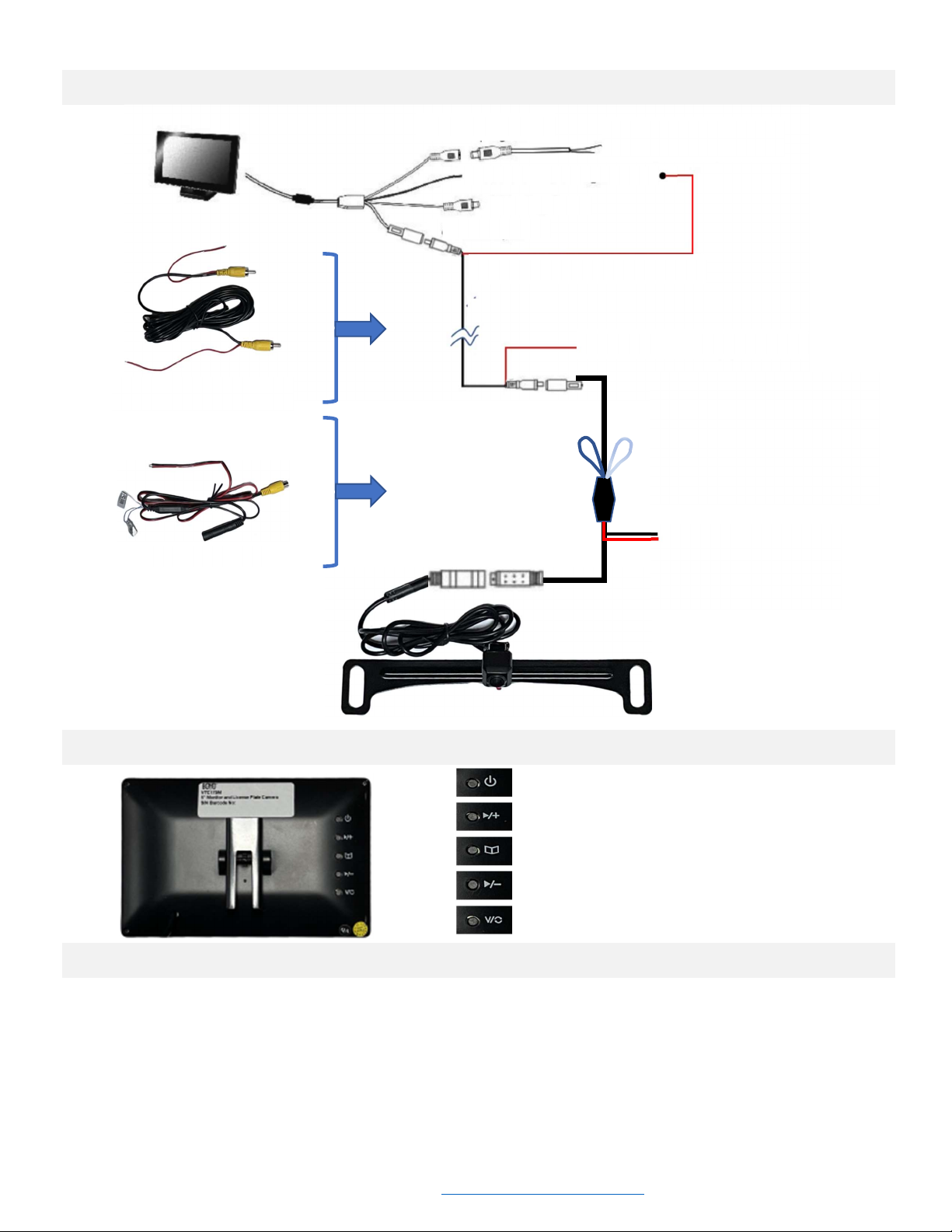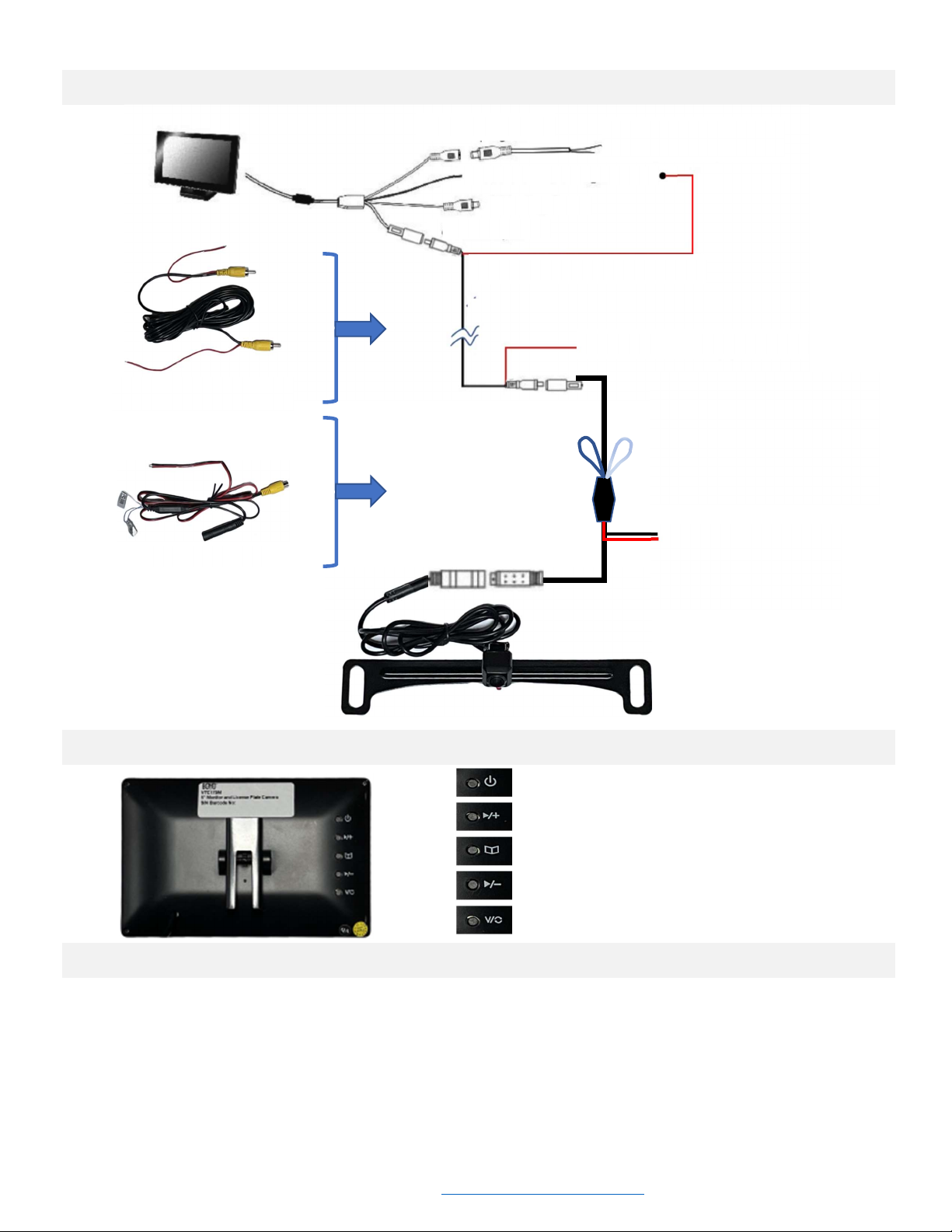
For technical support, call (888) 942-3
060 or email
[email protected]om www.VisionTechAmerica.com
3. Wiring
4. Buttons / Operation
On/Off
Increase value / Next
Menu (Settings) / Next Menu Item
Decrease value / Previous
Switch Input – Camera/Video
5. Menu Items / Press menu button to select settings.
Brightness: Use + or - button to increase or decrease the display brightness.
Contrast: Use + or - button to increase or decrease the display contrast.
Color: Use + or - button to increase or decrease the display color.
Hue: Use + or - button to increase or decrease the display hue.
Lang: Use + or - button to change language.
Reset: Use + or - button to reset to factory default setting.
** Press Menu button after modifying the value to save the changes.
Video / Trigger Extension
Power Harness
Camera Power
RED: to backup light (+)
BLACK: to ground (chassis)
Loop Switches
WHITE:
Uncut: Reverse image
Cut: Non-reverse image
Blue:
Uncut: Parking guidelines on
Cut: Parking guidelines off
RED: to backup light (+)
RED: to BLUE trigger wire
RED wire: 12VDC (ACC+)
BLACK: Ground / Chassis
RED 12V Connector
Camera Input
BLUE Trigger wire: Reverse Light +
Video Input