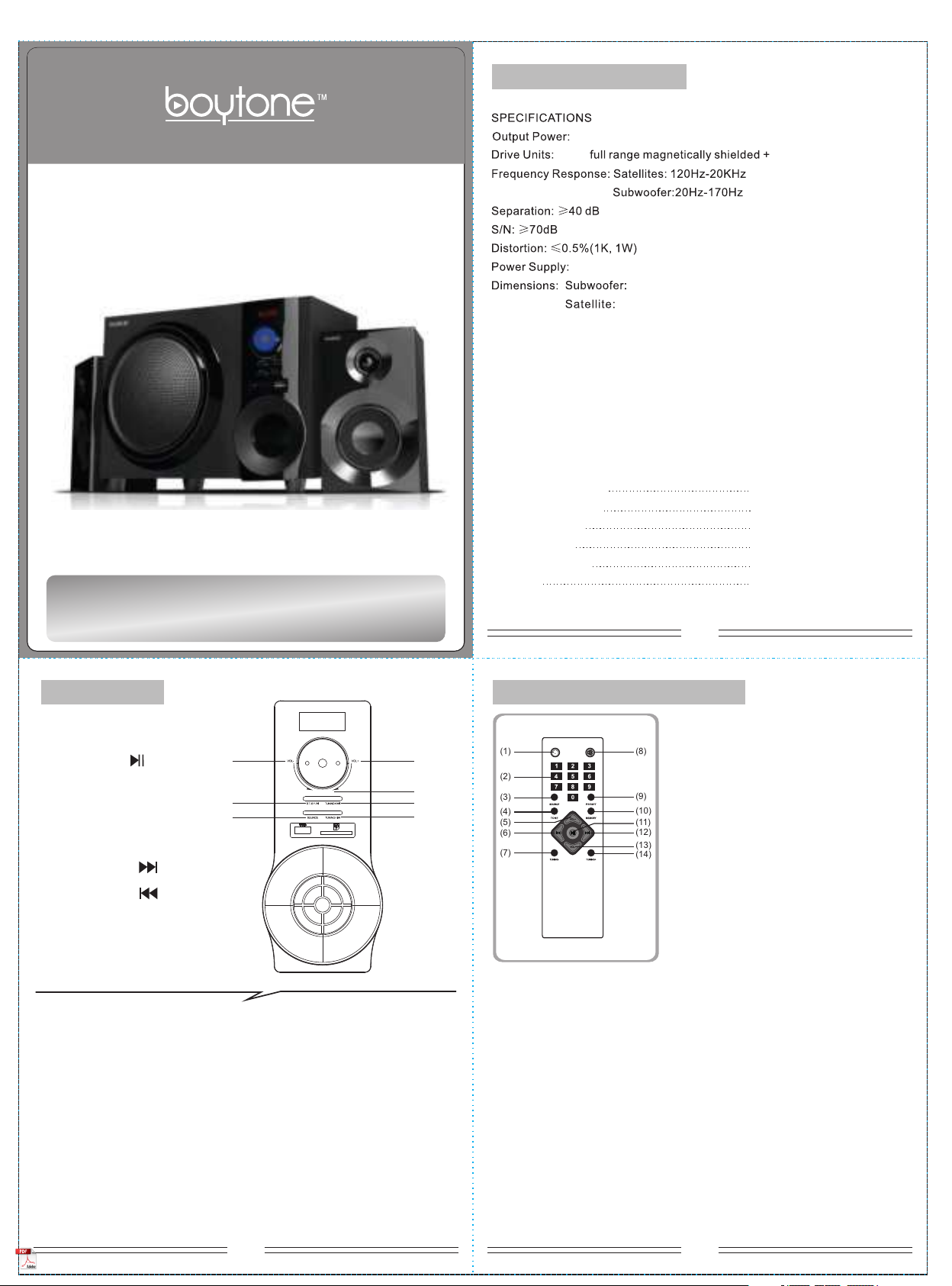
NO.1NO.2Front panelDEAR CUSTOMER:Thank you to buy the product !Prior to first use, please read the manual carefully.NO.32.1CH MULTIMEDIA SPEAKER SYSTEM
BT-210FB/ BT-215FD/ BT-225FBOperation explanation:Features:Quality 2.1 speaker system with built-in amplifierFull audio spectrum performances, ideal for your favourite entertainment from Mp3, Mp4, CD/DVD movies and digital playbacksSpecially designed woofer cabinet for bass and resolutionComes with wired remote control and RCA stereo connection~120V 60Hz35W+15Wx2(RMS)3" x26.5" subwooferW240xH344xD206(mm)W105xH176xD94(mm)Package contents: subwoofer cabinet1 pc satellite speakers 2 pcsUser manual1 pcAudio input cord1 pcFM ANT1 pc remote control1 pc1.2.0~93.SOURCE4.TONE5.VOL+6.PREVIOUS7.TUNING-8.MUTE9.PRESET10.MEMORY11.PLAY/PAUSE12.NEXT13.VOL-14.TUNING+ST-BYHow to use the remote control(1)(2)(3)(4)(5)(6)(7)(8)(9)(10)(11)(12)(13)(14)2.ST-BY/6. TUNING+/3.SOURCE7.TUNING-/5.TONE1.VOL-4.VOL+www.boytone.com1. Press “ST-BY” LED showing “AU18”,it is AUX mode playing state.2.“MUTE” means to activate or deactivate mute.3.“SOURCE”means you can choose AUX , DVD ,USB/SD,FM,BL input mode,at the same time ,the LED will show “Au18”means AUX mode, “Du18” meansDVD mode. “87.5”means FM mode, “Bl18”means BL mode.4.“TONE”means you can choose “TREBLE” and “BASS” “VOL+/-”meansyou can increase or decrease volume of “ TREBLE ” or “BASS”.5. When enter into FM mode,press“MEMORY”the number on the LED willBlink.this means the machine is under save channel state.You can change theblinking number by pressing“NEXT”or “PREV”,press“PLAY/PAUSE”you cansave the channel into same number.it will enter into automatic search channeland automatic save channel when pressing “MEMORY”for 3-5 seconds(noted:the channel which you saved before will be deleted when you press“MEMORY”for 3-5 seconds.1. ST-BY/PLAY/PAUSE ----- Press to turn on speaker,long press PLAY/PAUSE on the USB/SD/BL mode.2. SOURCE ----- Change the input mode.3. VOLUME-/+ ----- Volume down/up.4. TONE ----- Press TONE key to select the TREBLE and BASS. And usethe volume knob to adjust the TREBLE -6~+6, BASS 00~30.5. TUNING+/NEXT ----- Press once to increase the FM frequency 0.1M, longpress to the semi-automatic search for radio.In USB/SD/BL mode, press “NEXT”play next song.6. TUNING-/PREVIOUS ----- Press once to reduce the FM frequency 0.1M, longpress to the semi-automatic search for radio.In USB/SD/BL mode, press“ PREVIOUS ” play previous songinto stand-by.(1)(2)(3)(4)(5)(6)(7)TONE