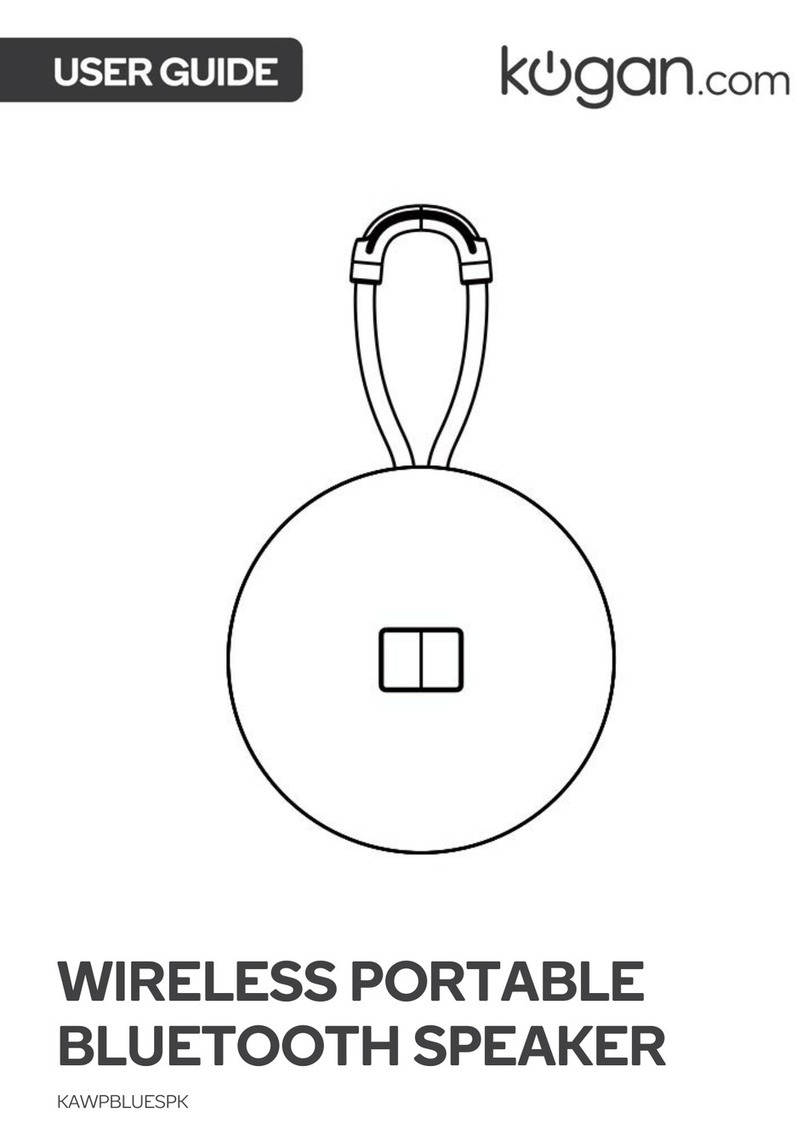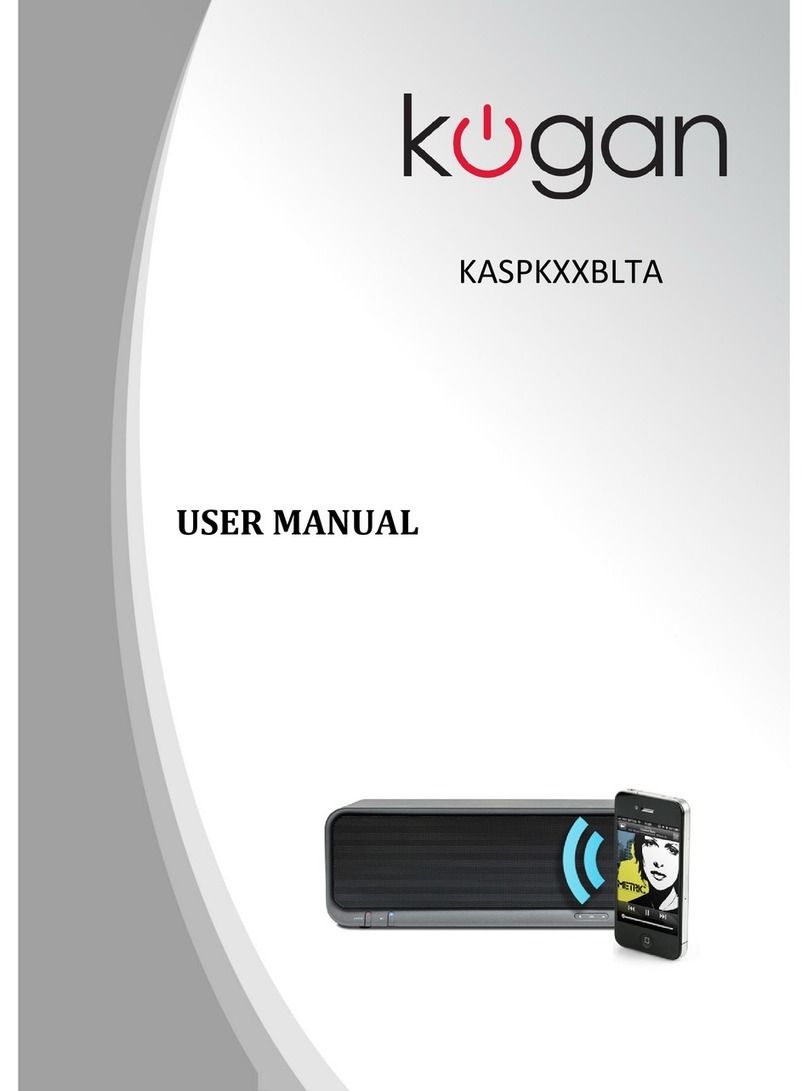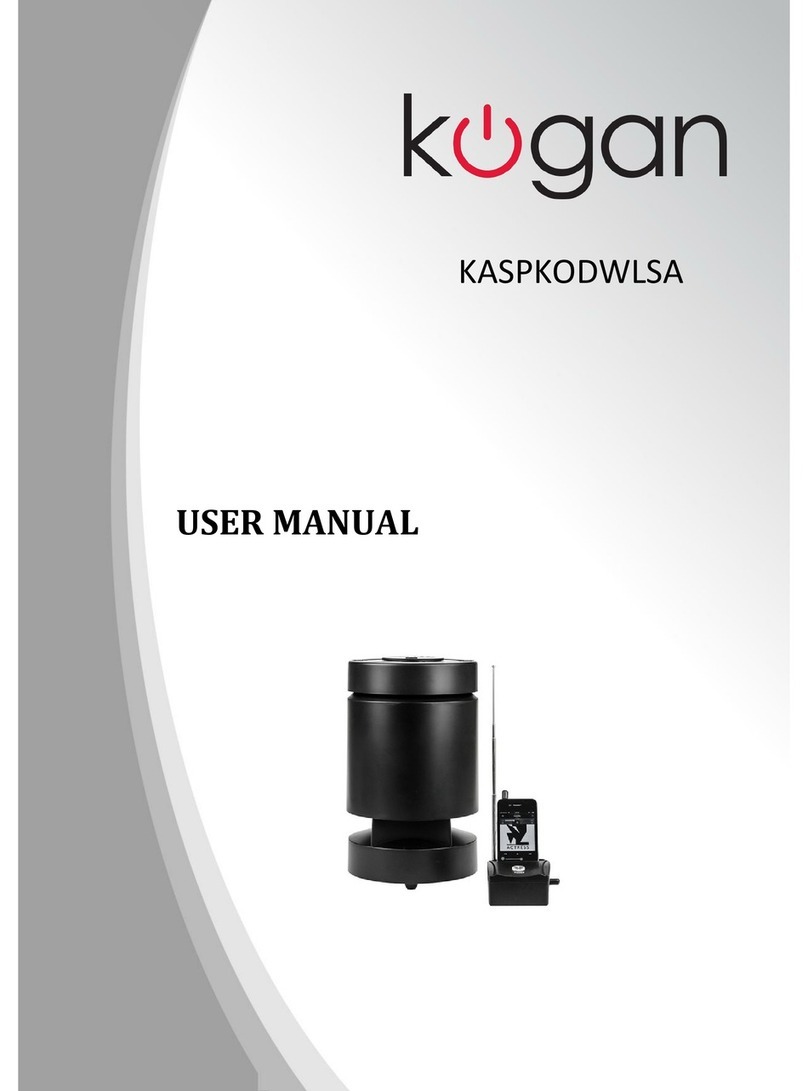any other playback devices with 3.5mm audio out jacks via the audio cable. Once
plugged in, the Bluetooth speaker will disconnect from any connected Bluetooth devices
automatically.
5. Volume Down – In Bluetooth mode and Aux in mode, hold down to decrease volume.
6. Volume Up – In Bluetooth mode and Aux in mode, hold down to increase volume.
7. Bluetooth disconnect button and Answer/Reject Call/Play/Pause button. In Bluetooth
mode, press and hold for 3 seconds to disconnect the Bluetooth. In Bluetooth mode, if
there is an incoming call, press quickly to answer the call, or hold down for 3 seconds to
reject the call. When playing music, pressing this button will pause and resume music.
8. LED indicator.
9. FC area. Tap here to power on/pair your Bluetooth speaker.
10. Enhanced Mode: Press the volume up and volume down button simultaneously to enter
into enhanced mode while playing music. Press the two buttons simultaneously to
resume default mode.
Indicator Status
Indicator Colour & Action Speaker Working Status
Blue indicator flashing Waiting for connection
Green indicator remains on steadily Connected to aux-in device
Blue indicator remains on steadily Connected to a Bluetooth device
Lower power indicator flashing Battery voltage lower than 3.3v. Red light flashing
means your speaker needs to be charged.
Red charging indicator lit Red light on means the battery is being charged.
Once the battery is fully charged, this red indicator
light will go out.
Operation
Connecting the Bluetooth Speakers to a Bluetooth de ice
1. Be sure the speaker battery has enough power.
2. Turn on the speaker. It will automatically go into Bluetooth mode, ready for connecting.
The blue indicator will flash.
3. Open the Bluetooth menu on your device, then search for “U910” and connect to it. You
won't normally need to input the password for most devices, however depending on the
Bluetooth version, you may need to put in the password “0000” to connect.
4. Blue light remaining on steadily means the units are successfully paired.
5. Run the music player on your mobile device and enjoy the loud and clear sound from
your Kogan.com Bluetooth speakers.
Connecting to a Notebook PC ia Bluetooth
If your notebook doesn't have native Bluetooth functionality, please buy a Bluetooth adaptor.
Install the Bluetooth adaptor and follow the instructions for your device to get the adaptor
working.
1. Start the otebook, then search for the Bluetooth device by “Start Setting Control → →
Panel”
2. Start the Bluetooth searching function of your notebook. The blue light will flash when
searching for audio-in devices.
3. The Blue indicator will remain on once you are connected successfully.
4. You can then play the audio from your otebook via the Bluetooth speakers.
3