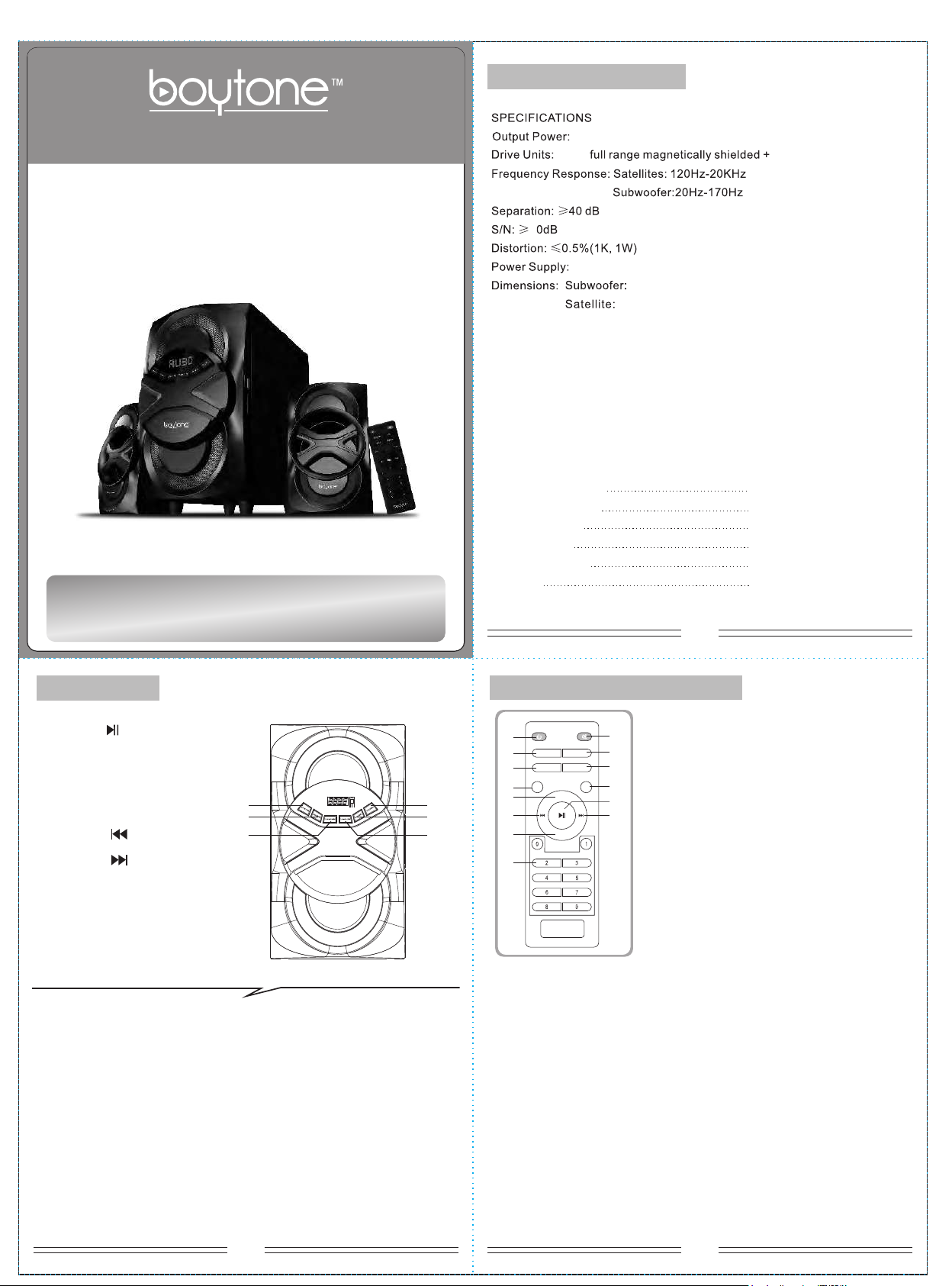
NO.1
NO.2
Front panel
Thank you for your purchase of an authenic
BOYTONE® product. Prior to first use, please read
this manual carefully.
BT-326F
NO.3
2.1CH MULTIMEDIA SPEAKER SYSTEM
Operation explanation:
Features:
Quality 2.1 speaker system with built-in amplifier
Full audio spectrum performances, ideal for your favourite entertainment
from Mp3, Mp4, CD/DVD movies and digital playbacks
Specially designed woofer cabinet for bass and resolution
Comes with remote control and 3.5mm stereo connection
~120V 60Hz
20W+10Wx2(RMS)
3" x2 5" subwoofer
Package contents:
W160xH277xD302(mm)
W105xH170xD92(mm)
subwoofer cabinet 1 pc
satellite speakers 2 pcs
User manual 1 pc
Audio input cord 1 pc
remote control 1 pc
Using the Remote Control
www.boytone.com
ST-BY/PLAY/PAUSE-----Press to turn on speaker, long press into stand-by.
PLAY/PAUSE in USB/SD/BT mode.
SOURCE-----Change the input mode.
VOLUME-/+ -----Volume down/up.
TUNING+/NEXT -----Press to increase FM frequency 0.1Mhz,
long press to start seek mode for radio.
In USB/SD/BT mode, press “ NEXT ” for next song.
TUNING-/PREVIOUS -----Press to decrease FM frequency 0.1Mhz,
long press to start search mode for FM Radio.
In USB/SD/BT mode, press “ PREVIOUS ” for
previous song.
1. ST-BY/
6. TUNING+/
2. SOURCE
5. TUNING-/
3. VOLUME+
4. VOLUME- (1)
(2)
(5) (6)
(4)
(3)
FM ANT 1 pc
6
1. STAND-BY
2. MUTE
3. SOURCE
4. TONE
5. MEMORY
6. 0~9
7. VOL+/-
8. TUNE+/-
9. LED EFFECT
10. PREV/|<<
11. NEXT/>>|
12.PLAY/PAUSE
VOL+
LED
TONE MEMORY
TUNE+
TUNE-
VOL-
SOURCE
(1)
(3)
(7)
(4)
(8)
(10)
(6)
(7)
(2)
(9)
(5)
(8)
(11)
(12)
1. “ST-BY” - standby mode
2.“MUTE” - activates or deactivates mute.
3.“SOURCE” - select the AUX , DVD ,USB/SD,FM,BL input modes and the
LED display will show “Au18” for AUX mode, “Du18” for DVD mode, “87.5” for
FM mode and “BL” for Bluetooth mode.
4.“TONE” to adjust “TREBLE” and “BASS” Use “VOL+/-” to increase or
decrease “TREBLE” or “BASS” levels.
5. When in FM Radio mode, press“MEMORY” and the station displayed will
flash/blink. The machine is in station memorization mode. You can change
the station by pressing “NEXT”or “PREV” and pressing “PLAY/PAUSE” will
save that station for that station number. Automatic seek and save can be
done by pressing “MEMORY” for 3-5 seconds
(Note: Previous saved channels will be deleted when you press
“MEMORY”for 3-5 seconds.