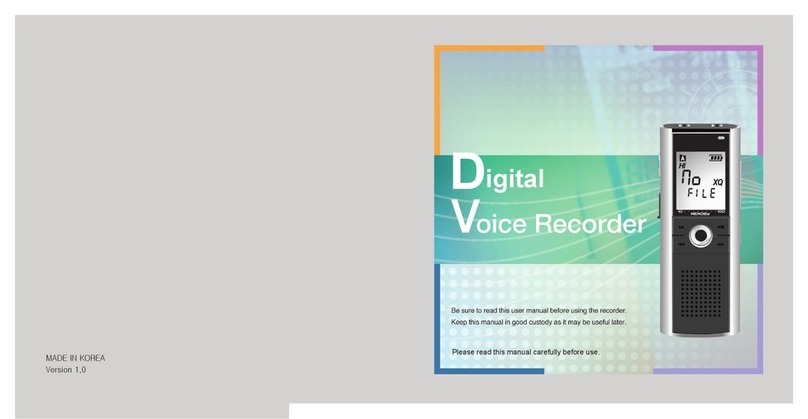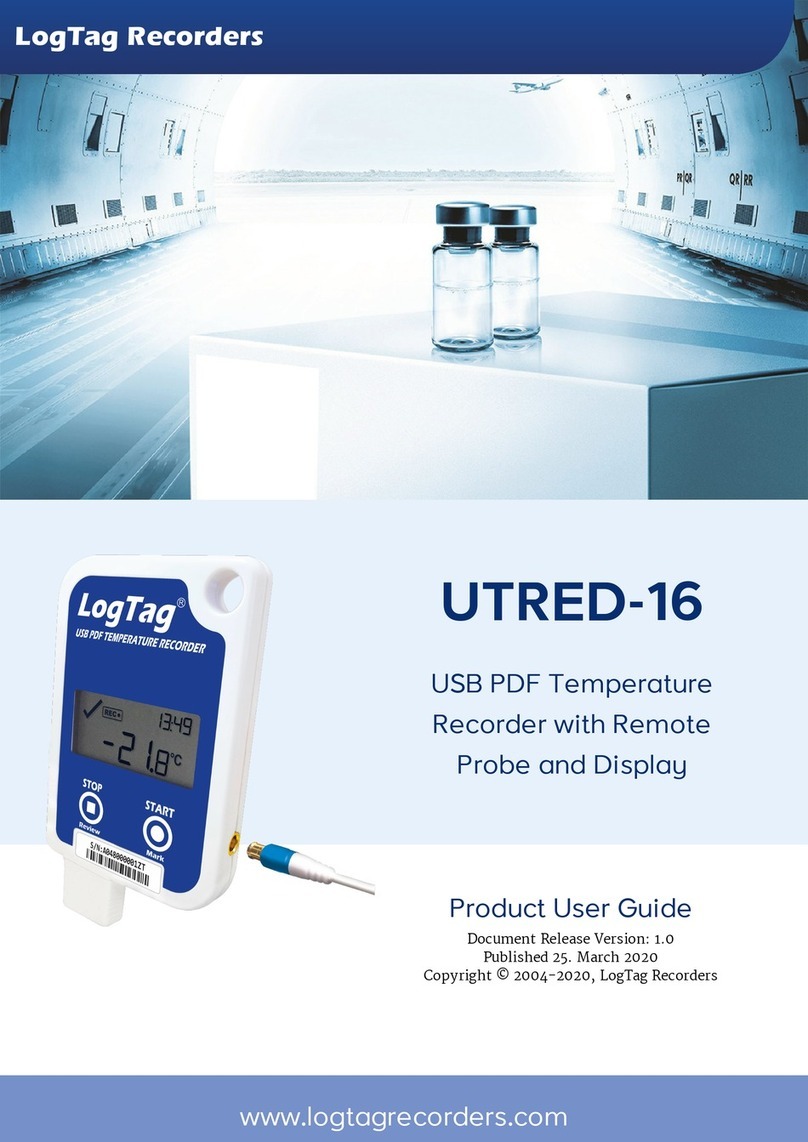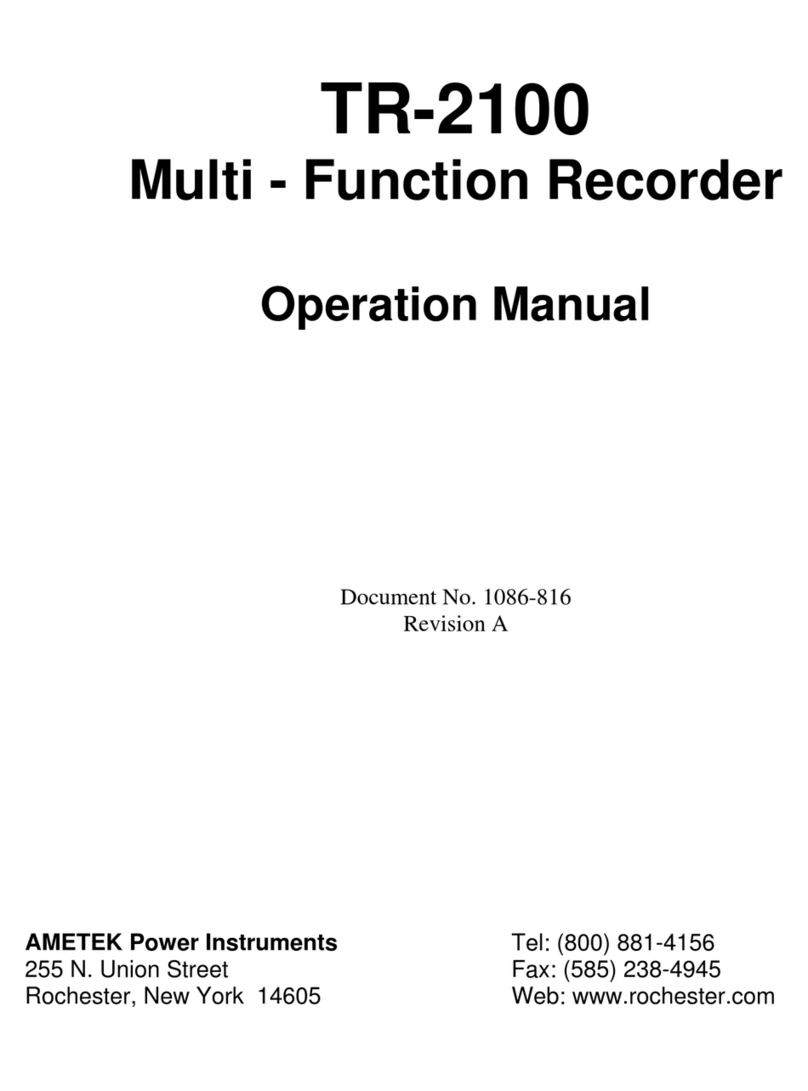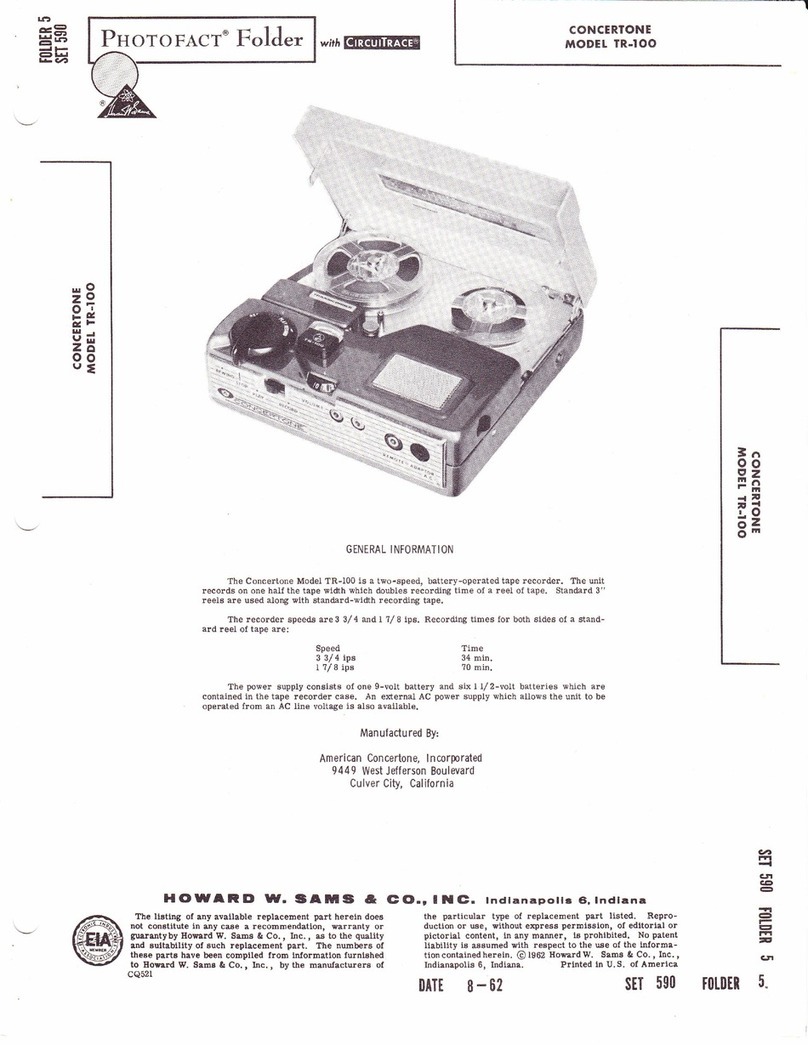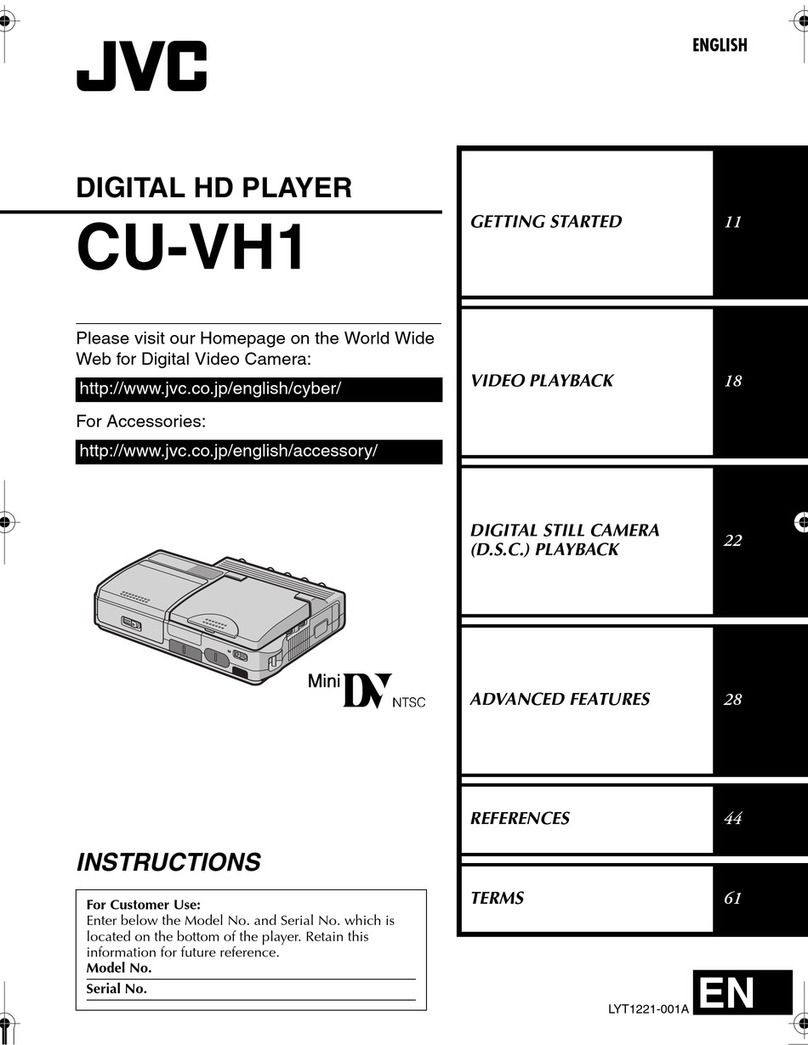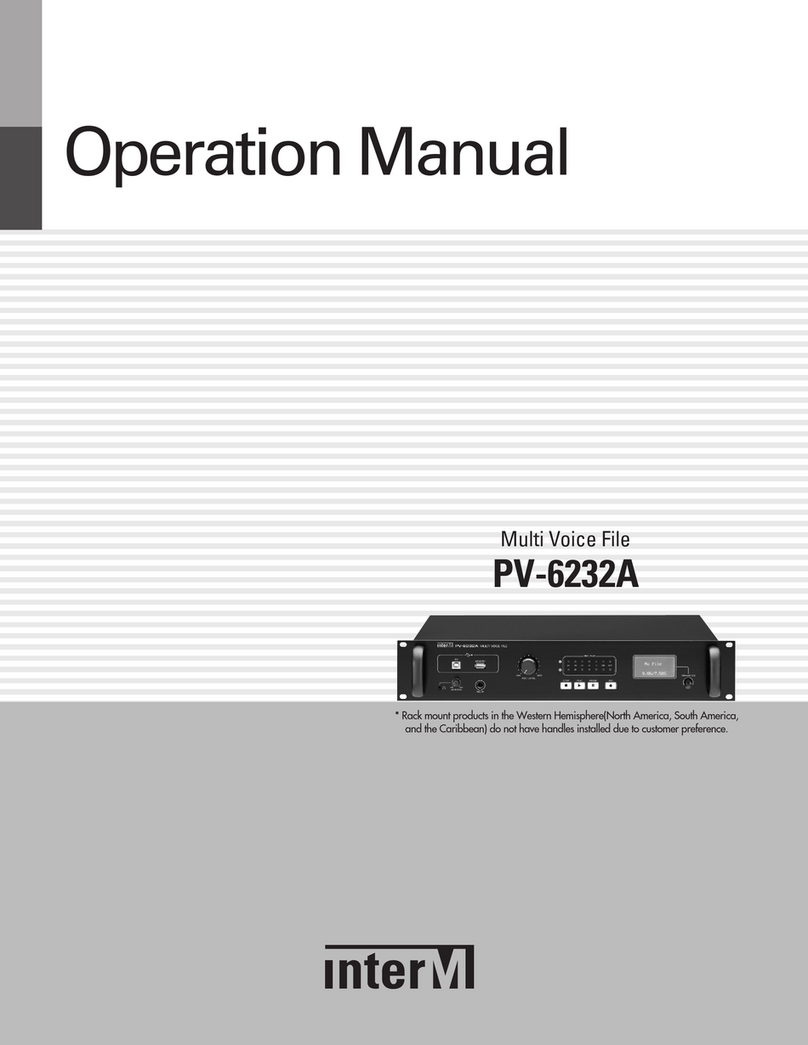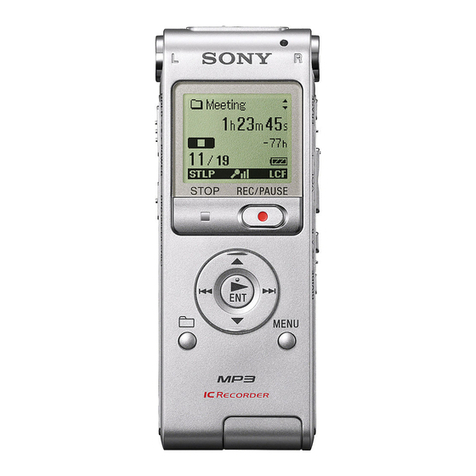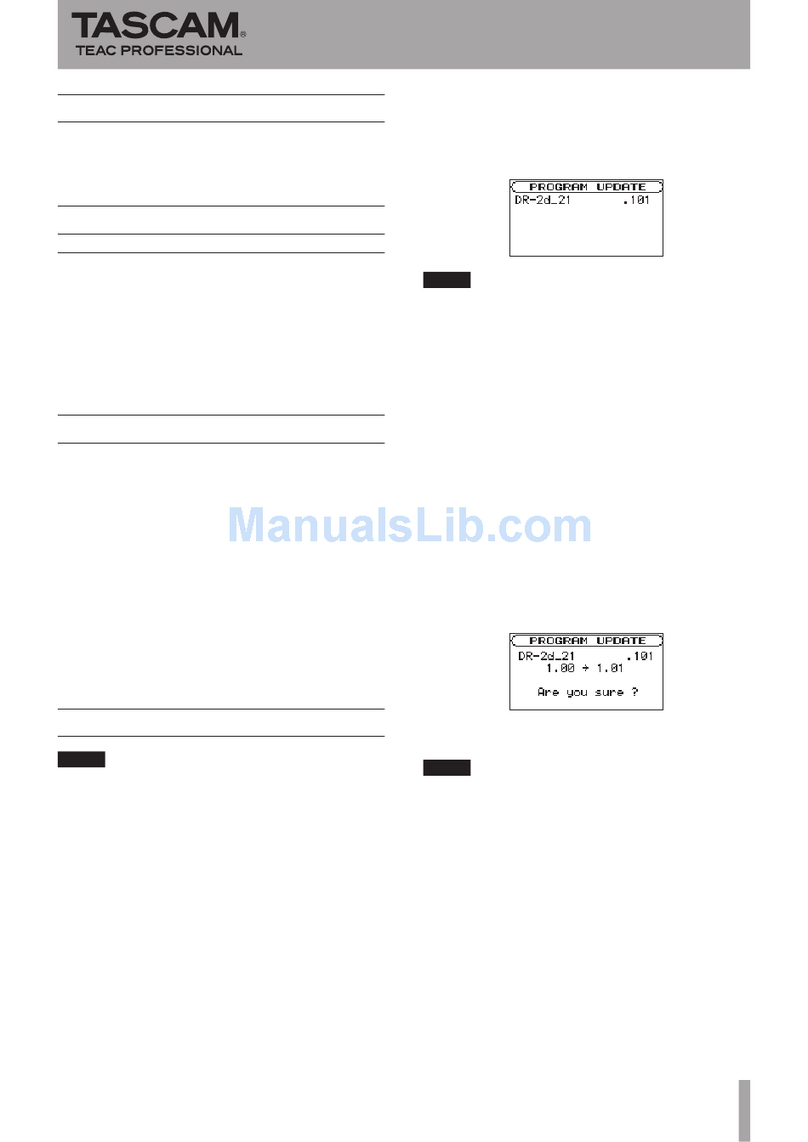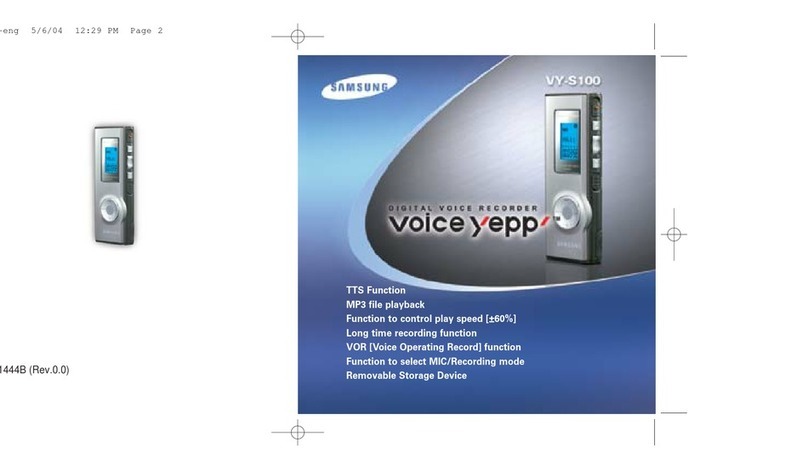B+K precision DAS240-BAT User manual

Safety Summary
The following safety precautions apply to both operating and maintenance personnel and must be followed
during all phases of operation, service, and repair of this instrument.
Before applying power to this instrument:
• Read and understand the safety and operational information in this manual.
• Apply all the listed safety precautions.
• Verify that the voltage selector at the line power cord input is set to the correct line voltage. Operating
the instrument at an incorrect line voltage will void the warranty.
• Make all connections to the instrument before applying power.
• Do not operate the instrument in ways not specied by this manual or by B&K Precision.
Failure to comply with these precautions or with warnings elsewhere in this manual violates the safety standards
of design, manufacture, and intended use of the instrument. B&K Precision assumes no liability for a customer’s
failure to comply with these requirements.
Category rating
The IEC 61010 standard denes safety category ratings that specify the amount of electrical energy available
and the voltage impulses that may occur on electrical conductors associated with these category ratings. The
category rating is a Roman numeral of I, II, III, or IV. This rating is also accompanied by a maximum voltage of
the circuit to be tested, which denes the voltage impulses expected and required insulation clearances. These
categories are:
Category I (CAT I): Measurement instruments whose measurement inputs are not intended to be connected
to the mains supply. The voltages in the environment are typically derived from a limited-energy
transformer or a battery.
Category II (CAT II): Measurement instruments whose measurement inputs are meant to be connected to the
mains supply at a standard wall outlet or similar sources. Example measurement environments are
portable tools and household appliances.
Category III (CAT III): Measurement instruments whose measurement inputs are meant to be connected to
the mains installation of a building. Examples are measurements inside a building’s circuit breaker panel or
the wiring of permanently-installed motors.
Category IV (CAT IV): Measurement instruments whose measurement inputs are meant to be connected to
the primary power entering a building or other outdoor wiring.
i

ii
Do not use this instrument in an electrical environment with a higher category rating than what is specied in
this manual for this instrument.
You must ensure that each accessory you use with this instrument has a category rating equal to or higher than
the instrument’s category rating to maintain the instrument’s category rating. Failure to do so will lower the
category rating of the measuring system.
Electrical Power
This instrument is intended to be powered from a CATEGORY II mains power environment. The mains power
should be 115 V RMS or 230 V RMS. Use only the power cord supplied with the instrument and ensure it is
appropriate for your country of use.
Ground the Instrument
To minimize shock hazard, the instrument chassis and cabinet must be connected to an electrical safety ground.
This instrument is grounded through the ground conductor of the supplied, three-conductor AC line power
cable. The power cable must be plugged into an approved three-conductor electrical outlet. The power jack and
mating plug of the power cable meet IEC safety standards.
Do not alter or defeat the ground connection. Without the safety ground connection, all accessible conductive
parts (including control knobs) may provide an electric shock. Failure to use a properly-grounded approved
outlet and the recommended three-conductor AC line power cable may result in injury or death.
Unless otherwise stated, a ground connection on the instrument’s front or rear panel is for a reference of
potential only and is not to be used as a safety ground. Do not operate in an explosive or ammable atmosphere.
Do not operate the instrument in the presence of ammable gases or vapors, fumes, or nely-divided particulates.
The instrument is designed to be used in oce-type indoor environments. Do not operate the instrument
• In the presence of noxious, corrosive, or ammable fumes, gases, vapors, chemicals, or nely-divided
particulates.
• In relative humidity conditions outside the instrument’s specications.
• In environments where there is a danger of any liquid being spilled on the instrument or where any liquid
can condense on the instrument.

iii
• In air temperatures exceeding the specied operating temperatures.
• In atmospheric pressures outside the specied altitude limits or where the surrounding gas is not air.
• In environments with restricted cooling air ow, even if the air temperatures are within specications.
• In direct sunlight.
This instrument is intended to be used in an indoor pollution degree 2 environment. The operating temperature
range is 0◦C to 40◦C and 20% to 80% relative humidity, with no condensation allowed. Measurements made by
this instrument may be outside specications if the instrument is used in non-oce-type environments. Such
environments may include rapid temperature or humidity changes, sunlight, vibration and/or mechanical shocks,
acoustic noise, electrical noise, strong electric elds, or strong magnetic elds.
Do not operate instrument if damaged
If the instrument is damaged, appears to be damaged, or if any liquid, chemical, or other material gets on or
inside the instrument, remove the instrument’s power cord, remove the instrument from service, label it as not
to be operated, and return the instrument to B&K Precision for repair. Notify B&K Precision of the nature of
any contamination of the instrument.
Clean the instrument only as instructed
Do not clean the instrument, its switches, or its terminals with contact cleaners, abrasives, lubricants, solvents,
acids/bases, or other such chemicals. Clean the instrument only with a clean dry lint-free cloth or as instructed
in this manual. Not for critical applications
This instrument is not authorized for use in contact with the human body or for use as a component in a
life-support device or system.
Do not touch live circuits
Instrument covers must not be removed by operating personnel. Component replacement and internal
adjustments must be made by qualied service-trained maintenance personnel who are aware of the hazards
involved when the instrument’s covers and shields are removed. Under certain conditions, even with the power
cord removed, dangerous voltages may exist when the covers are removed. To avoid injuries, always disconnect
the power cord from the instrument, disconnect all other connections (for example, test leads, computer
interface cables, etc.), discharge all circuits, and verify there are no hazardous voltages present on any
conductors by measurements with a properly-operating voltage-sensing device before touching any internal parts.
Verify the voltage-sensing device is working properly before and after making the measurements by testing with

iv
known-operating voltage sources and test for both DC and AC voltages. Do not attempt any service or
adjustment unless another person capable of rendering rst aid and resuscitation is present.
Do not insert any object into an instrument’s ventilation openings or other openings.
Hazardous voltages may be present in unexpected locations in circuitry being tested when a fault condition in
the circuit exists.
Fuse replacement must be done by qualied service-trained maintenance personnel who are aware of the
instrument’s fuse requirements and safe replacement procedures. Disconnect the instrument from the power line
before replacing fuses. Replace fuses only with new fuses of the fuse types, voltage ratings, and current ratings
specied in this manual or on the back of the instrument. Failure to do so may damage the instrument, lead to
a safety hazard, or cause a re. Failure to use the specied fuses will void the warranty.
Servicing
Do not substitute parts that are not approved by B&K Precision or modify this instrument. Return the
instrument to B&K Precision for service and repair to ensure that safety and performance features are
maintained.
For continued safe use of the instrument
• Do not place heavy objects on the instrument.
• Do not obstruct cooling air ow to the instrument.
• Do not place a hot soldering iron on the instrument.
• Do not pull the instrument with the power cord, connected probe, or connected test lead.
• Do not move the instrument when a probe is connected to a circuit being tested.
Test Equipment Depot - 800.517.8431 - 99 Washington Street Melrose, MA 02176
TestEquipmentDepot.com

v
Safety Symbols
DANGER indicates a hazardous situation which, if not avoided, will
result in death or serious injury.
WARNING indicates a hazardous situation which, if not avoided,
could result in death or serious injury
CAUTION indicates a hazardous situation which, if not avoided, will
result in minor or moderate injury
ACaution. Refer to the text near the symbol.
Electric Shock hazard
Alternating current (AC)
Chassis ground
Earth ground
On (Power). This is the In position of the power switch when instru-
ment is ON.
O (Power). This is the Out position of the power switch when
instrument is OFF.
NOTICE is used to address practices not related to physical injury.

vi
CE Declaration of Conformity
Safety testing has been performed on submitted samples and found in compliance with:
European Low Voltage directive 2014/35/UE:
• IEC 61010-1
European EMC directive 2014/30/UE:
Emission standard EN 61326-1, EN 31326-2-1
Immunity standard EN 61326-1, EN 61326-2-1
Installation category
• Measure 100V CAT I
Pollution degree
• 2

Contents
Contents vii
1 Introduction 1
1.1 Home screen .............................................. 1
1.2 Electrical Connections ......................................... 2
1.3 Extension Module ........................................... 3
1.4 Recording Period ........................................... 4
2 Setup 5
2.1 Switching On ............................................. 5
2.1.1 Switching O ......................................... 5
2.1.2 In Case of Error ........................................ 6
2.2 Extension Modules ........................................... 7
2.3 Making Measurement Connections .................................. 7
2.3.1 Voltage Measurement ..................................... 7
2.3.2 Temperature Measurement With a Thermocouple ...................... 8
2.3.3 Temperature Measurement With Pt100/Pt1000 ....................... 8
2.3.4 Resistance Measurement ................................... 9
2.3.5 Current Measurement ..................................... 9
2.4 External Power ............................................. 10
2.5 Battery ................................................. 11
2.5.1 To Charge the Battery .................................... 11
2.6 Calibration ............................................... 12
2.6.1 Factory Default Calibration .................................. 12
2.7 Keypad Lock .............................................. 13
3 System Setup 14
3.0.1 Language ........................................... 14
3.0.2 Screen shut o (dimming) .................................. 15
3.0.3 VNC .............................................. 15
3.0.4 Additional options ....................................... 15
3.0.5 Software update ........................................ 15
3.0.6 Instrument Conguration loading and saving ......................... 15
3.0.7 Network ............................................ 16
3.0.8 Alarms ............................................. 16
4 Channel Setup 17
4.1 All Channels Screen .......................................... 17
4.1.1 Individual Channel Screen ................................... 18
5 XY Plot 19
6 F(t) Plot 22
vii

CONTENTS viii
6.1 F(t) Menu keys ............................................ 22
6.2 Screen Setup .............................................. 23
6.2.1 Custom Pages ......................................... 23
6.3 Freeze Screen and Cursor Measurements ............................... 24
6.4 Time base ............................................... 25
6.5 Math .................................................. 25
7 Numeric Display 30
8 Recording 31
8.1 Recording playback .......................................... 31
9 Triggering recordings 35
9.1 Waiting start condition ........................................ 36
9.2 Recordings ............................................... 36
9.3 Triggering ............................................... 37
9.3.1 Single analog channel trigger ................................. 37
9.3.2 Single threshold ........................................ 38
9.3.3 Multiple thresholds ...................................... 38
9.4 Trigger on Logic Channels ....................................... 39
10 Alarms 41
10.1 Alarm status .............................................. 41
10.2 Analog/Math/Timing signal alarm .................................. 42
10.3 Analog signal combination alarm ................................... 42
10.4 Logic (Digital) signal alarm trigger .................................. 43
10.5 Alarm on recording start (Trigger Acquisition) ............................ 44
11 Logic Channels 46
11.1 Logic Input Connector ......................................... 46
11.2 Logic channel setup .......................................... 47
11.3 Timing ................................................. 47
11.4 Alarm outputs ............................................. 48
12 File Management 49
12.1 Setup Files ............................................... 49
12.1.1 Default ............................................. 49
12.1.2 Save Setup les ........................................ 49
12.1.3 Load setup les ........................................ 50
12.2 Recordings les ............................................ 50
13 Remote Interfaces 51
13.1 LAN Interface ............................................. 51
13.1.1 LAN setup ........................................... 51
13.2 VNC .................................................. 51
13.2.1 Changing the password .................................... 51
13.3 Network le transfer .......................................... 52
13.4 Viewing with SeframViewer ...................................... 52
13.5 Control your device with DASLab ................................... 54
13.6 Modbus (slave) ............................................ 54
13.6.1 Setup DAS240 ......................................... 55
13.6.2 Mapping Modbus TCP .................................... 55
14 Maintenance 57
14.1 Updating the Internal Software .................................... 57

CONTENTS ix
15 Specications 58
A Measurement accuracy for thermocouple 60
A.1 Measurement accuracy: Pm ...................................... 61
A.2 Voltage of thermocouple (mV) .................................... 61
A.2.1 Example Of Accuracy Calculation ............................... 61
61
63
A.3 Accuracy class - class index . . . . . . . . . . . . . . . . . . . . . . . . . . . . . . . . . . . . . .
B Grounding
Test Equipment Depot - 800.517.8431 - 99 Washington Street Melrose, MA 02176
TestEquipmentDepot.com

Chapter 1
Introduction
Figure 1.1: Front View
The DAS 240 programmable recorder measures and records up to 200 channels. Measurement of voltages (from
1mV to 100V), currents, temperatures (thermocouple, Pt100, Pt1000), resistances, and as logic channels are
possible. Each channel’s units are congured using the previous measurement types.
The dialog between the user and the recorder is made easier thanks to an intuitive interface on a wide capacitive
and color 10”1 touchscreen. The measurement parameters are easy to program.
The recording is made directly to the internal 32 GB memory card.
The DAS240 is composed with a main base frame and extension modules of 20 channels each.
The DAS240 is easy to program via Ethernet/Wi-Fi and uses the NTP, FTP and VNC protocols for a better use.
The DAS240 can be delivered with an internal battery (ref: 900240500)
1.1 Home screen
The home screen provides access to the various functions and settings of the unit. Access this menu via the
“Home” button in the top right corner of the screen.
1

CHAPTER 1. INTRODUCTION 2
Figure 1.2: Home Screen
1. Setup Menu
2. Trigger Menu
3. Logic Channel Cong Menu
4. XY Display
5. F(t) Display
6. Numeric Display
7. Channel Setup Menu
8. Channel and Function display conguration
9. Recording Display
10. Recording Replay Screen
11. Channel Conguration Screen
1.2 Electrical Connections
Figure 1.3: Electrical Connections
1. Battery supply/charger
2. Battery charging LED.
3. ON/OFF switch and switching on indicator.
4. 2 USB connectors.
5. RJ45 connector for the Ethernet 10/100 Base interface.
6. DB-25 connector for the 16 logic inputs and the alarm output.

CHAPTER 1. INTRODUCTION 3
Figure 1.4: Extension cord (70cm)
Figure 1.5: Terminal Block
7. Ground connection
8. 24 point connector for an access to the external module.
1.3 Extension Module
Signals are connected to the unit via terminal blocks, see Figure 1.5. These blocks accomodate 20 connections
each, and may be chanined together to provide more channels.

CHAPTER 1. INTRODUCTION 4
Figure 1.6: 5.08 mm 3 contact step connectors
1.4 Recording Period
Acquisition sample rate is congureable. The sample period is set to one of the following settings: 1, 2, 5, 10,
20, 50 and 100ms. When 3-wire thermocouple measurements (PT100 and PT1000) are made, the time periods
are doubled. The doubled time periods are highlighted in the channel setup dialog with a “(x2)” beside the
period. Also, by using a congurable low-pass lter per channel, measurements can be made ltering out higher
frequency components.
Measurements are taken in sequence. The sample period of each channel is cumulative.
Example: Main noise at 50Hz or engine noise at 1kHz.
For white noise or noise with lower frequency (lower than recording frequency) you can choose a software lter.
Example: Recording 9 Channels
The total time for an acquisition is 200ms, so the minimum period of recording is 200ms.
Ch1 Ch2 Ch3 Ch4 Ch5 Ch6 Ch7 Ch8 Ch9
50ms 50ms 20ms 20ms 20ms 20ms 10ms 5ms 5ms
Figure 1.7: Recording 9 Channels, timing

Chapter 2
Setup
2.1 Switching On
Prior to switching on the unit, connect the extension modules. If there are no modules connected or detected,
the unit displays “Error:Ti” in the lower righthand corner of the startup screen.
Turn on the recorder by pressing the button at the top of the appliance. When the appliance is on, the ON/OFF
button is lit in blue. The recorder displays a startup screen showing among other things, the hardware version. It
then switches automatically to the oscilloscope “F(t)” mode. This display is accessible from the “Home” menu,
Figure 2.1, by pressing the “F(t)” key.
Figure 2.1: Home Screen
On powerup, the unit recalls the last settings and conguration used.
2.1.1 Switching O
To switch o the recorder, press the ON/OFF key. A dialog appears prompting the user to conrm the power
o. Select the Green check mark to proceed. The dialog dissapears if either the red “X” is pressed or the 10s
countdown expired. The setup will be saved, the current le will be closed and the appliance will be turned o.
If the appliance does not switched o correctly, then press the ON /OFF button for 5 seconds. The setup will
not be saved.
5

CHAPTER 2. SETUP 6
Figure 2.2: Setup Screen
Figure 2.3: On O dialog
If the unit stops without pressing the ON/OFF button (abrupt stop of the power supply), the current setup will
not be saved. The unit setup at next start will be the last one saved.
2.1.2 In Case of Error
• If the unit still starts normally: reinitialize to the default settings. From the main menu open the “Setup”
menu, then click on the “Default setup ” key. See Figure 2.2.
• Alternatively, a reset to original defaults is possible.
–With the power o, press the power button to turn the unit on.
–While the unit is starting, quickly and repeatedly press power button until the display shows the
white startup screen. A setup_error.cnf le will be created in the base folder of the internal SD.
–The unit resets to defaults and reverts to French.
–To change the language back to English, press “Menu Principal”, then “Conguration”, then press
the French ag and select the British ag for English.
Test Equipment Depot - 800.517.8431 - 99 Washington Street Melrose, MA 02176
TestEquipmentDepot.com

CHAPTER 2. SETUP 7
Note: If errors persist, please contact B&K for further assistance.
2.2 Extension Modules
Up to 10 extension modules may be connected at a time.
Figure 2.4: Extension Module
To assemble multiple terminal block modules:
• Screw the electrical connectors’ plate to each additional extension
• Assemble the extension modules together
• Screw the plates with the adjacent modules
• Stick the additional adhesive buttress
• Connect the cable using unlocking levers
• Connect the cable on the DAS240 (must be powered o rst)
• Switch on the unit.
Note: The unit is delivered with a 70cm cable.
2.3 Making Measurement Connections
Using the terminal blocks provided with the unit. Figure 2.6.
(Phoenix Contacts: SMSTB 2,5/3-ST5,08 - 1826296)
2.3.1 Voltage Measurement
Voltage measurement is performed between the + and - terminals of the relevant input. The “GND” terminal is
not used.

CHAPTER 2. SETUP 8
Figure 2.5: Extension Module
Figure 2.6: Terminal Block
2.3.2 Temperature Measurement With a Thermocouple
The voltage resulting from thermocouple eect must be measured between the + and - terminals of the relevant
input. The “GND” terminal is not used.
2.3.3 Temperature Measurement With Pt100/Pt1000
The Pt100/Pt1000 probe must be connected to the + and - terminals. The current is injected through the
“GND” terminal. For a 4 wire Pt100/Pt1000, the mounting will be in 3 wires, the 4th wire will not be
connected.
Note: the “gnd” current injection is shared by all channels.
Figure 2.7 shows 2 ways to wire the temperature sensors. Using the 2-wire method, the “-” and “GND”
terminals are connected together at the terminal block. In 3-wire, the ground is run to the point of
measurement and connected there.
Figure 2.7: 2 and 3 wire measurement connections

CHAPTER 2. SETUP 9
2.3.4 Resistance Measurement
Connect the resistance source between the “+” and “-” terminals and connec the “-” and “GND” terminals
together. A current is sourced into the “+” terminal. For greatest resolution and accuracy, congure the
resistance range appropriately. For example, measuring a sensor with a range of 10-50 ohms is best done using
the 100 Ohm range. The resistance ranges are 1kOhms and 10kOhms.
2.3.5 Current Measurement
The DAS240 includes the option to convert sensed voltage across a shunt or sense resistor into a current value.
From the “Home” screen, open the “Channels” menu. The “Type” row shows the current function per channel.
Press the square in the “channel” column and “Type” row to open the conguration dialog for the function
type. See Figure 2.8. Select the “Current” menu option. The window will change to show a button listing the
current shunt value. To change the value, press the button and a dialog for setting the shunt value opens. See
Figure 2.9. Select the numeric value and units and press the green check mark to conrm the setting and return
to the previous menu.
To wire the circuit for current measurement, connect the “+” and “-” terminals to the current shunt. Also, set
the current range in the “Channels” window appropriately.
Figure 2.8: Channel Function Type
You will use either an external resistance or a shunt (ref 902406500: 50Ω).

CHAPTER 2. SETUP 10
Figure 2.9: Current Shunt Value Setup
2.4 External Power
The DAS240 is powered and charged using a 15V DC, 5A power supply.
Warning: To minimize the risk of shock, the instrument chassis and cabinet must be connected to an
electrical safety ground. This instrument is grounded through the ground conductor of the supplied,
three-conductor AC line power cable. The power cable must be plugged into a three-conductor electrical
outlet.
Warning: When the charger is connected to the unit, the chassis is connected to the power supply earth
ground.
Other manuals for DAS240-BAT
1
Table of contents