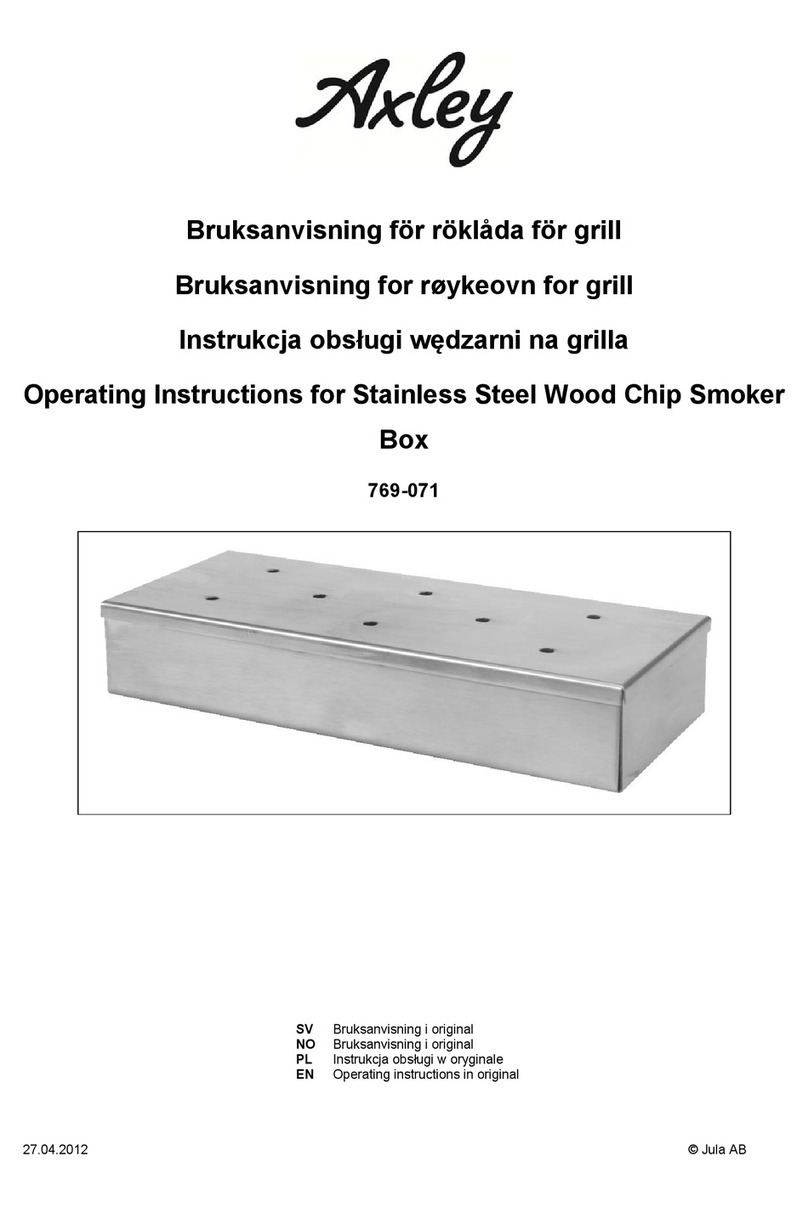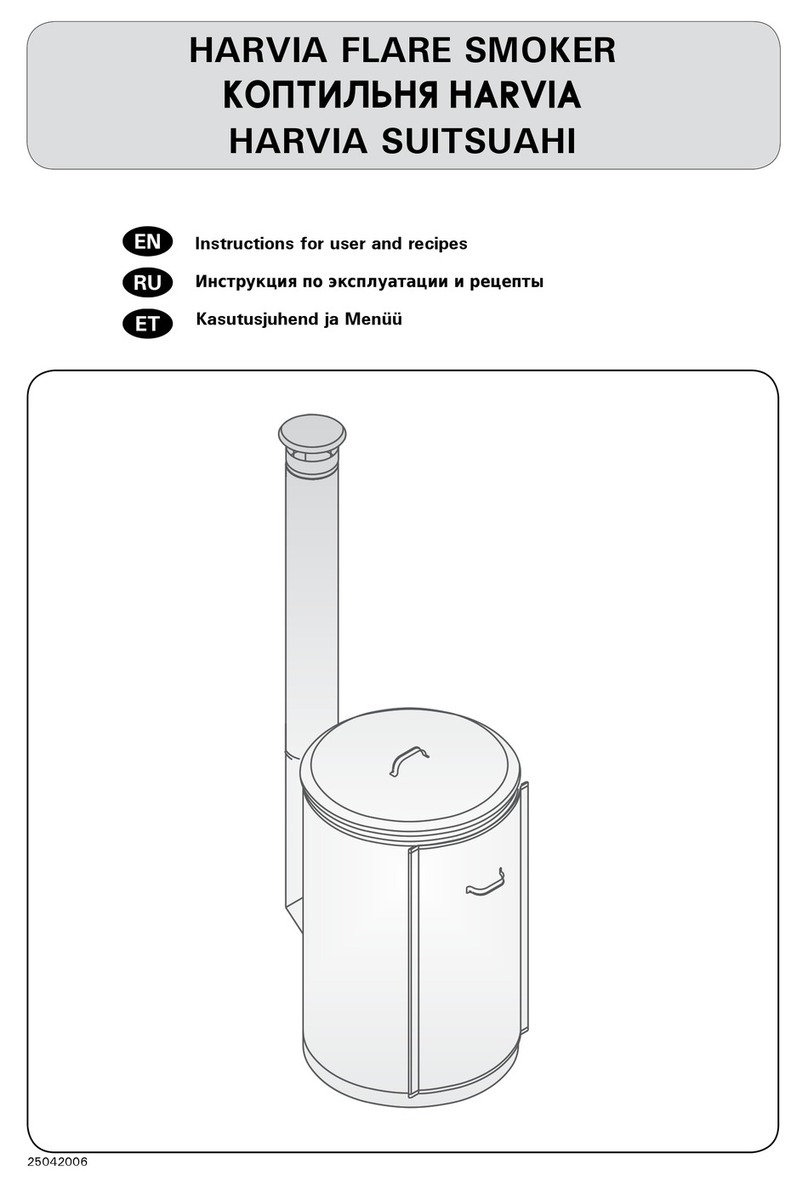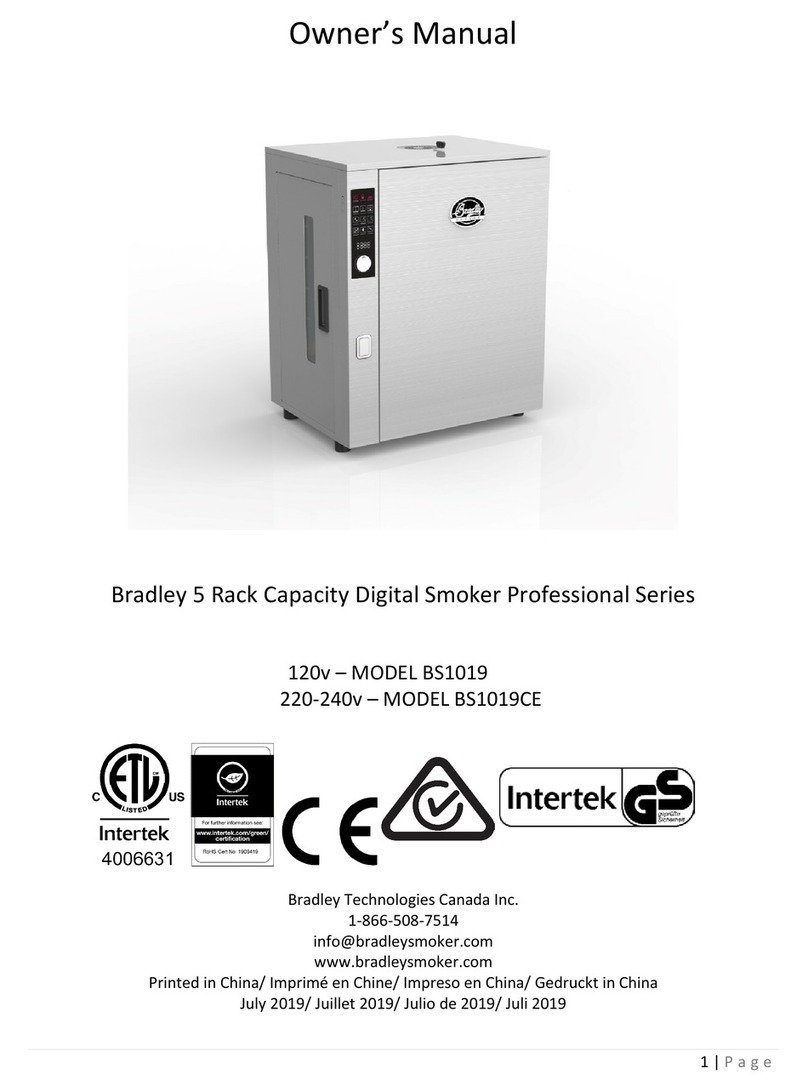Bradley Smoker P10 User manual
Other Bradley Smoker Smoker manuals

Bradley Smoker
Bradley Smoker BS1019 User manual

Bradley Smoker
Bradley Smoker BS611EU User manual

Bradley Smoker
Bradley Smoker BS916 Installation guide

Bradley Smoker
Bradley Smoker BS611 User manual

Bradley Smoker
Bradley Smoker P10 User manual

Bradley Smoker
Bradley Smoker BTDS108CE-EU User manual

Bradley Smoker
Bradley Smoker 4 Rack Digital Smoker User manual

Bradley Smoker
Bradley Smoker BTIS1 User manual

Bradley Smoker
Bradley Smoker BTIS1 User manual
Popular Smoker manuals by other brands

Masterbuilt
Masterbuilt 20070213 Assembly, care & use manual

oklahoma joes
oklahoma joes 13201747-50 Assembly guide
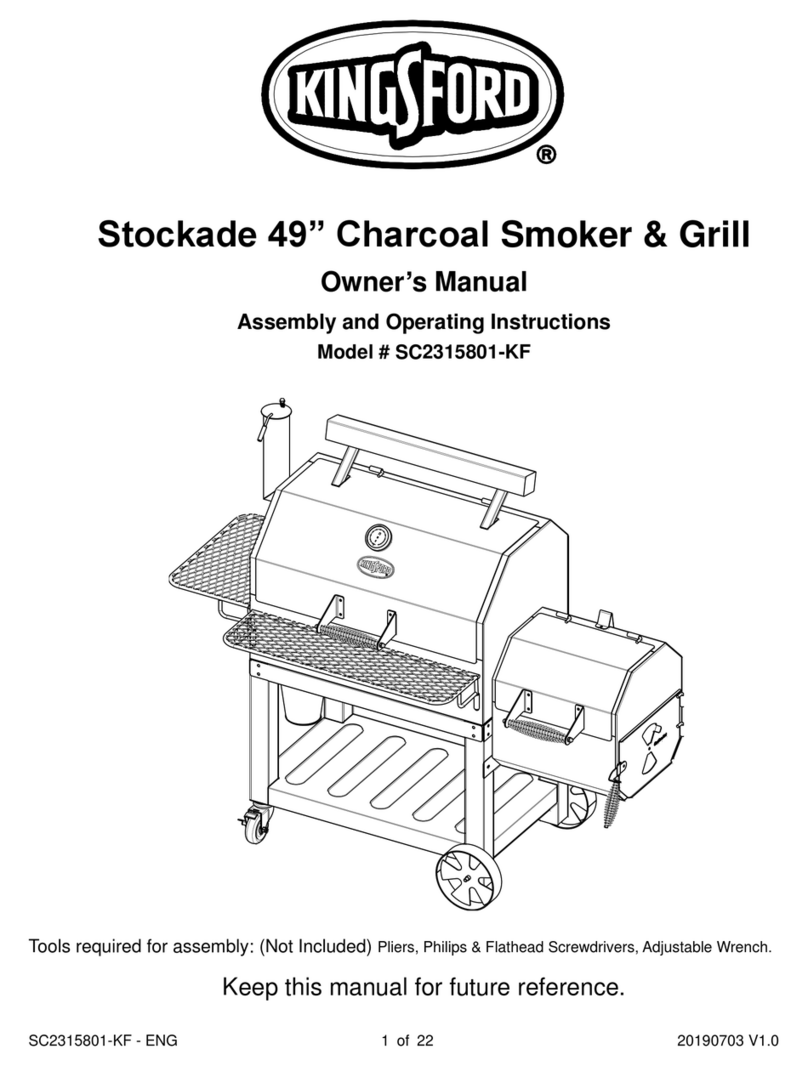
Kingsford
Kingsford SC2315801-KF owner's manual

Masterbuilt
Masterbuilt 20070910 DIGITAL SMOKEHOUSE Assembly, care & use manual

Masterbuilt
Masterbuilt MES 30B manual
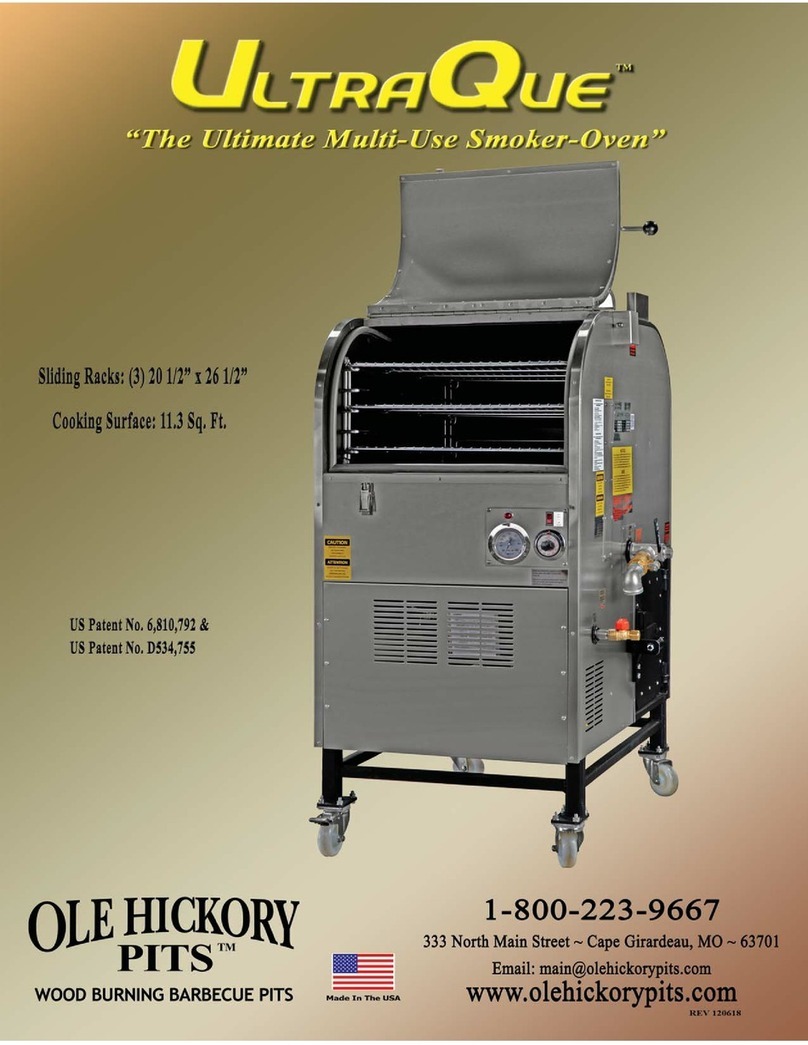
Ole Hickory Pits
Ole Hickory Pits UltraQue Installation & operating instructions