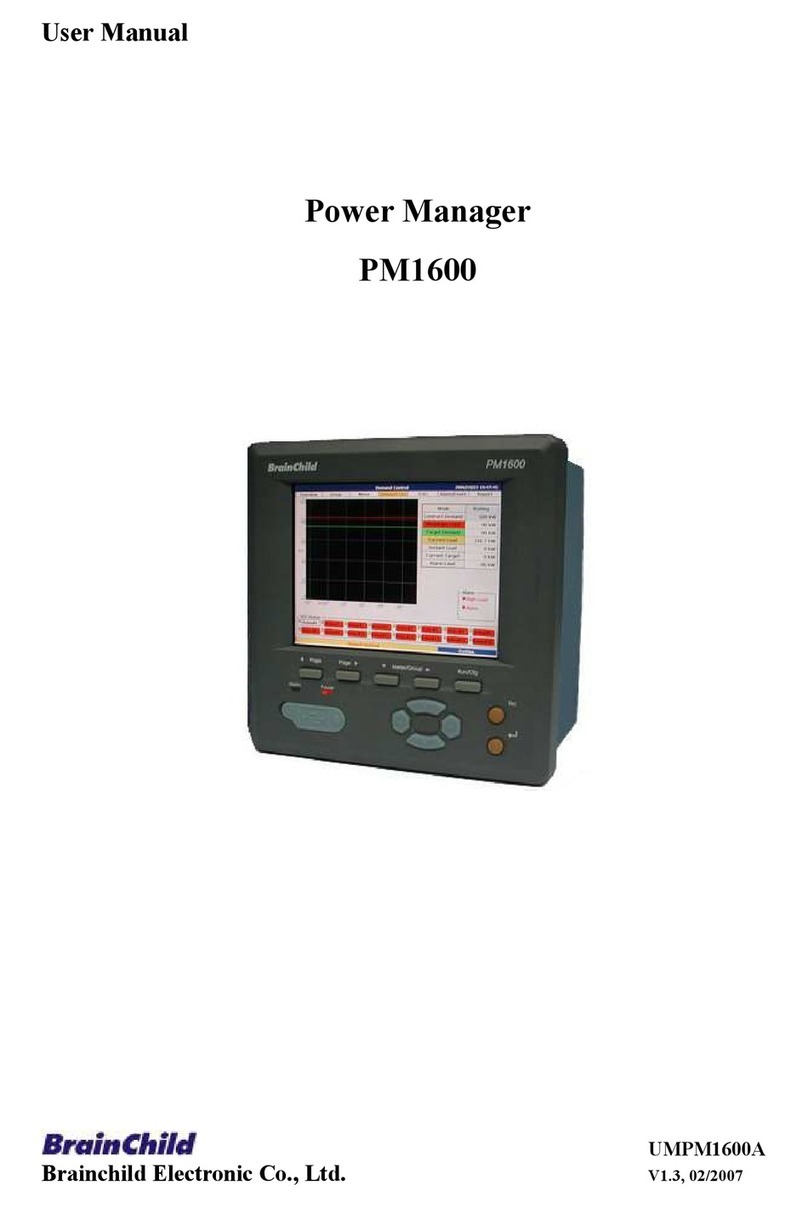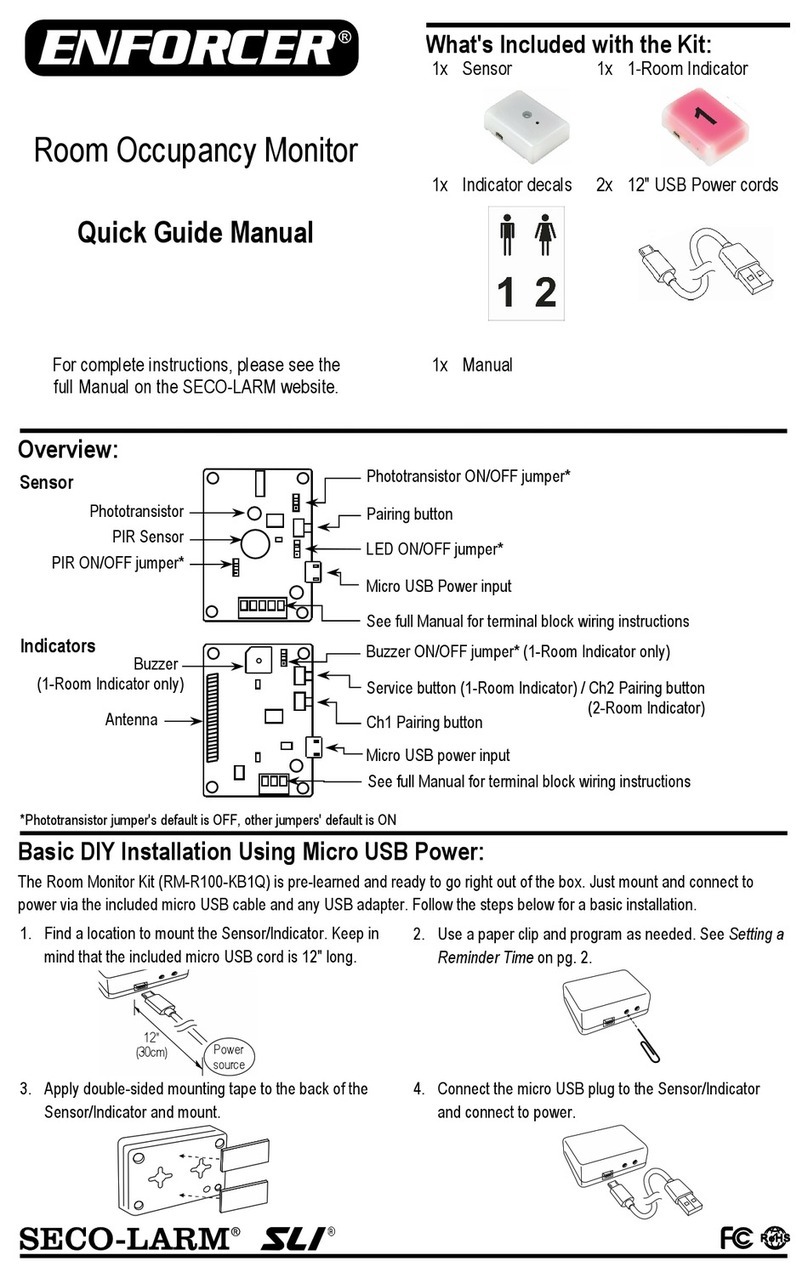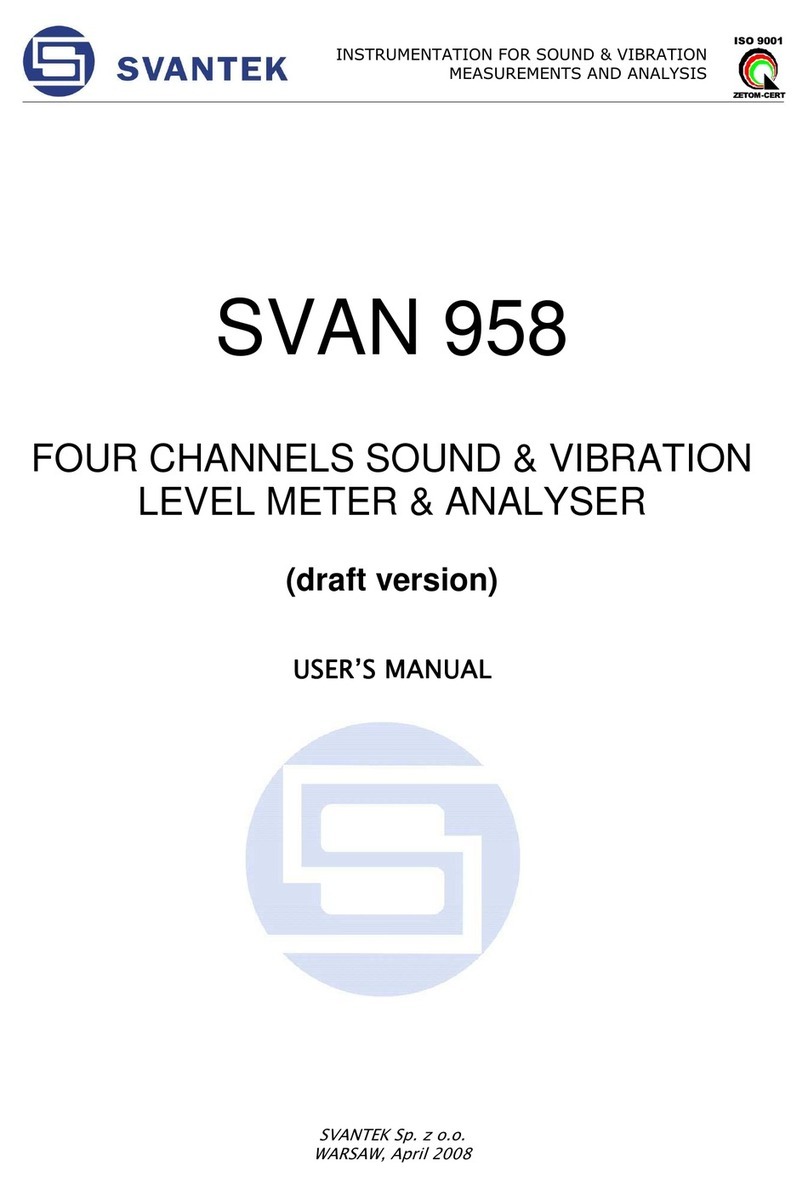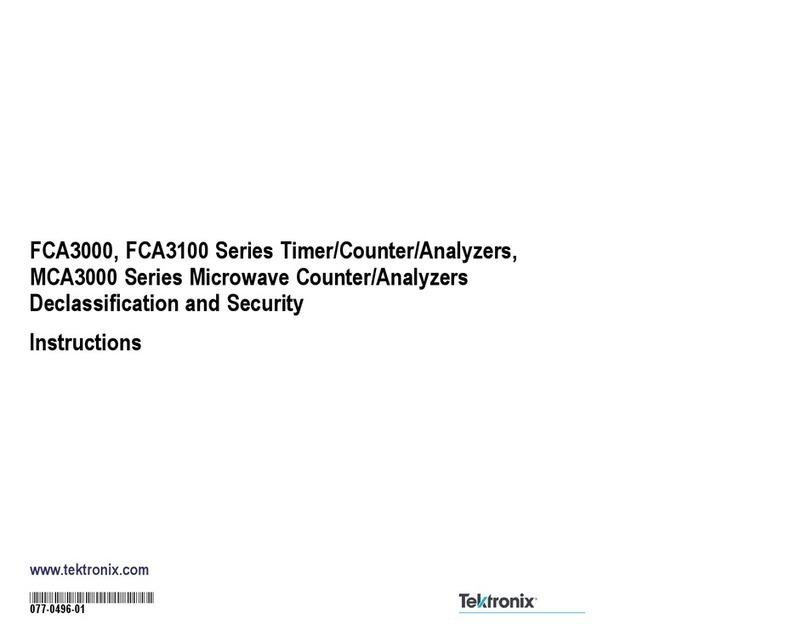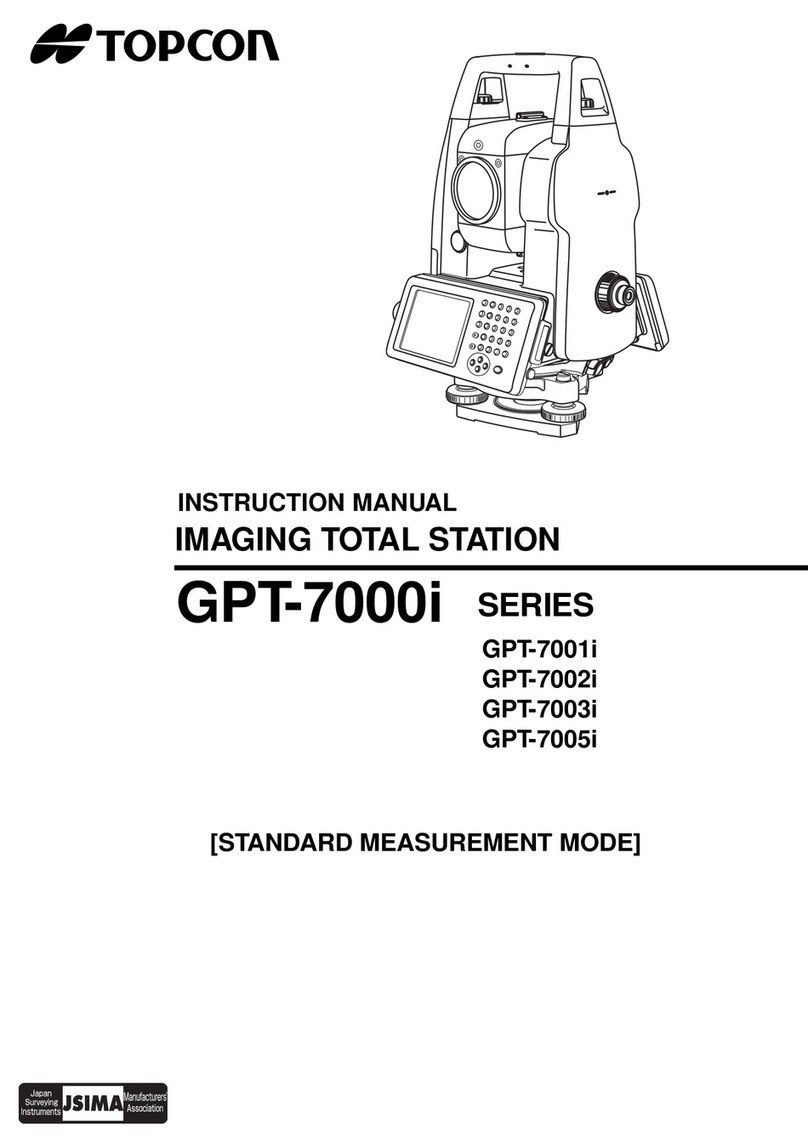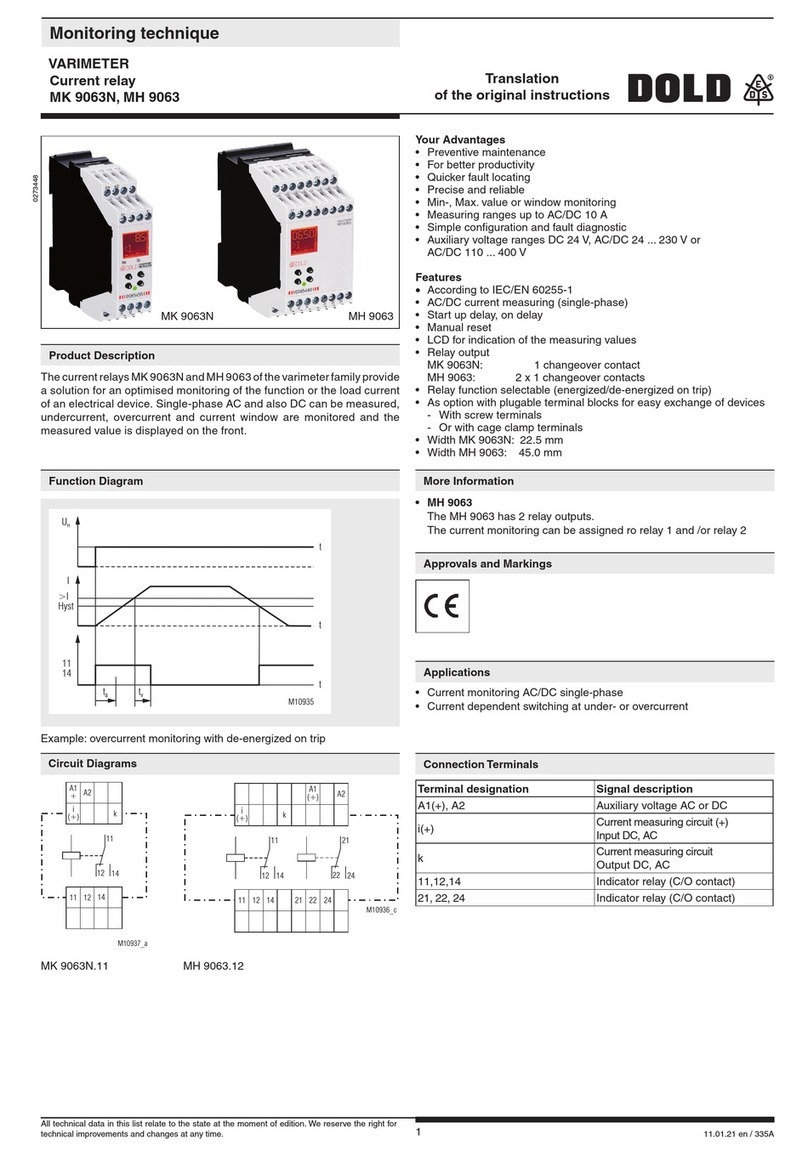Brainchild PR10 User manual

UMFPR01G
March 2019
Paperless Recorder
PR10/PR20/PR30
User Manual

Page 2of 479
Safety
This recorder is compliant with the requirements of EN61010-1, UL 61010C-1 & CSA C22.2 No.
24-93. If the equipment is used in a manner not specified by the manufacturer, the protection provided by
the equipment may be impaired. Manufacturer is not liable for any damages incurred to equipment/personal
during installation or use of equipment as explained in this document. User must acquire sufficient
knowledge & skills prior to using equipment in the application and follow all the local standards & regulations
to meet safety requirements.
Warning Symbol
This document contains notices that you should observe to ensure your own personal safety, as
well as to protect the product and connected equipment. These notices are highlighted in the manual by a
warning triangle and are marked as follows.
The danger symbol indicates that death or severe personal injury may result if proper
precautions are not taken. Do not proceed beyond a warning symbol until the indicated conditions are fully
understood and met.
Before connecting the power cord, ensure that the power supply voltage matches the voltage
rating for the instrument.
Make sure to connect the protective grounding to prevent electric shock before turning ON
the power. Never cut off the internal or external protective grounding wire or disconnect the wiring of the
protective grounding terminal. Doing so will pose a potential shock hazard. Do not operate the instrument
when the protective grounding or the fuse might be defective. Also, make sure to check them before
operation.
❖Do not operate the instrument in the presence of flammable liquids or vapours. Operation
of any electrical instrument in such an environment constitutes a safety hazard.
❖Some areas inside the instrument have high voltages. Do not remove the cover if the power
supply is connected. The cover should be removed by our qualified personnel only.
❖Using the instrument in a manner not specified in this manual can damage the instrument’s
protection
❖Keep signal and supply voltage wiring separated from one another. If this is impractical,
use shielded cables for signal wiring. Double insulation should be used for signal wiring
when the recorder is used with hazardous voltage.
❖Do not use the recorder where there is high vibration or a high magnetic field. This could
cause damage or error of measurement.
❖All maintenance or repairs should be carried out with power disconnected to avoid personal
injury or damage to the unit.
❖In areas with conductive pollution, adequate ventilation, filtering and sealing must be
installed.
❖When cleaning the recorder, handle carefully and use soft dry cloth. Avoid the use of
abrasives, or any sharp or hard objects which would damage the display.
❖Do not operate the recorder if any part has been removed or disassembled. Consult your
nearest dealer at once.
❖Static Electricity: Appropriate precautions must be taken when handling the recorder. The
circuit board components are susceptible to damage caused by electrostatic discharge.
Take static electricity precautions while handling and inserting USB memory into the
recorder.

Page 3of 479
Preface
Original equipment manufacturer reserves the right to change information available in this
document without notice. Manufacturer is not liable for any damages incurred to equipment/personal during
installation or use of equipment as explained in this document. User must acquire sufficient knowledge &
skills prior to using equipment in the application and follow all the local standards & regulations to meet
safety requirements.
Copyright
The documentation and the software included with this product are copyrighted 2016 by
Brainchild Electronic Co. Ltd. All rights are reserved. Brainchild Electronic Co., Ltd. reserves the right to
make improvements in the products described in this manual at any time without notice.
No part of this manual may be reproduced/copied/translated or transmitted in any form or by any
means without the prior written permission of Brainchild Electronic Co., Ltd. The information we supply is
believed to be accurate and reliable as of this printing. However, we assume no responsibility for its use.
Contact Information
Head Office & Factory
Brainchild Electronic Co. Ltd.
209 Chong yang Road, Nangang Dist.,
Taipei 11573, Taiwan
Tel: +886-2-2786-1299 Fax: +886-2-2786-1395
Website: www.brainchildtw.com;
China Sales Office
Brainchild Electronic (Kunshan) Co. Ltd.
Room 405, Building #6, Huamin Gentlefolk Garden
No. 13, Qianjin Central Road, Kunshan City, Jiangsu 215300, China
Tel: +86-512-5511-6133 Fax: +86-512-5511-6113

Page 4of 479
Table of Contents
1. INTRODUCTION ................................................................................................................................................................12
1.1 INTRODUCTION ................................................................................................................................................................12
1.2 FEATURES.......................................................................................................................................................................12
1.2.1 Hardware ............................................................................................................................................................12
1.2.2 Firmware.............................................................................................................................................................12
1.2.3 PC Software........................................................................................................................................................13
1.2.4 Firmware and Software Features .......................................................................................................................13
1.3 COMPARISON OF PR SERIES RECORDERS ........................................................................................................................16
1.4 EXPANDABLE INPUT AND OUTPUT CARDS ..........................................................................................................................16
1.4.1 Analog Input cards (part number AI206 & AI203)...............................................................................................17
1.4.2 Relay Output card (RO206) ................................................................................................................................17
1.4.3 Digital Input card (DI206)....................................................................................................................................17
1.4.4 Combination Relay Output and Digital Input Card (RD233) ...............................................................................17
1.4.5 Analog Output cards (AO206) ............................................................................................................................18
1.4.6 PID Process Control card (PC201).....................................................................................................................18
1.5 COMMUNICATION.............................................................................................................................................................18
1.6 EXTERNAL STORAGE MEDIA .............................................................................................................................................18
1.7 SMART MECHANISM.........................................................................................................................................................19
1.8 ORDERING CODE.............................................................................................................................................................20
1.8.1 PR10 Ordering code ...........................................................................................................................................20
1.8.2 PR20 Ordering code ...........................................................................................................................................21
1.8.3 PR30 Ordering code ...........................................................................................................................................23
1.8.4 PID Process Control Card PC201 Ordering code...............................................................................................24
1.8.5 Accessories ........................................................................................................................................................24
1.9 SPECIFICATIONS..............................................................................................................................................................25
1.9.1 General Specifications........................................................................................................................................25
1.9.2 Analog Input Specifications (AI203 & AI206)......................................................................................................26
1.9.3 Digital Input Specifications (DI206 & RD233) .....................................................................................................29
1.9.4 Relay Output Specifications (RO206 & RD206) .................................................................................................29
1.9.5 Analog Output Specifications (AO206) ...............................................................................................................29
1.9.6 PID Process Control card Specifications ............................................................................................................29
1.9.6.1 Input1 .......................................................................................................................................................................... 29
1.9.6.2 Input2 .......................................................................................................................................................................... 30
1.9.6.3 Input3 (Event Input)..................................................................................................................................................... 30
1.9.6.4 Output1/Output2.......................................................................................................................................................... 31
1.9.6.5 Alarm 1/ Alarm 2 ......................................................................................................................................................... 31
1.9.6.6 Control Mode............................................................................................................................................................... 31
1.9.6.7 Profiler......................................................................................................................................................................... 32
1.9.6.8 Digital Filter ................................................................................................................................................................. 32
1.9.7 COMM Module (IF232 and IF485) Specifications...............................................................................................32
1.9.8 Standard Ethernet Communication.....................................................................................................................32
1.9.9 Real-time Clock ..................................................................................................................................................32
1.9.9.1 Real time Clock accuracy vs Temperature inside of the housing............................................................................... 33
1.9.10 Environmental & Physical Specifications.......................................................................................................33
1.9.11 Approval Standards .......................................................................................................................................33
2. INSTALLATION AND WIRING ..........................................................................................................................................33
2.1 UNPACKING.....................................................................................................................................................................34
2.2 DIMENSIONS....................................................................................................................................................................34
2.2.1 Panel mounting style ..........................................................................................................................................34
2.2.1.1 PR10 ........................................................................................................................................................................... 34
2.2.1.2 PR20 ........................................................................................................................................................................... 36
2.2.1.3 PR30 ........................................................................................................................................................................... 38
2.2.2 Portable styles ....................................................................................................................................................39
2.2.2.1 Bottom Side View of PR20 & PR10 ............................................................................................................................ 40
2.2.2.2 Front Side View of PR20 & PR10 ............................................................................................................................... 40
2.2.2.3 Bottom Side View of PR30.......................................................................................................................................... 41
2.2.2.4 Front Side View of PR30............................................................................................................................................. 41
2.2.2.5 Bottom Stand Clips ..................................................................................................................................................... 42
2.2.2.6 Top Holding Handle .................................................................................................................................................... 42
2.3 INPUT AND OUTPUT CONFIGURATION ................................................................................................................................42

Page 5of 479
2.3.1 Analog Input Card (AI206 & AI203) ....................................................................................................................42
2.3.2 Relay Output card (RO206) ................................................................................................................................43
2.3.3 Digital Input card (DI206)....................................................................................................................................44
2.3.4 Combination Digital Input and Output card (RD233) ..........................................................................................44
2.3.5 Analog output cards (AO206) .............................................................................................................................45
2.3.6 PID Process Control Module (PC201) ................................................................................................................45
2.4 WIRING...........................................................................................................................................................................46
2.4.1 Wiring Precautions..............................................................................................................................................46
2.4.2 Analog Input Wiring ............................................................................................................................................47
2.4.2.1 AI206 wiring ................................................................................................................................................................ 47
2.4.2.2 AI203 Wiring................................................................................................................................................................ 47
2.4.3 Relay Output Wiring............................................................................................................................................48
2.4.3.1 RO206......................................................................................................................................................................... 48
2.4.4 Digital Input Wiring..............................................................................................................................................49
2.4.4.1 DI206........................................................................................................................................................................... 49
2.4.5 Combination Relay Output and Digital Input Wiring ...........................................................................................50
2.4.5.1 RD233 ......................................................................................................................................................................... 50
2.4.6 Analog Output Wiring..........................................................................................................................................50
2.4.6.1 AO206 ......................................................................................................................................................................... 50
2.4.7 PID Process Control Card Wiring .......................................................................................................................51
2.4.7.1 PC201 ......................................................................................................................................................................... 51
2.4.8 RS-232, RS-422, and RS-485 wiring..................................................................................................................51
2.4.8.1 RS232 Wiring.............................................................................................................................................................. 51
2.4.8.2 RS422 Wiring.............................................................................................................................................................. 52
2.4.8.3 RS485 Wiring.............................................................................................................................................................. 52
2.5 EXTERNAL MEMORY CARD...............................................................................................................................................52
3. BASIC FUNCTIONS OF RECORDERS ............................................................................................................................54
3.1 CONFIGURATION..............................................................................................................................................................54
3.2 FIRMWARE ......................................................................................................................................................................54
3.2.1 Standard Firmware .............................................................................................................................................54
3.2.2 Plus 1 Firmware..................................................................................................................................................54
3.2.3 Plus 2 Firmware..................................................................................................................................................54
3.2.4 Plus 3 Firmware..................................................................................................................................................54
3.3 PULSE INPUT THROUGH DIGITAL INPUT..............................................................................................................................55
3.4 PID CONTROL WITH RAMP &SOAK PROFILE FUNCTION......................................................................................................55
3.5 ON FIELD CALIBRATION....................................................................................................................................................55
3.6 COMMUNICATION WITH THIRD PARTY INTERFACES.............................................................................................................55
3.7 WEB SERVER ..................................................................................................................................................................55
3.8 EMAIL .............................................................................................................................................................................55
3.9 HANDWRITING MESSAGES ON HISTORICAL TREND SCREENS..............................................................................................56
3.10 CUSTOM DISPLAY SCREEN .........................................................................................................................................56
3.11 LOG SPEED FLEXIBILITY..............................................................................................................................................56
3.12 SYSTEM CLOCK SYNCHRONIZATION VIA INTERNET........................................................................................................57
3.13 INCREASED SECURITY ................................................................................................................................................57
3.14 AUTO OUTPUT TO PRINTER.........................................................................................................................................57
3.15 EXTERNAL CHANNELS ................................................................................................................................................57
3.16 BATCH.......................................................................................................................................................................57
3.17 FDA 21 CFR PART 11..............................................................................................................................................57
3.18 CIRCULAR CHART.......................................................................................................................................................57
3.19 MULTILINGUAL LANGUAGES ........................................................................................................................................58
3.20 USB BARCODE READER,KEYBOARD AND MOUSE CONNECTIVITY .................................................................................58
4. GETTING STARTED..........................................................................................................................................................59
4.1 SCREEN NAVIGATION.......................................................................................................................................................59
4.1.1 Title Bar ..............................................................................................................................................................59
4.1.1.1 Menu key..................................................................................................................................................................... 59
5. CONFIGURATION .............................................................................................................................................................76
5.1 CHANNEL ........................................................................................................................................................................77
5.1.1 Analog Input........................................................................................................................................................77
5.1.1.2 Desc ............................................................................................................................................................................ 78
5.1.1.3 Type ............................................................................................................................................................................ 78

Page 6of 479
5.1.1.4 Filter ............................................................................................................................................................................ 78
5.1.1.5 Log .............................................................................................................................................................................. 80
5.1.1.6 Sensor......................................................................................................................................................................... 81
5.1.1.7 Offset........................................................................................................................................................................... 82
5.1.1.8 Gain............................................................................................................................................................................. 82
5.1.1.9 Modbus ....................................................................................................................................................................... 82
5.1.1.10 Events ......................................................................................................................................................................... 82
5.1.2 Digital Input.........................................................................................................................................................84
5.1.2.2 Desc ............................................................................................................................................................................ 85
5.1.2.3 Type ............................................................................................................................................................................ 85
5.1.2.4 Events ......................................................................................................................................................................... 86
5.1.3 Math Channel .....................................................................................................................................................88
5.1.3.2 Desc ............................................................................................................................................................................ 89
5.1.3.3 Type ............................................................................................................................................................................ 89
5.1.3.4 Log .............................................................................................................................................................................. 90
5.1.3.5 Expression .................................................................................................................................................................. 91
5.1.3.6 Scale ........................................................................................................................................................................... 93
5.1.3.7 Modbus ....................................................................................................................................................................... 96
5.1.3.8 Events ......................................................................................................................................................................... 96
5.1.3.9 Examples for Math Channel Application..................................................................................................................... 98
5.1.4 Analog Output...................................................................................................................................................104
5.1.4.1 Desc .......................................................................................................................................................................... 106
5.1.4.2 Type .......................................................................................................................................................................... 106
5.1.4.3 Output ....................................................................................................................................................................... 106
5.1.4.4 Expression ................................................................................................................................................................ 106
5.1.4.5 Modbus ..................................................................................................................................................................... 107
5.1.5 Digital Output ....................................................................................................................................................107
5.1.5.1 Desc .......................................................................................................................................................................... 108
5.1.5.2 Reverse..................................................................................................................................................................... 108
5.1.6 External.............................................................................................................................................................108
5.1.6.1 Name......................................................................................................................................................................... 109
5.1.6.2 Desc .......................................................................................................................................................................... 109
5.1.6.3 Type .......................................................................................................................................................................... 109
5.1.6.4 Log ............................................................................................................................................................................ 109
5.1.6.5 Modbus Register Value Conversion ......................................................................................................................... 110
5.1.6.6 Modbus ..................................................................................................................................................................... 111
5.1.6.7 Events ....................................................................................................................................................................... 111
5.2 CONTROLLER ................................................................................................................................................................112
5.2.1 Name ................................................................................................................................................................113
5.2.2 Parameter .........................................................................................................................................................113
5.2.2.1 Parameter Configuration........................................................................................................................................... 114
5.2.3 Channel ............................................................................................................................................................130
5.2.3.1 Name......................................................................................................................................................................... 131
5.2.3.2 Desc .......................................................................................................................................................................... 131
5.2.3.3 Type .......................................................................................................................................................................... 131
5.2.3.4 Source....................................................................................................................................................................... 131
5.2.3.5 Log ............................................................................................................................................................................ 131
5.2.3.6 Modbus .................................................................................................................................................................... 132
5.2.3.7 Events ....................................................................................................................................................................... 132
5.2.4 Configuration of Process Control Card.............................................................................................................134
5.2.4.1 Heat Only ON-OFF Control....................................................................................................................................... 134
5.2.4.2 Cool Only ON-OFF Control....................................................................................................................................... 135
5.2.4.3 Heat Cool Control...................................................................................................................................................... 135
5.2.4.4 Heater Break Alarm................................................................................................................................................... 137
5.2.4.5 Loop Break Alarm ..................................................................................................................................................... 137
5.2.4.6 Sensor Break Alarm.................................................................................................................................................. 137
5.2.4.7 Failure Transfer......................................................................................................................................................... 138
5.2.4.8 Bumpless Transfer.................................................................................................................................................... 138
5.2.4.9 PV1 Shift ................................................................................................................................................................... 139
5.2.4.10 SP1 Range................................................................................................................................................................ 140
5.2.4.11 Dwell Timer ............................................................................................................................................................... 140
5.2.4.12 Process Alarms......................................................................................................................................................... 141
5.2.4.13 Event Input ................................................................................................................................................................ 145
5.2.4.14 Second Set Point ...................................................................................................................................................... 146
5.2.4.15 Second PID Set......................................................................................................................................................... 146
5.2.4.16 Ramp & Dwell ........................................................................................................................................................... 147
5.2.4.17 Remote Set Point...................................................................................................................................................... 148
5.2.4.18 Differential Control .................................................................................................................................................... 148

Page 7of 479
5.2.4.19 Output Power Limit.................................................................................................................................................... 149
5.2.4.20 Digital Filter ............................................................................................................................................................... 149
5.2.4.21 Auto-Tuning and Manual Tuning............................................................................................................................... 150
5.2.5 Profile................................................................................................................................................................152
5.2.5.1 Ramp & Dwell ........................................................................................................................................................... 153
5.2.5.2 Name......................................................................................................................................................................... 154
5.2.5.3 Segments .................................................................................................................................................................. 154
5.2.5.4 Jobs........................................................................................................................................................................... 157
5.2.5.5 Start/Stop Profile (Ramp &Dwell).............................................................................................................................. 158
5.2.5.6 Oven Control with Zone Temperature Recording Application .................................................................................. 159
5.3 JOBS ............................................................................................................................................................................160
5.3.1 No Action ..........................................................................................................................................................160
5.3.2 Send Email .......................................................................................................................................................160
5.3.3 Pause................................................................................................................................................................160
5.3.4 Start ..................................................................................................................................................................160
5.3.5 Sound Buzzer ...................................................................................................................................................160
5.3.6 Dump Data........................................................................................................................................................160
5.3.7 DO Latch On.....................................................................................................................................................160
5.3.8 DO Latch Off.....................................................................................................................................................160
5.3.9 DO Process ......................................................................................................................................................160
5.3.10 Enable Timer ...............................................................................................................................................161
5.3.11 Disable Timer ..............................................................................................................................................161
5.3.12 Preset Totalizer ...........................................................................................................................................161
5.3.13 Reset Totalizer ............................................................................................................................................161
5.3.14 Enable Totalizer...........................................................................................................................................161
5.3.15 Disable Totalizer..........................................................................................................................................161
5.3.16 Preset Counter ............................................................................................................................................161
5.3.17 Reset Counter .............................................................................................................................................161
5.3.18 Inc Counter..................................................................................................................................................161
5.3.19 Dec Counter ................................................................................................................................................161
5.3.20 Log Report...................................................................................................................................................161
5.3.21 Reset MinMaxAve .......................................................................................................................................161
5.3.22 Print Historical data .....................................................................................................................................161
5.3.23 Print Event List ............................................................................................................................................161
5.3.24 Print Report List...........................................................................................................................................161
5.3.25 Print Snapshot .............................................................................................................................................162
5.3.26 Output Historical Data .................................................................................................................................162
5.3.27 Copy Value and Paste Value.......................................................................................................................162
5.3.28 Select Controller ..........................................................................................................................................162
5.3.29 Run Profile...................................................................................................................................................162
5.4 DISPLAY........................................................................................................................................................................162
5.4.1 Name ................................................................................................................................................................163
5.4.2 Mode.................................................................................................................................................................163
5.4.3 Speed ...............................................................................................................................................................163
5.4.4 Direction............................................................................................................................................................164
5.4.5 Background.......................................................................................................................................................164
5.4.6 Print Enable ......................................................................................................................................................164
5.4.7 Trend Graph Scale ...........................................................................................................................................164
5.4.8 Pen ...................................................................................................................................................................165
5.4.8.1 Channel..................................................................................................................................................................... 165
5.4.8.2 Color.......................................................................................................................................................................... 165
5.4.8.3 Width ......................................................................................................................................................................... 165
5.4.8.4 Range Low................................................................................................................................................................ 165
5.4.8.5 Range High ............................................................................................................................................................... 165
5.4.8.6 Reference points....................................................................................................................................................... 165
5.4.8.7 Trend Graph scale position....................................................................................................................................... 166
5.4.8.8 Status Bar ................................................................................................................................................................. 166
5.5 BATCH ..........................................................................................................................................................................168
5.5.1 Name ................................................................................................................................................................168
5.5.1.1 Lot Number ............................................................................................................................................................... 168
5.5.2 Desc..................................................................................................................................................................168
5.5.3 Example for Batch Application..........................................................................................................................169
5.5.4 How to view batch data in Recorder .................................................................................................................169
5.5.5 How to Dump Batch data to external USB memory..........................................................................................170

Page 8of 479
5.6 START /STOP ...............................................................................................................................................................171
5.6.1 Start ..................................................................................................................................................................171
5.6.2 Stop ..................................................................................................................................................................171
5.7 TIMER...........................................................................................................................................................................172
5.7.1 Type..................................................................................................................................................................172
5.7.1.1 Countdown ................................................................................................................................................................ 173
5.7.1.2 Repeat Countdown ................................................................................................................................................... 173
5.7.1.3 Daily .......................................................................................................................................................................... 173
5.7.1.4 Weekly ...................................................................................................................................................................... 173
5.7.1.5 Monthly...................................................................................................................................................................... 173
5.7.2 Action................................................................................................................................................................173
5.7.3 Job1, Job2 ........................................................................................................................................................173
5.7.4 Timer Example-1 ..............................................................................................................................................173
5.7.5 Timer Example-2 ..............................................................................................................................................173
5.7.5.1 Timer Example-3....................................................................................................................................................... 174
5.8 CLOCK..........................................................................................................................................................................174
5.8.1 Date Style .........................................................................................................................................................174
5.8.2 Time Zone.........................................................................................................................................................175
5.8.3 Synchronize via Internet ...................................................................................................................................175
5.8.4 Date / Time .......................................................................................................................................................175
5.8.5 Summer time ....................................................................................................................................................175
5.9 COMMUNICATION...........................................................................................................................................................175
5.9.1 Ethernet ............................................................................................................................................................175
5.9.2 Serial.................................................................................................................................................................176
5.9.3 Modbus Server / Slave .....................................................................................................................................176
5.9.4 Modbus Client/Master.......................................................................................................................................176
5.9.4.1 Connections .............................................................................................................................................................. 176
5.9.4.2 Commands................................................................................................................................................................ 177
5.9.4.3 Sample Rate ............................................................................................................................................................. 178
5.9.5 Email.................................................................................................................................................................178
5.9.6 Example for IO Modules as External Channels ................................................................................................180
5.9.7 Example for Controller as External Channels...................................................................................................183
5.9.8 Example for SIO Module as External Channel via PC-E ..................................................................................186
5.9.9 Example for Recorder as Modbus Slave ..........................................................................................................190
5.10 INSTRUMENT ............................................................................................................................................................192
5.10.1 Name...........................................................................................................................................................192
5.10.2 Language.....................................................................................................................................................192
5.10.3 Security........................................................................................................................................................192
5.10.3.1 Logout ....................................................................................................................................................................... 192
5.10.3.2 Password validity ...................................................................................................................................................... 193
5.10.3.3 Security Level of Functions....................................................................................................................................... 193
5.10.4 Batch Control...............................................................................................................................................193
5.10.5 Volume ........................................................................................................................................................193
5.10.6 Tool Bar.......................................................................................................................................................193
5.10.7 Scan Page...................................................................................................................................................193
5.10.8 LCD .............................................................................................................................................................193
5.10.9 Storage........................................................................................................................................................193
5.10.10 Data Transfer...............................................................................................................................................194
5.10.10.1 Show Message at the End ........................................................................................................................................ 194
5.10.11 Custom Page...............................................................................................................................................194
5.10.11.1 Power on................................................................................................................................................................... 194
5.10.12 Setup Start-up Image ..................................................................................................................................194
5.10.12.1 Procedure to Setup a Start-up Image ....................................................................................................................... 194
5.11 SECURITY ................................................................................................................................................................195
5.11.1 Normal.........................................................................................................................................................195
5.11.2 CFR-21........................................................................................................................................................195
5.11.2.1 User Account............................................................................................................................................................. 195
5.12 DEMO......................................................................................................................................................................196
5.13 AUTO-OUTPUT .........................................................................................................................................................196
5.13.1 Setup Printer................................................................................................................................................197
5.13.2 Print Header ................................................................................................................................................198
5.13.3 Title..............................................................................................................................................................198
5.13.4 Historical Data .............................................................................................................................................198

Page 9of 479
5.13.5 Report Data .................................................................................................................................................198
5.13.6 Output Files .................................................................................................................................................198
5.13.7 USB Printer Configuration ...........................................................................................................................198
5.13.8 Network Printer Configuration .....................................................................................................................198
5.13.9 Sample Configuration of Printer ..................................................................................................................199
5.14 SYSTEM INFORMATION..............................................................................................................................................202
5.14.1 Firmware Upgrade.......................................................................................................................................202
5.14.2 Touch Screen Calibration ............................................................................................................................203
5.14.2.1 Batch Example-1....................................................................................................................................................... 204
5.15 CALIBRATE...............................................................................................................................................................207
5.15.1 Calibrate an AI with 0-5V.............................................................................................................................209
5.15.2 Calibrate an AI with K type Thermocouple .................................................................................................211
5.15.3 Calibrate an AI with Pt100 RTD...................................................................................................................213
5.15.4 Calibrate an AO with 4 to 20 mA .................................................................................................................216
5.15.5 Calibrate an AO with 0 to 10 V ....................................................................................................................220
5.16 PROCEDURE TO UPGRADE AND RESTORE FACTORY DEFAULT SETTINGS.....................................................................223
6. PC BASED SOFTWARE .................................................................................................................................................225
6.1 FREE BASIC SOFTWARE.................................................................................................................................................225
6.1.1 Historical Viewer Software Installation..............................................................................................................225
6.1.1.1 System Requirements............................................................................................................................................... 225
6.1.1.2 Software Installation.................................................................................................................................................. 225
6.1.1.3 Uninstallation of Software ......................................................................................................................................... 228
6.1.2 Start and Exit ....................................................................................................................................................228
6.1.3 Historical Viewer ...............................................................................................................................................228
6.1.3.1 Historical Viewer-Tool Bar ........................................................................................................................................ 228
6.1.3.2 Historical Viewer-Menu Bar ...................................................................................................................................... 230
6.1.3.3 Configuration Viewer-Tool Bar.................................................................................................................................. 235
6.1.3.4 Configuration Viewer-Menu Bar................................................................................................................................ 236
6.1.3.5 Create a New Project................................................................................................................................................ 238
6.1.3.6 Open an Existing Project .......................................................................................................................................... 240
6.1.3.7 Automatic Import of Data .......................................................................................................................................... 242
6.1.3.8 Automatic Import and Export of Data........................................................................................................................ 243
6.1.3.9 Multiple Projects Automatic Import and Export of Data ............................................................................................ 244
6.2 EXTENSIVE SOFTWARE ..................................................................................................................................................245
6.2.1 Data Acquisition Studio Software Installation ...................................................................................................245
6.2.1.1 System Requirements............................................................................................................................................... 245
6.2.1.2 Software Installation.................................................................................................................................................. 245
6.2.1.3 Uninstallation of Software ......................................................................................................................................... 247
6.2.2 Start and Exit ....................................................................................................................................................247
6.2.3 Real Time Viewer .............................................................................................................................................247
6.2.3.1 Real Time Viewer –Tool Bar .................................................................................................................................... 247
6.2.3.2 Real Time Viewer –Menu Bar .................................................................................................................................. 248
6.2.3.3 Real-time Configuration Viewer-Tool Bar ................................................................................................................. 251
6.2.3.4 Create a New Project................................................................................................................................................ 267
6.2.3.5 Open an Existing Project .......................................................................................................................................... 272
6.2.3.6 Add a Device to the Existing Device......................................................................................................................... 273
6.2.3.7 PR-DAQ RS485 Communication .............................................................................................................................. 274
6.2.3.8 PR-DAQ Ethernet Communication ........................................................................................................................... 278
6.2.4 Dynamic Data Exchange (DDE) .......................................................................................................................282
6.2.4.1 Procedure to find the tag number for the tag name to use in DDE applications....................................................... 284
6.2.4.2 DDE with 3rd party applications................................................................................................................................. 284
6.2.5 Configuration of Recorder.................................................................................................................................285
6.2.5.1 On the Recorder........................................................................................................................................................ 285
6.2.5.2 Software via Ethernet port ........................................................................................................................................ 285
6.2.5.3 Removable Media ..................................................................................................................................................... 287
6.3 CUSTOM SCREEN EDITING SOFTWARE -PANEL STUDIO...................................................................................................291
6.3.1 Panel Studio Software Installation ....................................................................................................................292
6.3.1.1 System Requirements............................................................................................................................................... 292
6.3.1.2 Software Installation.................................................................................................................................................. 292
6.3.1.3 Uninstallation of Software ......................................................................................................................................... 294
6.3.2 Start and Exit ....................................................................................................................................................294
6.3.3 Project status ....................................................................................................................................................294
6.3.4 Create new project............................................................................................................................................295
6.3.5 Menu bar...........................................................................................................................................................296

Page 10 of 479
6.3.5.1 File ............................................................................................................................................................................ 296
6.3.5.2 Edit ............................................................................................................................................................................ 299
6.3.5.3 Format....................................................................................................................................................................... 299
6.3.5.4 View .......................................................................................................................................................................... 302
6.3.5.5 Objects...................................................................................................................................................................... 303
6.3.5.6 Project ....................................................................................................................................................................... 304
6.3.6 Standard bar .....................................................................................................................................................304
6.3.7 Format bar ........................................................................................................................................................305
6.3.8 Project Explorer ................................................................................................................................................306
6.3.8.1 Screen....................................................................................................................................................................... 306
6.3.9 Tool box ............................................................................................................................................................309
6.3.9.1 Basic Objects ............................................................................................................................................................ 309
6.3.9.2 Enhanced Objects..................................................................................................................................................... 351
6.3.9.3 Graphics.................................................................................................................................................................... 370
6.3.9.4 Symbol Factory ......................................................................................................................................................... 378
6.3.9.5 Project Tools ............................................................................................................................................................. 386
7. WEBSERVER ..................................................................................................................................................................390
7.1 REQUIREMENTS.............................................................................................................................................................390
7.2 HOW TO CONFIGURE WEB SERVER SETTINGS..................................................................................................................391
7.2.1 How to Configure Static IP Address .................................................................................................................391
7.2.2 How to Enable Web Server ..............................................................................................................................392
7.3 HOW TO VIEW RECORDER DATA IN PC VIA WEBSERVER:.................................................................................................393
8. MODBUS COMMUNICATION .........................................................................................................................................402
8.1 MODBUS ADDRESS MAPPING .........................................................................................................................................402
8.1.1 Input Register (3xxxxx) Parameter Table for Modbus RTU Slave / TCP Server ..............................................402
8.1.1.1 AI / DI / DO / AO Channel Data (Integer Type)......................................................................................................... 402
8.1.1.2 AI / DI / DO / AO Channel Data (Float Type)............................................................................................................ 404
8.1.1.3 Math Channel Data (Integer Type) ........................................................................................................................... 406
8.1.1.4 Math Channel Data (Float Type)............................................................................................................................... 409
8.1.1.5 PID Process Control Module Data (Integer Type) .................................................................................................... 410
8.1.1.6 PID Process Control Module Data (Float Type) ....................................................................................................... 420
8.1.1.7 System Information (Integer Type) ........................................................................................................................... 428
8.1.1.8 System Information (Float Type)............................................................................................................................... 428
8.1.2 Holding Register (4xxxxx) Parameter Table for Modbus RTU Slave / TCP Server..........................................429
8.1.2.1 External Channels 2 Bytes Data (Integer Type) ....................................................................................................... 429
8.1.2.2 External Channels 4 Bytes Data (Integer Type) ....................................................................................................... 431
8.1.2.3 External Channels 4 Bytes Data (Float Type) .......................................................................................................... 434
8.1.3 Holding Register Parameter Table for Remote Command ...............................................................................436
8.1.3.1 Command Data......................................................................................................................................................... 436
8.1.3.2 Scale Low (DWord Type).......................................................................................................................................... 444
8.1.3.3 Scale High (DWord Type) ......................................................................................................................................... 453
8.1.3.4 Others (Word Type) .................................................................................................................................................. 465
8.2 MODBUS COMMUNICATION.............................................................................................................................................465
8.2.1 Read Input Registers (Function 0x04) ..............................................................................................................465
8.2.2 Preset (Write) Multiple Registers (Function 0x10) ............................................................................................466
8.2.3 Placing the CRC into message.........................................................................................................................466
8.3 SAMPLE CODE...............................................................................................................................................................467
8.3.1 CRC Generation Function ................................................................................................................................467
8.3.2 Read Data Function..........................................................................................................................................468
8.3.3 Convert Data Function......................................................................................................................................469
8.3.4 Read AI Function ..............................................................................................................................................469
8.3.5 Read Math Function .........................................................................................................................................470
8.3.6 Read DI Function..............................................................................................................................................471
8.3.7 Read AO Function ............................................................................................................................................472
8.3.8 Read DO Function ............................................................................................................................................472
8.3.9 Read External Function ....................................................................................................................................473
8.4 APPENDIX .....................................................................................................................................................................473
8.4.1 Modbus RTU Slave / TCP Server Register data type table ..............................................................................473
8.4.2 Inquire AI range ................................................................................................................................................473
8.4.3 AI Conversion Example ....................................................................................................................................474
8.4.4 Math Conversion Sample .................................................................................................................................474
8.4.4.1 Transformation Disable............................................................................................................................................. 475
8.4.4.2 Transformation as value ........................................................................................................................................... 475

Page 11 of 479
8.4.4.3 Transformation as Math Channel.............................................................................................................................. 476
8.4.5 AO Conversion Example ..................................................................................................................................476
8.4.6 External Channel Conversion for AI channel....................................................................................................477
8.4.7 External Channel Conversion for DI and DO channel ......................................................................................477
8.4.8 External Channel Conversion for AO channel ..................................................................................................478
8.4.9 External Channel Conversion for Math channel ...............................................................................................478

Page 12 of 479
1. Introduction
1.1 Introduction
The new generation PR series paperless recorder has many outstanding features to meet the
industry requirements.
1.2 Features
1.2.1 Hardware
The PR series hardware has the following unique features.
❖Available in three display sizes 4.3”, 5.6〞and 12.1”
❖PR10, with a 4.3” display, with 3 or 6 universal analog inputs and 24 Optional External Channels
❖PR20, with a 5.6” display, with 6, 12, 18 or 24 universal analog inputs and 48 Optional External
Channels
❖PR30, with a 12.1” display, with 6, 12, 18, 24, 30, 36, 42 or 48 universal analog inputs and 96
Optional External Channels
❖High resolution TFT Colour LCD display with Touch screen
❖100 millisecond sampling rate and data logging
❖PID Process Control card (PC201) to control the process.
❖High accuracy 24-bit A-D Analog Input
❖16-bit D-A Analog Output
❖Pulse input through Digital input, maximum 100 Hz.
❖Plug & play I/O cards (AI, AO, DI, and DO) for easy expansion.
❖On-board SD card slot for external storage.
❖Two USB Host Ports for external storage and printer connectivity
❖Ethernet as standard with optional RS-232 or RS422/RS485 communication
❖IP65 water-resistant
1.2.2 Firmware
The PR series recorder has 4 different versions of firmware for the user to select as per the
application requirement.
1. Standard Firmware
2. Plus 1 Firmware
3. Plus 2 Firmware
4. Plus 3 Firmware

Page 13 of 479
1.2.3 PC Software
The PR series has the below user-friendly software for configuration, analysis, data acquisition
and custom display
1. Free Basic Software Historical Viewer for configuration and analysis
2. Extensive Software Data Acquisition Studio for configuration, analysis and data acquisition
on PC.
3. Panel Studio Software for Custom display
1.2.4 Firmware and Software Features
The below are the unique features of PR series different firmware.
❖Circular Chart in PR30
❖Panel Studio Software for editing and customizing display pages.
❖Display values in Digital, Trend, Bar graph and mix format.
❖Real time and Historical Trends
❖Real time and Historical Alarms
❖Event management, Jobs linked with events
❖Reports (Daily, Weekly and Monthly)
❖Timers, Counters, Totalizers, Math channels
❖FDA 21 CFR part 11 compliance
❖Customized messages for alarms
❖Alarms by email directly from paperless recorder
❖Batch control, log data in batches
❖100 milliseconds data logging and historical data archival tools
❖Display pages rotation
❖Start/Stop data logging functions which can be linked with real time clock or events
❖Search data with reference Time, Period, Tag, Event, Alarm, Remark, Handwrite
❖Export data to Excel and database format (*.csv only)
❖Web server
❖Handwriting function in historical data
❖PID control with Profile function
❖Multiple Languages for users to select
❖Data logging by value change or time base
❖Dynamic Data Exchange via PC software
❖On Field Calibration
❖Direct Printer Connectivity with PDF Printer included
❖USB Barcode Reader Connectivity for Data Entry
❖USB Keyboard and Mouse Connectivity
❖Clock Synchronization via Internet

Page 14 of 479
1-1 Historical Viewer Software
1-2 Configuration Viewer Software in Historical Viewer Software

Page 15 of 479
1-3 Real Time Viewer in Data Acquisition Studio Software
1-4 Panel Studio Software for Custom Display

Page 16 of 479
1-5 Circular Chart in PR30
1.3 Comparison of PR series Recorders
The below table show the differences between different models of PR series recorder.
Description
PR10
PR20
PR30
Display Size
4.3”
5.6”
12.1”
Analog Inputs (Maximum)
6
24
48
Analog Outputs (Maximum)
6
6
12
Digital Inputs (Maximum)
24
24
24
Relay Outputs (Maximum)
24
24
24
PID Process Control Card
4
4
8
Math Channels (Maximum)
15
40
60
External Channels (Other devices via Modbus)
24
48
96
Total Pages
8
20
21
Pens/Page (Maximum)
6
6
10
Batches (Maximum)
1
1
1
1-1 Comparison of PR10, PR20 and PR30
1.4 Expandable Input and Output cards
There are 4 rear expansion slots in PR10 and PR20 and 16 rear expansion slots in PR30
available for expansion with the following plug and play I/O Cards.

Page 17 of 479
1.4.1 Analog Input cards (part number AI206 & AI203)
These two cards are used for 3 or 6-channel analog inputs. Each input is isolated from each
other to avoid noise and to ensure stable measurement.
1.4.2 Relay Output card (RO206)
Each card includes 6 relay outputs. The relay contacts are rated 5 Amp/240 VAC.
1.4.3 Digital Input card (DI206)
Each card includes 6 channels. Logic Low: -5V minimum, 0.8V maximum, Logic High: 3.5V
minimum, 24V maximum
1.4.4 Combination Relay Output and Digital Input Card (RD233)
Each Card includes 3 digital Inputs and 3 Relay Outputs. For Digital Inputs, Logic Low: -5V
minimum, 0.8V maximum, Logic High: -3.5V minimum, 24V maximum. For Relay Outputs, the Contacts are
rated 5 Amp/240 VAC

Page 18 of 479
1.4.5 Analog Output cards (AO206)
Each card includes 6 channels. They are used for 4-20mA, 0-20mA current output, 0-5V, 1-5V,
0-10VDC voltage output.
1.4.6 PID Process Control card (PC201)
Each card includes one single loop PID process control function with ramp and soak profile
segment.
1.5 Communication
The standard communication interface is Ethernet with protocol IEEE 802.3 –10/100 Base T.
Other options are RS-232 / RS-422 / RS-485. Details are explained in Chapter 2.4.8 - RS-232, RS-422, RS-
485 wiring.
1.6 External Storage media
The recorder has 256MB internal memory to store the data. There are two types of External
storage media available for the recorder to dump the stored data from internal memory. They are SD card
and USB. Only one storage media can be used at a time in the recorder.
If the recorder is used with 6-channel inputs, the below chart shows the maximum no of days
historical data can be stored based on available memory.
SD card
16GB
32GB
Log speed
1 second
15, 808 days
31,616 days
10 seconds
158,032 days
316,064 days
120 seconds
1,896,304 days
3,792,608 days
* The above is an approximation, each record of data uses 2 or 4 bytes of memory depending on the data
type.
For ex: Selected data size = 2 bytes
If the Log Speed (the recording speed of measured data) is set to the speed at 1 second per
data, then for a six channels, a 16GB SD Card will last approximately 15, 808 days [16GB / (2 bytes x 24
hours x 60 minutes x 60 seconds x 6 Channels].
The following formula is to calculate how many days a USB disk can do saving before it is full.

Page 19 of 479
No of days = (The capacity of SD card memory x Log Speed) / (2 x # of hours per day x 60 x 60 x Number
of channels)
If the user is using USB to dump the data then it is necessary to insert USB memory back to
recorder after loading recorded data onto PC. Otherwise the dumping process will fail and the oldest data
will be deleted once the internal memory is full. The recorder will do automatic dumping process when the
internal memory is occupied by 85%.
1.7 Smart Mechanism
The recorded data is stored in the manufacturer’s special binary format. It is not possible to
manipulate or modify the recorded data. This feature fully guarantees the security of the data.

Page 20 of 479
1.8 Ordering Code
1.8.1 PR10 Ordering code
PR1003 (3 Analog Inputs)
Other Inputs and Outputs
0: none
6: 3 relays + 3 DI
PR1006 (6 Analog Inputs)
Other Inputs and Outputs
0: none
1: 6 relays
3: 6DI
6: 3 relays + 3 DI
7: 6 relays + 6 DI
Power
A: 90-250 VAC, 50/60 Hz
D: 11-36 VDC
Communication
0: standard Ethernet interface
1: Ethernet + RS-232
2: Ethernet + RS-422/485
Firmware
0: Standard Version with Mathematic Functions
1: Plus Version 1 with external channels, batch & FDA 21 CFR part 11
2: Plus Version 2 with editable custom display and Panel Studio software
3: Plus Version 3- includes Plus Version 1+2 above
PC Software
1: Free Basic Software of Historical Viewer and Configuration
2: Extensive software Data Acquisition Studio
(Real Time Viewer + Historical Viewer + Configuration)
Mounting types, Power Cord & Switch
0: panel mount, no power cord, no power switch
1: panel mount, no power cord, power switch
2: portable, UL & CSA power cord, power switch
3: portable, VDE power cord, power switch
4: portable, SAA power cord, power switch
5: portable, BS power cord, power switch
6: portable, no power cord, power switch
7: Panel mount, UL & CSA power cord, power switch
8: Panel mount, VDE power cord, power switch
9: Panel mount, SAA power cord, power switch
A: Panel mount, BS power cord, power switch
Special options
00: none
S1: 16G SD card
S2: 32G SD card
Note:
DI- Digital Input
PID Process Control card can be purchased separately.
This manual suits for next models
2
Table of contents
Other Brainchild Measuring Instrument manuals