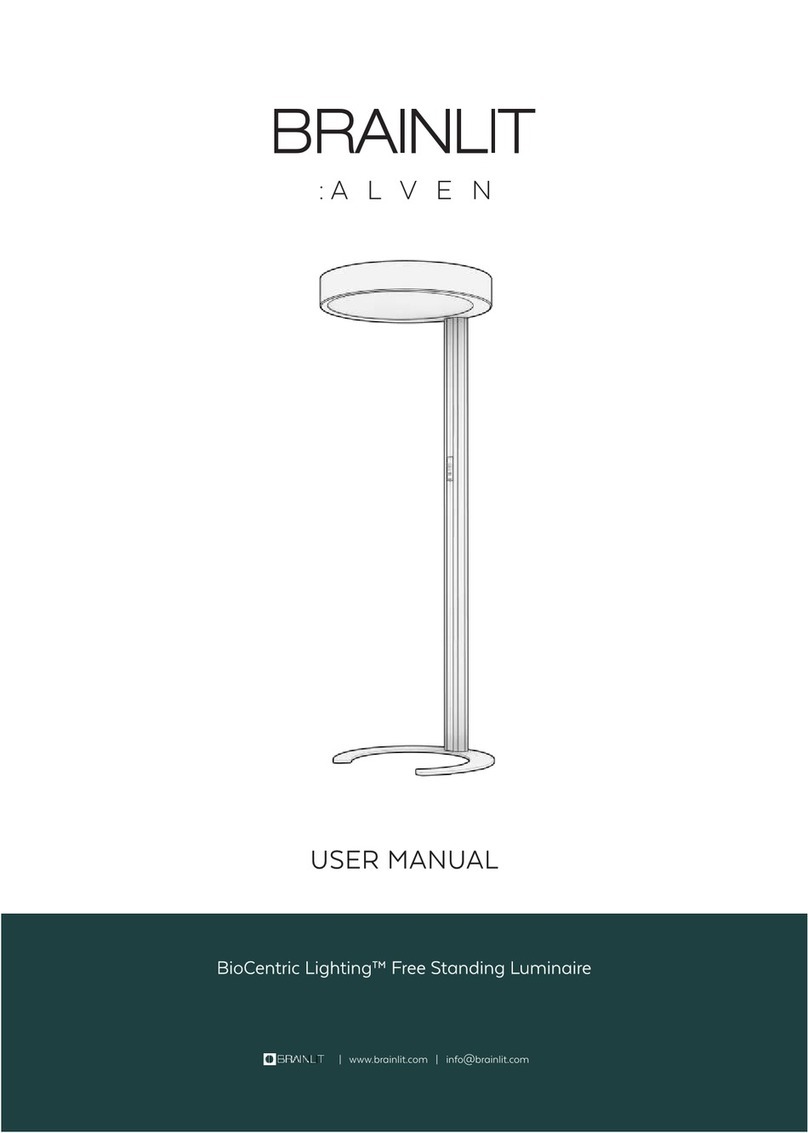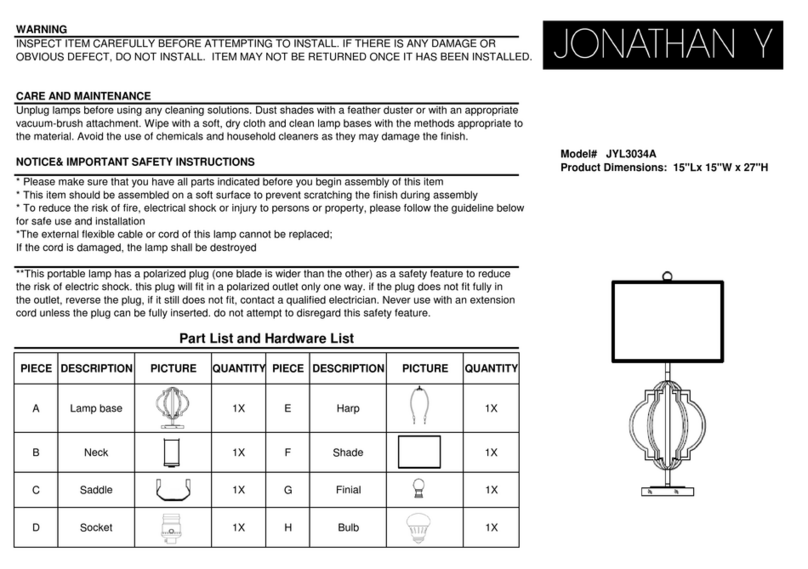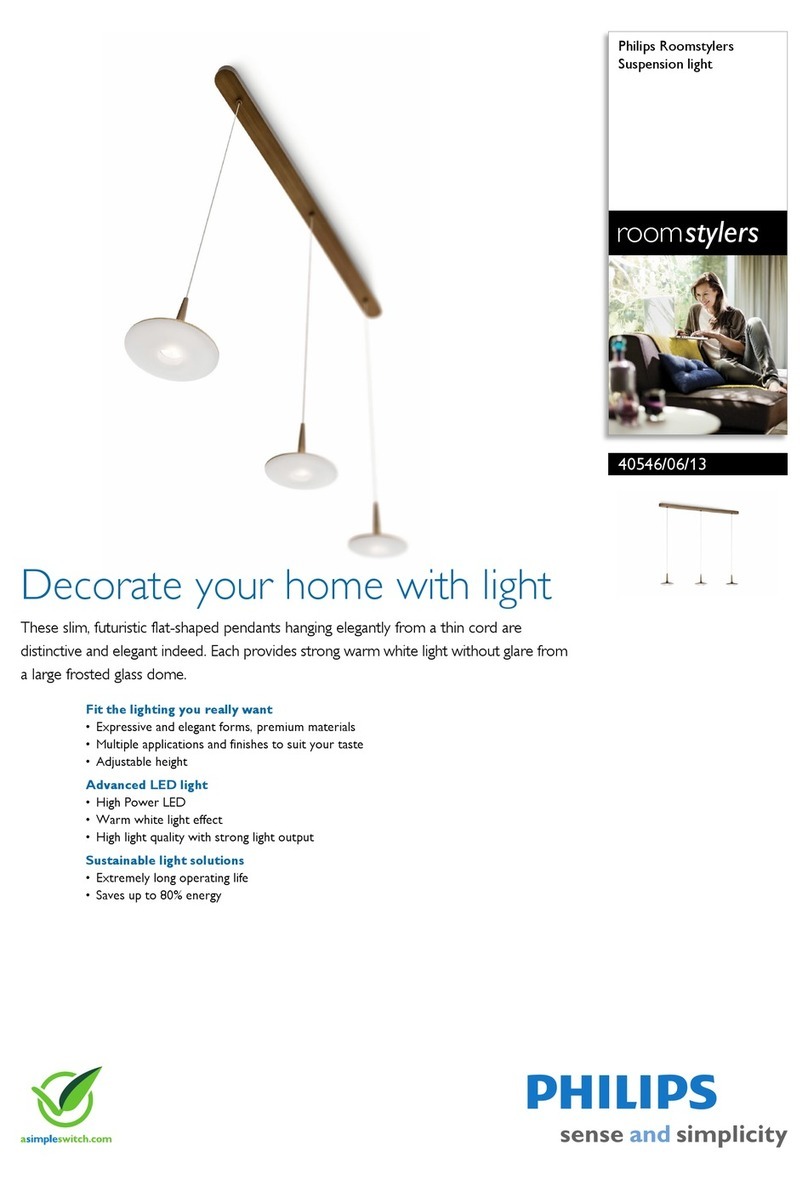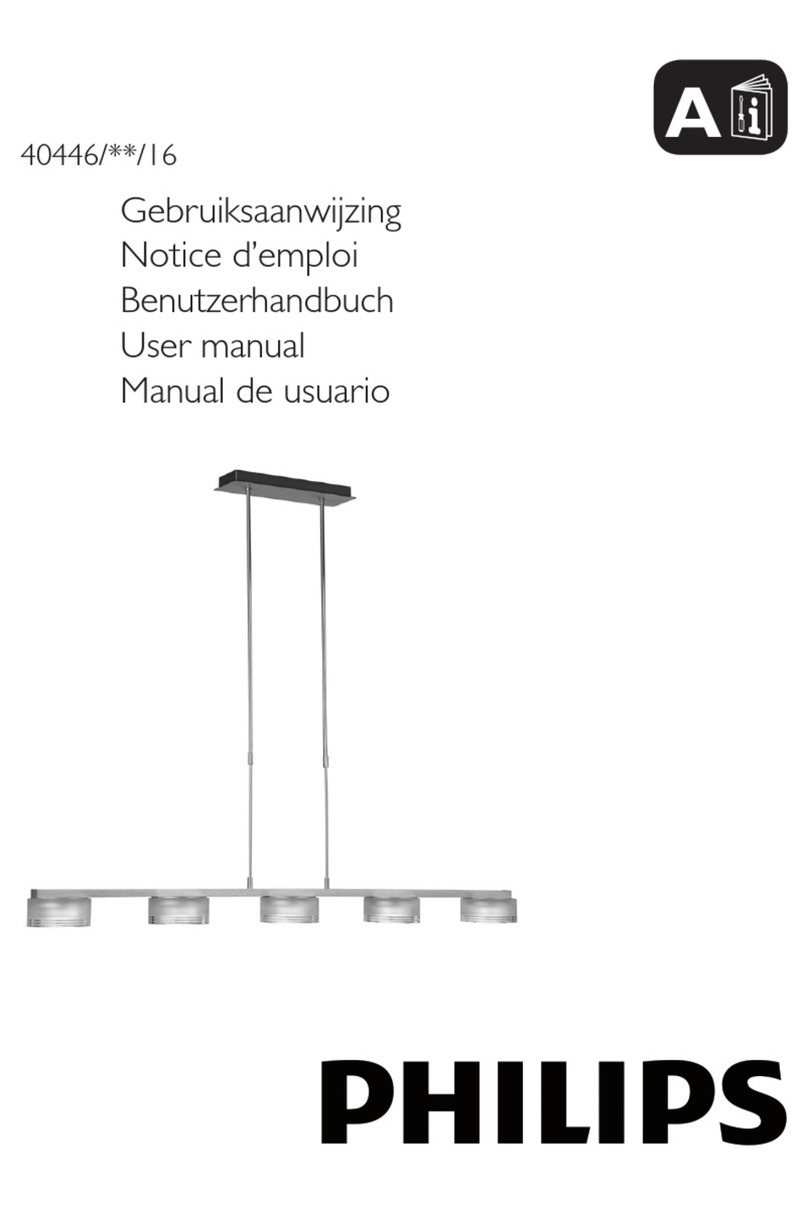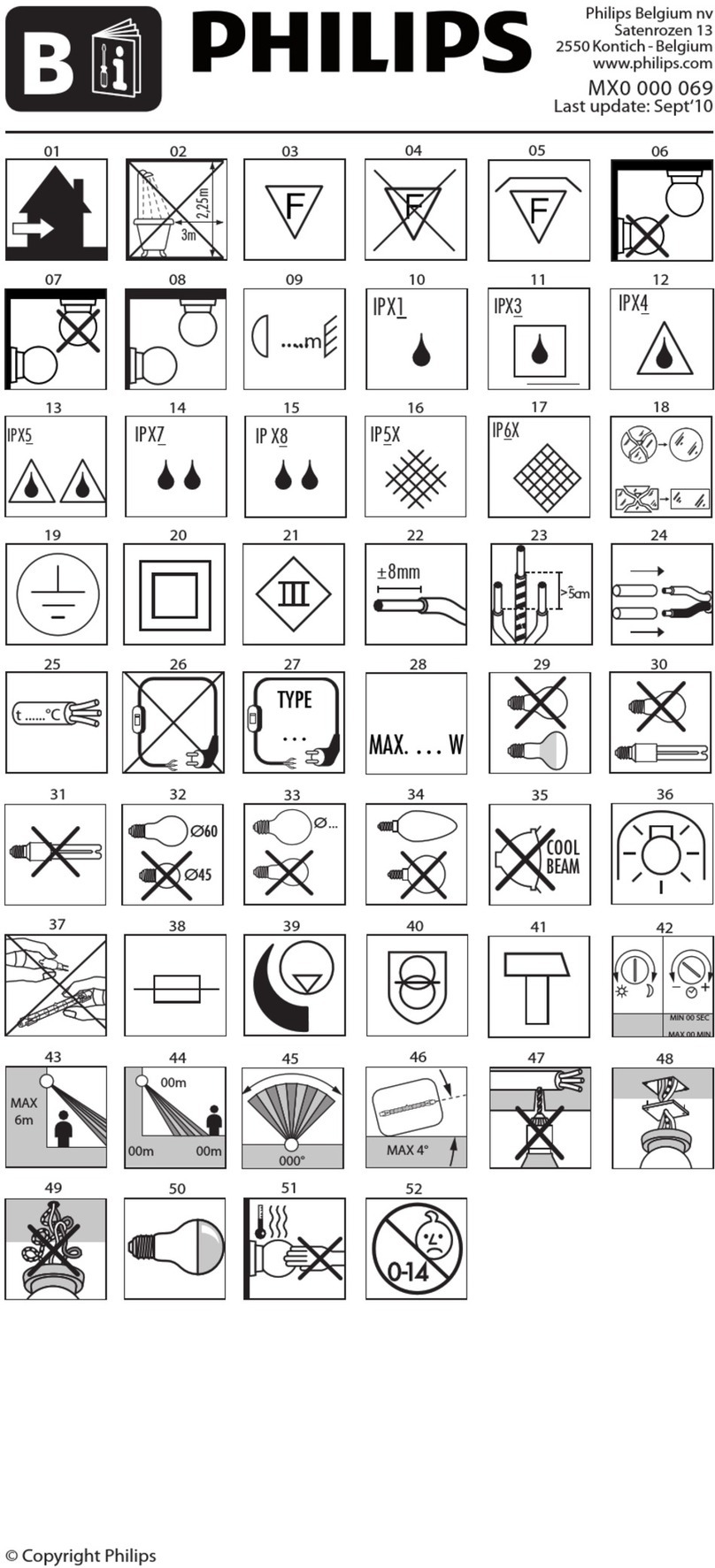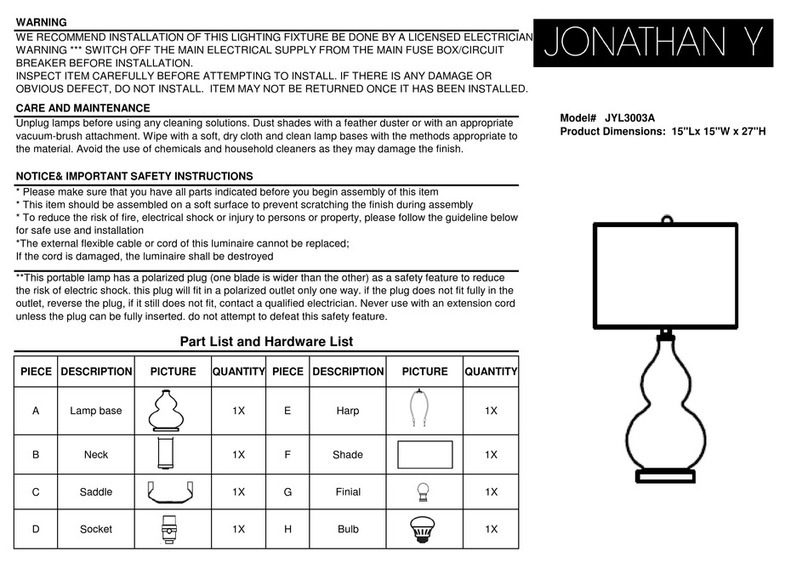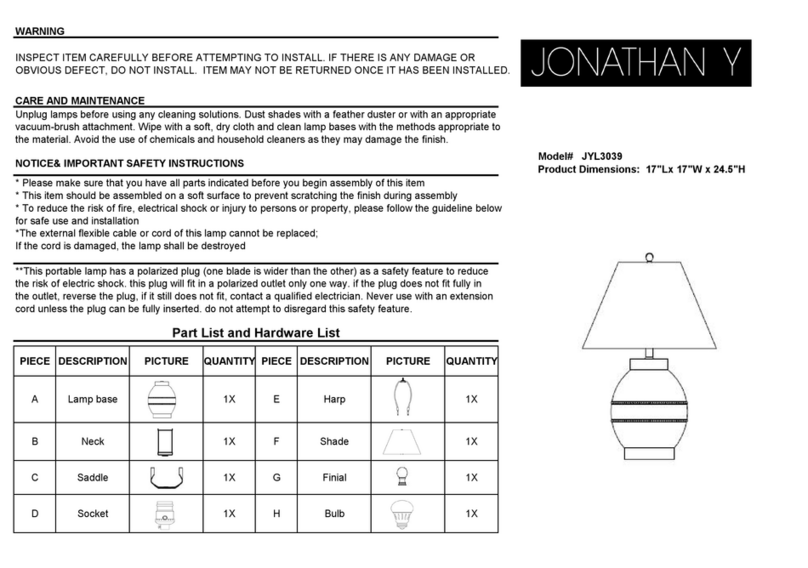BrainLit Alven User manual

User Manual · BrainLit Alven™
2
WARNINGS/NOTIFICATIONS
• Please keep this User Manual and all related documents for future reference.
You can also find information about this product and related services on our
website www.brainlit.com.
• If your BrainLit Alven or any part of it is not functioning as intended, please
contact the party you purchased BrainLit Alven from. Do not attempt to servi-
ce, replace, or modify any part of BrainLit Alven yourself. BrainLit Alven should
only be serviced by an authorized BrainLit service technician.
• BrainLit Alven weighs more than 20kg/44lbs. We recommend that assembly
and moving of BrainLit Alven be handled by two people.
• BrainLit Alven is intended for indoor use only.
• For further safety information, please refer to Section 5.2 of this User Manual.
SAFETY INSTRUCTIONS
Before you use this device for the first time, please read the following notes in this
manual and heed all warnings, even if you are familiar with handling electronic
devices. Keep this manual safe for future reference. If you sell the device or pass it
on, it is essential that you also hand over this manual.
This icon denotes important information for the safe operation for the
product and for the user’s safety.
This icon denotes further information on the topic.

Thank you for choosing BrainLit Alven™. If you have any questions that are not
covered in this manual, please get in touch with us for further assistance.
Alternatively, visit our website for more information.
Contact:
info@brainlit.com
www.brainlit.com/brainlit-alven
CONTENTS
1. Product information
1.1 Product overview
2. Assembly
2.1 Before assembly
2.2 Assembly instructions
3. Operation
3.1 Manual operation
3.2 Operating instructions
3.3 Care & cleaning
3.4 Troubleshooting
4. Disclaimers
4.1 Data protection
4.2 Warranty & safety
4.3 Conformity
4.4 Repackaging, transportation & storage
4.5 Disposal
User Manual · BrainLit Alven™
3
.................................................................................................................................. p.4
..................................................................................................................................... p.5
..................................................................................................................... p. 6
............................................................................................................................. p.9
........................................................................................................................ p.12
..................................................................................................................................... p.13
................................................................................................................................... p.14
...................................................................................................................................... p.15
........................................................................................................................... p.16
.............................................................................................................................................. p.19
................................................................................... p.20
................................................................................................................................................... p.21

About BrainLit Alven™
Light affects all species on Earth, especially humans. Evolution has
made the natural variation of light essential for humankind, a need that
hasn’t changed despite the changes in our behavior.
Today most people spend 21 out of the day’s 24 hours indoors, exposed
to static and insufficient light. There are many well-documented and
scientifically supported negative consequences stemming from expo-
sure to poor light and how the lack of daylight affects our biology. These
were the premises that led to the founding of BrainLit and the invention
of BioCentric Lighting™ (BCL).
BrainLit Alven™ is the world’s first personal, connected, dynamic and
free-standing LED luminaire-powered BioCentric Lighting™ system.
It is a multi-user system and can also be connected to the BrainLit cloud.
BrainLit’s BioCentric Lighting™ creates an optimal natural lighting en-
vironment, with proper variations of light intensity and color at the right
time of the day, synchronizing the body’s circadian rhythm and the pro-
duction of the necessary hormones (e.g., cortisol and melatonin) to keep
your body system in balance.
The AutoLit recipe is the default setting that best helps you maintain
your circadian rhythm. To maintain your normal circadian rhythm, you
should use AutoLit as often as possible.
To learn more about the benefits of BioCentric Lighting™ please visit our
website www.brainlit.com.
1.1
PRODUCT OVERVIEW
User Manual · BrainLit Alven™
4

2.1
BEFORE ASSEMBLY
User Manual · BrainLit Alven™
A 1x Alven luminaire
B 1x Alven pole
C 1x Alven foot
D 8x Assembly bolts
E 1x Torx key (T45)
F 1x Power cord
G 1x Documents
ACB
D
E
F
G
5
1. Remove all packaging materials.
2. Unpack and inspect all components.
3. Lay out all parts on a flat surface.
- User manual
- Quick guide
BOX 1 BOX 2 BOX 3
Two people recommen-
ded for assembling and
moving your Alven
For indoor use only
F The flexible cable or cord may be specially prepared and only available from the
manufacturer or his service agent. (Power cord type IEC C13 to NEMA 5-15, UL approved)

User Manual · BrainLit Alven™
NOTE: Please take care not to pinch or damage the wires.
STEP 2
Attach luminaire to pole
Connect the wire and quick connector
from the luminaire (A) with the
matching connector from the pole (B),
making sure they are firmly connected
and that the latching hooks have
connected properly.
Thread the luminaire (A) over the pole
(B) and make sure that all cables are
running free into the pole (B) and are
not pinched or damaged.
Attach the luminaire (A) to the top end
of the pole (B) with the remaining four
bolts (D) using the torx key (E).
Lay the pole (B) on a stool
or chair horizontally to avoid
damage, approximately 70
cm above floor as pictured
below.
Attach the foot (C) to the
bottom end of the pole (B)
with four of the eight bolts (D)
using the torx key (E).
STEP 1
Attach foot to pole
6
2.2 ASSEMBLY INSTRUCTIONS
C
B
D
E
B
C
A
B
D
E

STEP 2
Attach luminaire to pole
STEP 1
Attach foot to pole
User Manual · BrainLit Alven™
7
Raise your Alven to a standing
position with its foot on the floor.
Insert the power cable (F), first to your
Alven and then to the wall outlet.
It will take about 2 minutes for your
Alven to start once the power cord
has been connected. Alven can be
connected to a network using wifi or
an ethernet cable (not provided).
The flexible cable or cord may be
specially prepared and only available
from the manufacturer or his service
agent.
Do NOT connect to a Power over
Ethernet (PoE) connection. This device
is not PoE compatible.
Use the power button to power your
Alven On/Off.
Do not look directly into BrainLit
Alven’s light. It is brighter than a
normal lamp and may cause
discomfort.
For more features, see instructions
in section 3.1 of this user manual or
in the BrainLit app.
STEP 4
Start system
STEP 3
Connect power
F

User Manual · BrainLit Alven™
Complete the setup of your Alven
by downloading the BrainLit app
from the App Store or Google Play
Store and follow the instructions.
STEP 5
Complete set up
8
You’re all set!
Welcome to the world of
BioCentric Lighting™.

STEP 5
Complete set up
LONG press
LONG press
Power
LONG press Power
Toggle ON
Toggle OFF
RAL 9016
Transparent
Pantone 281 C
Matte nish
Colour print information
Print
RAL 9016
Transparent
Pantone 281 C
Matte nish
Colour print information
Print
RAL 9016
Transparent
Pantone 281 C
Matte nish
Colour print information
Print
3.1
MANUAL OPERATION
Light sensor
Adjust
brightness
= Continuous
brightening
= Continuous
dimming
= Toggle On/Off
= Enables changing of
light settings
= Power LED is turned on
for 0,5 sec
= Power LED stays off
User Manual · BrainLit Alven™
9
Power LED status Bluetooth LED status Description Status
OFF -> Pulsing slowly OFF System starting Starting
Pulsing slowly -> OFF OFF System running Normal
usage
Blinks fast OFF Demo running Demo
ON Pulsing slowly Bluetooth pairing
possible
BT Pair
Blinks OFF Enables changing
of light settings
Command
Power
Power LED
Bluetooth LED
By default, BrainLit Alven™is in Auto-
Lit mode. To best maintain your natural
circadian rhythm, we recommend using
AutoLit as often as possible.
If you adjust the brightness of BrainLit
Alven using the (+) or (-) buttons on the
physical keypad, the BrainLit app, or
the online portal, you will exit the cur-
rent light mode (AutoLit, Realx, Boost)
and the light will remain at a static light
intensity until you either activate a light
mode again or you turn BrainLit Alven
off and back on. The color tempera-
ture of the light will still follow the last
selected light mode when setting static
intensity.
Normal Usage

AutoLit
The AutoLit mode is the default setting
that best helps you maintain your circa-
dian rhythm. The circadian rhythm is
referred to as our ”biological clock” that
regulates our well-being, alertness and
sleep.
To maintain your normal circdian rhythm
you should use AutoLit without dimming
the light intensity as often as possible.
If you adjust the brightness of BrainLit
Alven using the (+) or (-) buttons, you will
exit AutoLit and the light will remain at a
static light intensity until you turn
BrainLit Alven off and back on.
10
User Manual · BrainLit Alven™
Boost
Boost increases your alertness and sti-
mulates your cortisol levels, giving you a
refreshing effect. Recommended usage
is a 20 minutes or shorter ”light shower”
preferably during the first half of the day
(08.00-14.00).
Usage of Boost at night may disturb your
natural circadian rhythm. To maintain
your natural circadian rhythm, you should
use AutoLit without dimming the light in-
tensity as often as possible.
Relax
Relax creates a natural light environment
that feels more neutral to your eyes but
does not change dynamically and the-
refore has less impact on your circadian
rhythm. Recommended usage is for shor-
ter time periods after 14.00.
To maintain your circadian rhythm you
should use AutoLit without dimming the
light intensity as often as possible.
To activate AutoLit mode
Turn off, turn on => AutoLit
1. LONG press (3 sec) Power
2. Power LED blinks slowly
3. Within 7 sec SHORT press Power =
mode changes to AutoLit
1LONG press
2SHORT press
To activate Relax mode
1. LONG press (3 sec) Power
2. Power LED blinks slowly
3. Within 7 sec SHORT press =
scene changes to Relax
1LONG press
2SHORT press
To activate Boost mode
1. LONG press (3 sec) Power
2. Power LED blinks slowly
3. Within 7 sec SHORT press =
scene changes to Boost
1LONG press 2SHORT press
RAL 9016
Transparent
Pantone 281 C
Matte nish
Colour print information
Print
RAL 9016
Transparent
Pantone 281 C
Matte nish
Colour print information
Print
It may take a few days for your eyes to
adapt to the brightness of your
BrainLit Alven™.

AutoLit Demo - Shows the variation
and dynamics of the light
1. LONG press (3 sec) Power
2. Power LED blinks slowly
3. Within 7 sec LONG press (3 sec)
4. Demo of AutoLit is running
5. Power LED blinks fast and Bluetooth
LED is OFF when demo is running
Demo will last for approximately 90 sec.
Bluetooth pairing - How to enable
Bluetooth pairing mode on your
BrainLit Alven™
1. LONG press (3 sec) Power
2. Power LED blinks slowly
3. Within 7 sec LONG press (3 sec)
4. Power LED is OFF and Bluetooth LED
blinks slowly when pairing is active
Bluetooth pairing is active for 60 sec.
Follow instructions on your mobile device to
complete pairing.
2
How to use your BrainLit Alven™ - Examples
The default AutoLit recipe is recommended as a standard setting as it
helps you maintain your natural circadian rhythm. We encourage you to
try different recipes and scenes, which can be found in the BrainLit app.
For example, you wake up one morning but feel a bit slow. This would
be an optimal time to use the Boost scene for a short time to energize
you for the day ahead. In the late afternoon or evening when you want a
break, the Relax scene can be activated to create a calmer ambience for
a short period of time.
We recommend using AutoLit during the majority of the day to maintain
synchronization with your circadian rhythm.
User Manual · BrainLit Alven™
11
12
LONG press LONG press
1LONG press
LONG press
RAL 9016
Transparent
Pantone 281 C
Matte nish
Colour print information
Print
RAL 9016
Transparent
Pantone 281 C
Matte nish
Colour print information
Print

1. Internet connection
BrainLit Alven™is designed so that every user can enjoy a personal light environment.
In order to provide optimal light recipes and maintain your personal circadian rhythm,
Alven requires internet access to collect important user data.
An internet connection is also required to receive software updates, access to
BrainLit’s BioCentric Lighting™recipe catalog, and other services, including connecting
to other Alvens.
It is highly recommended to connect your BrainLit Alven™to the internet in order to
enjoy the system’s full functionality.
Do NOT connect to a Power over Ethernet (PoE) connection. This device is not
PoE compatible.
2. Mobile app
The BrainLit app can be downloaded from the Google Play Store or the App Store.
The app makes it possible to connect your BrainLit Alven™ to a wifi network.
Please see further instructions in the app.
User Manual · BrainLit Alven™
12
OPERATING INSTRUCTIONS
3.2

13
All cleaning and external maintenance of BrainLit Alven should be performed
by adults.
To remove dust, please use a dry microfiber cloth to wipe BrainLit Alven. To remove
smudges or other dirt, please use a small amount of a standard household cleaning
agent to remove.
If your BrainLit Alven is not functioning as intended, please contact the party
you purchased BrainLit Alven from. BrainLit Alven should only be serviced by an
authorized BrainLit service technician.
3.3
CARE & CLEANING
User Manual · BrainLit Alven™

User Manual · BrainLit Alven™
14
BrainLit Alven not showing up in available devices on the BrainLit app
1. If BrainLit Alven is not showing up in the Bluetooth device
scanning list, verify from your mobile device’s Settings > Bluetooth
menu that Bluetooth is enabled by toggling it off/on.
2. If the BrainLit Alven is still not showing up on list, try restarting
your BrainLit Alven as explained above. After your BrainLit Alven
is restarted you can continue the pairing process.
3. Ensure that BrainLit Alven is in pairing mode (blue light blinking)
while you are attempting to connect.
BrainLit Alven does not connect to WiFi
1. Ensure that your internet connection is active and that your
mobile device is connected to BrainLit Alven. If necessary, restart
your BrainLit Alven as explained above.
2. Your BrainLit Alven may be located too far from your WiFi router.
Try turning the keypad towards the router or moving BrainLit
Alven closer to your WiFi router.
3.4
TROUBLESHOOTING
Restart BrainLit Alven
If you experience problems with your BrainLit Alven, you can try to restart it.
That can be done in two ways that are described below. Please try the first alter-
native first and if your problem is still not resolved, try the second alternative.
1. Restart BrainLit Alven from the keypad:
Press and hold the power button for 10s. After 10s. the power button LED and
the bluetooth LED start blinking rapidly. The BrainLit Alven will restart 3s.
after that.
2. Unplug the power cord:
Unplug the power cord and after 30s. connect the power cord again.
The BrainLit Alven will take approx. 2 minutes to restart.

15
User Manual · BrainLit Alven™
TROUBLESHOOTING
Managing and storing personal data
BrainLit Alven™ is a system that relies on user data to reach its full potential. In order for
your BrainLit Alven™ to function at its best, you have to accept our terms and conditions.
BrainLit AB follows all laws and regulations regarding the use, management, and
maintenance of your personal data, following the EU’s GDPR protocols. Read more
about our privacy policy and data management practices at
www.brainlit.com/privacy-policy
4.1
DATA PROTECTION
AutoLit light recipe does not appear to be in sync with
my local time zone
1. BrainLit Alven matches the time zone of your mobile device.
Check to ensure that your mobile device time zone is set to the
local time. You can also check the time zone of your BrainLit
Alven (that should be the same as your mobile device) by
tapping on the cog icon on the device details page and going
to “System Info”. The time zone information is available only if
you’re connected to your BrainLit Alven via bluetooth.
If there are other problems you are not able to solve, please contact
the party you purchased your BrainLit Alven from for support or email
info@brainlit.com.
The bluetooth connection to the BrainLit Alven is unstable
1. Unpair from your BrainLit Alven and pair again
1.a On an iOS device, make sure to “forget” your BrainLit Alven
in your bluetooth devices before pairing to your BrainLit Alven
again. You don’t need to do that on an Android device.
2. If the bluetooth connection is still unstable, try restarting your
BrainLit Alven as explained above.

Safety
• To reduce the risk of fire, electric shock or injury please read the following
documentation carefully.
• Secure Alven to the floor using screws and bolts according to local rules/building
standards to avoid tilting accidents.
• Do not look directly into the Alven lamp. It is brighter than a normal lamp and
may cause discomfort.
• The light source of this luminaire is not replaceable; when the light source reaches
its end of life, the whole luminaire should be replaced.
• Changes or modifications not expressly approved by the party responsible for
compliance could void the user’s authority to operate the equipment.
• The Alven system should be used by people with reduced physical, sensory or
reasoning capabilities, or lack of experience and knowledge, only if they have
been given supervision or instruction by a responsible person concerning use of
the light in a safe way and understand the hazards involved. All cleaning and
maintenance of the system must be performed by adults.
• Alven is not a toy. Please take extra care when the system is in use near children.
• Ensure the system is fully assembled according to the instructions before use.
• Suitable for indoor use only 0°C (32°F) – 40°C (104°F).
• Use only as described in the Alven User Manual. If assistance is required, please
contact the party you purchased your BrainLit Alven from or contact BrainLit
support at info@brainlit.com.
User Manual · BrainLit Alven™
16
WARRANTY & SAFETY
4.2

17
User Manual · BrainLit Alven™
• If Alven is faulty or does not work correctly due to any type of external factors
such as low/high temperatures, exposure to water or other damages, turn off
the system and contact BrainLit support.
• If service or repair is needed, please contact the party you purchased BrainLit
Alven from or contact BrainLit support. Never attempt to repair, service,
or modify BrainLit Alven yourself. Service should only be conducted by an
authorized BrainLit technician.
• BrainLit Alven’s wired internet connection should not be used with Power over
Ethernet (PoE) outlets as this may damage the system. Please confirm that no
power is delivered through your wired ethernet connection prior to connecting
BrainLit Alven.
• Do not handle any part of Alven with wet hands.
• Do not use Alven if any cables or plugs are damaged.
• Do not place Alven where cables can pose potential safety hazards in its
surroundings, such as where cables may come in contact with hot surfaces or
cause trip accidents.
• When connecting the BrainLit Alven pole to the luminaire, be careful to ensure
that the wires connecting the two do not get pinched or damaged.
• Take care when unplugging Alven. To unplug, grasp the plug, not the cable.
• Unplug BrainLit Alven from the socket when not in use for extended periods.
• Do not use near furnaces, fireplaces, stoves or other high temperature heat
sources.

Warranty
Alven comes with a 1-year warranty which is valid from the time of purchase or date
of delivery if this is a separate date.
The warranty covers the following:
1. The repair or replacement of your Alven system (at BrainLit’s discretion) if
it is found to be defective due to faulty materials, workmanship or function
within 1 year of purchase or delivery (if any part is no longer available or out
of manufacture, BrainLit will replace it with a functional replacement part).
2. Please note that the warranty will only be valid if Alven is used in the country in
which it was purchased.
The warranty does not include:
1. Damage caused by insufficient maintenance.
2. Accidental damage, faults caused by negligent use or care, misuse, neglect,
carelessness or operation or handling of the light which is not in accordance with
this user manual.
3. Use of the Alven system for any other purpose than for what it is designed for.
4. Use of parts not assembled or installed in accordance with the instructions in
this user manual.
5. Use of parts and accessories which are not provided by BrainLit.
6. Faulty installation (except where installed by BrainLit).
7. Repairs or alterations carried out by parties other than BrainLit or authorized
BrainLit partners.
8. Normal wear and tear.
If you have any questions regarding your warranty, please contact the party you
purchased your BrainLit Alven from.
User Manual · BrainLit Alven™
18

19
User Manual · BrainLit Alven™
EC Declaration of Conformity
Hereby, BrainLit declares that this product is in compliance with the essential require-
ments and other relevant provisions of Directive 2014/53/EU.
FCC
This device complies with part 15 of the FCC Rules. Operation is subject to the fol-
lowing two conditions: (1) This device may not cause harmful interference, and (2) this
device must accept any interference received, including interference that may cause
undesired operation.
FCC Caution
Changes or modifications not expressly approved by the party responsible for com-
pliance could void the user’s authority to operate the equipment
Frequency Tolerance: ±20 ppm
This transmitter must not be co-located or operated in conjunction with any other
antenna or transmitter.
This equipment complies with FCC radiation exposure limits set forth for an uncon-
trolled environment and meets FCC radio frequency (RF) Exposure Guidelines. This
equipment should be installed and operated keeping the radiator at least 20 cm or
more away from person’s body.
4.3
CONFORMITY

User Manual · BrainLit Alven™
20
We recommend retaining the packaging of your BrainLit Alven in case you need to
store or transport it in the future. Each item can be safely re-packed using the provi-
ded packing material and styrofoam.
If disassembling BrainLit Alven for longer periods of time, we recommend storing
BrainLit Alven in its original packaging to reduce wear and tear or the accumulation
of dust.
4.4
RE-PACKING, TRANSPORTATION AND
STORAGE
Other manuals for Alven
5
Table of contents
Other BrainLit Home Lighting manuals
Popular Home Lighting manuals by other brands
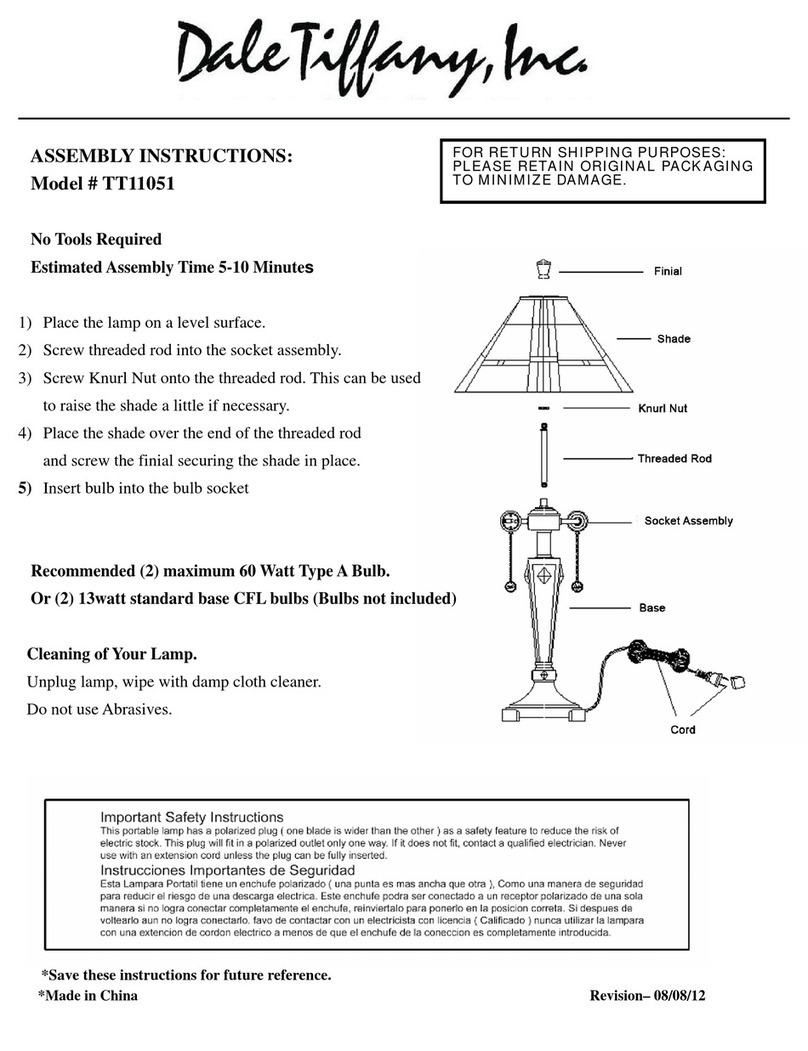
Dale Tiffany
Dale Tiffany TT11051 Assembly instructions
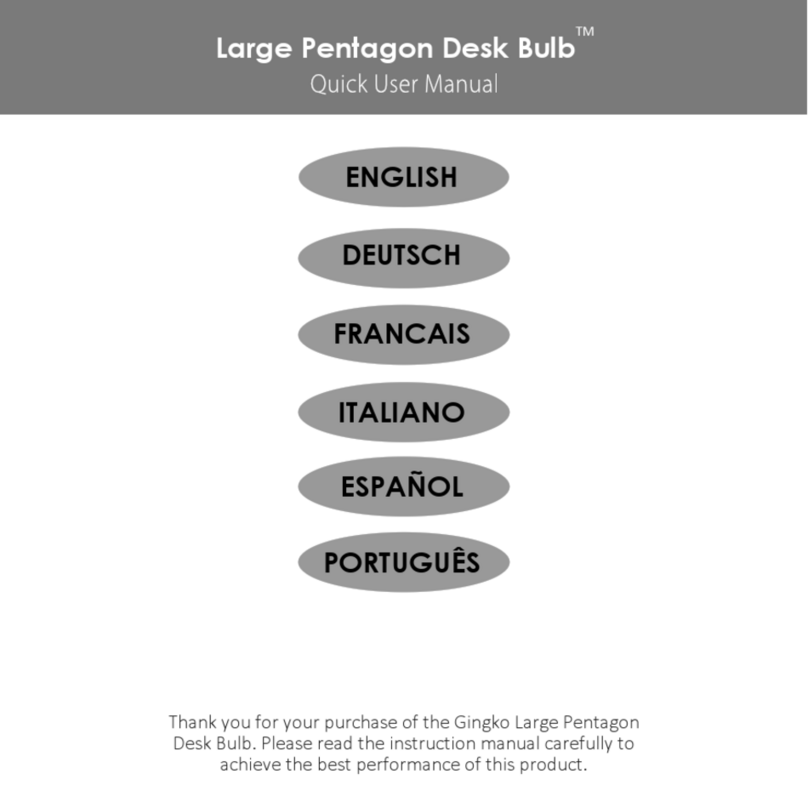
GINGKO
GINGKO Large Pentagon Desk Bulb Quick user manual

Northern Light Technologies
Northern Light Technologies LUXOR quick start guide
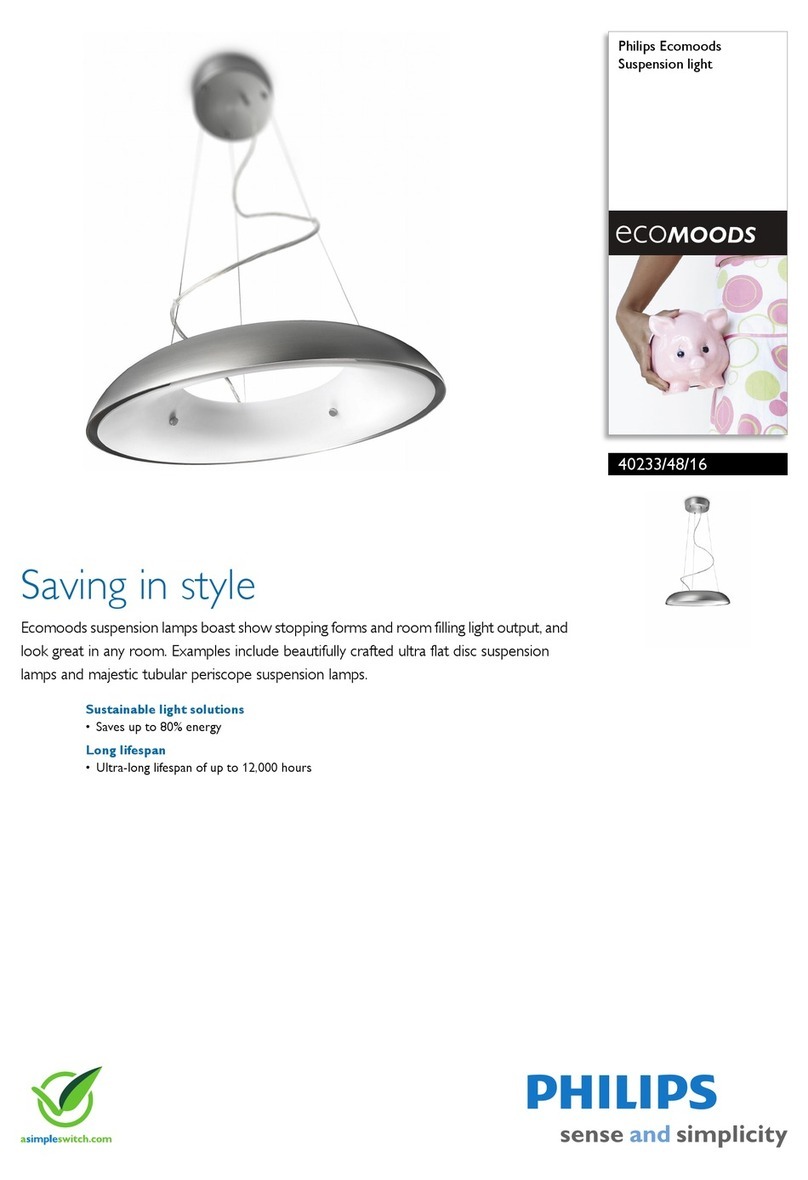
Philips
Philips Ecomoods 40233/48/16 Specifications
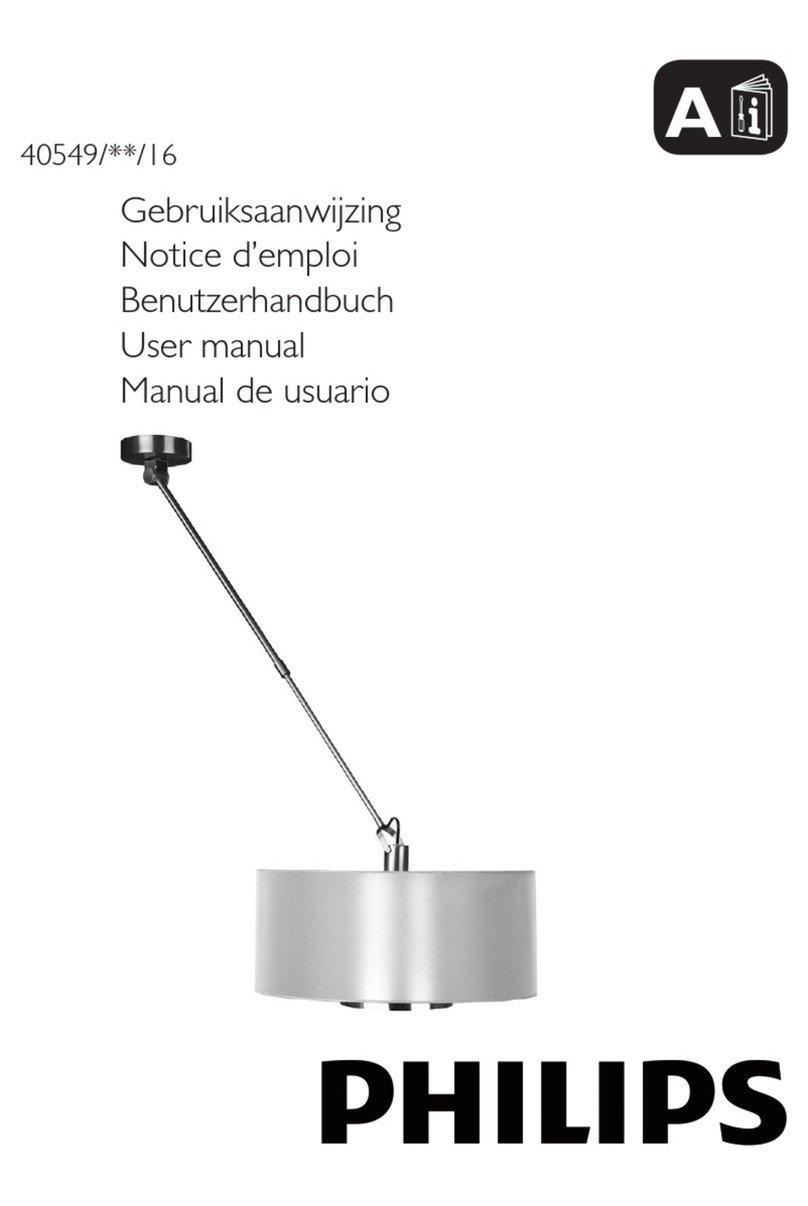
Philips
Philips myLiving 40549/17/16 user manual

Adesso
Adesso Sabrina Assembly instruction