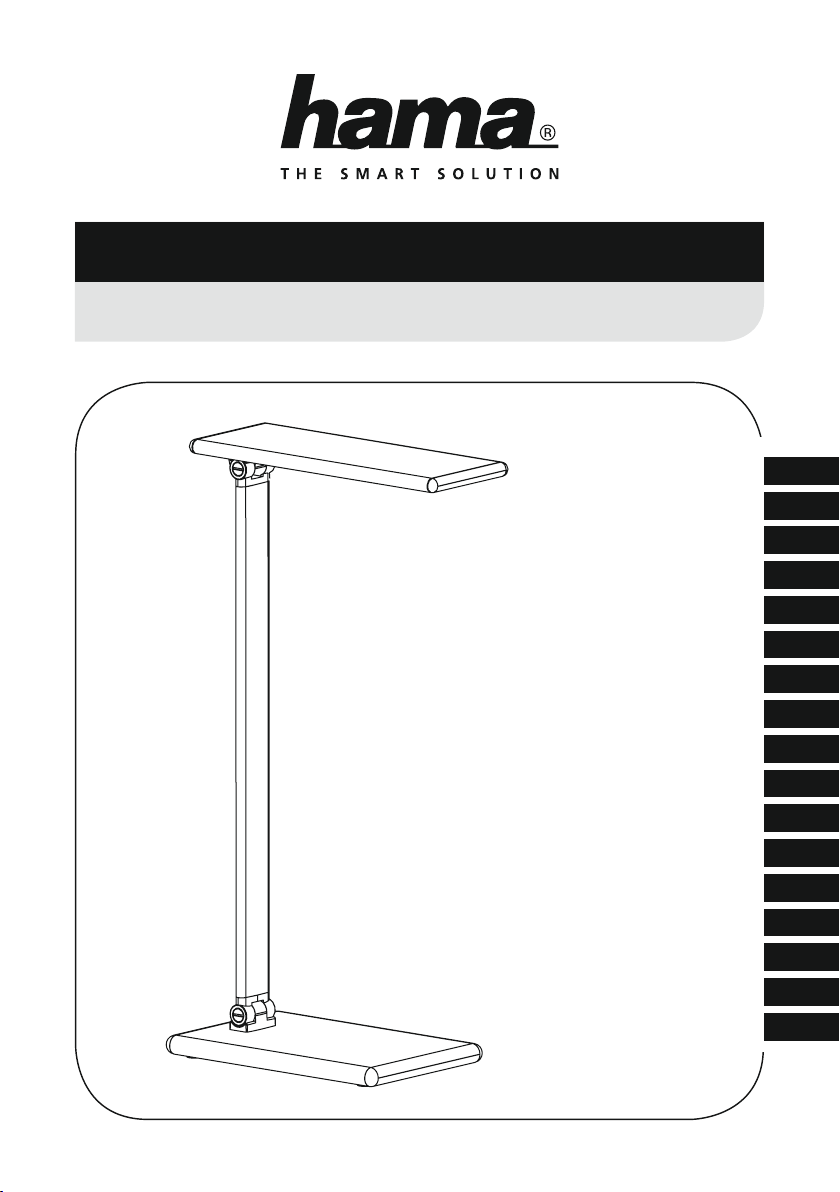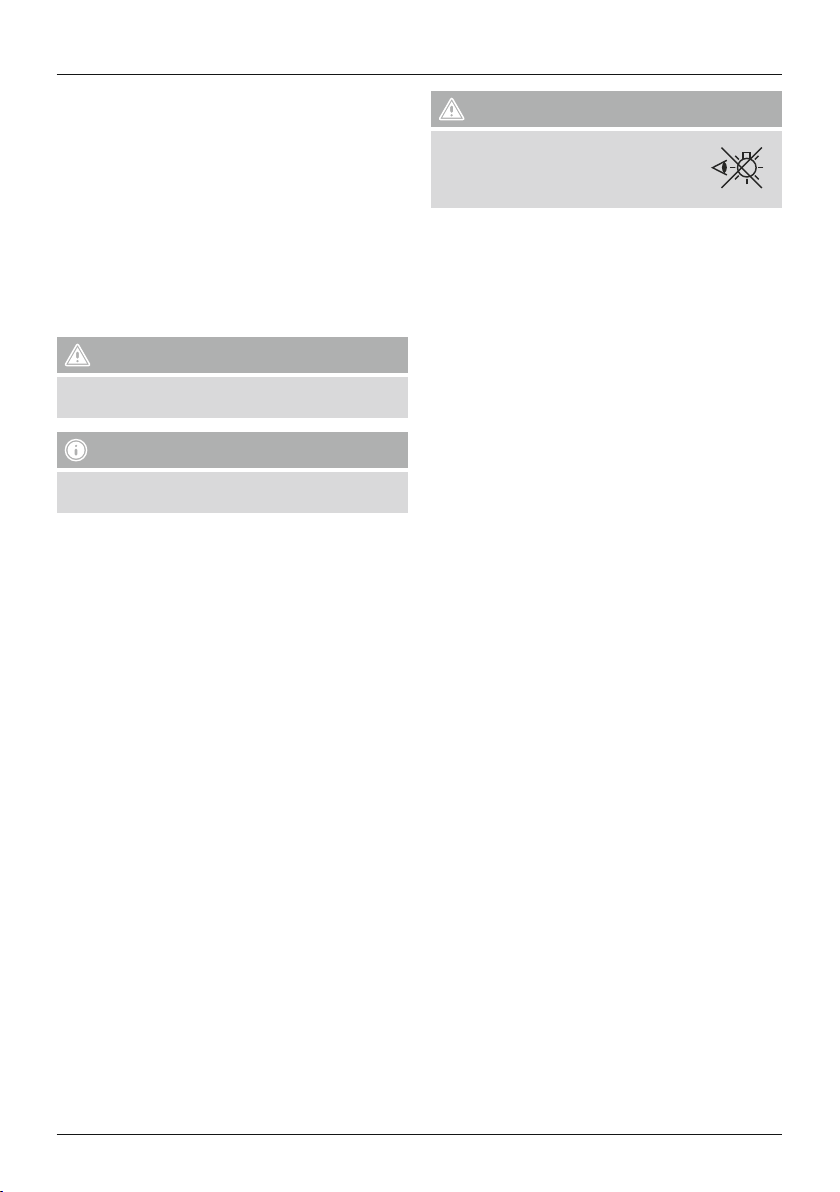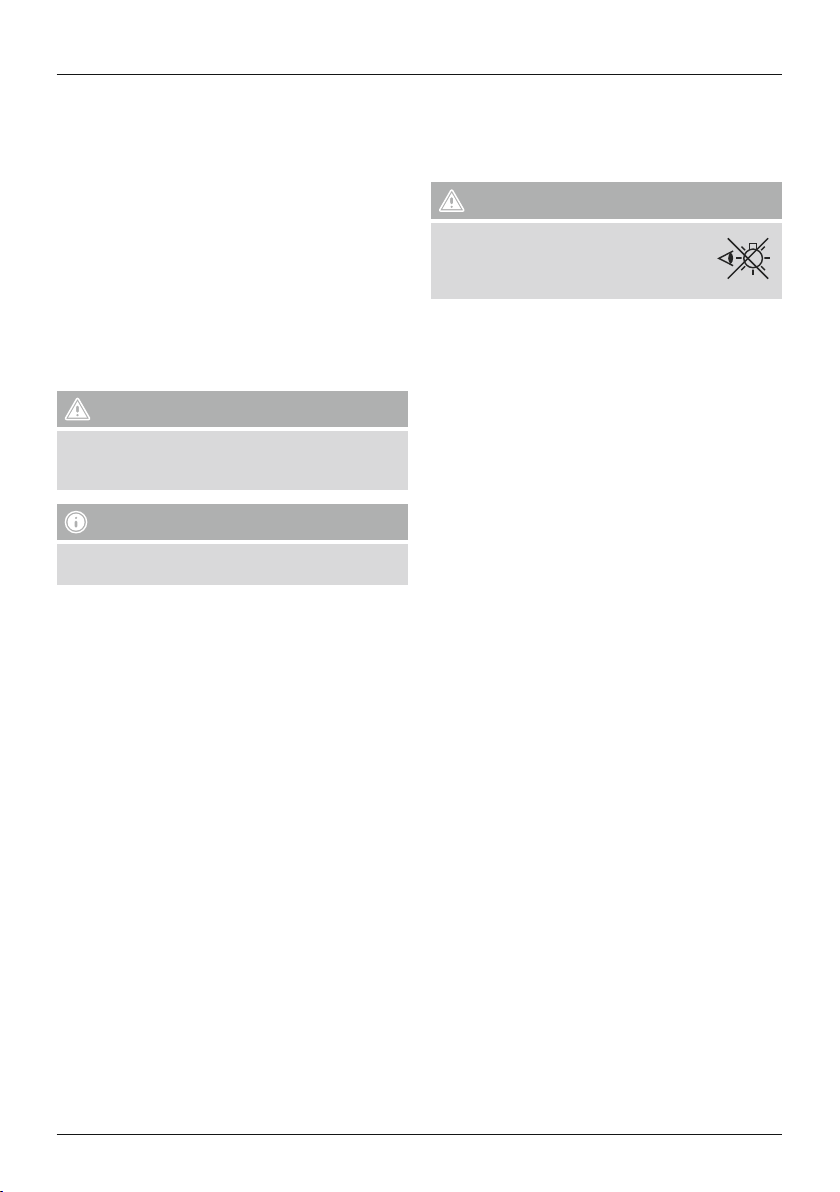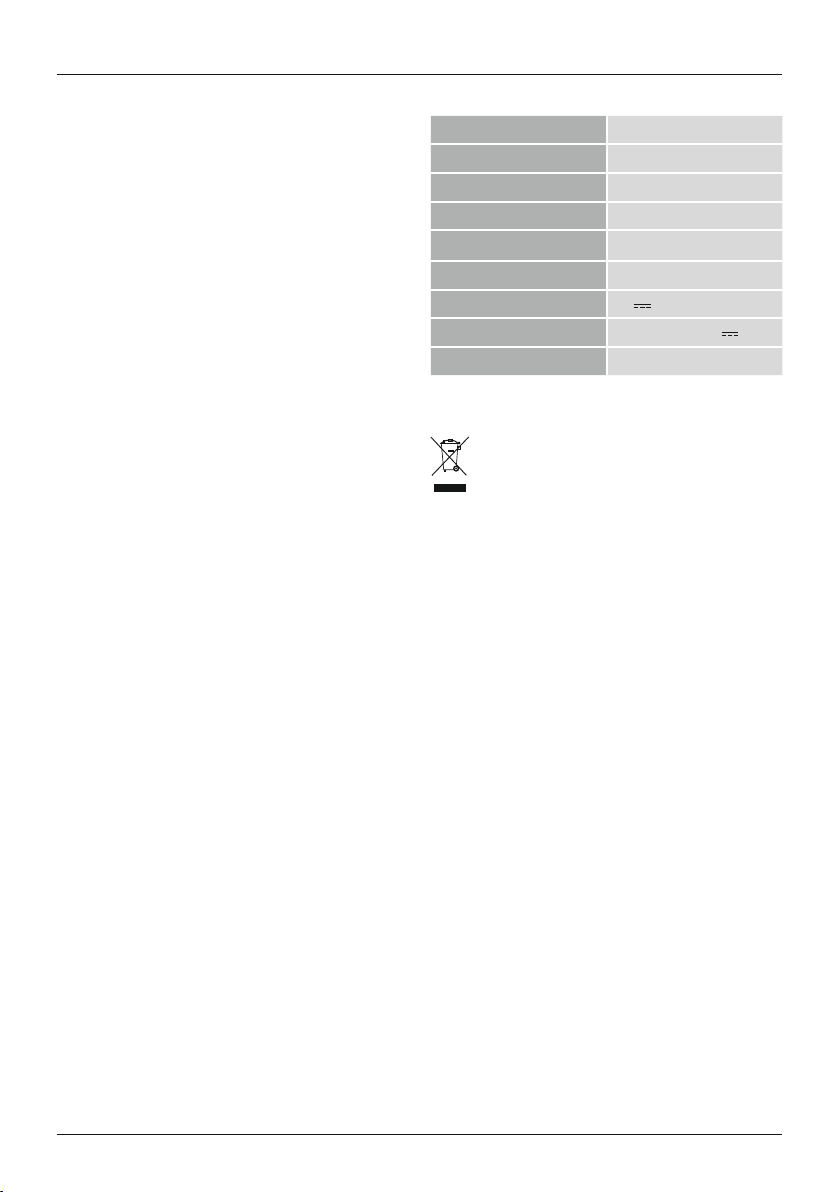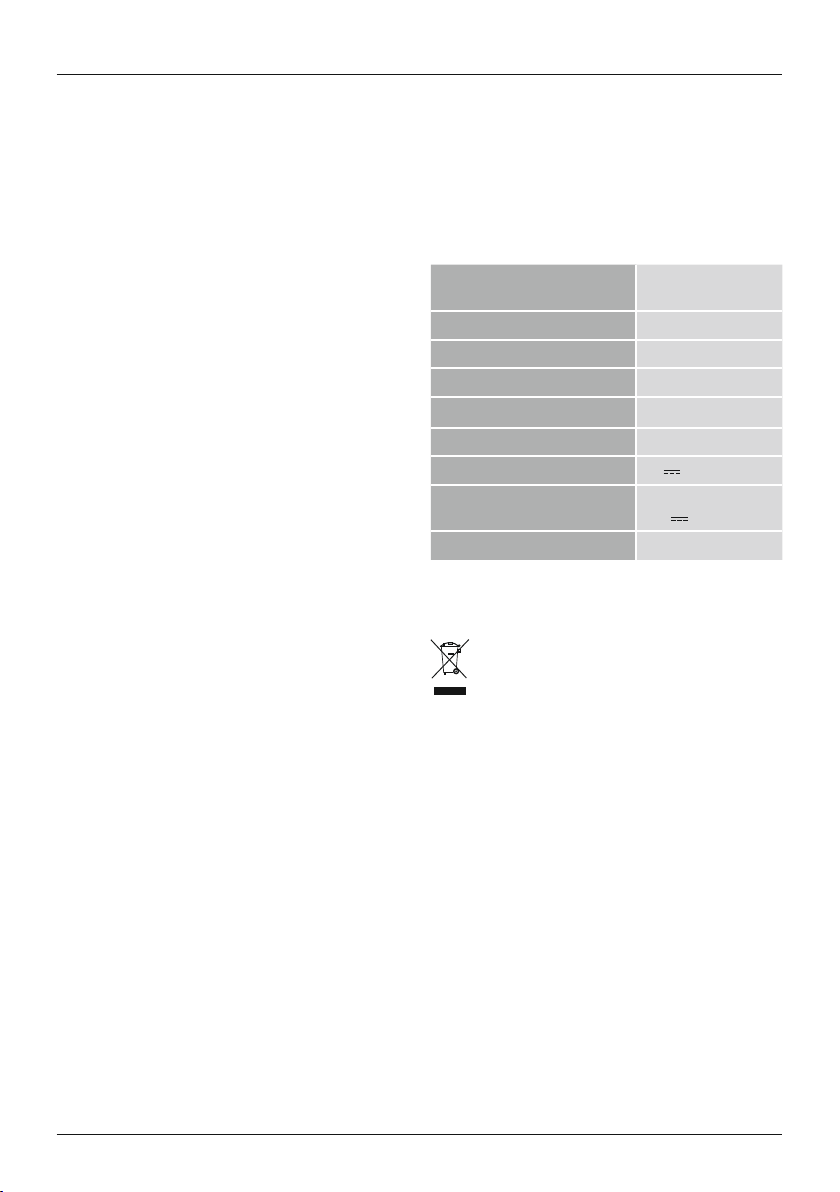8
EInstrucciones de uso
Elementos de manejo (Pic 1)
1. Panel de control táctil
2. Puerto USB
3. Puerto DC (fuente de alimentación)
4. Brazo de la lámparatáctil
Le agradecemos que se haya decidido por un producto de
Hama.
Tómese tiempo yléase primerolas siguientes instrucciones e
indicaciones. Después, guarde estas instrucciones de manejo
en un lugar seguroparapoder consultarlas cuando sea
necesario. Si vende el aparato, entregue estas instrucciones de
manejo al nuevo propietario.
1. Explicación de los símbolos de aviso ydelas indi-
caciones
Aviso
Se utiliza paracaracterizar las indicaciones de seguridad o
parallamar la atención sobrepeligros yriesgos especiales.
Nota
Se utiliza paracaracterizar informaciones adicionales o
indicaciones importantes.
2. Contenido del paquete
•Lámparadeescritorio
•Fuente de alimentación
•Instrucciones de uso
3. Instrucciones de seguridad
•Proteja el producto de la suciedad, la humedad yelsobreca-
lentamiento yutilícelo sólo en recintos secos.
•Este producto no es adecuado paraeluso por parte de
personas, inclusive niños, con capacidades físicas, senso-
riales ointelectuales limitadas ocon falta de experiencia
yconocimientos anoser que sean supervisadas por la
persona responsable de su seguridad oque hayan recibido
instrucciones suyas sobrecómo se utiliza el producto.
•El producto sólo debe utilizarse conectado auna reddeali-
mentación, tal ycomo se indica en la placa de características.
•Utilice el producto sólo en una toma de corriente autorizada.
La toma de corriente debe estar fácilmente accesible en todo
momento.
•Desconecte el producto de la redsinovaaemplearse
durante un tiempo prolongado.
•No utilice el producto si el adaptador de AC,eladaptador
del cable oelcable eléctrico están dañados.
•No deje caer el producto ni lo someta asacudidas fuertes.
•No intente mantener oreparar el aparato por cuenta propia.
Encomiende cualquier trabajo de mantenimiento al personal
especializado competente.
•No abraelproducto ynolosiga operando de presentar
deterioros.
Aviso
No miredirectamente alafuente de luz yno
dirija el rayo de luz directamente alos ojos de
otras personas oanimales. ¡Podrían producirse
daños oculares!
•Tenga en cuenta que las lámparas (también las LED) pueden
desarrollar altas temperaturas yestar calientes. Dé siempre
unos minutos paraque la lámparaseenfríe antes de tocarla.
•No coloque objetos sobrelalámparanicuelgue objetos (p.
ej. material decorativo) en la lámparademesa LED. Existe
peligrodeincendio.
•Utilice el aparato solo con el estabilizador LED suministra-
do (fuente de alimentación). Las fuentes de alimentación
normales no son apropiadas parautilizar las lámparas.
•La fuente de luz de estos focos no es sustituible; por tanto,
una vez que la fuente de luz haya alcanzado el nal de su
vida útil, debe sustituirse el foco completo.
•El brazo de la lámparasepuede inclinar 90-0° parasu
transporte. En uso continuo, el brazo de la lámparanodebe
estar inclinado más de 45° (ver g. 2).
•La lámparaestá destinada exclusivamente al uso doméstico
ydeocina. Gracias alafunción táctil, la lámparanoes
adecuada paraeluso sobresupercies metálicas (por ejem-
plo, hierro, aluminio, cobre).
•No coloque objetos electrónicos (como, por ejemplo, teléfo-
nos inteligentes, tabletas, cables) en el panel táctil.
•No toque los paneles táctiles con las manos mojadas.
4. Características del producto
La lámparademesa dispone de diferentes temperaturas de
color (blanco cálido aluz diurna) y, de esta forma, siempre
proporciona la luz adecuada. La luz casi sin parpadeos cuida
los ojos yprotege contraelcansancio. El ajuste de brillo con-
tinuo regula la cantidad de luz asus propias necesidades de
brillo. La lámparasepuede orientar de forma óptima mediante
articulaciones giratorias yangulares. Las teclas táctiles garan-
tizan un manejo ergonómico ysencillo. El puerto USB también
se puede utilizar paracargar un terminal USB como p. ej. un
teléfono inteligente ouna tableta.
5. Puesta en marcha yfuncionamiento
5.1 Conexión
Conecte la fuente de alimentación suministrada con el puerto
DC de la lámparademesa. Coloque la lámparasobreuna
supercie estable, lisa yhorizontal yoriéntela como desee.
Conecte la fuente de alimentación con un enchufe de fácil
acceso.
5.2 Ajustes
Encender/apagar
Toque 2veces seguidas en el panel de control táctil (1) para
encenderlo oapagarlo.