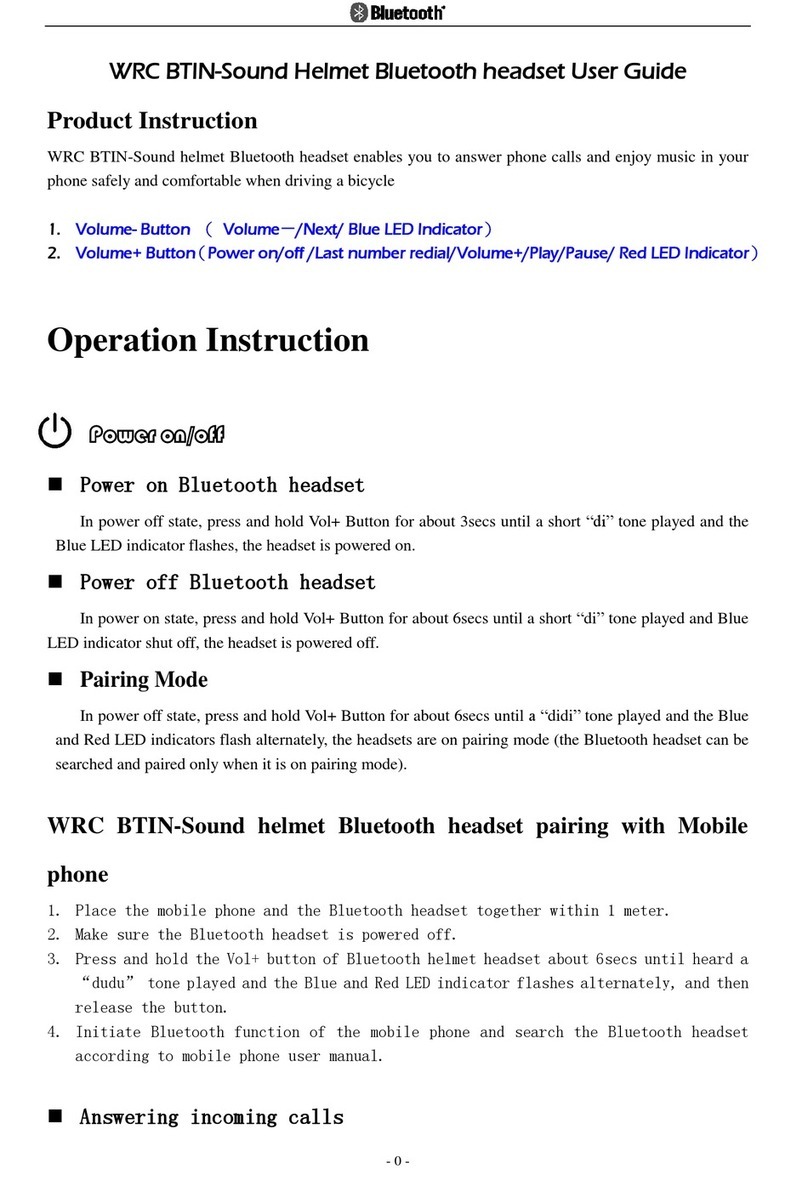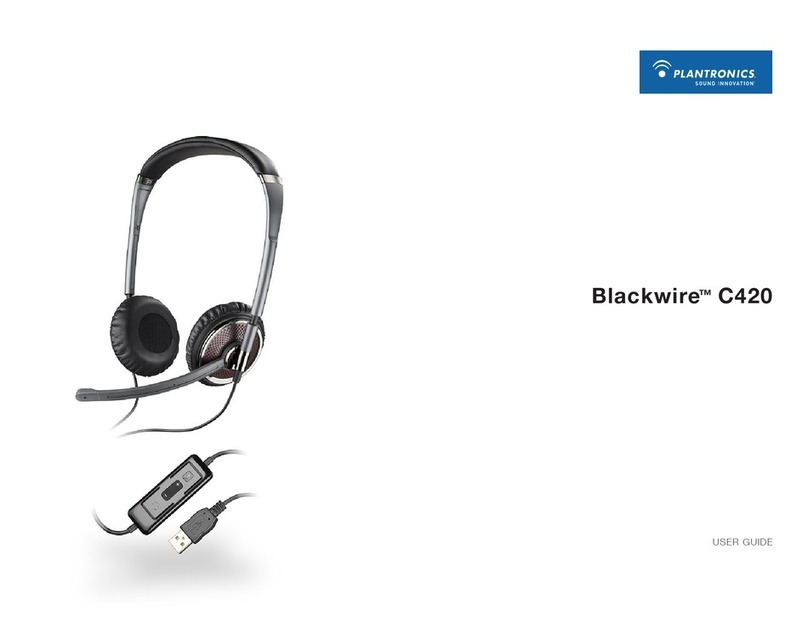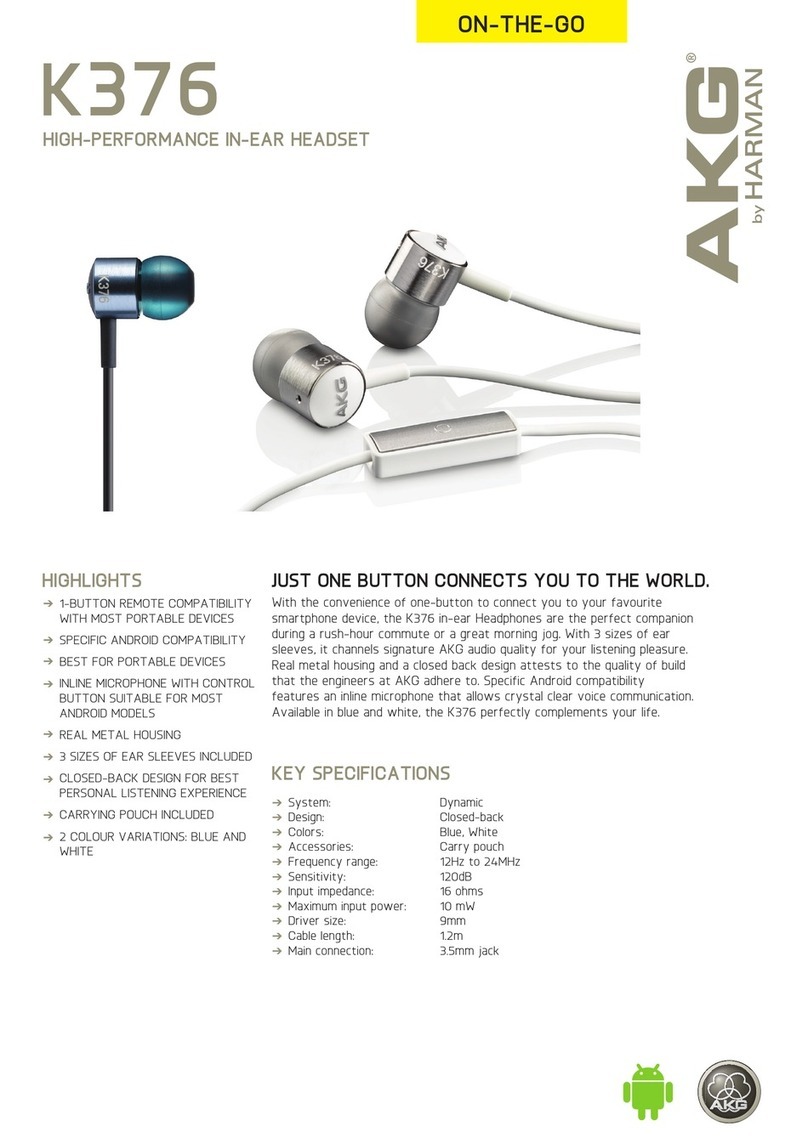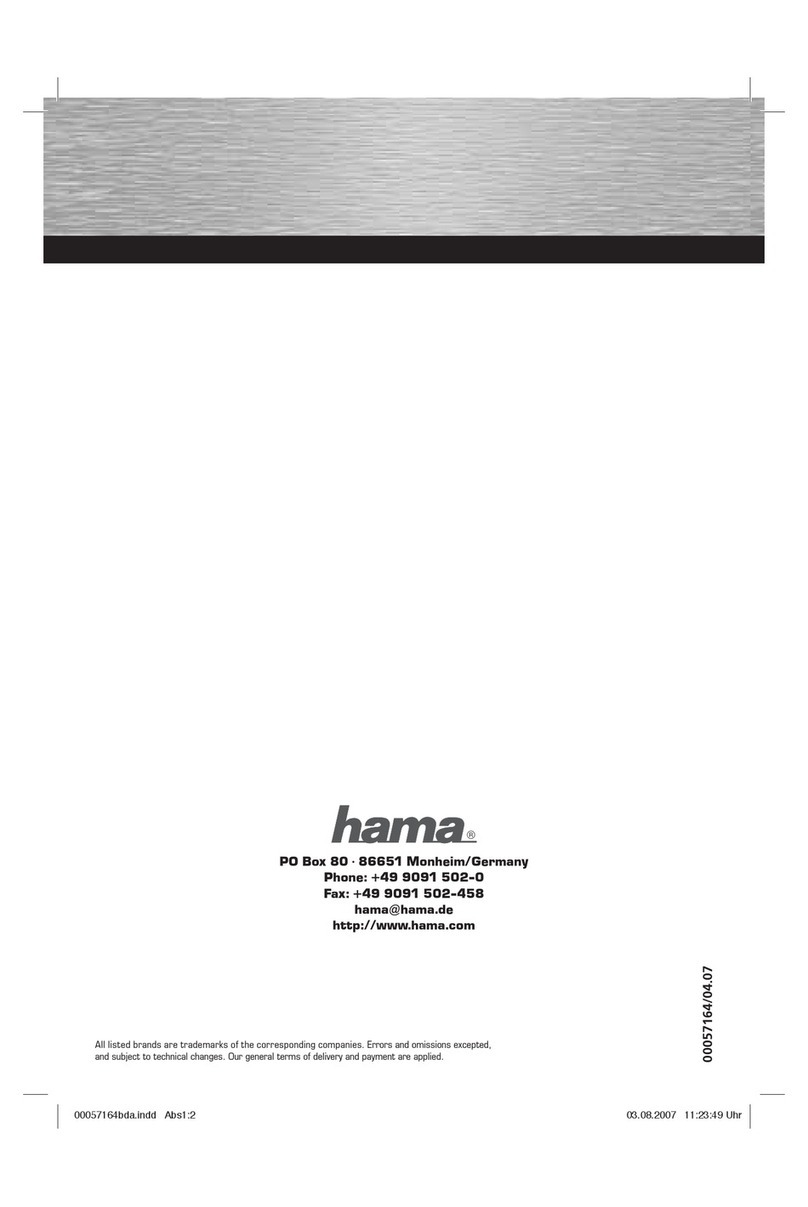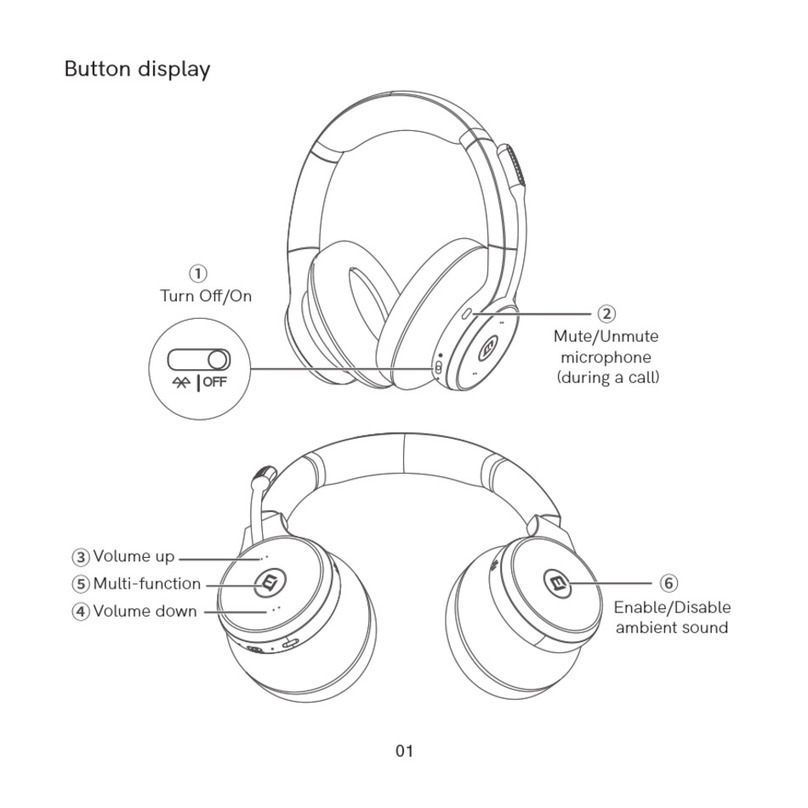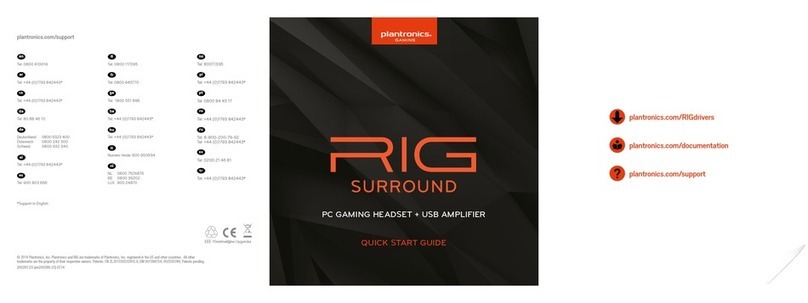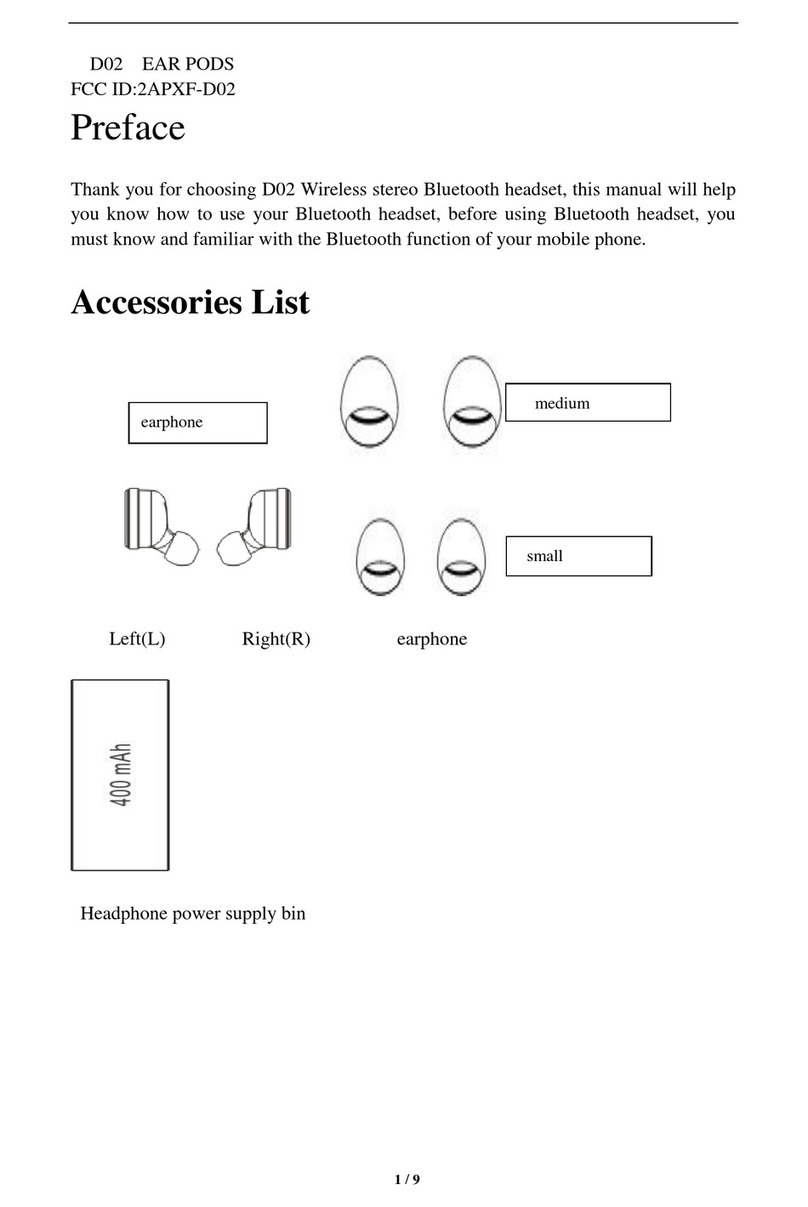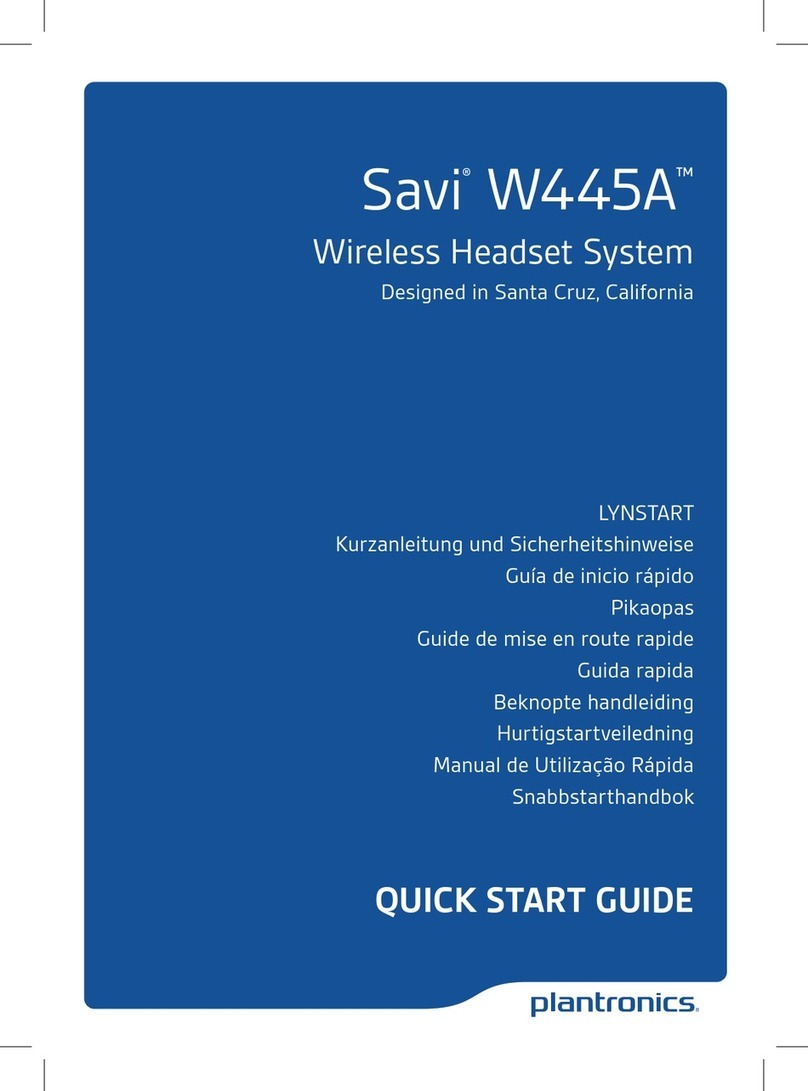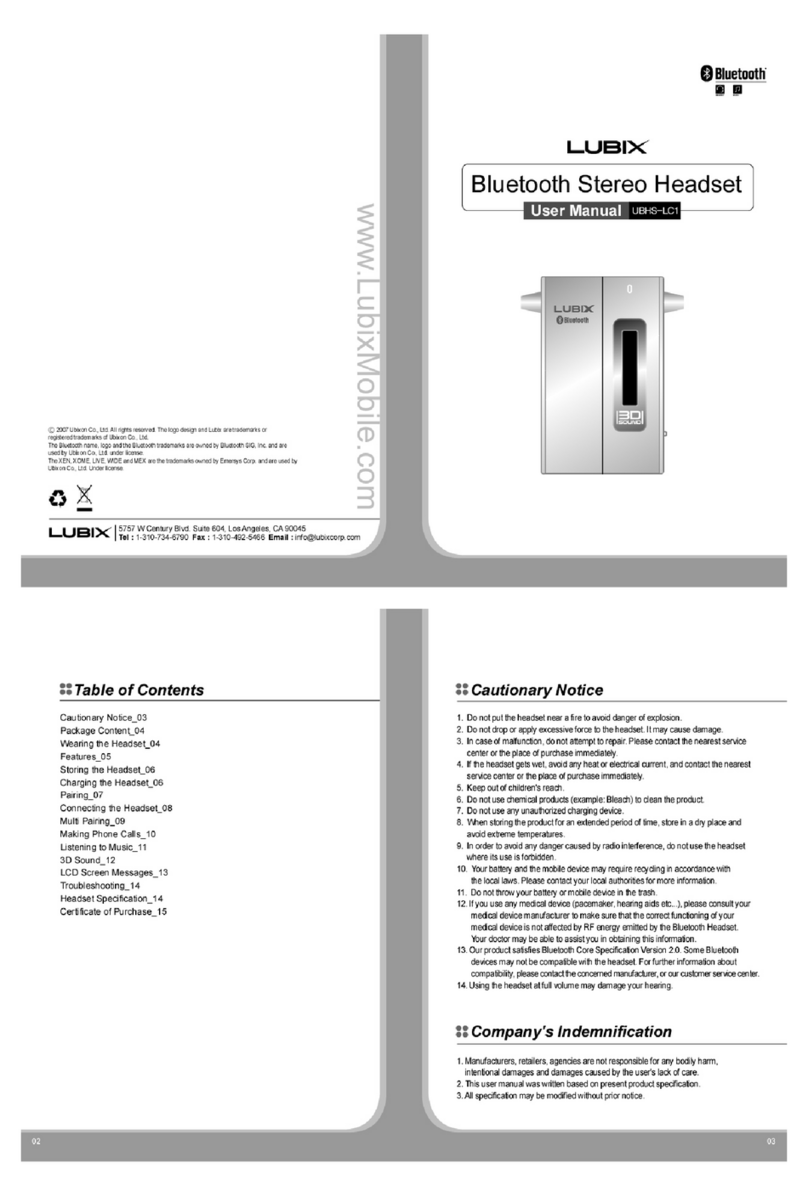Brainwavz BLU-100 User manual

Volume Control
To increase the volume pre s s “
Button #2
”. To decrease volume p re s s
“
Button #3
”.
Play & Pause
To play yo u r music press “
Button #1
” once. To pause your music pre s s
“
Button #1
” once again.
Next S ong
Pre ss & Hold “
Button #2
” fo r 3 sec. to f a s t f o r ward to the next song.
Previous Song
Pre ss & Hold “
Button #3
” fo r 3 sec. to g o b a c k to t h e p r e v i o u s song.
Voice Dialing
Please ensure your mobile phone supports voice dialing function and
has the voice tag ass i g n e d fo r th is feature.
1. Pre ss & Hold “
Button #2
” or “
Button #3
” fo r 3 sec. to a c t i v a te voice
dialing.
2. Press & Hold “
Button #2
” or “
Button #3
” fo r 3 sec. again to deactivate
voice dialing.
Note:
Depending on your mobile phone model, this operation may
va r y.
Pairing
Before using your BLU-100 he a d s e t f o r t h e fi r st ti me, y o u n e ed to p air it
with your Bluetooth enabled phone.
1. Turn OFF your BLU-100. Press & Hold “
Button #1
” fo r ~5 s ec. until the
White Indication Lig ht s t a r ts flashing. You will h e a r a v o i ce say
“
Pairing
”. Your headset is now unde r p a i r ing mode.
2. Activate your mobile phone’s Bluetooth mode to find your headset.
3. Your phone will d e tec t “
BLU-100
”. By pressing “
BLU-100
” on your
phone a voice will s ay “
Connecting
”. Your headset and mo b i l e
phone are now connected.
If prompte d f o r a p a ssword, p l e ase enter “
0000
”.
IMPORTANT:
If the pairing ca n’t be completed
within 90 se c.
while the
pairing mode i s a c t i v a ted, the pairi n g wa s u n s u c cessfu l. Plea s e s t a r t
ov e r a nd follow ste p 1 - 3 under “
Pairing
” again.
Pairing with 2 Devices (Multipoint Connection)
Your Brainwavz BLU-100 headset supports a Multipoint Function to
allow simultaneous pairing with two mobile phones.
1. Fo llow Ste p 1 to 3 u n d er “
Pairing
” to p a i r y o u r B LU -10 0 with your 1st
mobile phone.
2. Turn OFF your BLU-100 he a d s e t.
3. Follow Step 1 to 3 under “
Pairing
” to pair your BLU-100 headset with
your 2nd mobile phone.
Powe r ON/ OFF
1. To tu rn on your BLU-100 He a d s e t P r e s s & Hold “
Button #1
” fo r 3 sec.
The White Indication L i g h t o f yo u r h e adset will be flashi n g f o r 1 s e c . a n d
yo u will hear a voice s ay “
Power ON
”.
Your BLU-100 He ad s e t i s n o w t u r n e d on.
2. To turn off your BLU-100 Headset Press & Hold “
Button #1
” for 2 sec.
The White Indication L i g h t o f yo u r h e adset will turn of f a n d y o u w i ll hear
a vo ice say “
Power OFF
”. Your BLU -100 Head s e t i s n o w tu r n e d of f.
Charging
When you hea r A voi c e s a y “
Batter y L ow
”, please charg e you r headset
with the provided Micro USB C h a r g i n g C a ble.
1. Open the USB Bac k C ove r o n t h e R I G H T Earphone H e a d o f yo u r
BLU-100 Earphones and connect the Micro USB plug of your
charging cable.
2. Connect the US B p l u g o n o t h e r e nd of yo ur charging ca b l e to a
computer or a USB power soc ket.
When cha rg i n g y o u r h e adset, t h e W hite I n dication Light on your re m ote
control will turn on. Once your B LU-10 0 h e adset is fully c h a r g e d, t h e
White Indication Lig ht w i l l t u r n o f f.
4
3
2
1
Button #3 “-”
4
Button #1
3
Button #2 “+”
2
White Indication Light
1
Bluetooth 4.0 Earphones
User Manua l & War r anty Card
BR A IN WAV ZBR A IN WAV Z
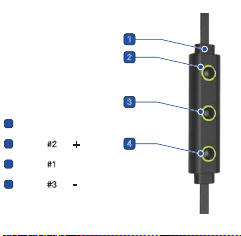
Volume Control
To inc re a s e t h e v o l u m e p re s s “
Butto n # 2
”. To de cre ase vo l u m e p r e s s
“
Butto n # 3
”.
Play & Pause
To play y o u r m u s i c p res s “
Butto n #1
” once. To p a u s e your music press
“
Butto n #1
” once again.
Next Son g
Pr e s s & H o l d “
Butto n # 2
” fo r 3 s e c . to fast forward to t h e n e x t s o n g.
Previous Song
Pr e s s & H o l d “
Butto n # 3
” fo r 3 s e c . to go back to t h e p r e v i o u s song.
Voice Dialing
Please ensure your mobile phone supports voice dialing function and
has th e v o i c e t a g a s s i g n e d f o r this feature.
1. P res s & H o l d “
Butto n # 2
” or “
Butto n # 3
” fo r 3 s e c . to activat e voice
dialing.
2. P res s & H o l d “
Butto n # 2
” or “
Butto n # 3
” fo r 3 s e c . a g a i n to deactivat e
voice dialing.
Not e:
Depending on your mobile phone model, this operation may
va r y.
Pairing
Befo r e u s i n g your BLU-100 headset for the fir st ti m e , you need to pair it
with y o u r Bluetooth enabled phone.
1. Tu r n O F F your BLU-100. Pr e s s & H o l d “
Butto n #1
” fo r ~ 5 s e c. until the
White I n d i c a tion Light star t s fl a s h i ng. You will hear a voice say
“
Pairing
”. You r h e ads e t i s n o w u n d e r p a i r i n g m o d e.
2. Activate your mobile phone’s Bluetooth mode to find your headset.
3. Yo u r p h o n e w i l l d etect “
BLU-10 0
”. By pr e s s i n g “
BLU-10 0
” on yo u r
phone a vo i c e w i l l s a y “
Connecting
”. You r h e ads e t a n d m o b i l e
phone are now connected.
If p r o m p ted for a passwo r d , ple a s e e n ter “
0000
”.
IMPORTANT:
If t h e p a i r i n g c a n’t be complete d
with i n 9 0 sec.
while th e
pairing mod e is ac t i v a ted, th e p a i r i n g w a s u n s u c c e s s f u l . Please star t
ov e r a n d f o l l ow step 1 - 3 under “
Pairing
” again.
Pairing with 2 Devices (Multipoint Connection)
Your Brainwavz BLU-100 headset supports a Multipoint Function to
allow simultaneous pairing with two mobile phones.
1. Follow Step 1 to 3 u n d e r “
Pairing
” to p a i r your BLU-100 with your 1st
mobile phone.
2. Tu r n O F F your BLU-100 headset.
3. Follow Step 1 to 3 under “
Pairing
” to pair your BLU-100 headset with
your 2nd mobile phone.
Powe r ON/ OFF
1. To tur n o n your BLU-100 Headset Press & Hold “
Butto n #1
” fo r 3 s e c .
The White I n d i c a t i o n L i g ht of your headset will b e fl a s h i n g f o r 1 s e c. a n d
yo u w i l l h e a r a v o i c e s a y “
Power ON
”.
Your BLU -10 0 Headset i s n o w t u r n e d o n.
2. To turn off your BLU-100 Headset Press & Hold “
Button #1
” for 2 se c.
The White I n d i c a t i o n L i g ht of your headset will t u r n o f f and yo u w i l l h e a r
a vo i c e s a y “
Power OFF
”. You r B L U -10 0 H e a d s e t i s n o w turned of f.
Charging
When you hear A vo i c e s a y “
Bat te r y Low
”, pl e ase charge yo u r headset
with t h e p r ovide d M ic ro USB Charging Cable.
1. O p e n t h e U S B B a c k C over on the RIGHT Earphone Head of yo u r
BLU-100 Earphones and connect the Micro USB plug of your
charging cable.
2. C o n n e c t t h e U S B p lug on other end of yo u r c h a r g i n g c a b l e to a
compute r o r a U S B p o wer socket.
When charging yo u r h e a d s e t, the White In d i c a t i o n L i g h t o n your remote
contr o l w i l l tur n o n. Once your BLU -100 headset is fully charg e d, t h e
White I n d i c a tion Light will turn off.
4
3
2
1
Button #3 “-”
4
Button #1
3
Button #2 “+”
2
White Indication Light
1
Bluetooth 4.0 Earphones
User Manual & Wa rranty Card
BR A IN WAV ZBR A IN WAV Z

Volume Control
To inc r e a s e t h e v o lume press “
Butto n # 2
”. To de cre ase vo l u m e p r e s s
“
Butto n # 3
”.
Play & Pa use
To play y o u r m u s ic press “
Butto n #1
” once. To p a u s e your music press
“
Butto n #1
” once again.
Next Son g
Pr e s s & H o l d “
Butto n # 2
” fo r 3 s e c . to fast forward to t h e n ex t s o n g.
Previous Song
Pr e s s & H o l d “
Butto n # 3
” fo r 3 s e c . to go back to t h e p r ev ious song.
Voice Dialing
Please ensure your mobile phone supports voice dialing function and
has th e v o i c e t a g a s s i g n e d for this feature .
1. P ress & Hold “
Butto n # 2
” or “
Butto n # 3
” fo r 3 s e c . to activat e voice
dialing.
2. P ress & Hold “
Butto n # 2
” or “
Butto n # 3
” fo r 3 s e c . a g a i n to deactivat e
voice dialing.
Not e:
Depending on your mobile phone model, this operation may
var y.
Pairing
Befo r e u s i n g your BLU-100 headset for th e fi r s t t i m e, you need to p a i r i t
with y o u r Bluetooth enabled phone.
1. Tu r n O FF your BLU-100. P r e s s & H o l d “
Butto n #1
” fo r ~ 5 s e c. until the
White I n d i c ation Light star ts flashing. You will hear a vo i c e s a y
“
Pairing
”. You r h e ad s e t i s n o w u n d e r p a i r i ng mode.
2. Activate your mobile phone’s Bluetooth mode to find your headset.
3. Yo u r p h o n e w i ll detect “
BLU-10 0
”. By pr e s s i n g “
BLU-10 0
” on yo u r
pho n e a v o i c e w i l l s ay “
Connecting
”. You r h e ad s e t a n d m o b i l e
phone are now connected.
If p r o m p ted for a passwo r d, please e nter “
0000
”.
IMPORTANT:
If t h e p a i r i n g c a n’t be complete d
with i n 9 0 sec.
while th e
pairing m o d e i s a c t i v ated, t h e p a i r i n g w a s u nsucce s s f u l. Please start
ov e r a n d f o l low step 1 - 3 under “
Pairing
” again.
Pairing with 2 Devices (Multipoint Connection)
Your Brainwavz BLU-100 headset supports a Multipoint Function to
allow simultaneous pairing with two mobile phones.
1. Follow Ste p 1 to 3 u n d e r “
Pairing
” to p a i r your BLU-100 with your 1st
mobile phone.
2. Tu r n O FF your BLU-100 headset.
3. Follow Step 1 to 3 under “
Pairing
” to pair your BLU-100 headset with
your 2nd mobile phone.
Powe r ON/ OFF
1. To turn on your BLU-100 Headset Pre s s & Hold “
Butto n #1
” fo r 3 s e c .
The White I n d i c a tion L ight of your headset w i l l b e fl a s h i n g f o r 1 s e c. and
yo u w i l l h e a r a v o i c e s ay “
Power ON
”.
Your BLU -10 0 H e adse t i s n o w tur n e d o n.
2. To turn off your BLU-100 Headset Press & Hold “
Button #1
” for 2 se c.
The White I n d i c a tion L ight of your headset w i l l t u r n o f f a n d y o u w i l l h e a r
a vo i c e s a y “
Power OFF
”. You r B L U -10 0 H e a d s e t i s n ow turned of f.
Charging
When you h e ar A vo i c e s a y “
Bat te r y Low
”, pl e ase charg e y o u r headset
with t h e p r ovided Micro USB Charging Cable.
1. O p e n t h e U S B B ack Cover on the RIG HT Earphone Head of y o u r
BLU-100 Earphones and connect the Micro USB plug of your
charging cable.
2. C o n n e c t t h e USB plug on other end of yo u r c h a r g i n g c a b l e to a
compu t e r o r a U S B p ower socket .
When charging yo u r h e a d s e t, the White I n d i c a t ion L i g ht on your remot e
cont r o l w i l l turn on. Once your BLU -10 0 headset i s f u l l y c h a r g e d , the
White I n d i c a tion Light will turn off.
4
3
2
1
Button #3 “-”
4
Button #1
3
Button #2 “+”
2
White Indication Light
1
Bluetooth 4.0 Earphones
User Manual & Wa rranty Card
BR A IN WAV ZB R AI NWAV Z

Volume Control
To inc r e a s e t h e volume press “
Butto n # 2
”. To de cre a s e v o l u m e p re s s
“
Butto n # 3
”.
Play & Pa use
To play y o u r m usic press “
Butto n #1
” once. To p a u s e your music press
“
Butto n #1
” once again .
Next Son g
Pr e s s & H o l d “
Butto n # 2
” fo r 3 s e c . to fast forward to t h e n ex t s o n g.
Previous Song
Pr e s s & H o l d “
Butto n # 3
” fo r 3 s e c . to go back to t h e p r evious song.
Voice Dialing
Please ensure your mobile phone supports voice dialing function and
has th e v o i c e t a g a s s i g n e d for this featu r e.
1. Press & Hold “
Butto n # 2
” or “
Butto n # 3
” fo r 3 s e c . to activa t e voice
dialing.
2. Press & Hold “
Butto n # 2
” or “
Butto n # 3
” fo r 3 s e c . a g a i n to deactiva te
voice dialing.
Not e:
Depending on your mobile phone model, this operation may
vary.
Pairing
Bef o r e u s i n g your BLU-100 headset fo r t h e fi r s t t ime, you need to p a i r i t
with y o u r Bluetooth enabled phone.
1. Tu r n O FF your BLU -100. P r e s s & H o l d “
Butto n #1
” fo r ~ 5 s e c. until the
Wh i t e I n dication Light starts flashing. Yo u w i l l h e a r a v o i c e s ay
“
Pairing
”. You r h e ad s e t i s n o w u nde r pairing mode.
2. Activate your mobile phone’s Bluetooth mode to find your headset.
3. Yo u r p h o ne w ill detect “
BLU-10 0
”. By pr e s s i n g “
BLU-10 0
” on yo u r
ph o n e a v o i c e w i l l s ay “
Connecting
”. You r h e ad s e t a n d m o b i l e
phone are now connected.
If p r o m p ted for a passwo r d, please enter “
0000
”.
IMPORTANT:
If t h e p a i r i n g c a n’t be complet e d
with i n 9 0 sec.
while th e
pairing m o d e i s a c t i vated, t h e p a i r i n g was unsuccessful. Please sta rt
ov e r a n d f o llow ste p 1 - 3 under “
Pairing
” again.
Pairing with 2 Devices (Multipoint Connection)
Your Brainwavz BLU-100 headset supports a Multipoint Function to
allow simultaneous pairing with two mobile phones.
1. Follow Ste p 1 t o 3 u n d e r “
Pairing
” to p a i r your BLU-100 with you r 1st
mobile phone.
2. Tu r n O FF your BLU -100 headset.
3. Follow Step 1 to 3 under “
Pairing
” to pair your BLU-100 headset with
your 2nd mobile phone.
Powe r O N/ OFF
1. To turn on your BLU -100 Headset Pr e s s & H o l d “
Butto n #1
” fo r 3 s e c .
The White I n d i c a tion Light of you r h e ad s e t w i l l b e fl a s h i n g for 1 sec. and
yo u w i l l h e a r a v o i c e s ay “
Power ON
”.
Your BLU -10 0 H e ad s e t i s n o w turned on.
2. To turn off your BLU-100 Headset Press & Hold “
Button #1
” for 2 se c.
The White I n d i c a tion Light of you r h e ad s e t w i l l t u r n of f a n d y o u w ill hea r
a vo i c e s a y “
Power OFF
”. You r B L U -10 0 H e a d s e t i s n ow turned of f.
Charging
When yo u h e ar A vo i c e s a y “
Bat te r y Low
”, pl e ase charg e y o u r headset
with t h e p r ovided Micro USB Charging C a b l e .
1. O p e n t h e U SB Back Cover on th e R I G H T E a r p h o n e H e a d o f your
BLU-100 Earphones and connect the Micro USB plug of your
charging cable.
2. C o n n e c t the USB plug on other end of y o u r c h a r ging cable to a
co m p u t e r o r a U SB power socke t.
When charging y o u r h e a d s e t, the White I n d i c a tion Light on your re m o te
cont r o l w i l l turn on. Once your BLU -10 0 h e ad s e t i s f u l l y c h a r g e d, the
White I n d i c a tion Light will turn of f.
4
3
2
1
Button #3 “-”
4
Button #1
3
Button #2 “+”
2
White Indication Light
1
Bluetooth 4.0 Earphones
User Manual & Wa r ranty Card
BR A IN WAV ZBR A IN WAV Z

Volume Control
To incre a s e t h e v o l u m e p re s s “
Butto n # 2
”. To de cre ase vo l u m e p r e s s
“
Butto n # 3
”.
Play & Pause
To play y o u r m u s i c p re s s “
Butto n #1
” once. To p a u s e your music press
“
Butto n #1
” once again.
Next Son g
Pr e s s & H o l d “
Butto n # 2
” fo r 3 s e c . to fast forward to t h e n e x t s o n g .
Previous Song
Pr e s s & H o l d “
Butto n # 3
” fo r 3 s e c . to go back to th e p r e v i o u s s o n g.
Voice Dialing
Please ensure your mobile phone supports voice dialing function and
has th e v o i c e t a g a s s i g n e d f o r this feature.
1. P re s s & H o l d “
Butto n # 2
” or “
Butto n # 3
” fo r 3 s e c . to activate voice
dialing.
2. P re s s & H o l d “
Butto n # 2
” or “
Butto n # 3
” fo r 3 s e c . a g a i n to deactivate
voice dialing.
Not e:
Depending on your mobile phone model, this operation may
va r y.
Pairing
Befo r e u s i n g your BLU-100 headset for the first ti m e , you nee d to pair it
with y o u r Bluetooth enabled phone.
1. Tu r n O F F your BLU-100. Pre ss & Hold “
Butto n #1
” fo r ~ 5 s e c. until the
White I n d i c a t i o n L i g h t star t s fl a s h i n g. You will hea r a voice say
“
Pairing
”. You r h e adset i s n o w u n d e r p a i r i n g m o d e.
2. Activate your mobile phone’s Bluetooth mode to find your headset.
3. Yo u r p h o n e w i l l d e tect “
BLU-10 0
”. By pre s sing “
BLU-10 0
” on yo u r
phone a vo i c e will s ay “
Connecting
”. You r h e adset a n d m o b i l e
phone are now connected.
If pr o m p ted for a password , p l e a s e e n ter “
0000
”.
IMPORTANT:
If th e p a i r i n g c a n’t be complete d
with i n 9 0 sec.
while th e
pairing mode is ac t i v a ted, the pa i r ing wa s u n s u c c e s s f ul. P l e a s e s t a r t
ov e r a n d f o l l ow step 1 - 3 under “
Pairing
” again.
Pairing with 2 Devices (Multipoint Connection)
Your Brainwavz BLU-100 headset supports a Multipoint Function to
allow simultaneous pairing with two mobile phones.
1. F o llow Step 1 to 3 u n d e r “
Pairing
” to p a i r your BLU-100 with your 1st
mobile phone.
2. Tu r n O F F your BLU-100 headset.
3. Follow Step 1 to 3 under “
Pairing
” to pair your BLU-100 headset with
your 2nd mobile phone.
Powe r ON/ OFF
1. To t u r n o n your BLU-100 Headset Press & Hold “
Butto n #1
” fo r 3 s e c .
The White I n d i c a t i o n L i g h t of your headset will be flashing fo r 1 s e c. a n d
yo u w i l l h e a r a v o i c e s a y “
Power ON
”.
Your BLU -10 0 Headset i s n o w t u r n e d o n.
2. To turn off your BLU-100 Headset Press & Hold “
Button #1
” for 2 se c.
The White I n d i c a t i o n L i g h t of your headset will tu r n of f and you will hear
a vo i c e s a y “
Power OFF
”. You r B L U -10 0 H e ads e t i s n o w tur n e d of f.
Charging
When you hear A vo i c e s ay “
Bat te r y Low
”, pl e ase charge yo u r headset
with t h e p r ov id e d M i c ro USB Charging Cable.
1. O p e n t h e U S B B a c k C over on the RIGHT Earphone Head of your
BLU-100 Earphones and connect the Micro USB plug of your
charging cable.
2. C o n n e c t t h e U S B p l u g o n other end of your chargin g c able to a
compute r o r a U S B p o we r s o c ket.
When charging yo u r h e a d s e t, the White Indicat i o n L i g h t o n y o u r remote
contr o l w i l l t u r n o n. Once your BLU-100 headset is fully charged, t h e
White I n d i c a tion L i g ht will turn of f.
4
3
2
1
Button #3 “-”
4
Button #1
3
Button #2 “+”
2
White Indication Light
1
Bluetooth 4.0 Earphones
User Manual & Warranty Card
BR A IN WAV ZBR A INWAV Z

War rant y Card (
12 Month Warrant y
)
Brainwavz Product: Vendor:
Date of Purchase: RMA / Order Num b e r:
Your Name:
Your Email Address:
Your Mailing Address:
Description of Problem:
To facilitate warranty, please contact the authorized vendor the product was purchased from.
12 Month Wa rrant y
Warning:
You should not use any earphones and headphones at excessively loud levels. Sealed eartips
and lower listening levels allow for longer periods of safe listening. Using earphones and headphones
at high volumes or for extended periods of time (more than 1 hour period per day) can permanently
damage your ears. Ringing in your ears or other discomfort can indicate that the music volume is too
high. For safety reasons DO NOT use earphones and headphones while driving a car, biking, walking
or operating machinery.
Keep your earphones or headphones away from young children, this product includes small parts and
cables which may create a choking hazard.
Warranty:
BRAINWAVZ warrants that this product shall be free from defects in material or workmanship
for a period of 12 months from the date of purchase from an authorized BRAINWAVZ distributor or
reseller. Except where prohibited by applicable law, this warranty is nontransferable and is limited to the
original purchaser. This warranty gives you specific legal rights, and you may also have other rights that
vary under local laws.
iPhone Battery Indication
The bat te r y level of t h e h e a d s e t w ill be displayed on th e u p p e r r i g h t
corner of an iPhone.
Product Specifications
Bluet o oth Ve r s i o n 4.0
CSRBC8645 Chipset
APTX
Micro USB Charging Port
Support HFP, HSP and A2DP
Connectable to 2 B l u e tooth d e v i c e s a t t h e s a m e t ime
Operati n g R a n g e: U p to 30 feet (10 m e ters)
60mAh rechargeable Battery
Talk Time: 4 h o u r s
Music Play Time: 4 hours
Standby T i m e: 100 hours
Charging Time: ~2 hours
iPhone Battery Indication
CV C Echo & Noise Cancellati o n
Supports Voice Prompting for MMI:
Po wer on, Paring, C o n n e c t i n g, Batter y low & Pow e r o f f
Answerin g Phone Calls (
Connected to 1 Phone
)
To answ e r a p h o n e c a l l p r e s s “
Butto n #1
” once.
Answerin g Phone Calls (
Connected to 2 Phones
)
1. Press “
Butto n #1
” once to r e c e i ve the second phone call and keep
the first call connected on the first mobile phone when there is
another call coming to the second mobile phone.
2. Press “
Butto n #1
” twice to t r a n s fer the t wo phone calls.
Ending Phone Calls
To end a phone call pr e s s “
Butto n #1
” once.
Rejecting Incoming Phone Calls
To re j e c t a c all pr e s s & h o l d “
Butto n #1
” fo r 2 s e c .
Last Number Redialing (
Connected to 1 Phone
)
To redial the last dialed phone number press “
Butto n #1
” twice.
Last Number Redialing (
Connected to 2 Phones
)
To redial the last dialed phone number press “
Butto n #1
” twice.
If th e B L U-100 headset i s c o n n e cted to m u l tiple phones, t h is feat u r e w i ll only
wo r k on th e p h o n e, which was p a i r e d w i t h the BLU-10 0 fi r s t.
Not e:
Depending on yo u r m o b i l e p h o n e m o d e l, this operati o n m a y vary.
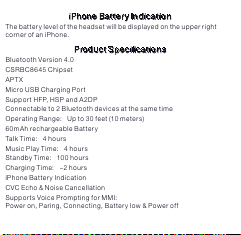
War ranty Card (
12 Month Warrant y
)
Brainwavz Product: Vendor:
Date of Purchase: RMA / Order Numb e r :
Your Name:
Your Email Address:
Your Mailing Address:
Description of Problem:
To facilitate warranty, please contact the authorized vendor the product was purchased from.
12 Month Wa rrant y
Warning:
You should not use any earphones and headphones at excessively loud levels. Sealed eartips
and lower listening levels allow for longer periods of safe listening. Using earphones and headphones
at high volumes or for extended periods of time (more than 1 hour period per day) can permanently
damage your ears. Ringing in your ears or other discomfort can indicate that the music volume is too
high. For safety reasons DO NOT use earphones and headphones while driving a car, biking, walking
or operating machinery.
Keep your earphones or headphones away from young children, this product includes small parts and
cables which may create a choking hazard.
Warranty:
BRAINWAVZ warrants that this product shall be free from defects in material or workmanship
for a period of 12 months from the date of purchase from an authorized BRAINWAVZ distributor or
reseller. Except where prohibited by applicable law, this warranty is nontransferable and is limited to the
original purchaser. This warranty gives you specific legal rights, and you may also have other rights that
vary under local laws.
iPhone Battery Indication
The bat te r y leve l of t h e h e a d s et will be displaye d o n t h e u p p e r r i g h t
corner of an iPhone.
Product Specifications
Bluet o oth Ve r s i o n 4.0
CSRBC8645 Chipset
APTX
Micro USB Charging Port
Support HFP, HSP and A2DP
Connectable to 2 B l u e tooth d e v i c e s a t t he s a m e time
Operati n g R a n g e: U p to 30 feet (10 m e ters)
60mAh rechargeable Battery
Talk Time: 4 h o u r s
Music Play Time: 4 hours
Standb y T i m e: 10 0 hours
Charging Time: ~2 hours
iPhone Battery Indication
CV C Echo & Noise Cancellati o n
Supports Voice Prompting for MMI:
Po wer on, Paring, C o n n e c t i n g, Battery low & Pow e r of f
Answerin g P h one Calls (
Connected to 1 Phone
)
To answ e r a p h o n e c a l l p re s s “
Butto n #1
” once.
Answerin g P h one Calls (
Connected to 2 Phones
)
1. Press “
Butto n #1
” once to r e c e i ve the second phone call and ke ep
the first call connected on the first mobile phone when there is
another call coming to the second mobile phone.
2. Press “
Butto n #1
” twice to t r a n s fer the two phone calls.
Ending Phone Calls
To end a phon e c all pr e s s “
Butto n #1
” once.
Rejecting Incoming Phone Calls
To re j e c t a c a l l p r e s s & h o l d “
Butto n #1
” fo r 2 s e c .
Last Number Redialing (
Connected to 1 Phone
)
To redial the last dialed phone number press “
Butto n #1
” twice.
Last Number Redialing (
Connected to 2 Phones
)
To redial the last dialed phone number press “
Butto n #1
” twice.
If th e B L U-100 headse t i s c o n necte d t o m u ltiple pho n e s , this fe a t u r e w ill only
wo r k on th e p h o n e, which was p a i r e d w i th the BLU -10 0 fi r s t.
Not e:
Depending on yo u r m o b i l e p h o n e m ode l, this operat i o n m ay vary.

War rant y Card (
12 Month Warrant y
)
Brainwavz Product: Vendor:
Date of Purchase: RMA / Order Num b e r:
Your Name:
Your Email Address:
Your Mailing Address:
Description of Problem:
To facilitate warranty, please contact the authorized vendor the product was purchased from.
12 Month Wa rrant y
Warning:
You should not use any earphones and headphones at excessively loud levels. Sealed eartips
and lower listening levels allow for longer periods of safe listening. Using earphones and headphones
at high volumes or for extended periods of time (more than 1 hour period per day) can permanently
damage your ears. Ringing in your ears or other discomfort can indicate that the music volume is too
high. For safety reasons DO NOT use earphones and headphones while driving a car, biking, walking
or operating machinery.
Keep your earphones or headphones away from young children, this product includes small parts and
cables which may create a choking hazard.
Warranty:
BRAINWAVZ warrants that this product shall be free from defects in material or workmanship
for a period of 12 months from the date of purchase from an authorized BRAINWAVZ distributor or
reseller. Except where prohibited by applicable law, this warranty is nontransferable and is limited to the
original purchaser. This warranty gives you specific legal rights, and you may also have other rights that
vary under local laws.
iPhone Battery Indication
The bat te r y level of t h e h e a d s e t w ill be displayed on th e u p p e r r i g h t
corner of an iPhone.
Product Specifications
Bluet o oth Ve r s i o n 4.0
CSRBC8645 Chipset
APTX
Micro USB Charging Port
Support HFP, HSP and A2DP
Connectable to 2 B l u e tooth d e v i c e s a t t h e s a m e t ime
Operati n g R a n g e: U p to 30 feet (10 m e ters)
60mAh rechargeable Battery
Talk Time: 4 h o u r s
Music Play Time: 4 hours
Standby T i m e: 100 hours
Charging Time: ~2 hours
iPhone Battery Indication
CV C Echo & Noise Cancellati o n
Supports Voice Prompting for MMI:
Po wer on, Paring, C o n n e c t i n g, Batter y low & Pow e r o f f
Answerin g Phone Calls (
Connected to 1 Phone
)
To answ e r a p h o n e c a l l p r e s s “
Butto n #1
” once.
Answerin g Phone Calls (
Connected to 2 Phones
)
1. Press “
Butto n #1
” once to r e c e i ve the second phone call and keep
the first call connected on the first mobile phone when there is
another call coming to the second mobile phone.
2. Press “
Butto n #1
” twice to t r a n s fer the t wo phone calls.
Ending Phone Calls
To end a phone call pr e s s “
Butto n #1
” once.
Rejecting Incoming Phone Calls
To re j e c t a c all pr e s s & h o l d “
Butto n #1
” fo r 2 s e c .
Last Number Redialing (
Connected to 1 Phone
)
To redial the last dialed phone number press “
Butto n #1
” twice.
Last Number Redialing (
Connected to 2 Phones
)
To redial the last dialed phone number press “
Butto n #1
” twice.
If th e B L U-100 headset i s c o n n e cted to m u l tiple phones, t h is feat u r e w i ll only
wo r k on th e p h o n e, which was p a i r e d w i t h the BLU-10 0 fi r s t.
Not e:
Depending on yo u r m o b i l e p h o n e m o d e l, this operati o n m a y vary.
Other manuals for BLU-100
1
Table of contents
Other Brainwavz Headset manuals