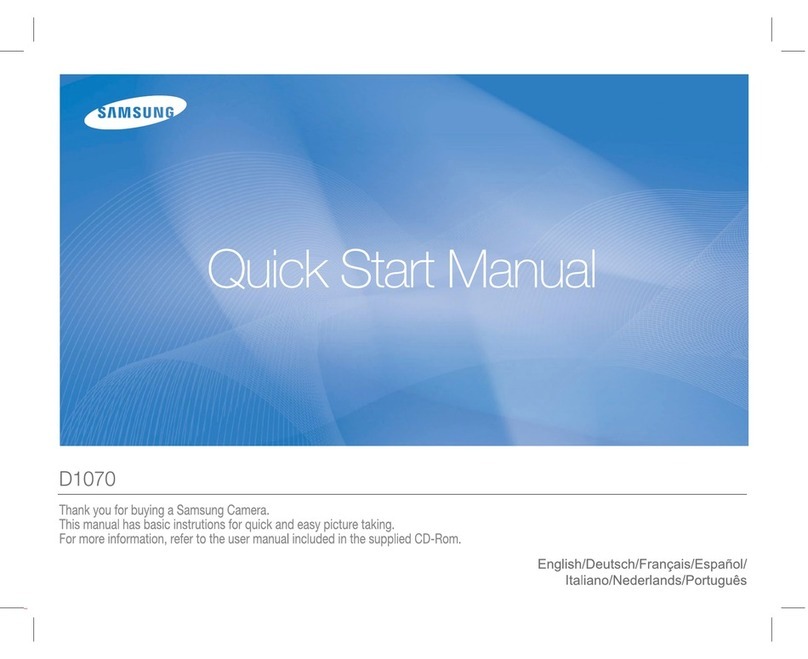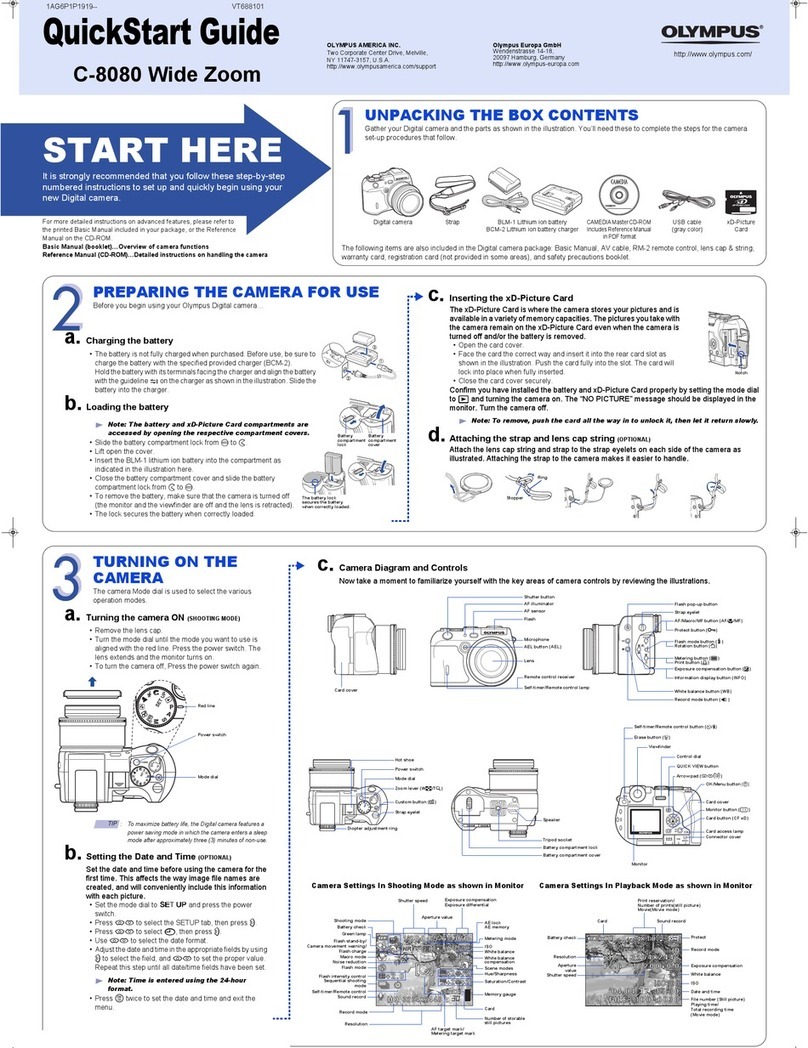Brainz MINI PRO User manual

EN
BRAINZ MINI PRO CAMERA
INSTRUCTION MANUAL
PLEASE READ ALL INSTRUCTIONS CAREFULLY AND
RETAIN FOR FUTURE USE
This is what you need:
USB Cable (included)
Camera clip (included)
Mounting platform (included)
SD Card (not included)
Product description:
A mini action camera that comes with two clips to attach it to, for example, clothing or a fixed location. You can switch it on
by pressing the button on the camera. The video recorded in HD quality and stored on an SD card (not included).
This is how to charge it:
Charging can be done via the USB port of your PC or via a USB adapter. Connect the camera to the supplied cable and then
plug it into a power supply. Charging during filming. Connect the camera to the supplied cable and plug it into a 5V power
bank with USB connection. The camera is not yet fully charged when the light flashes red. When the light is solid red, the
camera is fully charged.
TIP: When the light keeps red, disconnect the camera and connect it to a power supply again. In this way you can check if the
camera is fully charged.
This is how to set it up:
Make sure the camera is properly charged. Insert a Micro SD card into the camera. If you do not do this, the camera cannot
take pictures. You can optionally mount the camera using the supplied clip and mounting plate.
Cable functions:
The supplied cable can be used for various things. You can connect the cable to your camera and plug it into your computer
to charge the camera. You can also connect the cable to your camera and insert it into a 5V power bank with USB connection
to charge the camera. You can also connect the cable to your camera and then plug the yellow TV OUT cable into your
television to view your videos and photos on TV.
720p video recording:
Press and hold the ON button for 2 seconds to turn on the camera. Then press the ON button once to start filming. To stop
filming, press the ON button once again. The camera stores videos of 5 minutes at a time.
1080p video recording:
Press and hold the ON button for 2 seconds to turn the camera on. Then press the MODE button once, this should light up a
red and a blue light. Then press the ON button once to start filming, this will cause the red light to flash. To stop filming, press
the ON button once. The camera stores videos from 3 to 5 minutes at a time.
Photography:
Press and hold the ON button for 2 seconds to turn on the camera. Then press the MODE button twice, a red light should
come on. To take photos, press the ON button once.

Infrared camera:
Press and hold the ON button for 2 seconds to turn on the camera.
Power on: Press and hold the ON button for 2 seconds and see if a red light starts flashing twice. The infrared camera is now
on.
Power off: Press and hold the ON button for 2 seconds and see if a red light starts flashing three times. The infrared camera is
now turned off.
Comments:
When the battery is empty or the SD card is full, the light will flash red or blue for 5 seconds. After this, the camera will turn
itself off automatically. If there is an SD card in the camera at the time of shutdown, the videos and photos taken will be
saved first. After the camera has turned itself off automatically, it is not possible to turn the camera on for one minute. If the
battery is empty, charge the camera.
Press and hold the camera for 6 seconds to turn the camera off.
This manual is applicable for item number 38504.
More information about this product is available on www.brainz-electronics.nl

NL
BRAINZ MINI PRO CAMERA
GEBRUIKSAANWIJZING
GELIEVE DE INSTRUCTIES ZORGVULDIG TE LEZEN
EN TE BEWAREN VOOR LATER GEBRUIK
Dit heeft u nodig:
USB Kabel (meegeleverd)
Camera-clip (meegeleverd)
Bevestigingsplateau (meegeleverd)
SD-kaart (niet meegeleverd)
Productomschrijving:
Een mini actie-camera die geleverd wordt met twee clips om deze te bevestigen aan bijvoorbeeld kleding of op een vaste
locatie. Door middel van de knop op de camera schakel je deze in. De video opgenomen in HD kwaliteit en opgeslagen op een
SD kaart (niet bijgeleverd).
Zo laadt u het op:
Opladen kan via de USB poort van uw PC of via een USB-adapter. Verbind de camera aan de meegeleverde kabel en steek
deze vervolgens in een voeding.
Opladen tijdens het filmen:
Connect de camera aan de meegeleverde kabel en steek deze in een 5V powerbank met USB aansluiting.
Bij een rood knipperend licht is de camera nog niet volledig opgeladen. Wanneer het lampje continu rood brand is de camera
volledig opgeladen.
TIP:Wanneer het lampje continu rood brandt, ontkoppel de camera en koppel het vervolgens weer aan een voeding. Zo kunt
u controleren of de camera volledig is opgeladen.
Zo stelt u het in:
Zorg ervoor dat de camera goed is opgeladen. Zet een Micro SD-kaartje in de camera. Doet u dit niet, kan de
camera geen opnames maken. U kunt de camera optioneel monteren door gebruik te maken van de
meegeleverde clip en het bevestigingsplateau.
Kabelfuncties:
De bijgeleverde kabel kan voor verschillende dingen gebruikt worden. U kunt de kabel aan uw camera aansluiten
en in uw computer steken om de camera op te laden. Ook kunt u de kabel aan uw camera aansluiten en deze in
een 5V powerbank met USB aansluiting steken om de camera mee op te laden. Ook kunt u de kabel aan uw
camera aansluiten en vervolgens de gele TV OUT kabel in uw televisie steken om uw video’s en foto’s op tv te
bekijken.

720p video-opnames:
Houd de AAN-knop gedurende 2 seconden ingedrukt om de camera aan te zetten. Druk vervolgens eenmalig op de AAN-knop
om het filmen te starten. Om het filmen te stoppen drukt u weer eenmalig op de AAN-knop. De camera slaat video’s van 5
minuten per keer op.
1080p video-opnames:
Houd de AAN-knop gedurende 2 seconden ingedrukt om de camera aan te zetten.. Druk vervolgens eenmalig op de MODE
knop, hierdoor zouden er een rood en een blauw lichtje moeten oplichten. Druk hierna eenmalig op de AAN-knop om het
filmen te starten, hierdoor gaat het rode lampje knipperen. Als u het filmen wilt stoppen drukt u eenmalig op de AAN-knop.
De camera slaat video’s van 3 tot 5 minuten per keer op.
Fotografie:
Houd de AAN-knop gedurende 2 seconden ingedrukt om de camera aan te zetten. Druk vervolgens twee keer de MODE knop
in, hierbij zou een rood lampje moeten gaan branden. Om foto’s te nemen drukt u eenmalig op de AAN knop.
Infraroodcamera:
Houd de AAN-knop gedurende 2 seconden ingedrukt om de camera aan te zetten.
Aanzetten: Houd de AAN-knop gedurende 2 seconden ingedrukt en kijk of er een rood lampje twee keer begint te knipperen.
Nu staat de infraroodcamera aan.
Uitzetten: Houd de AAN-knop gedurende 2 seconden ingedrukt en kijk of er een rood lampje drie keer begint te knipperen.
Nu staat de infraroodcamera uit.
Opmerkingen:
Wanneer de batterij leeg is of de SD kaart vol zit, zal het lampje voor gedurende 5 seconden rood of blauw knipperen. Hierna
zal de camera zichzelf automatisch uitschakelen. Wanneer er een SD kaart in de camera zit op het moment van uitschakelen
zullen de gemaakte video’s en foto’s eerst worden opgeslagen. Nadat de camera zichzelf automatisch heeft uitgeschakeld is
het voor één minuut niet mogelijk de camera aan te zetten. Bij een lege batterij, laad de camera op.
Houdt de camera 6 seconden ingedrukt om de camera uit te schakelen.
Deze handleiding is van toepassing op artikelnummer 38504.
Meer informatie over dit product vindt u op www.brainz-electronics.nl
Table of contents
Languages:
Popular Digital Camera manuals by other brands

Okina
Okina LPC Series manual

stereo labs
stereo labs ZED Getting started

D-Link
D-Link DSC-350 - Digital Camera - 0.35 Megapixel Quick install guide
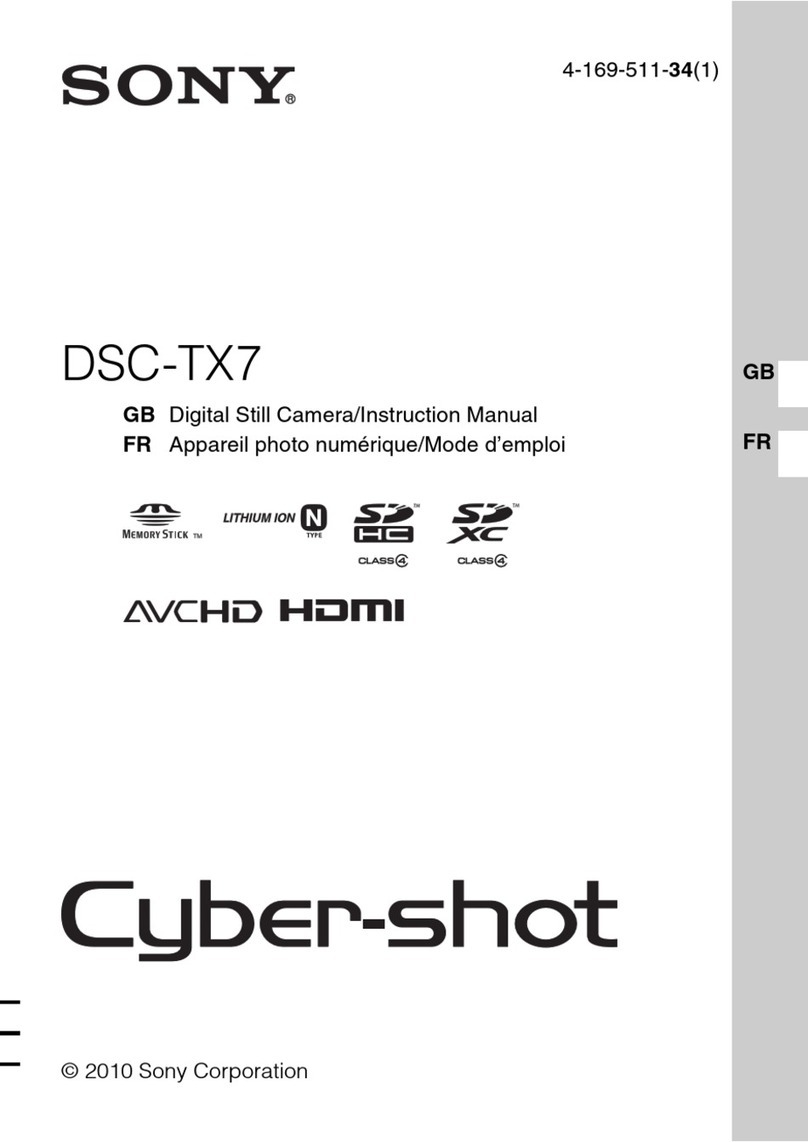
Sony
Sony DSC-TX7 - Cyber-shot Digital Still Camera instruction manual
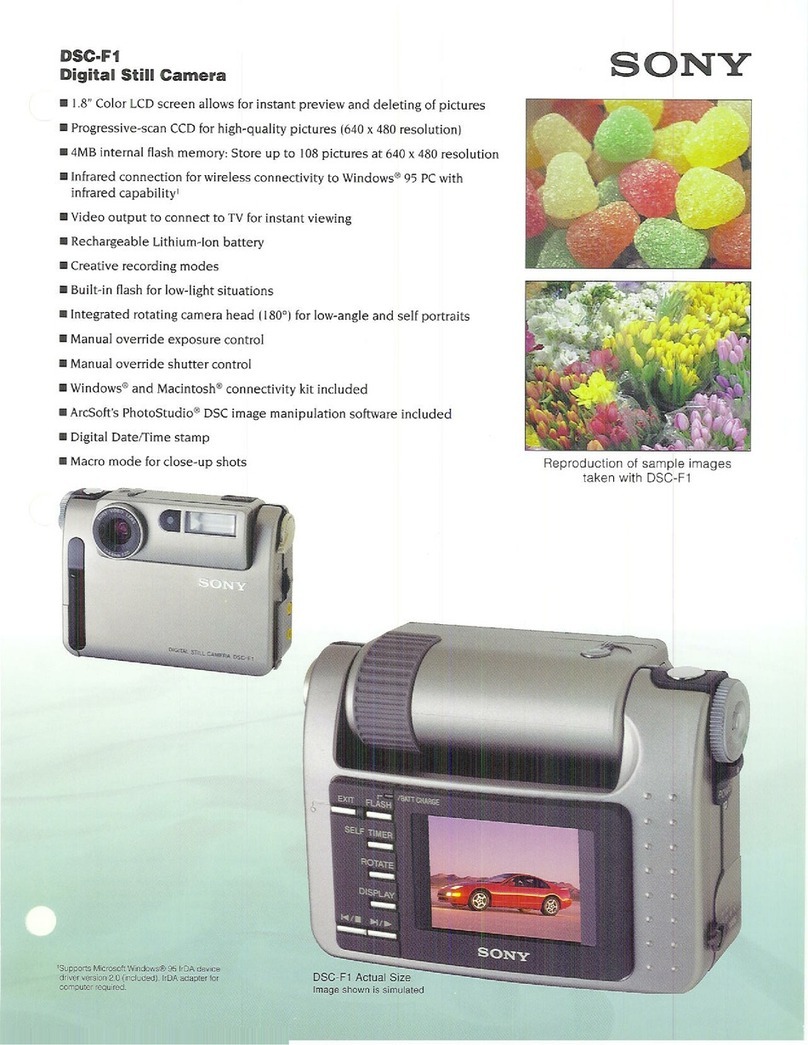
Sony
Sony DSC-F1 Specifications
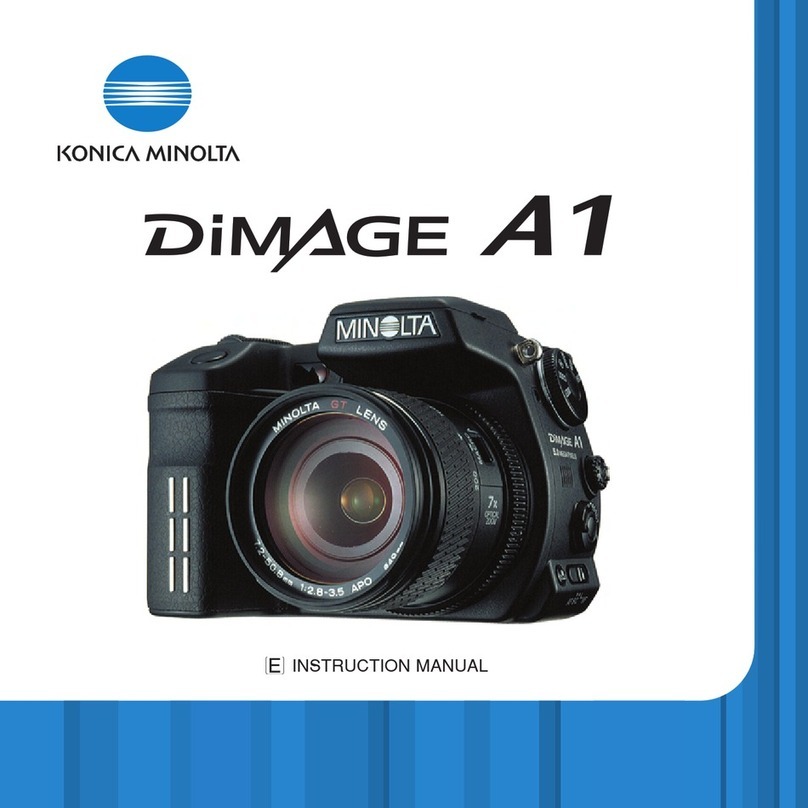
Konica Minolta
Konica Minolta Dimage A1 instruction manual