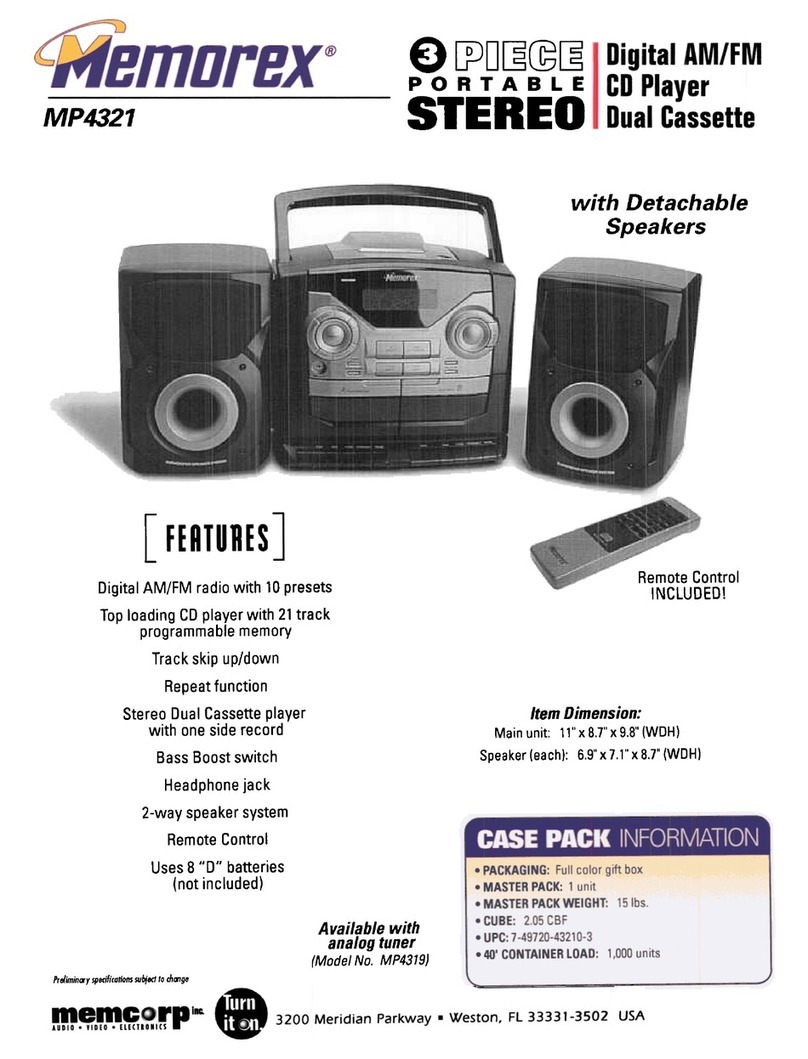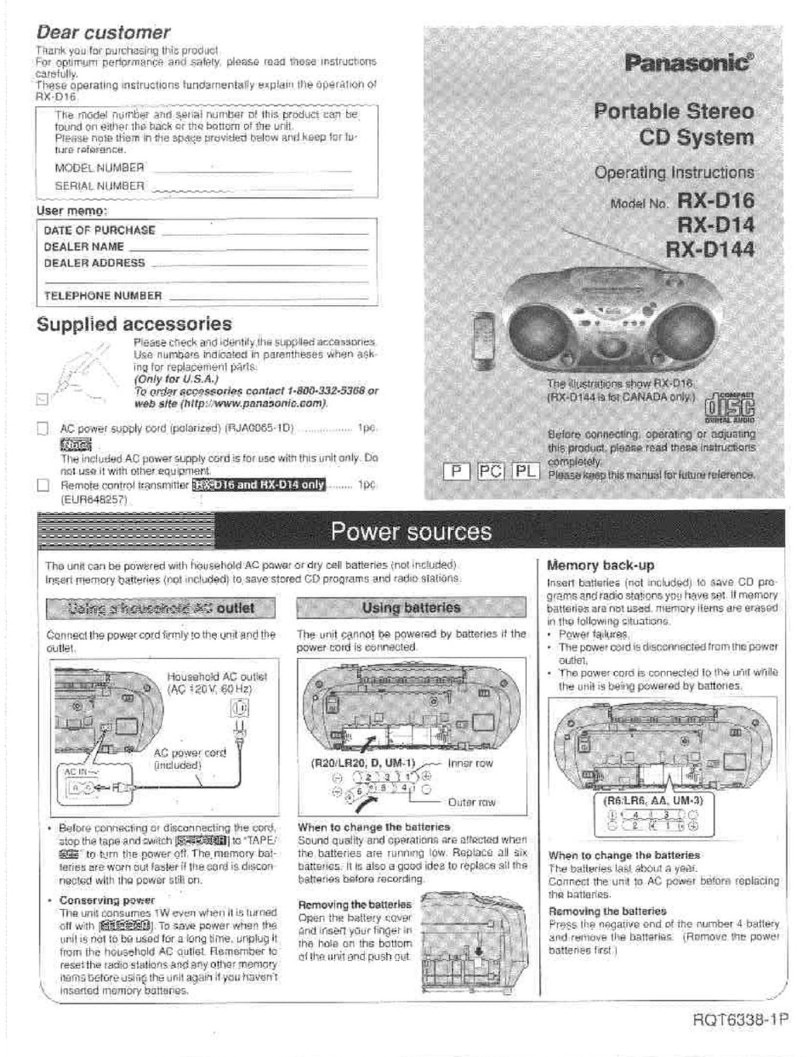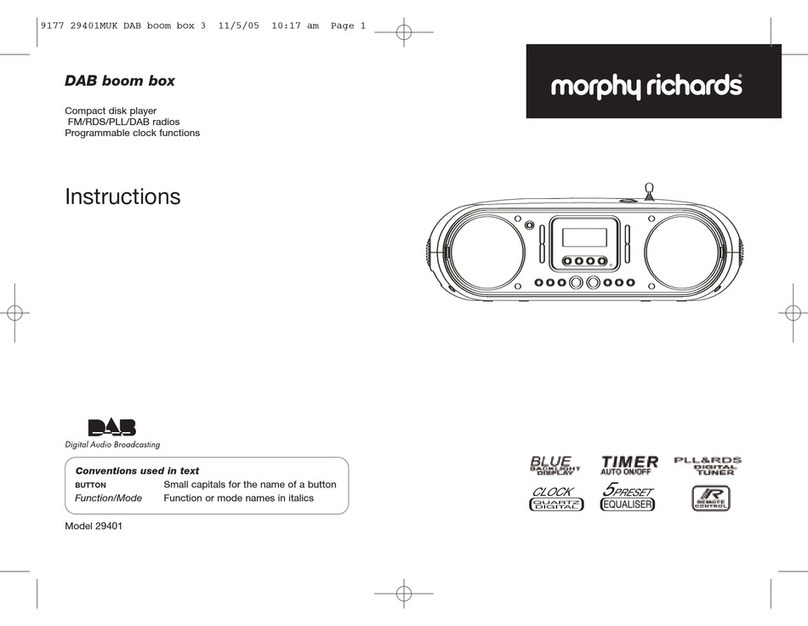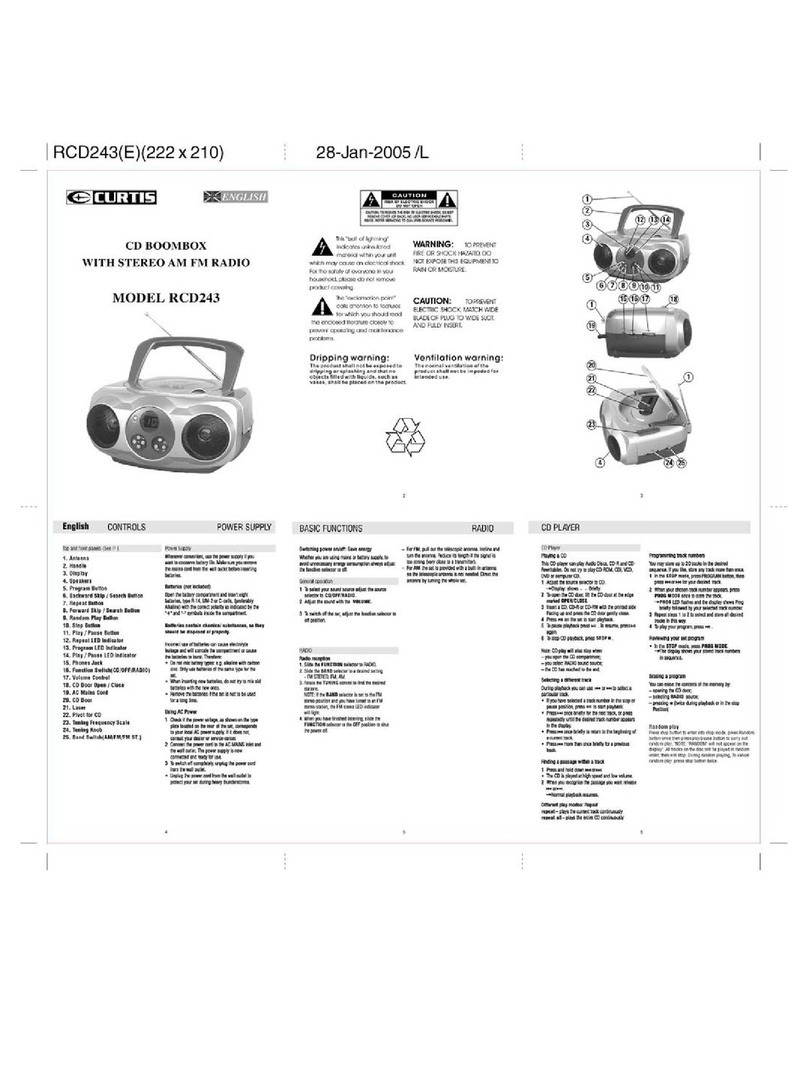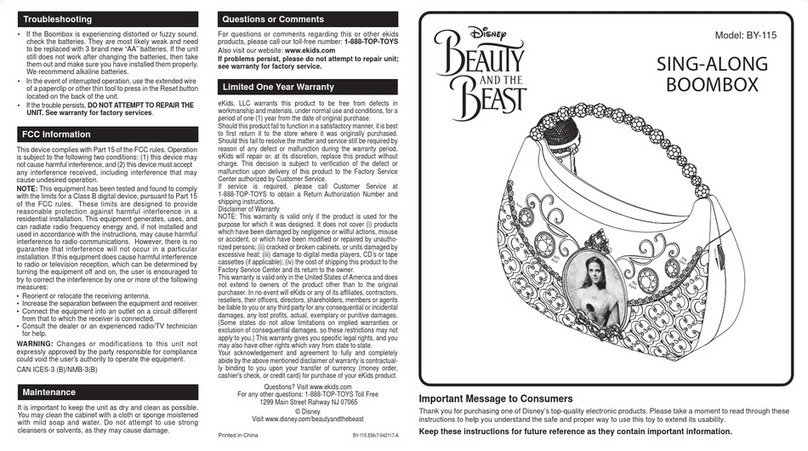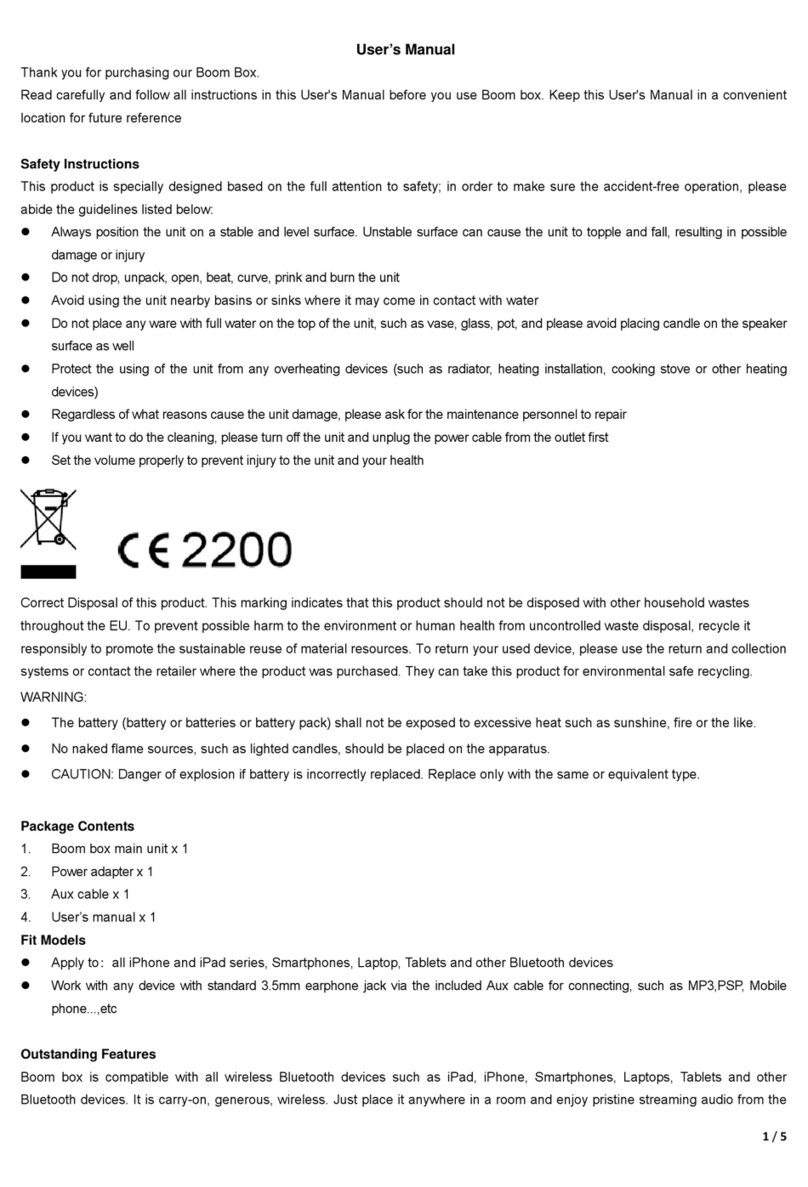EN
BRAINZ BOOMBOX
INSTRUCTION MANUAL
PLEASE READ THE INSTRUCTIONS CAREFULLY
AND KEEP THEM FOR FUTURE REFERENCE
What you need
•DC5V/USB Cable (included)
•Mobile phone, tablet, or laptop with Bluetooth (not included)
•TF/SD Card (optional, not included)
How to charge the Boombox
Insert the provided DC5V cable into the back of the BoomBox and connect the USB end to a power source. Once
you have done this, the speaker is charging.
How to set up the device
The speaker can be used as a Bluetooth speaker. Slide the On/Off button at the back of the speaker to the left.
When you want to use a Bluetooth connection, open the Bluetooth menu on your phone and search for 'BRAINZ
S115'. Click on it and wait for your device to give a notification that it is connected to the speaker.
Volume
To increase the volume, press and hold the + button at the back of the speaker. To decrease the volume, press
and hold the - button.
Pause music
Press the pause button once to pause the music (►ǁ). Repeat this to resume the music.
Next/Previous track
Press the + button once to go to the next track. Press the - button once to go to the previous track.
Turning on/off the LED lighting
Hold the 'Play' button for 3 seconds to turn the LED lighting on/off.
Switching between modes
Click the 'M' button at the back of the device to switch between Bluetooth, USB, and SD/TF.
USB
Through the USB port, you can play your own music. Insert a USB flash drive into the designated access port of
the Boombox.
TF/SD
It is possible to play music with your own SD card. Insert your SD card into the 'TF' port.
Connecting a microphone
On the BoomBox, there is a microphone input port. A microphone can be connected here (microphone not
included).
Note:
Do not use a charger with a higher voltage than what is suitable for this product.
This manual is valid for article number 38597.
For more information about this product, please visit www.brainz-electronics.nl