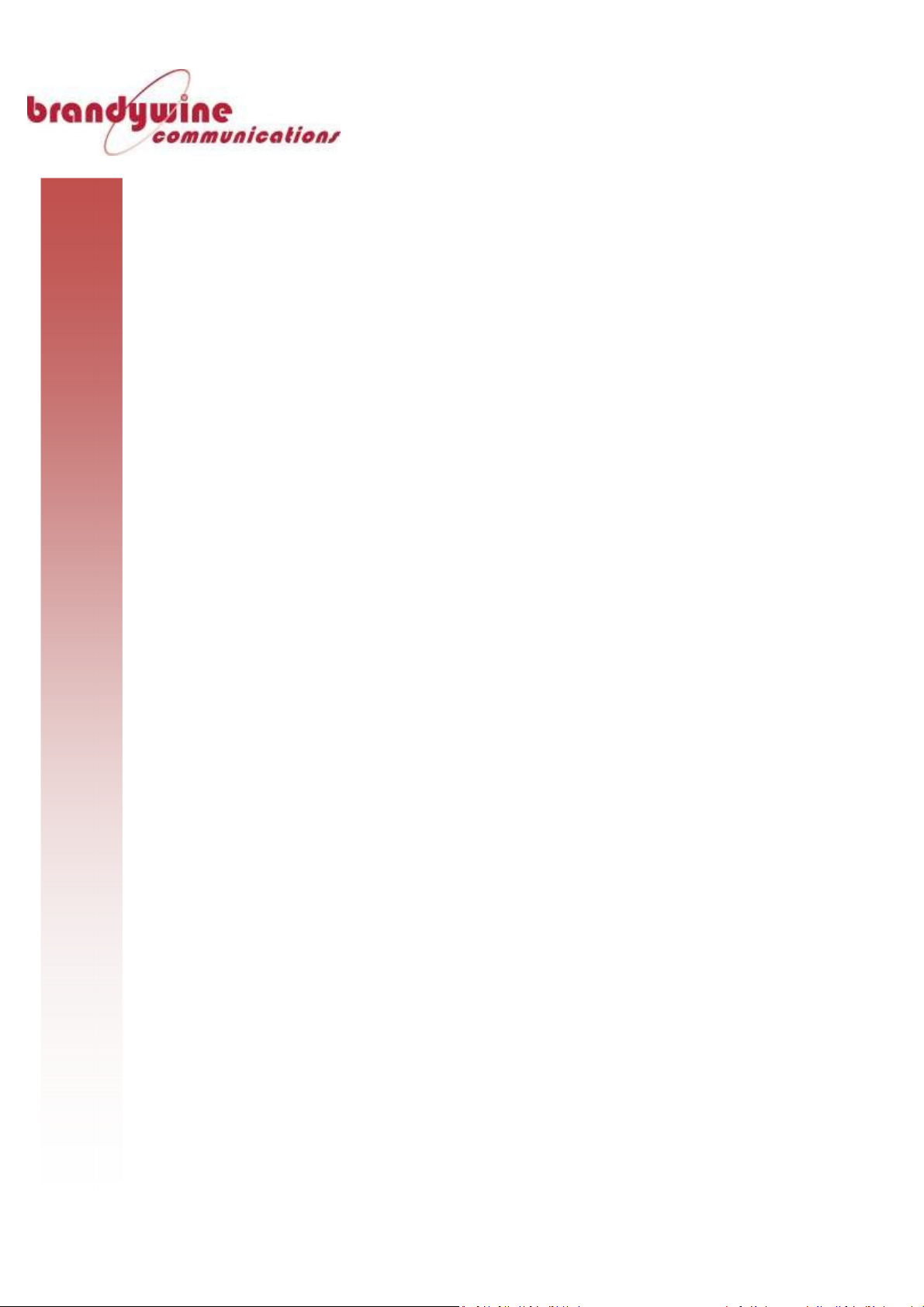4
MANUAL P/N 900000178 REV B
Table of Contents
1Introduction ....................................................................................................... 7
1.1 Master Clock System Basic Concept ........................................................................................................... 8
1.2 Specifications (Basic Unit) .............................................................................................................................. 9
1.2.1 Signal Reference Inputs ............................................................................................................................ 9
1.2.2 Environmental .............................................................................................................................................. 9
1.2.3 Physical ............................................................................................................................................................ 9
1.2.4 Temperature .................................................................................................................................................. 9
1.2. Shock and Vibration ................................................................................................................................... 9
1.2.6 EMC .................................................................................................................................................................... 9
1.2.7 Outputs............................................................................................................9
1.2.8
OSM Specifications .................................................................................................
11
2Setup................................................................................................................ 14
2.1 Installation............................................................................................................................................................ 14
2.1.1 Mounting ....................................................................................................................................................... 14
2.1.2 Power .............................................................................................................................................................. 14
2.1.3 Ethernet ......................................................................................................................................................... 14
3Configuration ................................................................................................... 15
.1 Status Page ........................................................................................................................................................... 15
.2 System Page ......................................................................................................................................................... 17
3.2.1 System Inventory ....................................................................................................................................... 17
3.2.2 System Settings ........................................................................................................................................... 18
. Module Status and Configuration Pages ............................................................................................... 21
.4 Master Clock Module (MCM) Configuration Page ............................................................................ 22
3.4.1 MCM Inventory Page ................................................................................................................................ 22
.5 MCM Status Page ............................................................................................................................................... 2
3. .1 MCM Faults................................................................................................................................................... 23
3. .2 HQ+PPS Phase/Freq Faults .................................................................................................................. 24
3. .3 Alarms............................................................................................................................................................. 2
3. .4 MCM Status .................................................................................................................................................. 26
.6 MCM Settings Page ........................................................................................................................................... 28
3.6.1 IP Settings ..................................................................................................................................................... 28
3.6.2 NTP | SNMP Settings ................................................................................................................................ 29
3.6.3 Reference Settings ..................................................................................................................................... 30
3.6.4 Time Settings ............................................................................................................................................... 34
3.6. Serial Settings ............................................................................................................................................. 3
.7 Universal Output Signal Module (OSM) Configuration Page ...................................................... 6
3.7.1 Universal OSM Inventory Page ............................................................................................................ 36
3.7.2 Universal OSM Status Page ................................................................................................................... 37
3.7.3 Universal OSM Settings ........................................................................................................................... 38
.8 Network Time Protocol (NTP) OSM Configuration Page.............................................................. 40
3.8.1 NTP OSM Inventory Page....................................................................................................................... 40
3.8.2 NTP OSM Status Page .............................................................................................................................. 41
3.8.3 NTP OSM Settings ...................................................................................................................................... 42
4Support Information ......................................................................................... 43
5Front Panel Drawing ......................................................................................... 44