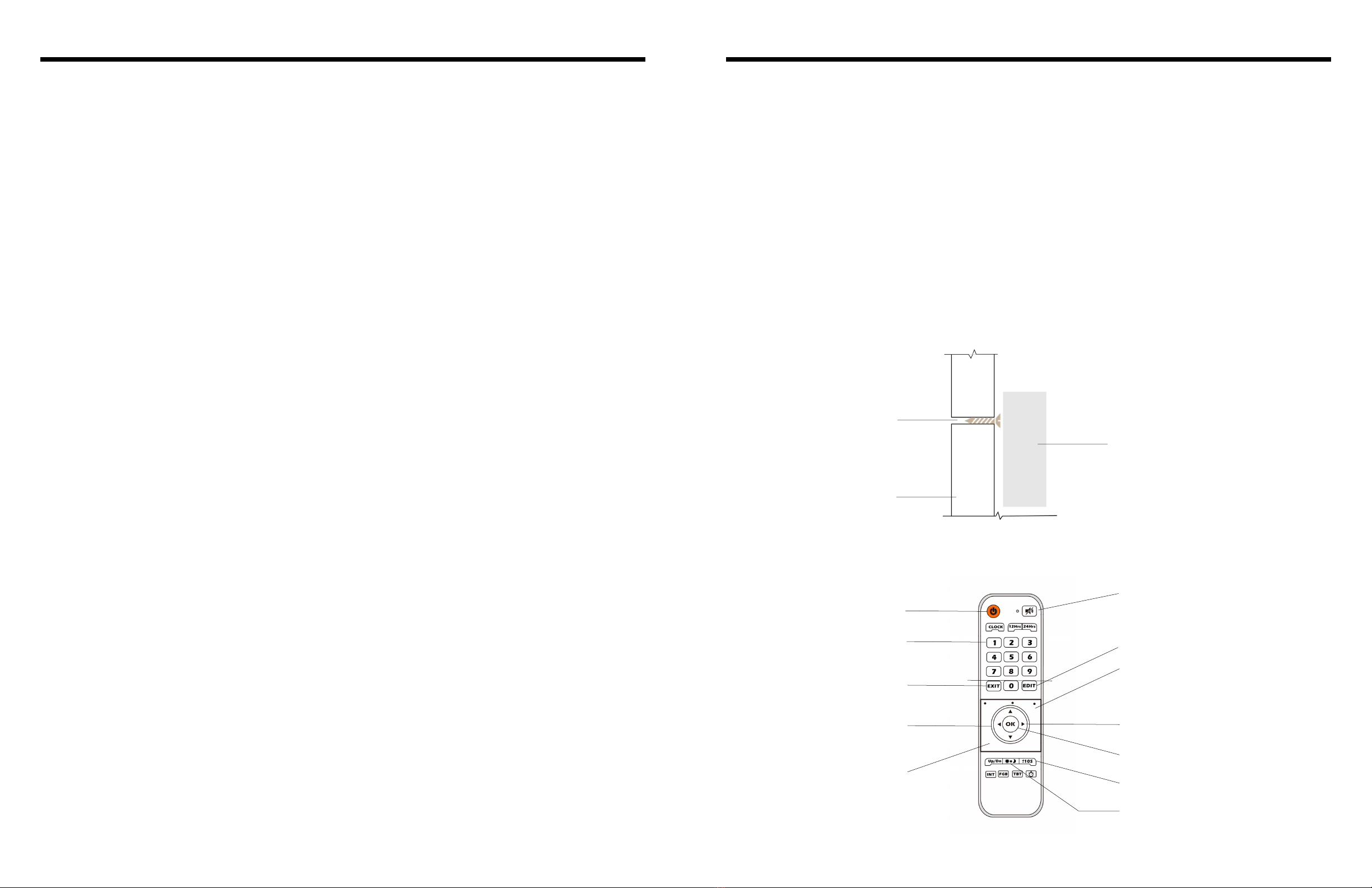
BigTimeClocks®BigTimeClocks®
3. Wall mounting
4. Remote control
Model XL-46R-100 Model XL-46R-100
4 5
Side view
of clock
Screw in wall
Wall
Display On/O
Numerical keypad to
set and recall memorize
functions
Exit key to exit setup
without saving data
Moves selection left
F2 key
Sound On/O
Edit key to set functions
Reset key
Moves selection right
OK key starts/stops/resumes any function
Brightness key: press to select from 5 levels
10 second “pre” countdown/ up
• Press to enter count up timer mode and timer will display “00:00 00”
• Set the target count up time by using the arrows & number keys following the general setting
instructions above
• Press OK to start, stop, or to resume the timer function
• Press the +/- 10s key on the remote to activate/deactivate a 10 second “pre” count up
2.4 Count up
• Press key to enter the stopwatch function and the timer displays “F3 00 00”
• Press OK to start, stop, or to resume the stopwatch timer
2.5 Stopwatch
• Press to activate the auto repeat feature. The clock will beep twice indicating this function is active
Only 1 beep indicates the function is inactive. Is so, press the key again until the clock beeps twice
• At the end of each loop, the clock will beep once (unless muted)
• The 10s preparation time ( +- 10S key on remote can be used while auto repeat is activated)
• Press RT to activate negative counting. The clock will beep twice indicating this function is active. Only
1 beep indicates the function is inactive. Is so, press the key again until the clock beeps twice
• At the end of a countdown, the clock will beep 5 times and will start blinking and counting upwards
Beeping can be muted by pressing the mute key on the remote control
• Auto repeat and Negative counting cannot be activated simultaneously. When attempting to do so,
negative counting has priority over auto repeat (negative counting will disengage auto repeat)
2.7 Negative counting
• The Interval Timer is for workout & rest interval timing (max 99 rounds). If 2 red dots are on fast blink,
it is workout timing; otherwise it is rest time timing. One beep when workout time ends, and two beeps
when rest time ends
• Press the INT key to enter the interval timer function and the clock displays “XX. XX .XX”
• Press EDIT key to set the repeating rounds
• Press EDIT key a second time to set workout time and EDIT key a third time to set the rest time
• Press EDIT key a fourth time to exit with saved setting. Or EXIT key to exit without saving
• Press key to decide whether the time will count up or down
2.8 Interval timer
• Press the F2 key to enter time display mode. Data shows: day of week, day of month, and month (E.g.
1_15 6 stands for Monday, June 15)
• Press EDIT to enter setting mode. Data shows year, month and day of month. Enter data with number
keys and press the EDIT key a second time to save and exit setting
2.9 Date display
• Please stop any function in progress before changing to another timer function
• The remote requires 2 x AAA batteries
• Please do use the original power adapter to avoid any damage to the clock
2.10 Notes
2.6 Auto repeat