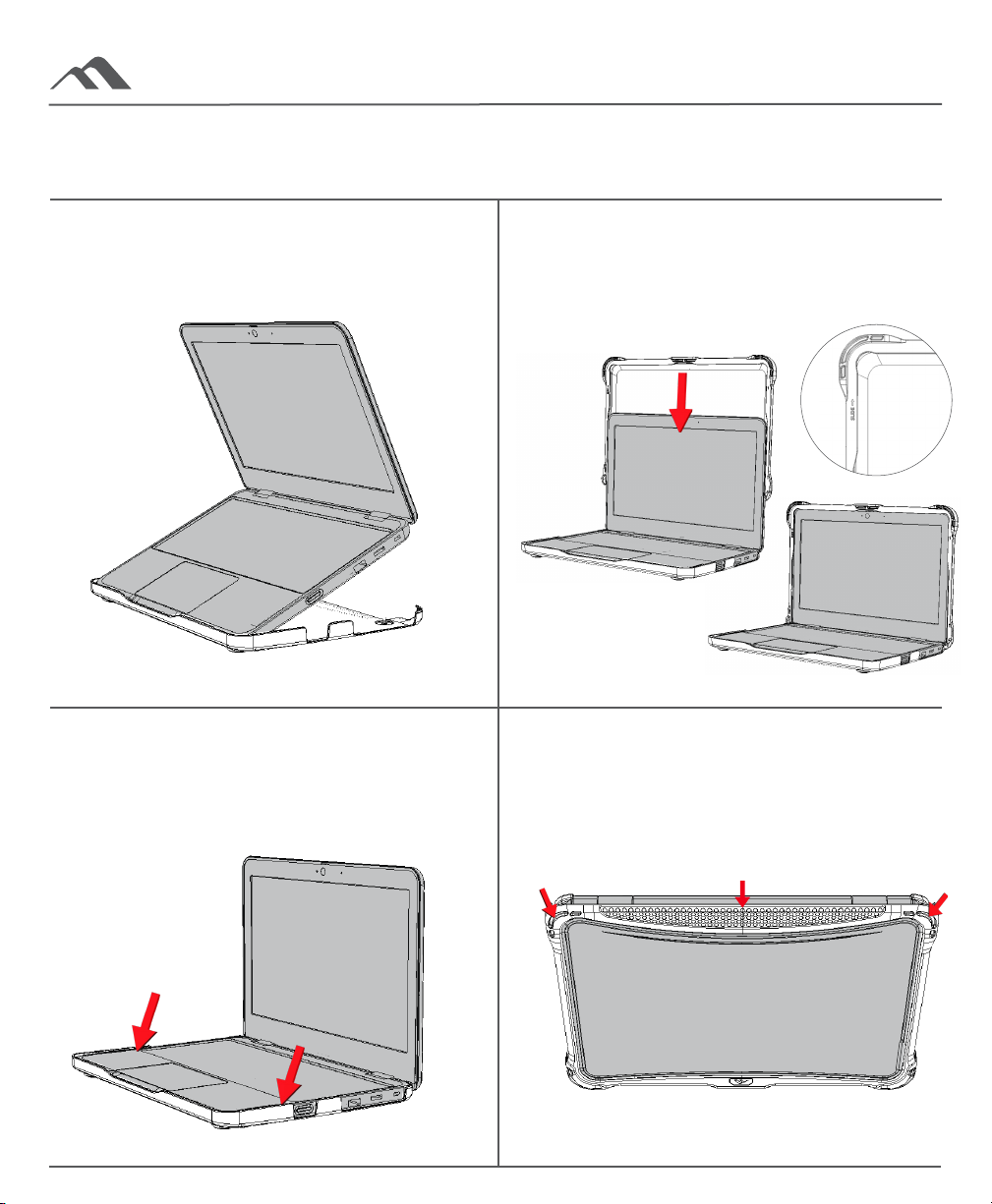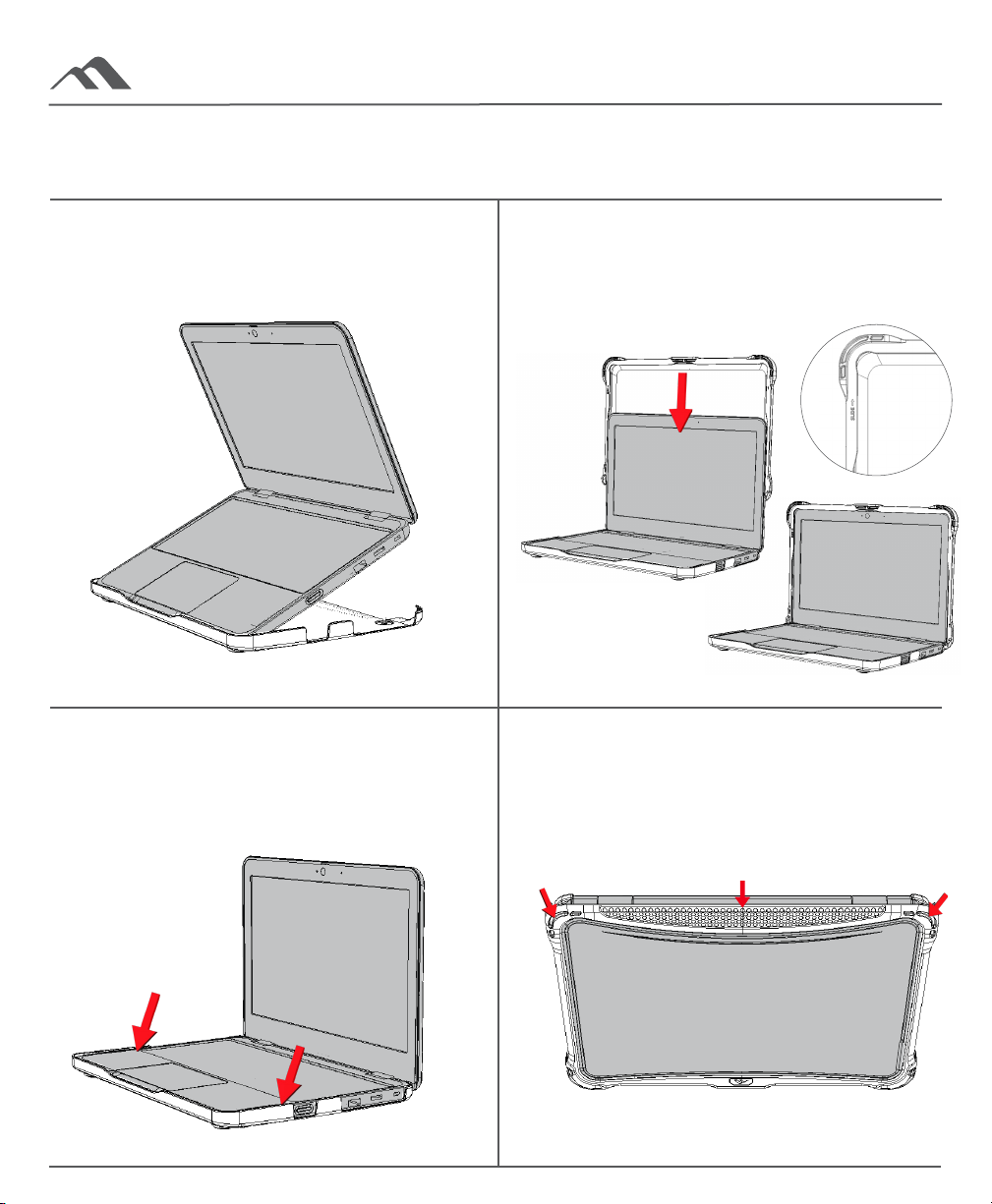
1
24
3
ASSEMBLY - EXO FOR CHROMEBOOKS
Top Case
Align the top device edge with the top
case edges where the angled material
starts. Using your fingers, slide the
case down, onto the device.
Bottom - Press in Keyboard
With the device in an upright position, press
the sides of the keyboard down into the case
until securely attached. Press the back corners
of the case to ensure it is securely attached.
Top Case - Back Spine
Close the device. Working from the left, push
the left corner of the case onto the device,
push the middle of the spine, and lastly, push
the right corner onto the device.
Bottom Case
Open the device, placing the bottom part of
the device at about a 45degree angle into
the bottom edge of the case.