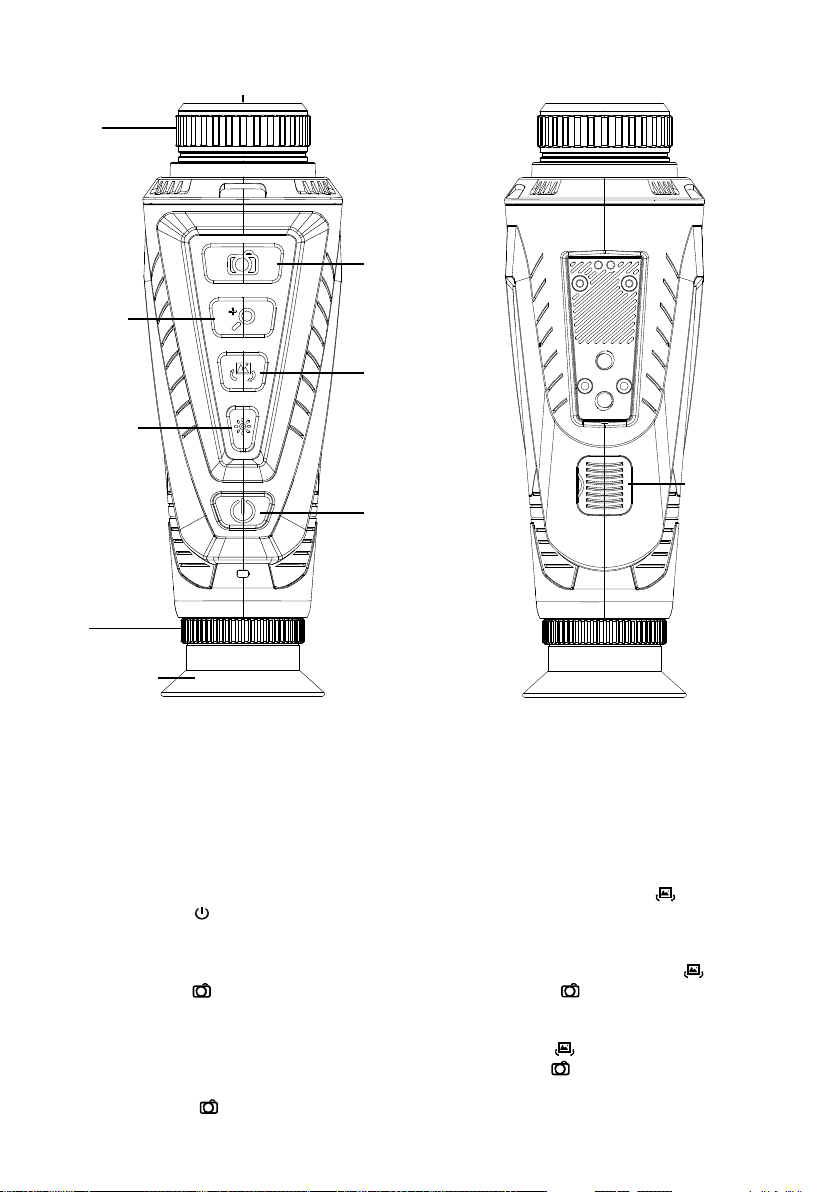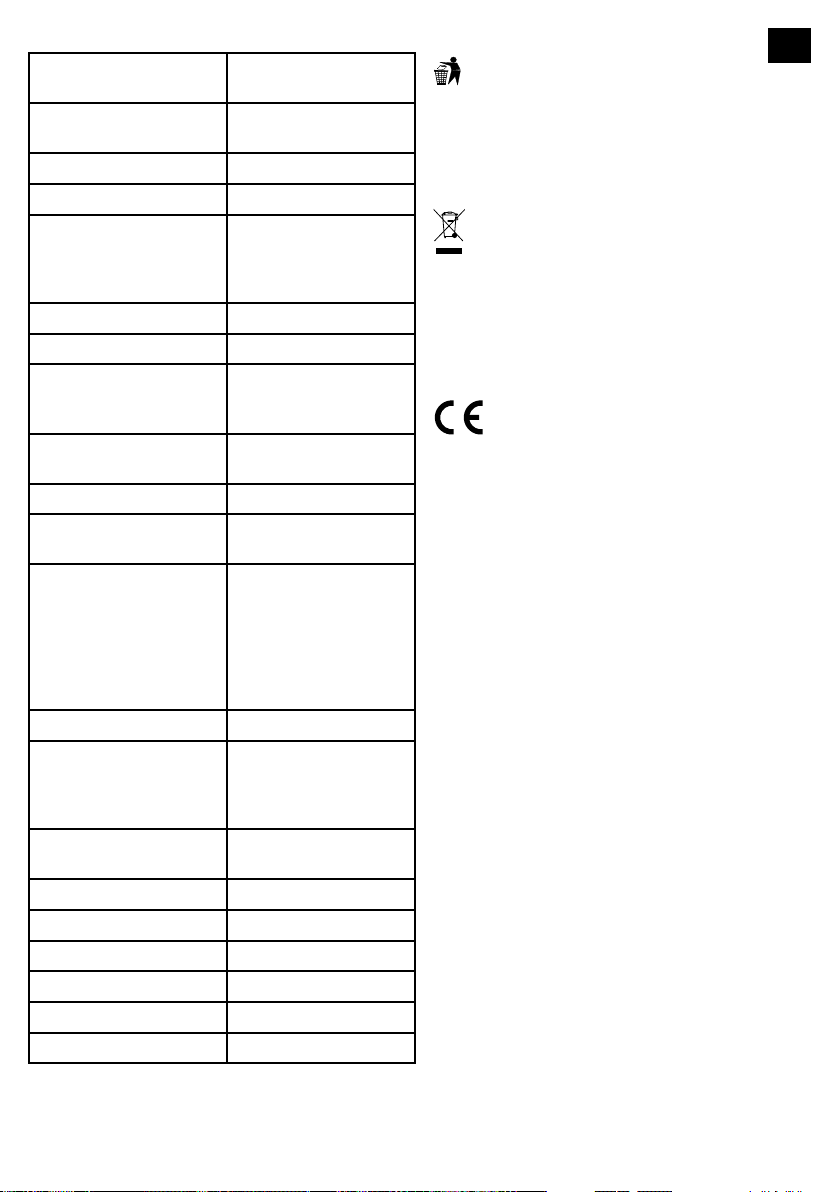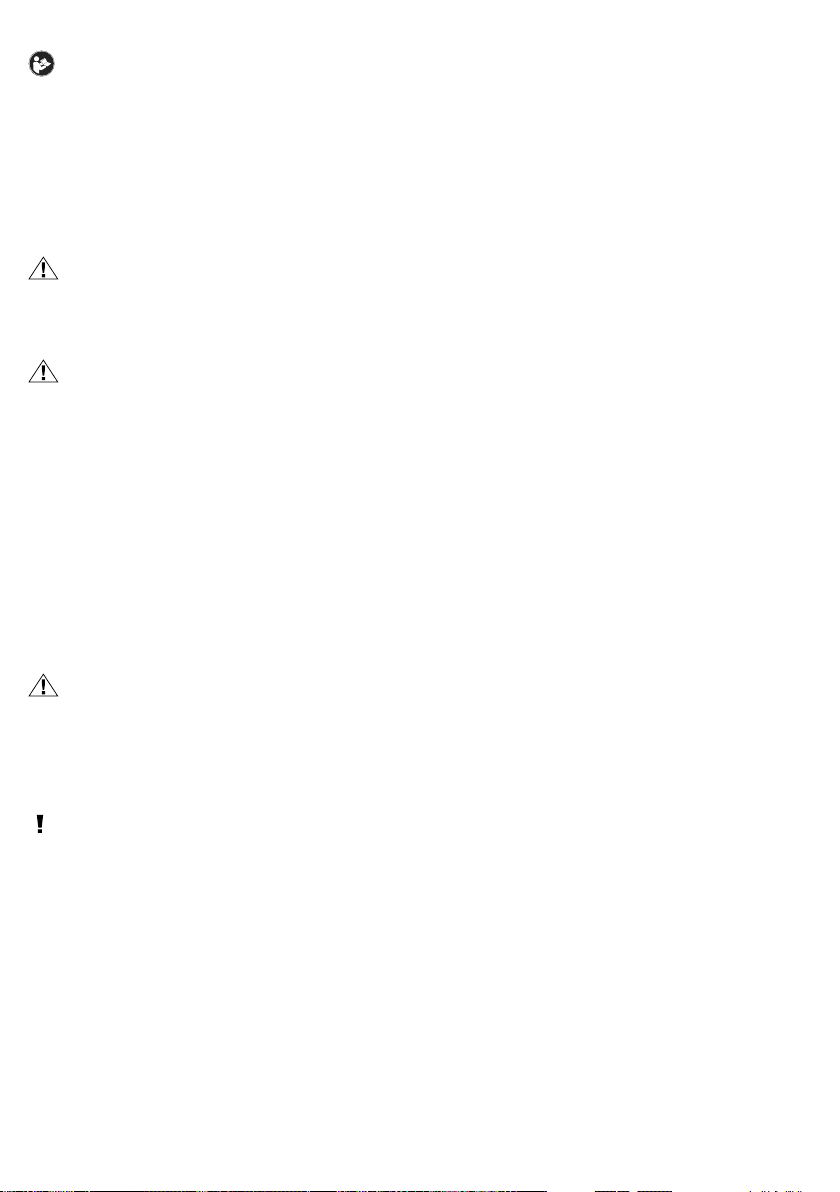3
DE
ZU DIESER ANLEITUNG
Diese Betriebsanleitung ist als Bestandteil des
Gerätes zu betrachten.
Bitte lesen Sie vor der Nutzung des Geräts die Sich-
erheitshinweise und die Bedienungsanleitung auf-
merksam durch.
Bewahren Sie diese Bedienungsanleitung für die
erneute Verwendung zu einem späteren Zeitpunkt
auf. Bei Verkauf oder Weitergabe des Geräts ist die
Bedienungsanleitung an jeden nachfolgenden Be-
sitzer/Benutzer des Produkts weiterzugeben.
ALLGEMEINE WARNHINWEISE
ERSTICKUNGSGEFAHR!
Verpackungsmaterialien (Plastiktüten,
Gummibänder, etc.) von Kindern fernhalten!
Es besteht ERSTICKUNGSGEFAHR!
GEFAHR EINES STROMSCHLAGS!
Dieses Gerät enthält elektronische Komponent-
en, die über eine Stromquelle (Netzteil) betrieben
werden. Kinder sollten das Gerät nur unter Auf-
sicht benutzen. Die Nutzung darf nur erfolgen, wie
in der Anleitung beschrieben, andernfalls besteht
die GEFAHR eines STROMSCHLAGS!
Trennen Sie das Gerät vom Stromnetz, indem Sie
den Netzstecker ziehen, wenn es nicht benutzt wird.
Bei längerer Betriebsunterbrechung und vor Beginn
jeglicher Wartungs- und Reinigungsarbeiten.
Um das Gerät vom Stromnetz zu trennen, ziehen
Sie immer am Netzstecker! Ziehen Sie niemals am
Kabel.
FEUER-/EXPLOSIONSGEFAHR!
Setzen Sie das Gerät keinen hohen Temperaturen
aus. Benutzen Sie nur das mitgelieferte Netzteil.
Das Gerät nicht kurzschließen. Durch übermäßige
Hitze und unsachgemäße Handhabung können
Kurzschlüsse, Brände und sogar Explosionen aus-
gelöst werden!
HINWEIS!
Bauen Sie das Gerät nicht auseinander! Im Falle
eines Defekts wenden Sie sich bitte an das Service
Center in Ihrem Land.
Tauchen Sie das Gerät nicht in Wasser.
Setzen Sie das Gerät nicht übermäßiger Gewalt,
Stößen, Staub, extremen Temperaturen oder ho-
her Luftfeuchtigkeit aus, da dies zu Fehlfunktionen,
kürzerer elektronischer Lebensdauer, beschädigten
Batterien und verzogenen Teilen führen kann.
Wenn das Produkt funktioniert, wird alle
paar Sekunden ein leichter Klick aus-
gegeben. Dies ist das normale Phänomen, dass
das Objektiv das Bild einfängt.
EINLEITUNG
Dieses Thermal Night Vision-Gerät verwendet ei-
nen fortschrittlichen, nicht gekühlten Infrarotde-
tektor mit Brennweite und hochwertige optische
Linsen als Kern. Mit den Eigenschaften eines be-
quemen und schnellen Betriebssystems, eines
kleinen Aussehens, Erweiterungsteile mit perfekter
Funktion, einer langen Nutzungsdauer ist es robust
und langlebig und für alle Arten von Umgebungen
geeignet und bietet ein ideales Temperaturmess-
werkzeug mit "klarer Bildgebung, präziser Mes-
sung, einfacher Bedienung und leicht zu tragen".
Dies ist die beste Wahl für die Erkennung vor Ort,
die vorbeugende Wartung und andere Anwend-
ungsstandorte.
Das Produkt kann für die Tierbeobachtung im
Freien, die Suche und Rettung, die Erkennung von
Polizisten durch Strafverfolgungsbehörden, Na-
chtpatrouillen, Outdoor-Aktivitäten und persönli-
che Sicherheit usw. verwendet werden. Das Pro-
dukt ist mit der Fotograe-Funktion ausgestattet.
Die Fotos können durch Anschließen an einen
Computer über USB durchsucht werden, um die
Beobachtung vieler Personen gleichzeitig zu er-
leichtern, was die Möglichkeit der Anwendung in
mehr Fällen schafft.
LIEFERUMFANG
• WLAN-Wärmebild-Nachtsichtgerät
• USB-Kabel
• Netzteil (zur Verwendung mit USB-Kabel)
• Gehäuse
• Bedienungsanleitung
ANLEITUNG ZUM AUFLADEN DES AKKUS
Verwenden Sie die USB-Datenleitung zum Auaden:
Dieses Produkt verfügt über eine eingebaute
wiederaufladbare Batterie. Wenn der Akku fast
leer ist, laden Sie ihn bitte rechtzeitig über den
Typ-C-USB-Anschluss auf.
Nachdem Sie vollständig aufgeladen sind, ziehen
Sie das USB-Kabel ab.
Hinweis: Wenn die Batterie vollständig leer ist,
kommt es zu einer Anomalie. Es wird empfohlen,
die Batterie zu verwenden, wenn sie ausreicht.