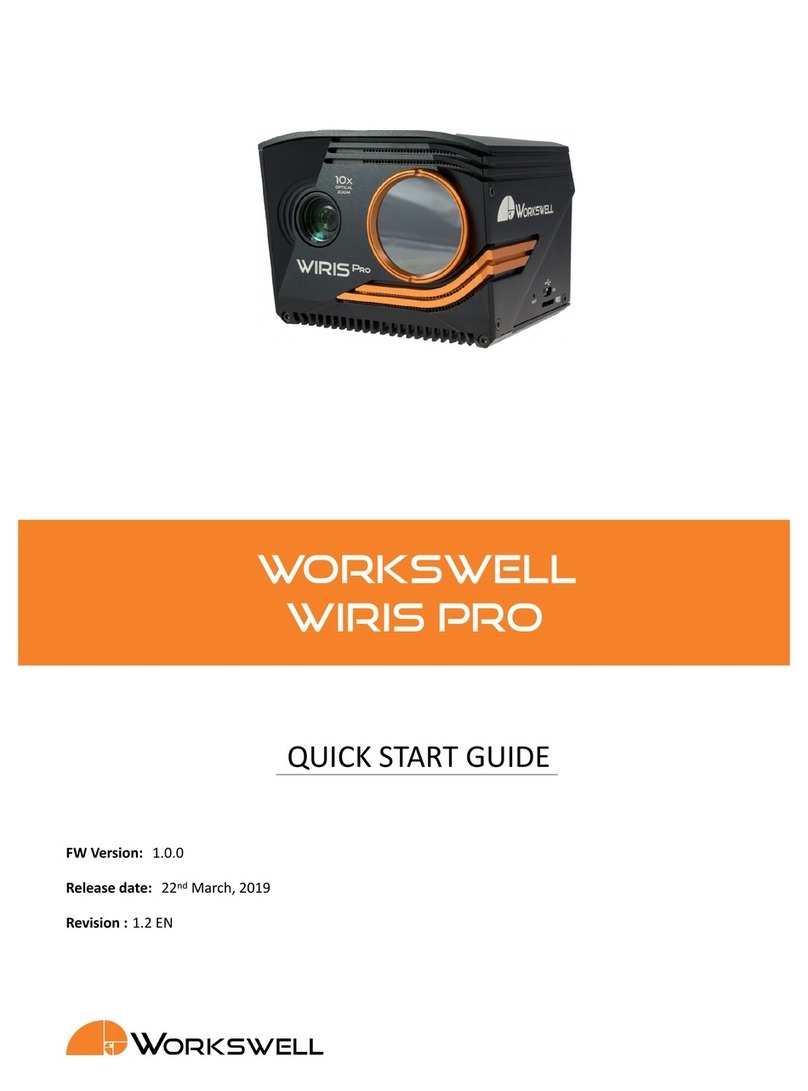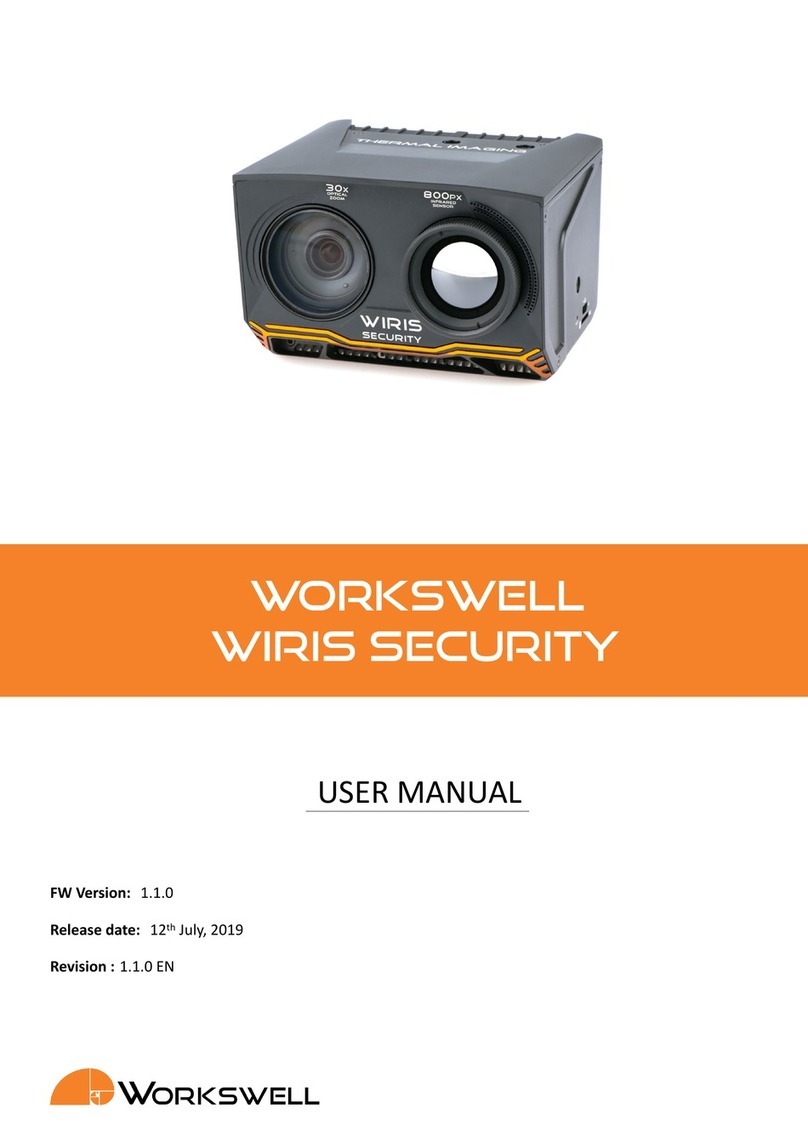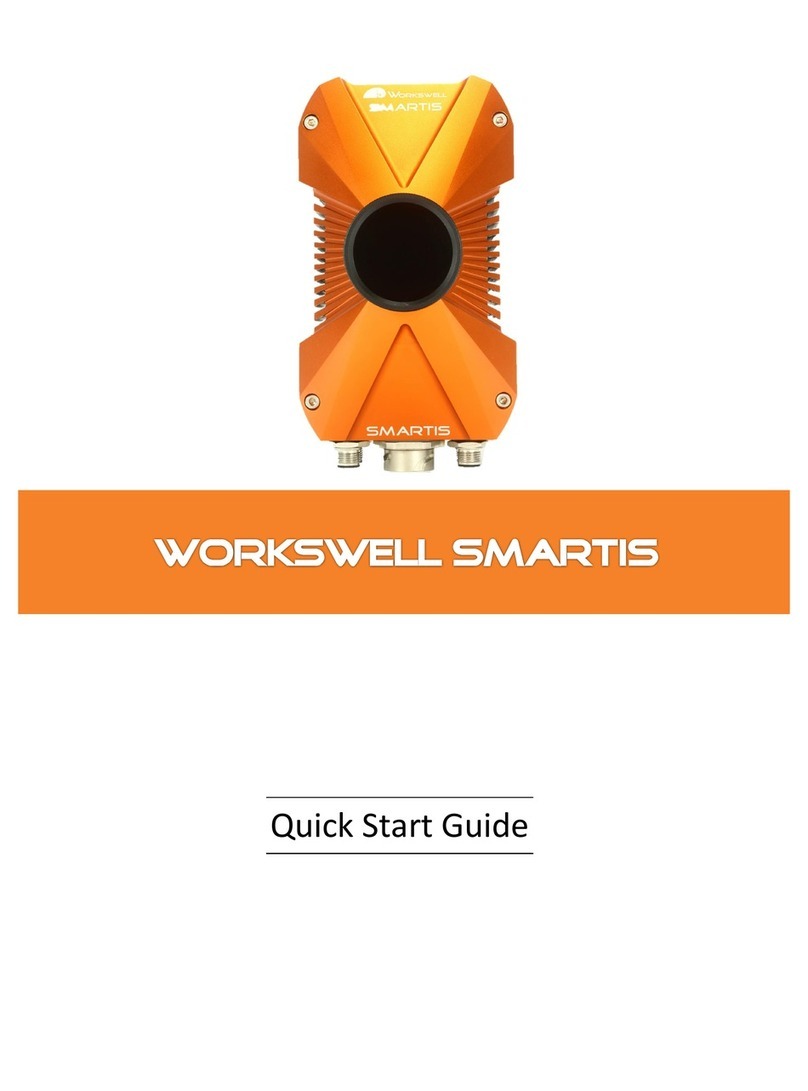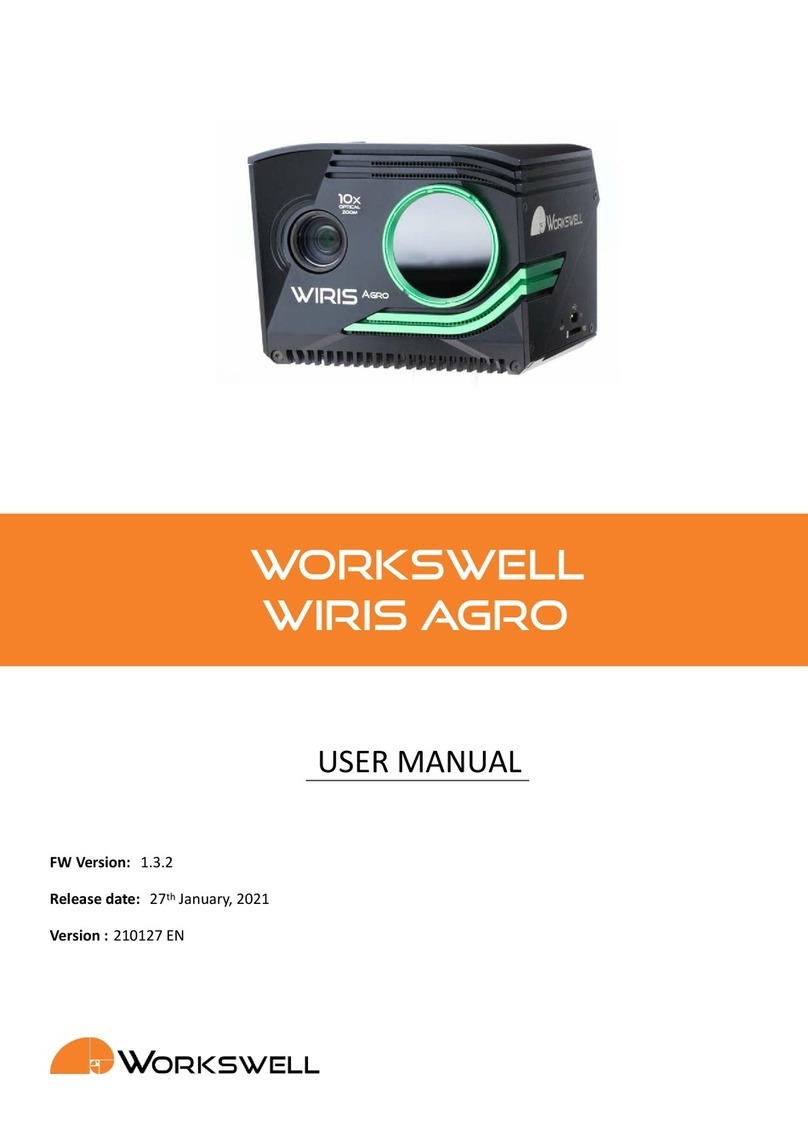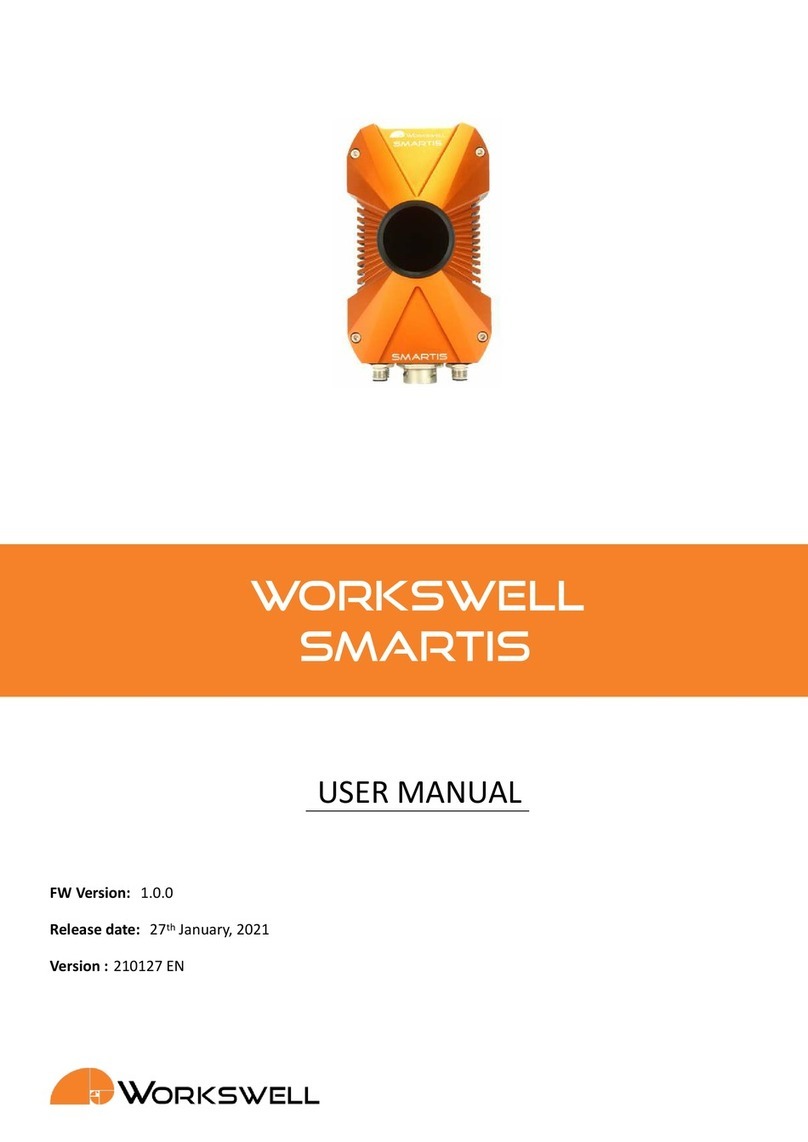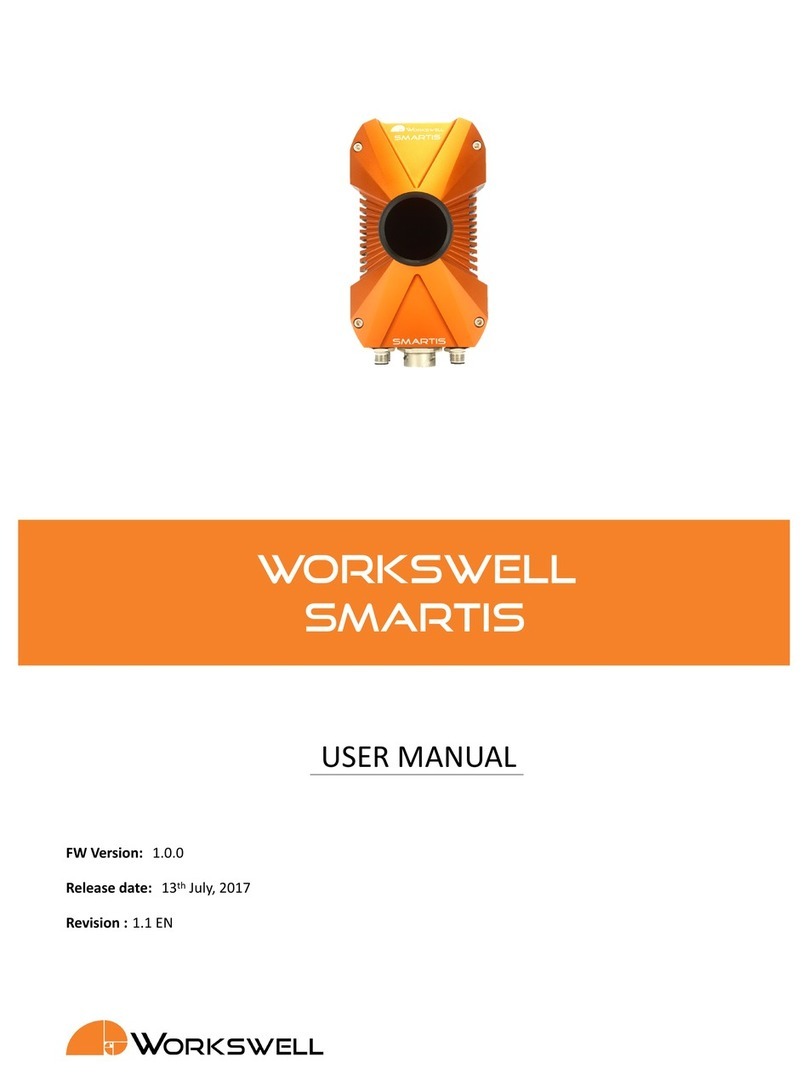9.1 Nomeasurementinprogress.................................... 19
9.2 Measurementinprogress...................................... 20
10. Administrator Mode 21
10.1System................................................ 21
10.1.1 SystemOverview...................................... 21
10.1.2 BasicSengs........................................ 22
10.1.3 NetworkSengs ...................................... 22
10.1.4 TimeandDateSengs................................... 23
10.1.5 UserSengs ........................................ 23
10.2 Preset (SAFETIS Pan‐Tilt only) . . . . . . . . . . . . . . . . . . . . . . . . . . . . . . . . . . . . 25
10.3Radiometry ............................................. 26
10.4ROISelecon ............................................ 26
10.4.1 ROIshapes ......................................... 26
10.4.2 Zoom ............................................ 27
10.4.3 EditROIpanel........................................ 27
10.4.4 Pan‐Tilt sengs (SAFETIS Pan‐Tilt only) . . . . . . . . . . . . . . . . . . . . . . . . . . 28
10.5AlarmSengs............................................ 29
10.5.1 Pixellimit .......................................... 29
10.5.2 Temperaturelimit...................................... 29
10.5.3 Timelimit.......................................... 29
10.5.4 Pixelsoverlimit....................................... 29
10.5.5 Clustered pixels over limit . . . . . . . . . . . . . . . . . . . . . . . . . . . . . . . . . 29
10.5.6 Digital............................................ 30
10.5.7 CopyingROIsengs .................................... 31
10.6OutputsSengs........................................... 32
10.6.1 DigitalOutputs ....................................... 32
10.7Visualizaon............................................. 33
10.8Finish ................................................ 34
11. Operator Mode 35
11.1Graphicalinterface ......................................... 35
11.1.1 Individualparts....................................... 36
11.2Work‐ow.............................................. 38
11.3Measurementsession........................................ 39
11.3.1 Web server during measurement session . . . . . . . . . . . . . . . . . . . . . . . . . 39
11.3.2 Power cut during measurement session . . . . . . . . . . . . . . . . . . . . . . . . . . 39
12. Ethernet 40
12.1CommunicaonProtocol ...................................... 40
13. Firmware update 43
13.1 Firmware update using web server . . . . . . . . . . . . . . . . . . . . . . . . . . . . . . . . . 43
14. Environment Condions 44
14.1EnvironmentCondions ...................................... 44
2