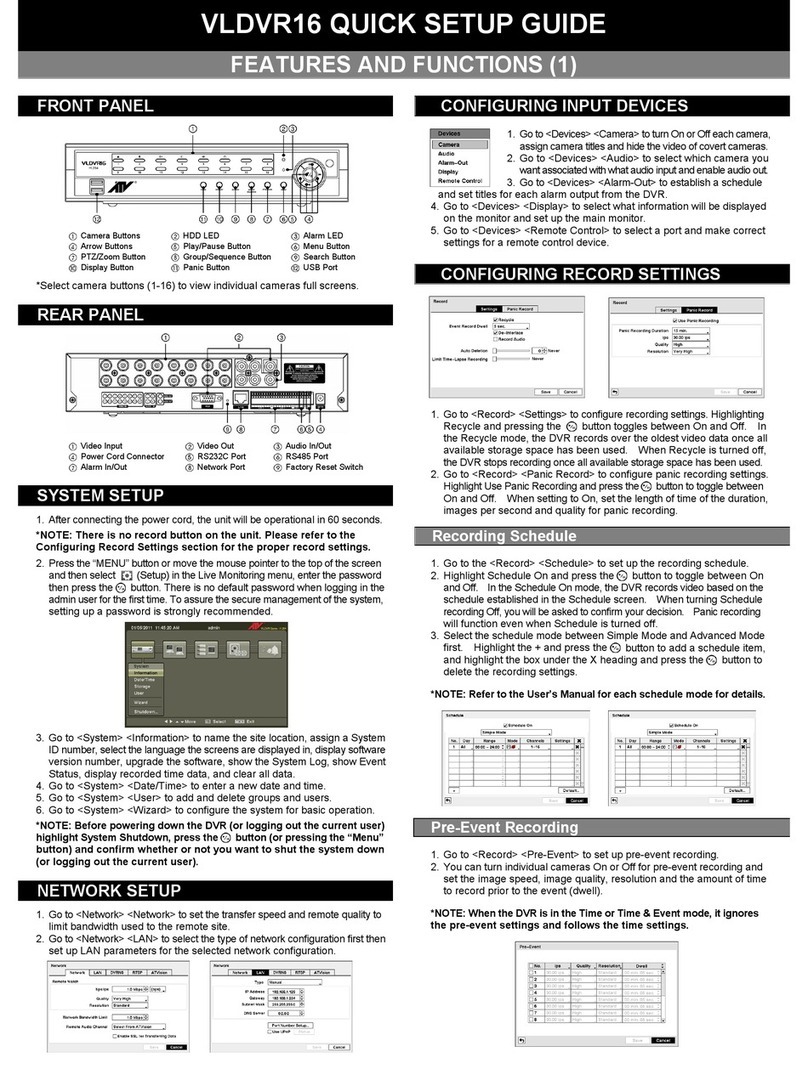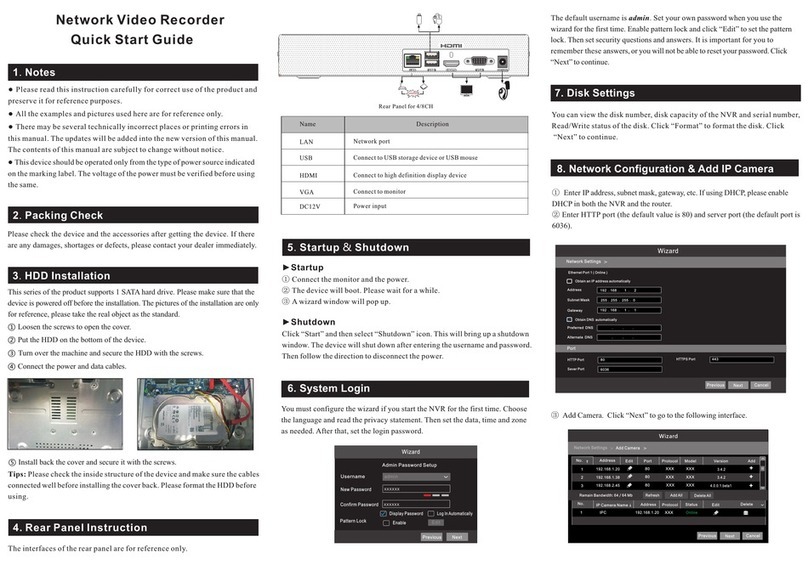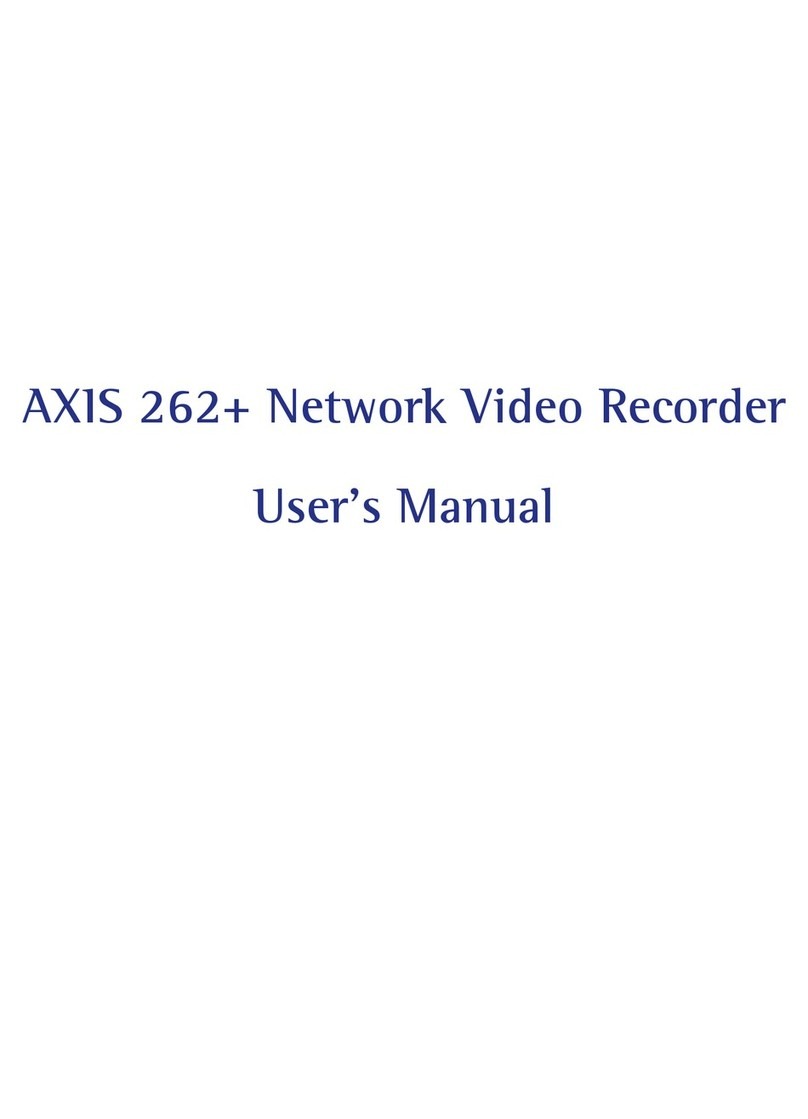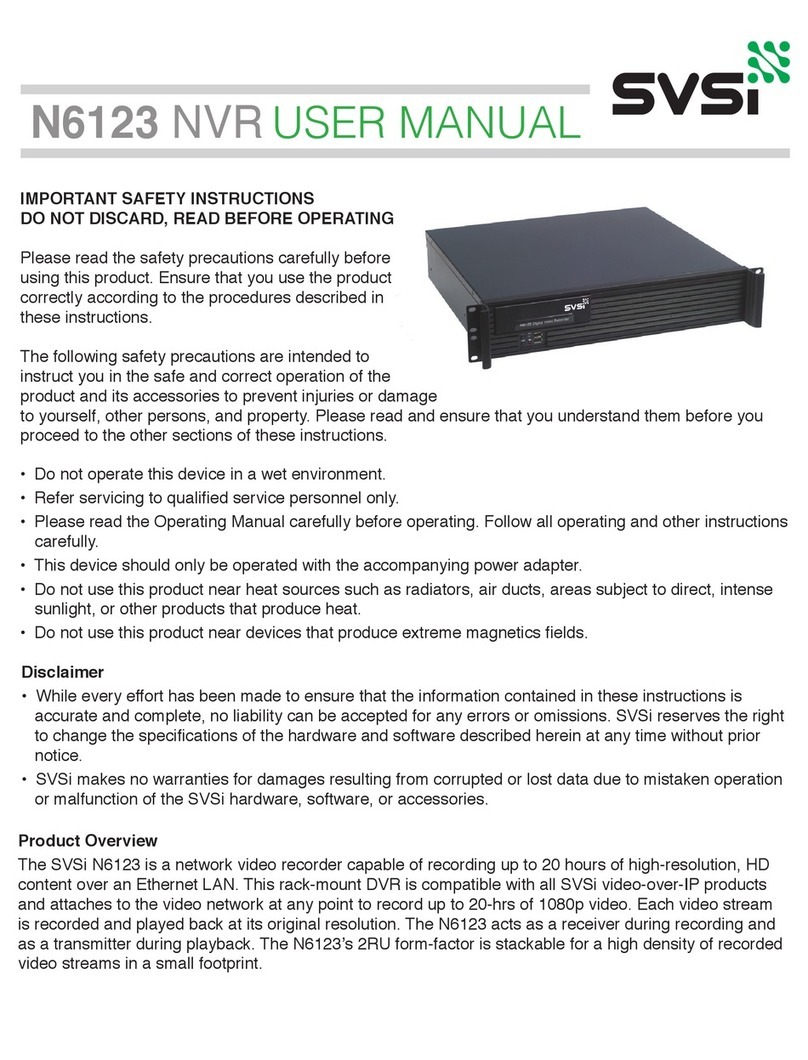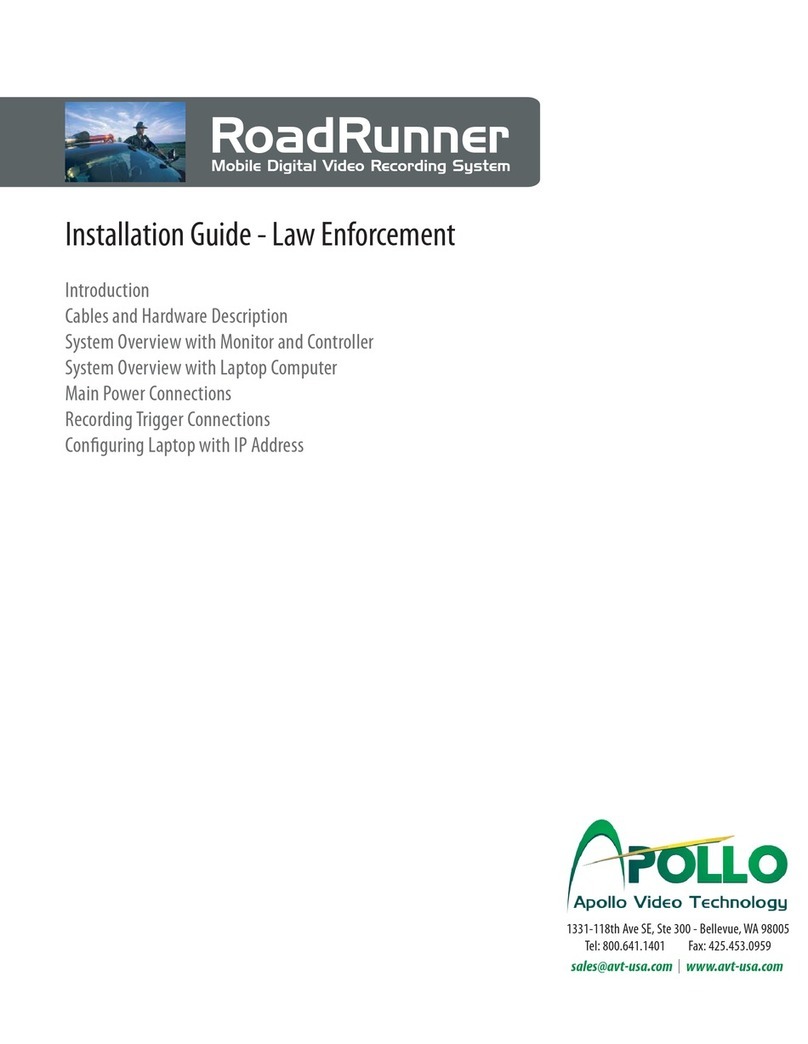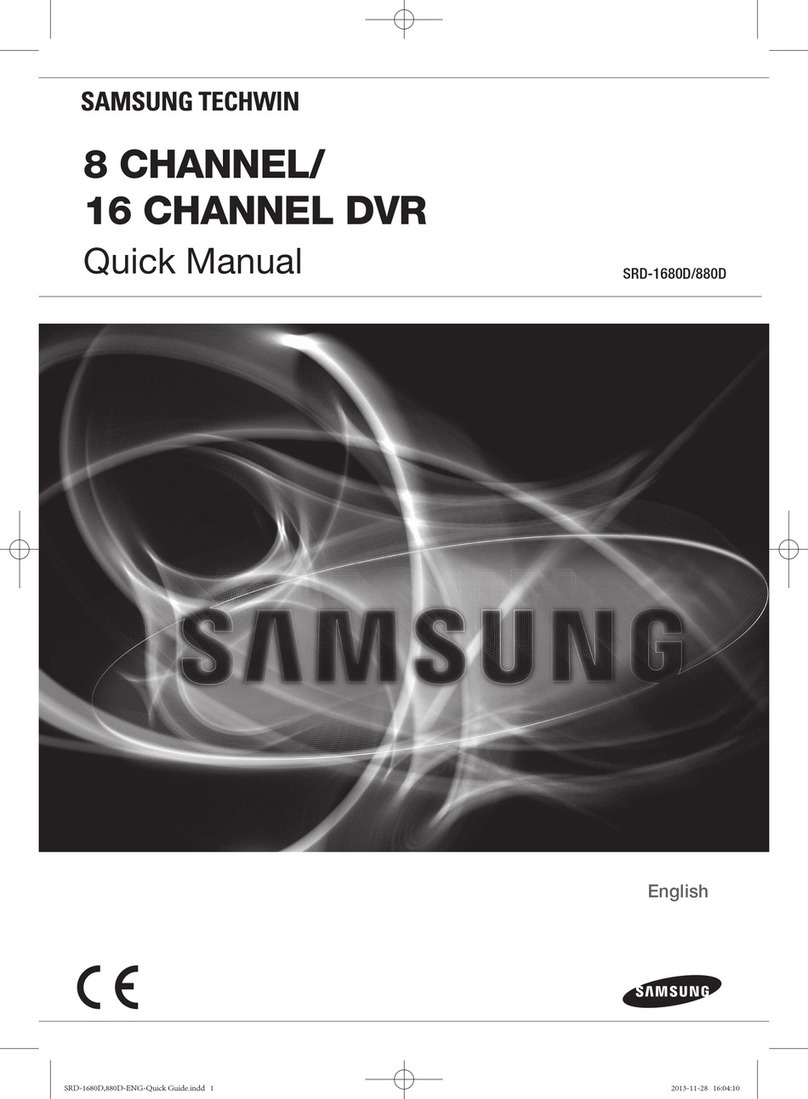Brica B-PRO5 User manual
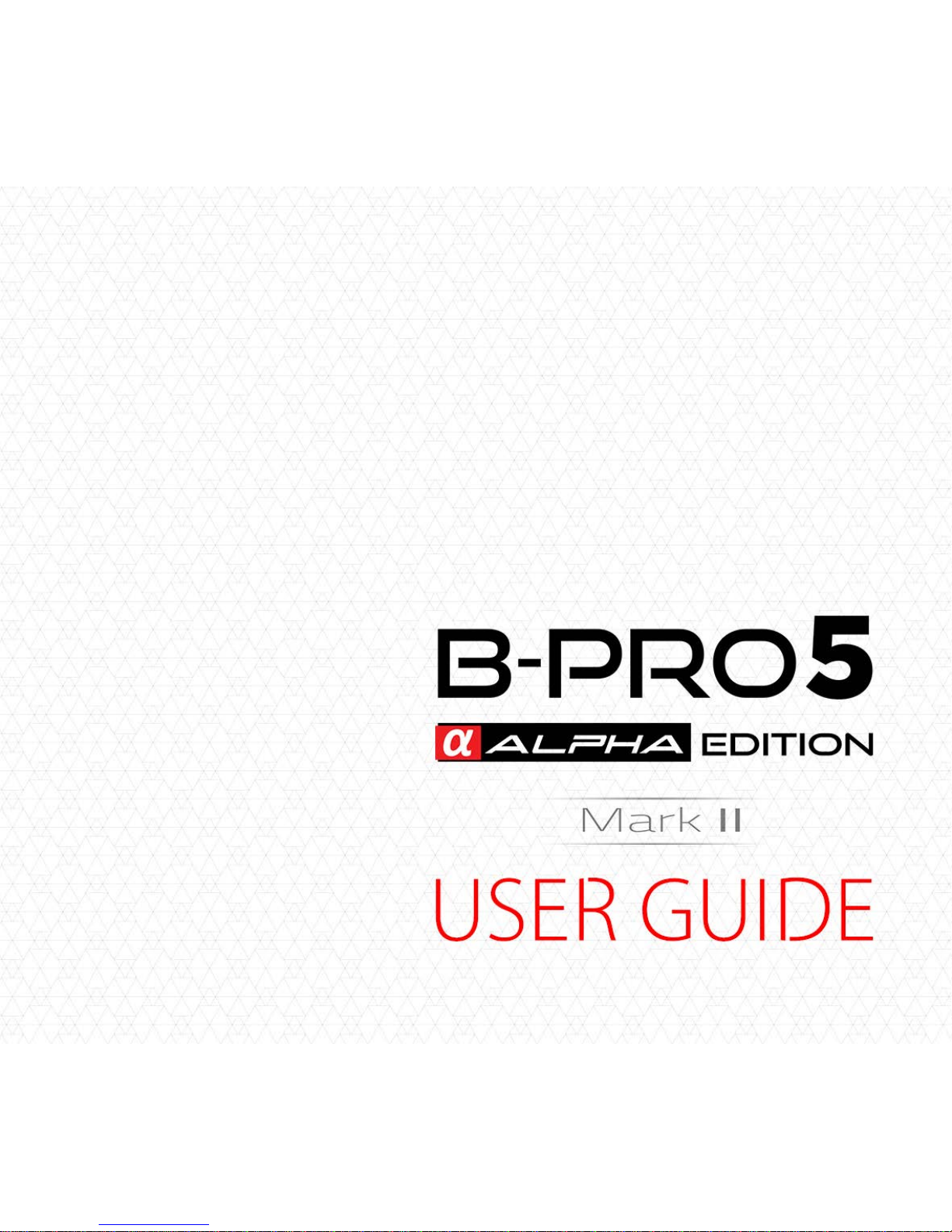


• This is a hight tech product, please don’t drop or hit it.
• Do not expose this product to any magnezed items. Avoid area that has
strong radio or magnec waves, This waves can cause damage, failure and
or distoron on the pictures and sounds.
• Do not put this product in a high temperature environment or exposed to
direct sunlight in a long me.
• Please use high-quality micro SD card, to endure the quality of your record-
ing and photo taking.
• Do not place the micro SD card in places with high magnec waves to avoid
losing or damaging the data inside the card.
• If the unit overheats, have smoke, or have burnt smell during charging
process, please plug out the charger to avoid re.
• During charging keep it away from children, to avoid electrocuon or chok-
ing because of thechild playing with the cable.
• Keep the product in dry and cool place.
• Avoid keeping the product in dusty place.
WARNING

PREFACE
This product is a high-denion video recording device which designed to
fulll the market needs. This product has various industry-leading features
like digital video recording, photo recording, audio recording, video viewer,
and replacable baery. This makes the product to be agood choice as a video
recording device on you vehicle, a camera that record your sports acvity,
outdoor acvity, security cam, underwater cam, etc. Giving you the freedom
to record anyme, anywhere.
For B-PRO5 User Guide in english, please download at www.brica.co.id

PRODUCT FEATURES
• Waterproof casing enables you to record your underwater acvity up to
40m depths.
• High denion screen to view your photo and video.
• Replacable baery to ease the use and extend the life of your camera.
• Can sll be used to while charging is in progress.
• Can record while using external baery.
• 16 megapixel image sensor.
• HDMI HD output.
• Support memory card up to 64GB maximum.
• Support many video resoluons.
• Movie les saved in high bitrate .MP4 format.
• Support dierent photo modes.
• Video encrypon supported.
• Small and compact size.

HOW TO USE
INSERTING THE MEMORY CARD
1. Insert the memory card to it’s slot.
2. Ensure the orientaon is correct, if it stuck do not force it to avoid dam-
aging the memory card and the camera.
3. Press unl you hear the click noise.
Note: Choose a good quality class-10 or UHS-1 memory card to ensure compability
INSERTING AND REMOVING THE BATTERY
1. Open the baery cover.
2. Insert the baery according to the +/- sign that are printed on the
baery.
3. Press unl the baery is fully inserted.
4. To remove the baery, open the cover and remove the baery.
Note: Please remove the baery if the camera will not be used in a long period of me.

CHARGING
1. Connect the USB cable with the included power adapter, and to the cam-
era, then plug the adapter to an electrical outlet.
2. The unit will turn on automacally, please turn o the unit. The indicator
(red) near the screen indicates the unit is charging.
3. Charging process is complete when the indicator light (red) is turned o.
Note: Turn o the unit by long-pressing the power buon to make the charging process faster.
TURNING THE UNIT ON/OFF
• Long Press the power buon (3-5sec) to turn on the unit.
• Long press the power buon (3-5 sec) to turn o the unit.
Note: Unit can be set to turn o automacally on the sengs menu.
CHANGING MODES
Press the power buon once when the camera is turned on to change modes.
Video Mode Photo mode Slow
moon mode
Playback Sengs

RECORDING VIDEO & PHOTO & PHOTO BURST
• To record video, go to video mode, and press the shuer buon to start
recording, and press the shuer buon again to stop recording.
• To take a photo, go to photo mode and press the shuer buon, for Photo
burst, please acvate it on sengs menu to enable it.
Note1: For photo and video seng, see SETTINGS.
Note2: The amount of photo in BURST mode are set in burst seng.
PLAYBACK
• On playback mode, the “up” and “down” buon, will funcons as naviga-
on buon to choose which photo or video that want to be seen.
• To play a video, press the shuer buon on the selected video, press it
again to pause the playback.
• To stop the video playback, press the power buon.
WATERPROOF CASE
Please test the casing to ensure that there is no leakage.
Note: Warranty claim waterproof case only valid for 10 days aer date of purchase.

ACTIVATING AND CONNECTING WIFI
B-PRO5 Alpha Edion mk.II can be connected the your Android based or iOS
based smartphone, aer it was connceted the B-PRO5 unit can be controlled
remotely using the smartphone, also, photo and video can be transfered to
your connected smartphone.
1. Turn on the WiFi by pressing the “Shuer” buon for a few seconds unl
the WiFi is turned on or by acvang it via sengs.
2. The indicator light on the top of the unit will blink and the WiFi informa-
on will be shown on the LCD Screen.
3. Turn on the WiFi on your smartphone, nd and connect to the SSID dis-
played in the unit screen, and input the password that is also displayed
on the unit LCD screen.
WIFI SMARTPHONE APP
B-PRO5 Alpha Edion mk.II can be connected to Android smartphone or
iPhone by using the following app :
Brica B-PRO5 AE Mark II

ENTERING THE SETTINGS
To enter the sengs menu, press the power buon to change modes unl it
enters the sengs menu. Use the “UP” and “Down” buon for navigaon, and
shuer buon to enter the sub-menu or conrm.
VIDEO
VIDEO RESOLUTION
This opon is for changing the video resoluon on video mode.
B-PRO5 Alpha Edion mk.II has 4 video resoluons:
1. 4K @30fps
2. 2.7K @30fps
3. 1080p @60fps/30fps
4. 720p @90fps/60fps/30fps
Note1: fps (frame per second) shows how many pictures were taken per video seconds.
Note2: The higher the video resoluon, the bigger the le size.
SETTINGS

SOUND RECORDING
Turn this opon on so it will record sound durin video recording.
TIME LAPSE
This opon is for acvang the me-lapse funcon on video mode, so the
video recording will be a me-lapse video.
The sengs opon are as follows:
o - 0.5 sec - 1 sec - 2 sec - 5 sec - 10 sec - 30 sec - 60 sec
Note: Time stamp will be deacvated when using this funcon.
LOOP RECORDING
This opon is for acvang the loop-recording funcon.
This funcon will make the camera record video in clips, which the oldest clip
will be automacally overwren when the memory card is full.
The clip duraon can be set with the following opons:
O - 2 mins - 3 mins - 5 mins

SLOW MOTION
This funcon is for changing the video resoluon and speed of recording
during slow-moon mode, the sengs is 720p@90fps / 1080p@60fps.
PHOTO
PHOTO RESOLUTION
This opon is form changing the photo size in photo mode.
B-PRO5 Alpha Edion mk.II has the following photo resoluon available:
16M(4608x3456 4:3) - 12M (4000x3000 4:3) - 8M (3264x2448 4:3) -
5M (2560x1920 4:3) - 2M (1600x1200 4:3)
Note: The higher the resoluon, the bigger the photo le.
SELF TIMER
This opon is for acvang the self-mer funcon on photo mode.
This opon has the following sengs:
O - 3 sec - 5 sec - 10 sec - 20 sec
Note: If this funcon is acve, then burst and auto-shoot will be deacvated automacally.

AUTO SHOOT
This opon is for acvang the auto-shoot funcon on photo mode.
This opon has the following sengs:
o - 3 sec - 10 sec - 15 sec - 20 sec - 30 sec
Note1: If this funcon is acve, burst and self-mer will be deacvated automacally.
Note2: To stop taking photo, press the shuer buon again.
BURST
This opon is to set how many burst photos that will be taken on photo mode.
The amount of photos that can be taken are as follows:
3 photo/shot - 5 photo/shot - 10 photo/shot
Note: If this funcon is acve, auto-shoot and self-mer will be deacvated automacally.
GENERAL SETTINGS
EXPOSURE
This opon is for conguring the exposure seng, the opons is as follows:
-3.0 / -2.0 / -1.0 / 0.0 / +1.0 / +2.0 / +3.0
Note: The higher the exposure value the brighter the image result.

WHITE BALANCE
This opon is for conguring image color based on the light source.
The White balance sengs are as follows:
Auto - Sunny - Cloudy - Incandescent - Fluorescent
Note: For underwater use, it’s best to congure the white balance to “Cloudy”.
WiFi
This opon is for turning on/o the WiFi.
Note: WiFi can also be turned on by long pressing the shuer buon.
IMAGE ROTATION
This opon when turned on will make the video/photo recording rotated
180° automacally, use this funcon if the camera needed to be used on
upside-down poson.
DRIVING MODE
This opon is to make the camera turned on and start recording automacally
when connected to the charger, this funcon is useful if the camera is needed

to be used as a car-cam.
Note: If this funcon is acve, the recording cannot be stopped manually, to stop the recording, un-plug
the charger from the camera.
LIGHT SOURCE FREQUENCY
Used for seng the refresh rate, its opons are, Auto/ 50Hz / 60Hz.
LED INDICATOR LIGHT
Used to set the indicator light on the camera, whether it’s turned on or o.
AUTO SCREENSAVER
Used for automacally turn o the LCD screen, aer a period of me.
There are 4 opons : OFF - 10 sec - 20 sec - 30 sec
AUTO SHUTDOWN
Used to automacally turn o the camera aer a period of me.
There are 4 opons: OFF - 1 Min - 3 Min - 5 Min.
Note: The funcon won’t work if the camera is recording or when the auto-shoot opon is on and acve.

TIME WATERMARK
Used to show the me and date stamp on the photo/video taken.
LANGUAGE
Used to change the displayed language on the camera. By default the camera
is set to Bahasa Indonesia, if you need to change it, choose“Tampilan Bahasa”
on sengs, and then choose the display language you want.
DATE-TIME
Used for manually changing the me and date on the camera:
1. Use the navigaon buon to change the value, and the shuer buon
move.
2. Aer the changes has been made, press the shuer buon unl you are
back to sengs menu.
FORMAT
Used to format the memory card, Cauon, all les will be gone if the memory

card is formaed. It is best to format the memory card when using the camera
for the rst me.
RESET TO FACTORY SETTING
Used to reset all the changes made on the sengs back to its default sengs
as set by the factory.
Note: This opon will not delete les from the memory card.
FIRMWARE
Used to display the camera rmware informaon.
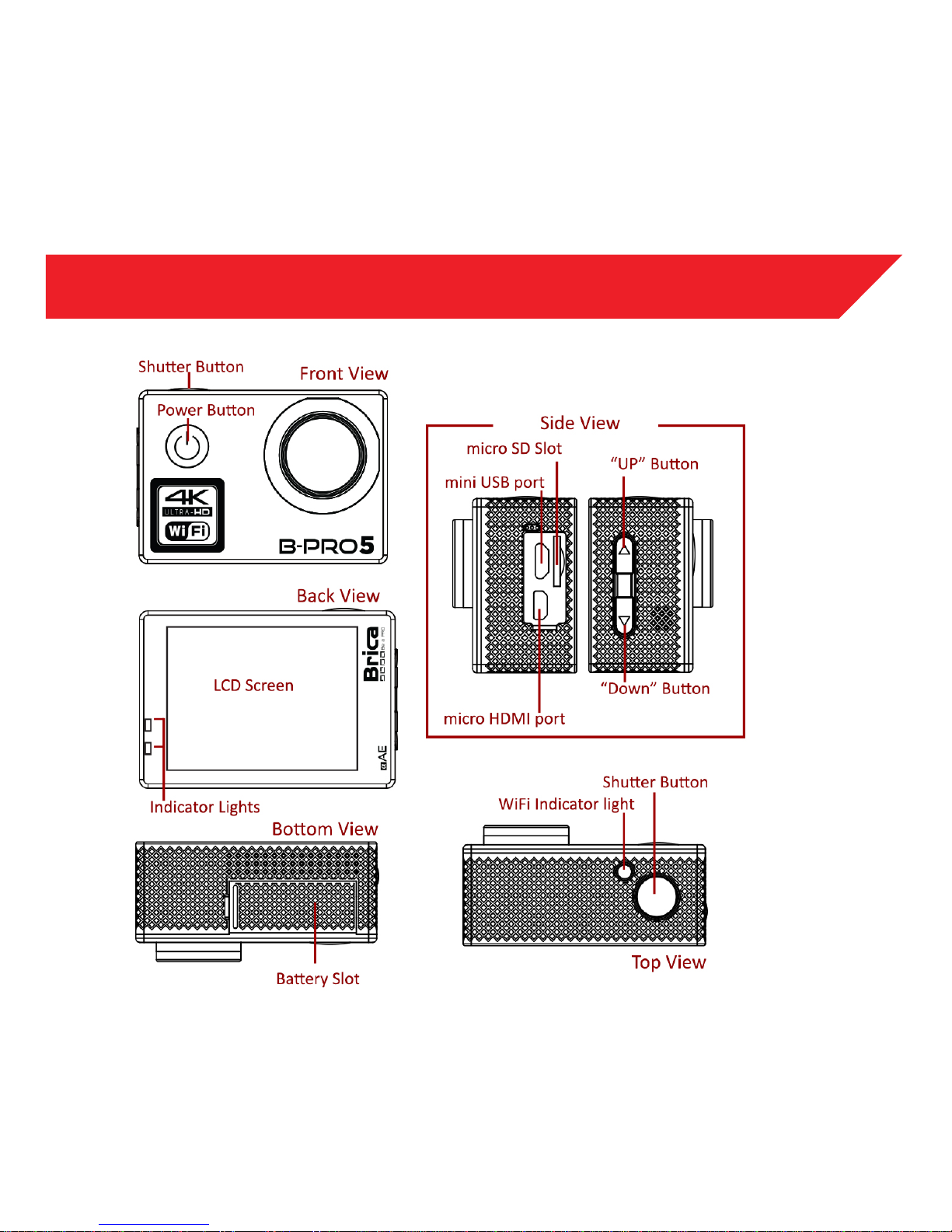
PRODUCT SCHEME

PACKAGING CONTENTS
• 1x B-PRO5 Alpha Edion mk.II
• 1x Waterproof Case
• 1x Flat adhesive base mount
• 1x Curved adhesive base mount
• 1x Handlebar Mount
• 1x Charger Unit
• 1x Clip Mount
• 3x Pivot Arms
• 1x Quick release Mounngs (large)
• 1x Quick release Mounngs (small)
• 2x Strap
• 2x Velcro Strap
• 1x Tripod mount
• 1x Casing skeleton backdoor
• 1x USB cable
• 1x Skeleton housing
• 1x Manual Book
• 4x Cable Ties
• 1x Metal Wire
• 2x Extra Adhesive
• 1x So Cloth
• 1x 1050mAH Li-Ion Baery

TECHNICAL SPECIFICATIONS
Camera Sensor 16M Sony CMOS Sensor
Video Resoluon 4K @30fps
2.7K @30fps
1080p @60/30fps
720p @90/60/30fps
Photo Resoluon 16M(4608x3456 4:3) - 12M (4000x3000 4:3)
- 8M (3264x2448 4:3) 5M (2560x1920 4:3)
- 2M (1600x1200 4:3)
File Format Movie : MP4 H.264
Photo : JPEG
LCD Screen 2” LTPS LCD
Aperture F/2.8 , f=2.9mm
Zoom Opcal: N/A Digital : N/A
Lens Lensa Fixed Focus Wide Angle (170°)
Storage Media MicroSD class 10 atau UHS-1 hingga 64GB
Table of contents