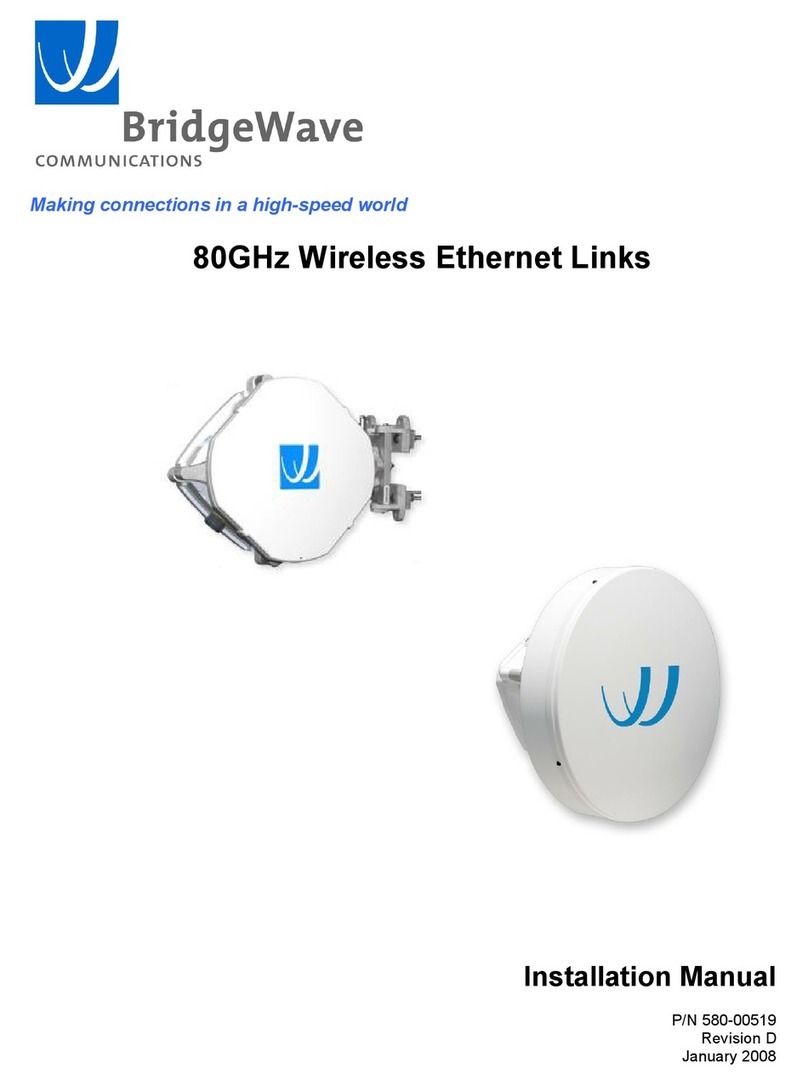AR60XInstallationManual
v 58000517,revB
TableofContents
CopyrightNotice&Disclaimer...................ii
ExportControl............................................ii
ProductCompatibility.................................ii
Safety........................................................ iii
RegulatoryInformation..............................iv
EquipmentPrecautions..............................iv
1 Introduction...........................................0
1.1 PurposeofManual..........................0
1.2 PriorKnowledge .............................0
1.3 ContactInformation ........................1
2 SitePlanning..........................................2
2.1 General ...........................................2
2.2 EquipmentChecklist........................2
2.3 LineofSight(LOS)..........................2
2.4 LinkDistance ..................................3
2.5 AntennaLocation ............................3
2.6 Cabling ...........................................4
2.7 Grounding&Lightning ...................5
2.8 Environmental.................................6
2.9 CablingDiagram ............................7
3 Installation ............................................ 8
3.1 General........................................... 8
3.2 EquipmentUnpacking..................... 8
3.3 EquipmentInventory....................... 9
3.4 InstallationTools.......................... 10
3.5 AntennaMountInstallation........... 11
3.6 AntennaandRadioInstallation..... 14
3.7 CableInstallation ......................... 18
3.8 IceShieldCanopyInstallation ...... 21
3.9 AntennaAlignment........................ 24
3.10 QUALandRSLTestCable............ 27
4 RadioLinkStatusIndicators ............. 28
5 ConnectingNetworkEquipment........ 29
5.1 NetworkPortStatistics.................. 29
AppendixA:Troubleshooting ................... 30
AppendixB:RSLVoltagevs.Distance ..... 32
Std.LimitedWarranty&SWLicense ...... 33