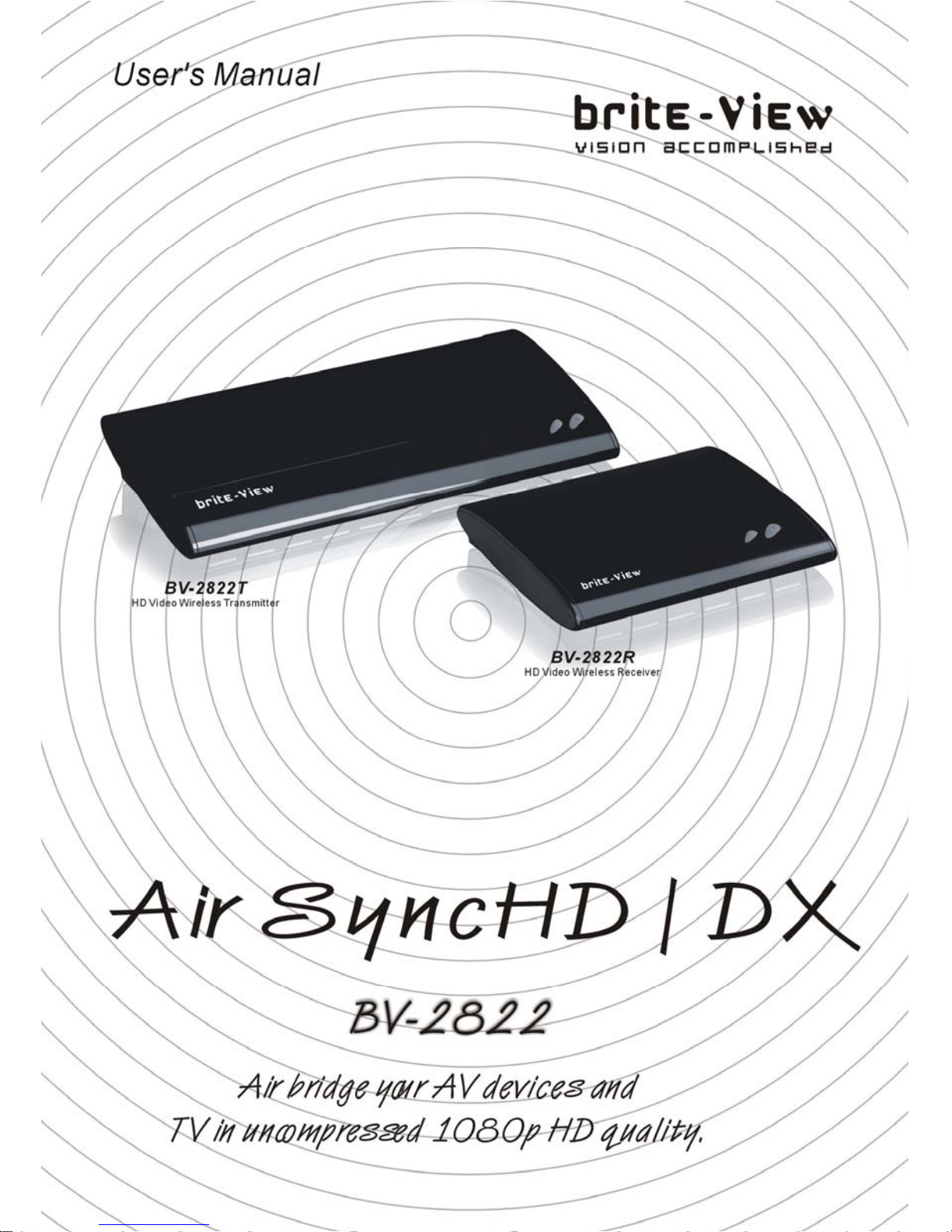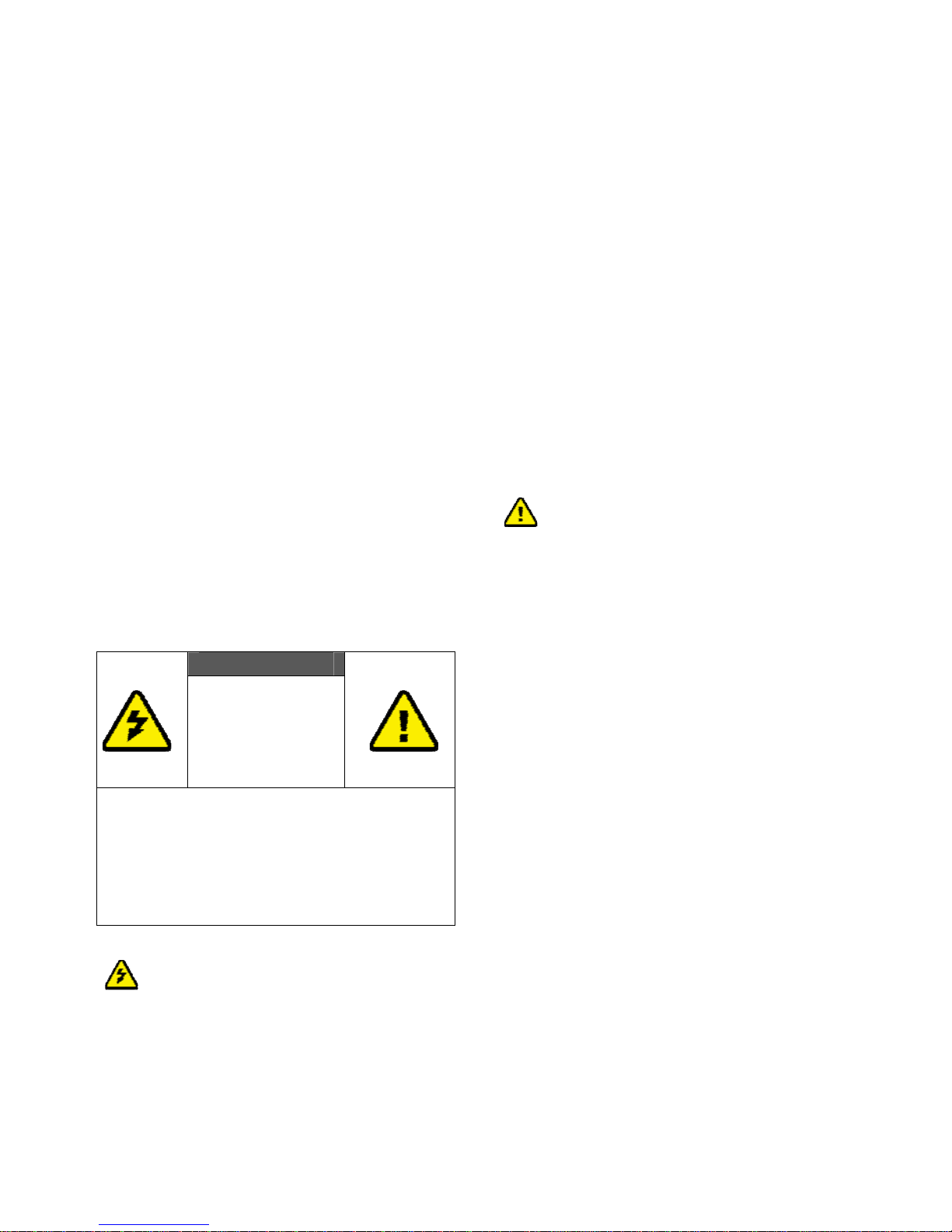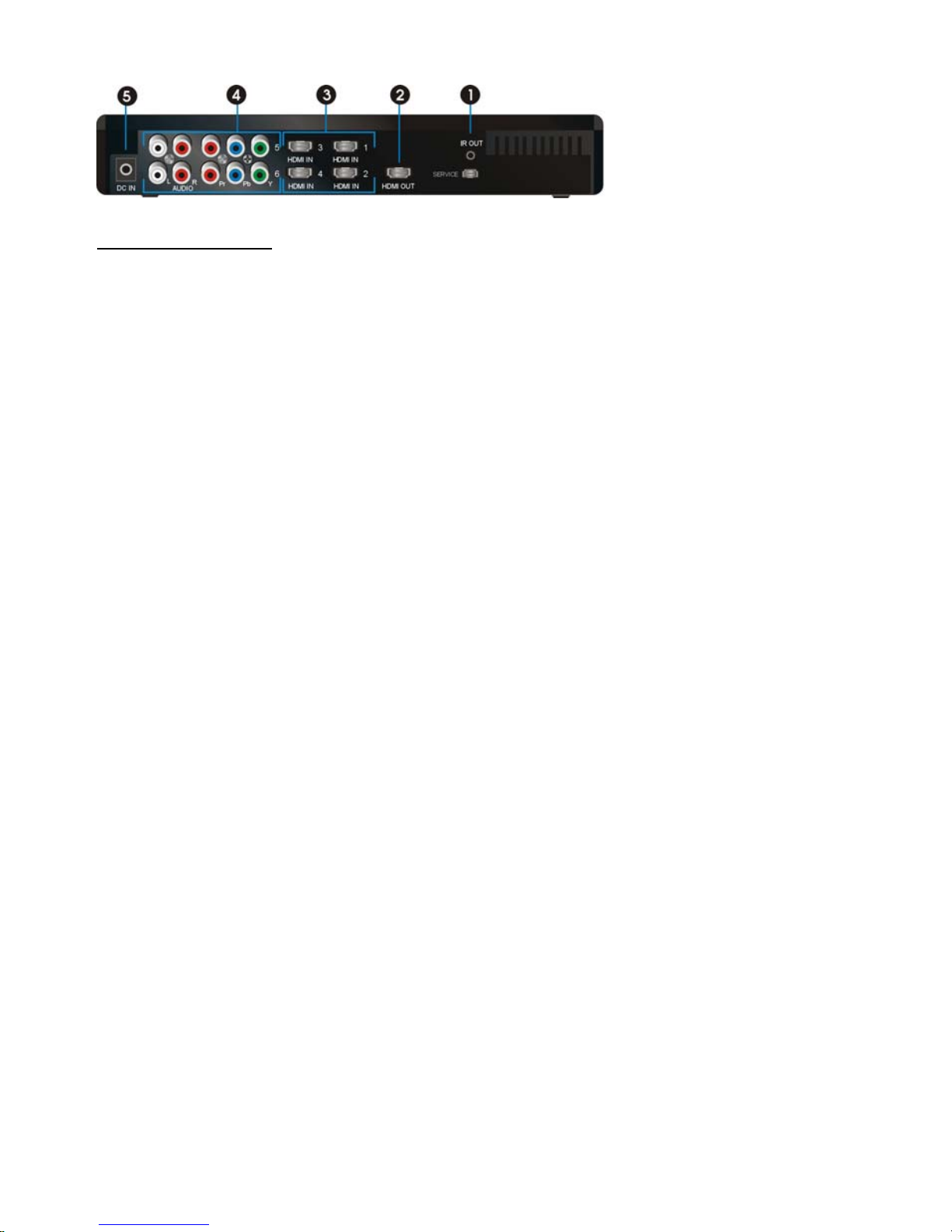3
CAUTIONofRFmoduleonUS
region
zAnychangesormodificationsnot
expresslyapprovedbythegranteeofthis
devicecouldvoidtheuser'sauthorityto
operatetheequipment.
zThisequipmentmustbeinstalledand
operatedinaccordancewithprovided
instructionsandtheantenna(s)usedfor
thistransmittermustbeinstalledto
provideaseparationdistanceofatleast
20cmfromallpersonsandmustnotbe
co‐locatedoroperatinginconjunction
withanyotherantennaortransmitter.
End‐usersandinstallersmustbeprovided
withantennainstallationinstructionsand
transmitteroperatingconditionsfor
satisfyingRFexposurecompliance.
zOutdooroperationsinthe5150~
5250MHz,5600~5650MHzbandare
prohibited.
zThisdevicehasnoAd‐hoccapabilityfor
5250~5350MHzand5470~5725MHz.
zOutdooroperationsinthe
5470~5725MHzbandareprohibited.This
devicecouldnotbeusedinthe
5600~5650MHz.
zTheDevicenotoperationin
5600~5650MHz.
zIndustryCanadaregulatoryinformation
Operationissubjecttothefollowingtwo
conditions:(1)thisdevicemaynotcause
interference,and(2)thisdevicemust
acceptanyinterference,including
interferencethatmaycauseundesired
operationofthedevice.
zTheuseriscautionedthatthisdevice
shouldbeusedonlyasspecifiedwithin
thismanualtomeetRFexposure
requirements.Useofthisdeviceina
mannerinconsistentwiththismanual
couldleadtoexcessiveRFexposure
conditions.
zThefollowingregulatoryandSafety
noticesmustbepublishedin
documentationsuppliedtotheenduser
oftheproductorsystemincorporatingan
adapterincompliancewithlocal
regulations,Hostsystemmustbelabeled
with“ContainsFCCID:XXX‐XXXXX”,FCC
IDdisplayedonlabel.
SystemWarning
FEDERALCOMMUNICATIONSCOMMISSION
INTERFERENCESTATEMENT
Thisequipmenthasbeentestedandfoundto
complywiththelimitsforaClassBdigitaldevice,
pursuanttoPart15oftheFCCRules.These
limitsaredesignedtoprovidereasonable
protectionagainstharmfulinterferenceina
residentialinstallation.Thisequipment
generates,usesandcanradiateradiofrequency
energyand,ifnotinstalledandusedin
accordancewiththeinstructions,maycause
harmfulinterferencetoradiocommunications.
However,thereisnoguaranteethat
interferencewillnotoccurinaparticular
installation.Ifthisequipmentdoescause
harmfulinterferencetoradioortelevision
reception,whichcanbedeterminedbyturning
theequipmentoffandon,theuseris
encouragedtotrytocorrecttheinterferenceby
oneormoreofthefollowingmeasures:
zReorientorrelocatethereceiving
antenna.
zIncreasetheseparationbetweenthe
equipmentandreceiver.
zConnecttheequipmentintoanoutleton
acircuitdifferentfromthattowhichthe
receiverisconnected.
zConsultthedealeroranexperienced
radio/TVtechnicianforhelp.