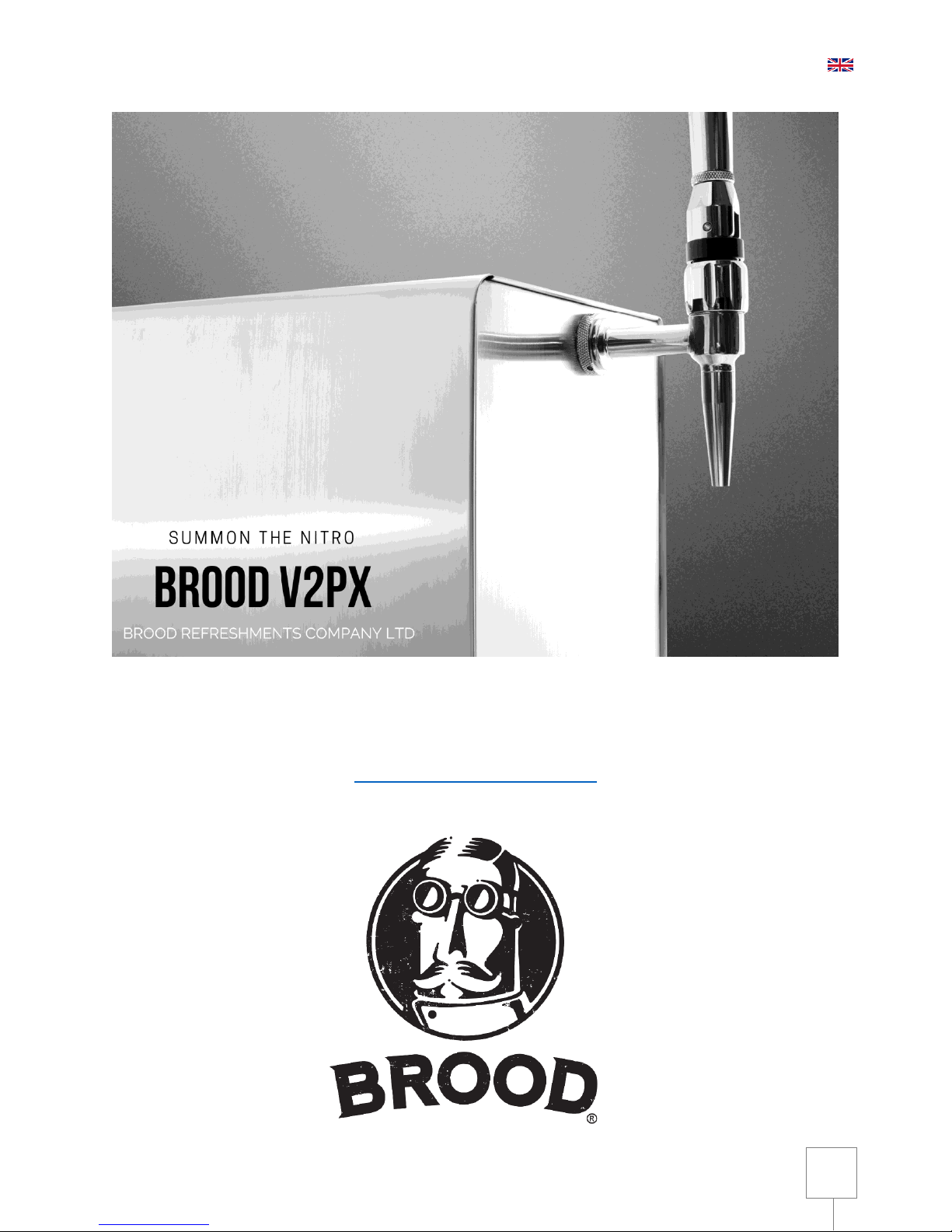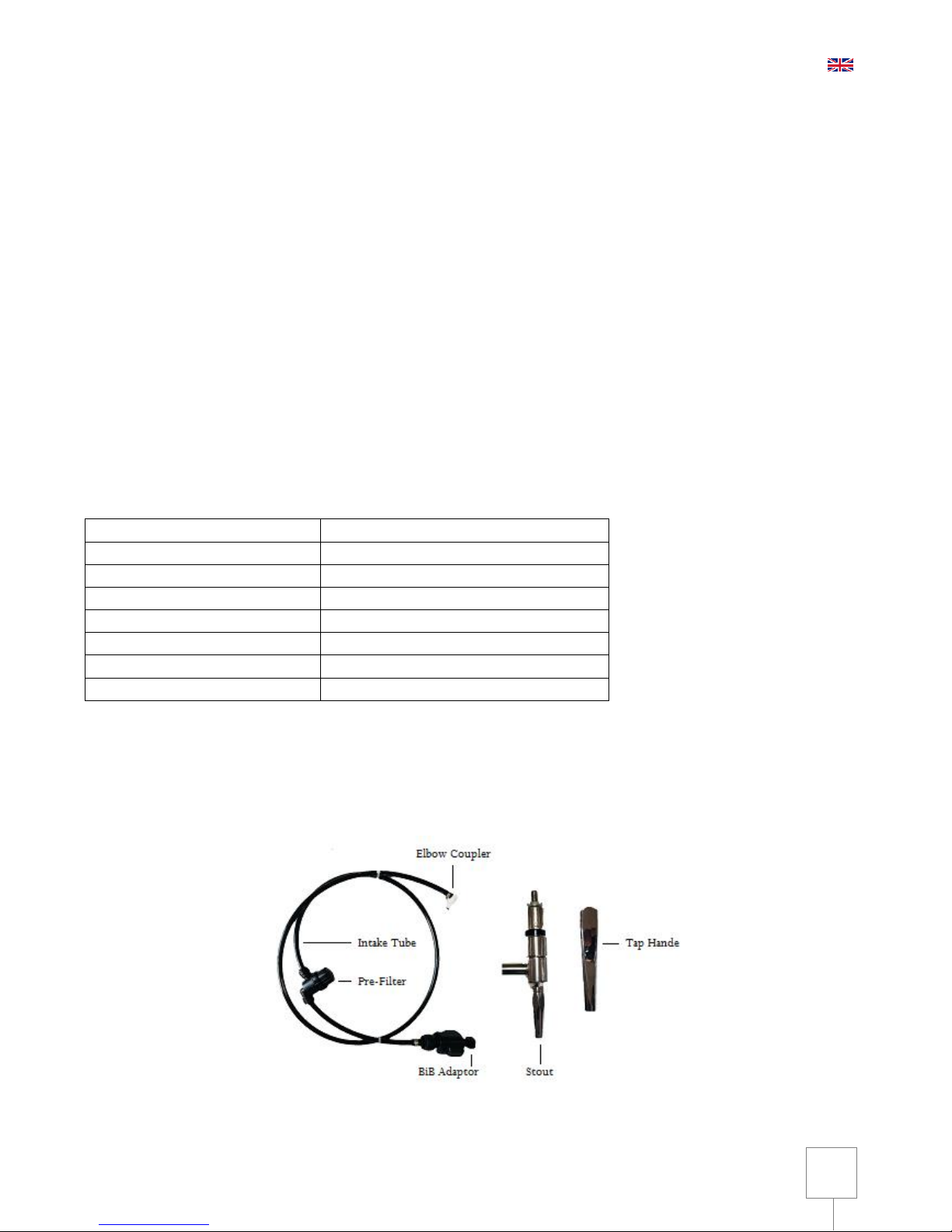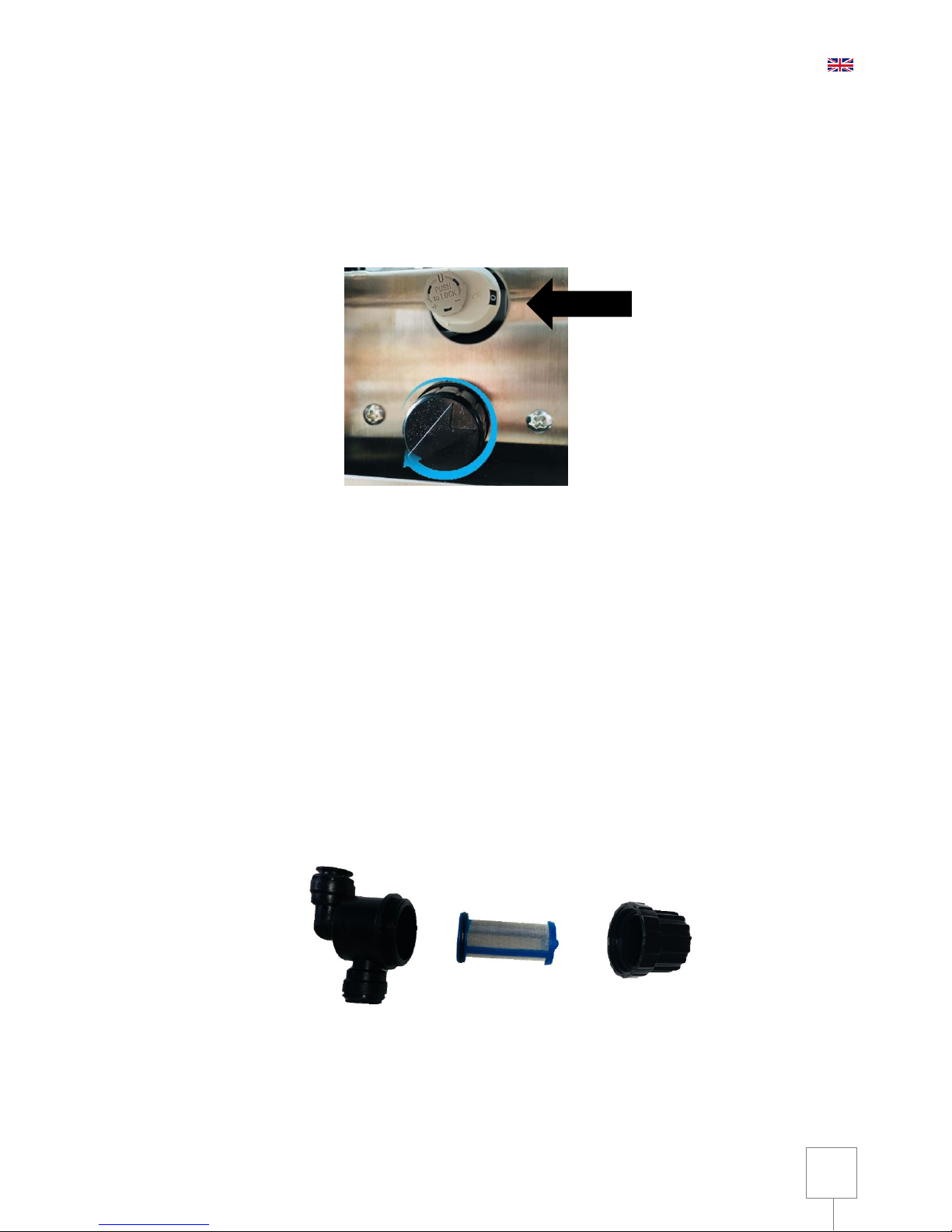BROOD Nitro V2PX Operations Manual V2.2 Eng
7
vi. Pour water into the intake tube at a high pressure. Pull the tap (still without a
nozzle) to flush out any sediment that is stuck in the Nitro Coffee machine.
vii. The pressure of the water will force out any blockage.
viii. Reattach the stout to the tap.
ix. Reattach the BiB Adaptor to the intake tube.
x. Resume normal operation.
7. FAQ
Q. I just received my Nitro V2PX, how do I set it up?
A. Please follow the instruction manuals that come with the Nitro V2PX. It is easy to set up!
Q. Where do I put my Cold Brew coffee or tea?
A. Every Nitro V2PX comes with 3 BiB bags and a BiB Adaptor. You can fill the bags with your Cold
Brew and connect the BiB Adaptor to the nozzle of the BiB bag. Take the other end of the BiB Adaptor
and clip it into the Nitro Coffee machine from behind. Please watch our instructional video.
Q. Do I have to use BiB bags?
A. No, not necessarily. You can drop the accompanying tube that comes with the Nitro Coffee machine
into any container of Cold Brew. Once you pull the tap of the Nitro V2PX, it will then pull the Cold
Brew into the Nitro Coffee machine and start dispensing.
Q. Is the cleaning process easy?
A. Yes, you need to fill a container or BiB bag with 1 litre of water and pull the tap to draw the water
into the Nitro Coffee machine and out of the tap. This needs to be done daily to keep the tubes clean.
We recommend that this is also done with an espresso solvent dissolved into the water once every two
weeks. Steps on how to clean the Nitro Coffee machine can be found in the Nitro V2PX Operation
Manual.
Q. I am not getting enough crema, what should I do?
A. There are 3 possible reasons. First, rotate the nitrogen calibration by following the (+) sign to
increase the amount of nitrogen. Secondly, the pre-filter might be clogged and needs to be cleansed.
Thirdly, the Cold Brew coffee that you are using may be too oily, unfiltered, or brewed in a mineral
poor water. Please read more about water composition in our blog and what role it plays in creating a
creamy nitro coffee. Check out our troubleshooting section.
Q. I am getting large bubbles in my nitro Cold Brew coffee, what should I do?
A. There are 2 possible reasons. First, rotate the nitrogen calibration knob to decrease the amount of
nitrogen infused into your beverage. Secondly, make sure all the tubes are pushed in firmly and there
is no air seepage. Observe if there are any air bubbles flowing through the intake tube. Air that seeps
into the tubes will ultimately come out at the tap in the form of air bubbles. This will also happen if
your intake tube is sucking in air.
Q. My beverage is not cold enough, how do I make it colder?
A. Check to make sure there isn’t a power issue. If the air compressor is working then the problem is
not power related. Make sure the fridge knob is turned to its coolest setting. The temperature can be
adjusted on the thermostat knob on the back panel. The target pour temperature is 2°C. In cases of
continuous pouring temperature may rise to 5°C
Q. The Nitro V2PX is not pouring coffee, what should I do?
A. There are several reasons why this may happen. All of them are easily remedied. Please follow our
troubleshooting guide in this Operation Manual.
Q. When I pull the tap I get large bubbles followed by a creamy nitro, how do I make the entire
beverage consistently creamy?
A. We recommend purging before every pour. When pouring count 2 seconds and wait for any air
bubbles in the tap to come out and then tilt your glass beneath the pour and fill to the top.
Q. When I pour two glasses of nitro Cold Brew coffee, the second one is sometimes slightly less chilled
than the first one. Why is that?
A. We recommend pouring for 45 seconds and then pausing for 15 seconds before your 2nd pour. This
allows the coffee inside the fridge to chill to your desired temperature.
Q. The Nitro V2PX has a humming sound that comes and goes, why?
A. This is the sound of the fridge thermostat. When there is a humming sound this means that the