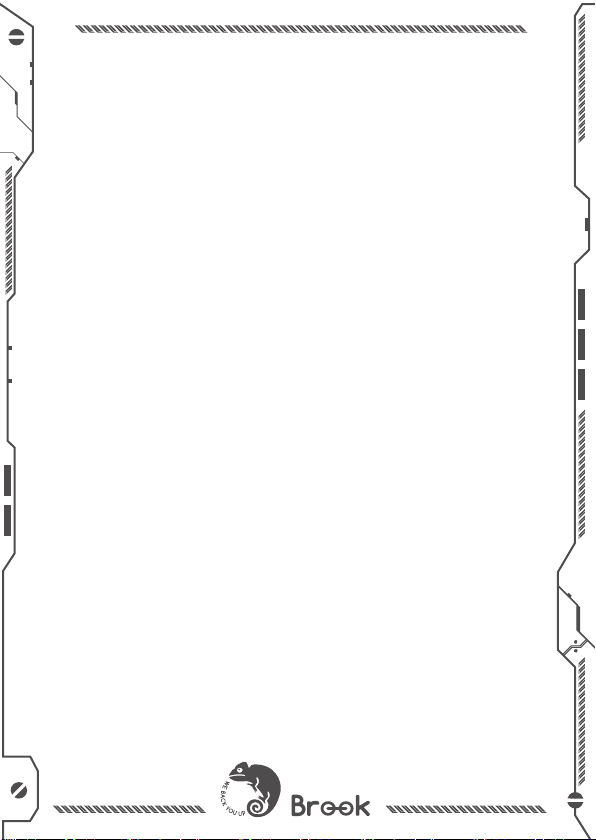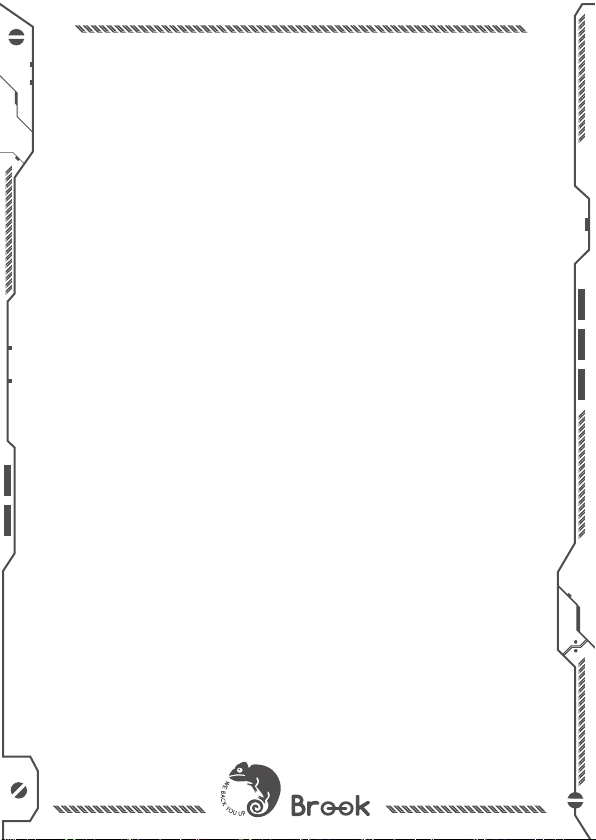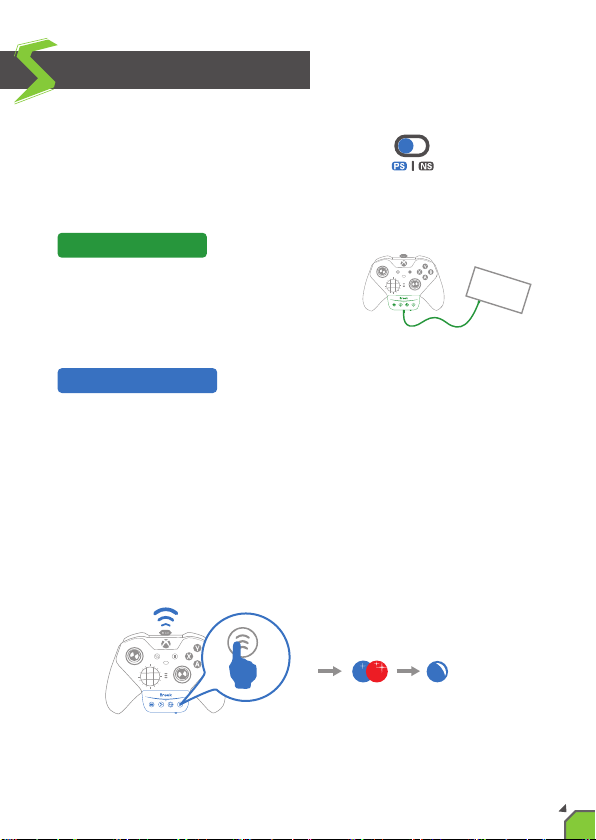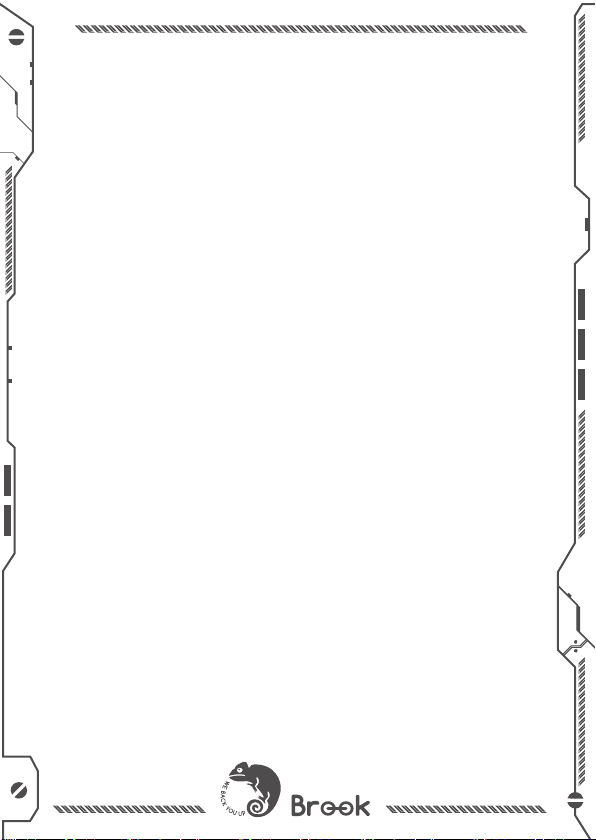
Product Description
Product Features
How to install
LED
How to use on PS4
How to use on Xbox Series X|S/ Xbox One/ PC
How to use on Switch
Corresponding Buttons List
Use of Simulated Touchpad
Easy mode
Full mode
Turbo Function
Hold Button Function
Remap Function
Others
產品說明
功能介紹
如何安裝
LED
..........................................................
...............................................................
.....................................................................
......................................................................................
............................................................
...............
.......................................................
............................................
............................................
.........................................................................
...........................................................................
..................................................................
.......................................................
................................................................
................................................................................
.............................................................................
.............................................................................
.............................................................................
.....................................................................................
01
02
03
04
05
06
07
08
09
10
11
12
13
14-15
16
17
18
19
20
......................................................................
........................
.................................................................
.........................................................................
..............................................................
.............................................................................
.............................................................................
.............................................................................
.............................................................................
.....................................................................
....................................................................................
............................................................................
............................................................................
............................................................................
.....................................................................................
......................................................................
........................
.................................................................
.........................................................................
..............................................................
.............................................................................
.............................................................................
.............................................................................
.............................................................................
.....................................................................
....................................................................................
............................................................................
............................................................................
............................................................................
.....................................................................................
...................................................................
.......................
..............................................................
...............................................................
.............................................
...................................................................
..........................................................................
............................................................................
.......................................................................
...........................................
.................................................................................
.............................................................................
.............................................................................
.............................................................................
.....................................................................................
...............................................................
...................
..........................................................
.........................................................................
...................................................
.............................................................................
................................................................................
.............................................................................
.............................................................................
..........................................................................
..............................................................................
21
22
23
24
25
26
27
28
29
30-31
32
33
34
35
36
37
38
39
40
41
42
43
44
45
46-47
48
49
50
51
52
53
54
55
56
57
58
59
60
61
62-63
64
65
66
67
68
69
70
71
72
73
74
75
76
77
78-79
80