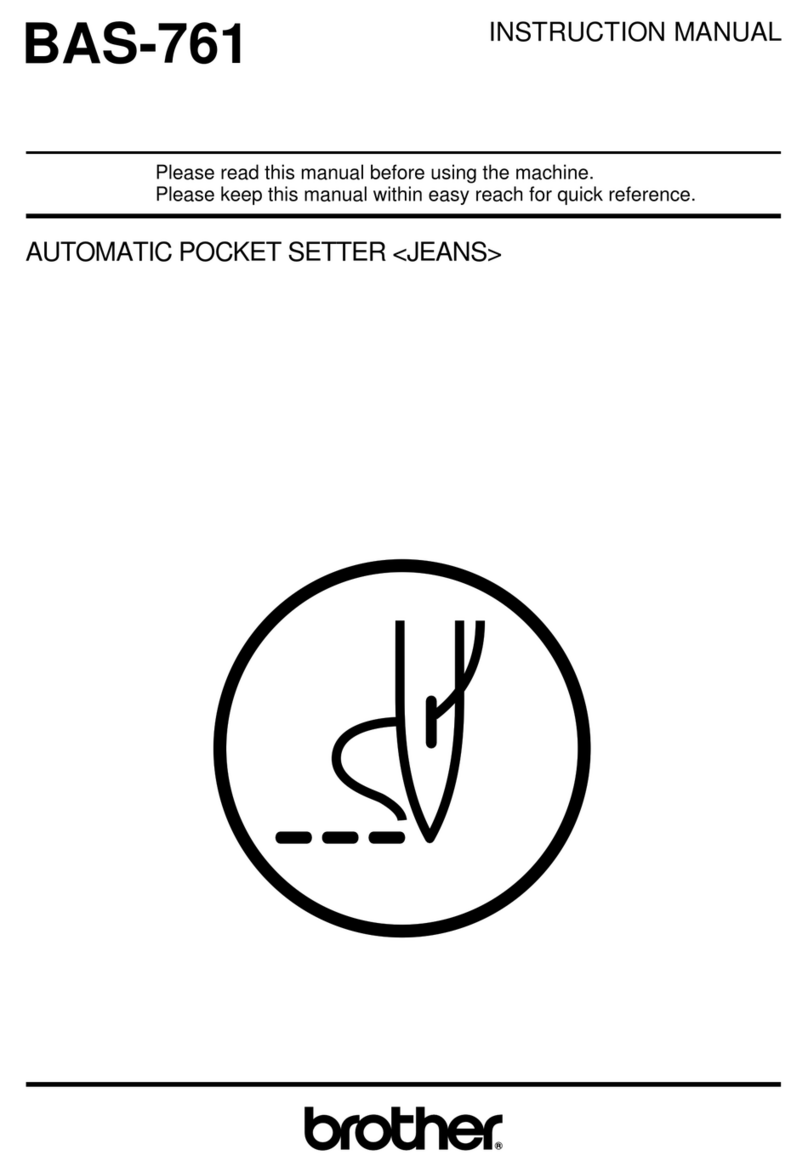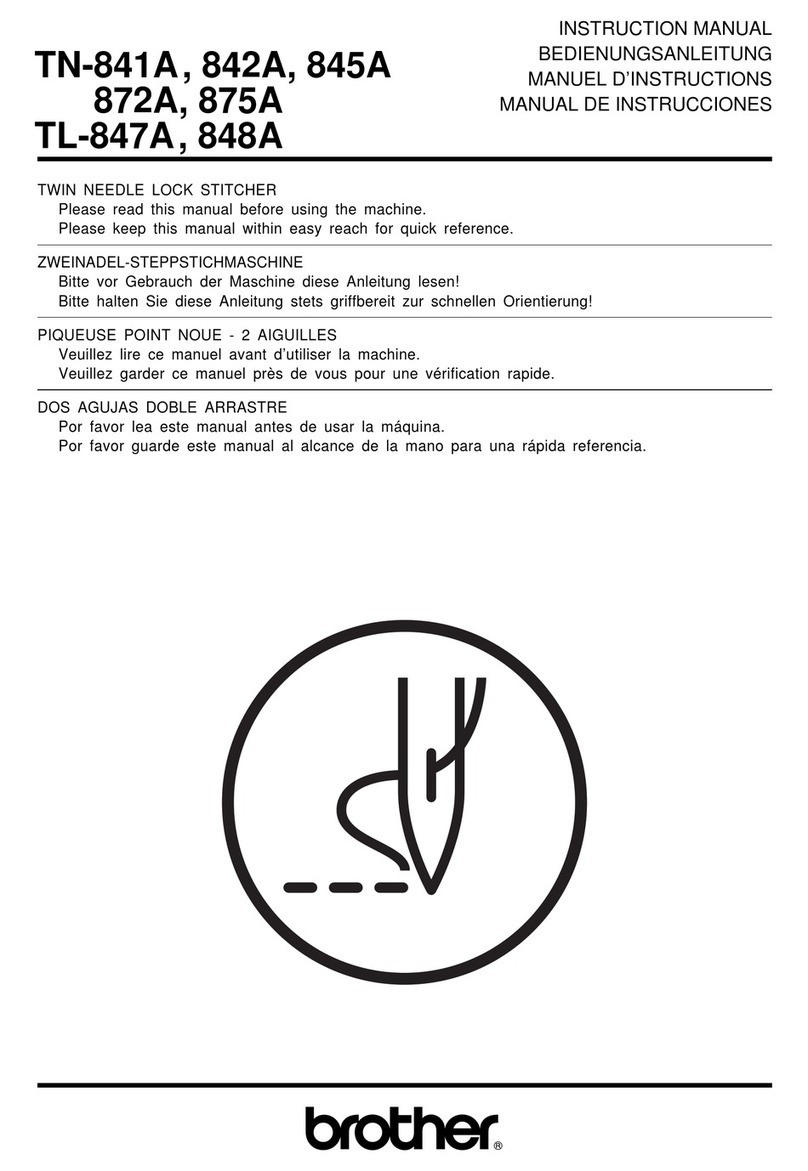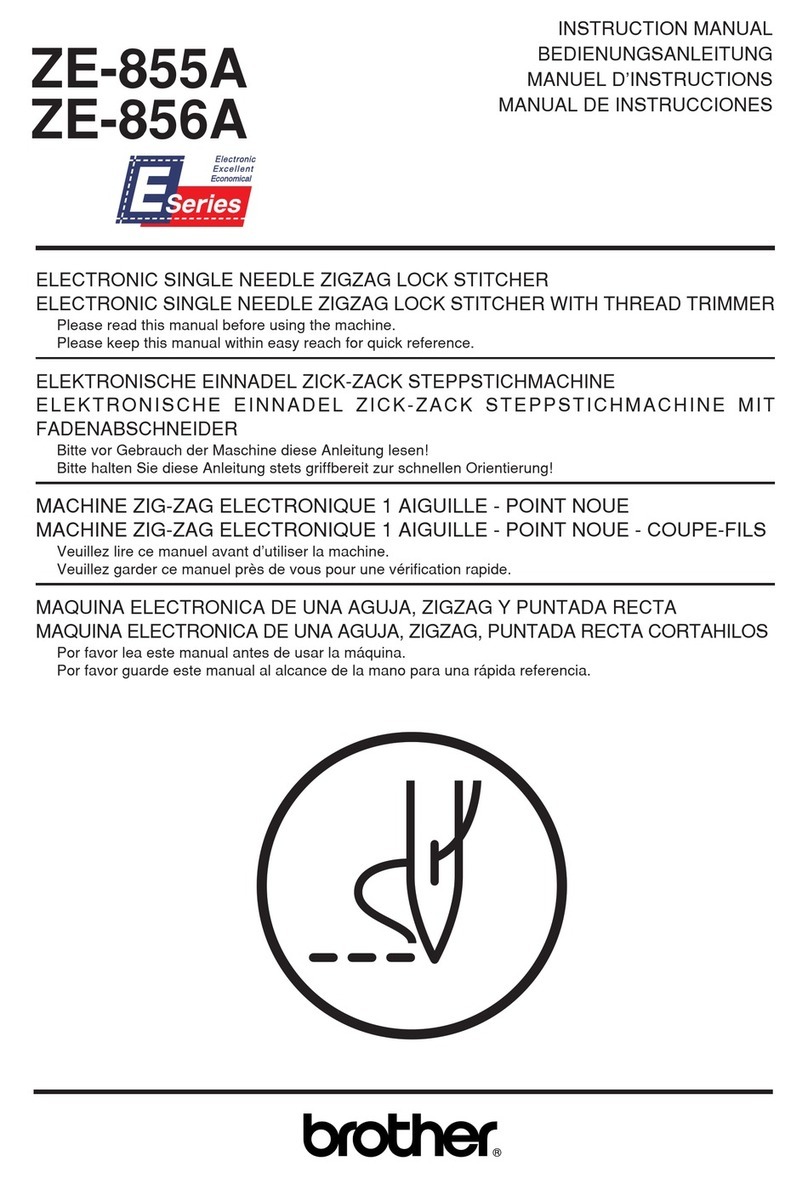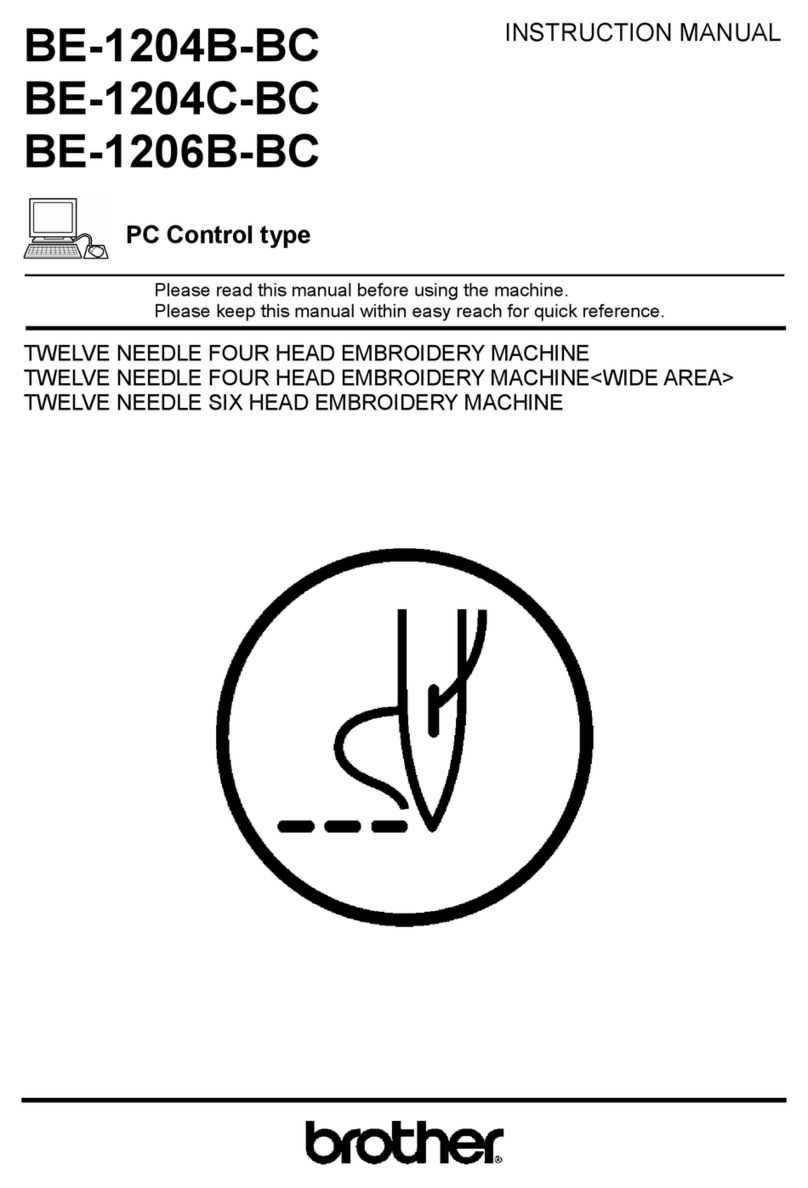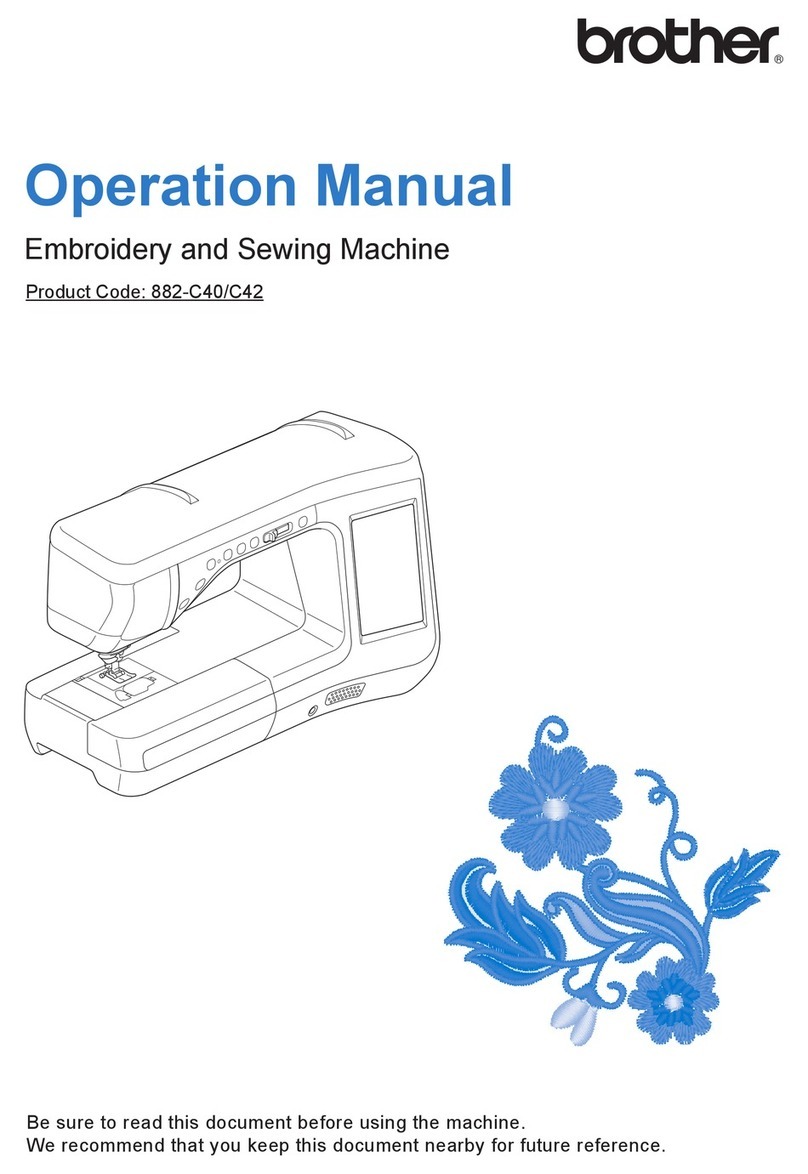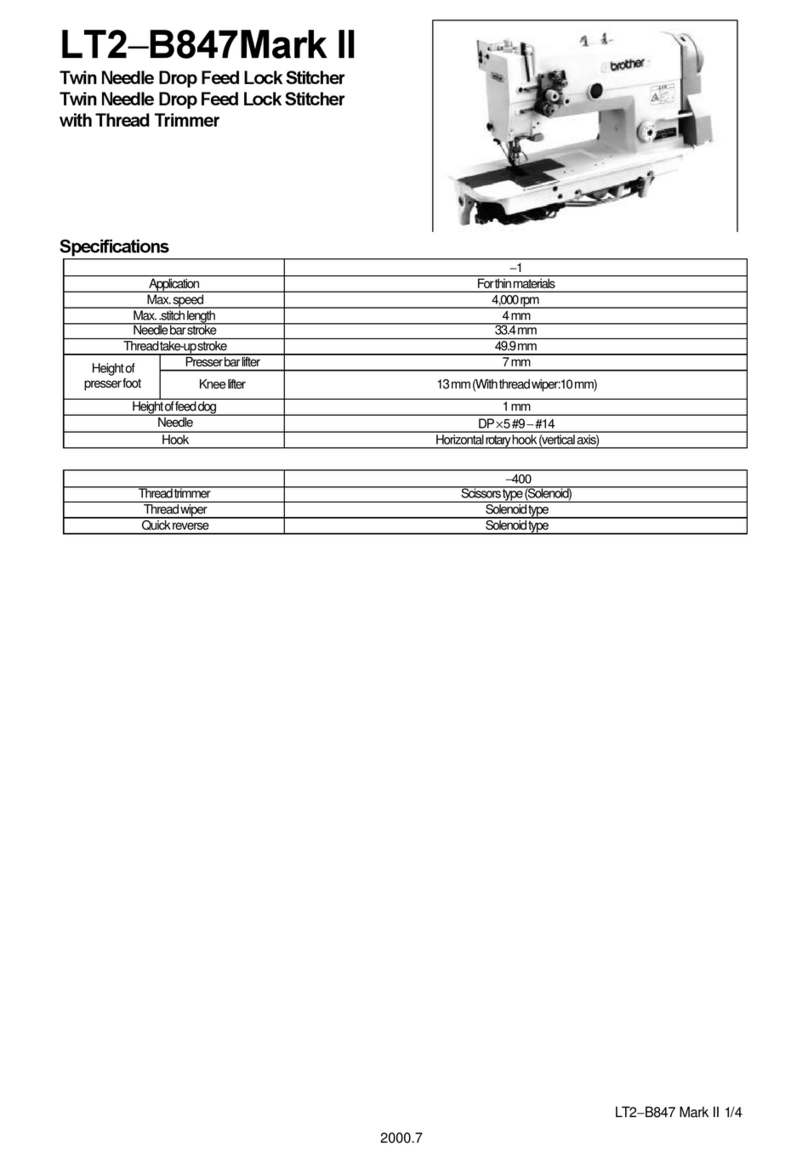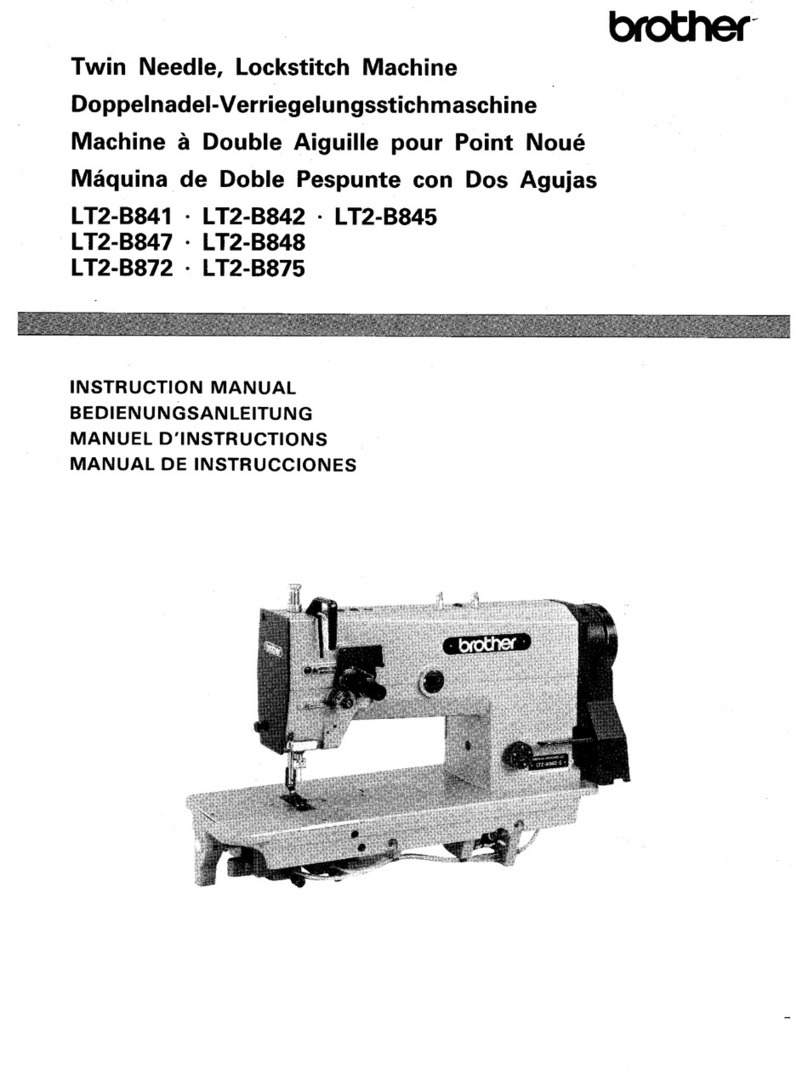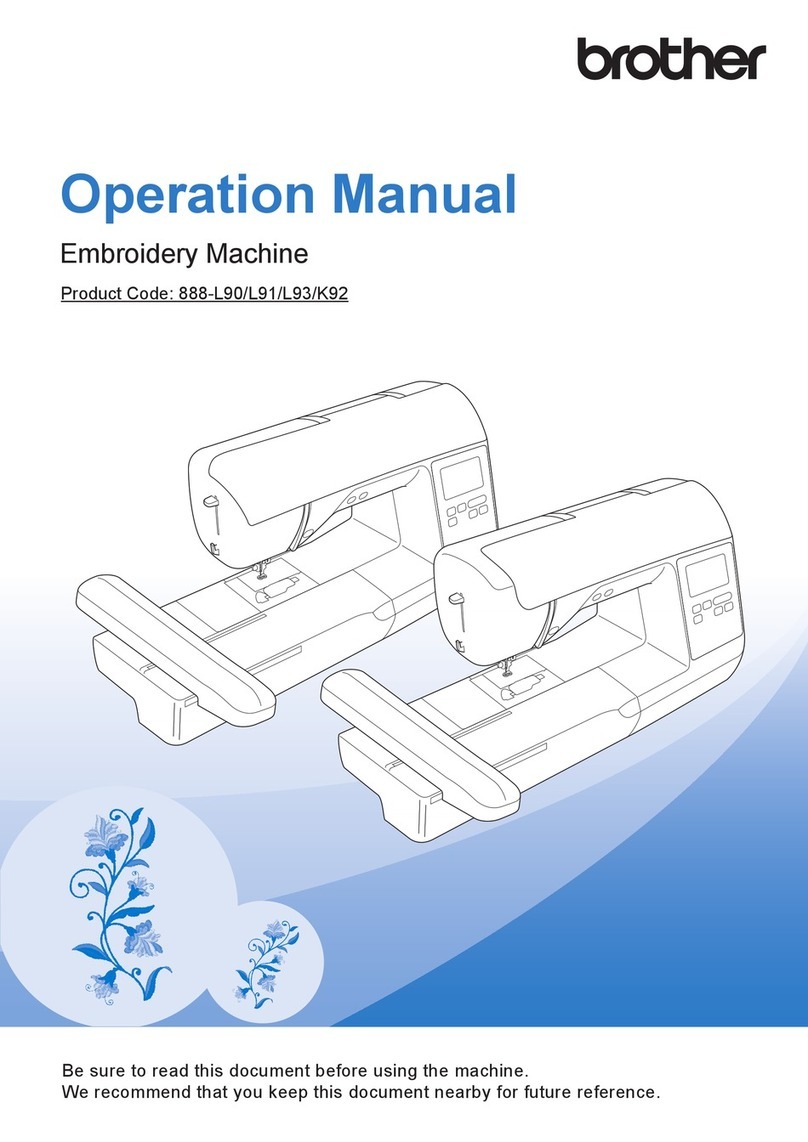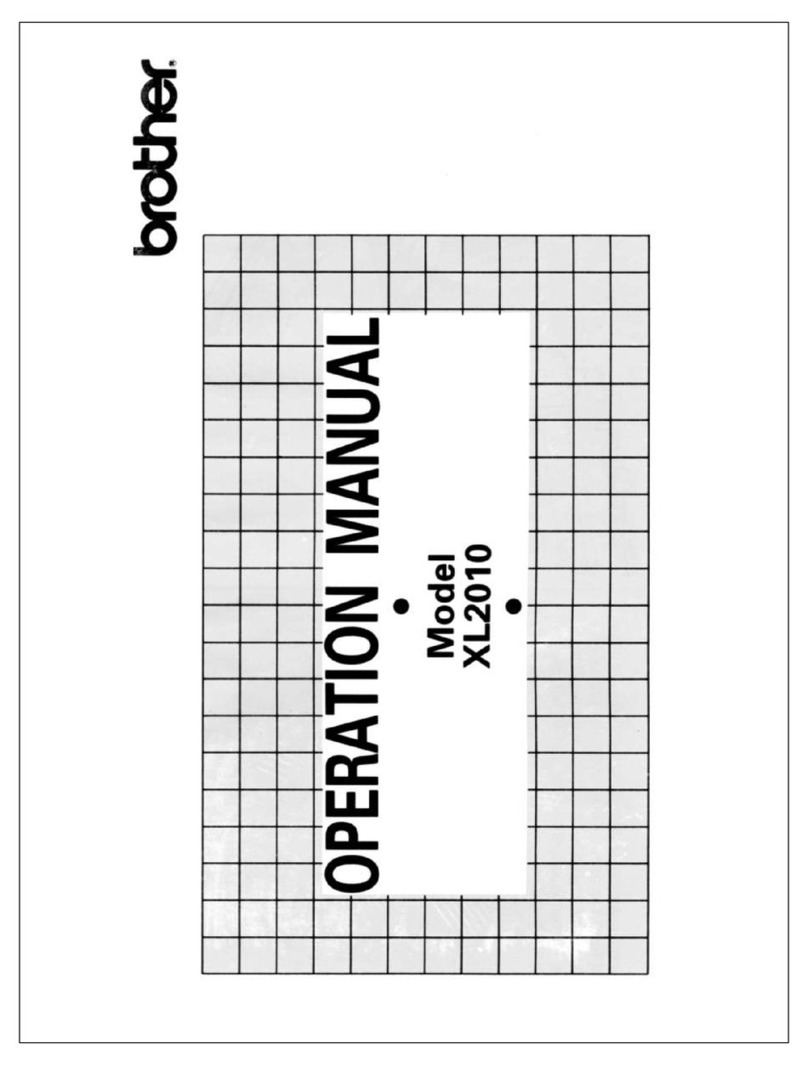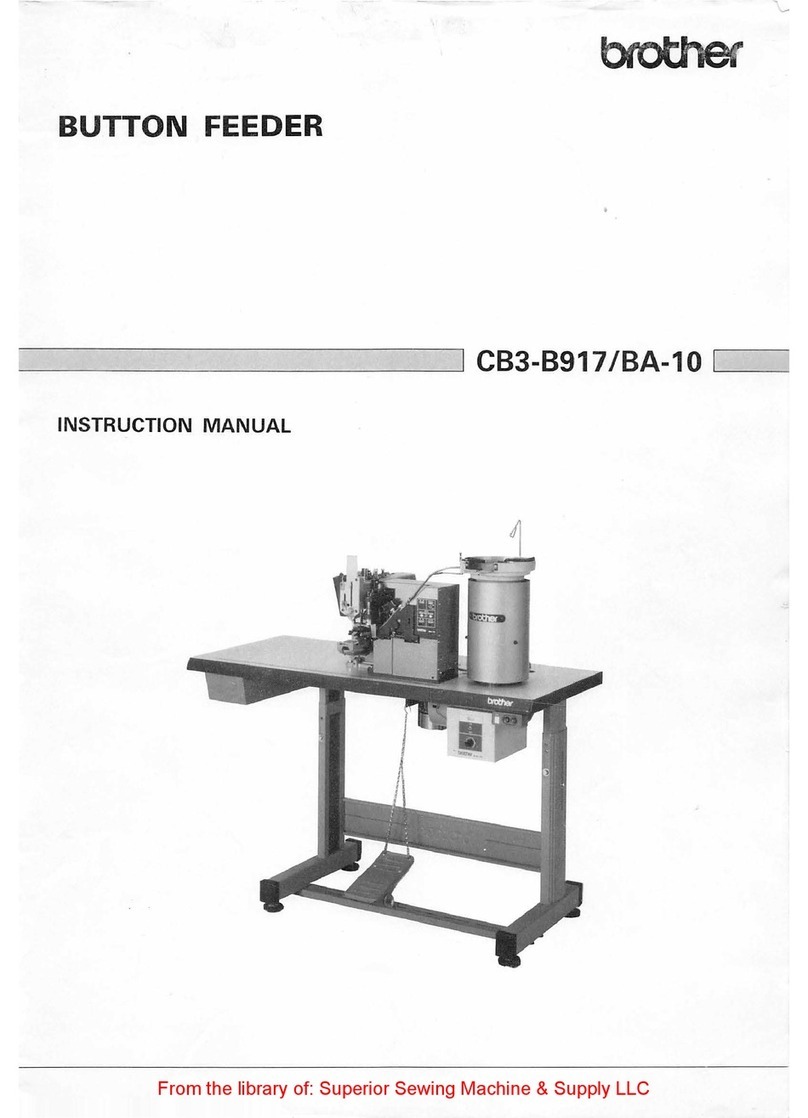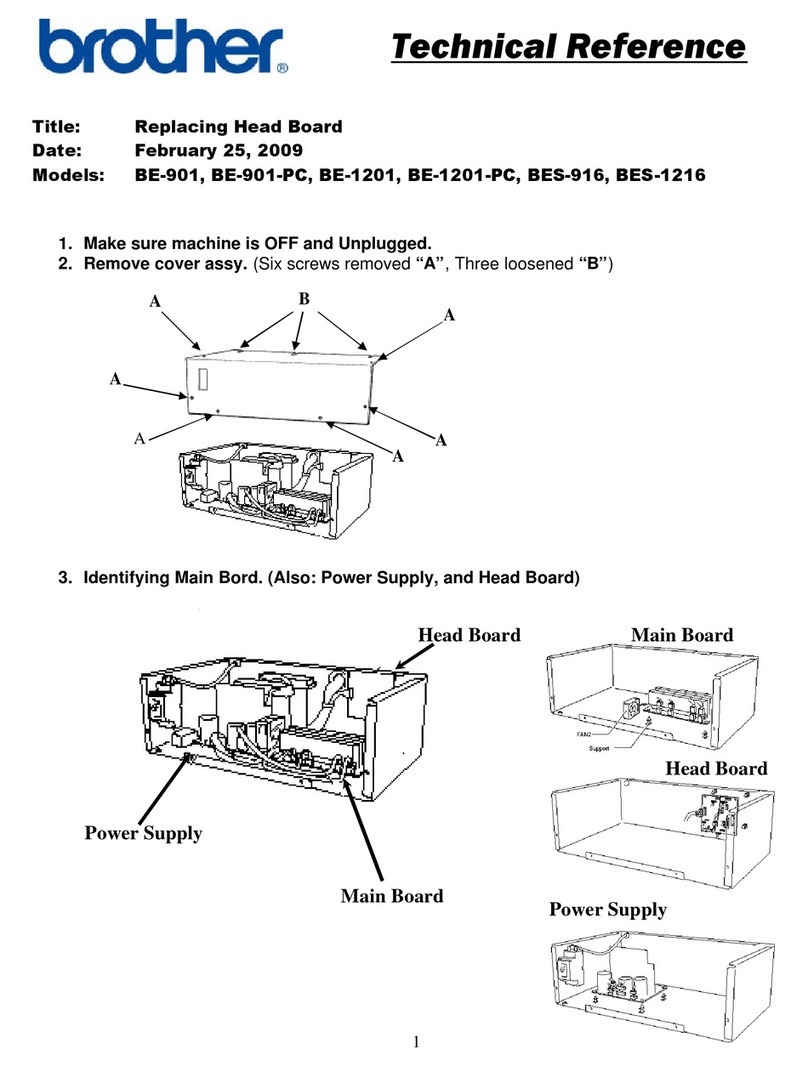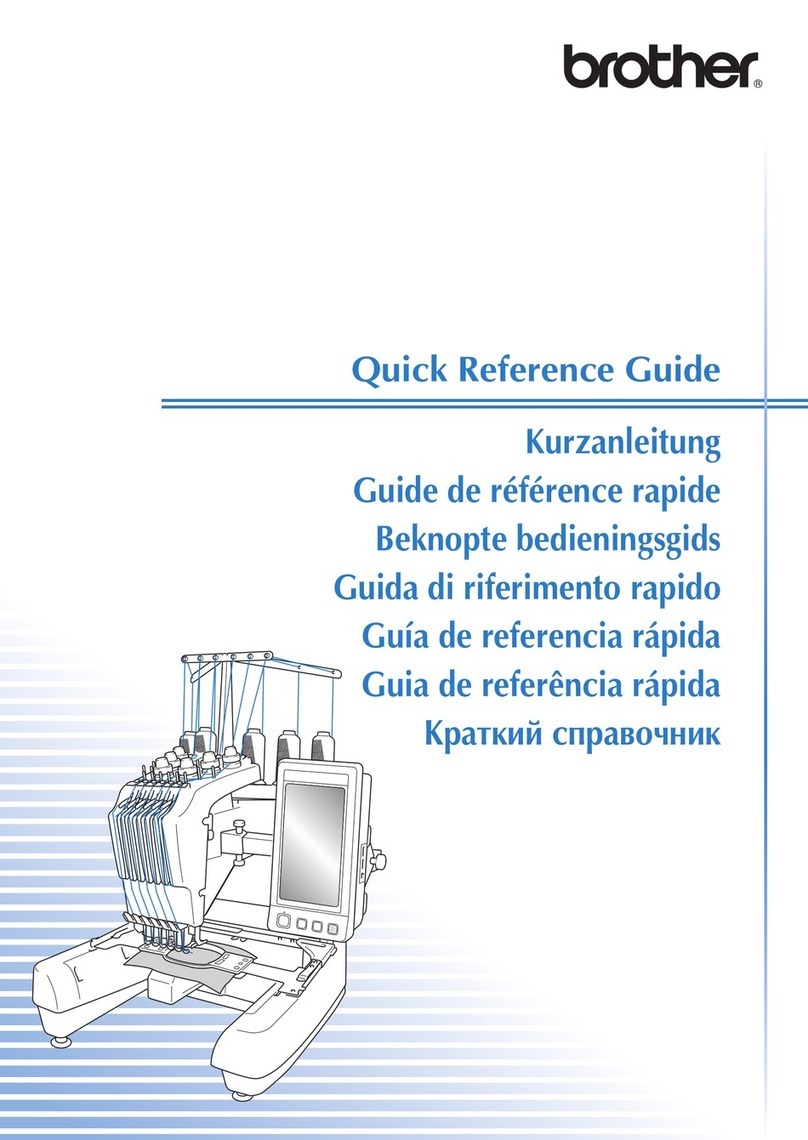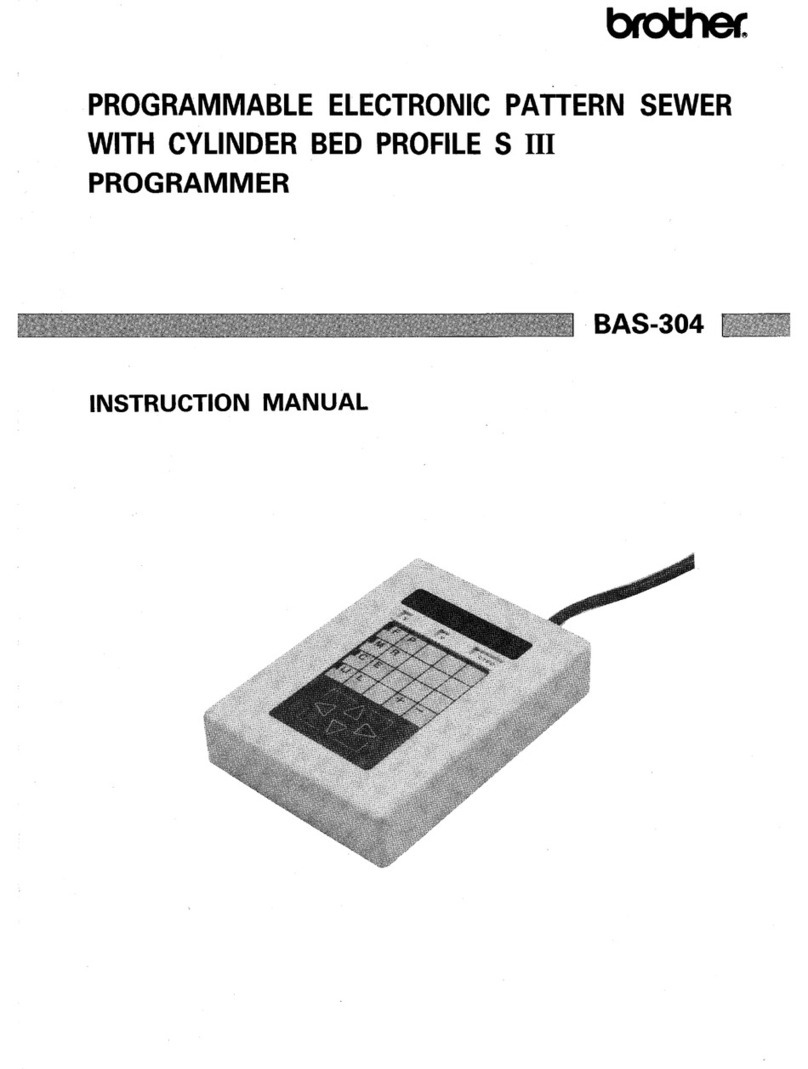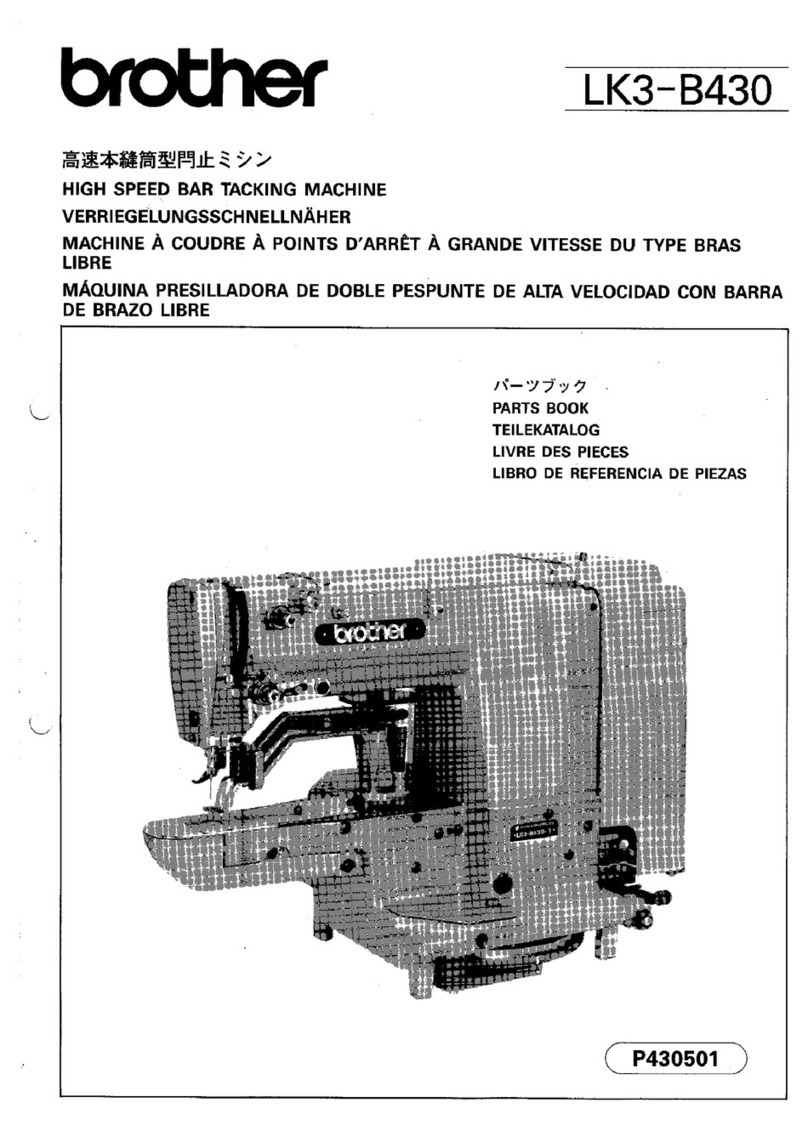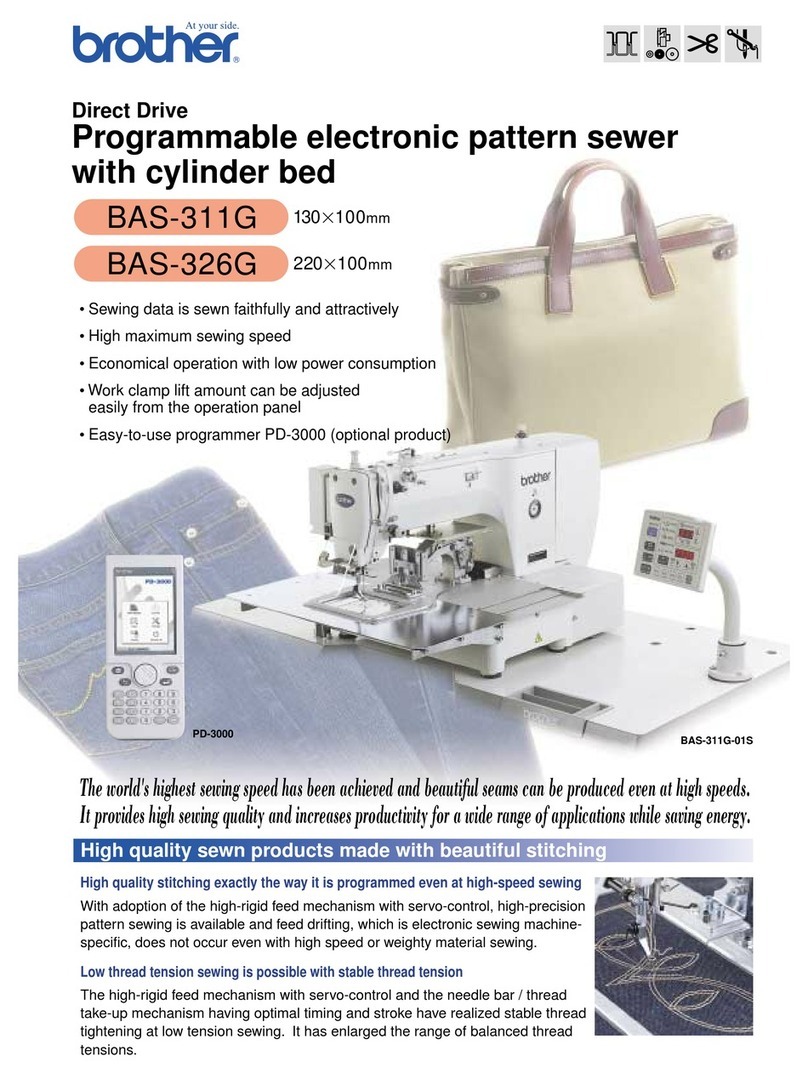BAS-423
ENTERING DISK DATA & SETTING THE COLOR SEQUENCE
Insert floppy disk into disk drive
ENTER
ENTER
START
END
START
CONFIRM
Press ENTER.
Press UP or DOWN arrows to scroll
the disk directory.
Press (CONFIRM) key to
read the design name.
Press ENTER to copy the design to
the machine memory.
Press START to calculate design
size and number of color changes.
Press NEEDLE SET to enter
color programming mode.
Use the numeric keypad to
assign needle number (Color).
Press FORWARD arrow to select
next color of design or BACK arrow
for previous color of design.
Press END to exit needle set mode.
Use ARROW keys to center your
design in the frame.
Press CONFIRM) key to trace the
mask (outside edge) of the design.
Press START to start sewing.
ENTER A DESIGN FROM EDITOR MODE
ENTER Press ENTER.
MODE
Press UP or DOWN arrows to begin
reading computer directory.
ENTER Press ENTER to copy the design to
the machine memory.
START Press START to calculate design
size and number of color changes.
ENTER A DESIGN FROM THE MACHINE MEMORY
ENTER
START Press START to calculate design
size and number of color changes.
Use BACK and FORWARD keys
to pick a design from memory.
Press ENTER to view design name
Press the (MODE) key until
“EDITOR” appears on the screen.
Program color sequence (see Step 8)
Use ARROW keys to center your design (see Step 12)
Press (CONFIRM) key to trace the mask of
the design (see Step 13)
Press START to start sewing (see Step 14)
Press UP or DOWN arrow to begin
reading the disk.
Use BACK and FORWARD keys
to pick an empty memory location.
Use BACK and FORWARD keys
to pick an empty memory location.
1.
2.
3.
4.
5.
6.
7.
8.
9.
10.
11.
12.
13.
14.
BACK FORWARD
NEEDLE
SET
BACK FORWARD
1 9
CONFIRM
BACK FORWARD
BACK FORWARD
Program color sequence (see Step 8)
Use ARROW keys to center your design (see Step 12)
Press (CONFIRM) key to trace the mask of
the design (see Step 13)
Press START to start sewing (see Step 14)
BAS-423,423A-Quick Reference Guide
BAS-423,423A-Quick Reference Guide
For Technical Assistance Please Call 1-877-4BROTHER
FO/SB - 2000/1 - 002