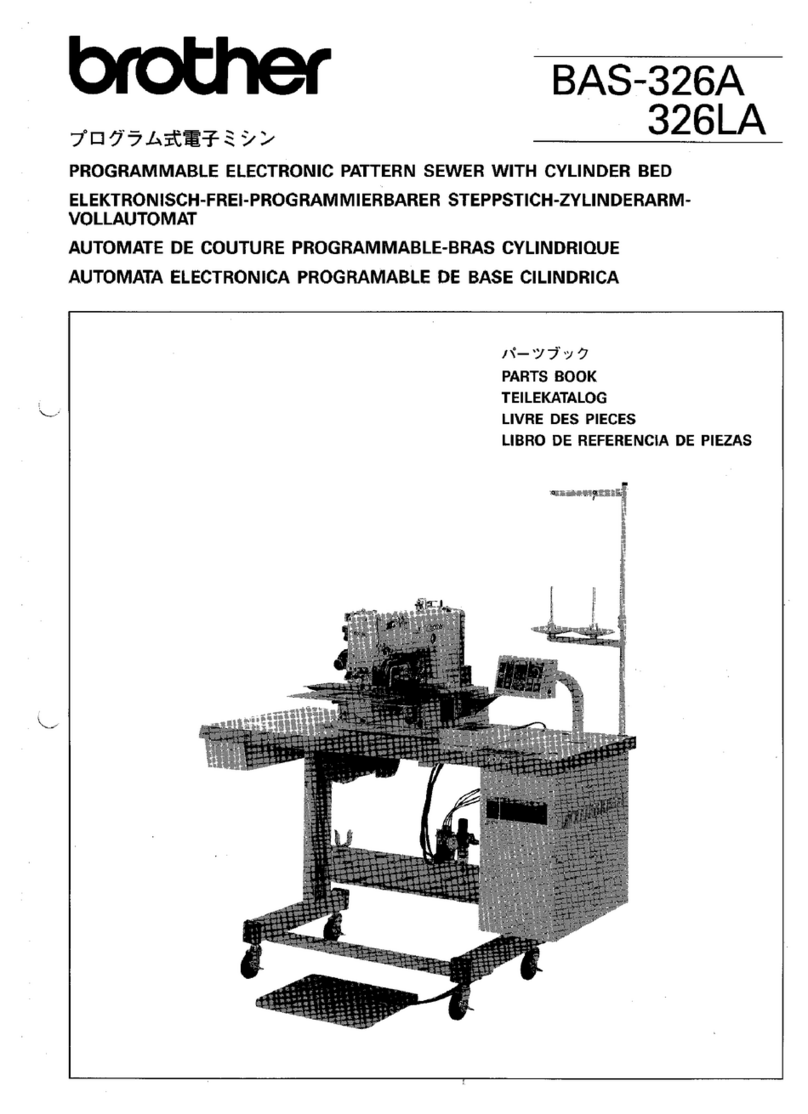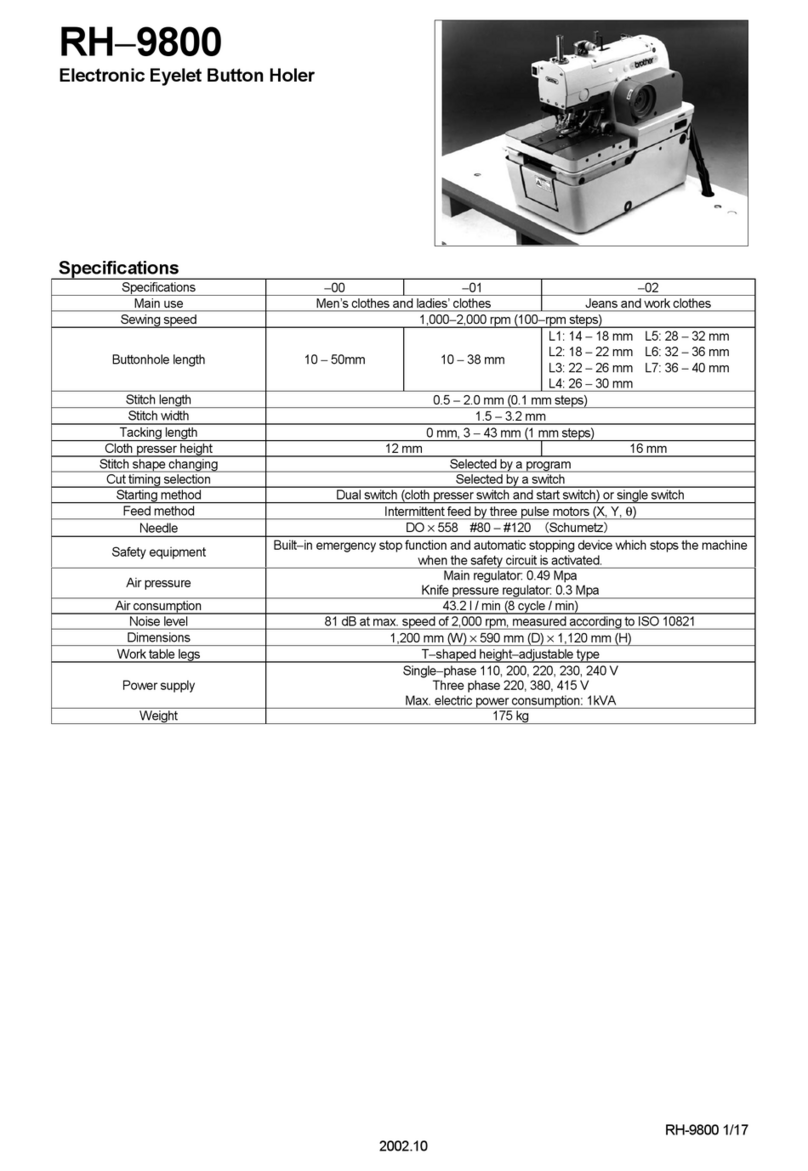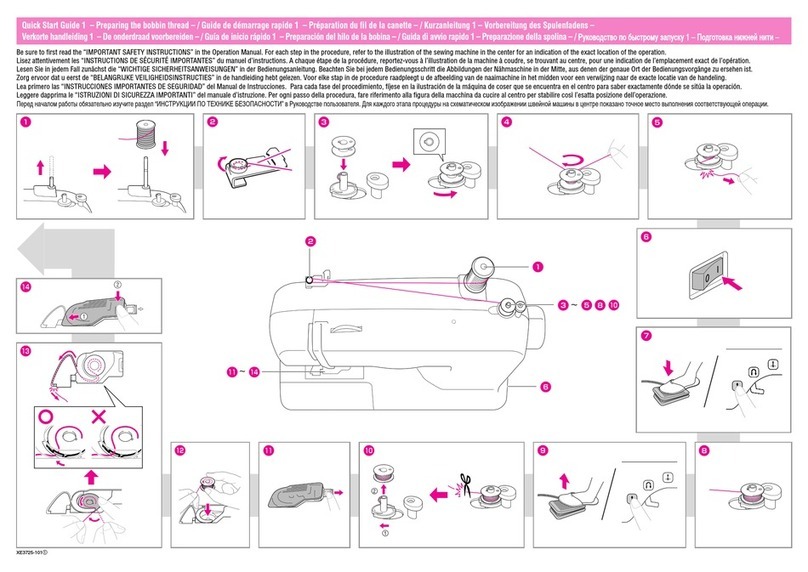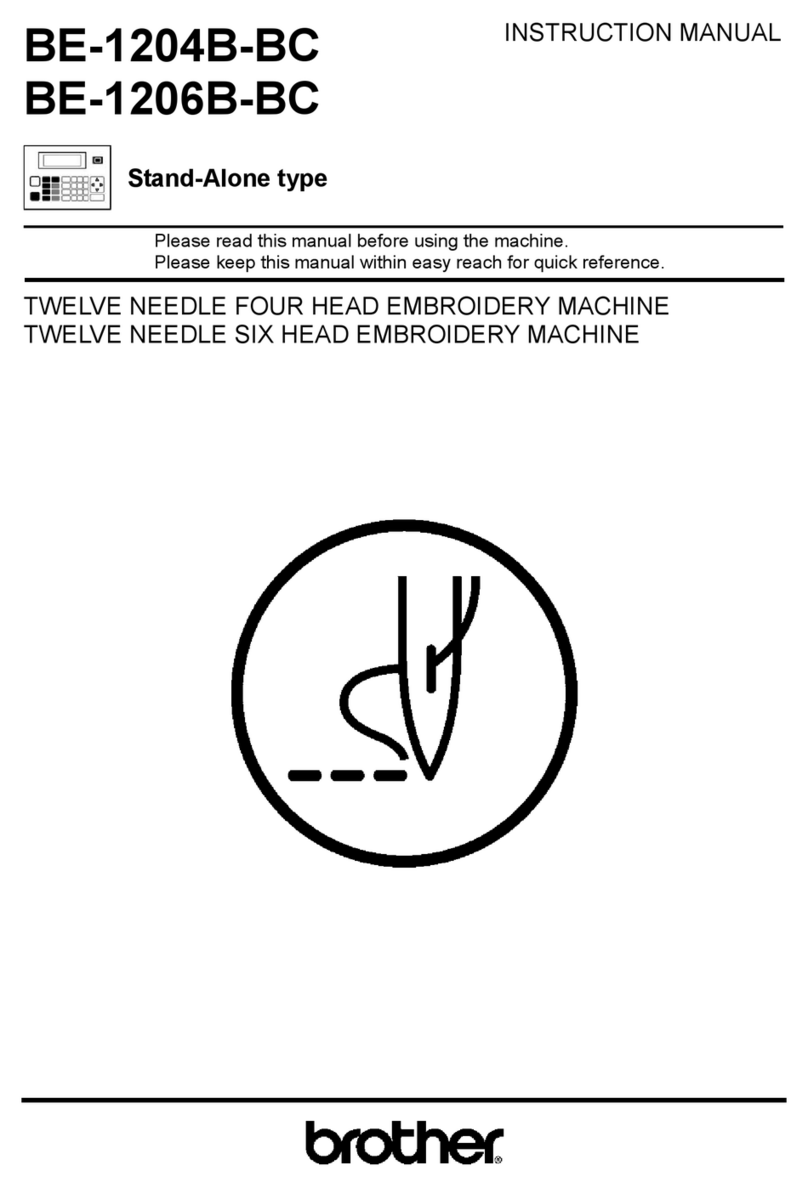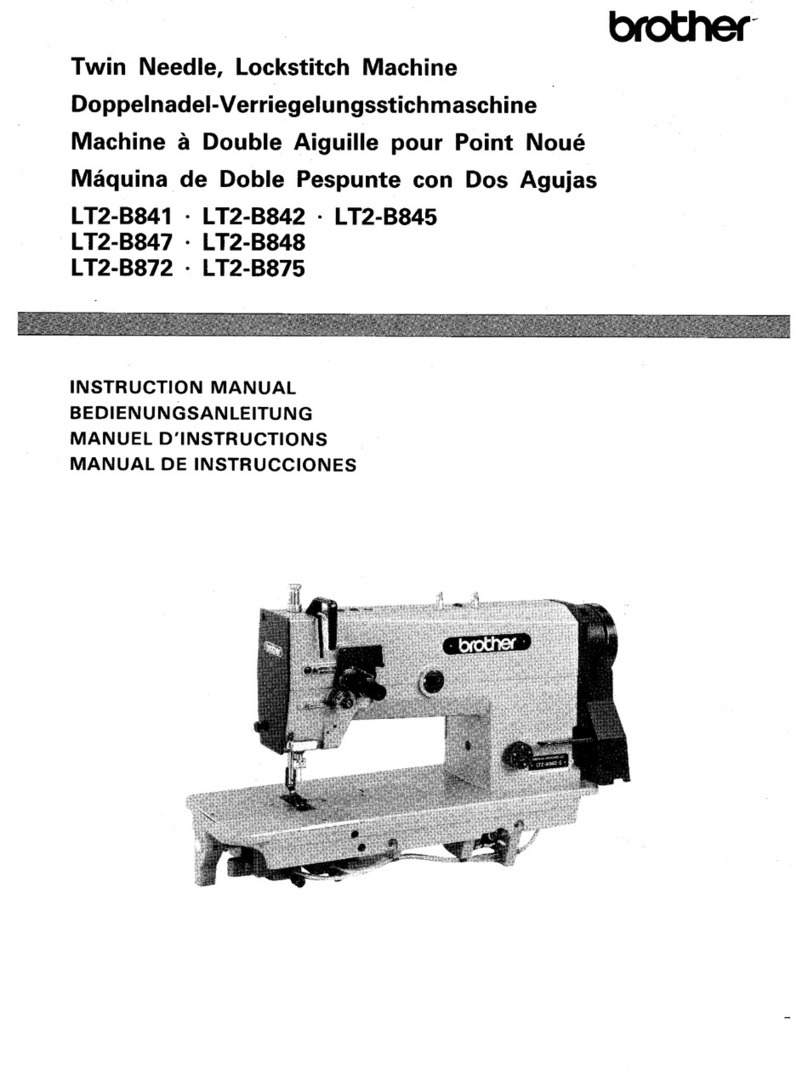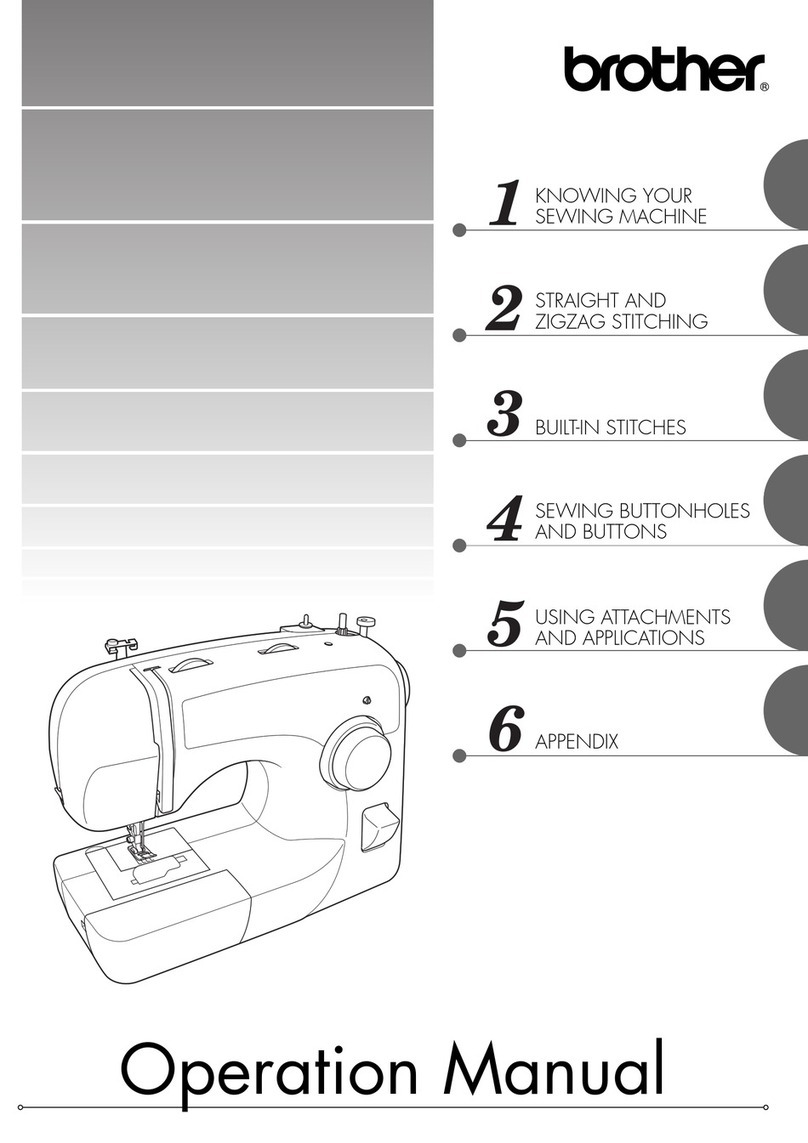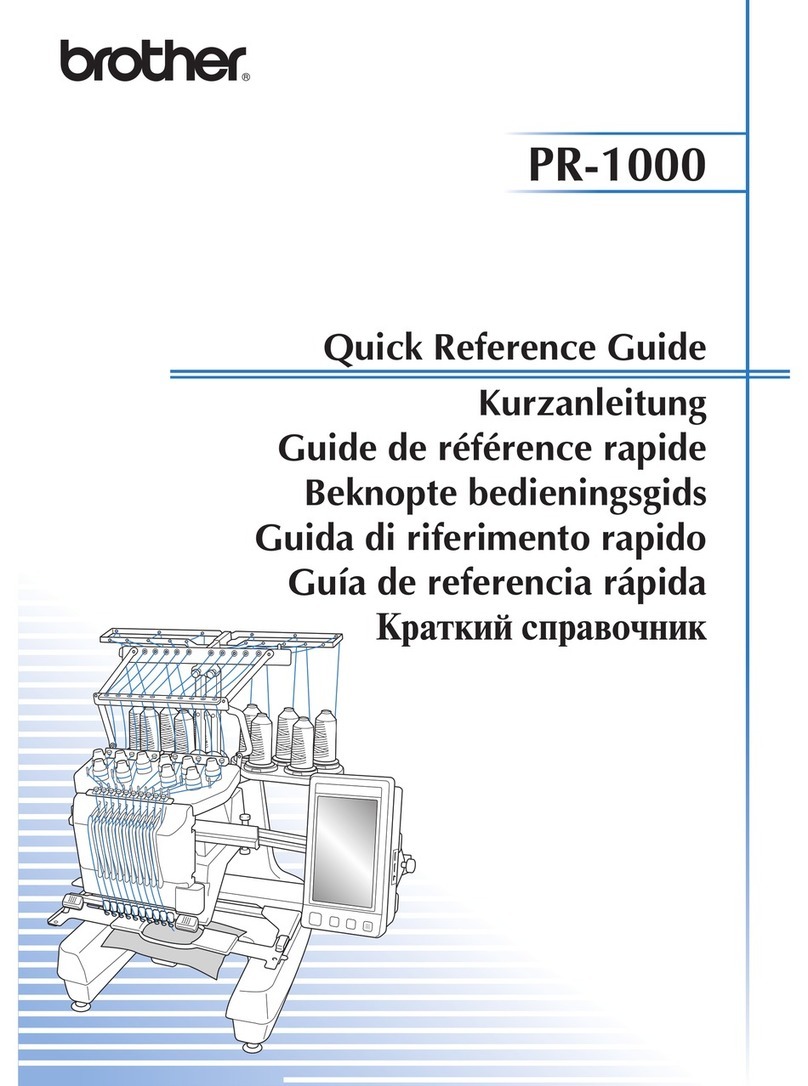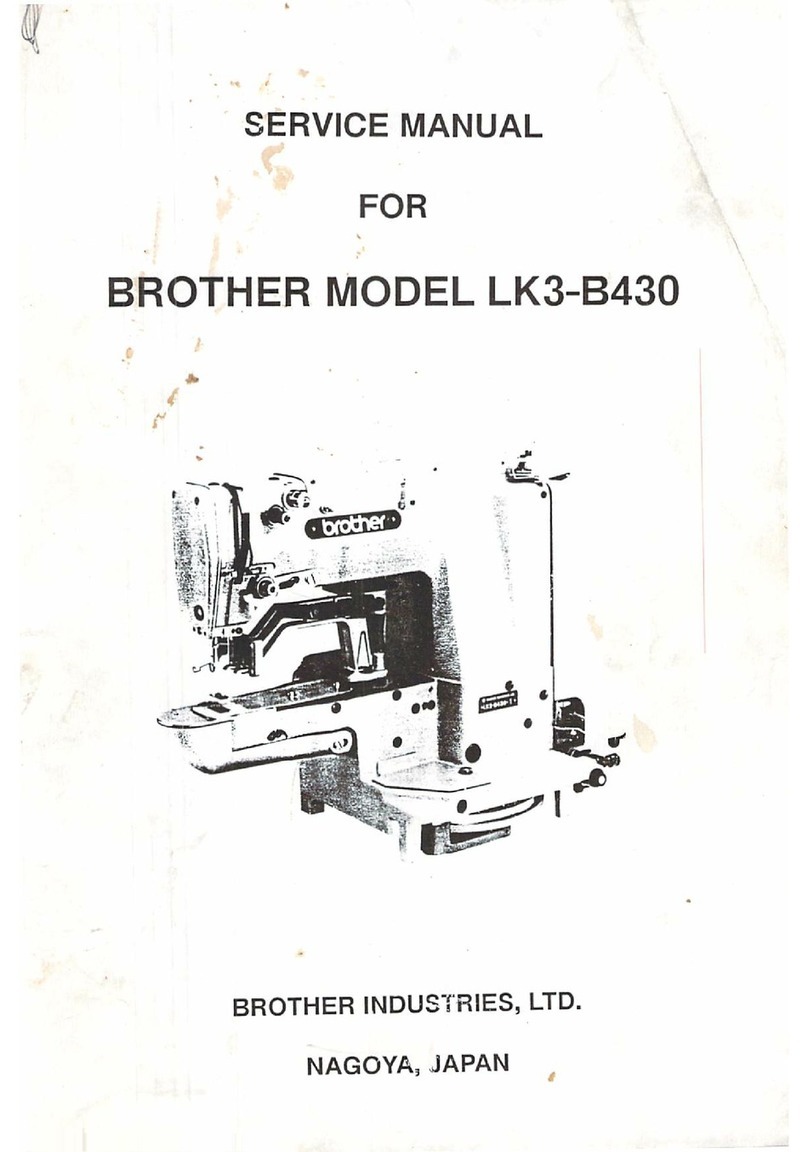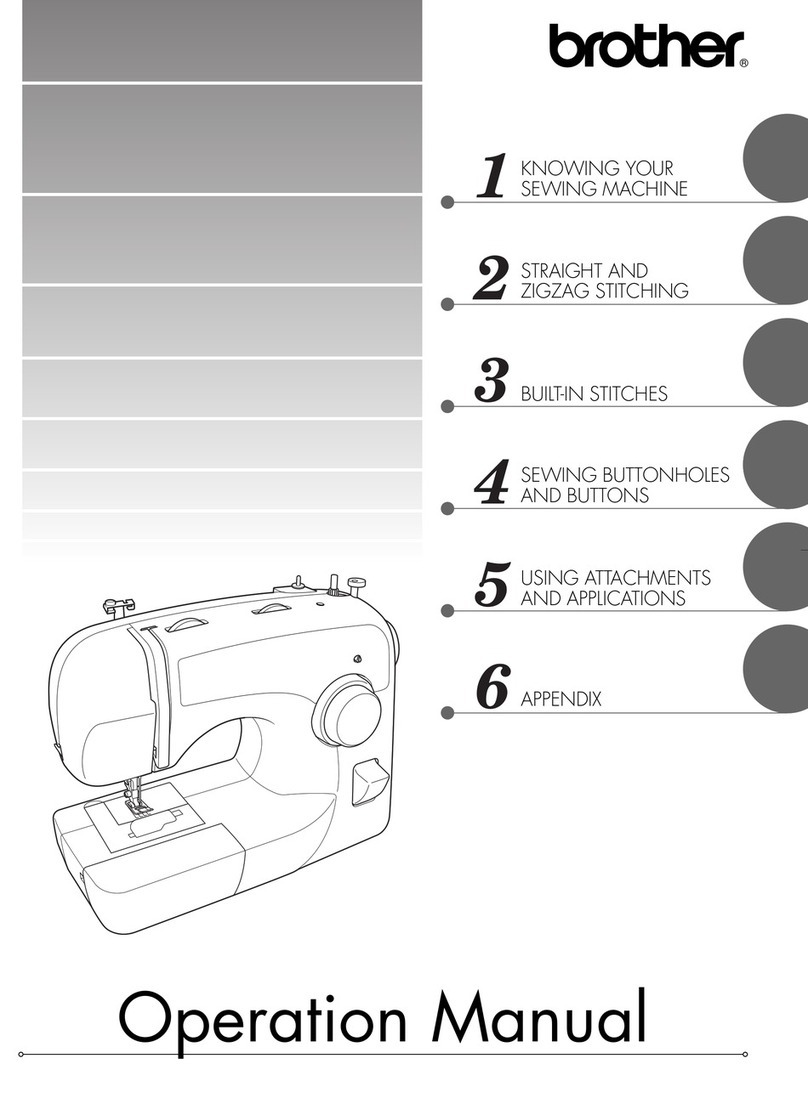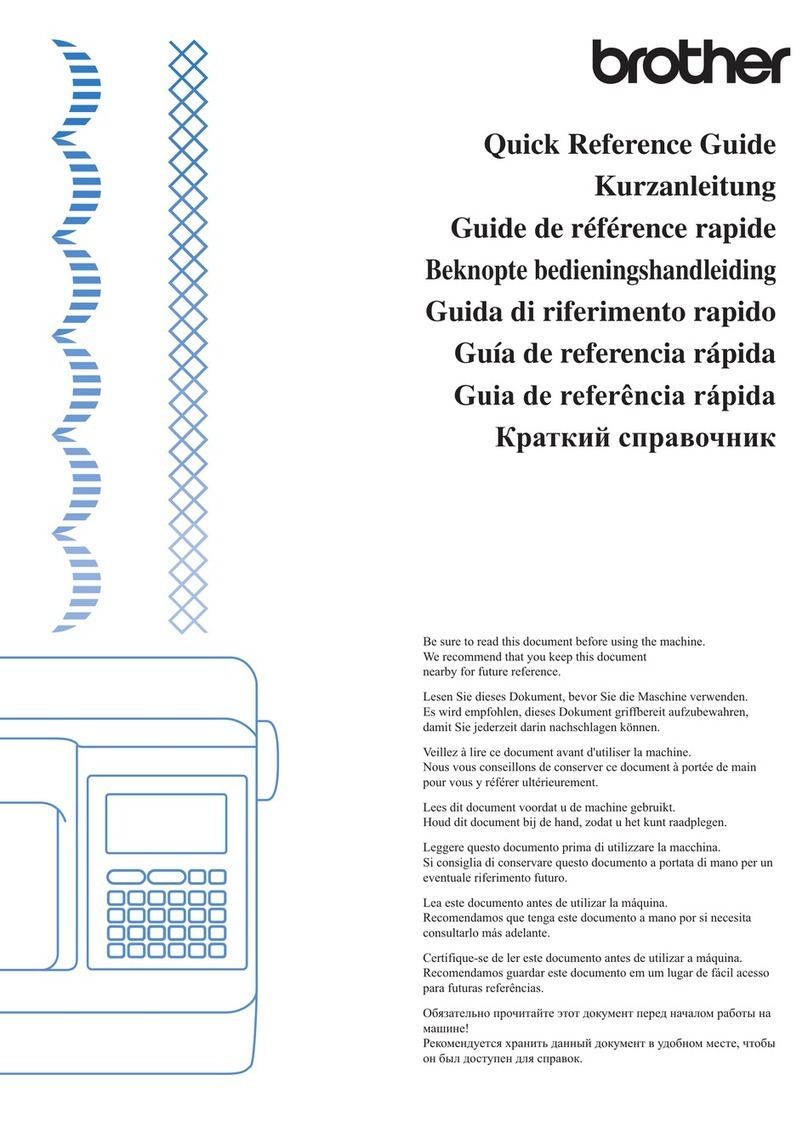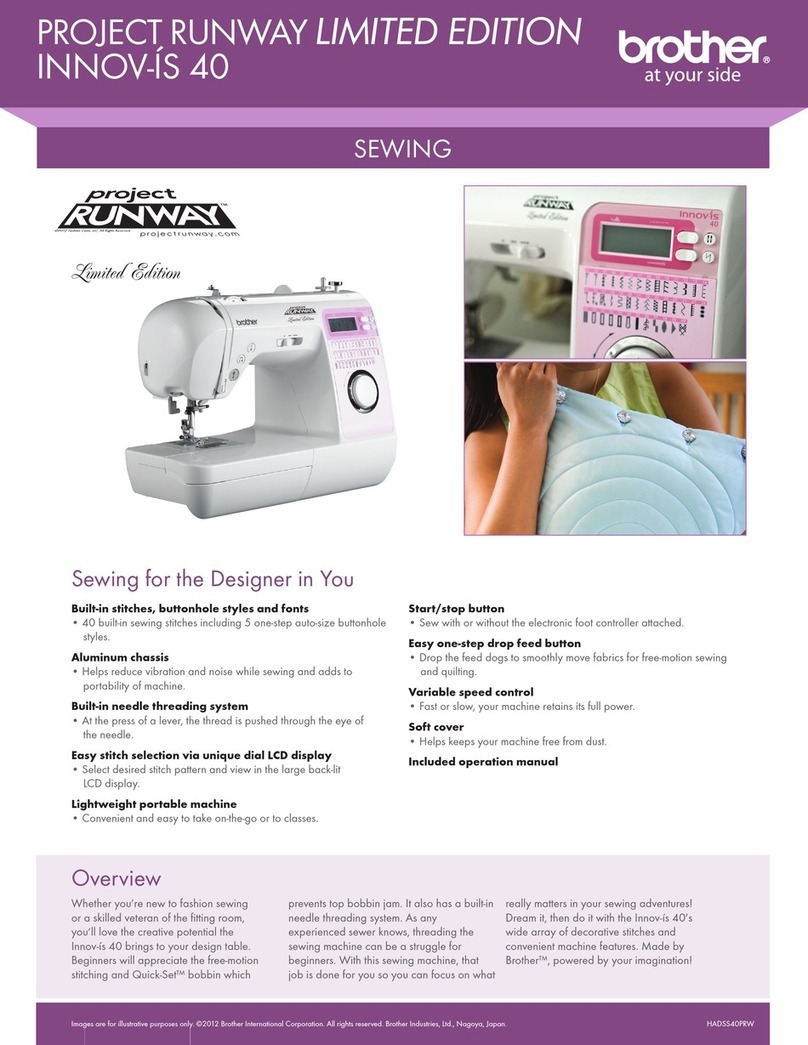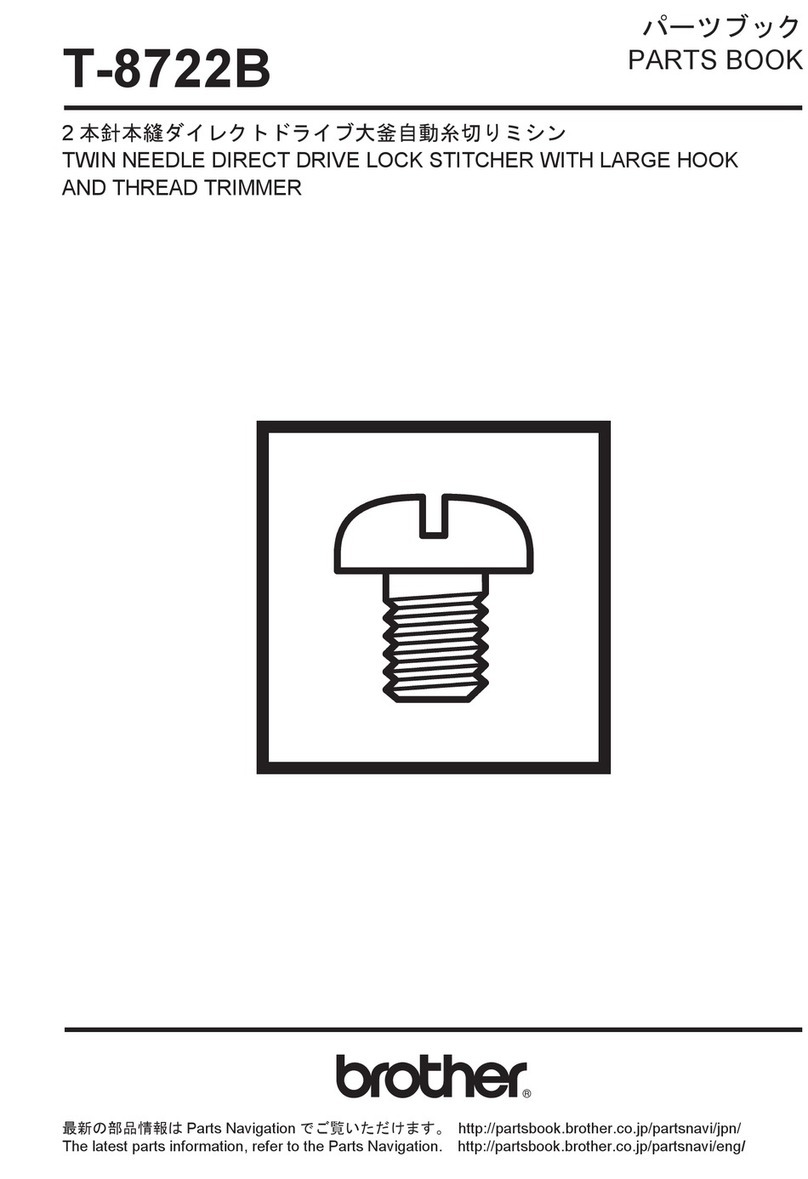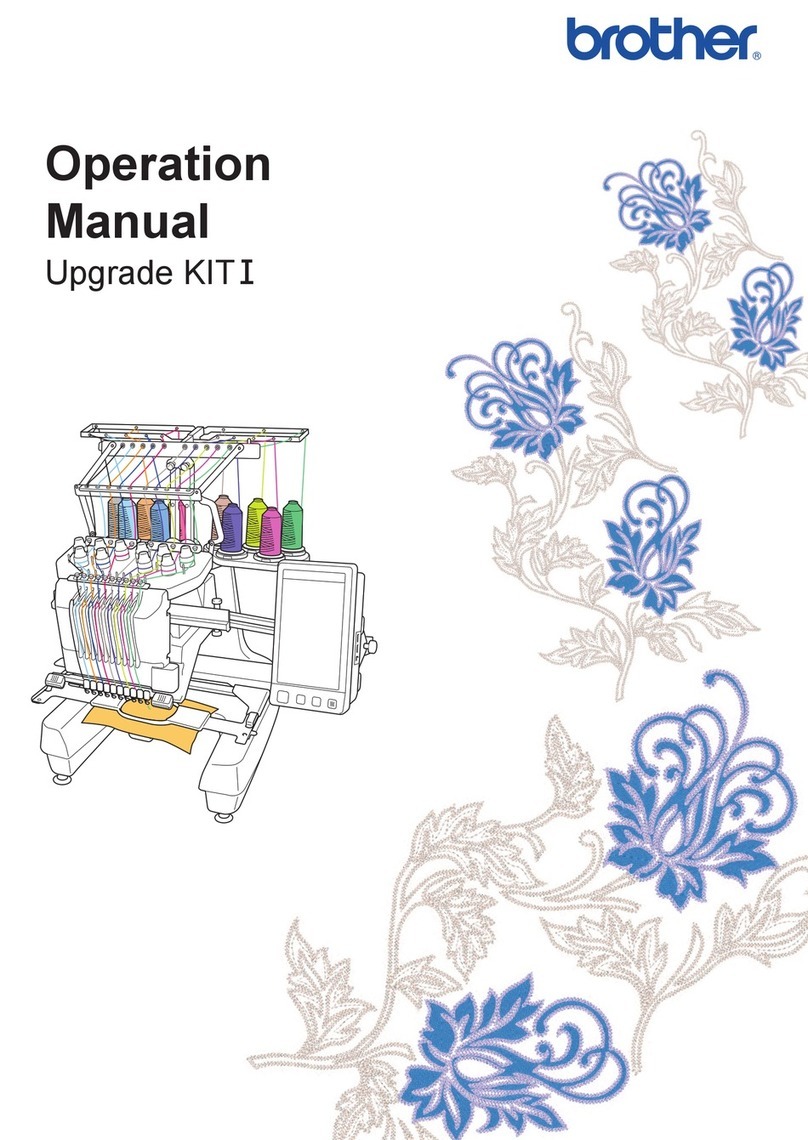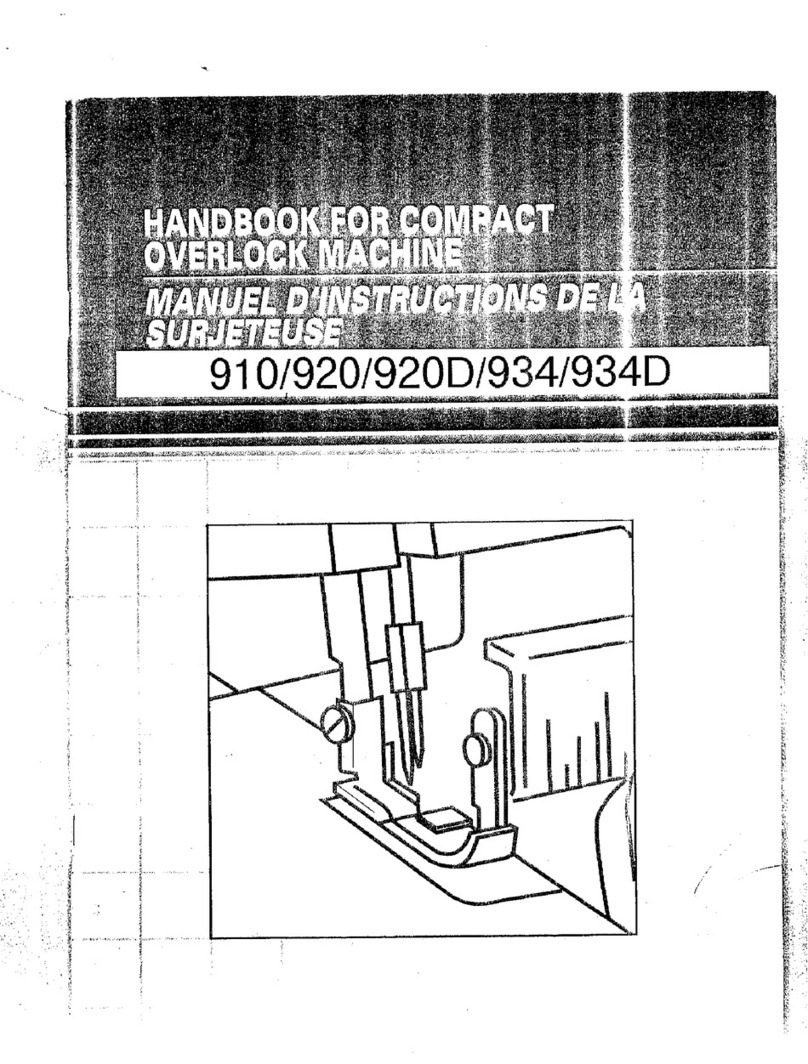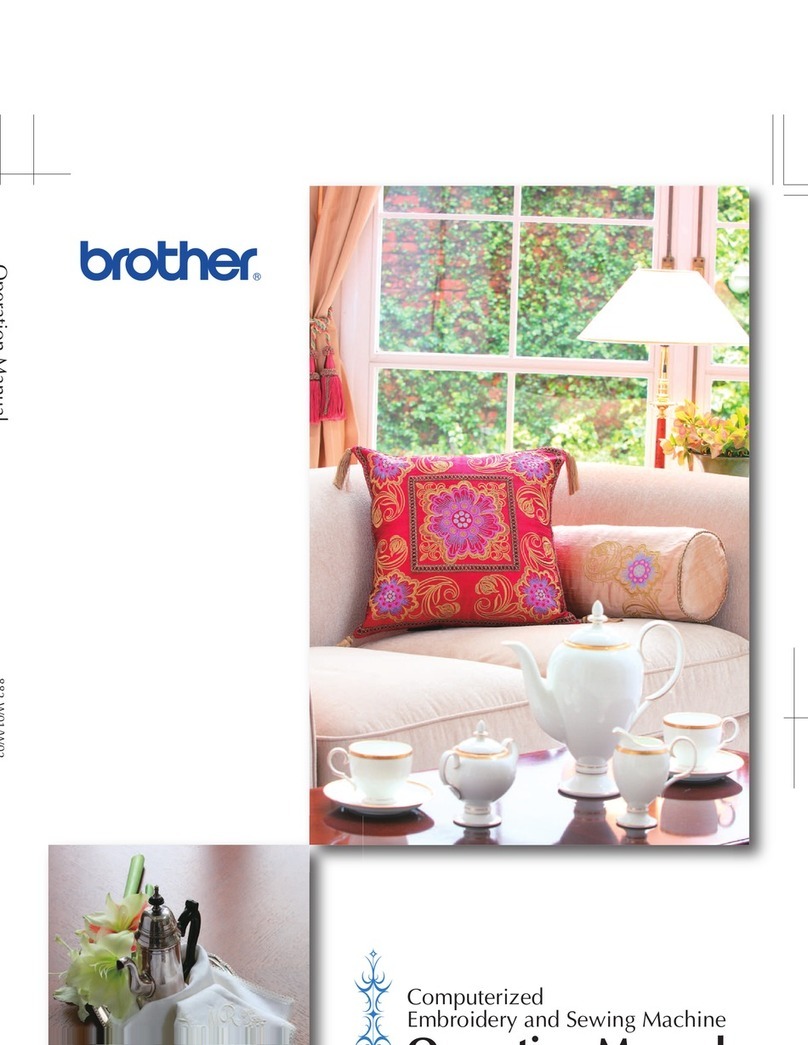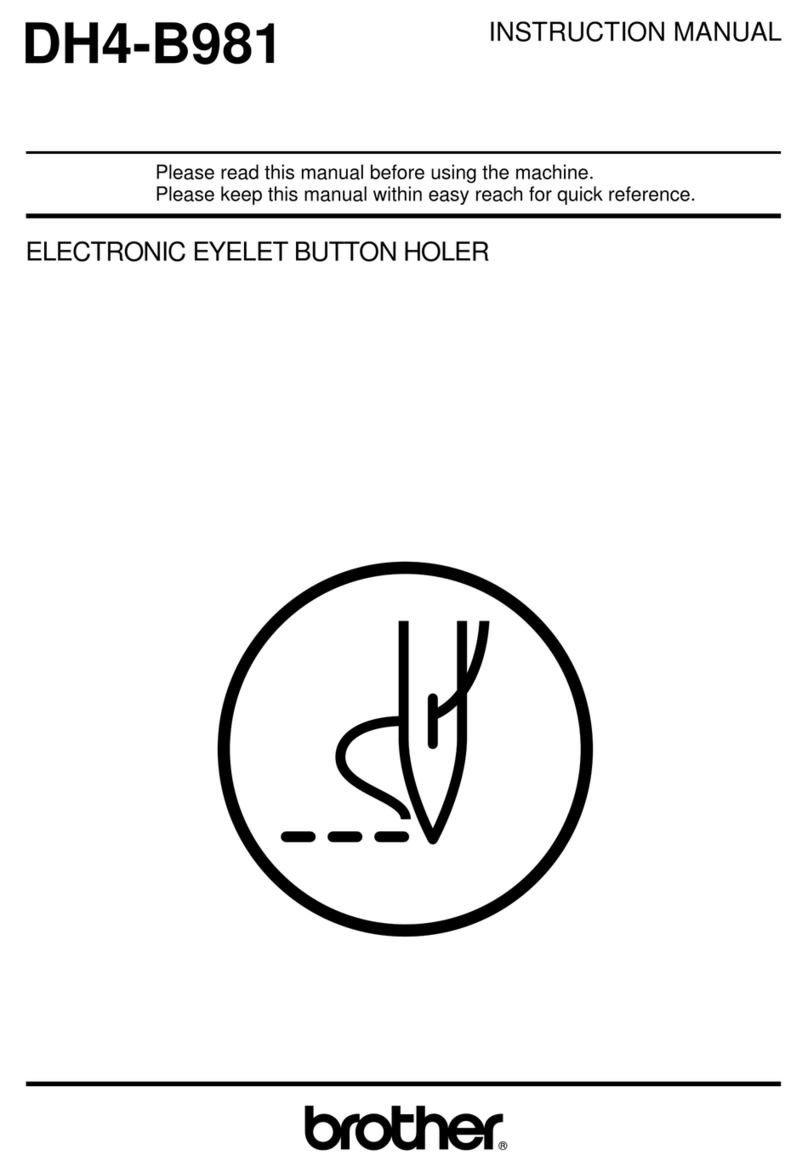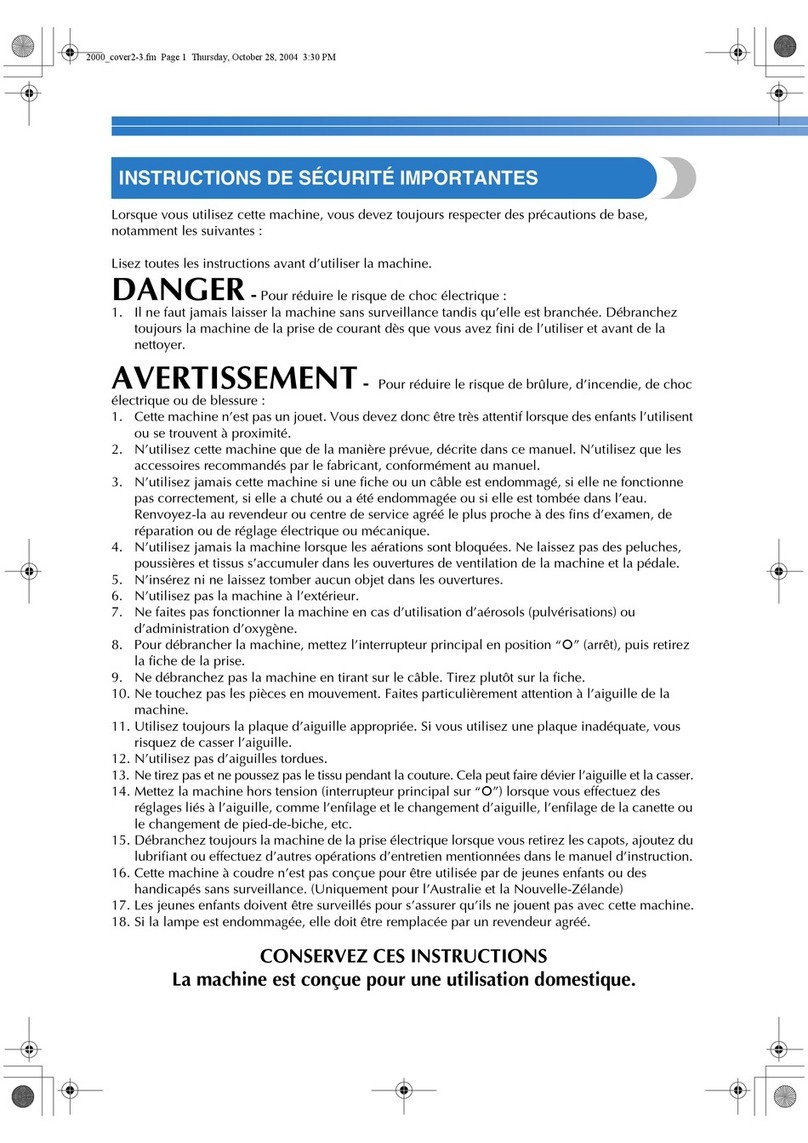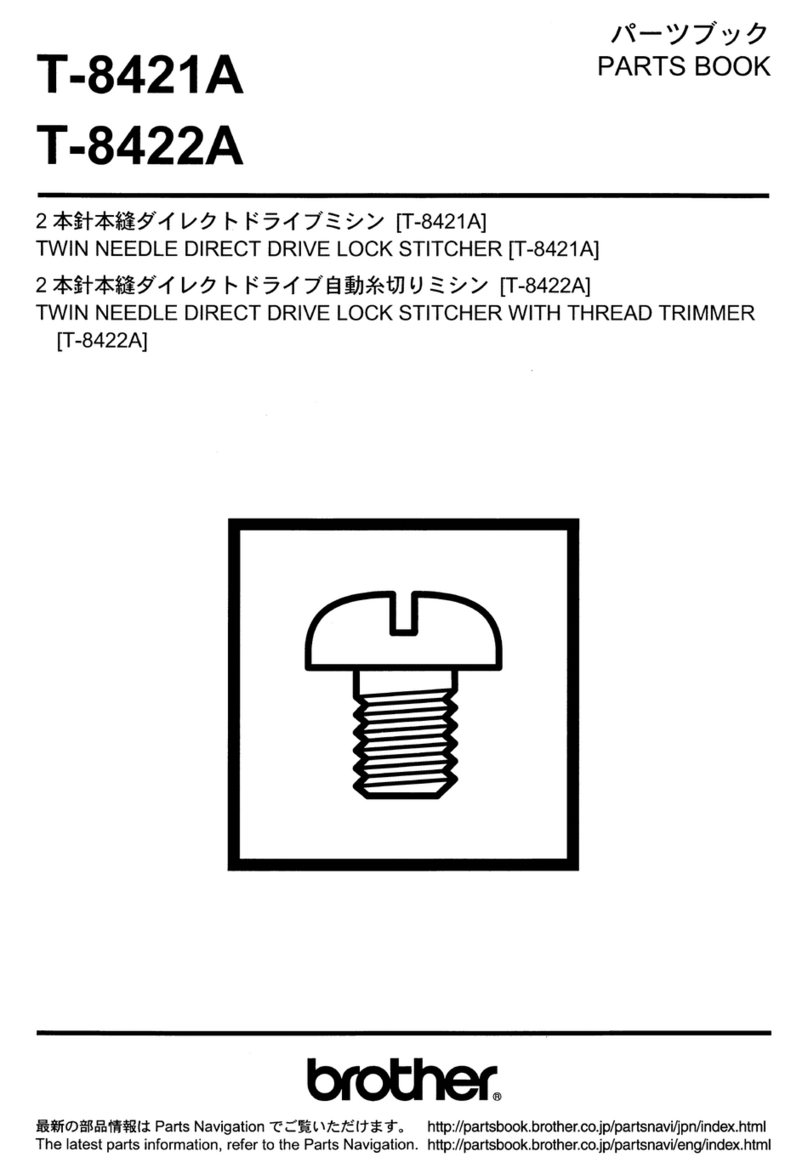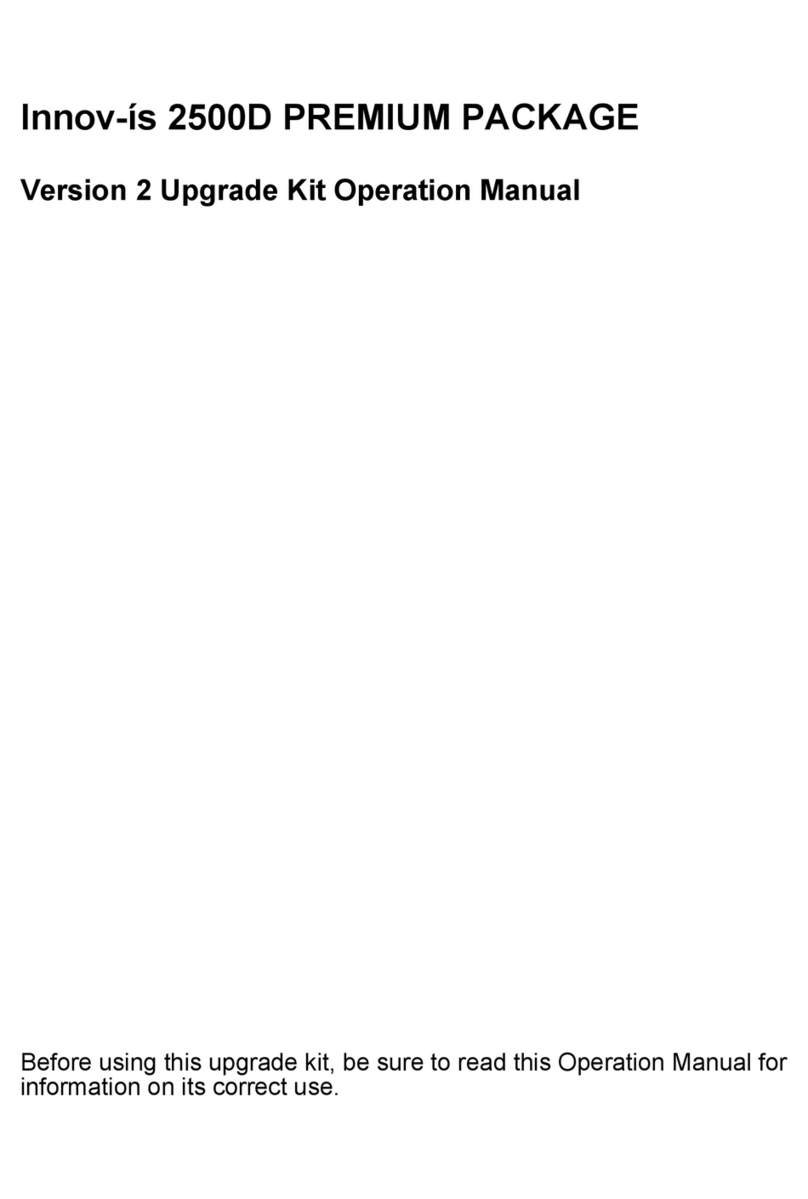BE-1204B-BC • BE-1206B-BC 3
Installation
Avoid setting up the sewing machine near
sources of strong electrical noise such as
high-frequency welding equipment.
If this precaution is not taken, incorrect
machine operation may result.
CAUTION
Sewing
This sewing machine should only be used by
operators who have received the necessary
training in safe use beforehand.
Keep children away from the sewing machine.
The sewing machine should not be used for
any applications other than sewing.
Be sure to wear protective goggles when
using the machine.
If goggles are not worn, there is the danger
that if a needle breaks, parts of the broken
needle may enter your eyes and injury may
result.
Always use the proper needle plate. Any
wrong plate can cause needles to break.
Do not use a bent needle.
Turn off the power switch at the following
times, otherwise the machine may operate if
the start switch is pressed by mistake, which
could result in injury.
• When threading the needle
• When replacing the bobbin and needle
• When not using the machine and when
leaving the machine unattended
• When cleaning the machine.
Do not get on the table.
Table may be damaged.
Do not operate this machine where aerosol
(spray) products are being used or where
oxygen is being administered.
Attach all safety devices before using the sewing
machine. If the machine is used without these
devices attached, injury may result.
Do not touch any moving parts, press any objects
against the machine, or pull/push the cloth during
sewing. Doing so may result in personal injury,
machine damage, or needle breakage.
Do not touch the
machine
bed section during operation or for 30 minutes
after operation. Otherwise burns may result.
Never drop or insert foreign objects or a
screwdriver into the ventilation openings or the
machine inside.
Touching any high-voltage area may result in an
electric shock.
Never damage, alter, heat, or put a strain on the
power cable as well as other cables. Doing so
may result in a fire or an electric shock.
If the controller is exposed to water or a chemical
agent or if its entry is found inside the controller,
turn off the power switch immediately.
Continuing to use the machine under such a
condition may result in a fire or an electric shock.
If an error occurs in machine operation, or if
abnormal noises or smells are noticed,
immediately turn off the power switch. Then
contact your nearest Brother dealer or a qualified
technician.
If the machine develops a problem, contact your
nearest Brother dealer or a qualified technician.
Cleaning
Turn off the power switch before starting any
cleaning work, otherwise the machine may
operate if the start switch is pressed by
mistake, which could result in injury.
Be sure to wear protective goggles and gloves
when handlin