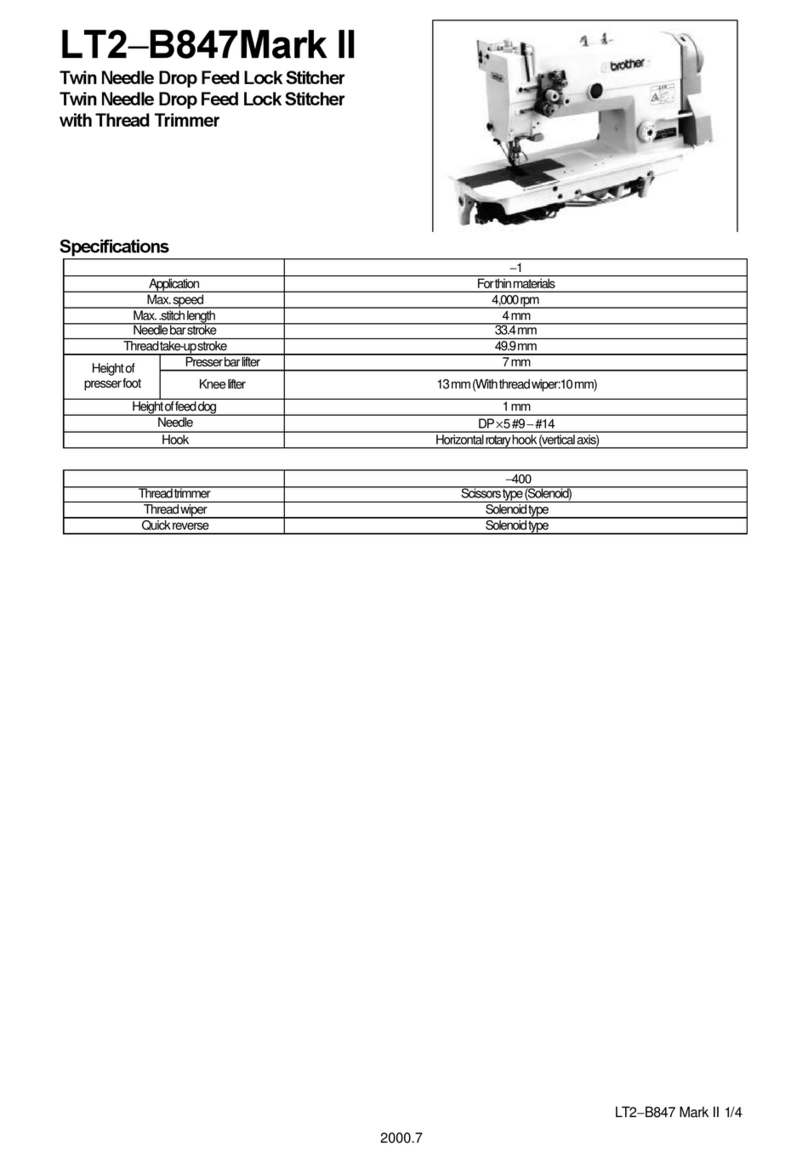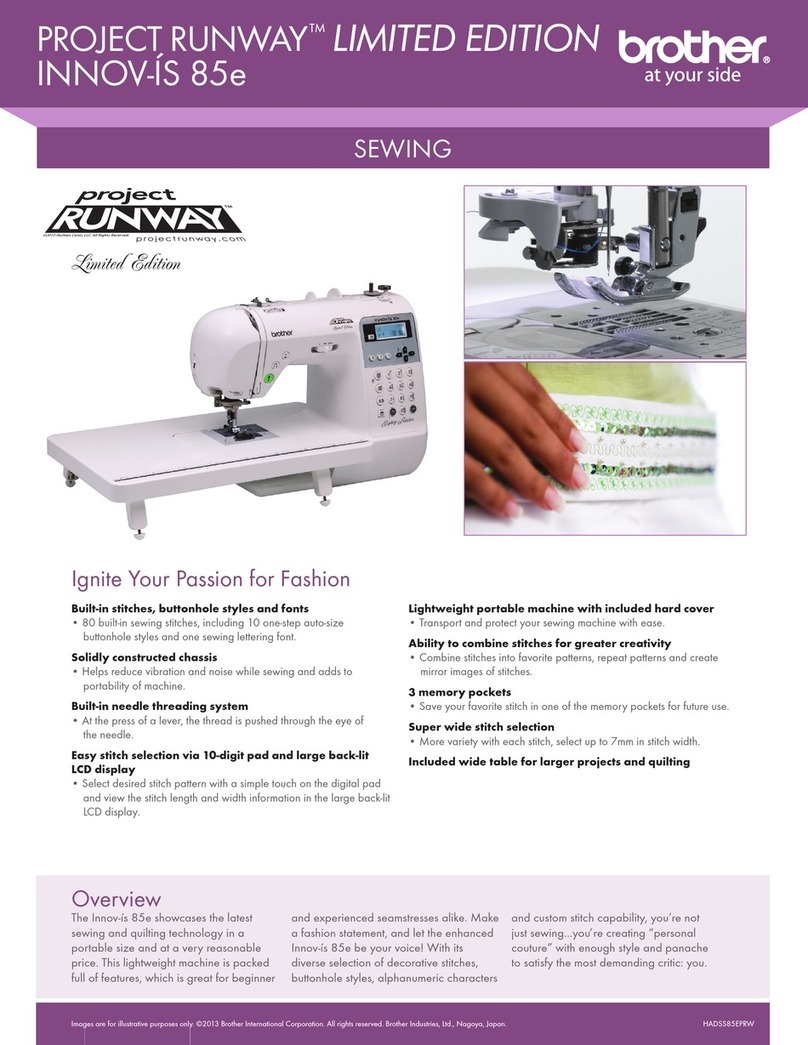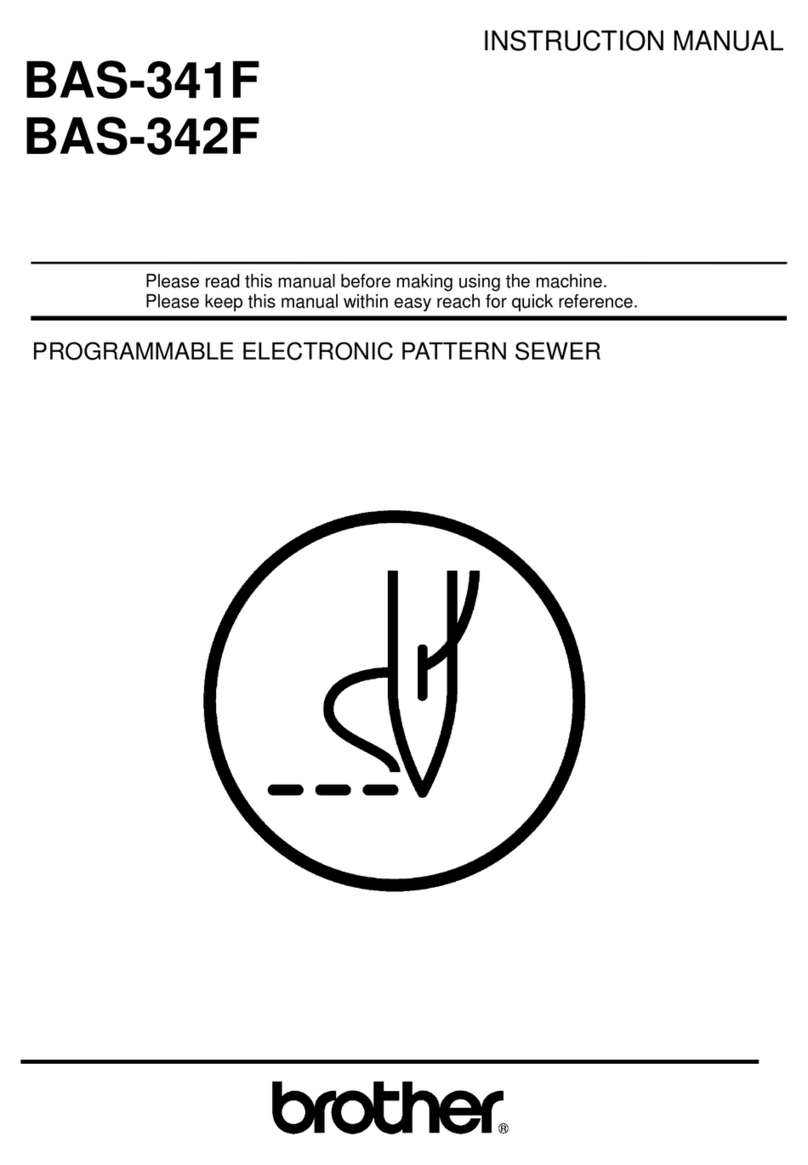Brother BES-1240 User manual
Other Brother Sewing Machine manuals
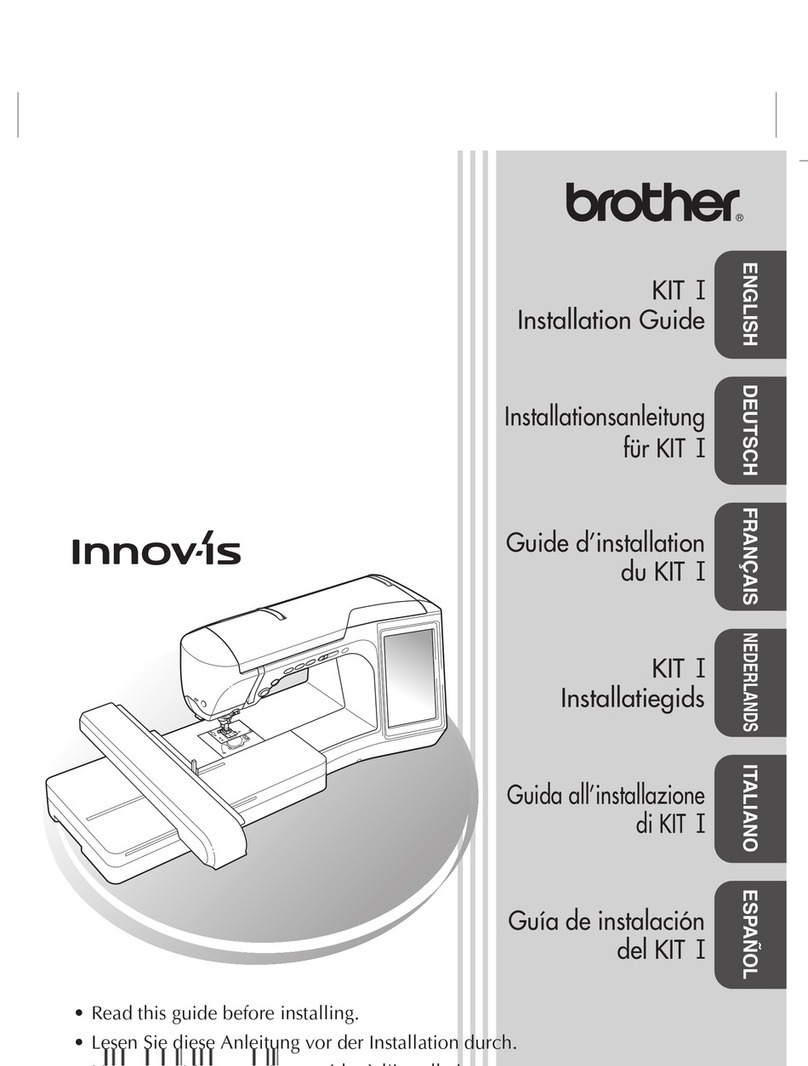
Brother
Brother Quattro 6000D User manual
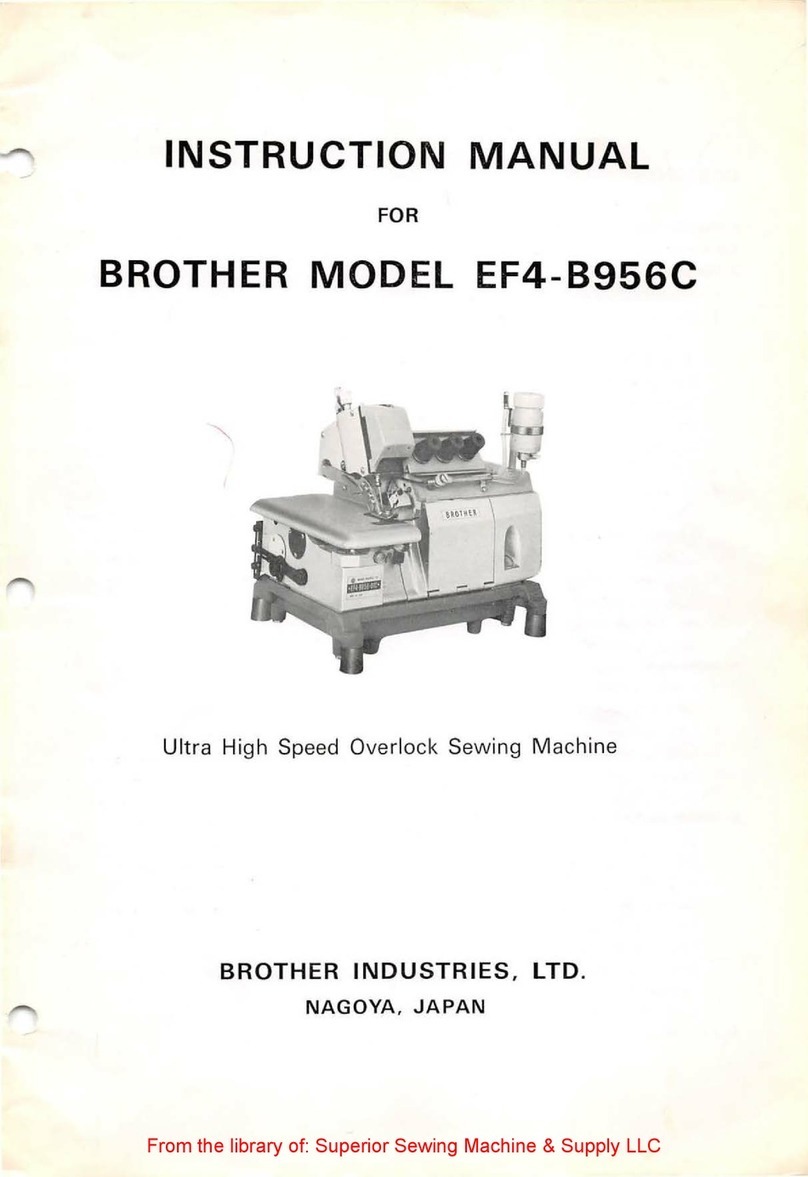
Brother
Brother EF4-B956C User manual

Brother
Brother Simplicity SB530T User manual

Brother
Brother Sewing Machine User manual
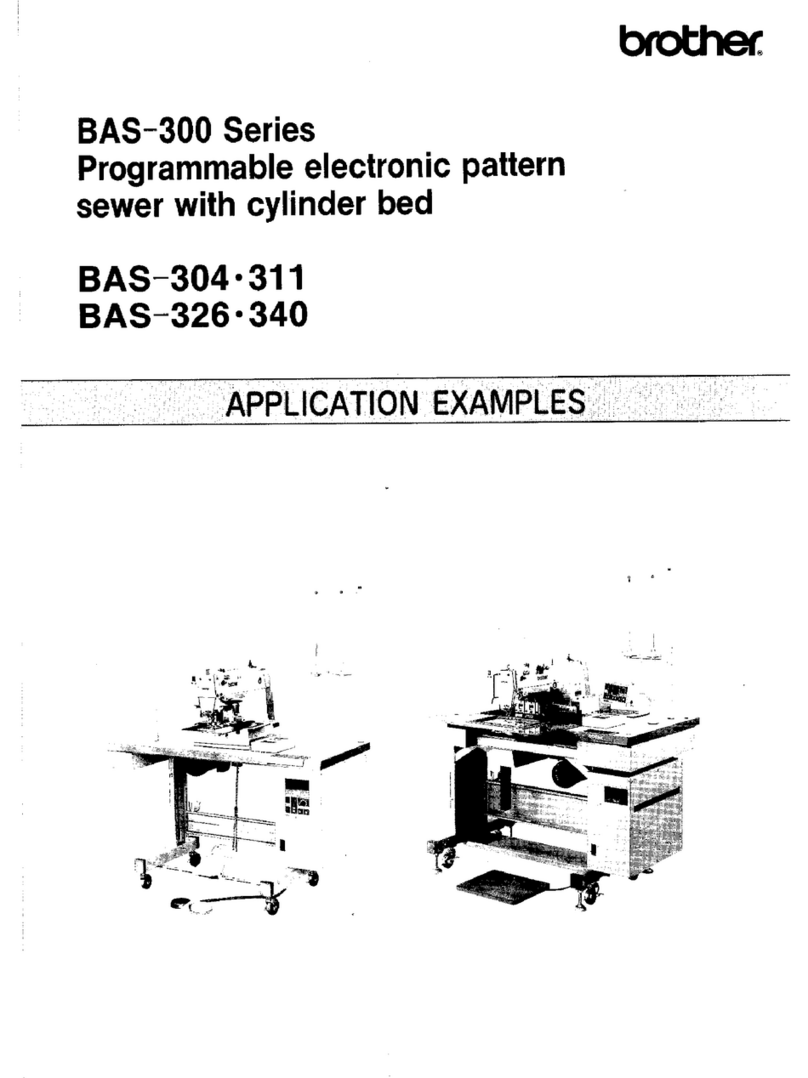
Brother
Brother BAS-300 Series User guide

Brother
Brother CX205LA User manual

Brother
Brother Quattro 2 6700D User manual
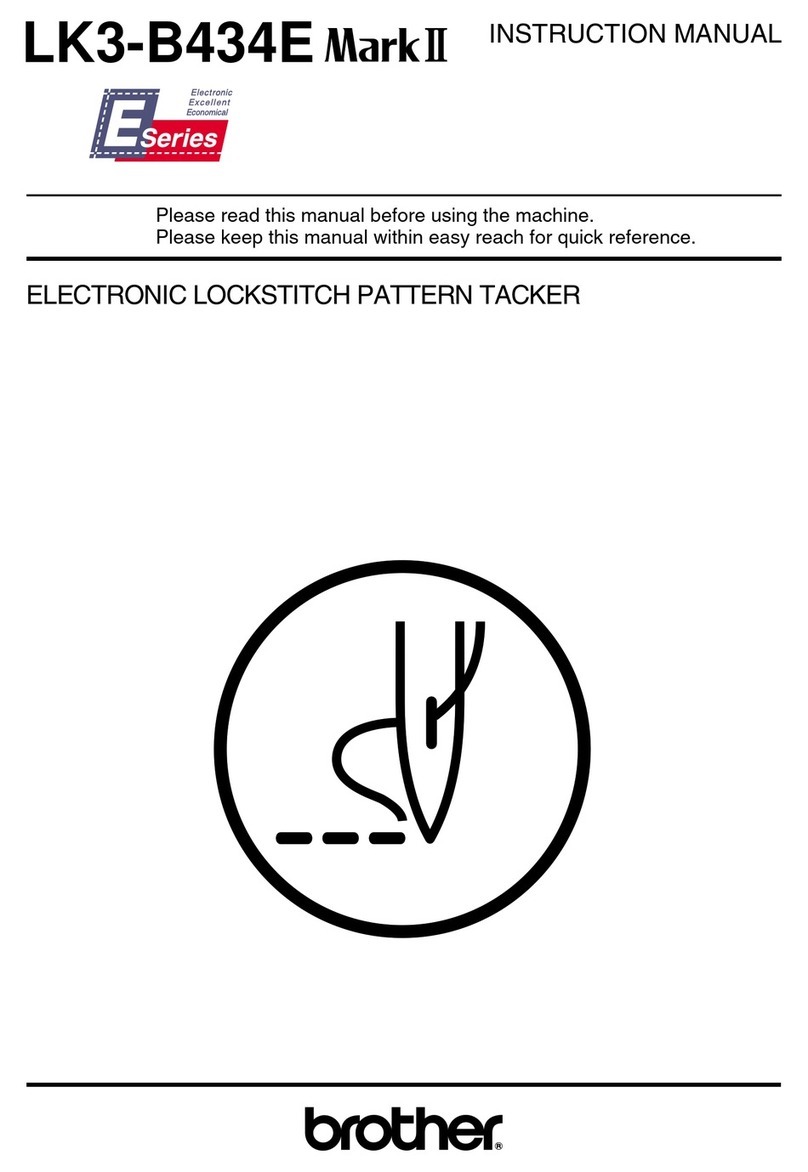
Brother
Brother LK3-B434E User manual
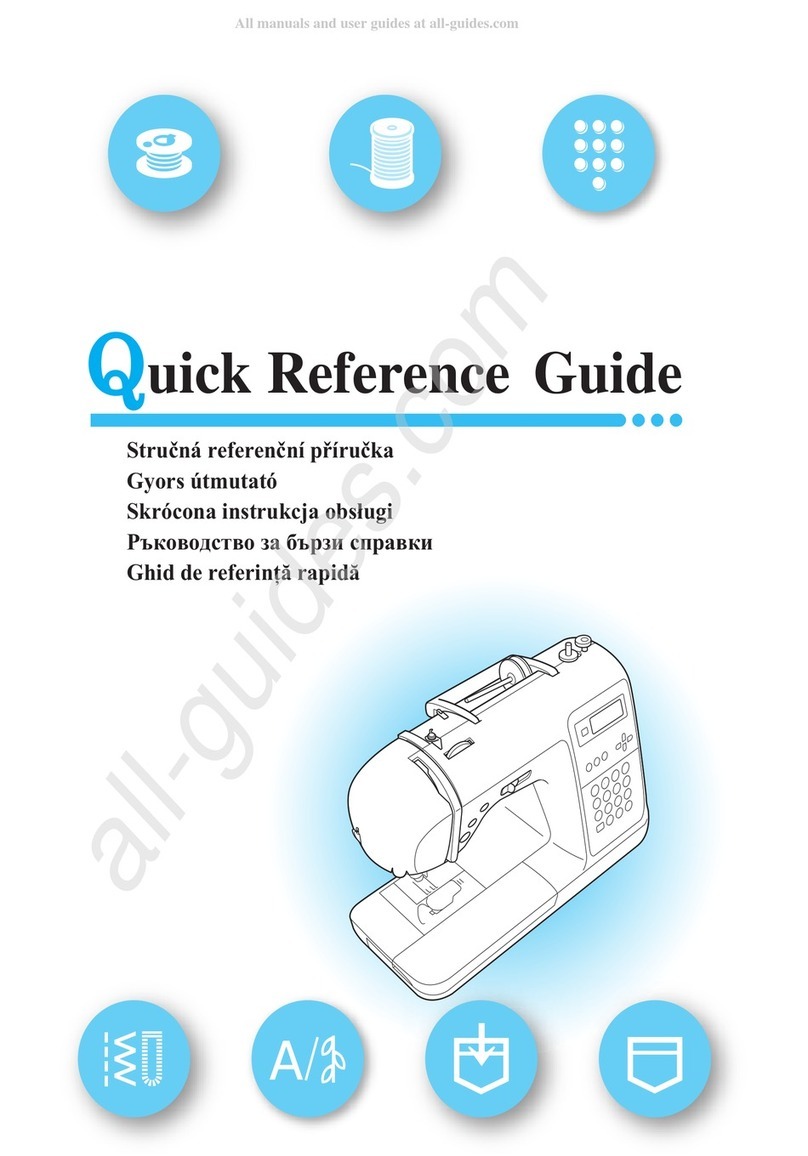
Brother
Brother 885-V14 User manual
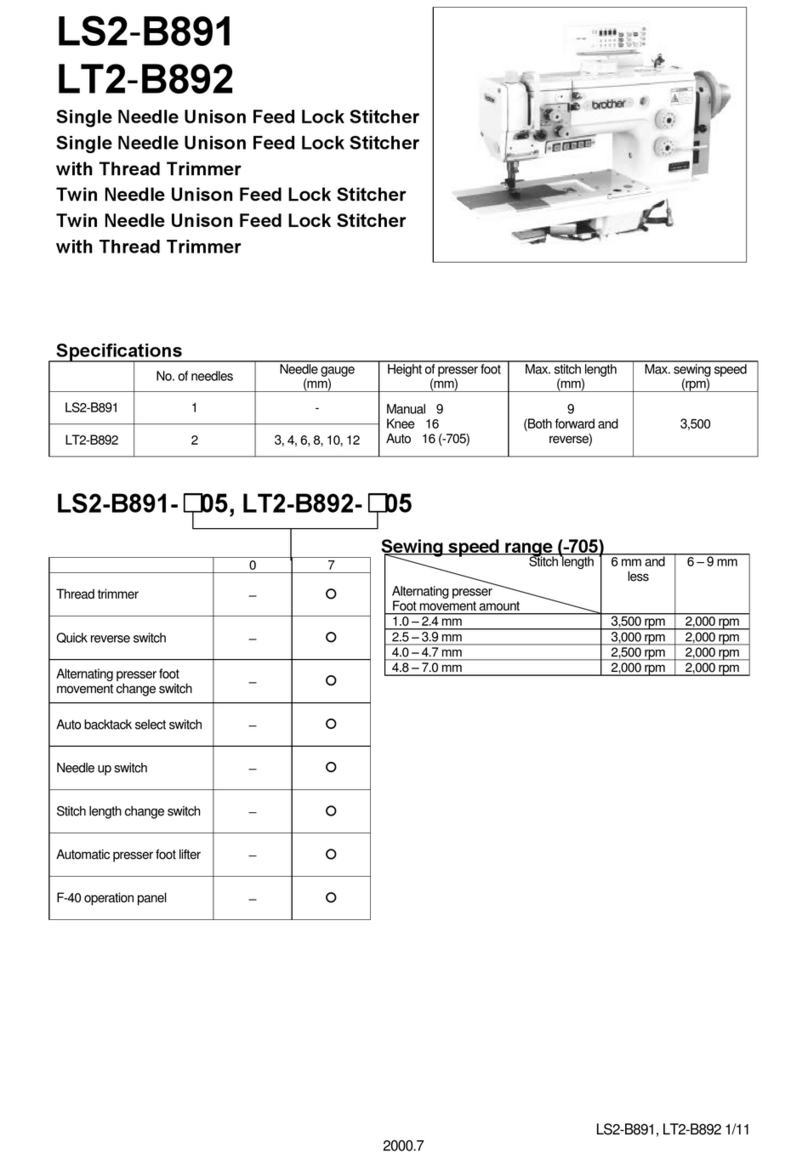
Brother
Brother LS2-B891 User manual
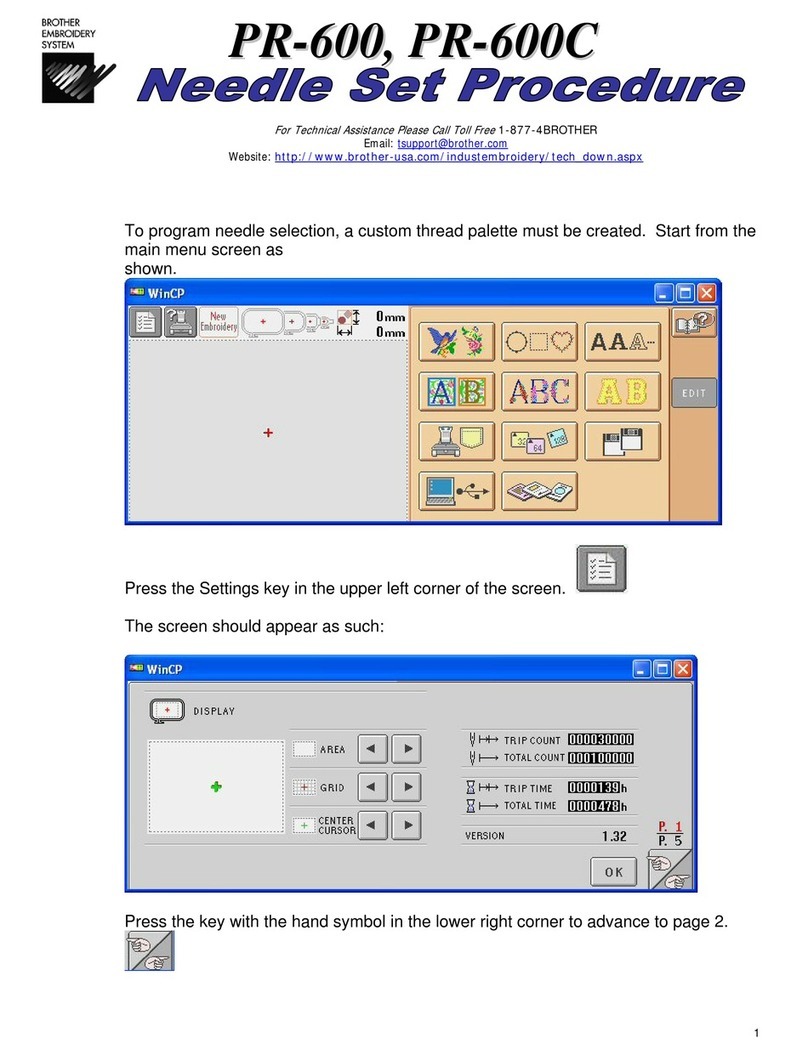
Brother
Brother PR-600 Manual

Brother
Brother 885-403 User manual
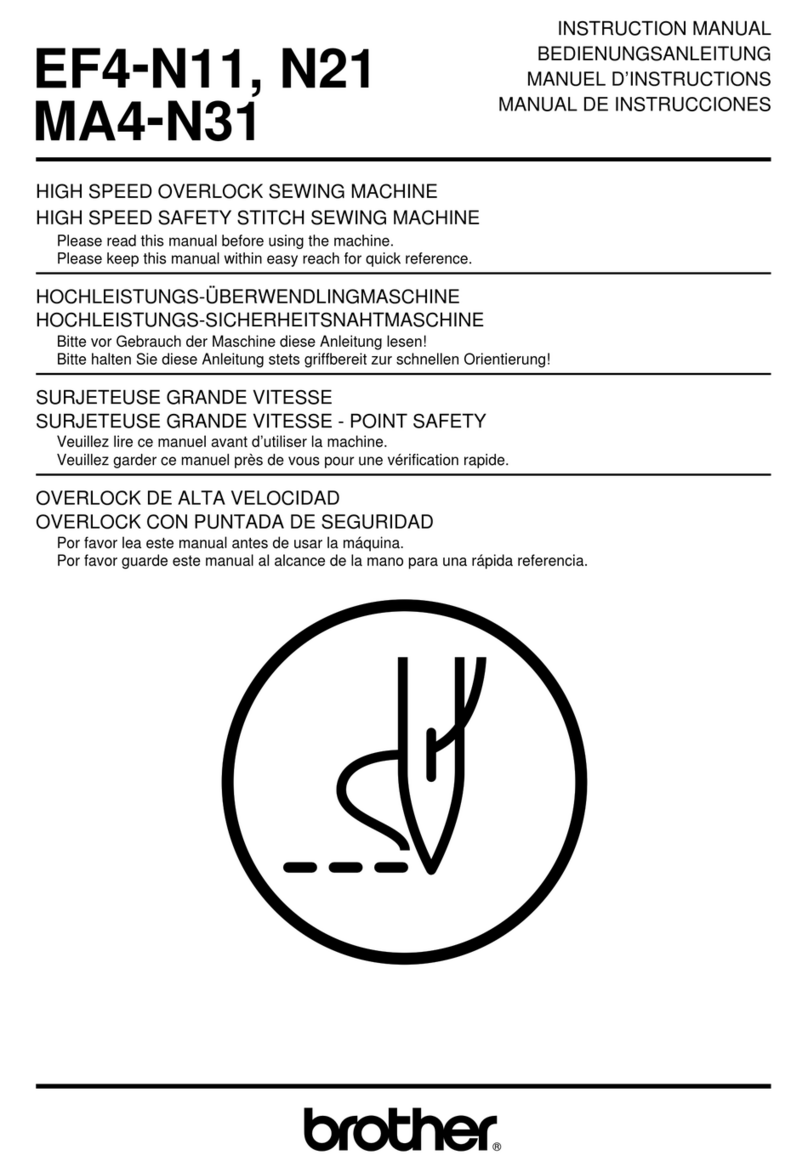
Brother
Brother EF4-N11 User manual
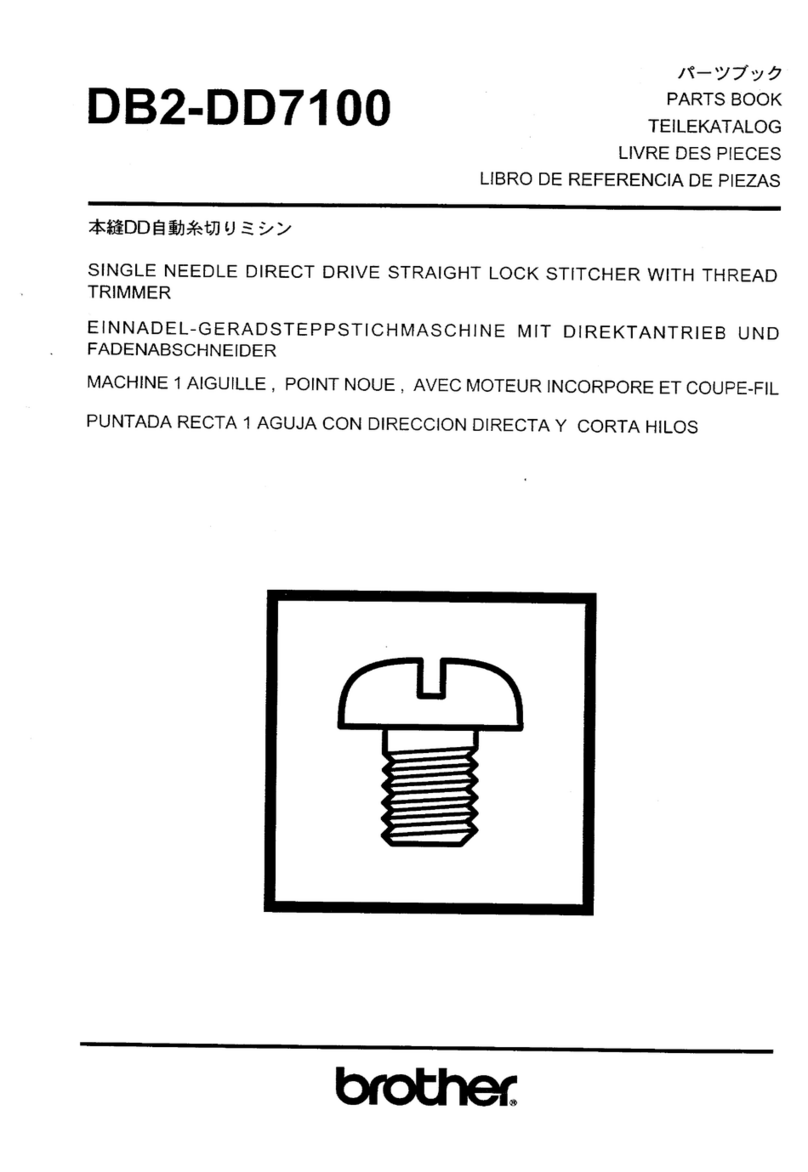
Brother
Brother DB2-DD7100 User manual

Brother
Brother BX3000 User manual
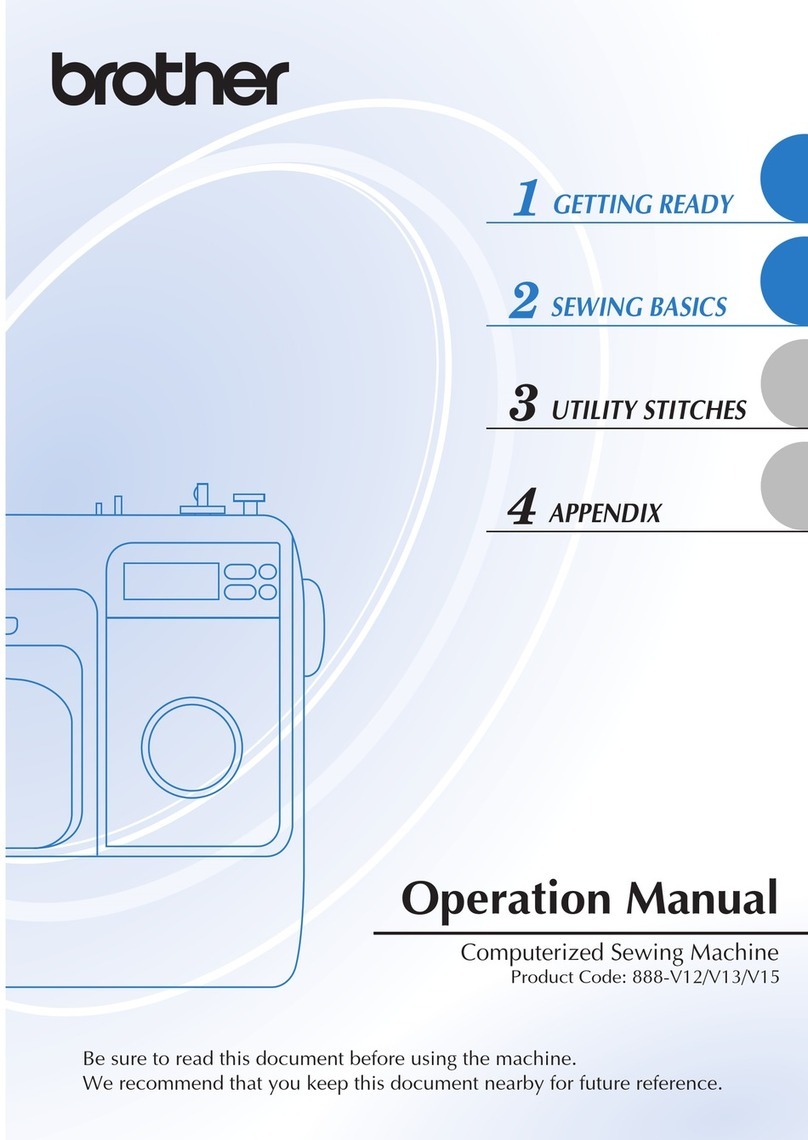
Brother
Brother 888-V13 User manual
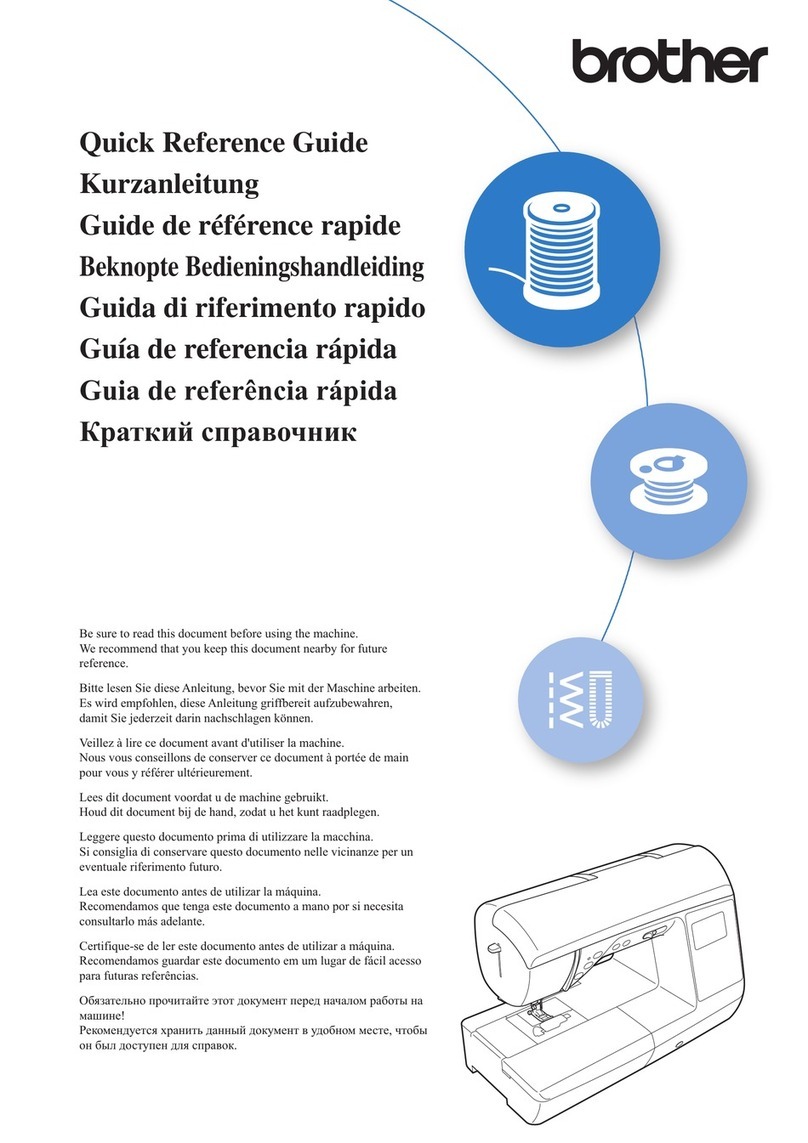
Brother
Brother 888-F50 User manual
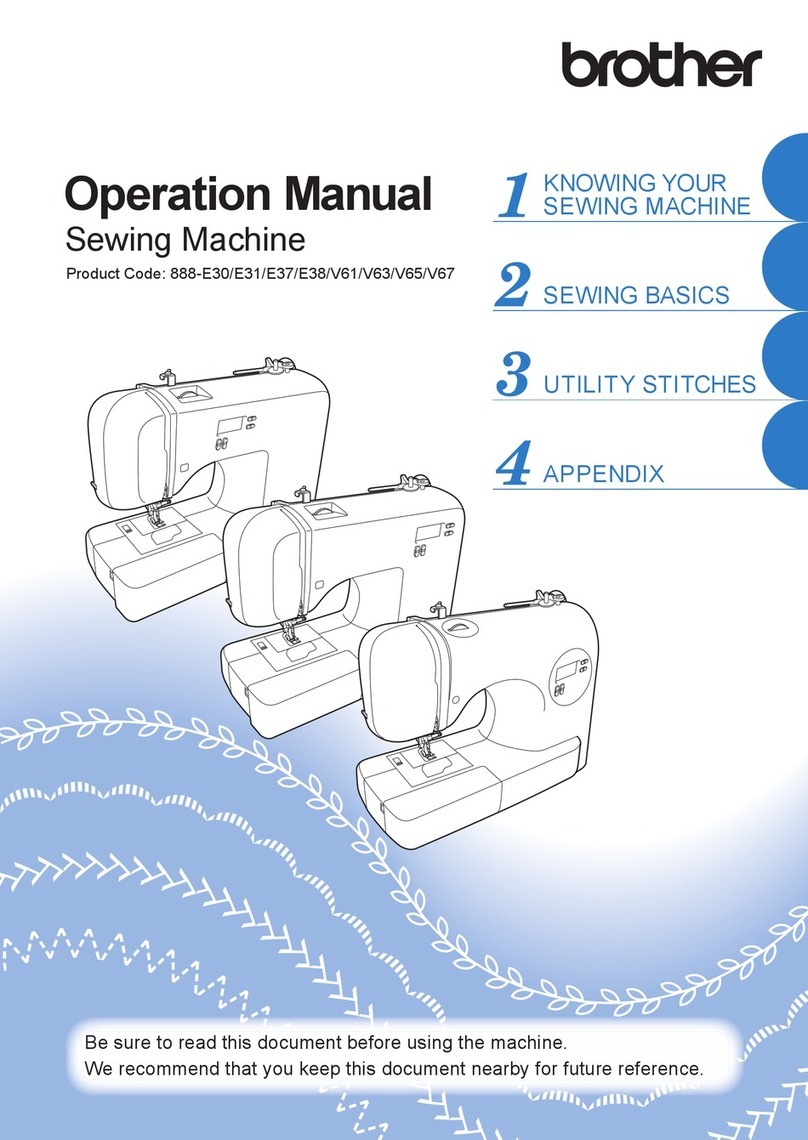
Brother
Brother 888-E31 User manual
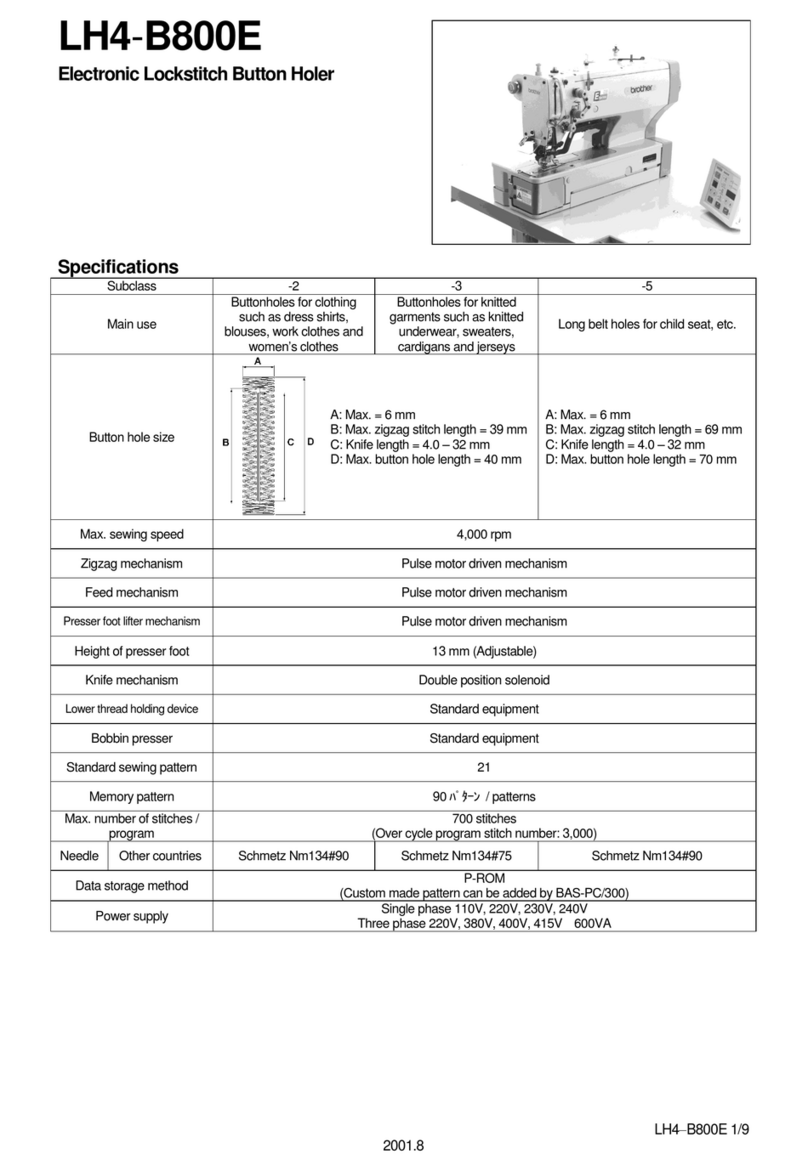
Brother
Brother LH4-B800E User manual

Brother
Brother 934D User manual