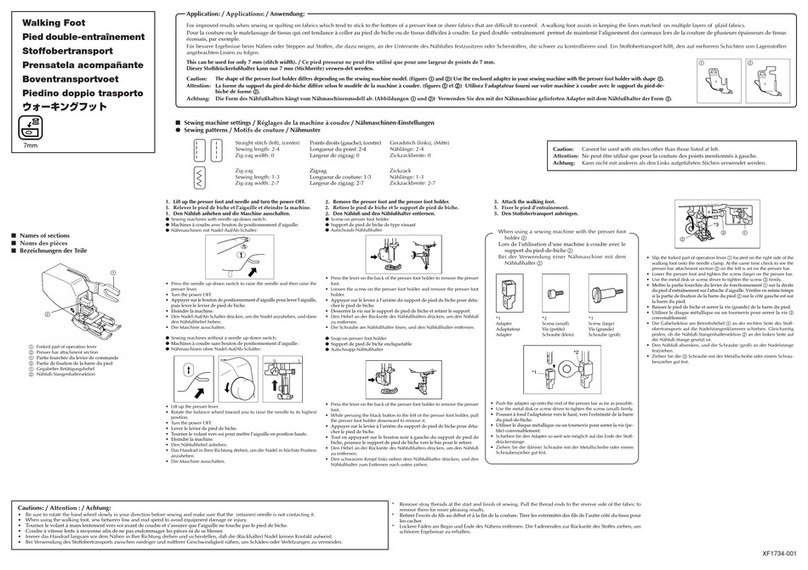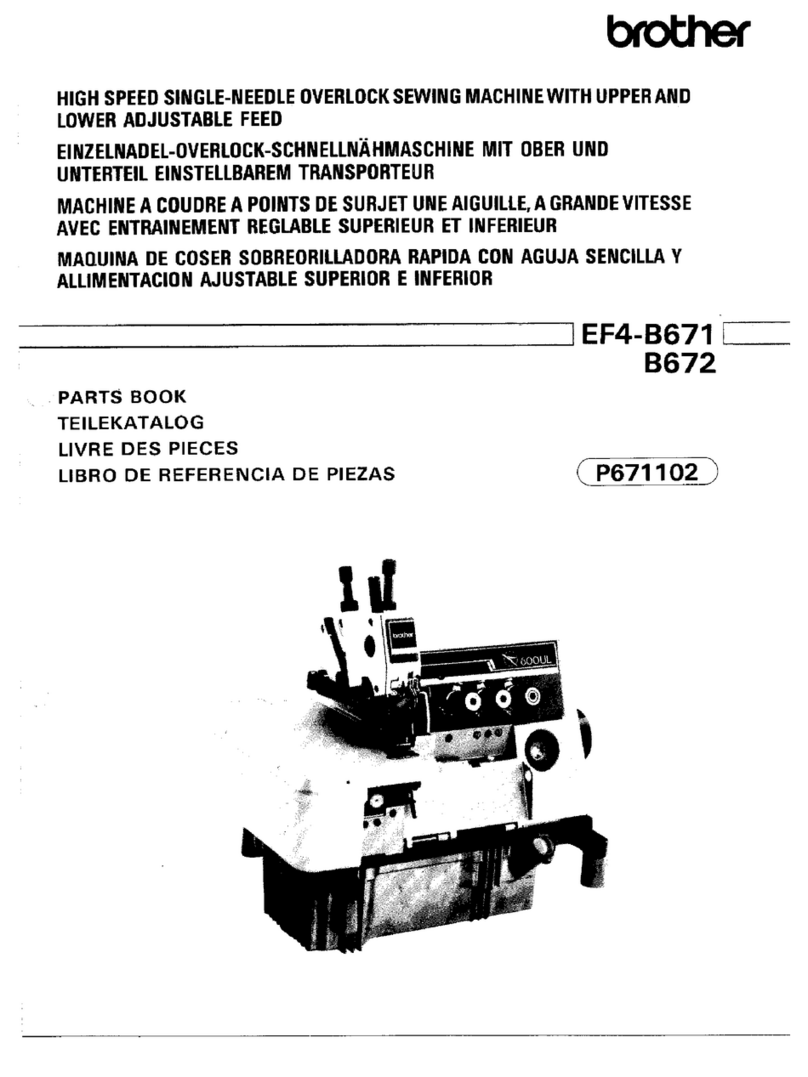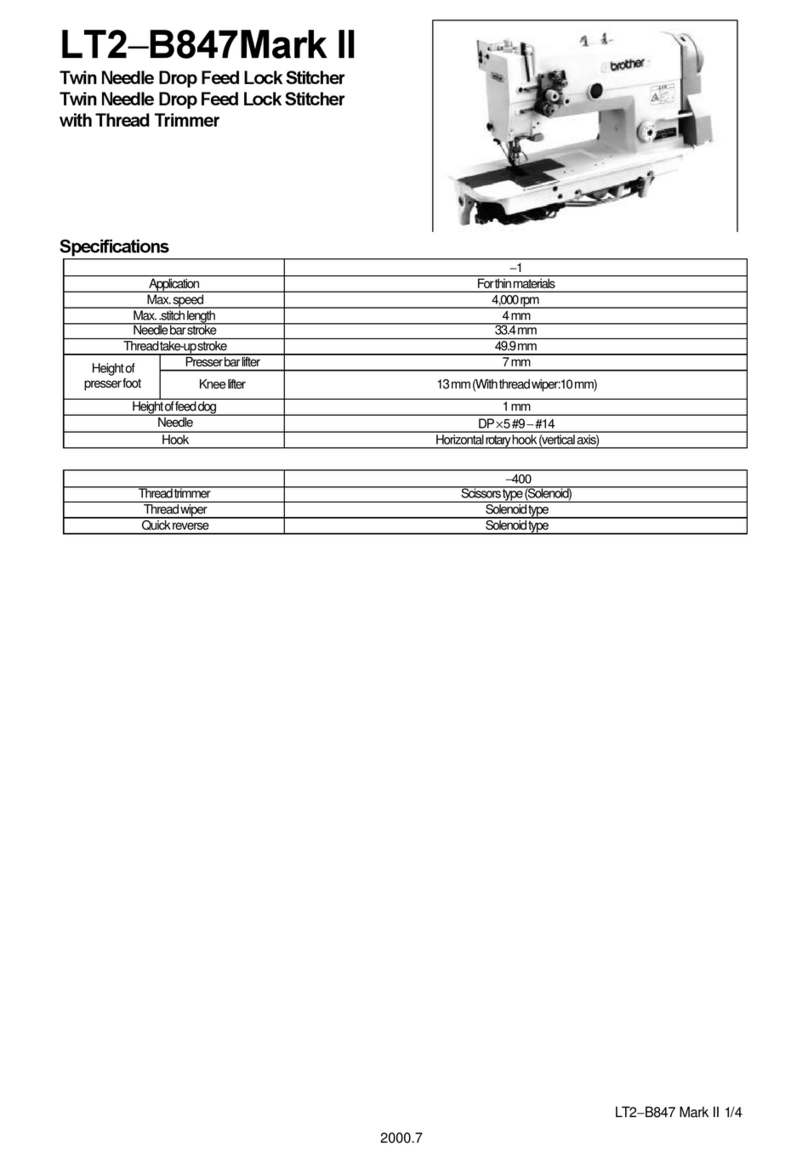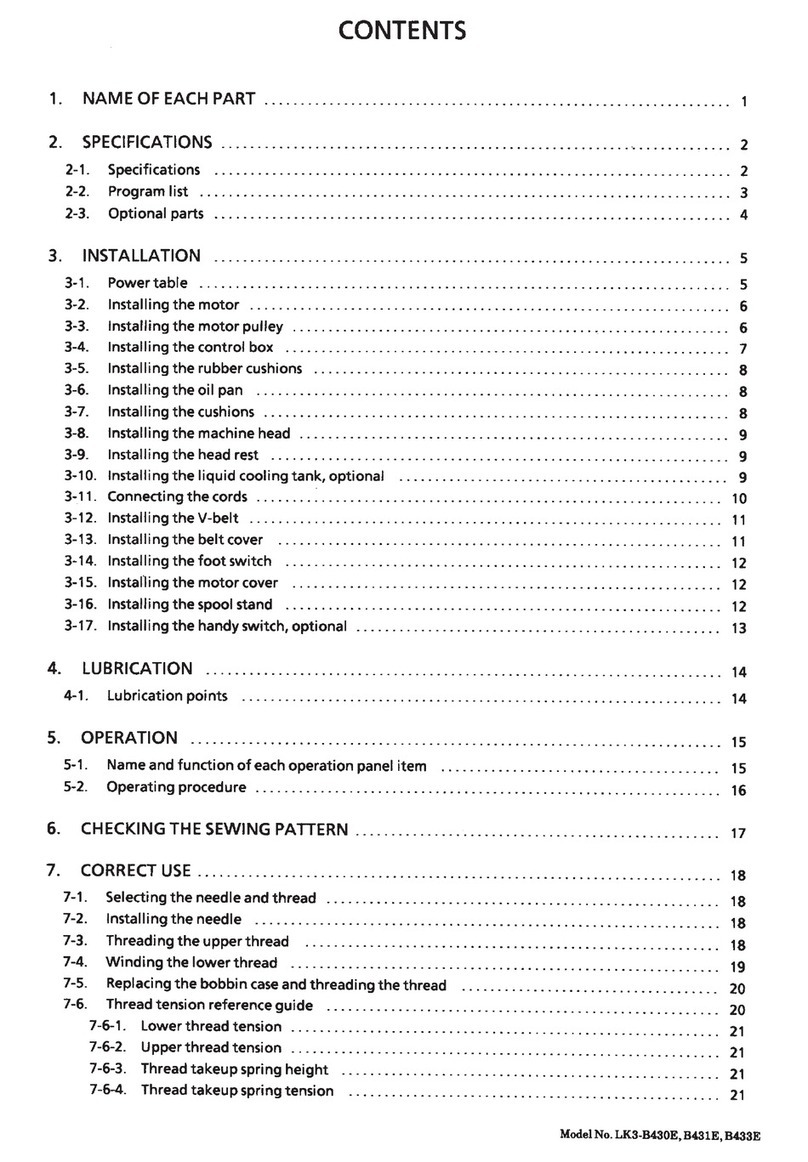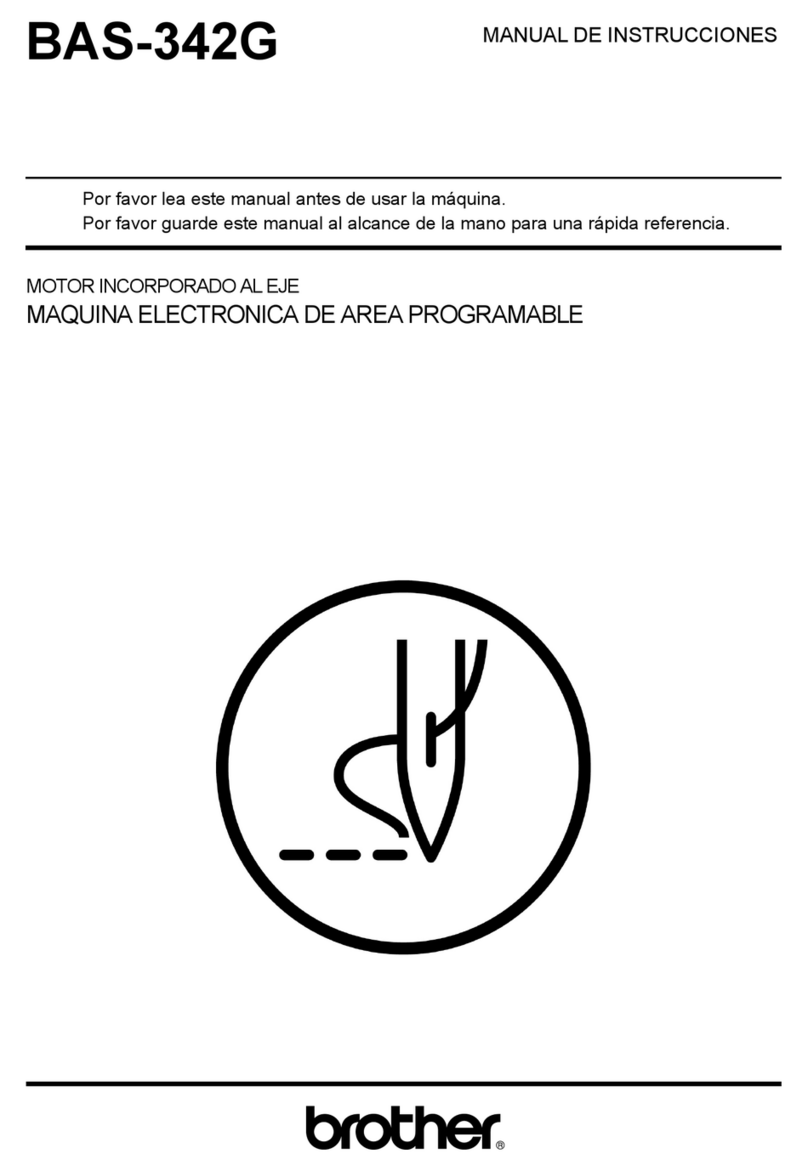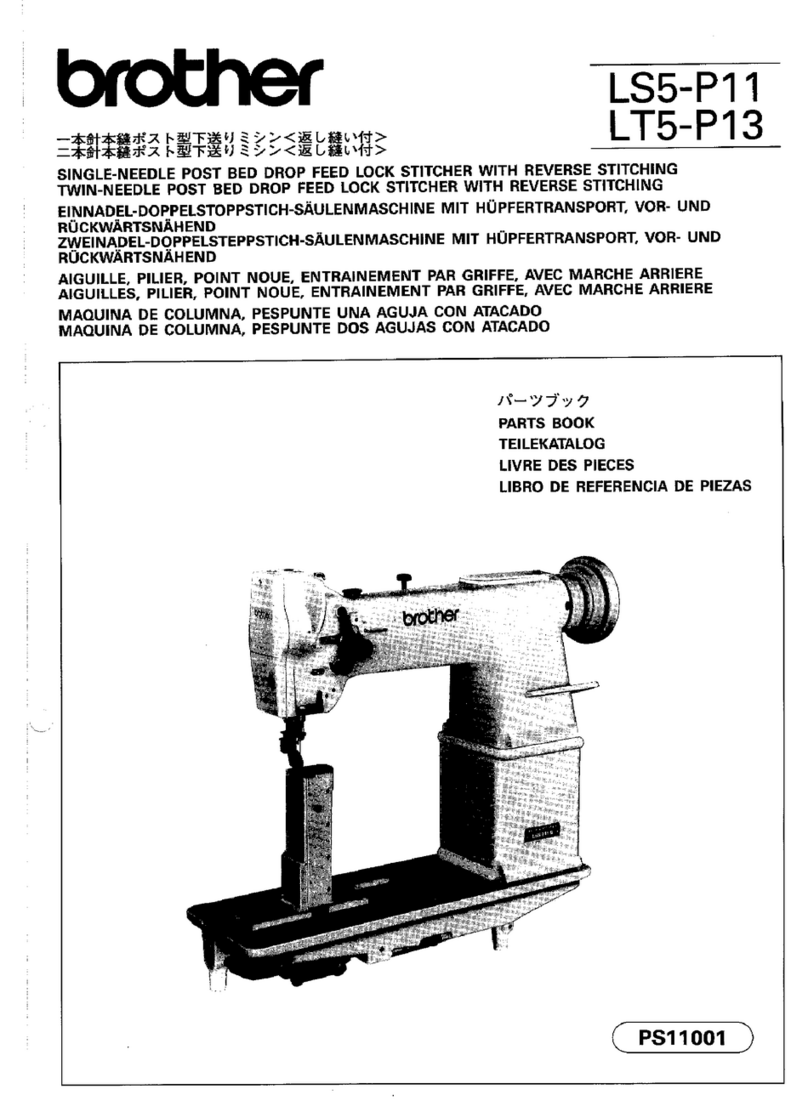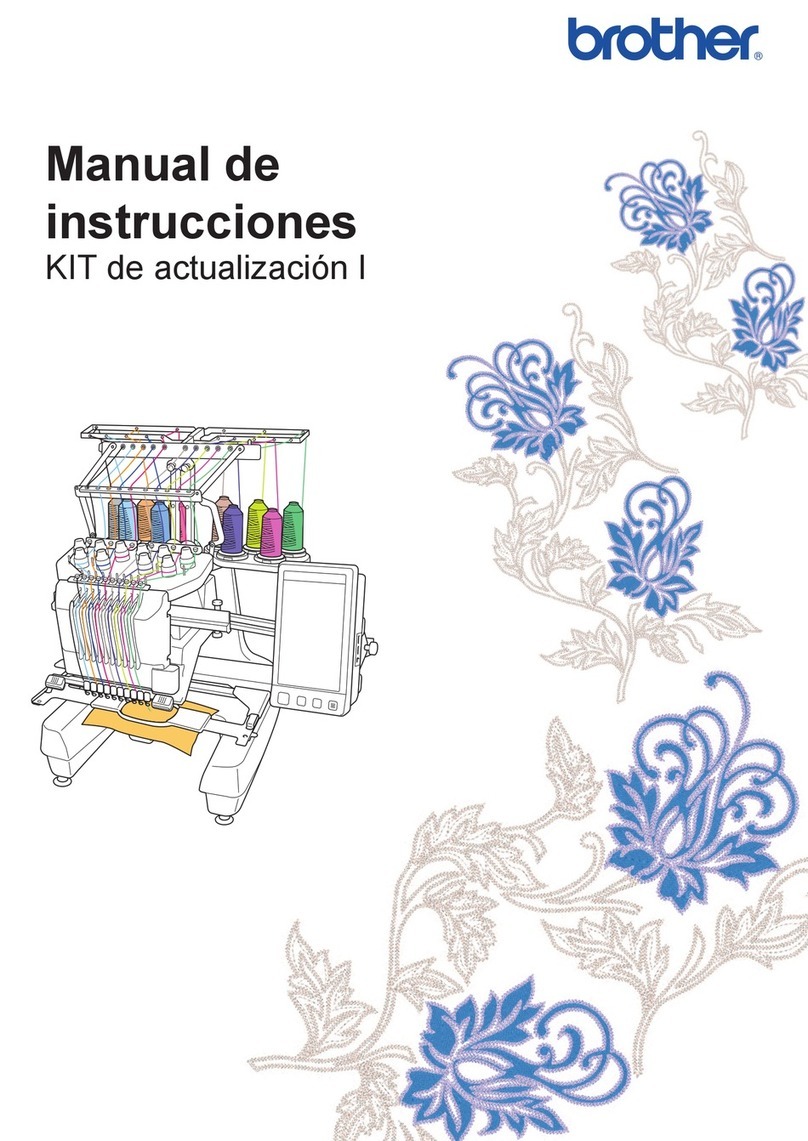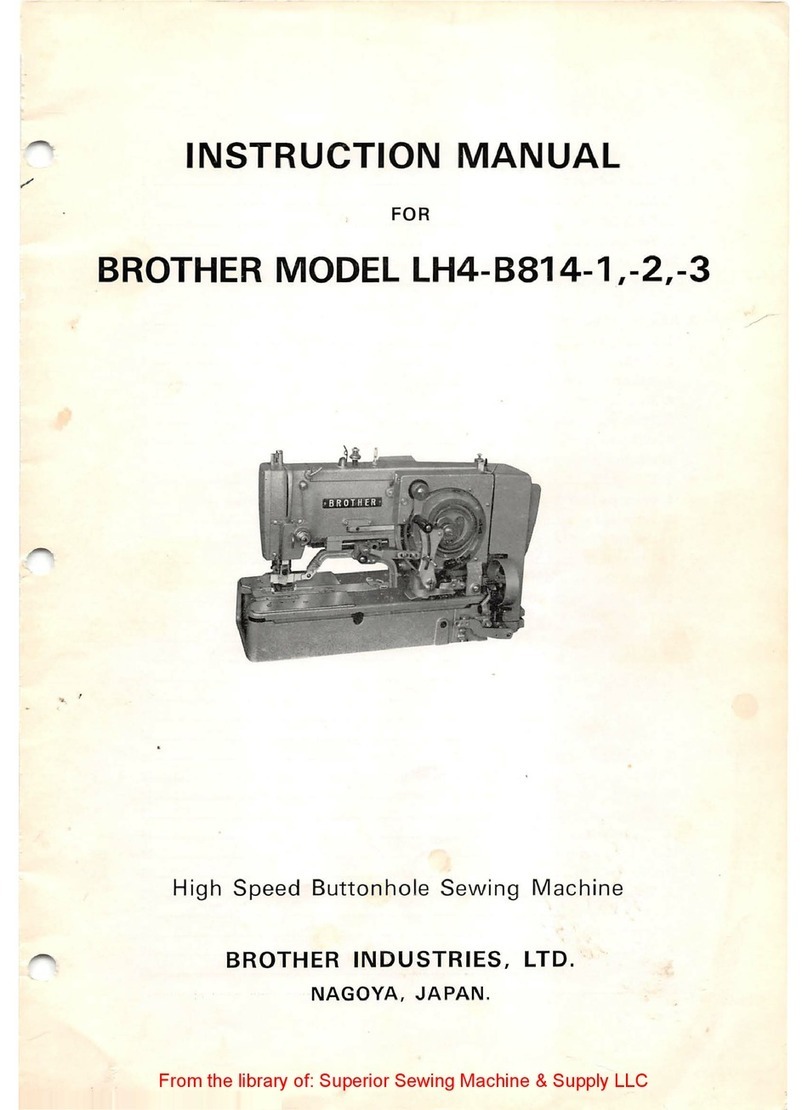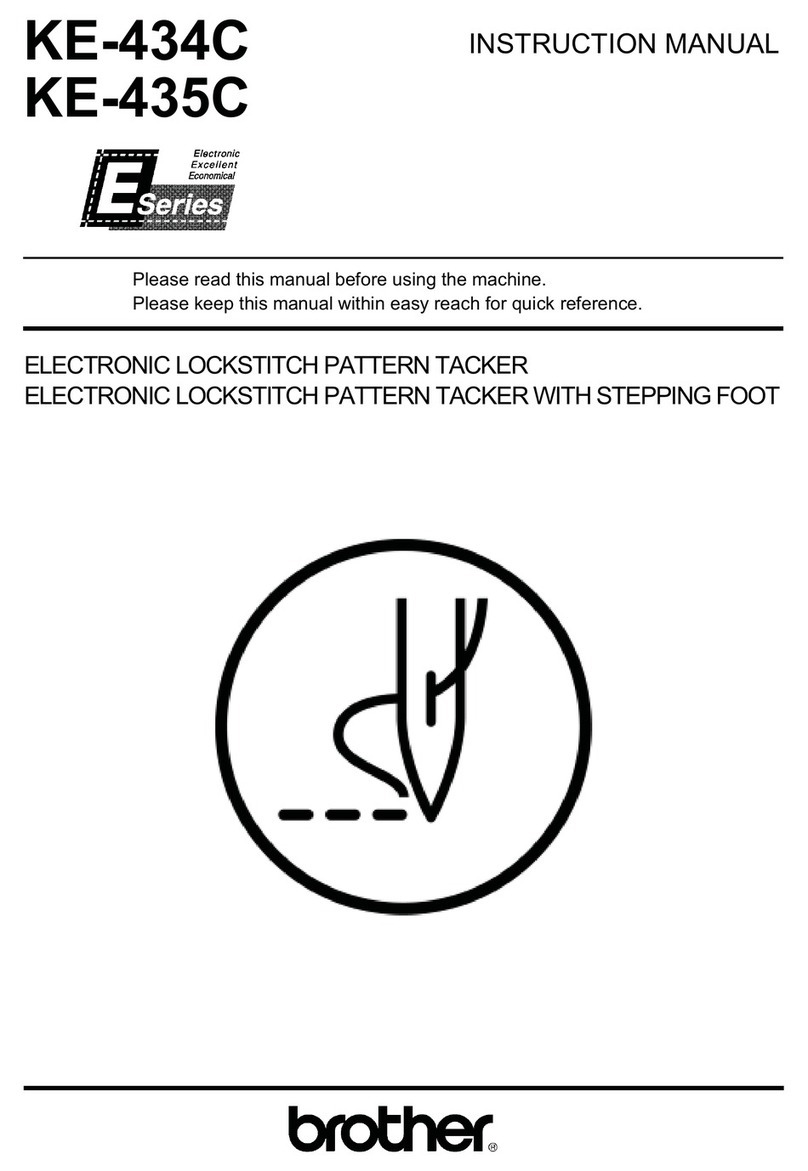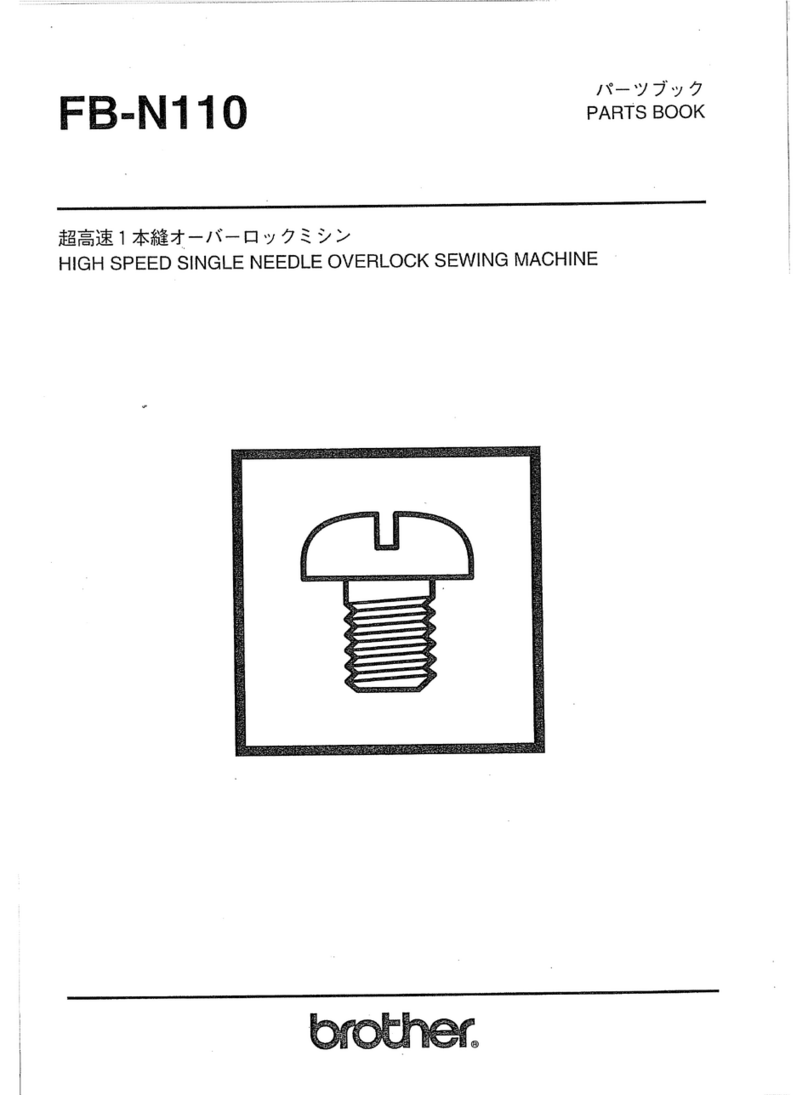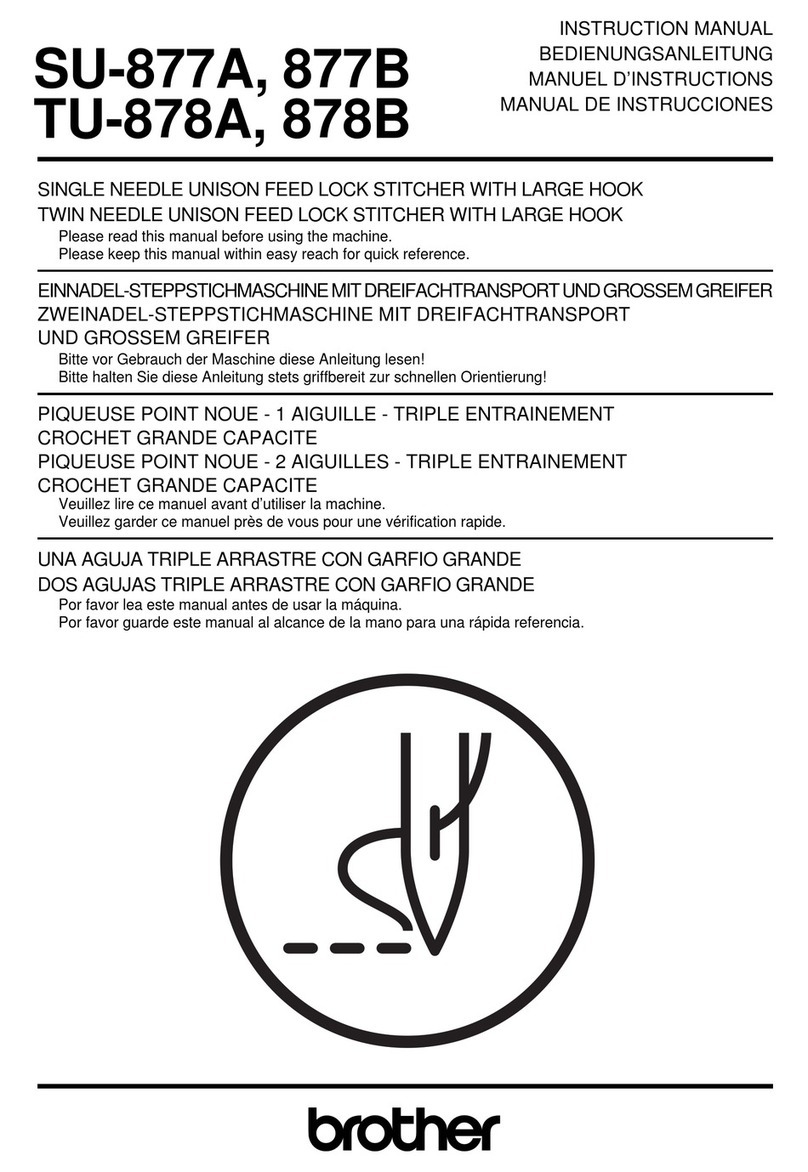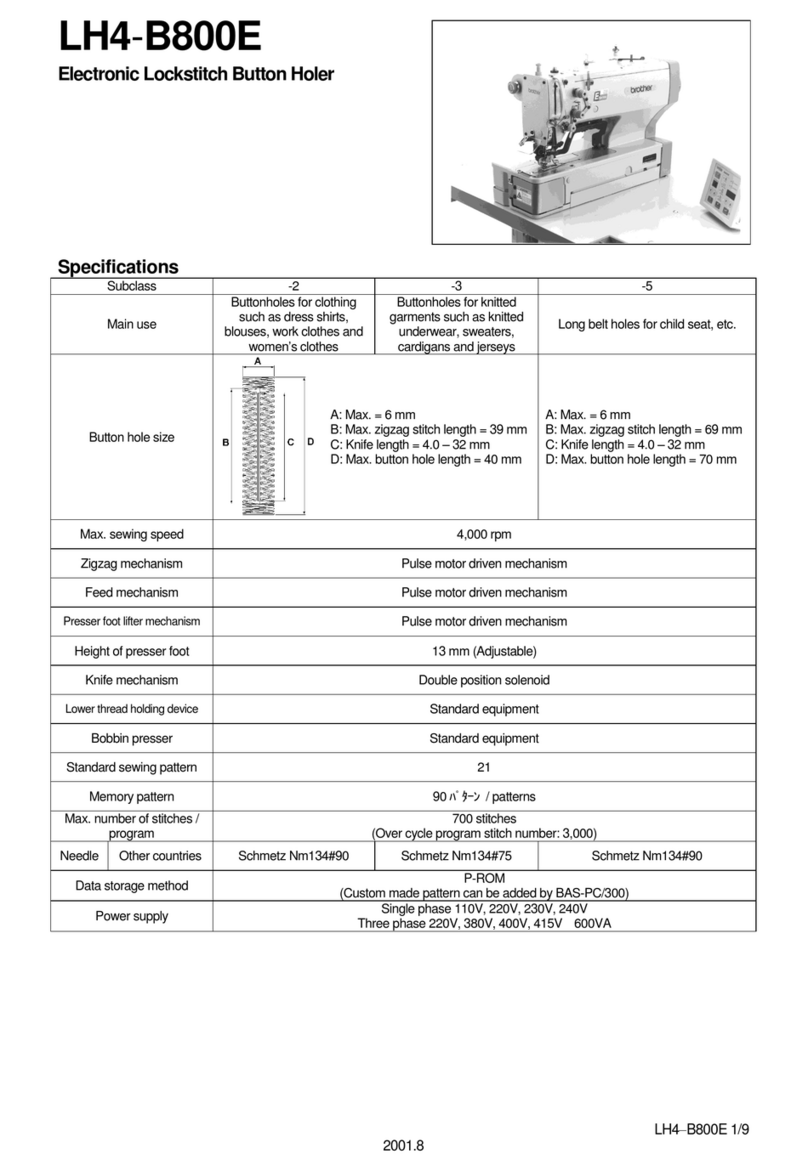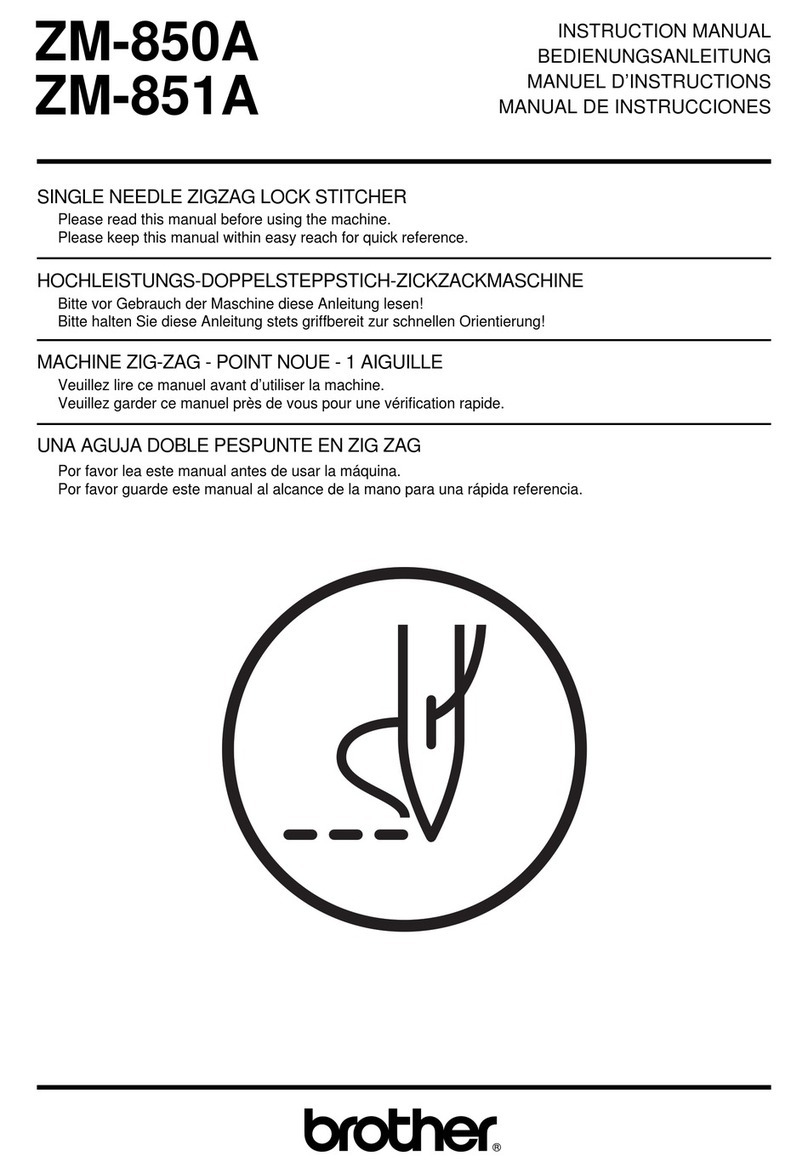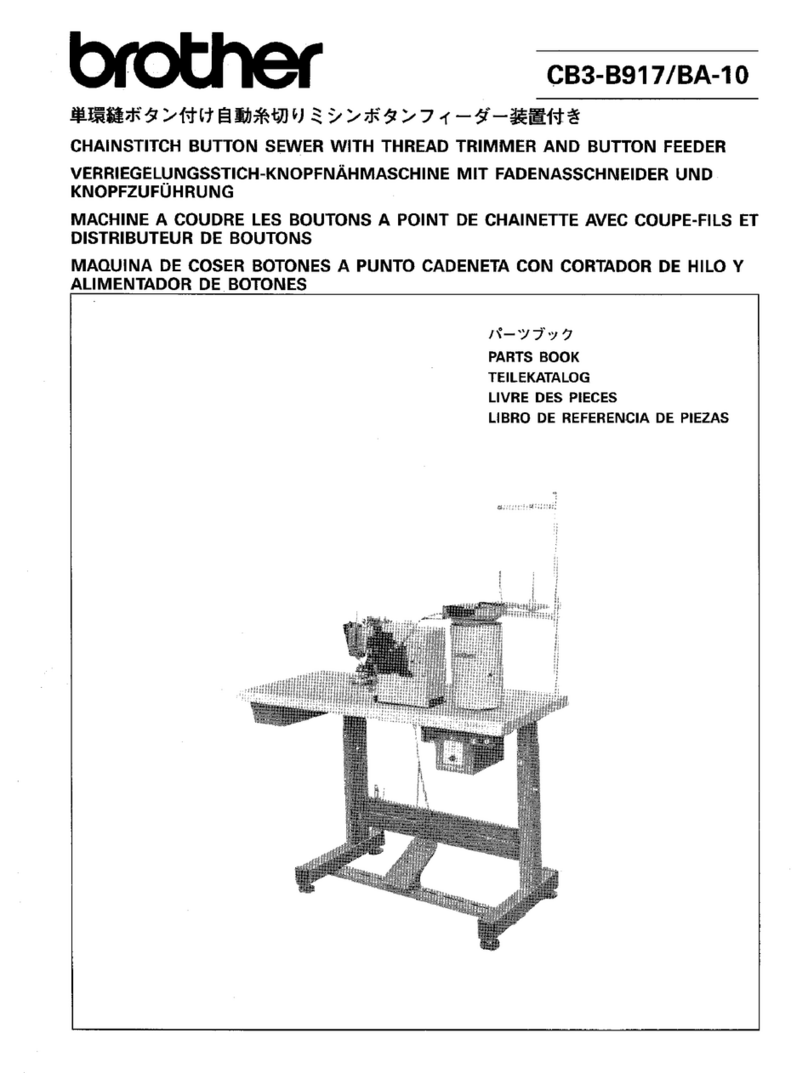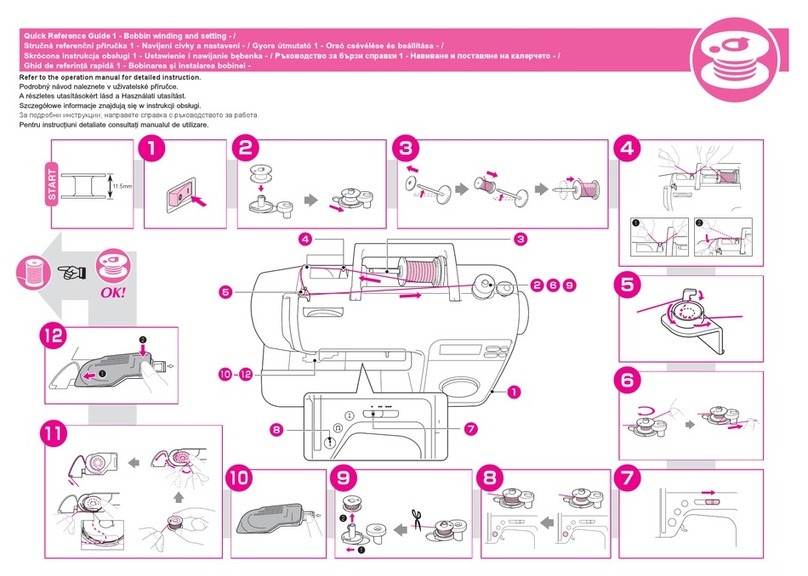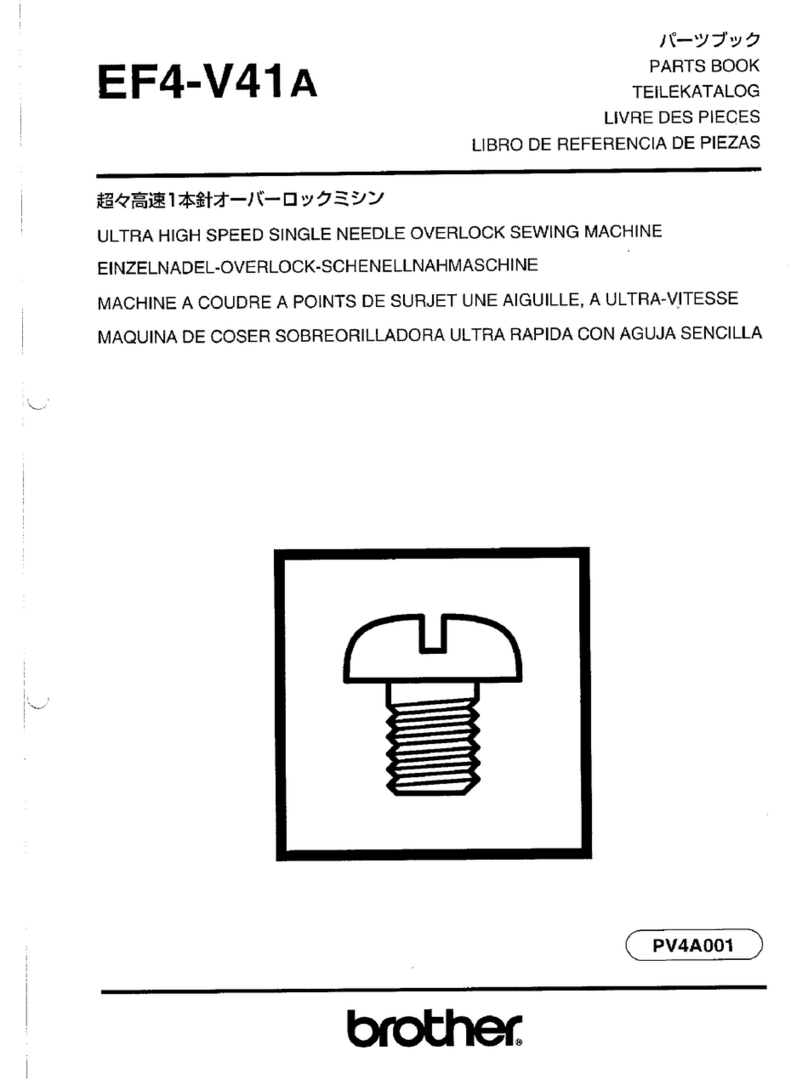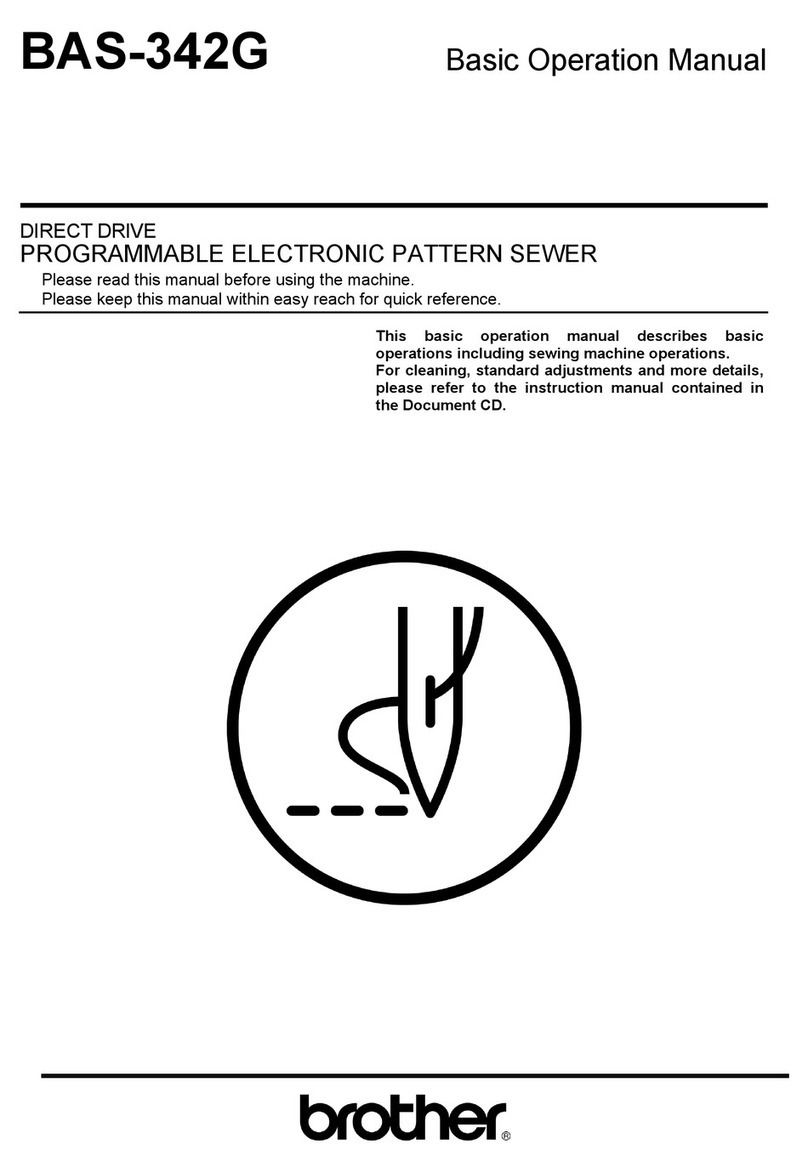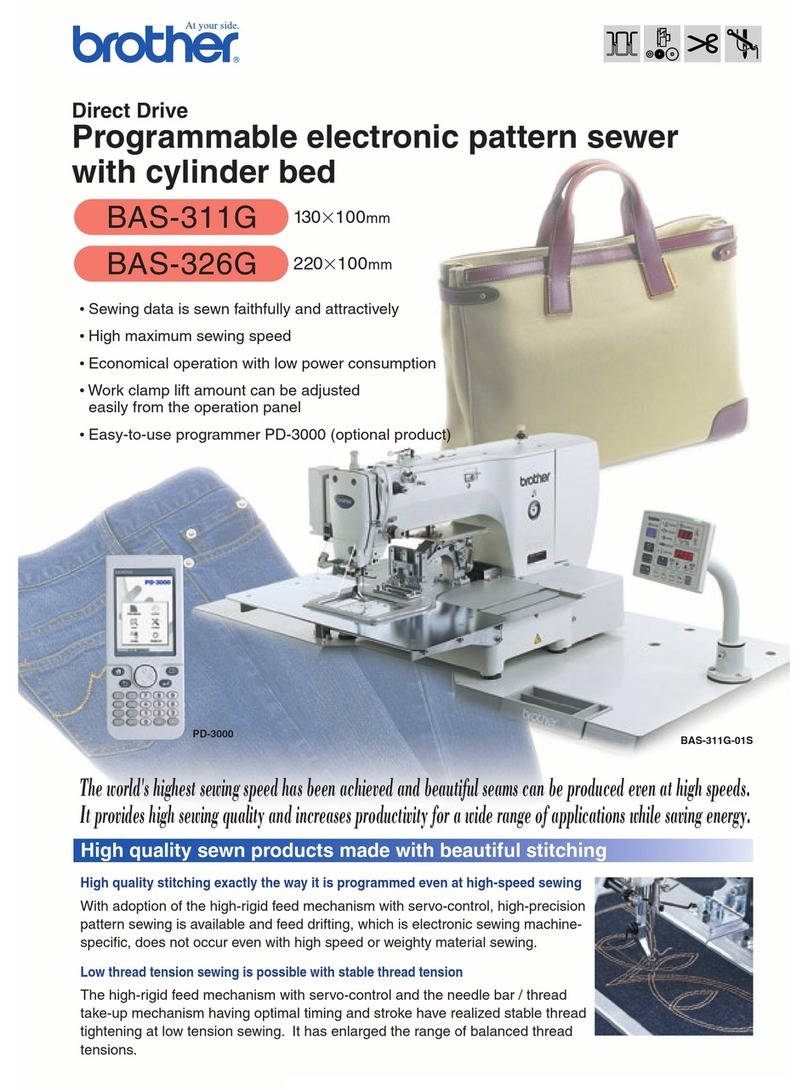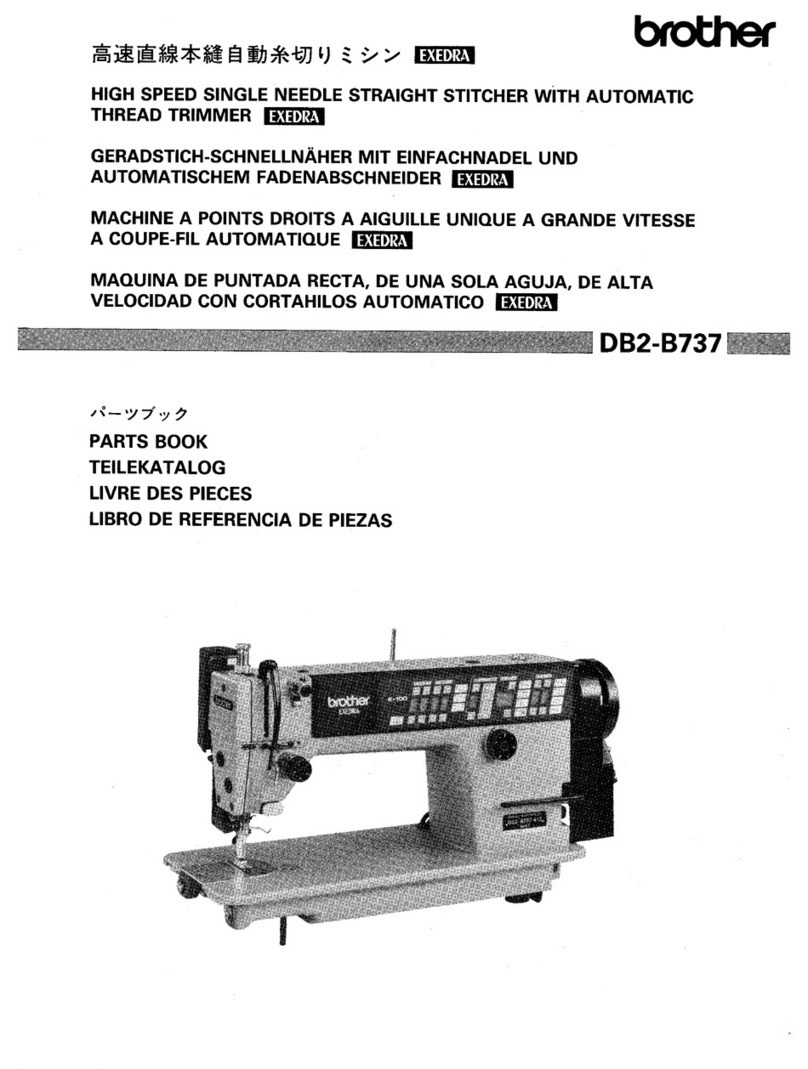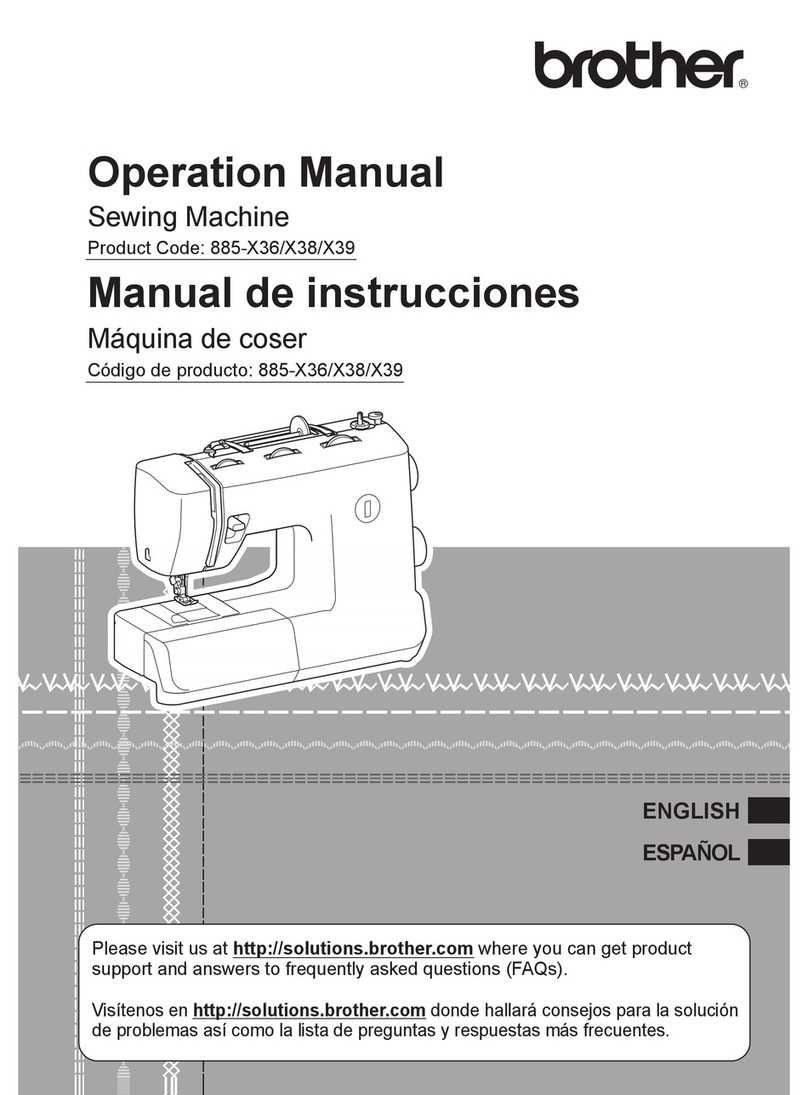IZJ.
Button Insertion
1. Two-hole buttons.
0
2.
Four-hole buttons.
3.
Sewing
on
same-sized buttons
continually.
•
0
(1) When the cam plate 0 is pushed, the button clamp 8 opens. Insert a button into the button clamp,
(2)
Insert a button into the clamp in the correct direction as shown above, and re- and make sure
that
the button has been
lease the cam plate
0.
securely gripped. With the button grip-
ped by the clamp, loosen the set screw
•.
pull the adjusting plate e toward
yourself until there is a clearance of
about
0.5
to
1.0
mm
between the adjust-
ing plate e and the screw
•.
Then tighten the set screw
@).
~-
Changing the Number of Stitches.
Turn the power switch OFF
at
the normal machine stop position, open the left bed cover, and depress the pedal
as
you select
a desired number of stitches
as
follows.
~-
Needle and Thread
Needle Size of thread Kind of thread
# 9 #
100
to
;1:80
Cotton, silk
#11 #
80
to
#60
II
II
#14
#
60
to
#40
II
II
#16
#
40
to
#30
,
II
#18
#
30
to
#24
II
II
#20 #
30
to
;!:
16
II
II
Select a needle and thread by referring
to the above table.
3*
Use a TQX 1 needle for sewing flat
buttons on ; a TQX 7 needle for
shank buttons.
~-
Needle Installing
1. 8 stitches
The figure
at
left shows the case of 8 stitches.
2.
16 stitches
Pull the stitch select knob 0 toward yourself and
move it
in
the arrow direction.
3.
32
stitches
(1) Pull the stitch select knob 0 toward yourself
and move it in the arrow direction.
(2)
Loosen the hexagonal bolt
fj,
push down the
lever
@)
in
the arrow direction, and retighten
the hexagonal bolt
fj.
1§1.
Threading
Pull the thread whtJe pressmg the button.
Hold the needle with its long groove
side 0 facing
in
your direction,
in-
sert the needle into the needle
bar
hole all the way, and clamp
it
with
the screw 8
-4-