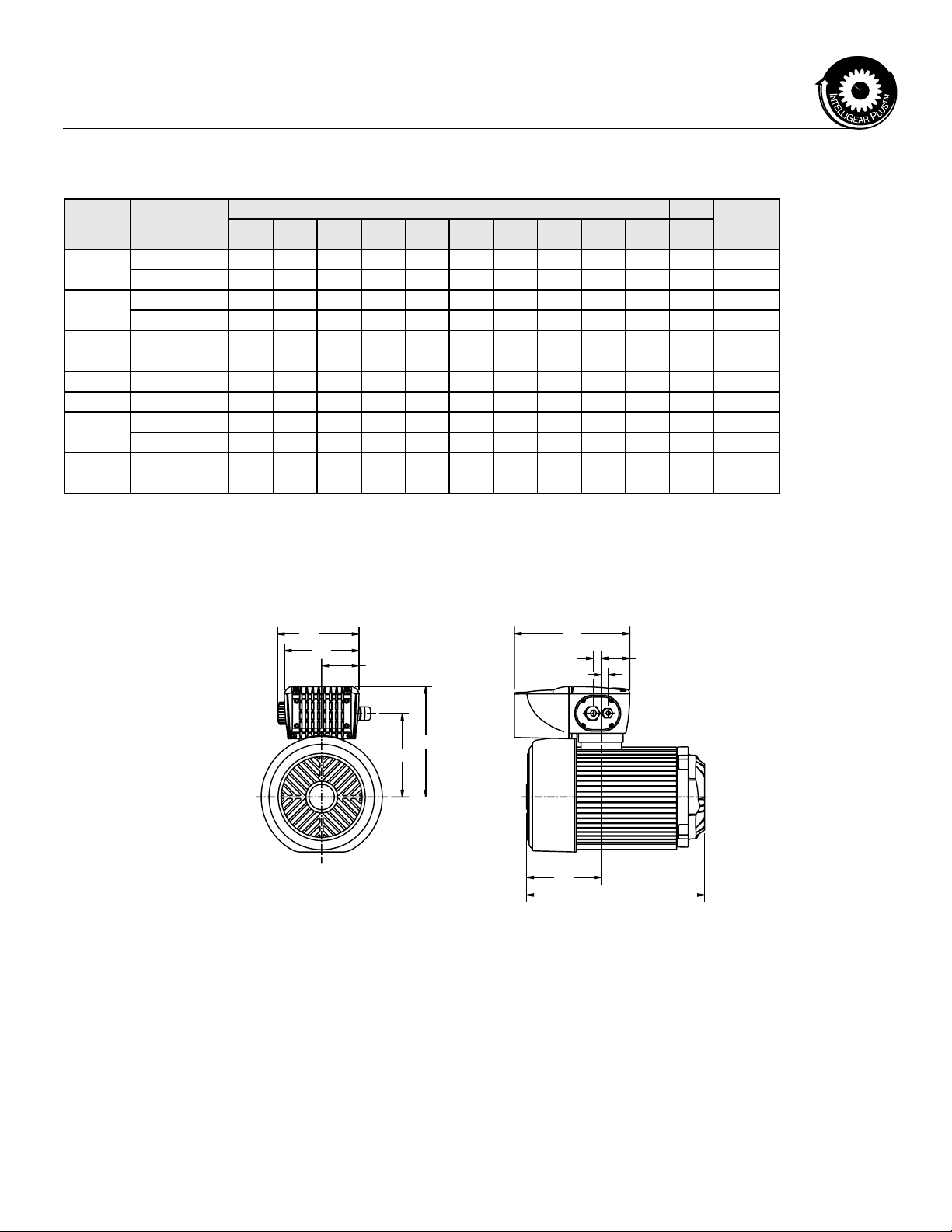IntelliGear PlusTM Variable Speed Gearmotors and Motors
1 - General
Depending on their exposure after mounting, IntelliGear Plus
motors may contain moving parts, as well as hot surfaces, during
operation.
Unjustied removal of protection devices, incorrect use, faulty
installation or inappropriate operation could represent a serious
risk to personnel, animals and equipment.
For further information, consult the manual.
All work relating to transportation, installation and maintenance
must be performed by experienced, qualied personnel (see
IEC 364 or CENELEC HD 384, or DIN VDE 0100 and national
specications for installation, startup and accident prevention).
In these basic safety instructions, qualied personnel means
persons competent to install, mount, startup, and operate the
product and possessing the relevant qualications.
2 - Use
IntelliGear Plus motors are components designed for integration
in installations or electrical machines.
When integrated in a machine, commissioning must not take
place in Europe until it has been veried that the machine
conforms with directive 89/392/EEC (Machinery Directive).
It is also necessary in Europe to comply with standard EN
60204, which stipulates in particular that electrical actuators
(which include IntelliGear Plus) cannot be regarded as circuit
breaking devices and certainly not as isolating switches.
Commissioning can take place only if the requirements of the
Electromagnetic Compatibility Directive (89/336/EEC, modied
by 92/31/EEC) and/or local codes are met.
IntelliGear Plus motors meet the requirements of the Low
Voltage Directive 73/23/EEC, modied by 93/68/EEC. The
harmonized standards of the DIN VDE 0160 series in connection
with standard VDE 0660, part 500 and EN 60146/VDE 0558 are
also applicable.
The technical characteristics and instructions concerning the
connection conditions specied on the nameplate and in the
documentation provided must be observed without fail.
3 - Transportation, Storage
All instructions concerning transportation, storage and correct
handling must be observed.
The climatic conditions specied in the technical manual must be
observed.
Safety and Operating Instructions for Electrical Actuators
(In accordance with the low voltage directive 73/23/EEC modied by 93/68/EEC).
4 - Installation
The installation and cooling of equipment must comply with
the specications in the manual supplied with the product.
IntelliGear Plus motors must be protected against excessive
shock or vibration. In particular, there must be no damage to
parts and/or modication of the clearance between components
during transportation and handling. Avoid touching the electronic
components and contact parts.
IntelliGear Plus motors contain parts which are sensitive to static
electricity and may be easily damaged if handled incorrectly.
Electrical components must not be exposed to mechanical
damage or destruction (risks to health).
5 - Electrical Connection
When work is performed on IntelliGear Plus motors which are
powered up, national accident prevention specications must be
respected.
The electrical installation must comply with the relevant
specications (for example conductor cross-sections, protection
via fused circuit-breaker, connection of protective conductor).
More detailed information is given in the manual. Instructions for
an installation which meets the requirements for electromagnetic
compatibility, such as screening, grounding, presence of lters
and correct insertion of cables and conductors, are given in
the documentation supplied with the IntelliGear Plus. These
instructions must be followed in all cases, even if the IntelliGear
Plus carries the CE mark.
Adherence to the limits given in the EMC legislation is the
responsibility of the manufacturer of the installation or the
machine.
6 - Operation
Installations incorporating IntelliGear Plus motors must be
tted with additional protection and monitoring devices as laid
down in the current relevant safety regulations: law on technical
equipment, accident prevention regulations, etc. Modications to
Intelligear Plus motors using control software are permitted.
Active parts of the device and live power connections must not
be touched immediately after the IntelliGear Plus is powered
down, as the capacitors may still be charged. In view of this, the
warnings xed to IntelliGear Plus motors must be observed.
During operation, all protective covers must remain in place.
7 - Servicing and Maintenance
Refer to the manufacturer’s documentation.
MCIM15100E • Form 9112E • Printed in USA 3