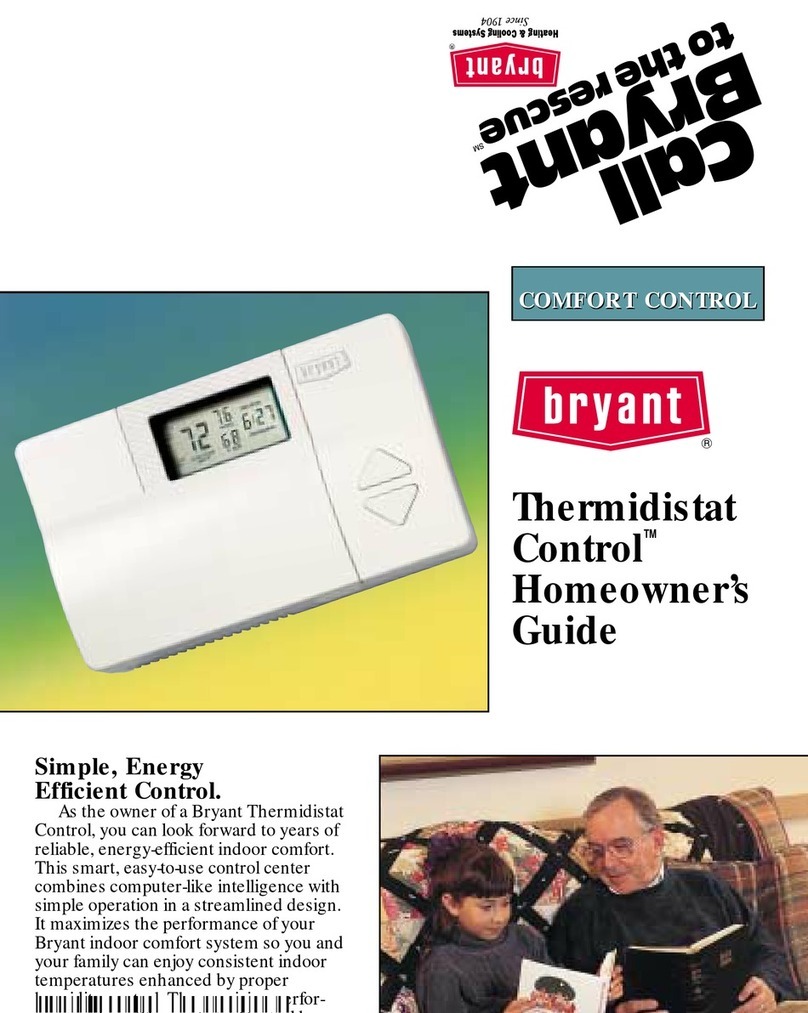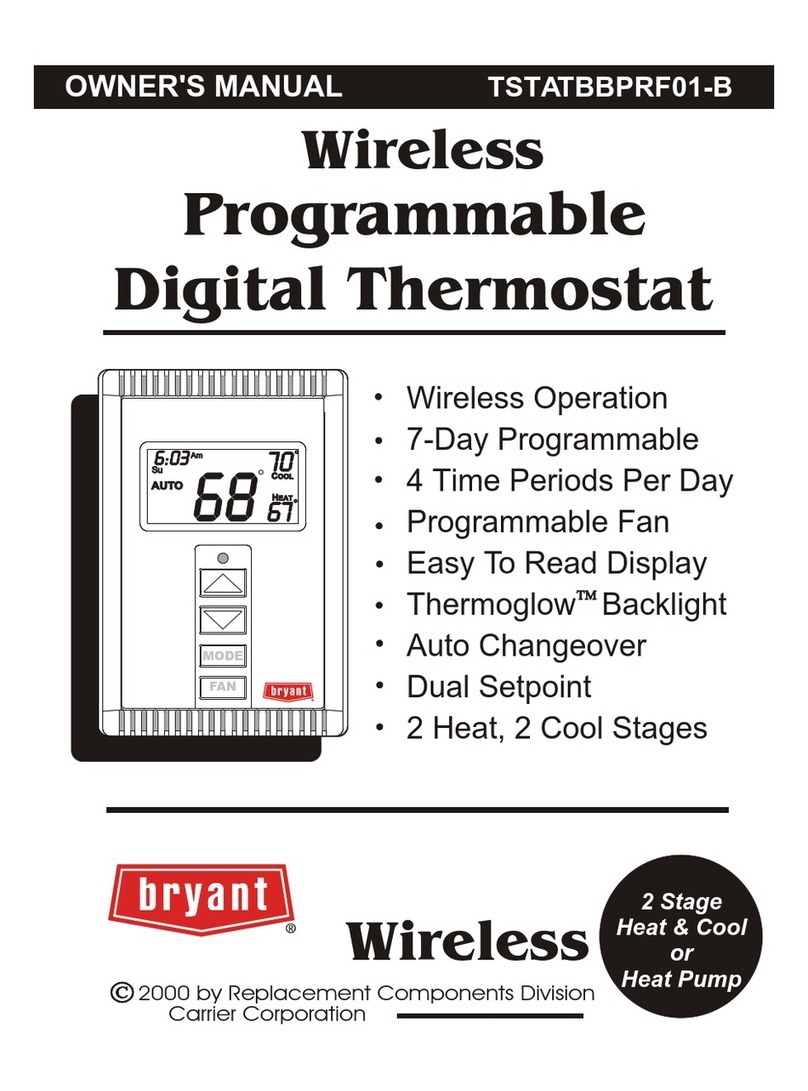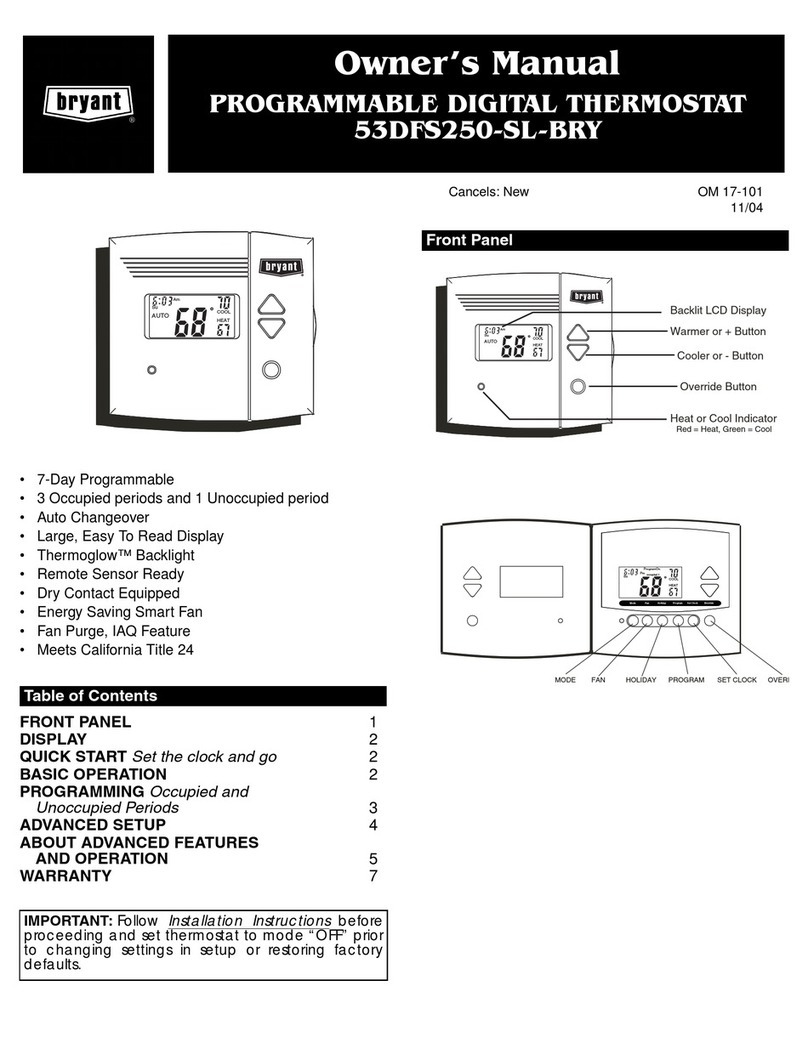Bryant TSTATCCNB001 User manual
Other Bryant Thermostat manuals

Bryant
Bryant IIT2-WHS-02 User manual
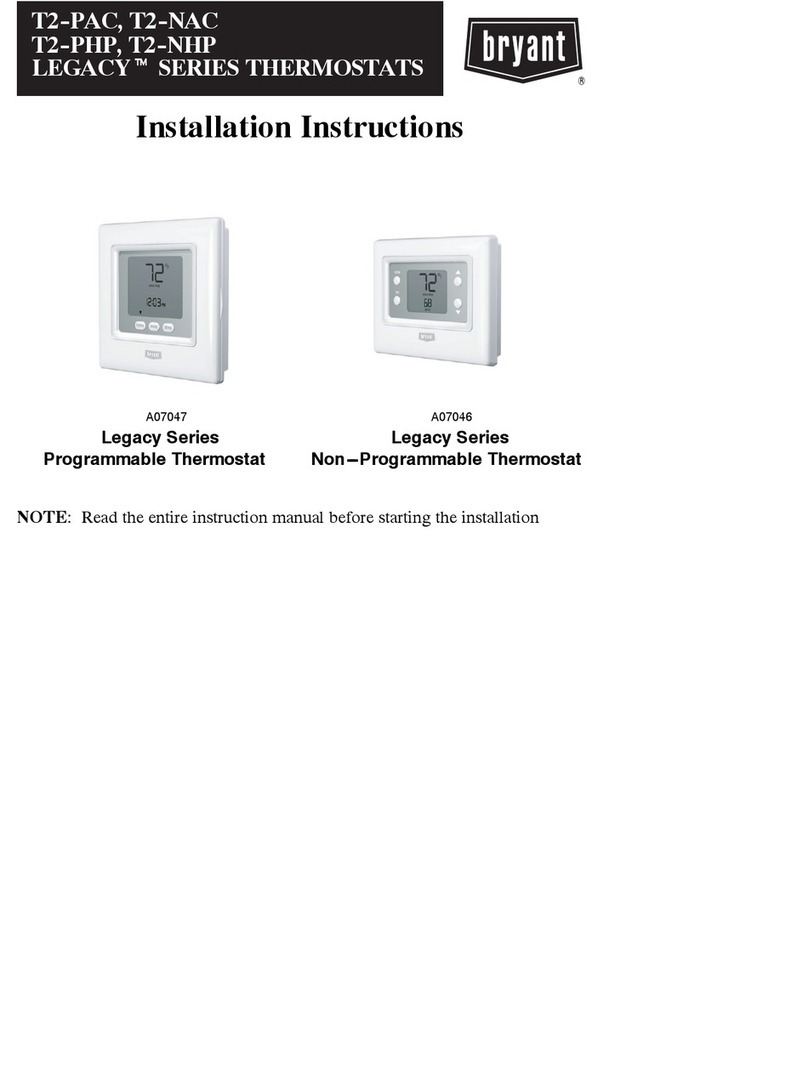
Bryant
Bryant LEGACY T2-PAC User manual

Bryant
Bryant II TSTAT-0-20 Instructions and recipes

Bryant
Bryant Preferredt Series User manual
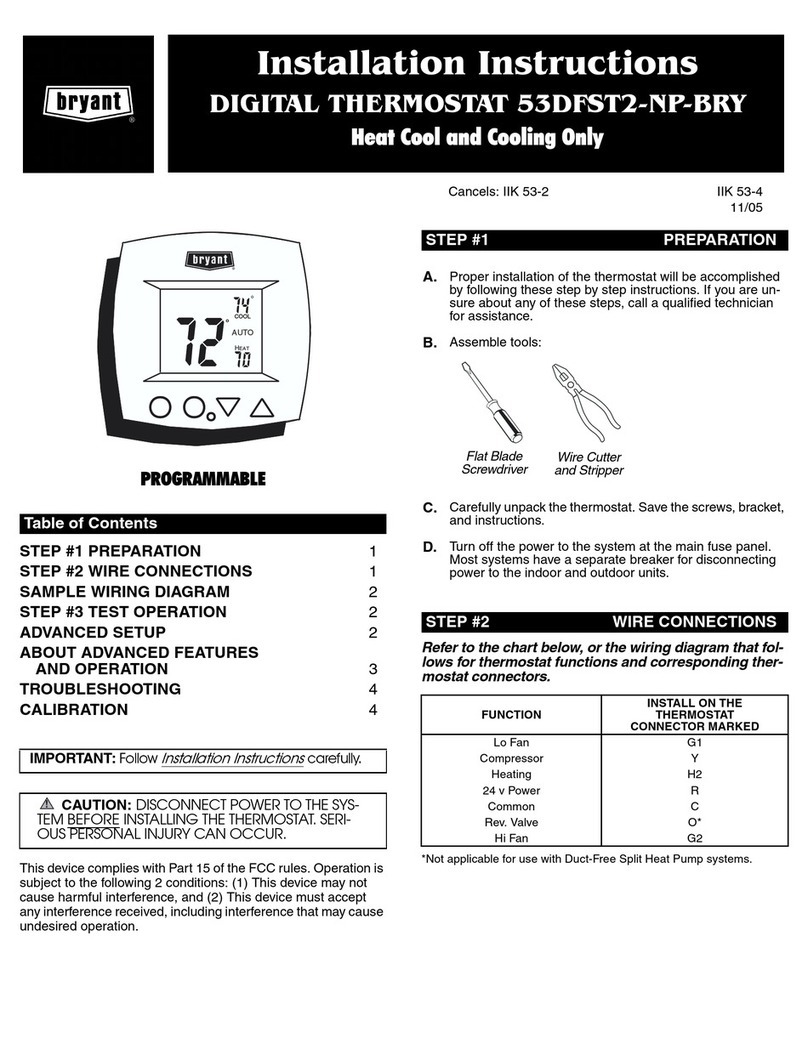
Bryant
Bryant 53DFST2-NP-BRY User manual

Bryant
Bryant T6-PRH-A li User manual

Bryant
Bryant OM TSTAT-1 Guide
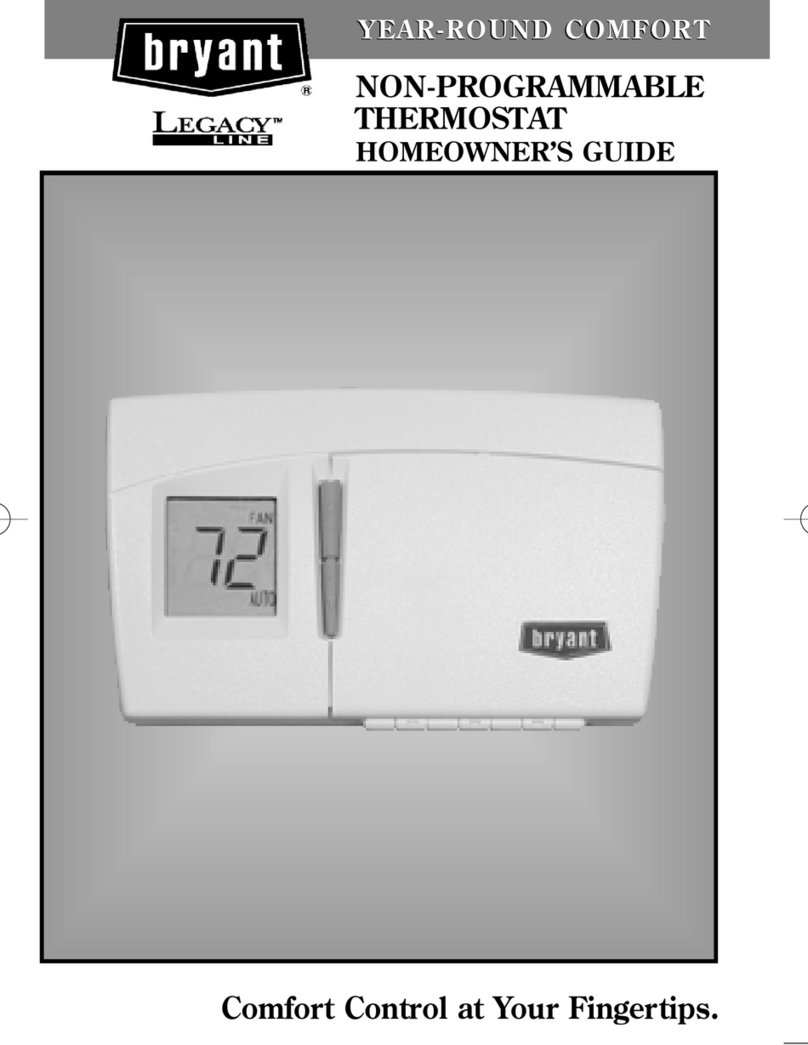
Bryant
Bryant OM17-58 User manual
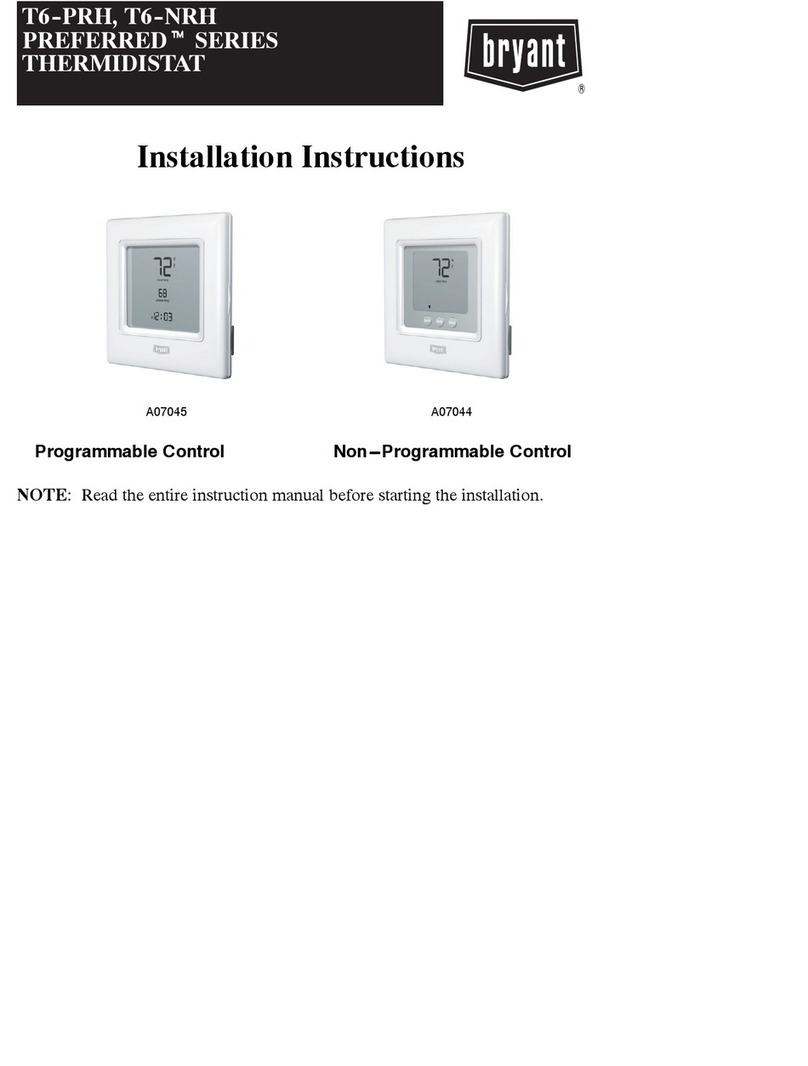
Bryant
Bryant PREFERREDT A07044 User manual

Bryant
Bryant Evolution Connex Control User manual
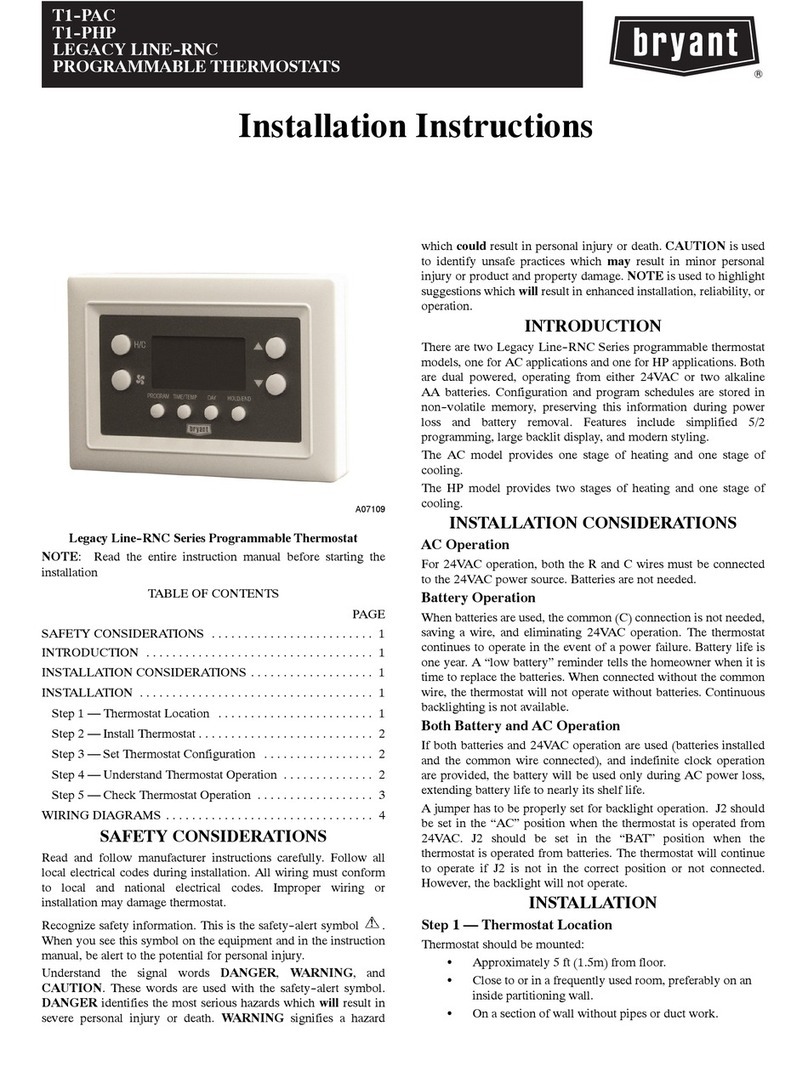
Bryant
Bryant LEGACY LINE-RNC T1-PAC User manual

Bryant
Bryant T1--NAC User manual
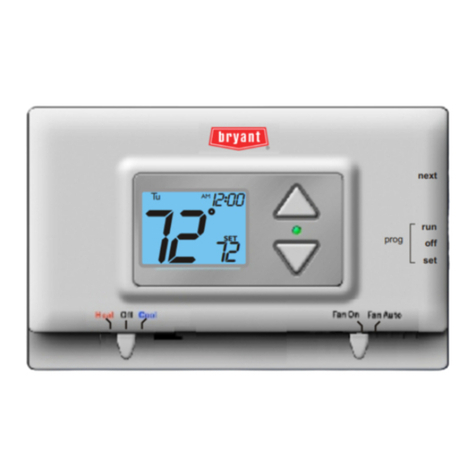
Bryant
Bryant TSTATBBNQ001 Guide
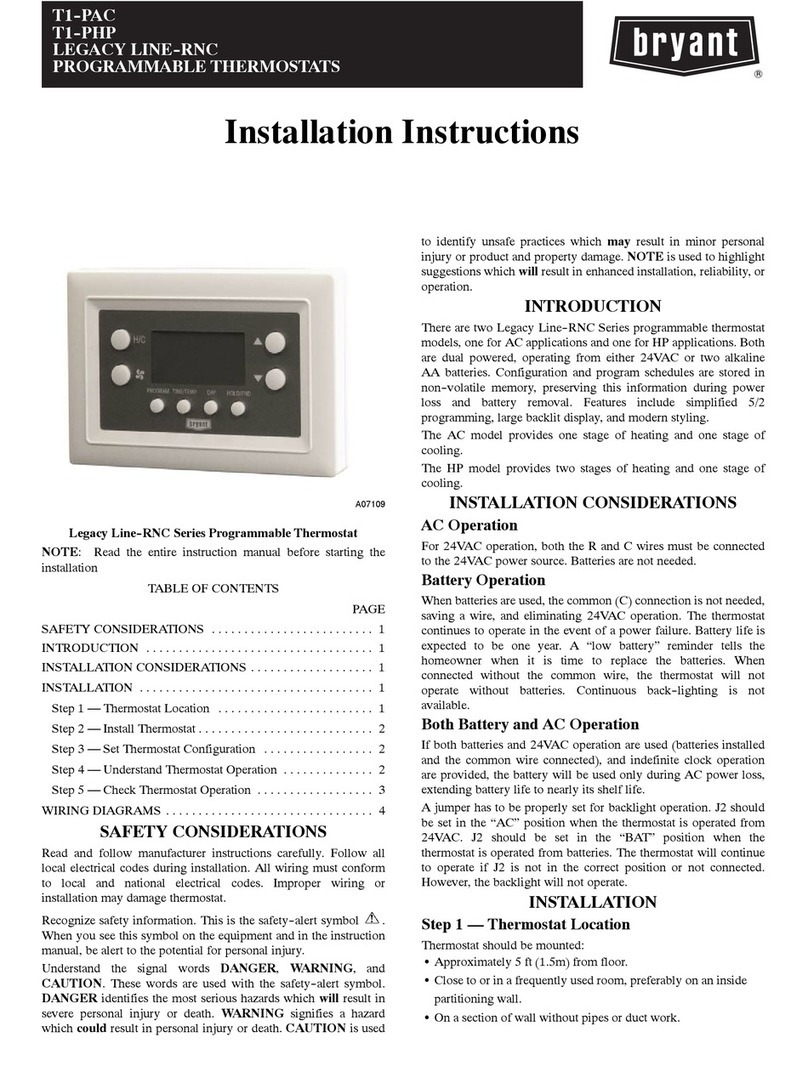
Bryant
Bryant LEGACY LINE--RNC T1--PAC User manual
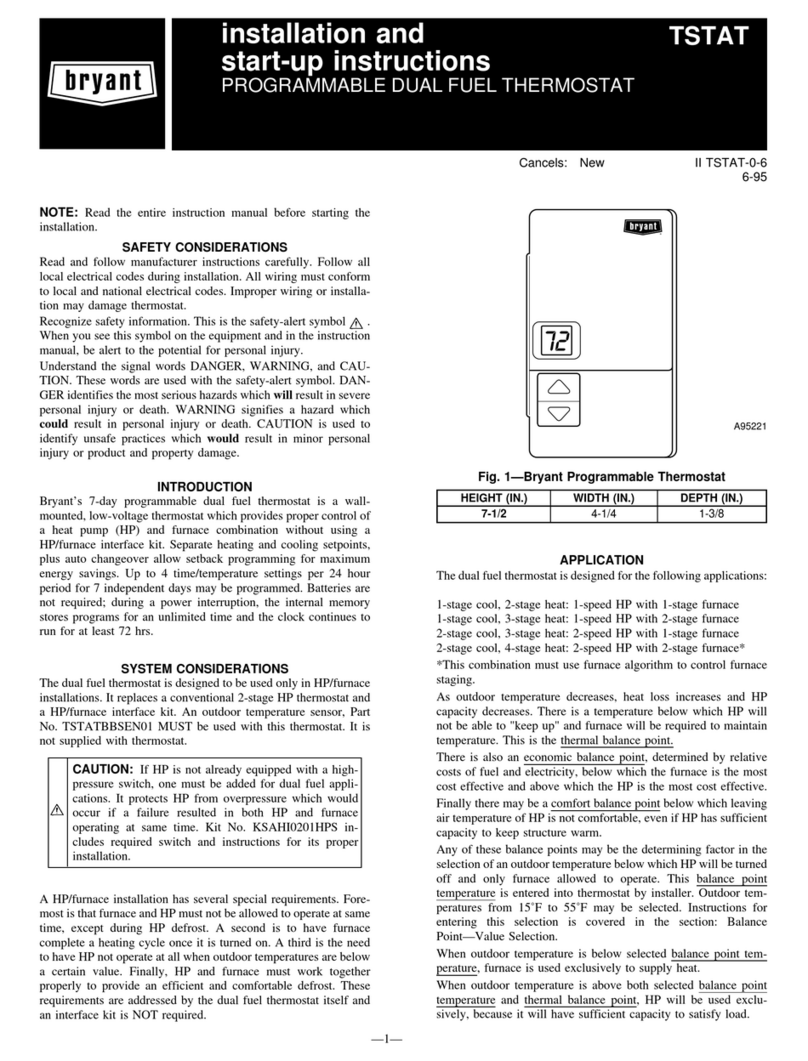
Bryant
Bryant TSTAT Instructions and recipes

Bryant
Bryant Evolution Connex Control User manual

Bryant
Bryant LEGACY T2-PAC User manual

Bryant
Bryant Evolution Control Assembly instructions

Bryant
Bryant TSTATBBP250-01 Dimensions and installation guide
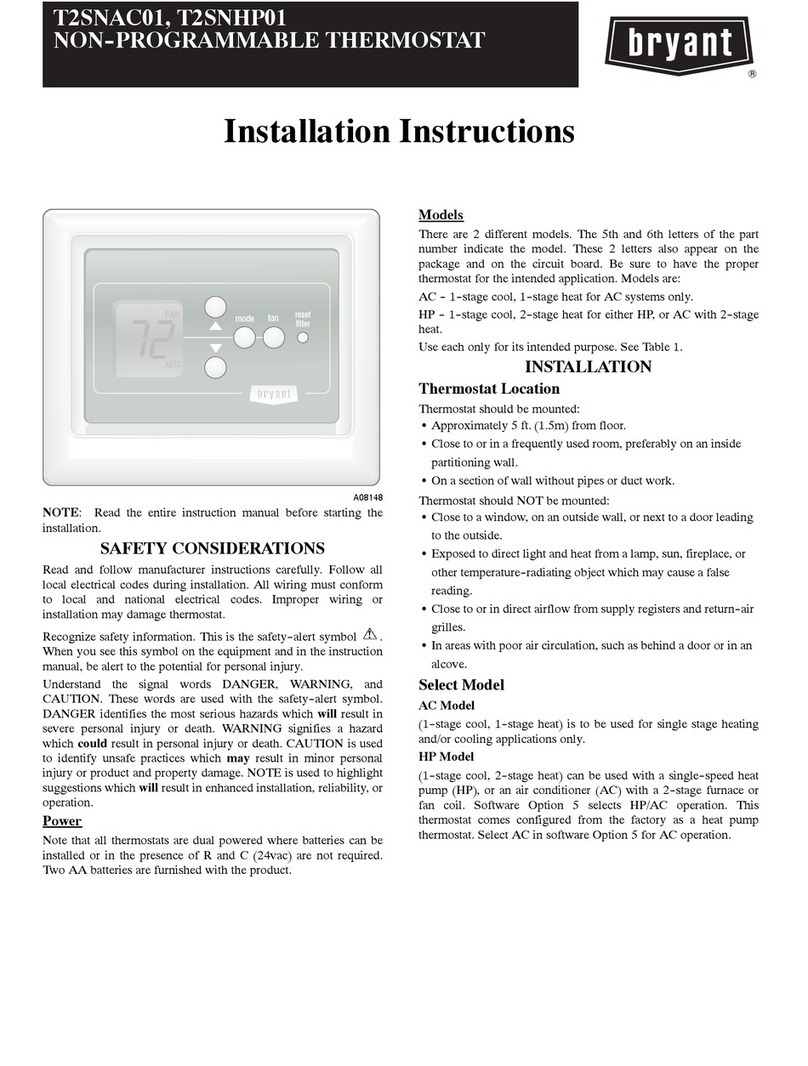
Bryant
Bryant T2SNAC01 User manual