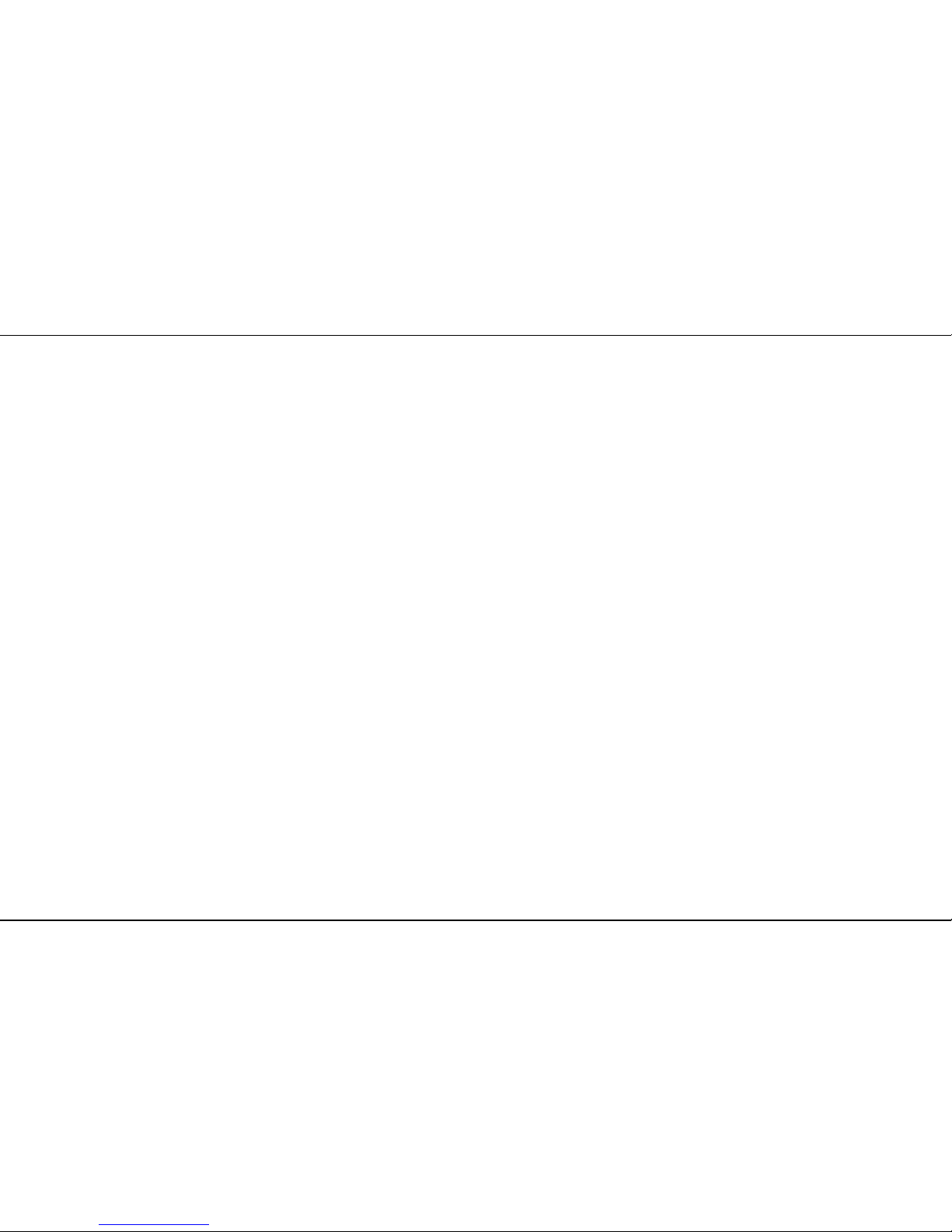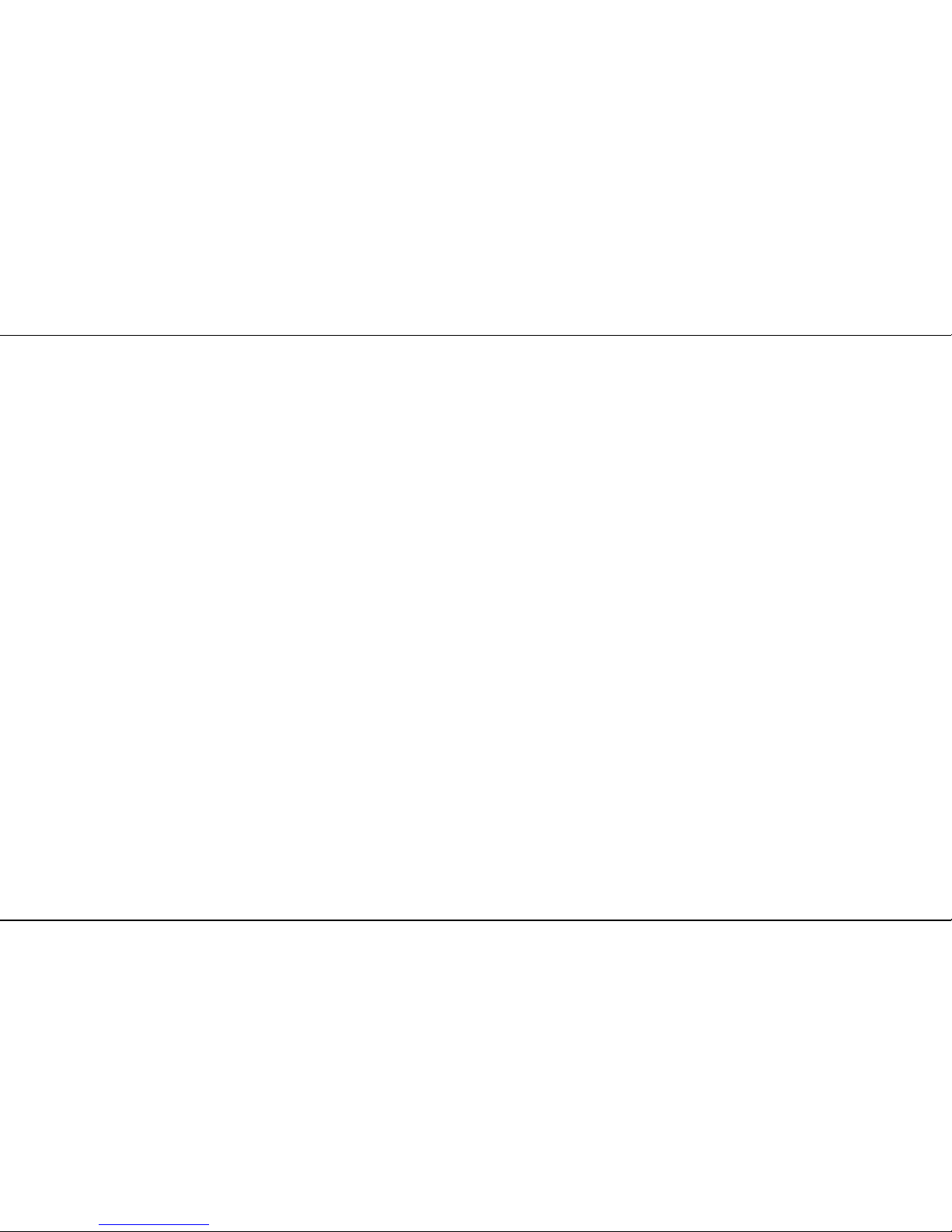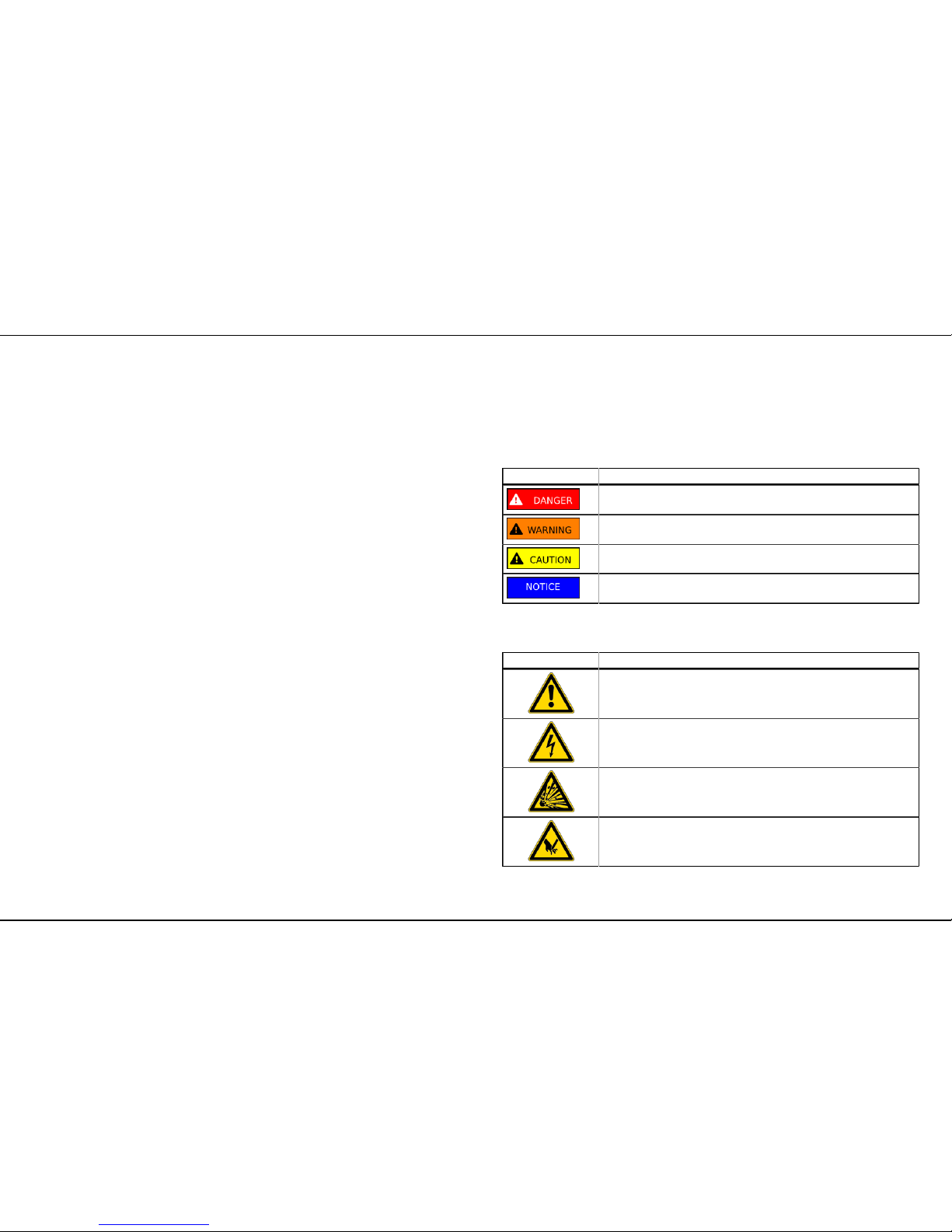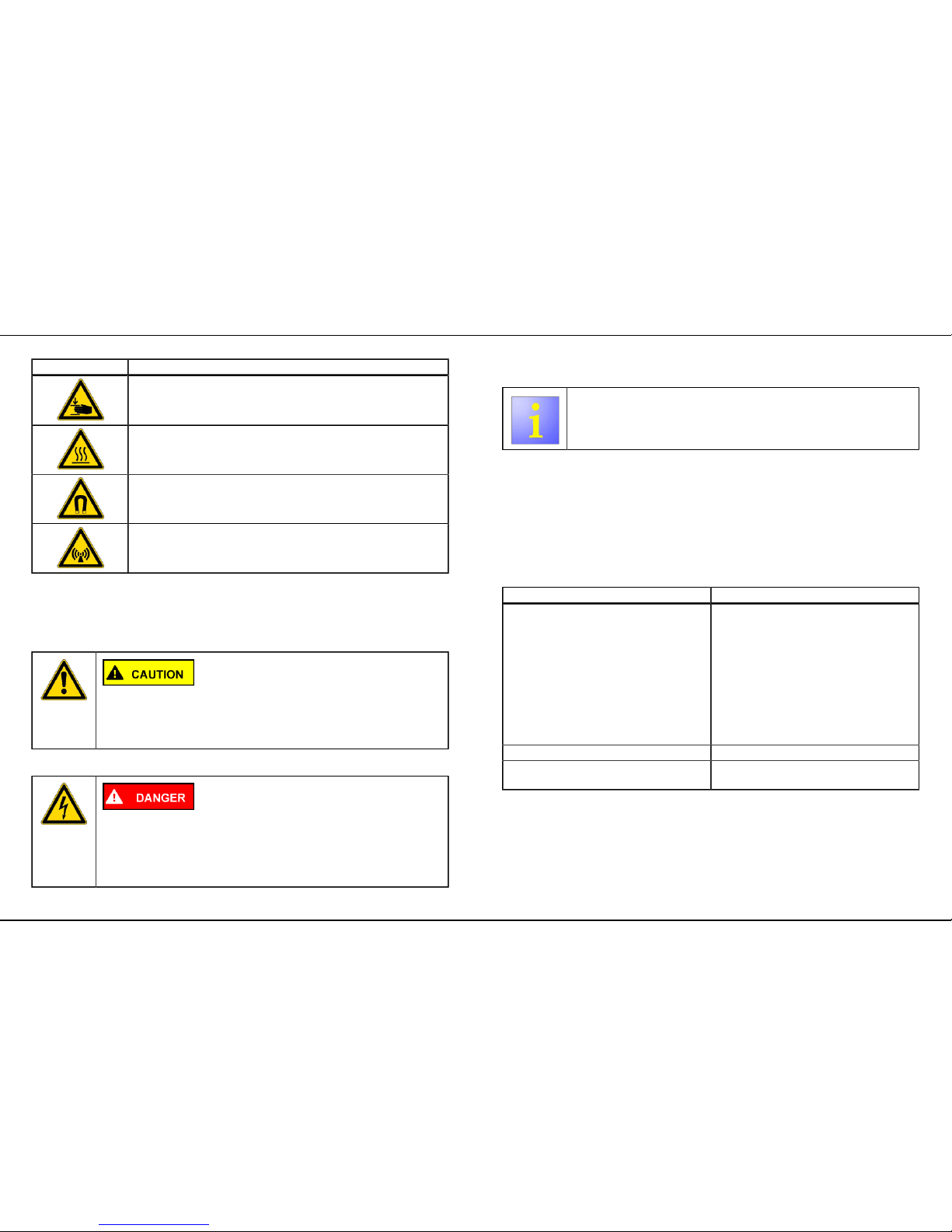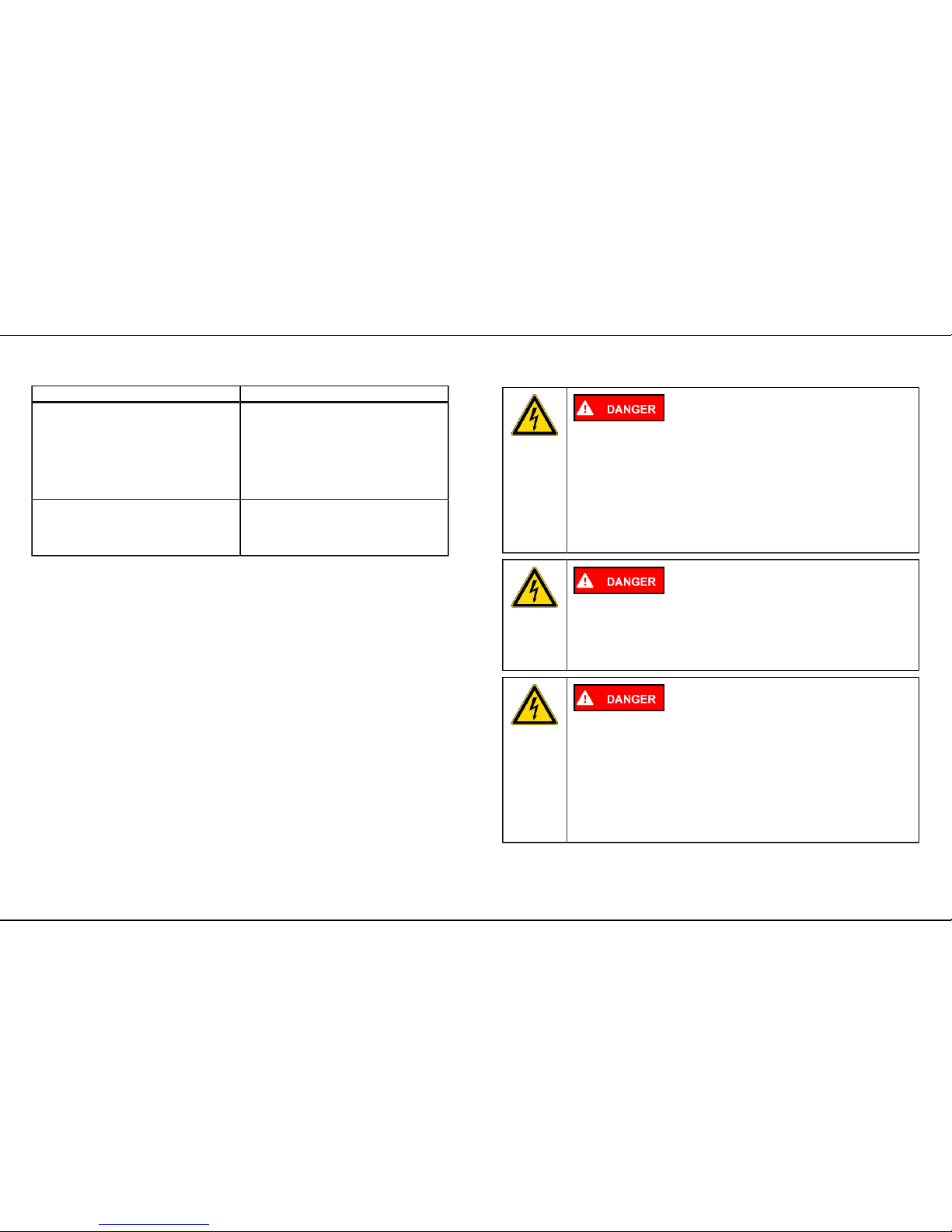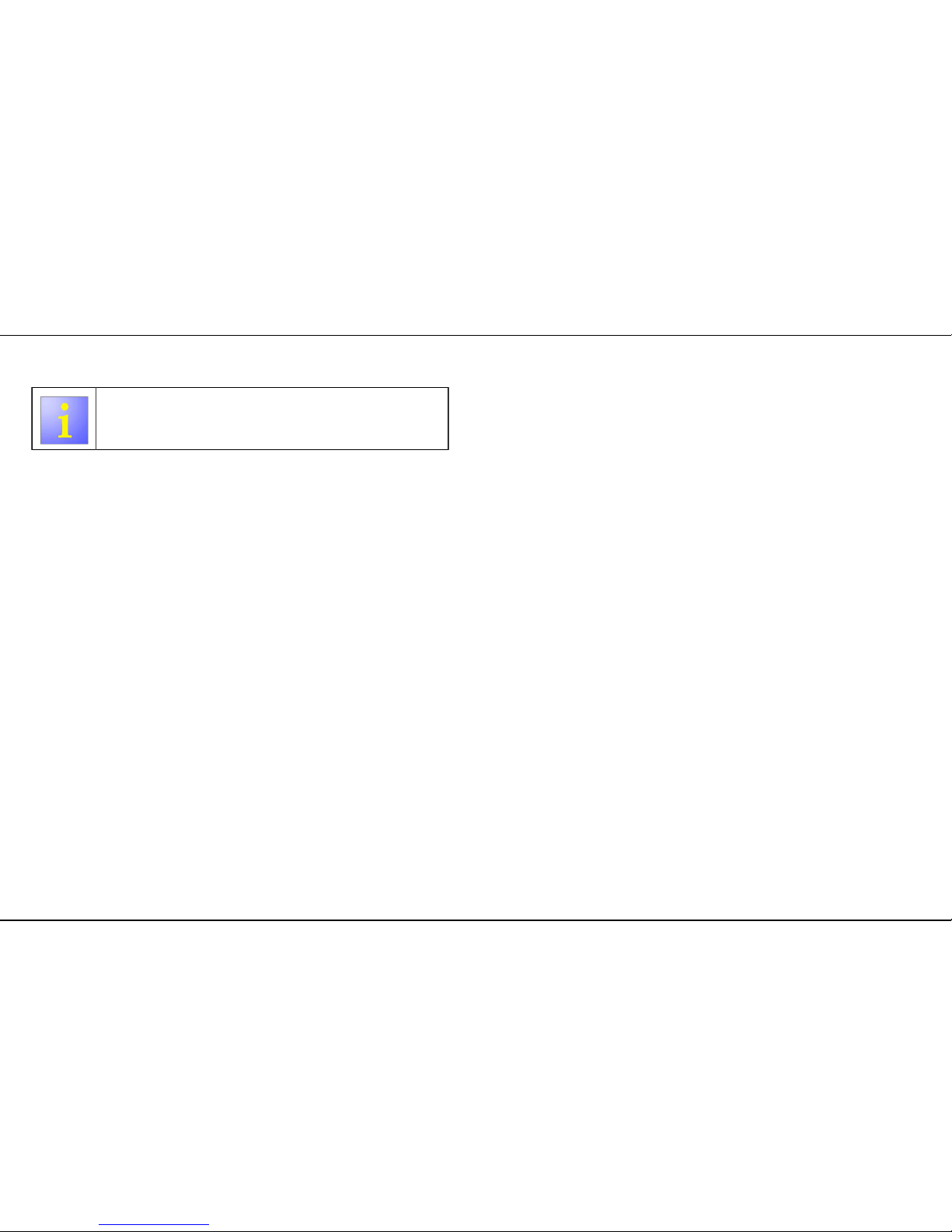Safety
2014-01-27 / DIS 118_58300000157376_ARA_EN_C Repair Instructions Consumer Products BGS5 Page 5 of 34
2.3.2 Measures to be taken after each repair
State of the appliance Measures
Appliance has been repaired and is
functionally reliable.
• Run tests in accordance with VDE
0701 or comparable national regula-
tions.
• Conduct a performance test.
• Document repair work, tests, mea-
sured values and functional reliabili-
ty.
Appliance is still defective and not func-
tionally reliable.
• Clearly identify appliance as "not
functionally reliable".
• Inform customer in writing about the
lack of functional safety.
Table 4: Measures to be taken after each repair
2.4 Basic warning instructions
Exposed, live components!
Death from electric shock.
► Disconnect the appliance from the power supply.
► Do not touch housing, frame or components.
► If running tests while the power is on, always use a residual
current circuit-breaker.
► Ensure that the resistance of the protective conductor does not
exceed the standardised value.
Discharge current of charged capacitors!
Death from electric shock. Risk of injury from startle response.
► Disconnect the appliance from the power supply.
► Discharge capacitors.
Exposed, defective components live!
Death from electric shock.
► Disconnect the appliance from the power supply.
► Do not touch housing, frame or components.
► If running tests while the power is on, always use a residual
current circuit-breaker.
► Ensure that the resistance of the protective conductor does not
exceed the standardised value.