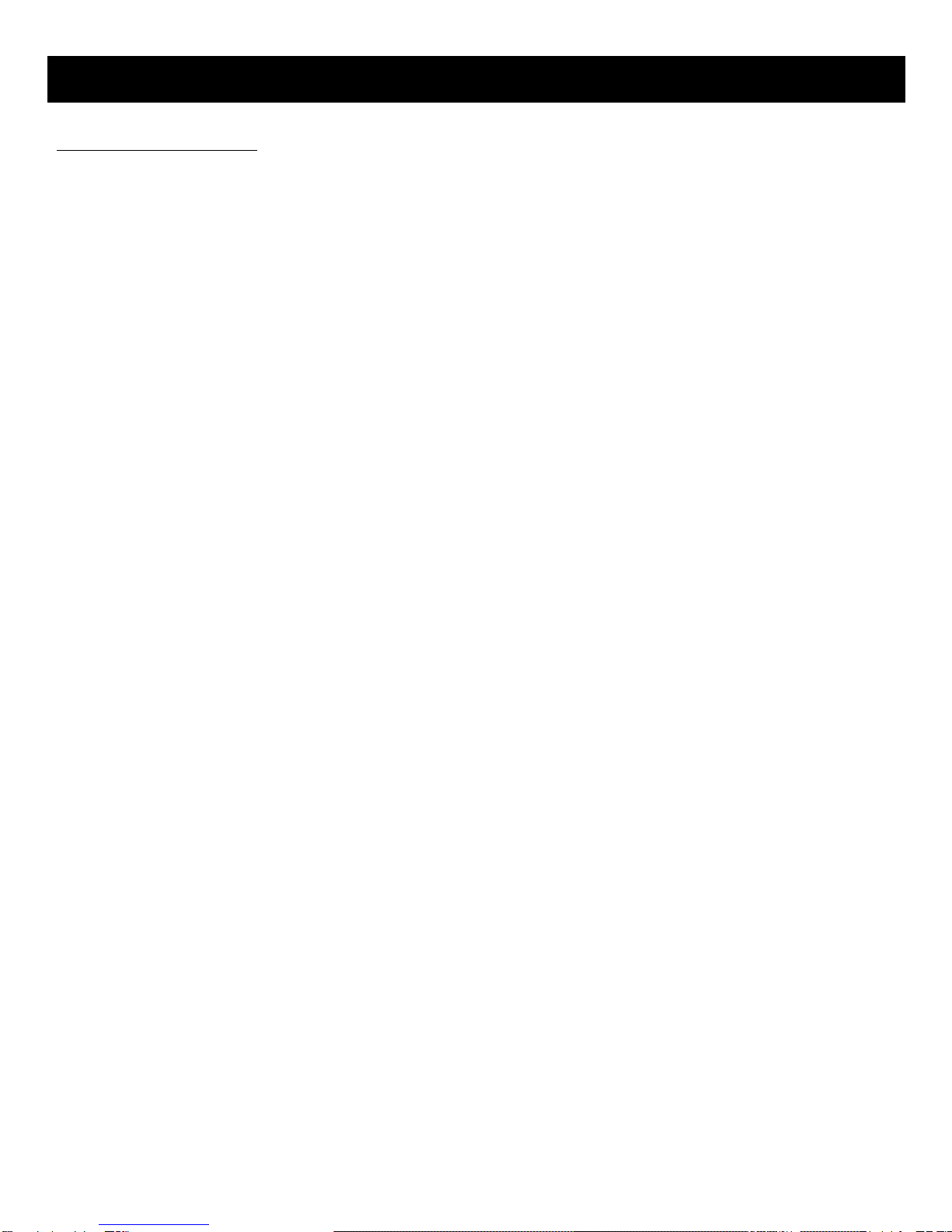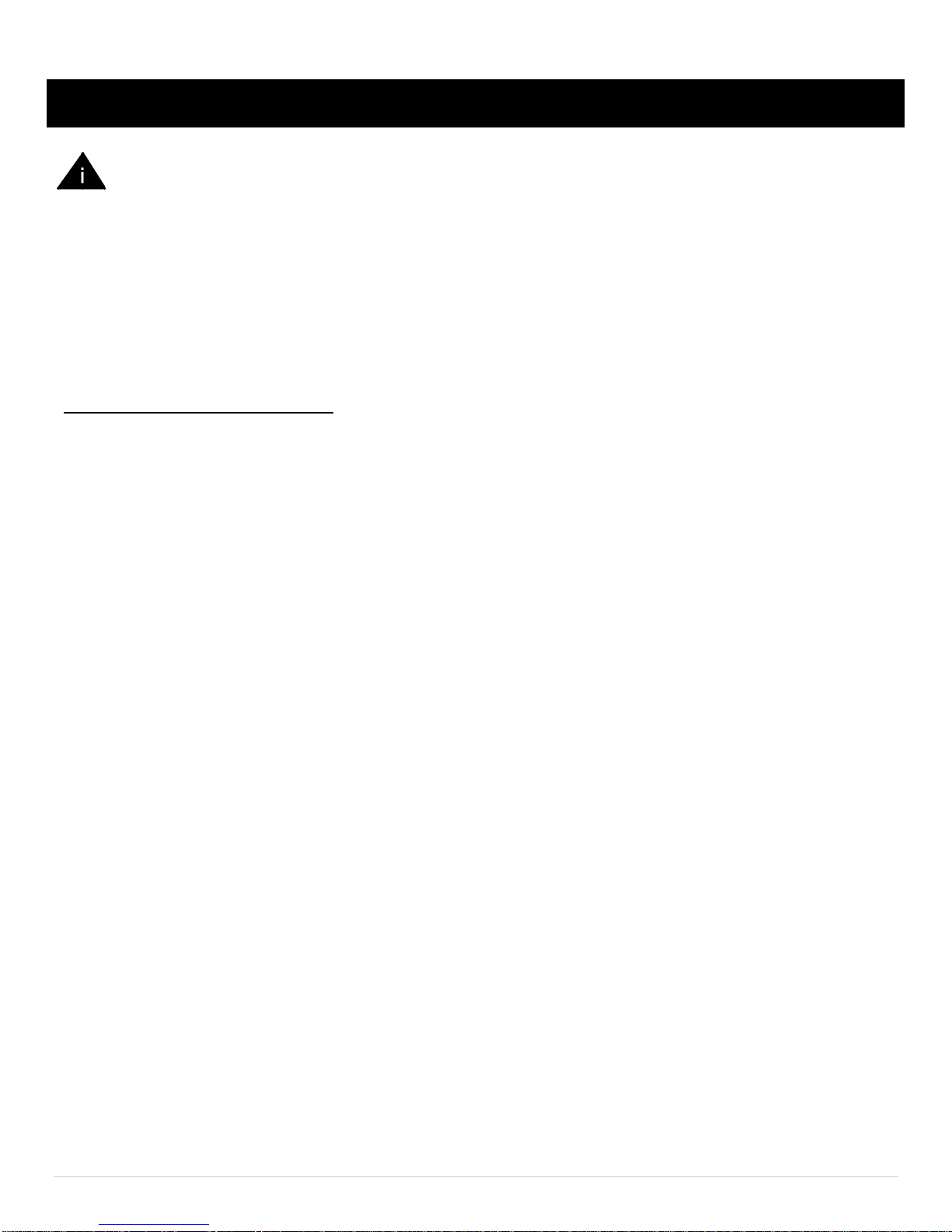19 | P a g e
Overview
Overview:
The T61 series thermostat is an all in one multi thermostat. This thermostat can be configured to be Non-
Programmableor Programmable (5-1-1 or 7 day) and system configured for any of the following: Heat
only, Coolonly, Heat/Off/Cool, Heat/Off/Cool/Auto, Heat/Off/Cool/Em Heat, Heat/Off/Cool/Auto/Em Heat
or Off/Auto. Once the system is selected, only those functions that are associatedwith that model are
displayed.
The LCD display and numbers are large and clear. The temperature can be read from 20ft away!
The Sof Touch screen has no buttons. Just touch the screen and the temperatures, programs, etc. can
be set.
Specifications
Specifications:
1. Thermostat type: Selectable-Non programmableor
Programmable(5-1-1 or 7 day) thermostat
2. System button: Selectable- Heatonly, Coolonly, Heat/Off/Cool,
Heat/Off/Cool/Auto,Heat/Off/Cool/EmHeat, Heat/Off/Cool/Auto/EmHeat
or Off/Auto
3. Fan button: Auto/On
4. Input voltage: 24vac +/- 10% and “AA” batteries (2)
5. Power consumption: 3.2VA
6. Load rating: 1A @ 24vac
7. Thermostat temperature range: 32.0°to 99.9°F
8. Set point range: 44°to 90°F
9. Accuracy: +/-1°F
10.Differential: selectable 0.5, 1, 2 and 3°F/C
11.Dead band: selectable 2, 3, 4, 5, 6 degrees
12.Temperature sensing: internal
13.Comfort limits: adjustable 40°to 90°F
14.Temperature scale: selectable Fahrenheit or Celsius
15.3 minute OFF delay: selectable ON or OFF
16.Heat/Cool ON delay: selectable Off, 3, 4 or 5 minutes
17.Gas/Elec: selectable Gas or Electric heating
18.Differential between stages: selectable 2, 3, 4, 5 or 6°F