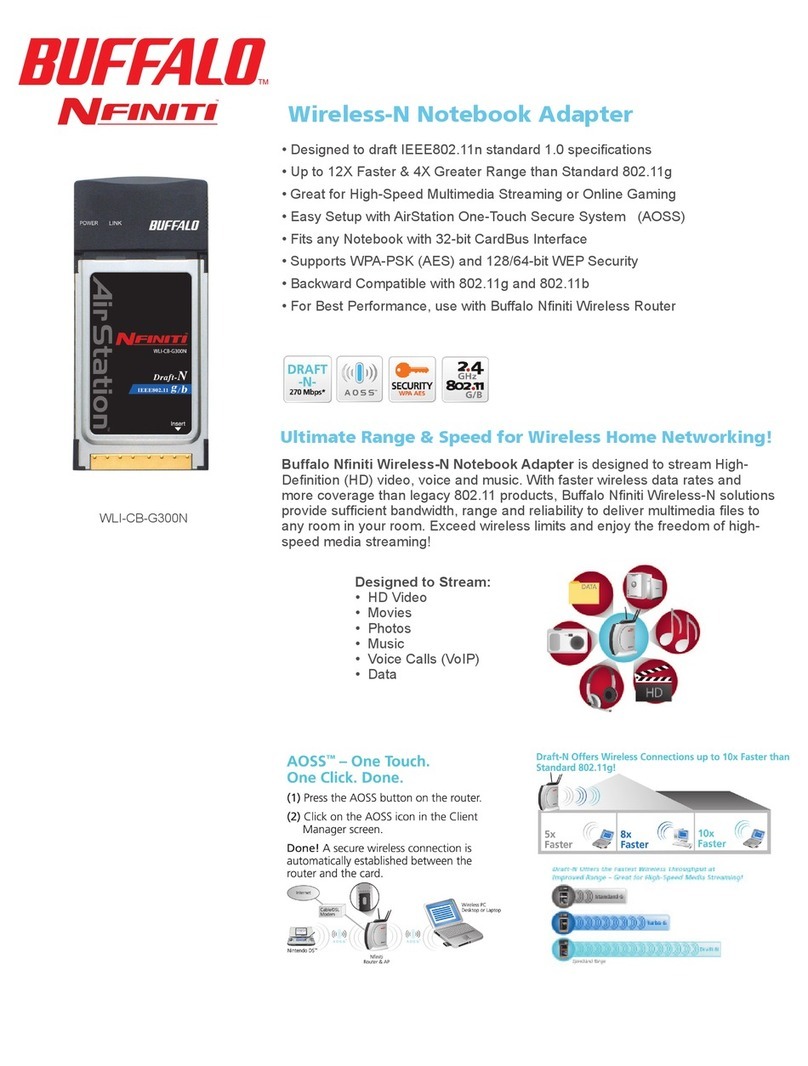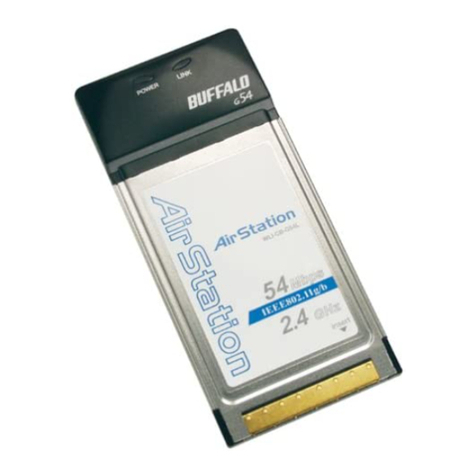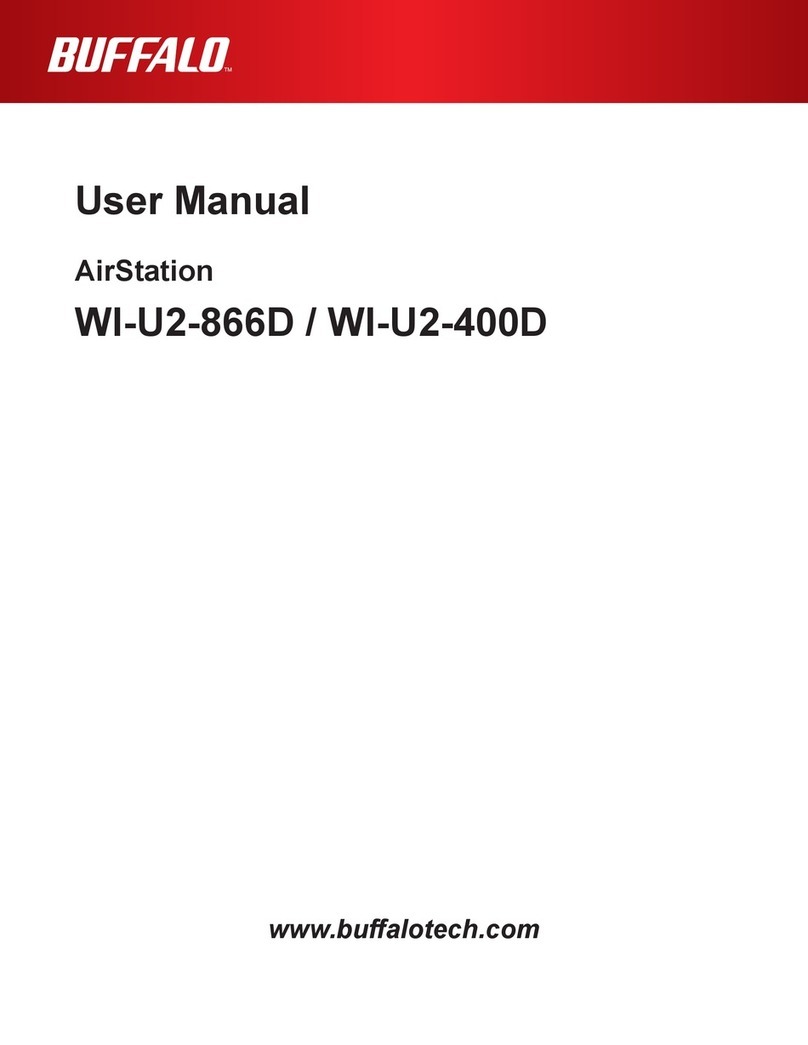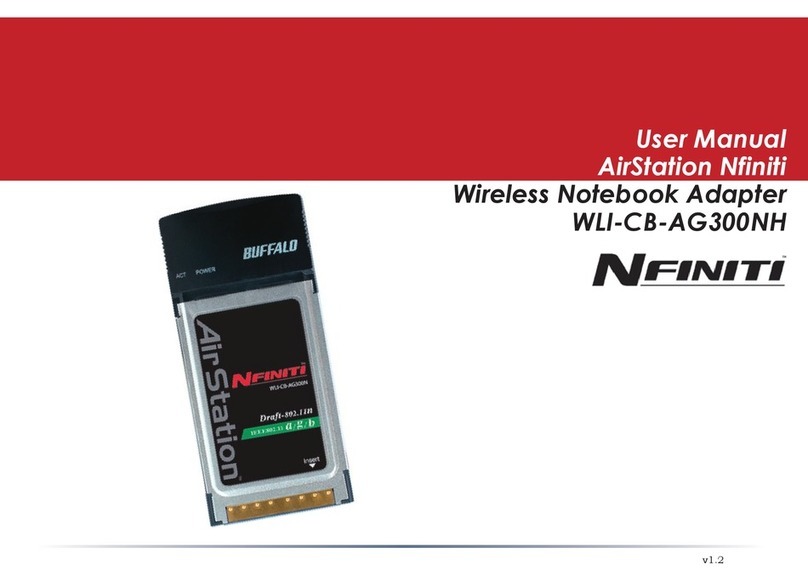For your safety, be sure to follow the instructions given below
Follow the instructions below to avoid harming yourself, other people and property, and to ensure safe use of the
product.
For your, others and property safety be sure to read, understand and follow the instructions given below thoroughly
before using the product. This manual contains instructions concerning general operation of the computer to which
the product is connected in addition to those concerning the product itself.
Please take note that our warranty will not cover any failures and problems of the computer, any losses and failures
of data, or failures and problems of the product caused by misuse.
The instructions with this sign indicate prohibited actions. Failure to follow the instructions
shown with this sign may result in death or serious injury to the user.
Failure to follow the instructions shown with this sign may result in injury to the user or
property damage.
This indicates warnings and cautions.
(Ex. Exercise care to avoid an electric shock.)
This indicates prohibiting actions. (Ex. Do not disassemble.)
This indicates what must be done. (Ex. Disconnect the plug from the outlet.)
Symbols:
Signs and symbols used in this manual
Warningsigns:
WARNING
CAUTION
WARNING
Always follow the warnings and precautions indicated by the manufacturers of the PC and
peripheral devices when installing and using this product.
Do not attempt to disassemble or repair this product.
It may result in failure, electric shock, or fire. We may refuse repair, if the seal and cover of this product are
removed.
Insert the AC adapter firmly into the AC socket.
Using the equipment without the AC adapter firmly inserted may cause a short circuit or overheating, or
result in fire or electric shock.
Do not damage, process, overheat, or attempt to repair the power supply cable, as this
may result in fire or electric shock.
When installing the equipment, do not crimp the power supply cable between walls, racks (tanks), or similar.
.Do not place heavy objects on the power supply cable, or pull the cable.
.Do not place the power supply cable close to heat sources, or overheat the cable.
.When removing the power supply cable, be sure to remove it by holding the plug.
.Do not bend the cable past its natural bending radius.
.Do not move equipment with the power supply cable still connected.
If the power supply cable is damaged, consult your dealer.
Install the equipment in a location where children cannot reach the interior of the electrical
equipment, cables, or connectors.
Failure to do so may result in injury.
Do not handle the product with wet hands.
Doing so when the AC adapter is connected to the AC power outlet may result in electric shock. Doing so
even if the product is not connected to the power outlet may cause the product to malfunction.
Do not use the WLE2-POE-S in bathrooms or other locations with high water
content or humidity.
Using the device under these conditions may result in fire or electric shock.
If smoke, an unusual odor, or strange sound is emitted from the product,
remove the plug from the AC power supply socket.
Continuing to use the product under these conditions may result in a short circuit, fire, or electric shock.
Consult the your dealer immediately.
Do not drop the product or subject it to severe shock. If the product is subjected
to such conditions, remove the plug from the AC power supply socket.
Continuing to use the product under these conditions may result in a short circuit, fire, or electric shock.
Consult your dealer immediately.
Do not allow the product to come in contact with liquid or foreign matter. If liquid or
foreign matter enters the product, remove the plug from the AC power supply socket.
Continuing to use the product under these conditions may result in a short circuit, fire, or electric shock.
Consult the your dealer immediately.
Strongly
recommended
Strongly
recommended
Prohibit
Prohibit
Prohibit
Strongly
recommended
Prohibit
Thoroughly read the user's manuals for each PC and peripheral device and handle each
device according to the manufacturers' instructions.
Do not install the product in the following locations, as doing so may result in electric
shock or fire, or may adversely affect the equipment.
.Locations with strong magnetic fields (as this may result in damage).
.Locations with static electricity (as this may result in damage).
.Locations prone to vibration (as this may result in injury or damage).
.Locations that are not level (as this may result in rolling, falling, or injury).
.Locations in direct sunlight (as this may result in damage or deformation).
.Locations close to fire, or subject to heating (as this may result in damage or deformation).
.Locations where there is a danger of current leakage (as this may result in damage or
electric shock).
.Locations where there is a danger of water leakage (as this may result in damage or electric
shock).
To prevent damage due to static electricity, before touching the equipment, first
touch a nearby metal object (such as a door handle or metal window blinds) to
discharge any static electricity from your body.
Static electricity from your body may result in damage to the equipment.
Remove the dust from all connectors and do not touch the connecters.
Dust may result in failure in performance.
Do not obstruct or place other devices against the air vents or fans.
This may result in failure in performance.
Do not wipe the product with organic solvents such as thinners or benzine.
Use a dry cloth to wipe any dirt from the product. For heavy dirt, apply neutral cleaning agent to a clean
cloth, wring out tightly, and wipe off the dirt.
Do not connect a hub or PC to the product's POE port.
Doing so may result in damage or burnout of the hub or PC. Connect a POE-compatible products
to the POE port.
CAUTION
Strongly
recommended
Strongly
recommended
Prohibit
Prohibit
Remove the
power supply
plug
Strongly
recommended
Remove the
power supply
plug
Remove the
power supply
plug
Prohibit
Prohibit
PY00-28214-DM10-01 1-01
WLE2-POE-S User’s Manual
Melco Inc.
14 February, 2003 First revision
All rights for this manual are owned by MELCO INC. No part of it may be transmitted, reproduced or
revised without expressed permission from MELCO INC.
The names of other products used in this manual are trademarks or registered trademarks.
Trademark symbols , , are not indicated in this manual.
Specifications, designs and other descriptions in this manual are subject to change without notice.
This manual has been carefully prepared, however, feel free to contact your nearest sales representative
if you have any questions or problems.
In addition, please note that MELCO INC. shall not be liable for any expenses incurred due to damage or
loss arising from use of this product, even though MELCO INC. has been advised of the possibility of
such damage.
This product is designed for home or office use as a general-purpose OA device. MELCO INC. shall
accept no liability for any damage incurred by using the product for any other purpose.
.Do not use the product for applications that must comply with high safety requirements, such as
medical instruments or any systems directly or indirectly related to saving or sustaining life.
.If using the product for applications with devices and computer systems requiring higher reliability
than general-purpose OA devices, be sure to configure the system with an appropriate safety design
and measures against failure.
FCC Statement
This equipment has been tested and found to comply with the limits for a class A
digital device, pursuant to part 15 of the FCC Rules. These limits are designed to
provide reasonable protection against harmful interference when the equipment is
operated in a commercial environment. This equipment generates, uses, and can
radiate radio frequency energy and, if not installed and used in accordance with the
instruction manual, may cause harmful interference to radio communications. Op-
eration of this equipment in a residential area is likely to cause harmful interfer-
ence, in which case, the user will be required to correct the interference at his own
expense.
CE approved statement
CE approval only applies when this product is used in conjunction with the
WLE-POE-R7/R33.
Connector form(8-
position RJ-45
modular jack)
.LAN port .POE port
Port Specifications