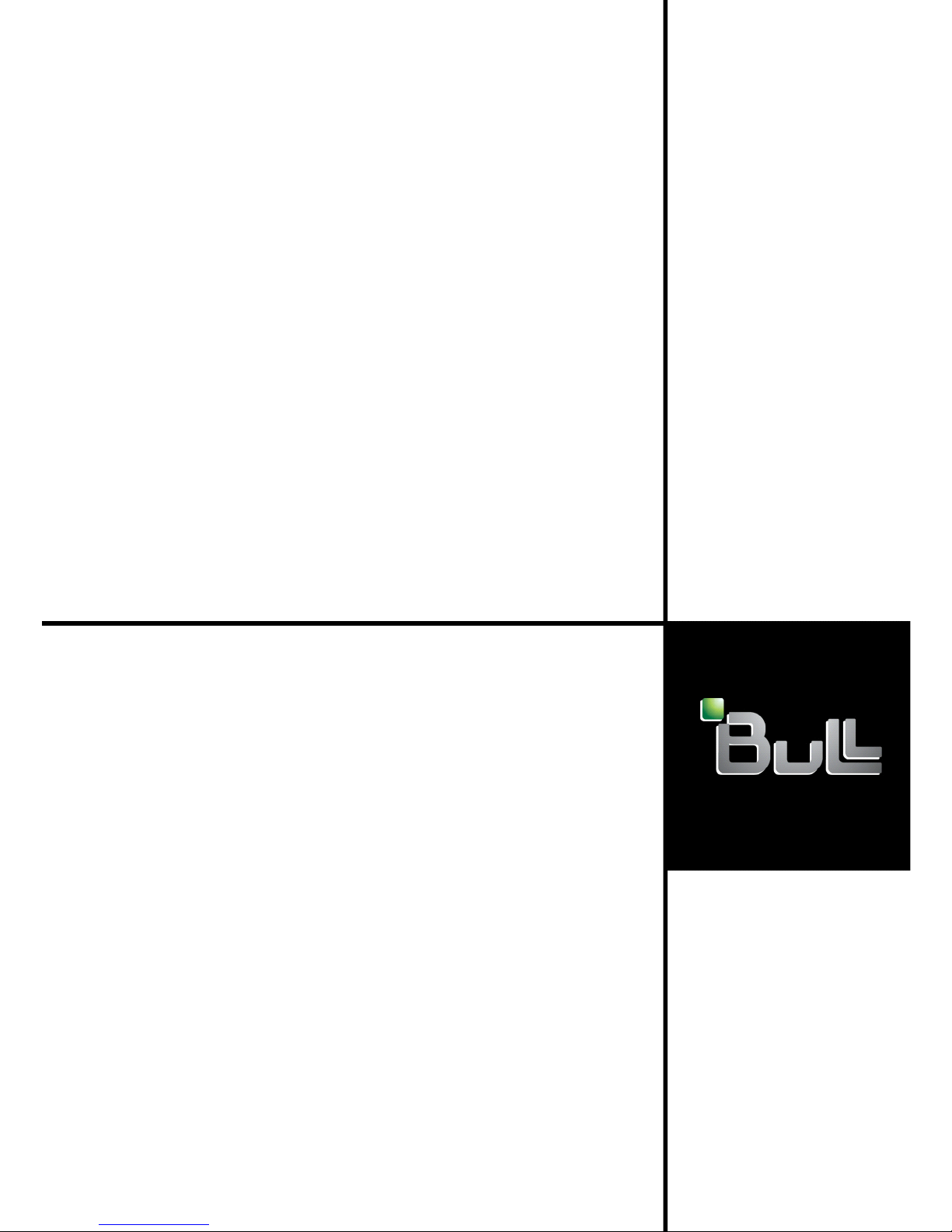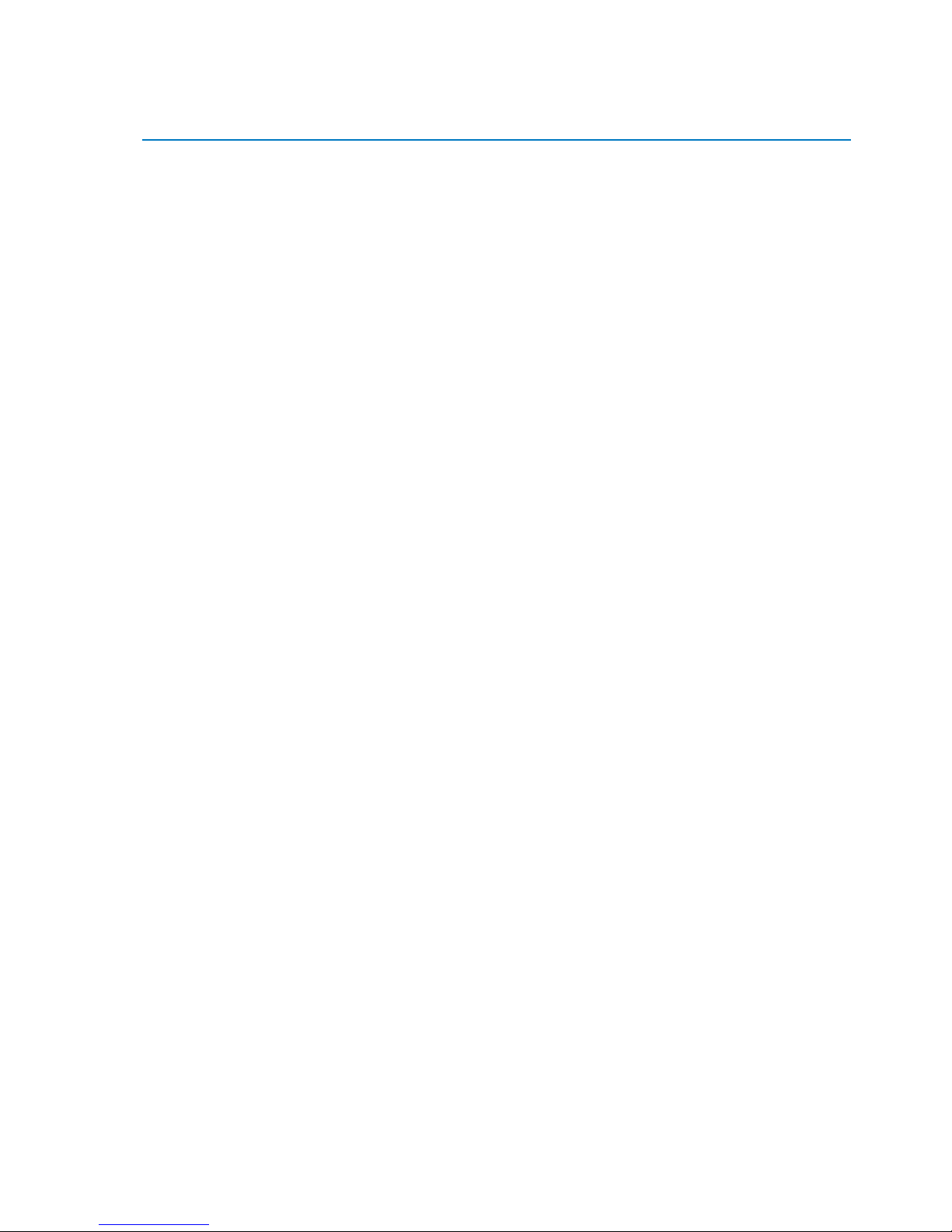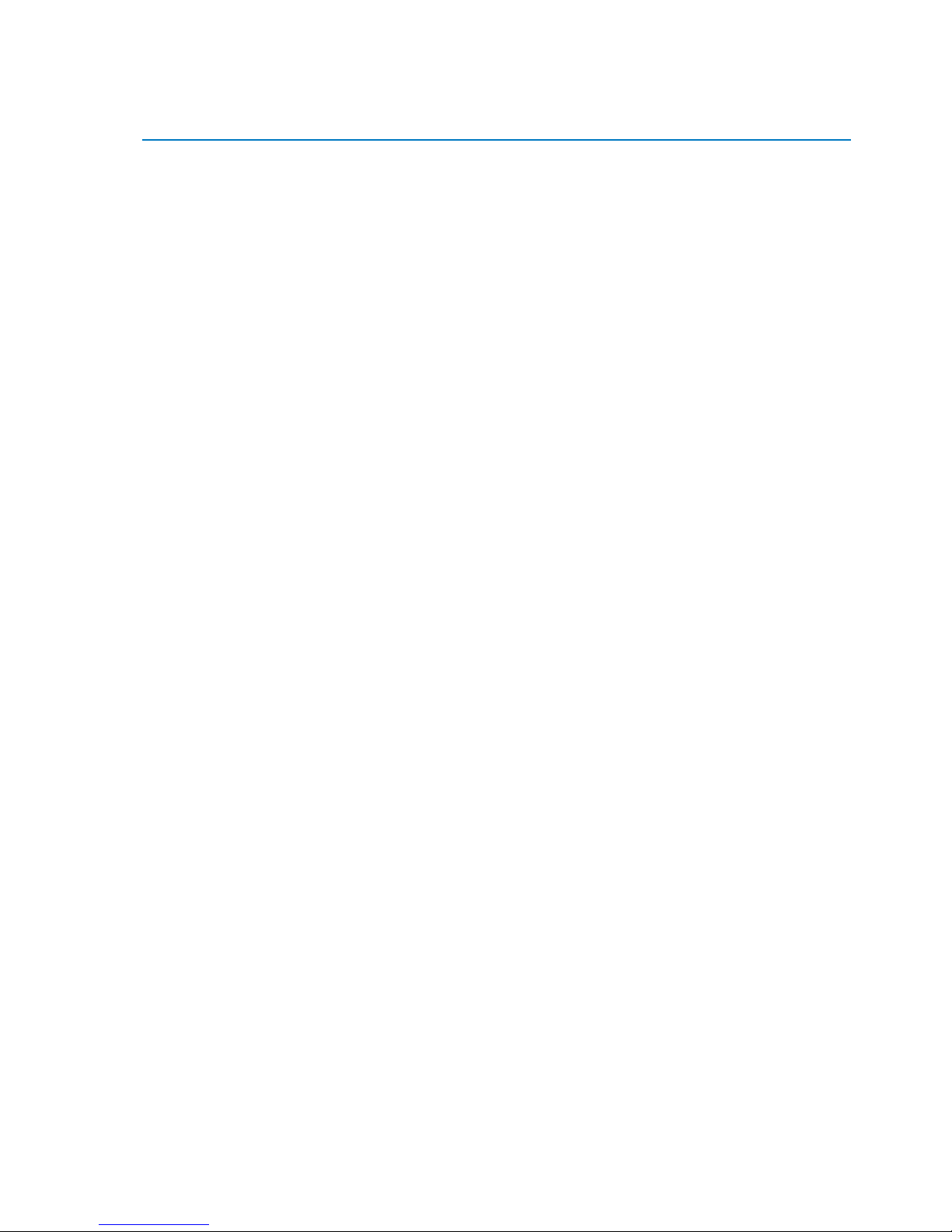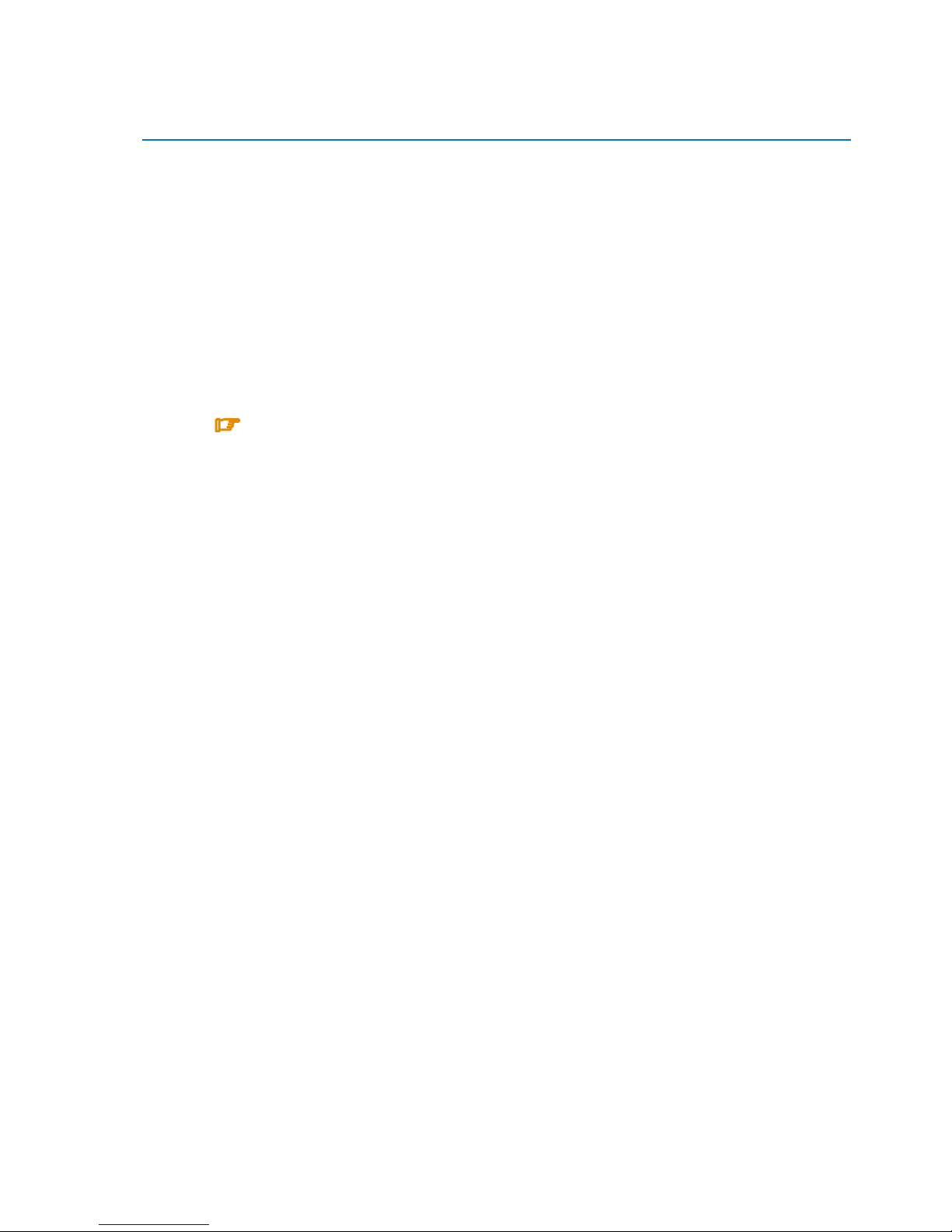Preface v
Table of Contents
List of Figures .................................................................................................vii
List of Tables.................................................................................................. viii
Preface...........................................................................................................ix
Scope and Audience of this Manual.................................................................................................ix
Using this Manual ..........................................................................................................................ix
Related Information ........................................................................................................................ix
Highlighting....................................................................................................................................x
Chapter 1. NovaScale Master Server Add-ons Concepts................................... 1
1.1 NovaScale Master ............................................................................................................. 1
1.1.1 Overview................................................................................................................. 1
1.1.2 Monitoring ............................................................................................................... 2
1.1.3 Event Reception ........................................................................................................ 2
1.1.4 Hardware Manager .................................................................................................. 3
1.1.5 Storage Manager ..................................................................................................... 3
Chapter 2. NovaScale Master Server Add-ons Installation and Configuration....... 5
2.1 General Installation Requirements......................................................................................... 5
2.1.1 Supported Operating Systems .................................................................................... 5
2.1.2 Required Disk Space ................................................................................................. 5
2.1.3 Required Memory ..................................................................................................... 5
2.1.4 Installation Requirements............................................................................................ 5
2.1.5 Operational Requirements.......................................................................................... 6
2.1.6 Restrictions............................................................................................................... 6
2.2 Installing NovaScale Master Server Add-Ons for Windows..................................................... 7
2.2.1 Prerequisites............................................................................................................. 7
2.2.2 Installing Free Management Server Add-Ons from the CD-ROM ..................................... 7
2.2.3 Installing Payable Management Server Add-Ons Packages ............................................ 9
2.2.4 Uninstalling NovaScale Master Server Add-Ons Components ........................................ 9
2.2.5 Upgrading to a New NovaScale Master Server Add-Ons Version .................................. 9
2.3 Installing NovaScale Master Server Add-Ons for Linux.......................................................... 10
2.3.1 Prerequisites........................................................................................................... 10
2.3.2 Installing Free Management Server Add-Ons from the CD-ROM ................................... 10
2.3.3 Installing Payable Management Server Add-Ons Packages .......................................... 12
2.3.4 Uninstalling NovaScale Master Server Add-On Components........................................ 12
2.3.5 Upgrading to a new NovaScale Master Server Add-Ons Version ................................. 12
2.4 Monitoring Configuration.................................................................................................. 13
2.4.1 Configuration GUI .................................................................................................. 13
2.4.2 Categories and Services .......................................................................................... 13