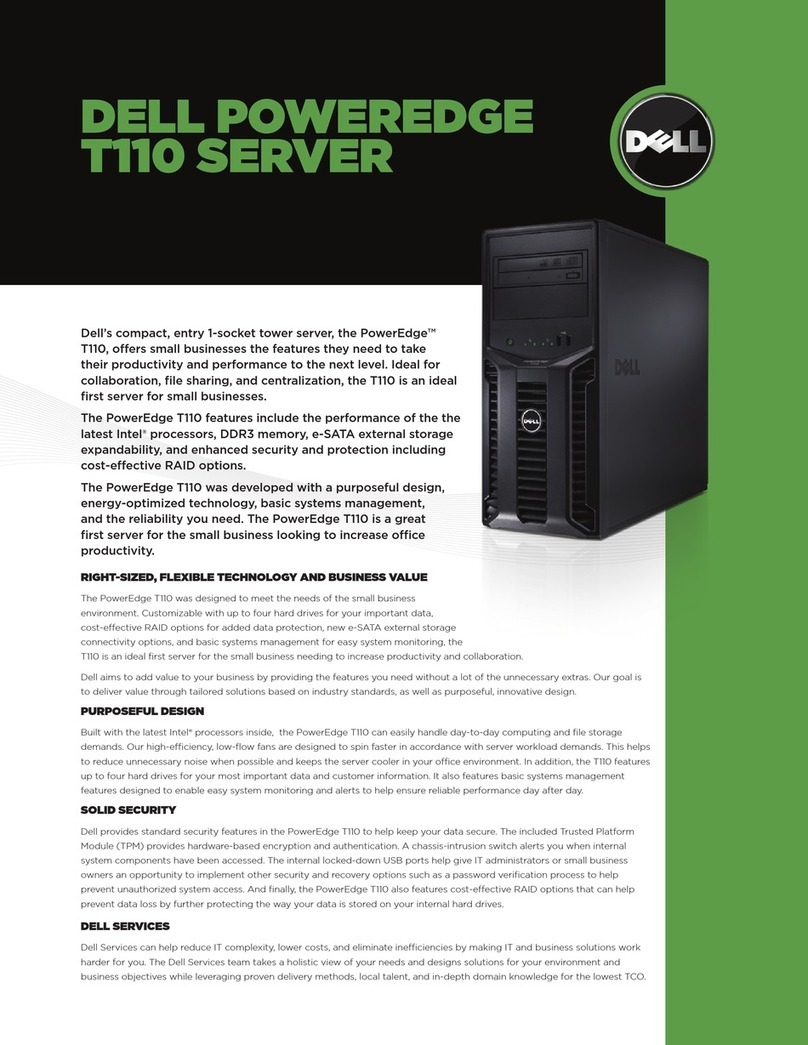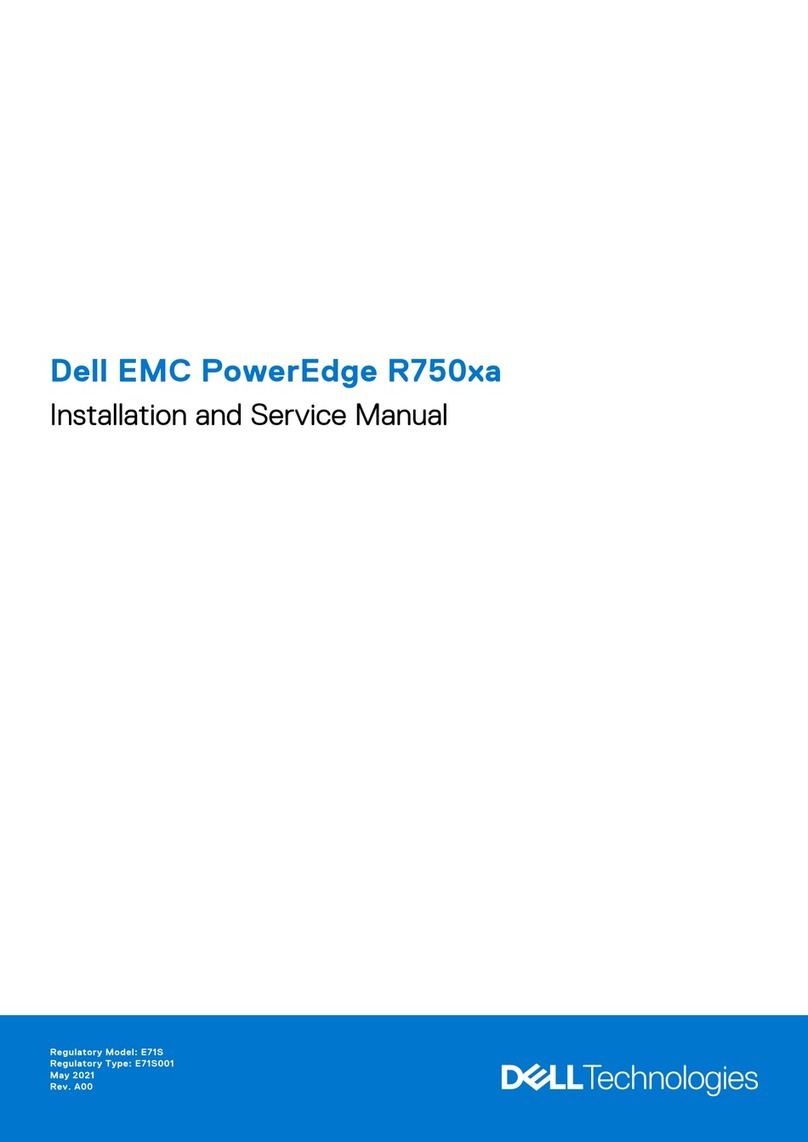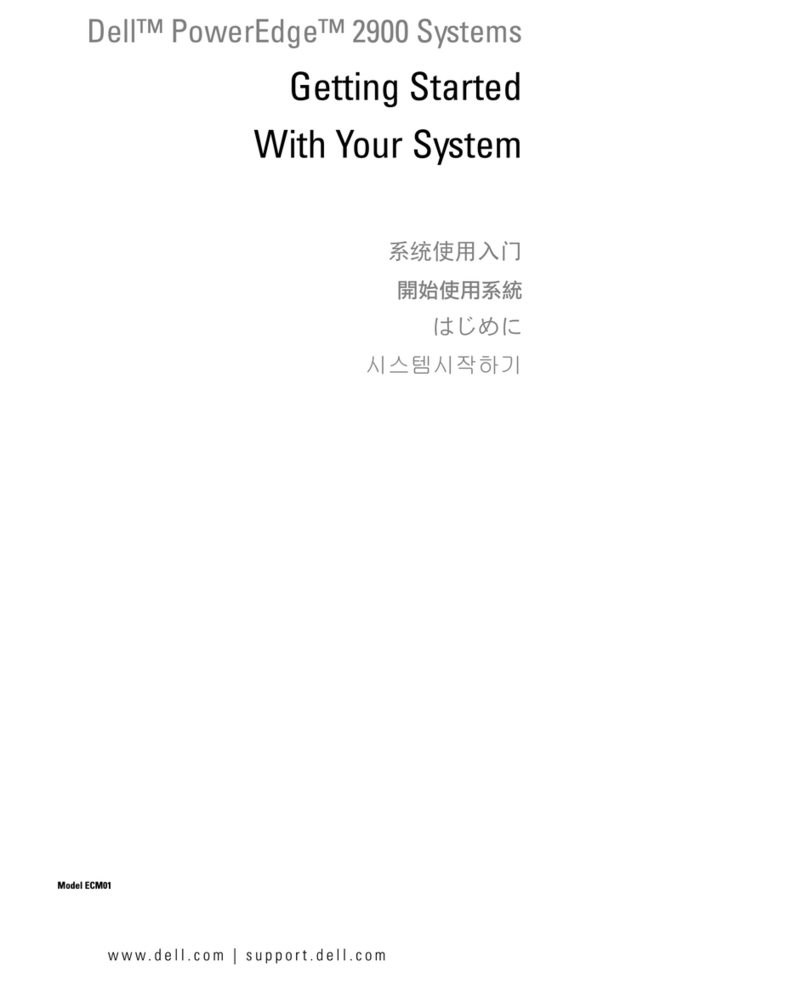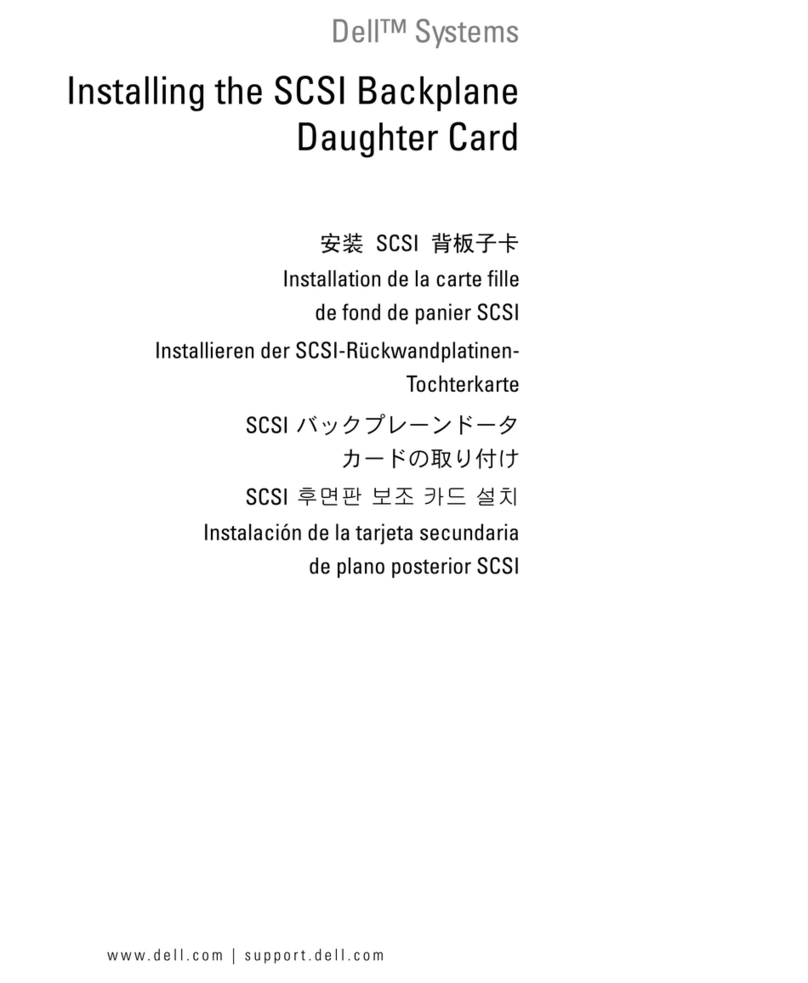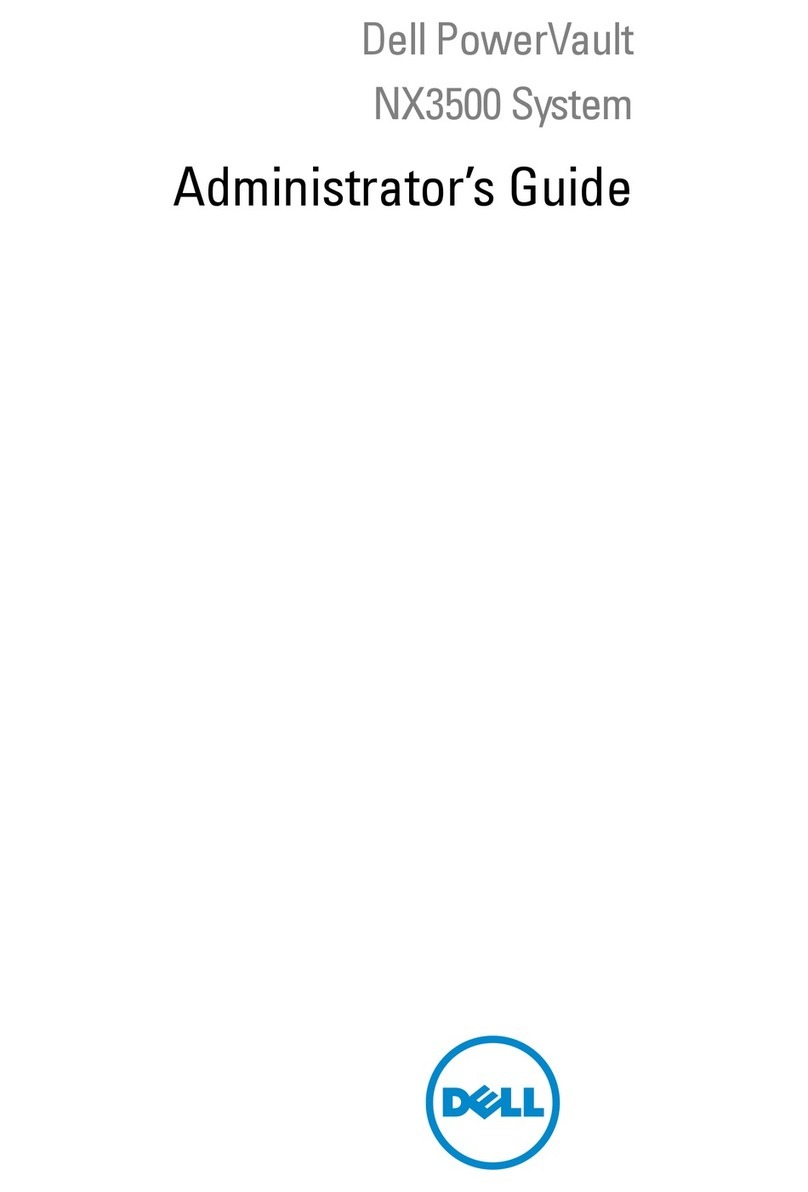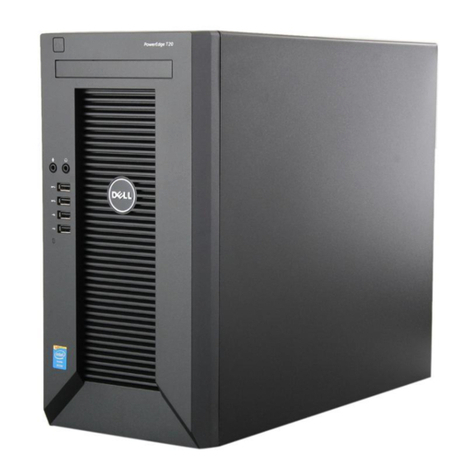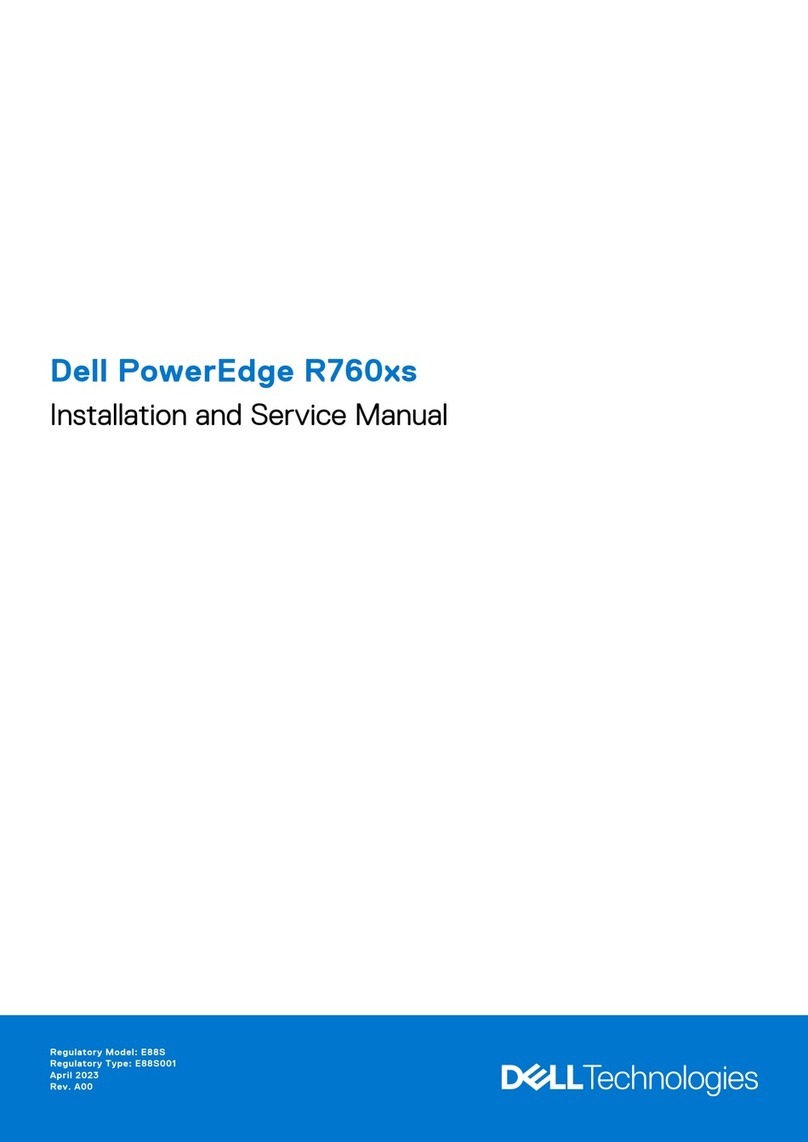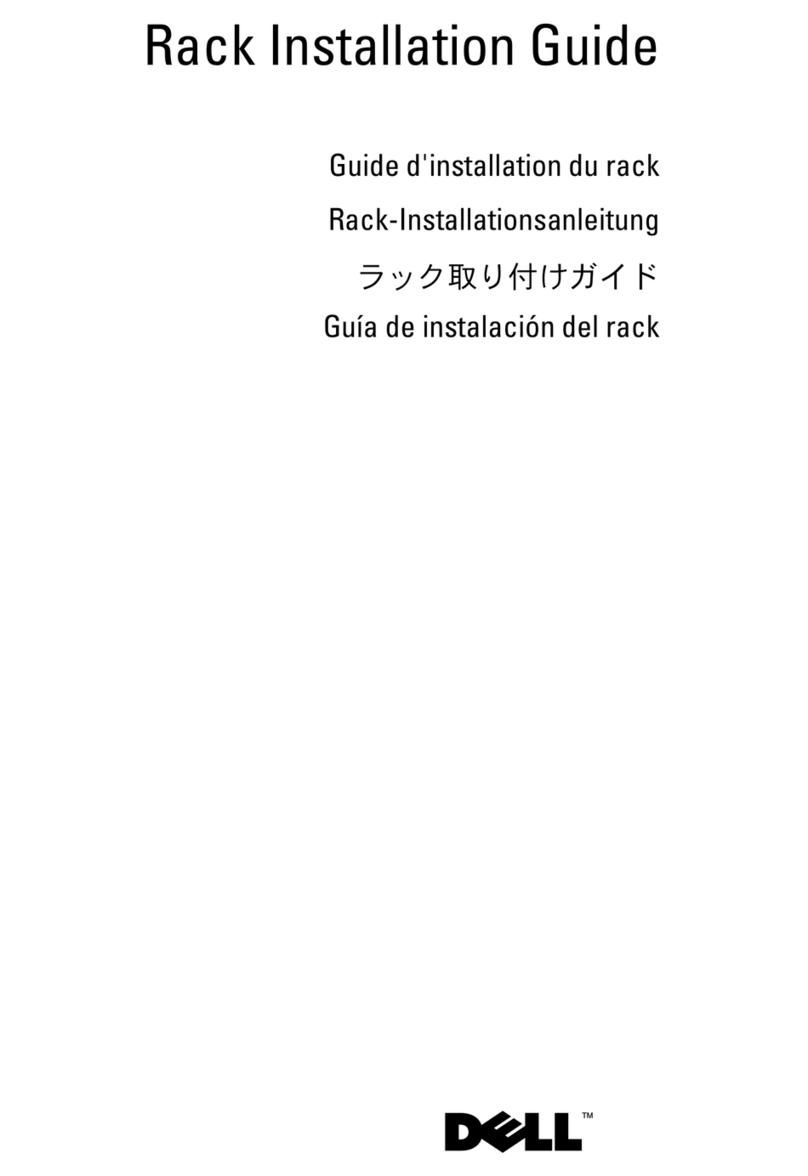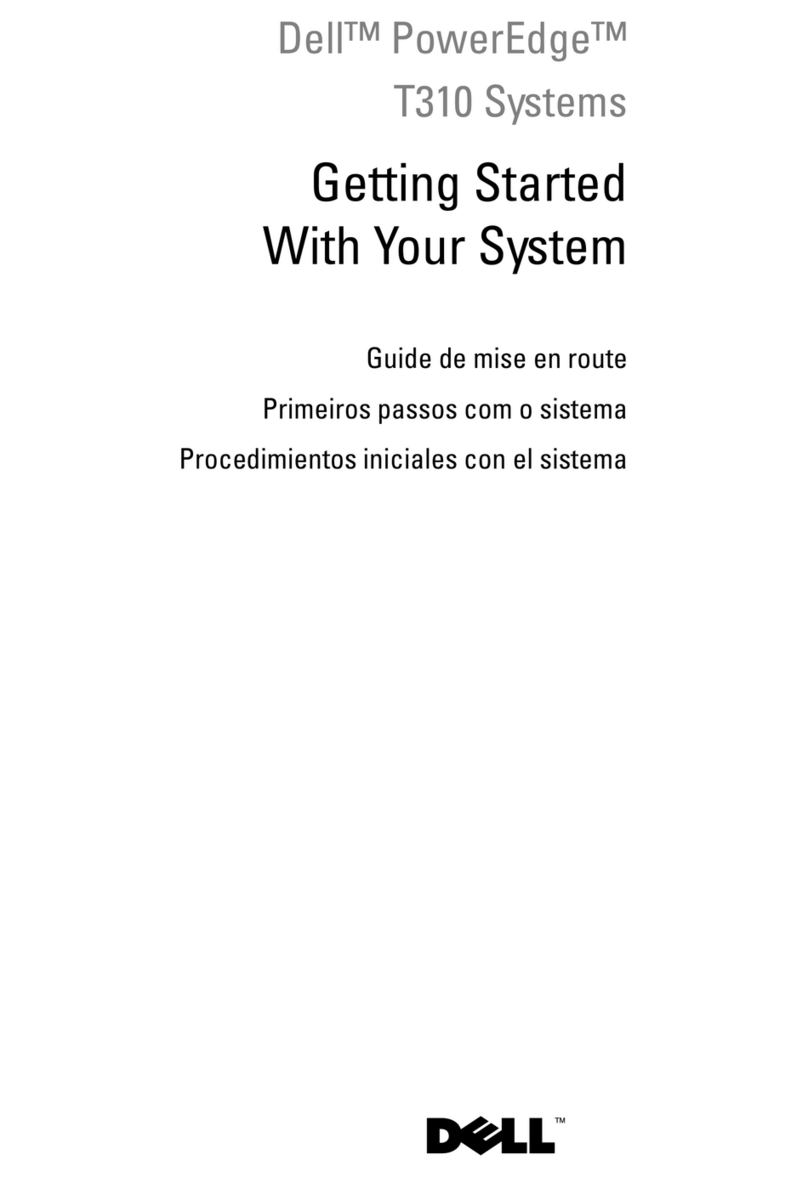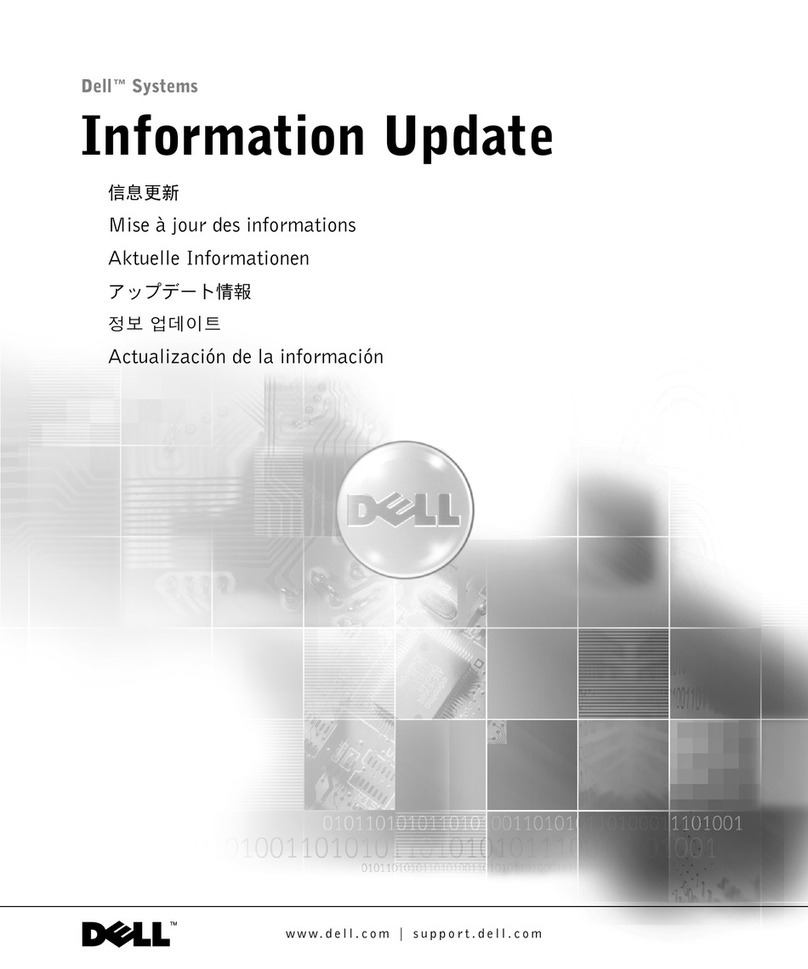Replacing the system battery.................................................................................................................................149
Trusted Platform Module............................................................................................................................................... 151
Upgrading the Trusted Platform Module..............................................................................................................151
Initializing TPM for users......................................................................................................................................... 152
Initializing the TPM 2.0 for users...........................................................................................................................152
Optional OCP card.......................................................................................................................................................... 152
Removing the OCP card.......................................................................................................................................... 152
Installing the OCP card.............................................................................................................................................153
System board....................................................................................................................................................................154
Removing the system board................................................................................................................................... 154
Installing the system board..................................................................................................................................... 155
Sliding out the system board tray for Intel GPU configurations.................................................................... 157
Sliding in the system board tray for Intel GPU configurations....................................................................... 158
Removing the system board tray for Intel GPU configurations..................................................................... 159
Installing the system board tray for Intel GPU configurations........................................................................ 161
Sliding out the system board tray for NVIDIA GPU configurations...............................................................164
Sliding in the system board tray for NVIDIA GPU configurations..................................................................165
Removing the system board tray for NVIDIA GPU configurations................................................................166
Installing the system board tray for NVIDIA GPU configurations.................................................................. 167
LOM card and rear I/O board.......................................................................................................................................170
Removing the LOM card and rear I/O board...................................................................................................... 170
Installing the LOM card and rear I/O board......................................................................................................... 171
Control panel.....................................................................................................................................................................173
Removing the right control panel...........................................................................................................................173
Installing the right control panel.............................................................................................................................174
Removing the left control panel............................................................................................................................. 174
Installing the left control panel............................................................................................................................... 175
Intel GPU module, CBB (Carrier Base board) cold plate, GPU board, GPU cold plates, Power
Distribution Board (PDB)...........................................................................................................................................176
Removing the PDB for Intel GPU configurations...............................................................................................176
Installing the PDB for Intel GPU configurations................................................................................................. 178
Removing the CBB cold plate module for Intel GPU configurations.............................................................180
Installing the CBB cold plate module for Intel GPU configurations............................................................... 182
Removing the sensor tray for Intel GPU configurations.................................................................................. 190
Installing the sensor tray for Intel GPU configurations.................................................................................... 195
Removing the GPU with GPU cold plate for Intel GPU configurations.......................................................200
Installing the GPU with GPU cold plate for Intel GPU configurations..........................................................201
Removing the GPU board for Intel GPU configurations..................................................................................202
Installing the GPU board for Intel GPU configurations....................................................................................204
Removing the GPU cold plate for Intel GPU configurations.......................................................................... 205
Installing the GPU cold plate for Intel GPU configurations.............................................................................207
Removing the GPU for Intel GPU configurations.............................................................................................. 212
Installing the GPU for Intel GPU configurations.................................................................................................212
NVIDIA GPU module, GPU board, GPU cold plates, PCIe Switch Board (PSB), Power Distribution
Board (PDB) ................................................................................................................................................................ 214
Removing the PDB2 for NVIDIA GPU configurations....................................................................................... 214
Installing the PDB2 for NVIDIA GPU configurations......................................................................................... 216
Removing the PDB for NVIDIA GPU configurations ........................................................................................ 217
Installing the PDB for NVIDIA configurations......................................................................................................218
Removing the PSB cold plate for NVIDIA configurations................................................................................ 219
6Contents