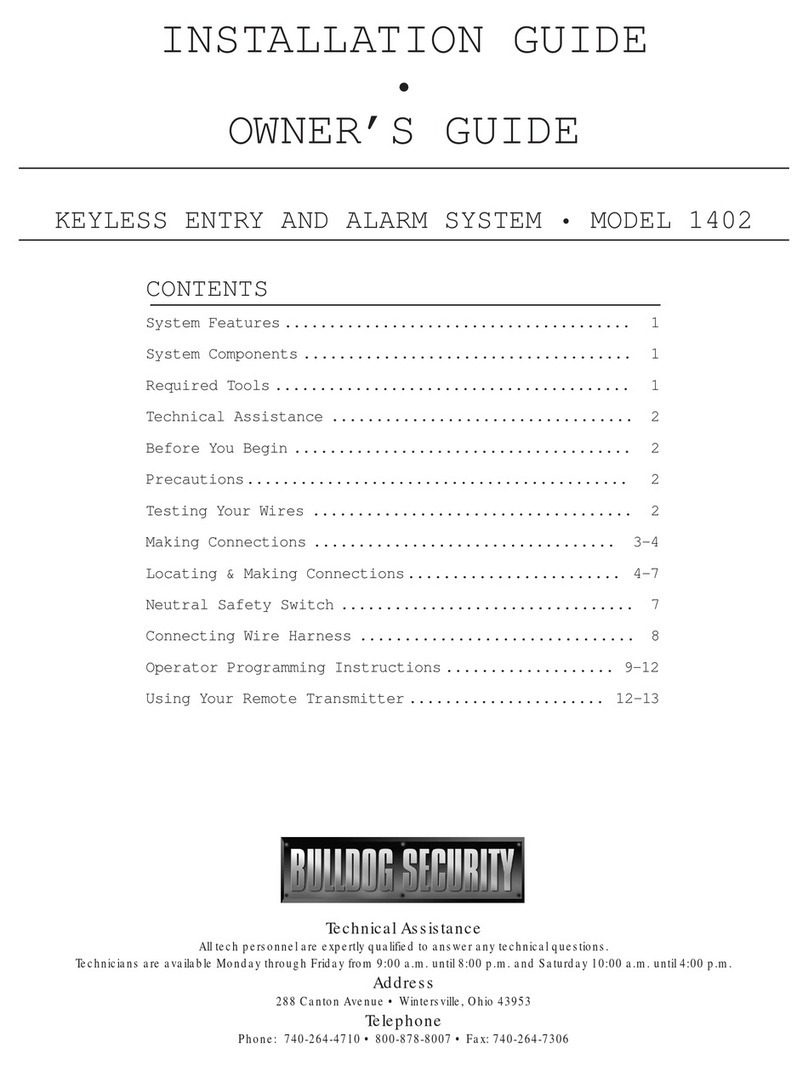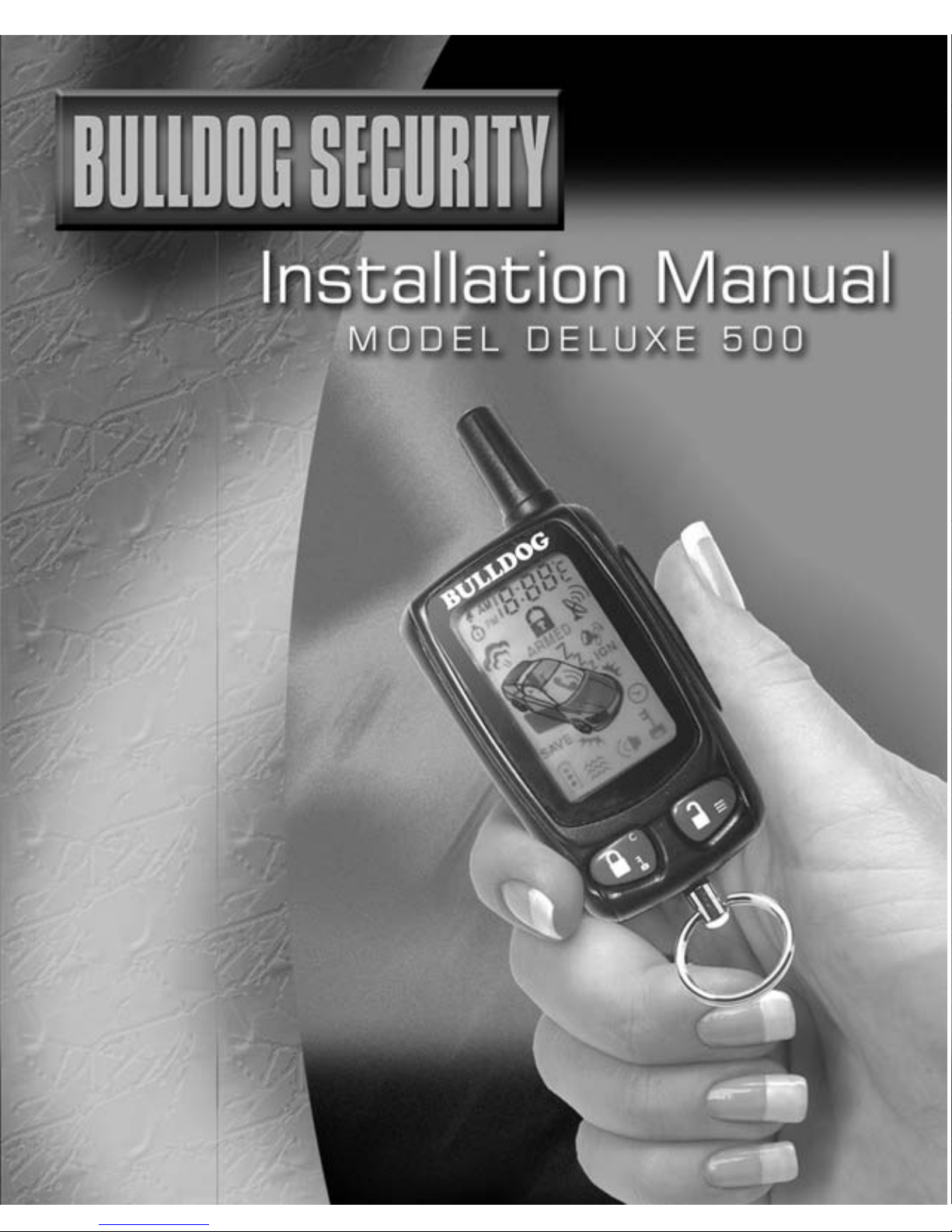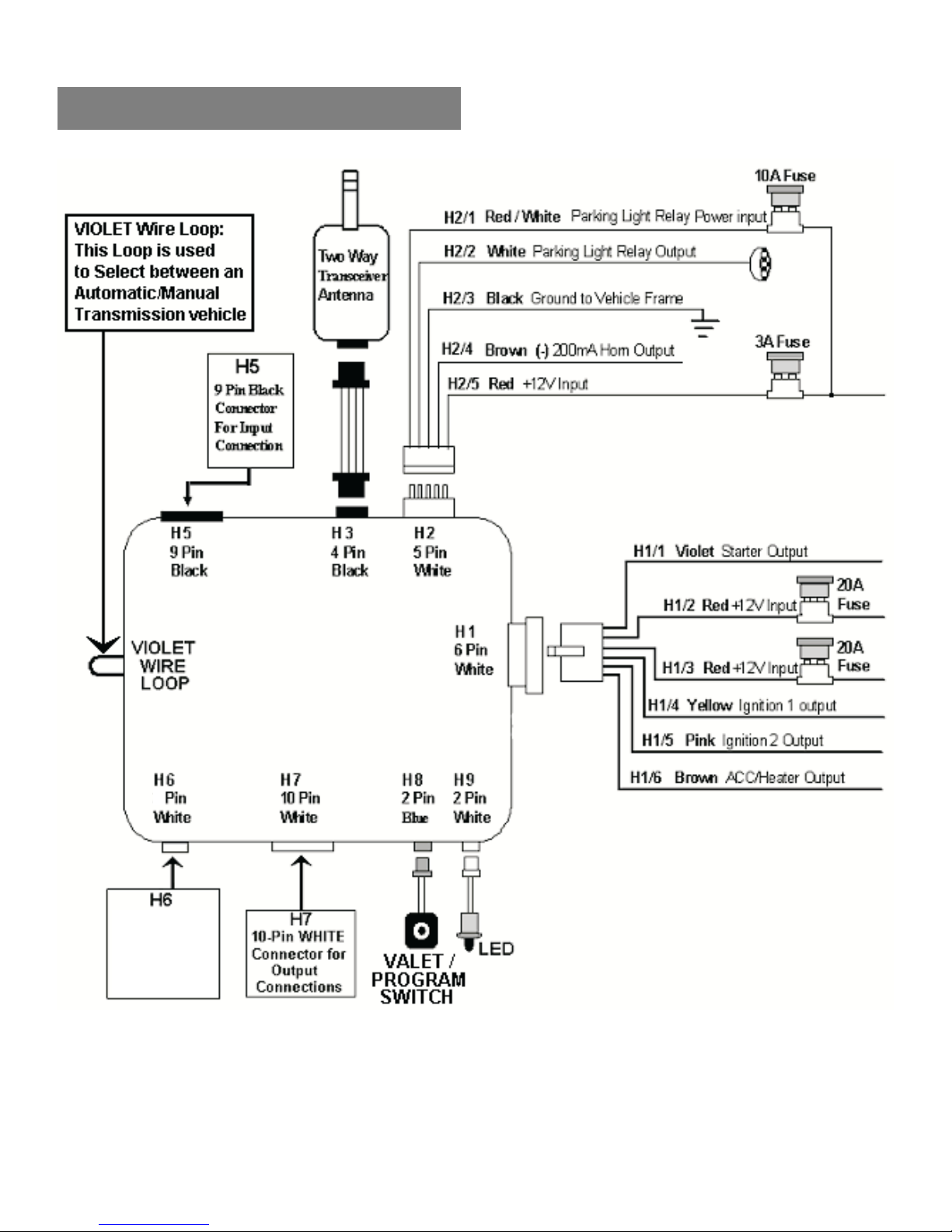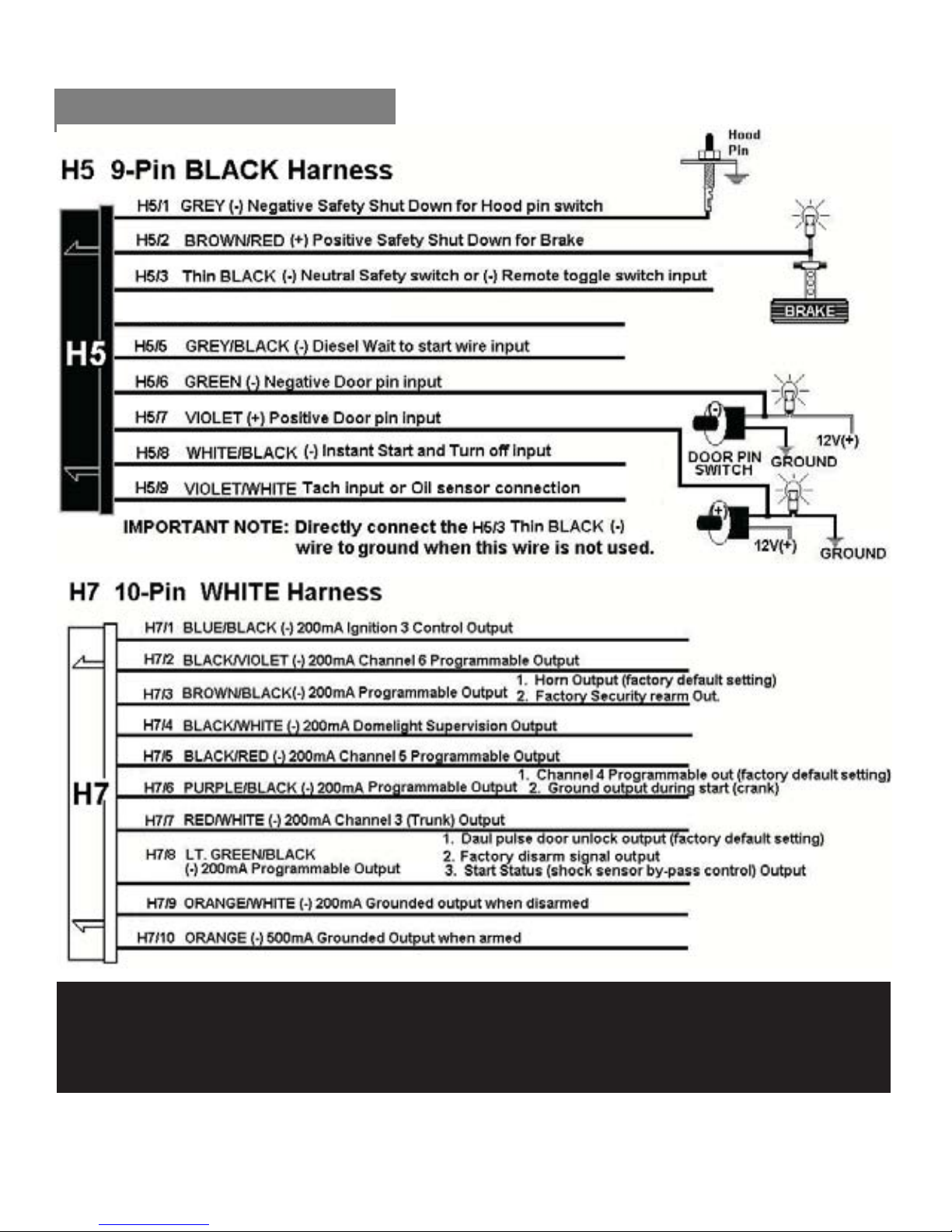Bulldog Security DELUXE 500 User manual
Other Bulldog Security Car Alarm manuals

Bulldog Security
Bulldog Security 1001 Instruction Manual

Bulldog Security
Bulldog Security 1402 User manual
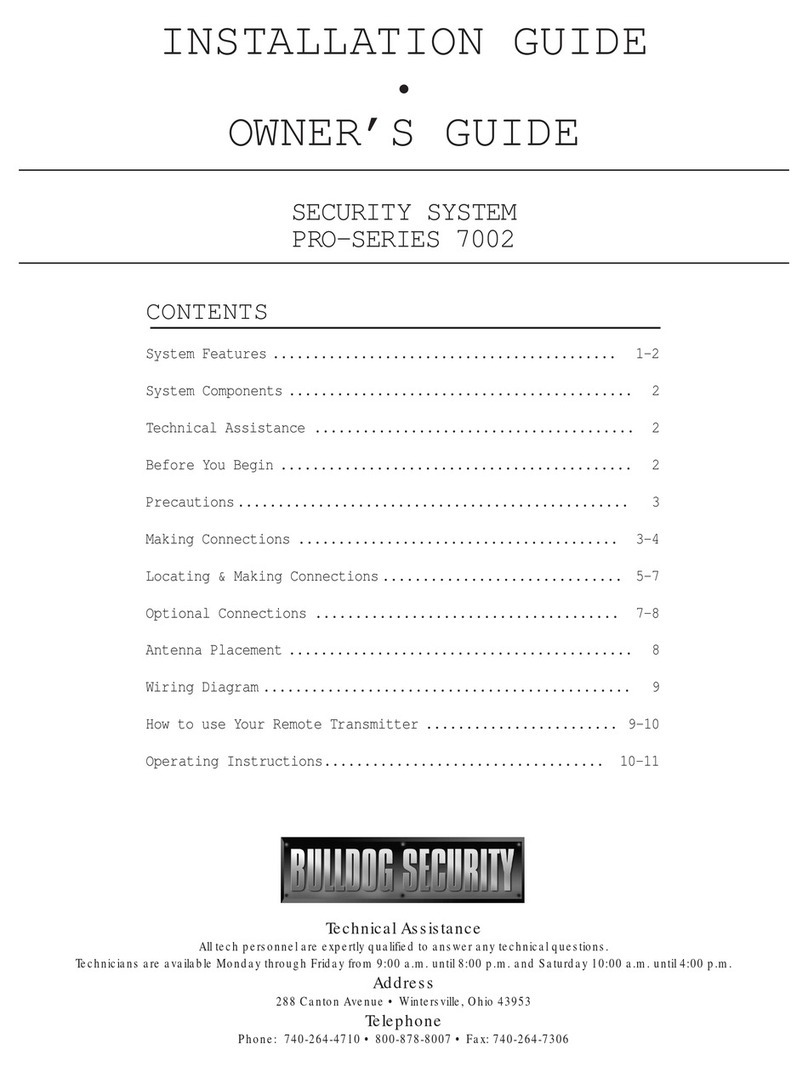
Bulldog Security
Bulldog Security Pro-Series 7002 User manual

Bulldog Security
Bulldog Security DELUXE 500 User manual

Bulldog Security
Bulldog Security 901 Instruction Manual

Bulldog Security
Bulldog Security 802 User manual

Bulldog Security
Bulldog Security RS82 Instruction Manual
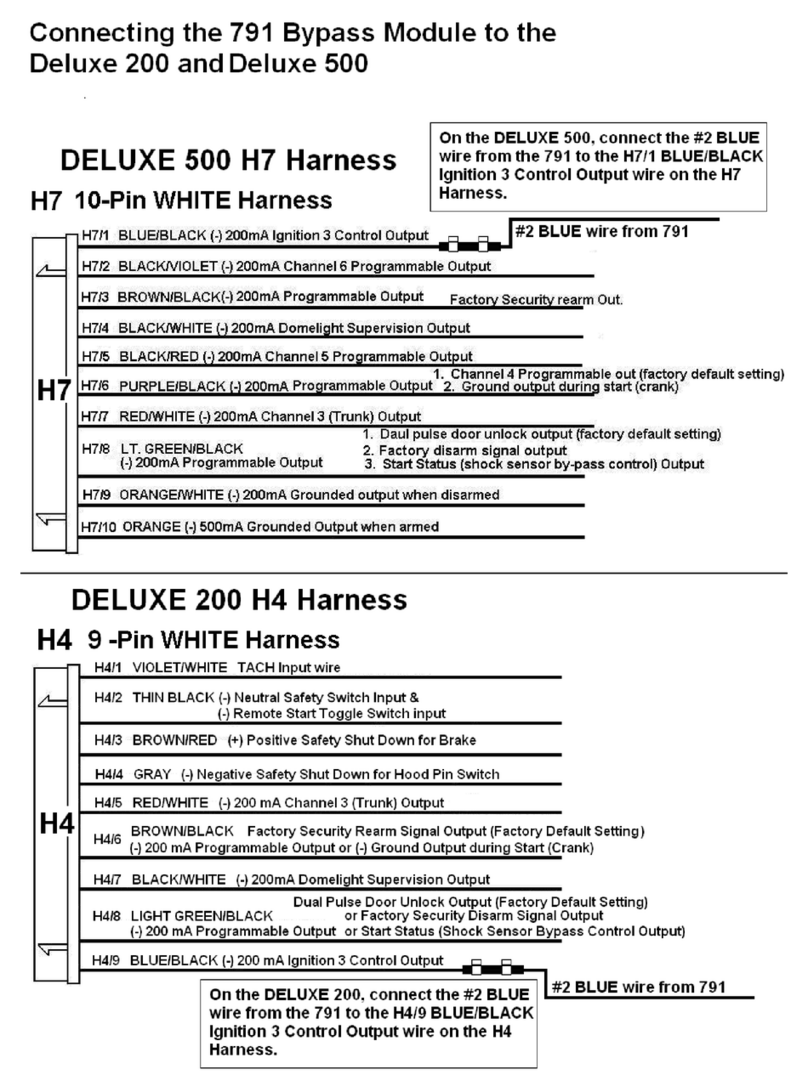
Bulldog Security
Bulldog Security DELUXE 200 User manual
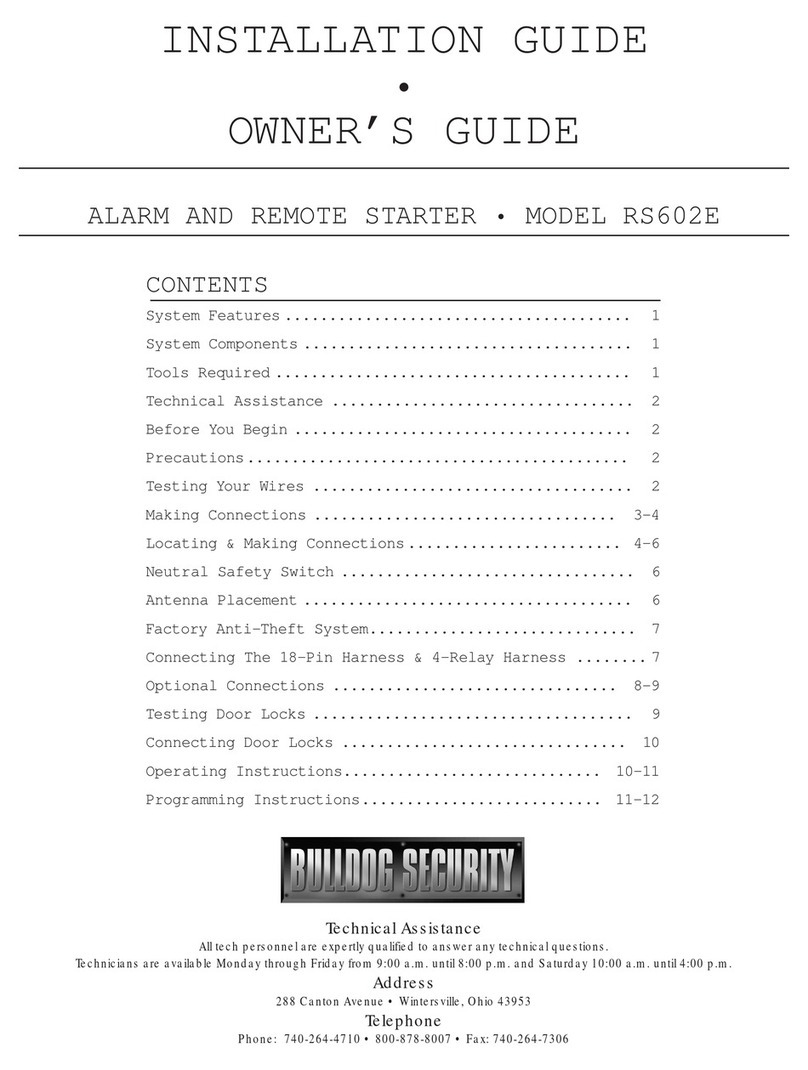
Bulldog Security
Bulldog Security RS602E Instruction Manual
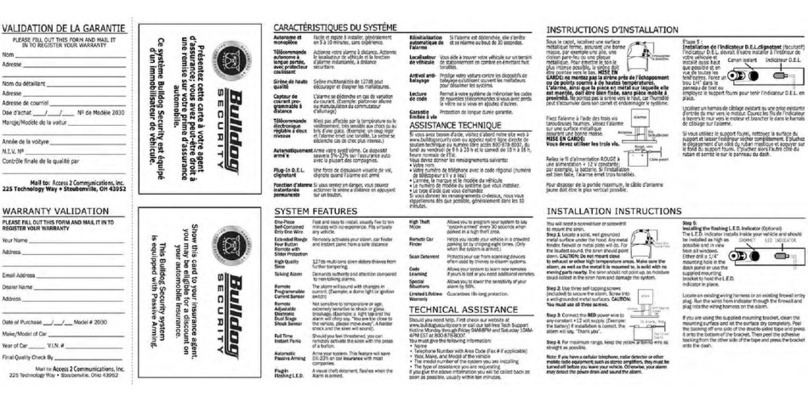
Bulldog Security
Bulldog Security 2030 User manual

Bulldog Security
Bulldog Security 5002PRO User manual
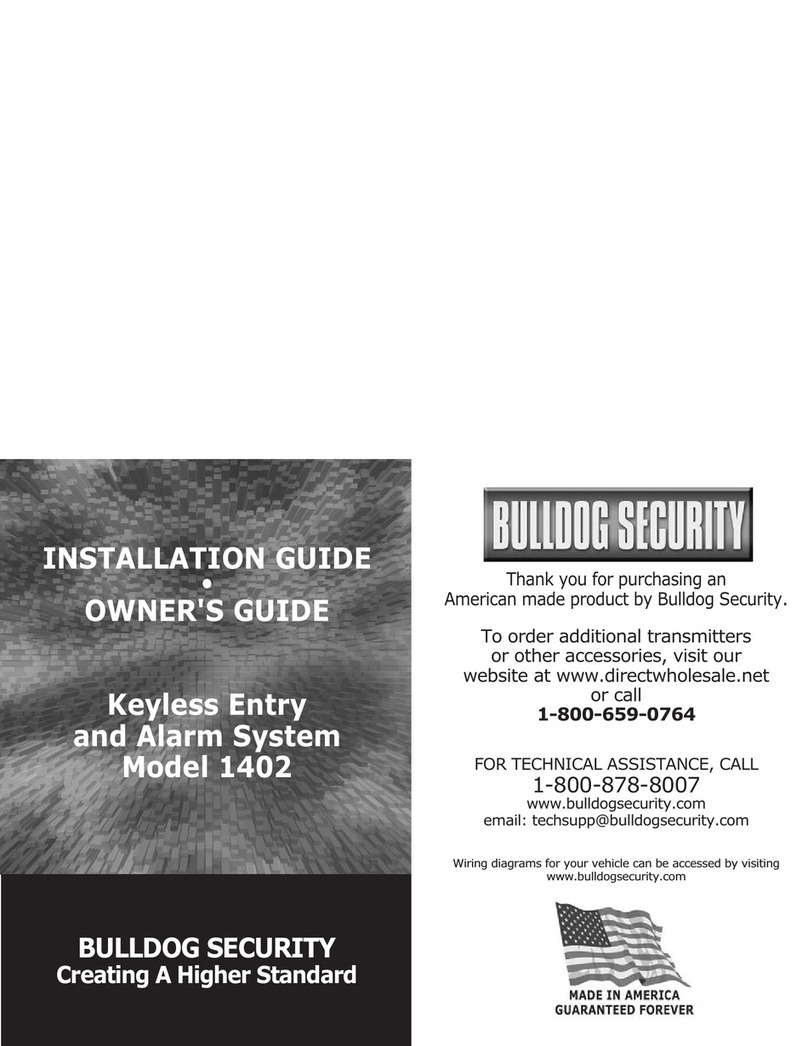
Bulldog Security
Bulldog Security 1402 User manual

Bulldog Security
Bulldog Security 1101 User manual

Bulldog Security
Bulldog Security 3001 Instruction Manual

Bulldog Security
Bulldog Security 2003 Instruction Manual

Bulldog Security
Bulldog Security DELUXE 500 User manual
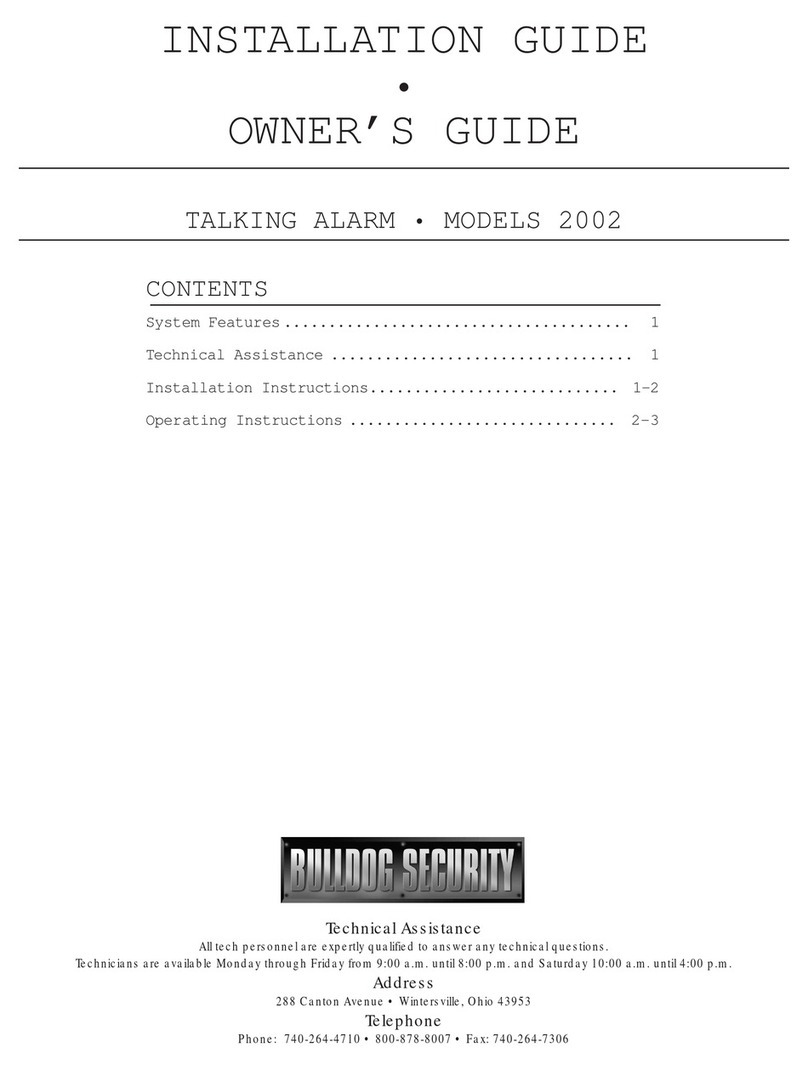
Bulldog Security
Bulldog Security 2002 Instruction Manual

Bulldog Security
Bulldog Security 1101 Instruction Manual

Bulldog Security
Bulldog Security Delux 500 User manual
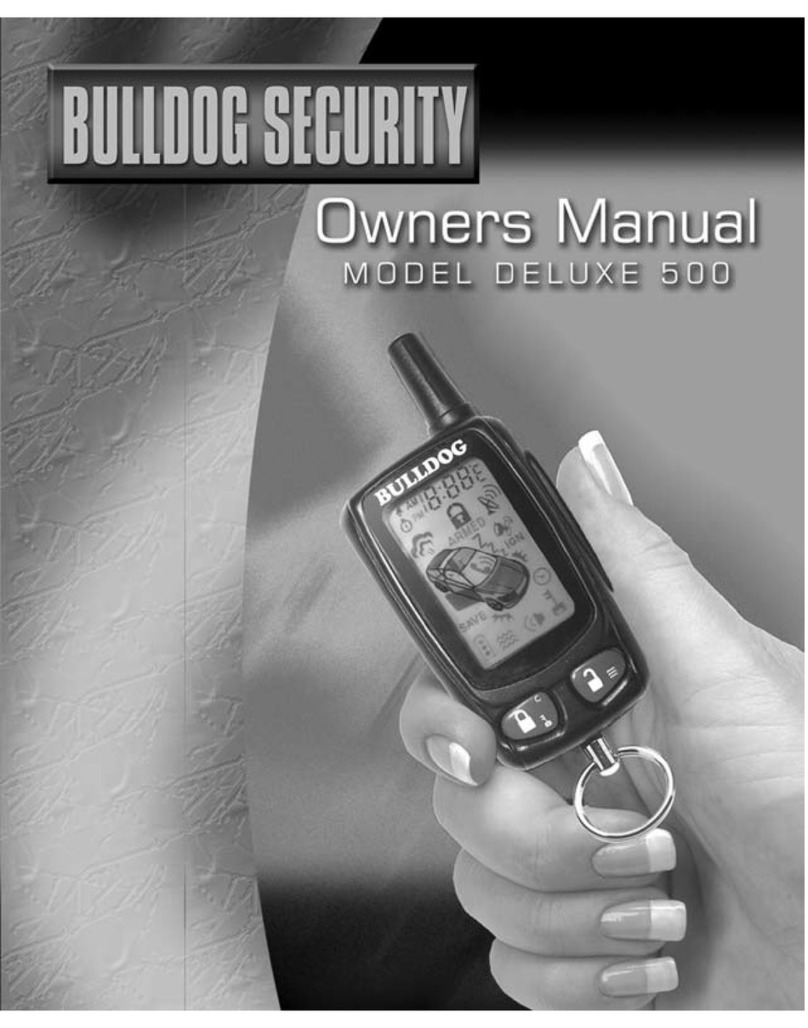
Bulldog Security
Bulldog Security DELUXE 500 User manual
Popular Car Alarm manuals by other brands

Federal Signal Corporation
Federal Signal Corporation Pathfinder Siren Series Installation and maintenance manual

Falcon
Falcon Predator XL3 Installer manual

Audiovox
Audiovox Auto Security XR91 Programming guide

Clifford
Clifford Sabre II owner's manual

CrimeStopper
CrimeStopper CS-8717 Wiring diagram

Scytek electronic
Scytek electronic Vectra X3 product manual