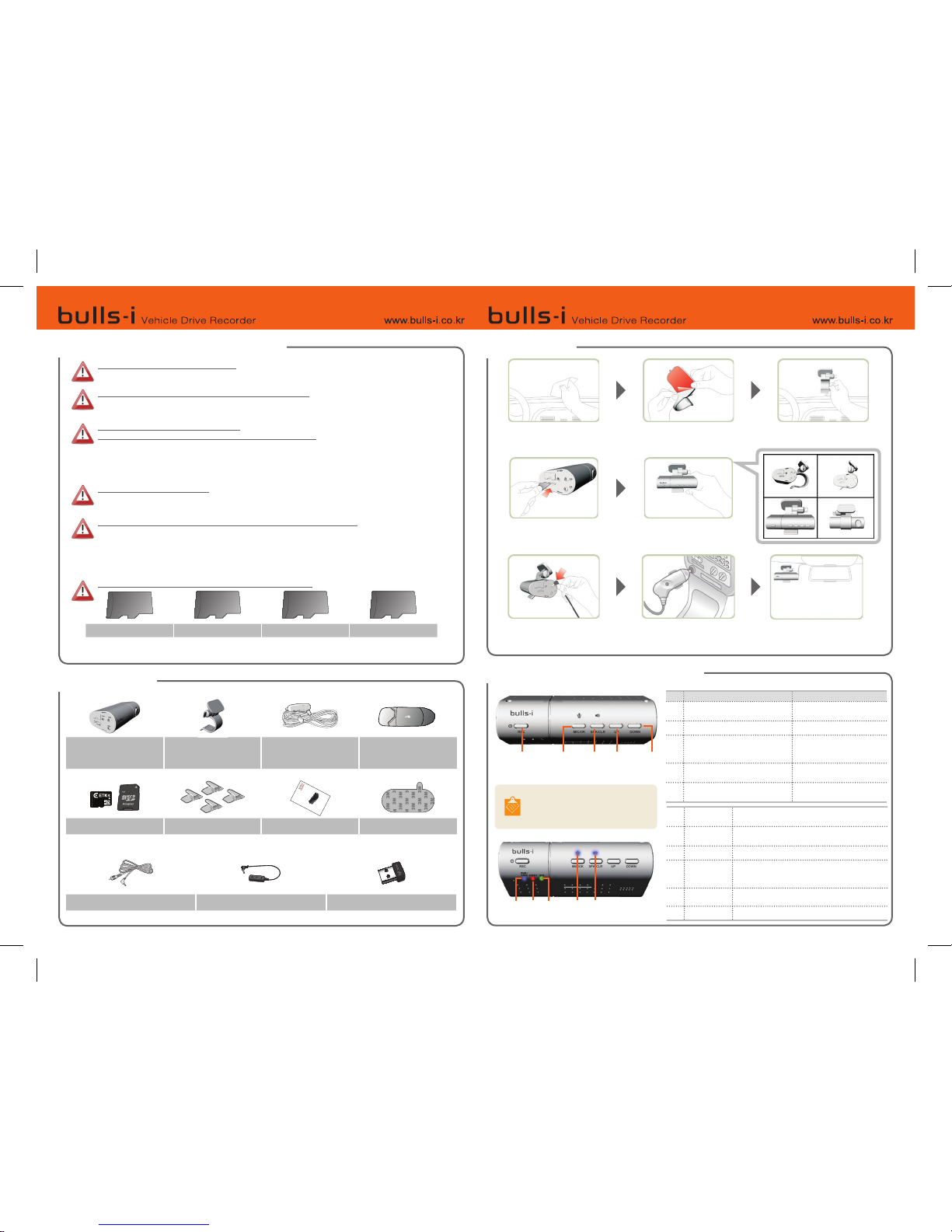32GB
1hr to 1hr 30min 2hr to 2hr 30min 3hr 30min to 4hr 4hr 30min to 5hr
1. Safety Warnings and Precautions
1
Clean the front windshield.
2
Remove the protective fi lm from
the double-sided tape.
3
Attach the bracket to the
windshield.
4
Insert the microSD card into the
card slot of the recorder.
5
Place the recorder into the
bracket.
6
Connect the power cable to the
"PWR" input on the recorder.
7
Connect the DC end of the power
cable into the car power outlet.
8
Use the included cable clips to
hide loose cables.
※ The clock can be set using the PC Viewer or during video out confi guration.
3. Installation
※ This product has been designed as a road safety accessory. The manufacturer will not be held liable whatsoever in
the event of an accident while using this product. Please use this product for intended purposes only.
4. Operation > Parts and Features
2. Accessories
Accessories (Sold Separately)
Video Cable GPS Wi-Fi Dongle
1 2 3 4 5
Power/Rec OK/MIC CLR/SPK UP DOWN
• Images used in this manual may differ
from the actual product.
• Accessories offered by the manufac-
turer as part of the product package
may change without prior notice.
2 5 61 3
Basic Function Video Out Function
1
Power on/off (hold) / Manual record-
ing (normal press)
Manual Recording
2
Audio recording on/off Menu mode on/off (hold)
3
Speaker on/off / Initializing serial
number for Wi-Fi connection. (hold
for 5 seconds and select OK (yes))
Previous menu
4
Initializing system (hold for 5
seconds and select OK (yes))
Folder navigation and fi le
selection
5
microSD card formatting (hold for 5
seconds and select OK (yes))
Folder navigation and fi le
selection
SD/MMC/RS-MMC
USB 2.0
bulls-i Vehicle Drive Recorder Bracket
Power Cable
(Plug-in / Wire-in)
* Consultant an Automotive Profes-
sional for installation
microSD Card Reader
User Guide
microSD Card (inc. adapter) Cable Clips User Manual Double-Sided Tape
1
Power LED Flashes during power up and stay lit when
powered on
2
Event LED Turns on when event (impact), manual, and
parking recording is in progress
3
GPS LED Turns on when receiving a GPS signal
4
Security LED
Flashes while in Parking Mode and stays lit
when recording is in progress while in Parking
Mode
5
Speaker LED Turns on when the speaker is turned on.
6
MIC LED Turns on when audio recording is turned on.
※ Available for purchase at www.bulls-i.co.kr.
Do Not Operate the Product While Driving
Operating the product while driving can lead to an accident. Operate the unit only when the vehicle is stationary.
Do not install, disassemble, or modify the product on your own.
Unauthorized installation, disassembly, or modifi cation of the product can cause product malfunctions. These
malfunctions are not covered under the product warranty.
Data Loss/Corruption (microSD Card Care)
Damage to the microSD card can result in data corruption or loss.
MicroSD card is highly sensitive piece of technology that can become defective due to changes in external environ-
ment or severe impact. Protect the card against impact and damage.
• The manufacturer will not be held responsible for any loss or damage resulting from microSD card damage as
caused by user negligence or external factors.
Use Original microSD Cards Only
Purchase original bulls-i microSD cards from designated websites.
Visit www.bulls-i.co.kr and navigate to Customer Center > Notices > bulls-i 8GB/16GB microSD Card Retail Information.
microSD Card Care (monthly formatting of the microSD card is recommended)
Check the data on the microSD card at least once a week to ensure that the product is always functioning normally
and format the card at least once a month to prevent data corruption.
microSD cards used in automotive black box systems are subjected to constant write, overwrite, and read processes
and therefore have shorter service lives than under normal applications. Check the microSD card for errors and
format the card on a regular basis.
micro SD Card Recording Capacity Guide (Recording Quality: High)