Bushnell neo X Quick start guide
Other Bushnell GPS manuals
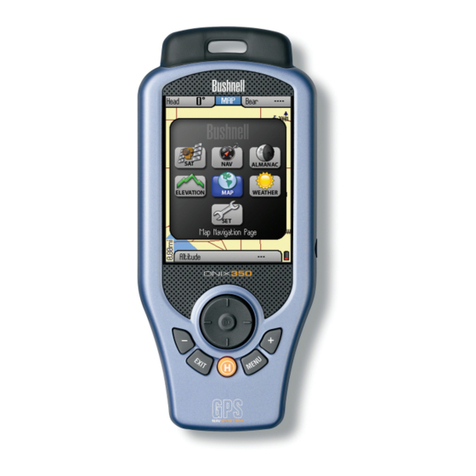
Bushnell
Bushnell 363500 User manual

Bushnell
Bushnell Yardage Pro Yardage Pro User manual
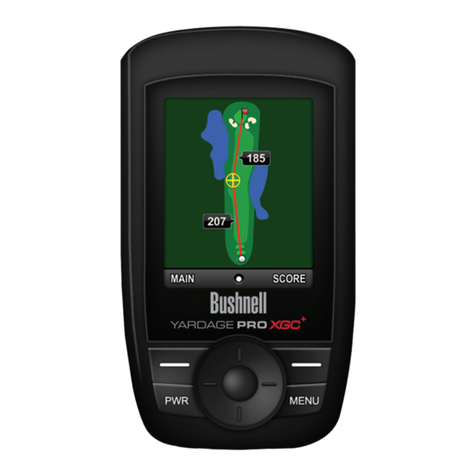
Bushnell
Bushnell Yardage Pro XGC+ User manual
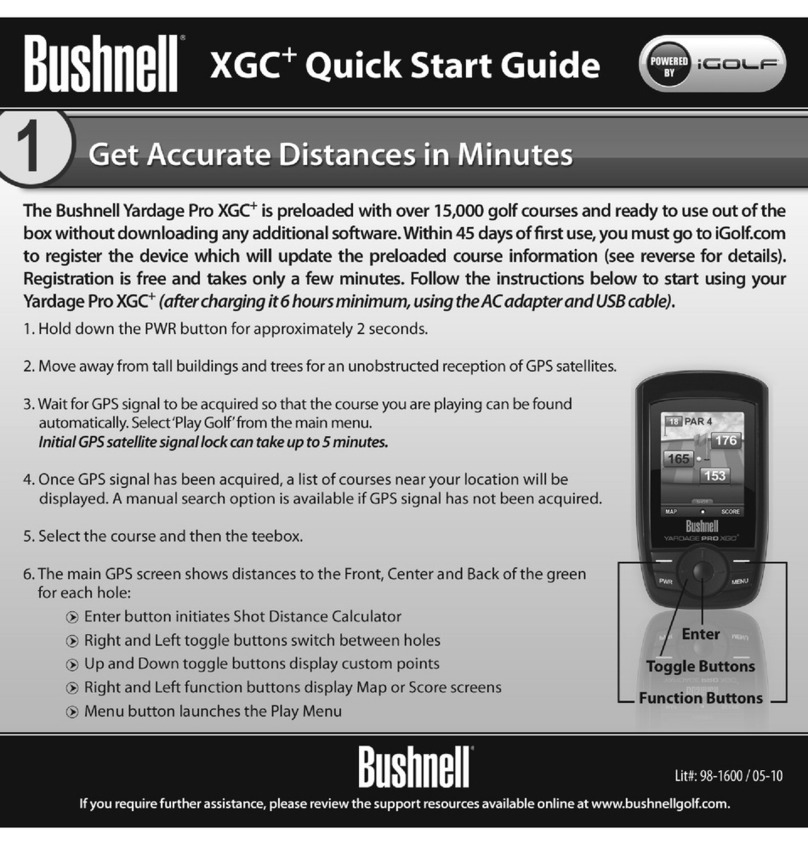
Bushnell
Bushnell XGC+ User manual

Bushnell
Bushnell BackTrack Fishtrack User manual

Bushnell
Bushnell Backtrack D-Tour User manual

Bushnell
Bushnell Back track GPS HuntTreck User manual

Bushnell
Bushnell 36-2005 User manual

Bushnell
Bushnell Back Track 360500 User manual

Bushnell
Bushnell Neo+ User manual
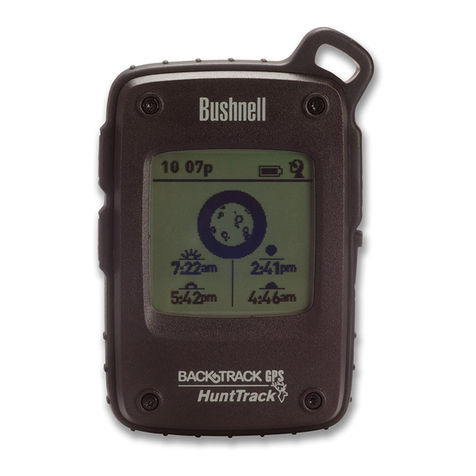
Bushnell
Bushnell Back Track GPS HuntTrack 360500 User manual

Bushnell
Bushnell Hybrid Laser GPS User manual

Bushnell
Bushnell Onix 364000 User manual

Bushnell
Bushnell Yardage Pro XG User manual

Bushnell
Bushnell Backtrack 5 User manual
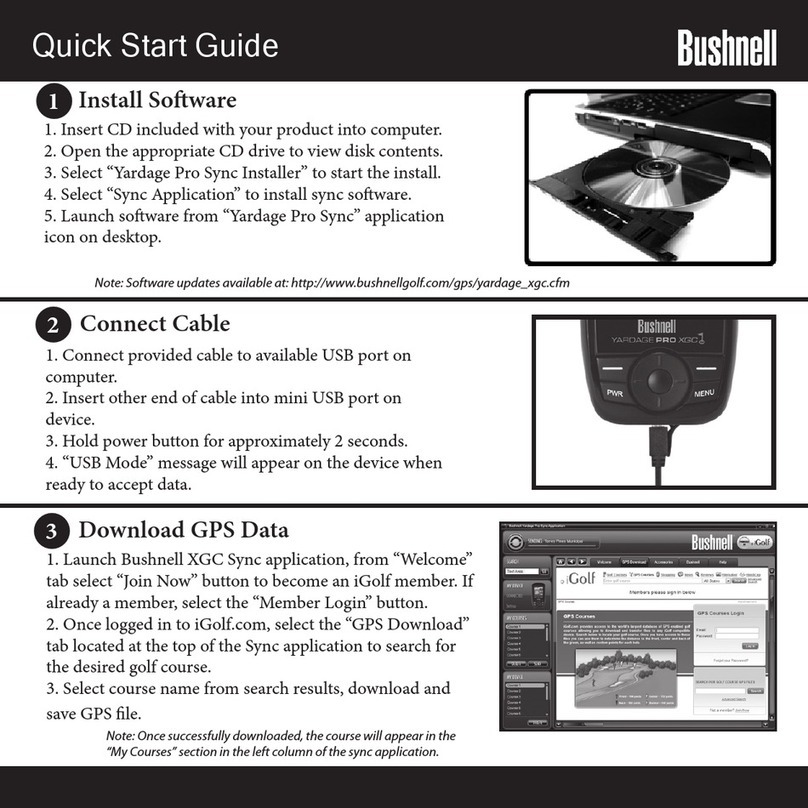
Bushnell
Bushnell Yardage Pro XGC User manual

Bushnell
Bushnell Neo+ User manual

Bushnell
Bushnell BACKTRACK mini GPS User manual

Bushnell
Bushnell Yardage Pro XGC User manual

Bushnell
Bushnell Yardage Pro Yardage Pro User manual



























