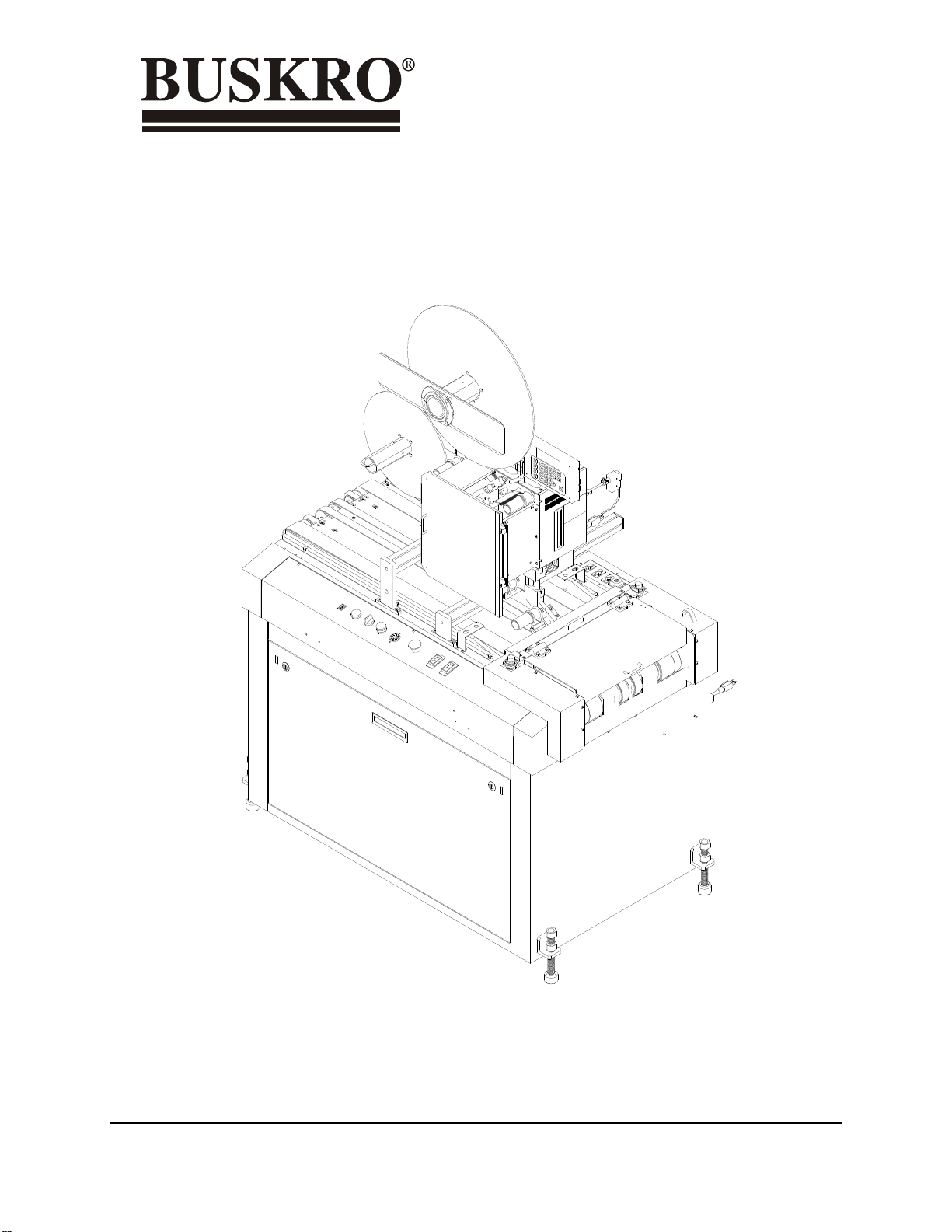3.1.3 Peel Point Lateral Adjustment......................................................................... 3-3
3.1.4 Label Spool Threading and Lateral Positioning.............................................. 3-4
3.1.5 Despool Brake Adjustment.............................................................................. 3-6
3.2 Labeler Connector Panel..................................................................................... 3-7
3.3 Wide Labeler Guidelines (BK731-2WL & UBK-731-WL)............................... 3-8
3.3.1 Importance of the Right & Left Side Guides................................................... 3-8
3.3.2 The Tabber Skidbar Assembly......................................................................... 3-9
3.3.3 Wide Label Pressure Roller........................................................................... 3-11
3.3.4 Label Backer Tension.................................................................................... 3-12
3.3.5 Idler Roller Setup........................................................................................... 3-13
3.3.6 Fanfold Supply Tray Assembly (p/n 9102031A)........................................... 3-14
3.3.7 Independent Nip Roller Height Adjustment.................................................. 3-15
4.0 User Interface ........................................................................................4-0
4.1 Tabber/Labeler Keypad Interface...................................................................... 4-1
4.2 Keypad Setup Menu............................................................................................. 4-2
4.2.1 Front or Back Product Sensor Selection.......................................................... 4-2
4.2.2 Adjustment of the Product Sensor Position..................................................... 4-3
4.2.3 Production Counter Resetting.......................................................................... 4-3
4.2.4 Software Version ............................................................................................. 4-4
4.2.5 Factory Reset ................................................................................................... 4-4
4.2.6 Life Count Display........................................................................................... 4-4
4.2.7 Form Size Error................................................................................................ 4-5
4.2.8 Displaying Metric Units on the Operator Keypad........................................... 4-5
4.3 Keypad Test Menu ............................................................................................... 4-6
4.4 Keypad Position Menu......................................................................................... 4-8
4.4.1 Label Spacing Option ...................................................................................... 4-8
4.4.2 Number of Labels ............................................................................................ 4-9
4.4.3 Product Length Entry....................................................................................... 4-9
4.4.4 Manual Label Position................................................................................... 4-10
4.4.5 Keypad Labels Menu..................................................................................... 4-11
4.4.6 Label Pitch Auto and Manual Setting............................................................ 4-11
4.4.7 Type of Label Setting .................................................................................... 4-13
4.4.8 Peel Point Sensor Adjustment........................................................................ 4-13
4.4.9 Peel Point Sensor Nudge Factor .................................................................... 4-14
4.5 Operational Controls.......................................................................................... 4-14
4.5.1 Online/Offline Status..................................................................................... 4-14
4.5.2 Product Count, Production Rate, and Belt Speed Display............................. 4-15
4.5.3 Error Conditions ............................................................................................ 4-15
4.6 Maintenance Schedule........................................................................................ 4-16
Appendix A – Assembly Drawings
Appendix B – Electrical Drawings
Buskro Ltd. BK730-2 Tabber