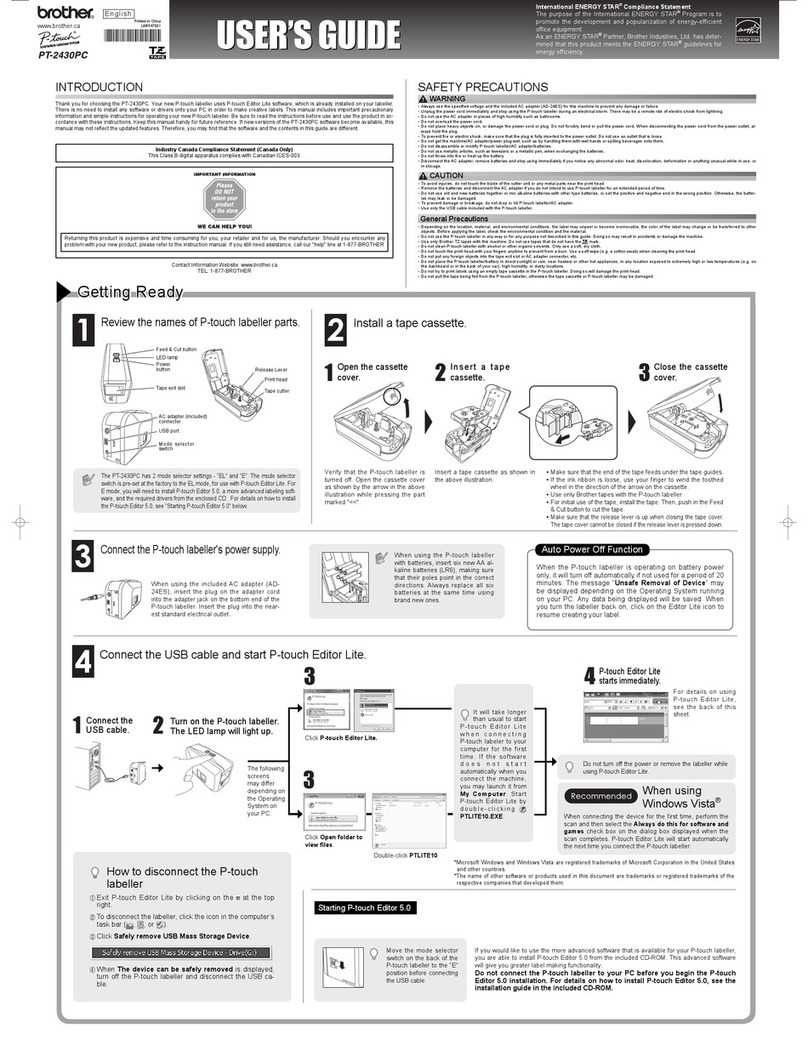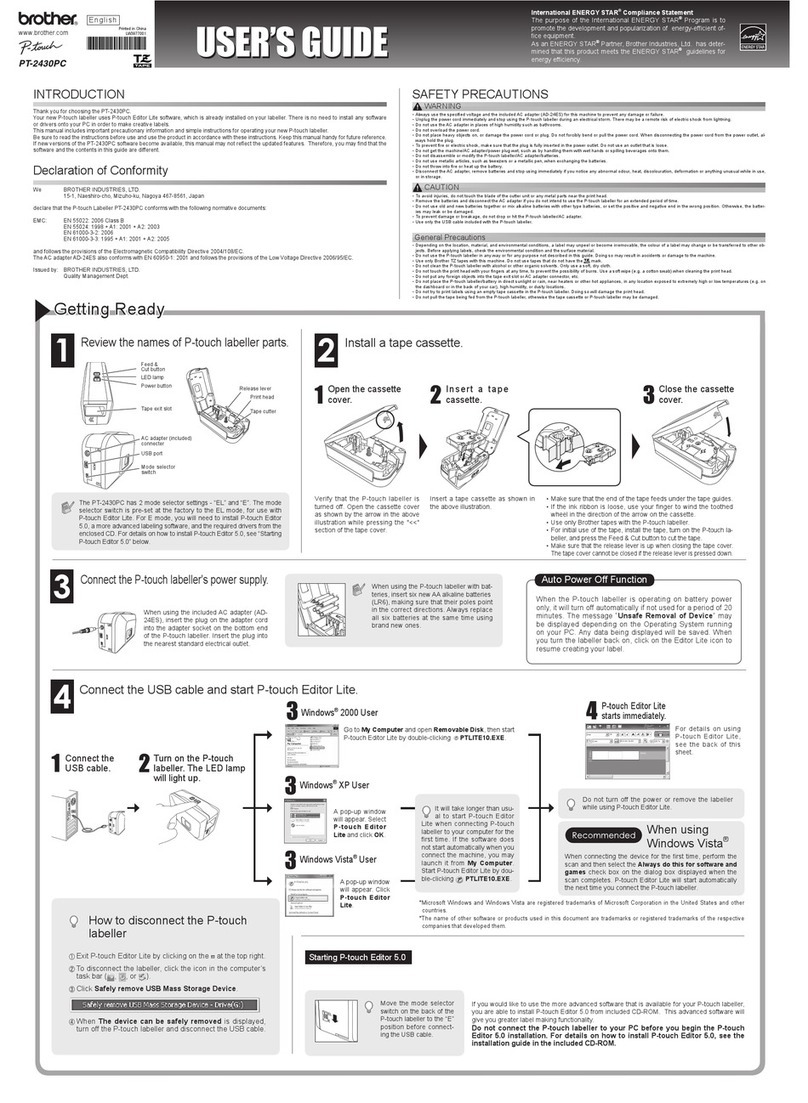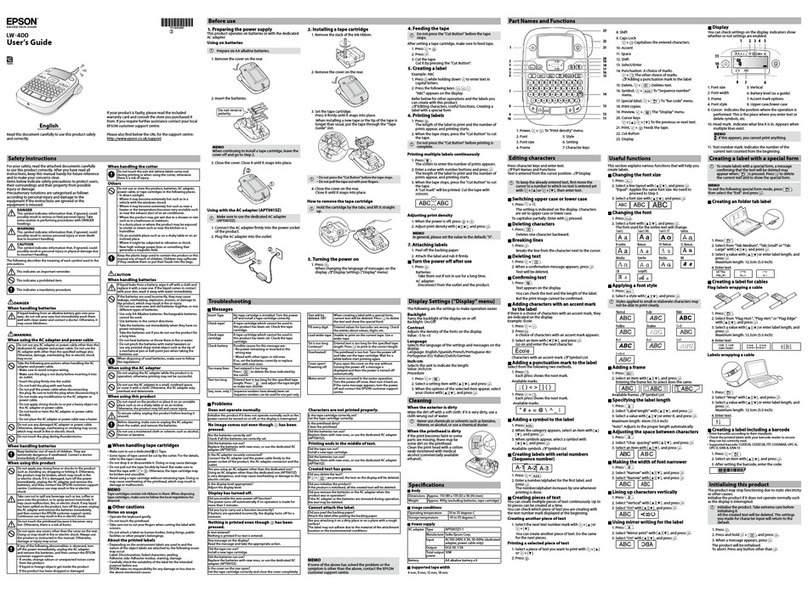Brother P-Touch 3600 User manual
Other Brother Label Maker manuals
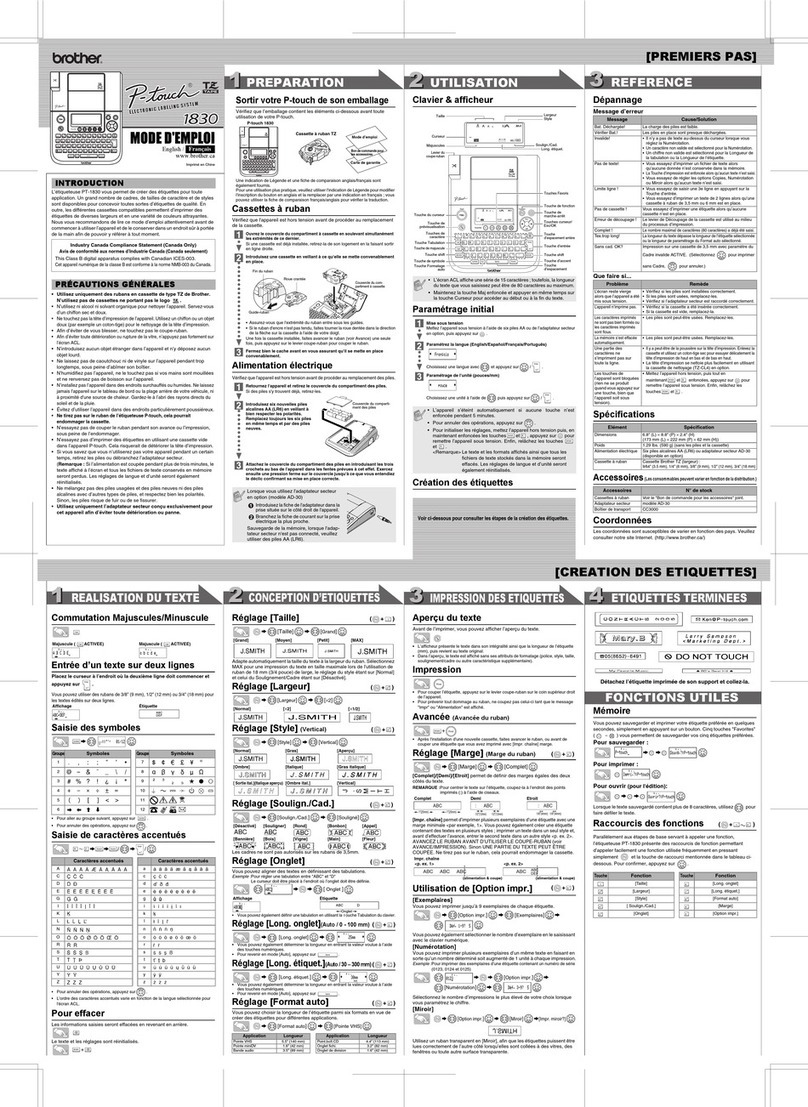
Brother
Brother PT-1830C - Labeling System With full-length TZ Laminated... Assembly instructions

Brother
Brother QL-1110NWB User manual

Brother
Brother P-TOUCH PT-2100 User manual
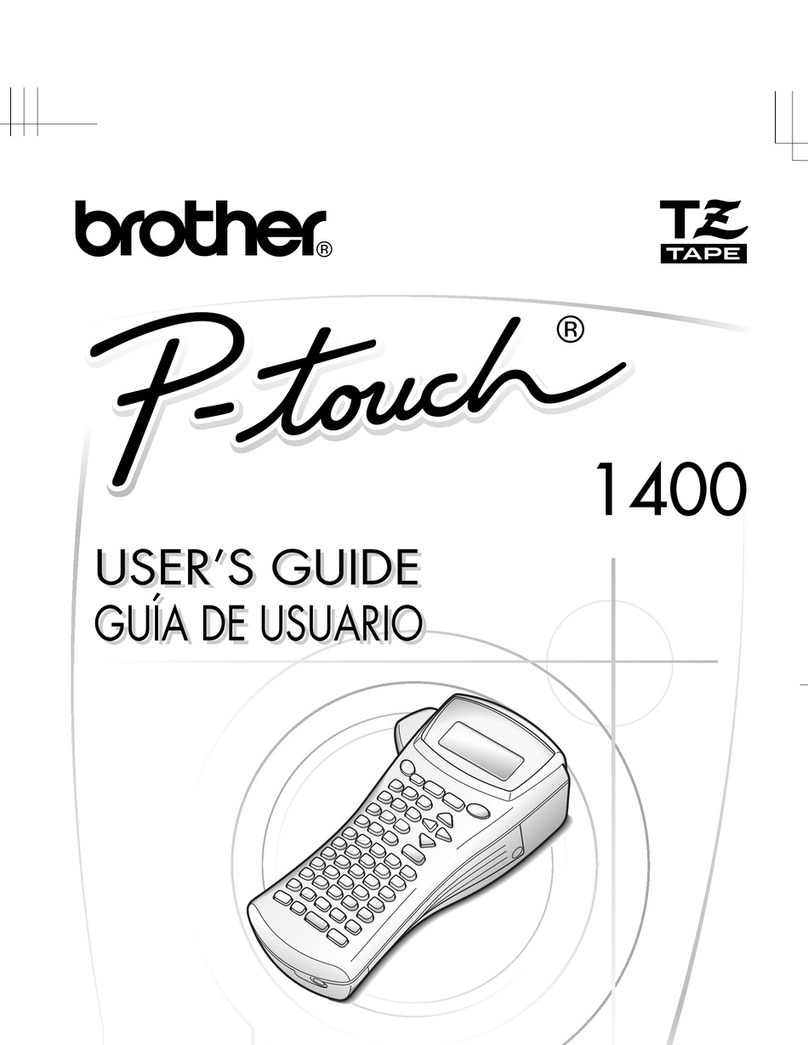
Brother
Brother PT 1400 - P-Touch 1400 Two-color Thermal Transfer... User manual
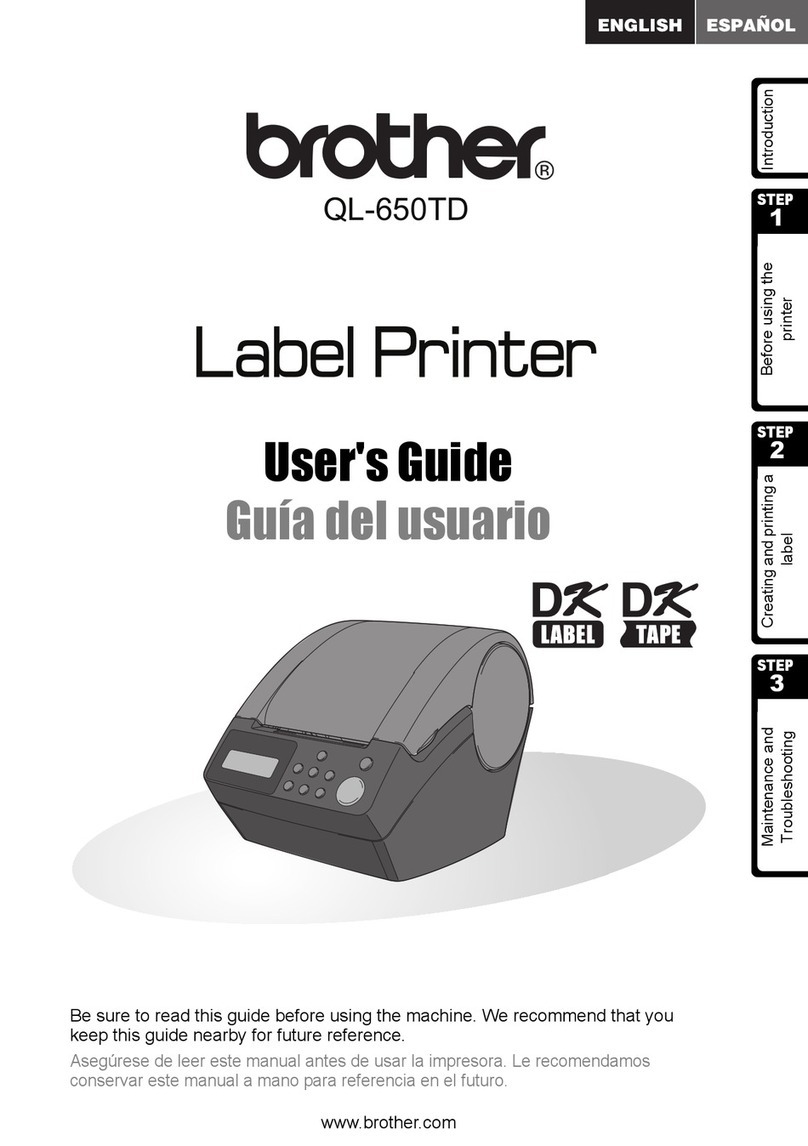
Brother
Brother QL 650TD - P-Touch B/W Direct Thermal... User manual

Brother
Brother P-touch PRO DX PT-9200DX User manual

Brother
Brother P-Touch PT-90 Quick start guide

Brother
Brother P-touch H500 User manual

Brother
Brother P-TOUCH 1090 User manual
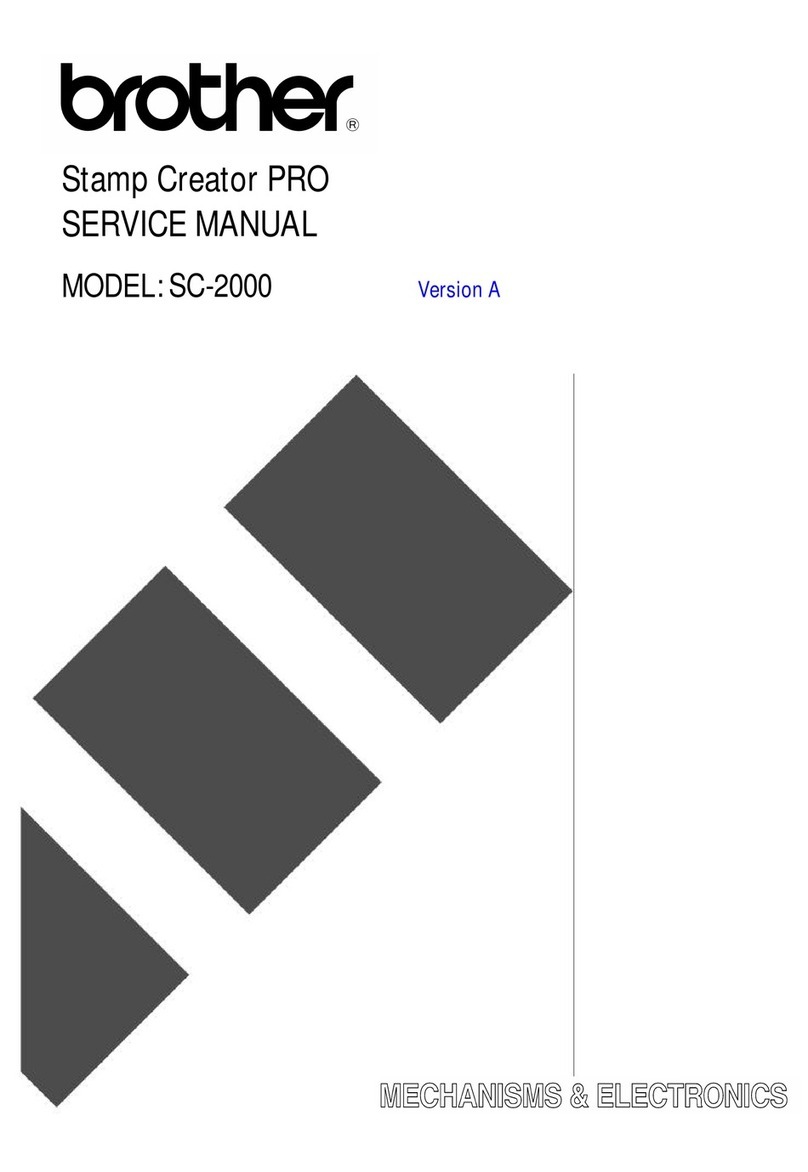
Brother
Brother SC-2000 User manual

Brother
Brother P-TOUCH P700 User manual

Brother
Brother PT 2300 - P-Touch 2300 Thermal Transfer... User manual
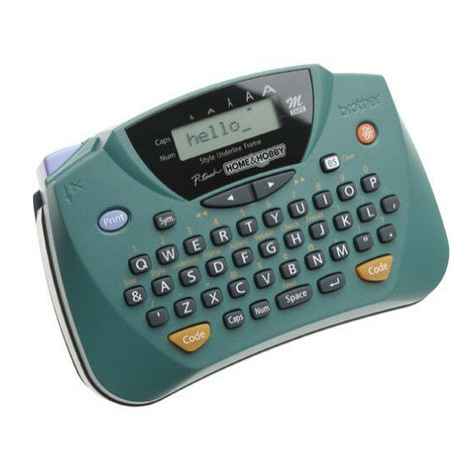
Brother
Brother P-touch 60 User manual

Brother
Brother P-Touch H107 User manual

Brother
Brother P-Touch PT-H300 User manual
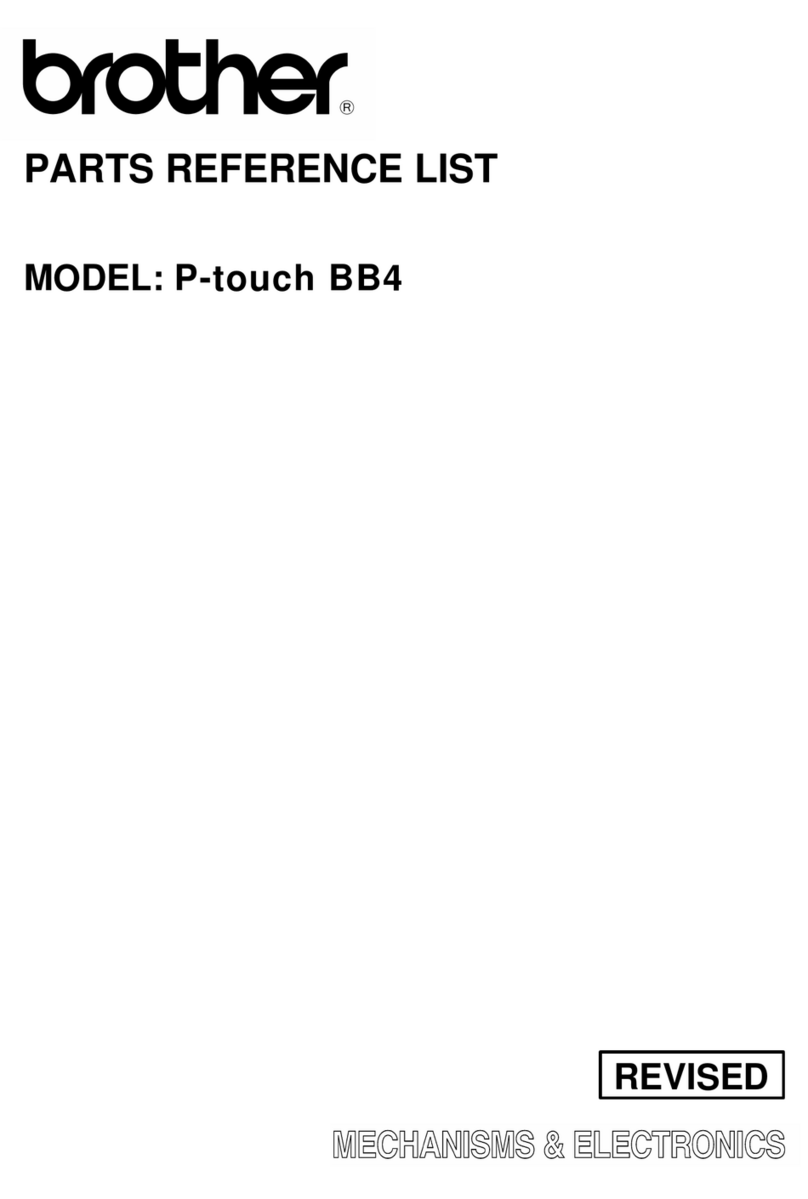
Brother
Brother P-touch BB4 User manual

Brother
Brother 5997374232630 User manual
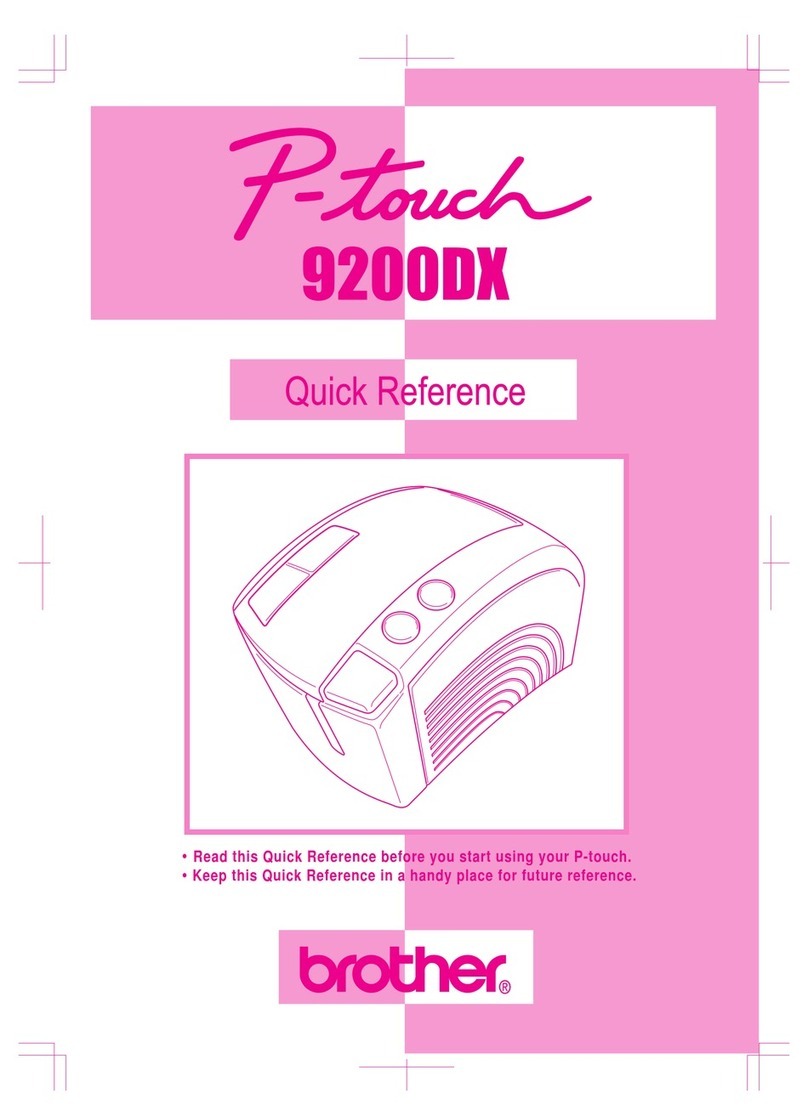
Brother
Brother P-touch PRO DX PT-9200DX User manual

Brother
Brother P-touch QL-1050N Setup guide

Brother
Brother TJ-4420TN User manual