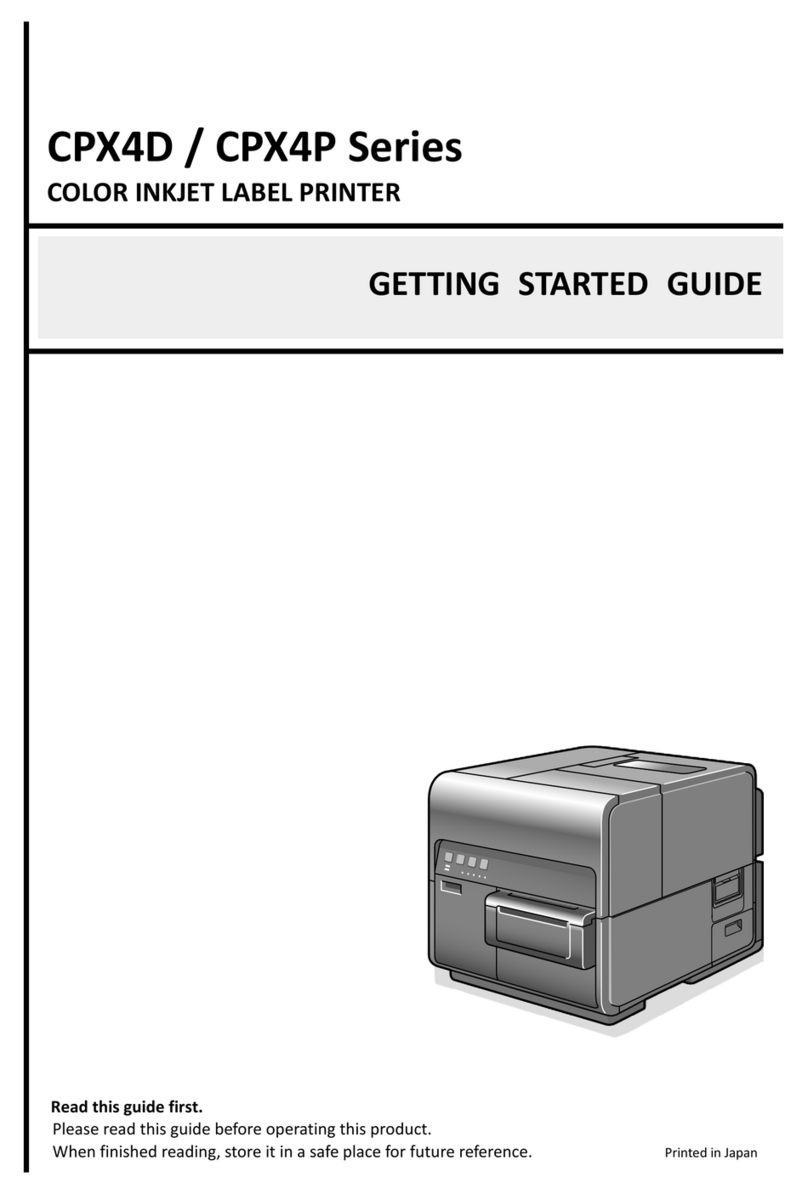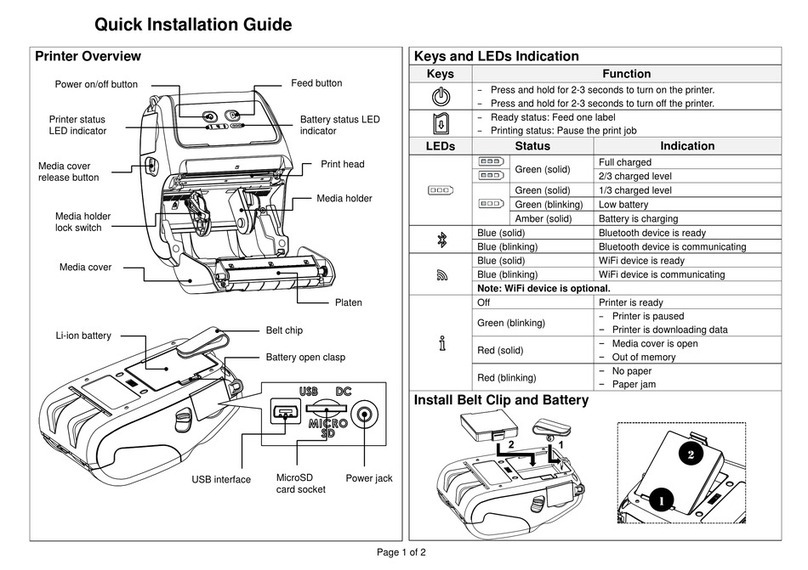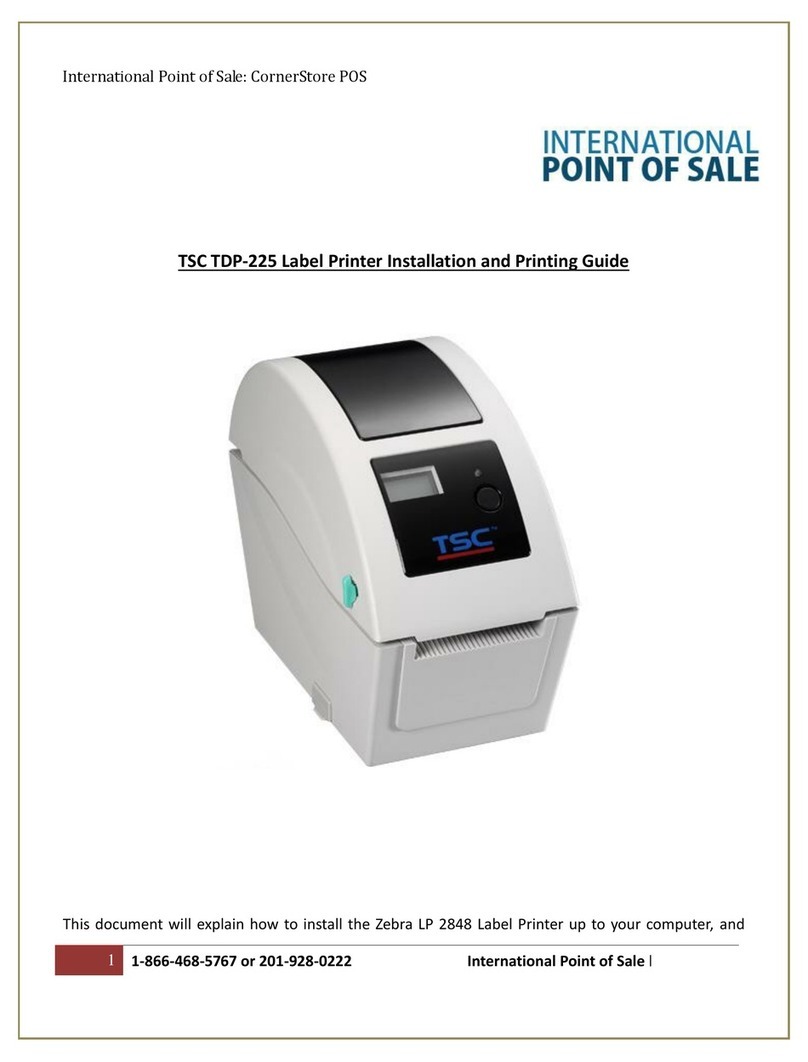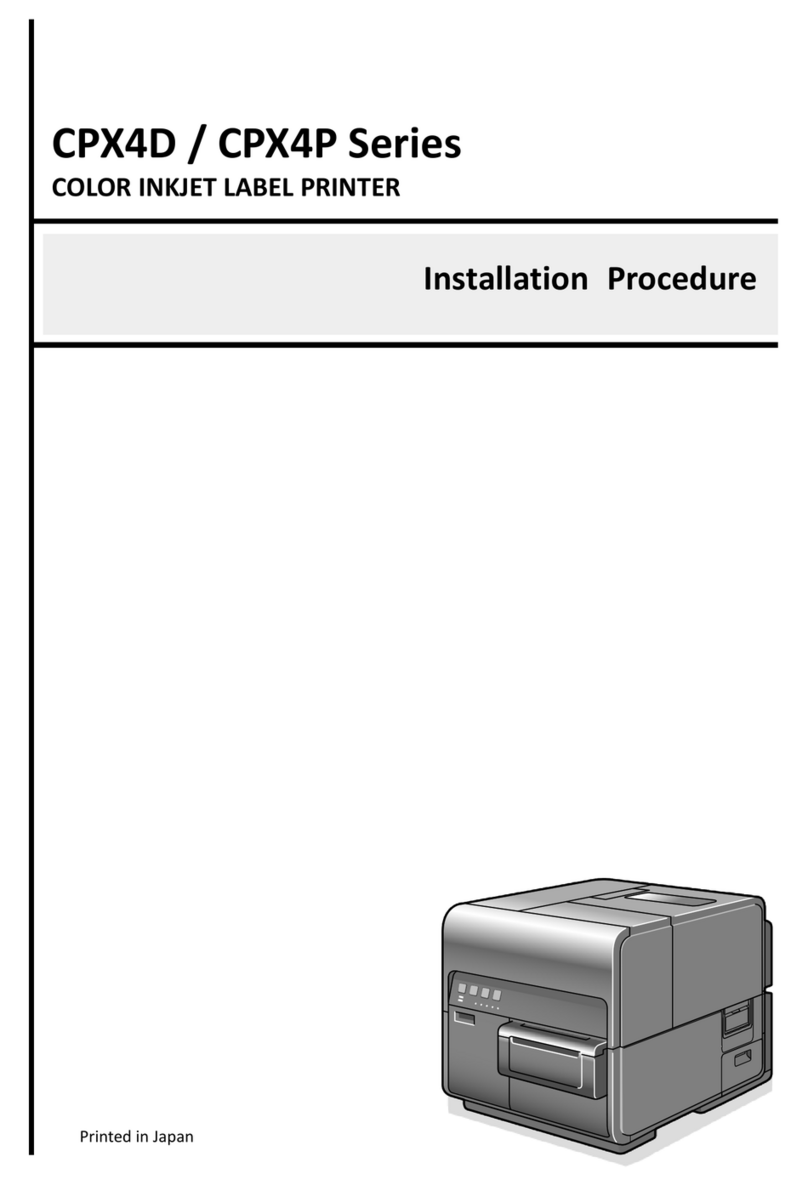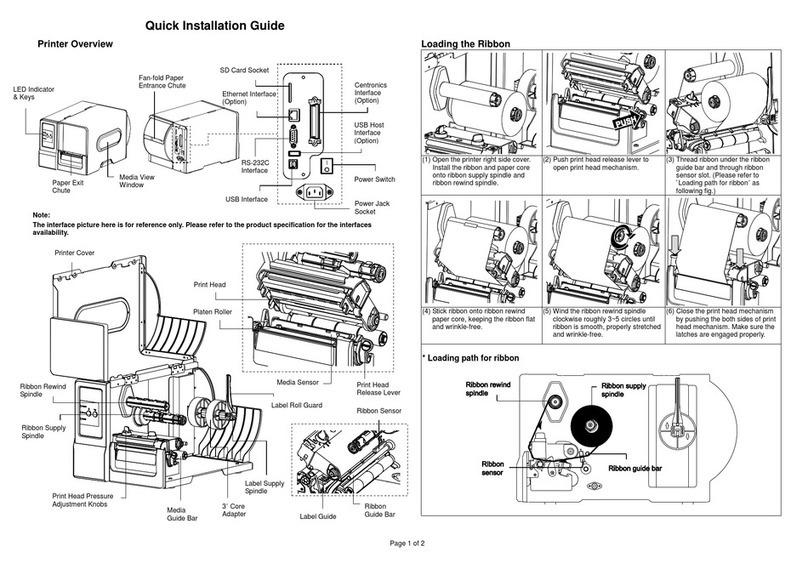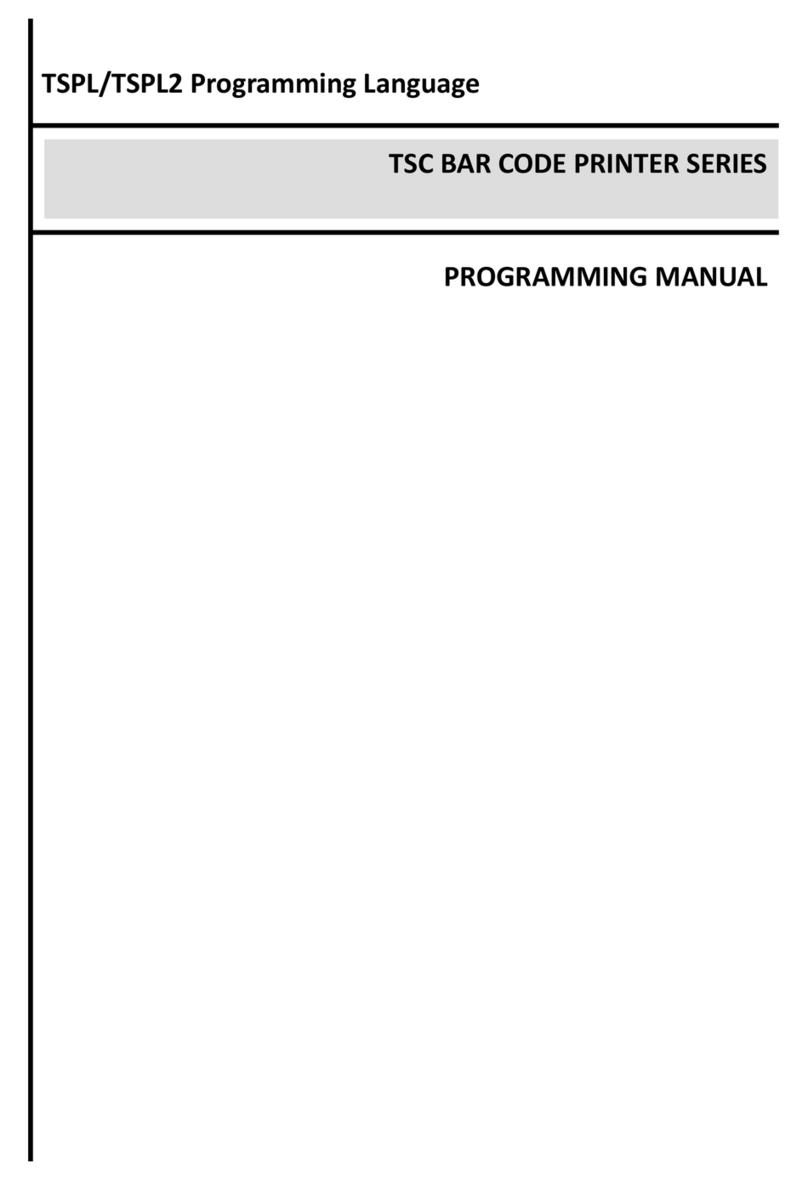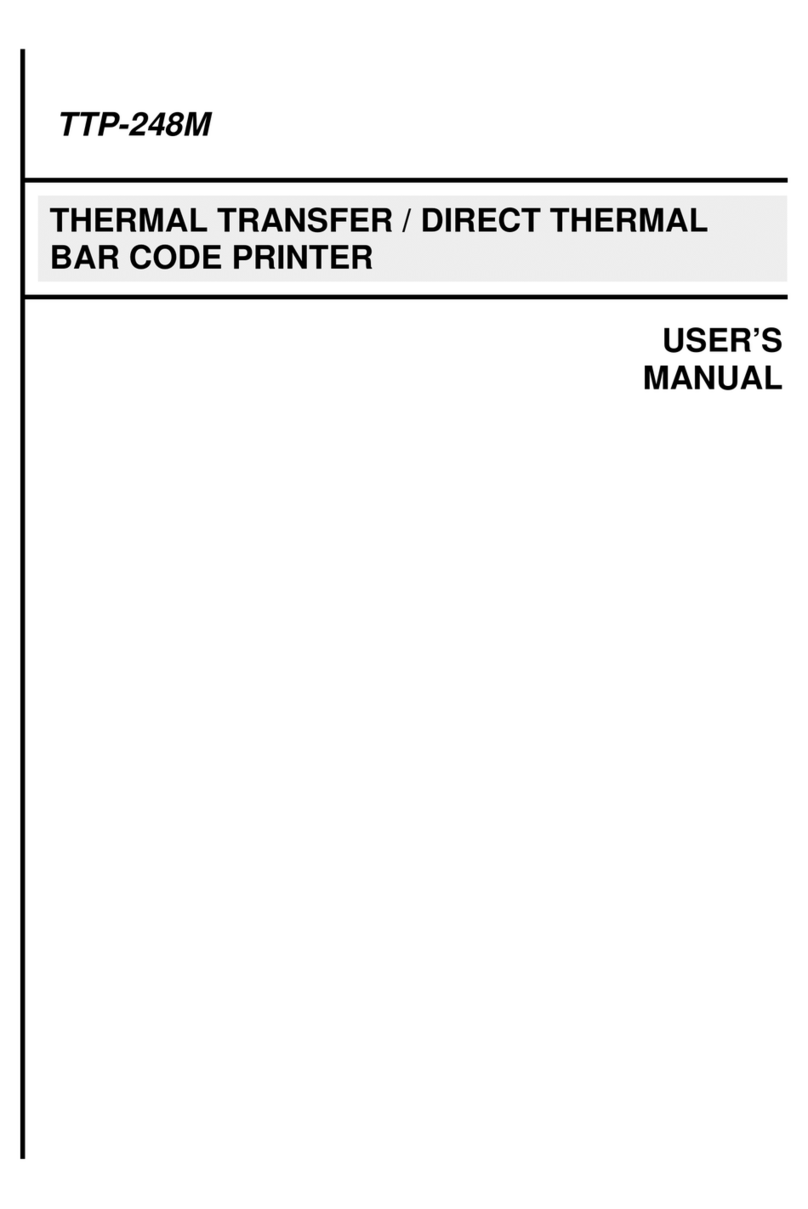Table of Contents
1. Introduction .......................................................................................................................................................................................................1
1.1 Product Specification...................................................................................................................................................................................2
1.1.1 Product standard feature.......................................................................................................................................................................2
1.1.2 Printer Optional Features ......................................................................................................................................................................3
1.2 Print Engine Specifications.......................................................................................................................................................................4
1.3 Print Specifications ......................................................................................................................................................................................4
1.4 Ribbon Specifications ..................................................................................................................................................................................5
1.5 Media Specifications....................................................................................................................................................................................5
2. Operation Overview...........................................................................................................................................................................................6
2.1 Unpacking and Inspection............................................................................................................................................................................6
2.2 Print Engine Orientation...............................................................................................................................................................................7
2.3 Checking the Installation Space...................................................................................................................................................................8
2.4 Printer Overview ........................................................................................................................................................................................12
2.4.1 Front View...........................................................................................................................................................................................12
2.4.2 Interior View ........................................................................................................................................................................................13
2.4.3 Rear View............................................................................................................................................................................................14
2.5 Operator Control........................................................................................................................................................................................15
2.5.1 LED Indication and Keypads ...............................................................................................................................................................15
3. Setup...............................................................................................................................................................................................................18