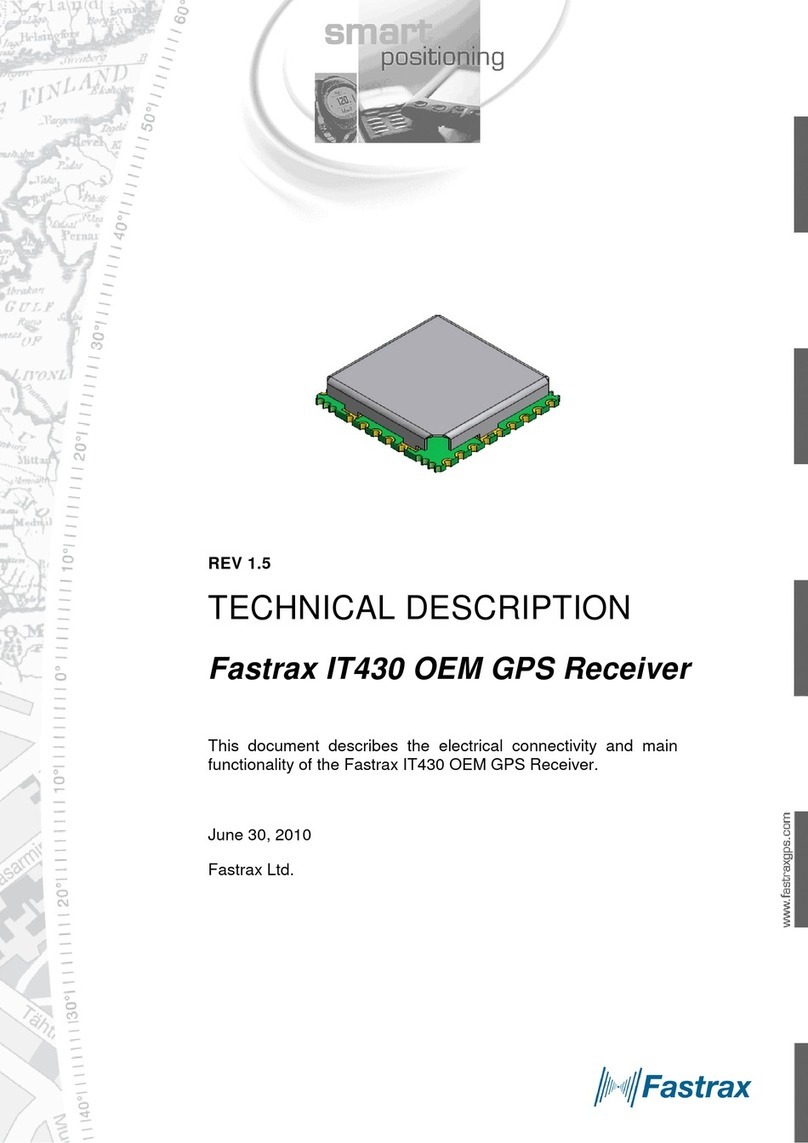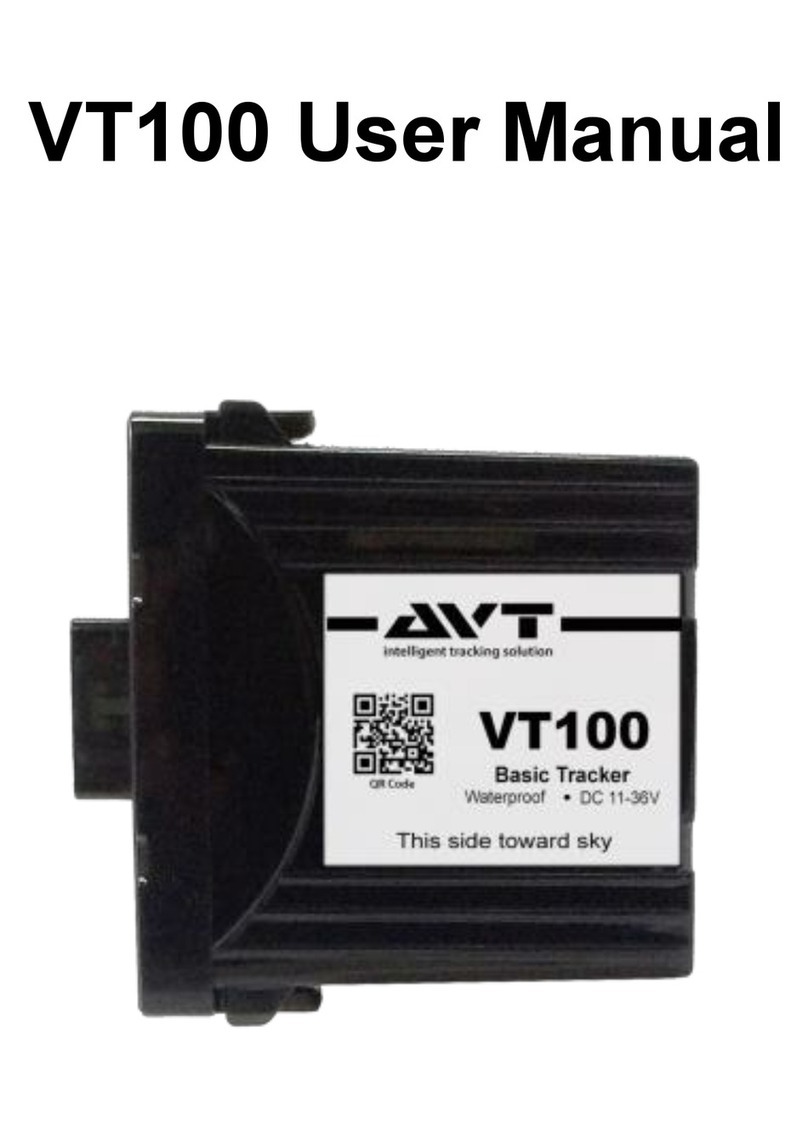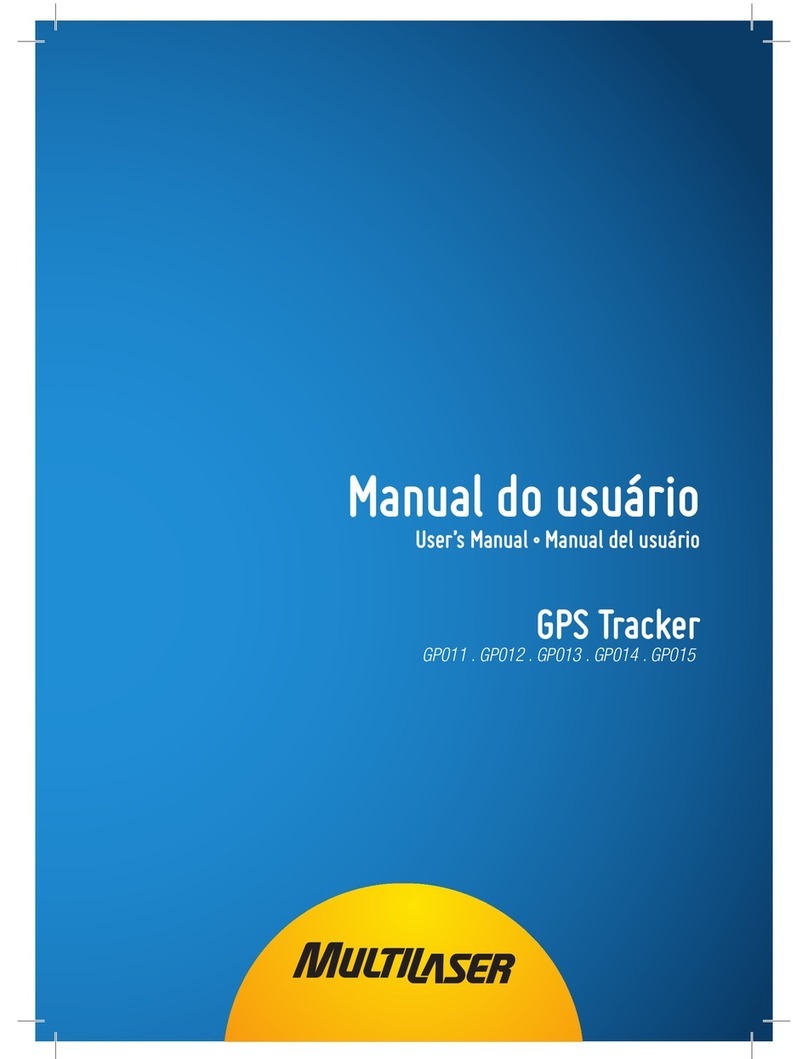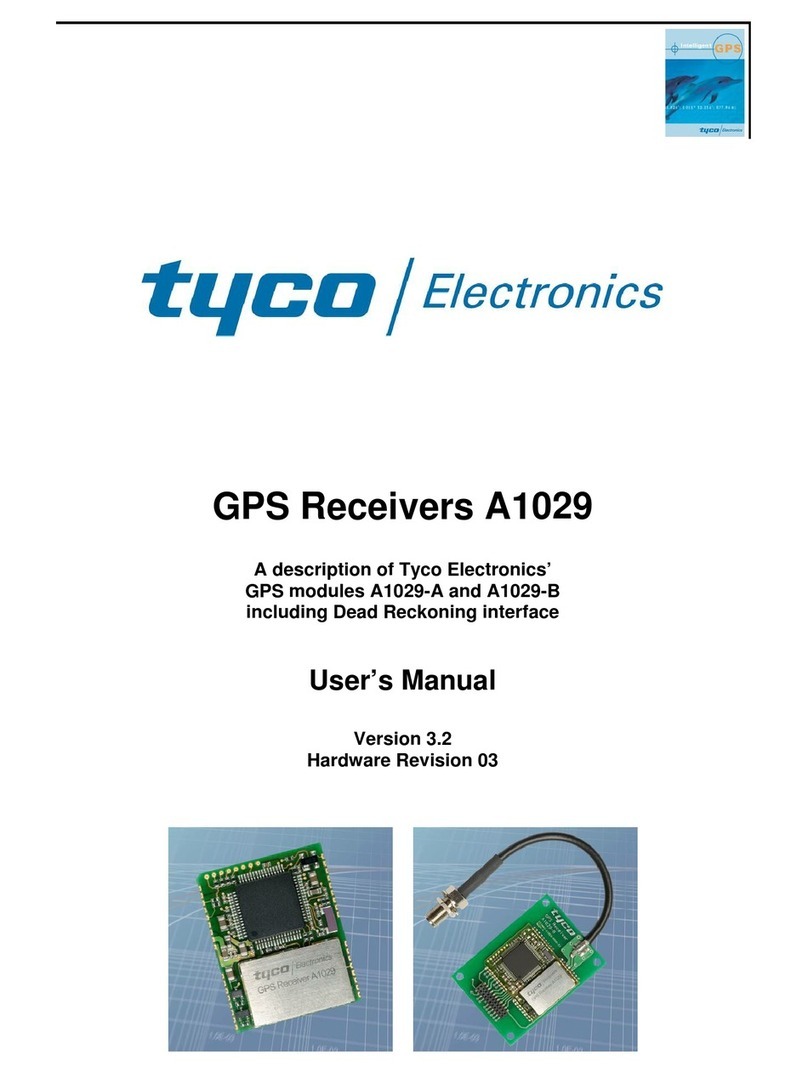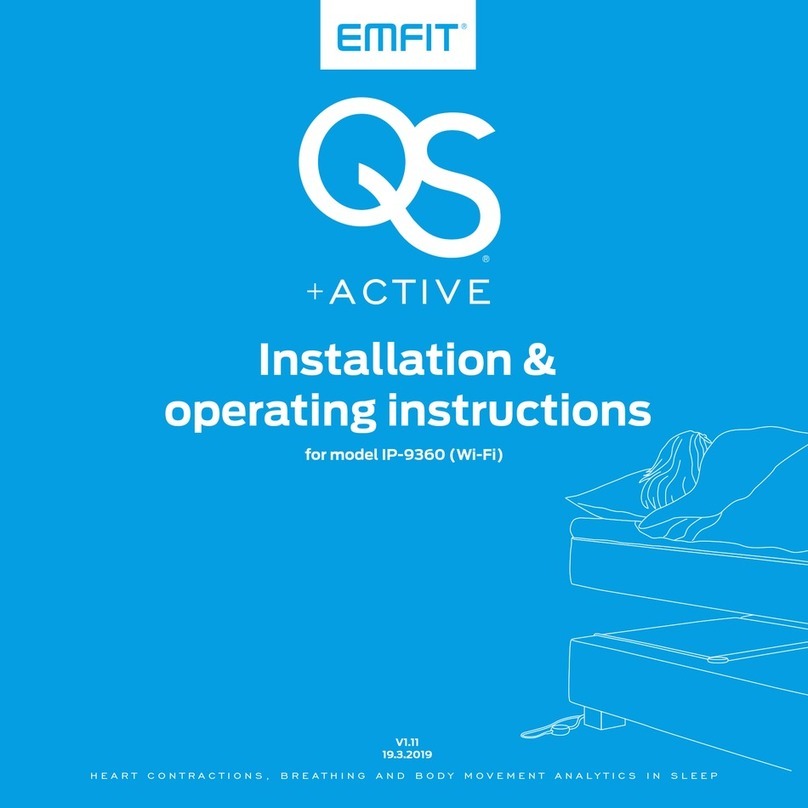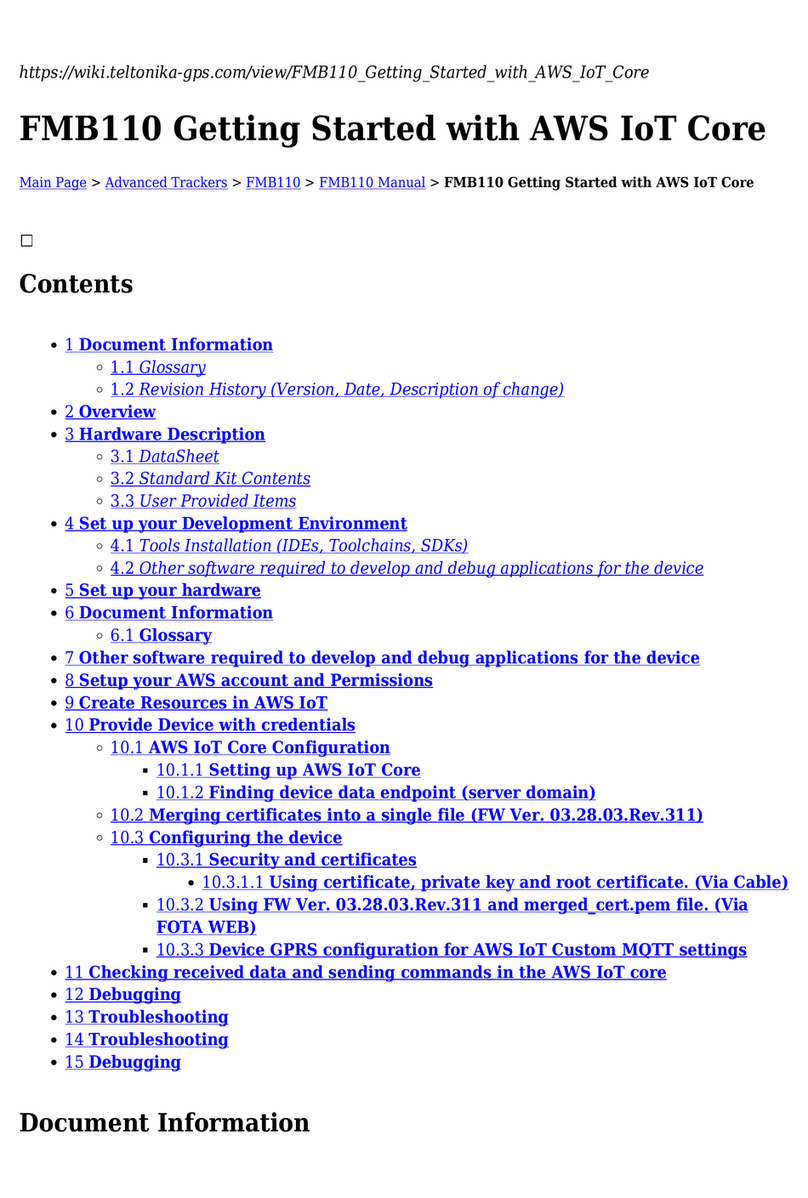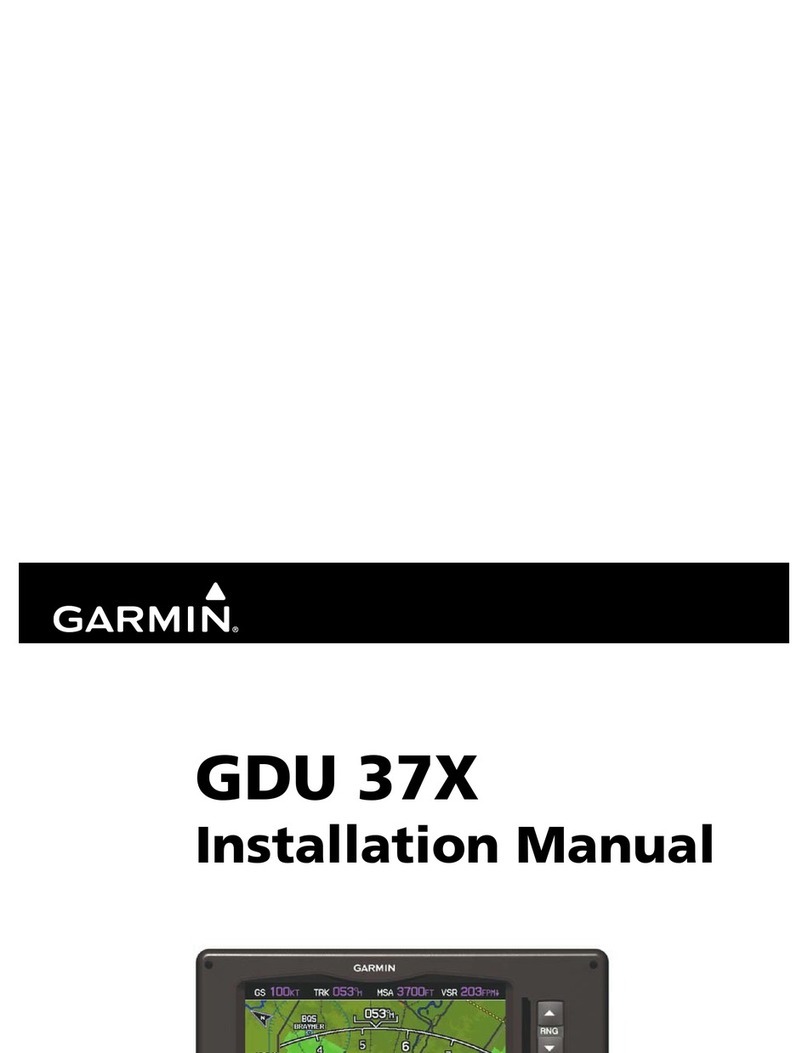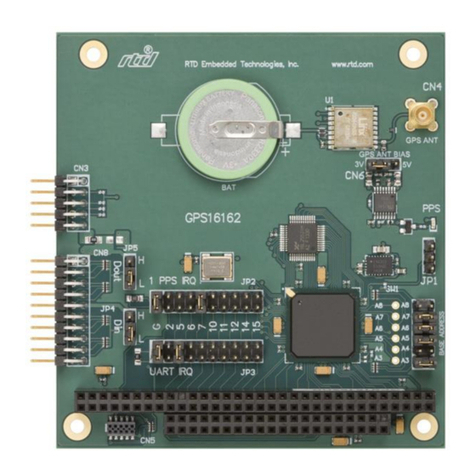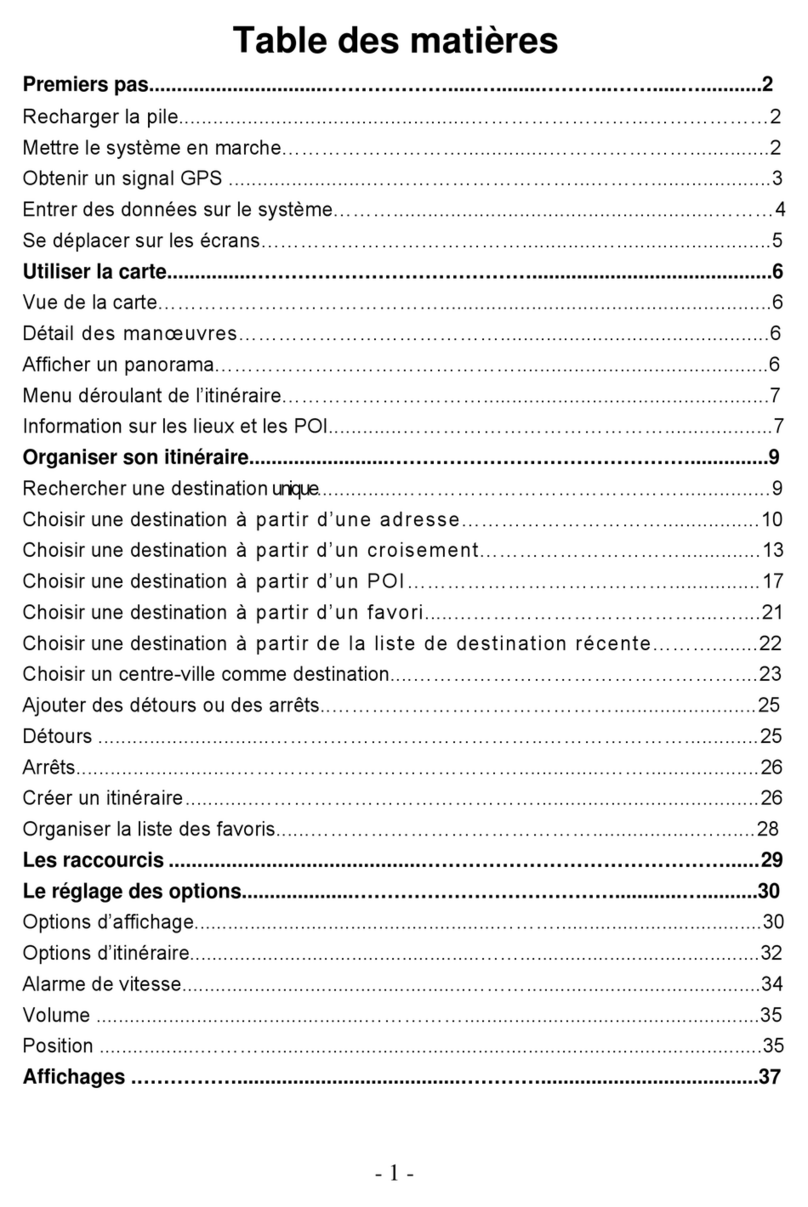C-LOGIC 3400 User manual

C-LOGIC 3400
MANUAL DE INSTRUCCIONES
Localizador de cables multifunción

CONTENIDO CONTENIDO
G
í
Limitaci
ó
n de la responsabilidad......1
ó
v
v
ó
ó
z
ó
ó
í
ó
ó
2.Uso del comprobador........................8
2.1 Comprobación de cable de red............8
2.1.1 Indicador de error...................................9
ví
ñ
2.5 Modos de prueba de l
í
nea telef
ó
nica.......14

01 0 2
Para evitar posibles descargas eléctricas o
lesiones personales:
•
•No coloque el comprobador cerca de gas o vapor explosivo.
•Lea el manual de instrucciones antes del uso y siga todas
las instrucciones de seguridad.
Utilice el comprobador sólo como se especifica en este
manual o la protección proporcionada por el comprobador
podría verse afectada.
Garantía limitada y limitación de
responsabilidad
Este producto C-LOGIC 3400 de C-LOGIC estará libre de
defectos de material y mano de obra durante un año a partir
de la fecha de compra. Esta garantía no cubre los fusibles, las
pilas desechables ni los daños por accidente, negligencia, mal
uso, alteración, contaminación o condiciones anormales de
funcionamiento o manejo. Los distribuidores no están
autorizados a ampliar ninguna otra garantía en nombre de C-
LOGIC. Para obtener servicio durante el período de garantía,
póngase en contacto con el centro de servicio autorizado de
C-LOGIC más cercano para obtener información sobre la
autorización de devolución y, a continuación, envíe el producto
a dicho centro de servicio con una descripción del problema.
Primer uso
Revise el dispositivo y los accesorios a fondo antes de usar el
comprobador. Póngase en contacto con su distribuidor local si
el comprobador o cualquier componente está dañado o
funciona mal.
Accesorios
•Manual de instrucciones
•1 pila 6F22 9V
Información de seguridad
ADVERTENCIA
PARA REDUCIR EL RIESGO DE INCENDIO,
DESCARGA ELÉCTRICA, DAÑOS EN EL
PRODUCTO O LESIONES PERSONALES, SIGA
LAS INSTRUCCIONES DE SEGURIDAD
DESCRITAS EN EL MANUAL DE USUARIO. LEA
LOS MANUALES DE USUARIO ANTES DE
UTILIZAR EL PROBADOR.
ADVERTENCIA
NO COLOQUE EL COMPROBADOR EN NINGÚN
AMBIENTE DE ALTA PRESIÓN, ALTA
TEMPERATURA, POLVO, GAS EXPLOSIVO O
VAPOR. PARA ASEGURAR UNA OPERACIÓN Y
VIDA SEGURA DEL COMPROBADOR, SIGA ESTAS
INSTRUCCIONES.
Símbolos de Seguridad
Mensaje importante de seguridad
Acorde a directivas relevantes de la Unión
Europea

í
A
v
ó
V
L
ó
í
ñ
ó
p
& ADVERTENCIA
PARA EVITAR DESCARGAS EL
É
CTRICAS Y
LESIONES, CU
B
RA EL CO
M
PRO
B
ADOR CON
UNA CU
B
IERTA PROTECTORA CUANDO NO
EST
É
EN USO.
º
º
E
é
z
ú
z
á
ñ
á
E
z
é
03
ó
é
E
z
í
L
á
ó
í
ó
ó
L
G
ó
ó
ó
é
á
í
ó
ó
í
C
í
C-LOGIC
400
ó
E
ó
ñ
ó
ñ
z
ó
í
ó
ó
04
Precaución

05 0 6
1.2 Componentes y Botones
A. Transmisor (principal)
B. Receptor
C. Caja de emparejamiento (remoto)
CO-A X
RJJ J
RJ4 5
Multi-Function Wire Tracer
SHIELD
7-8
4-53-61-2
TEST
BNC
Short Reversed Split Pairs
Miswire
OFF
CONT TONE
red fauit
green good
TRANSMITTER
10 Base T
Token Ring
258A
EIA&TIA568
20
19
18
22
21
13
3
4
7
10
11
12
1
2
5
9
6
13
14
15
16
17

08
2.Uso del comprobador
2.1 Prueba de cable de red
ADVERTENCIA
PARA EVITAR DESCARGAS ELÉCTRICAS Y
LESIONES, DESACTIVE EL CIRCUITO MIENTRAS SE
REALIZAN LAS PRUEBAS
2.1.1 Indicador de error
Si un indicador de par de cables parpadea (indicador
#13,14,15,16) indica un error en la conexión. El indicador
de error parpadea indica que existe un error. Si parpadea
más de un indicador de pares de cables, solucione los
problemas en cada caso hasta que todos los indicadores
vuelvan a VERDE (Normal).
Fig.4 PARES SEPARADOS
Fig.3 CABLES INVERTIDOS
Fig.2 MAL CABLEADO
Fig.1 CORTOCIRCUITO
1.Interruptor de encendido
2.Indicador de encendido
3.Botón de test de cable coaxial "BNC"
4.Indicador de cable coaxial
5.Interruptor de función
6.Indicador "CONT"
7.Indicador "TONE"
8.Botón de test de cable de red "TEST"
9.Indicador de cortocircuito
10.Indicador de inversión de cableado
11.Indicador de cable perdido
12.Indicador de pares divididos
13.Indicador par 1-2
14.Indicador par 3-6
15.Indicador par 4-5
16.Indicador par 7-8
17.Indicador de blindaje
18.Adaptador "RJ45"
19.Adaptador "BNC"
20.Adaptador "RJ11"
21.Punta roja
22.Punta negra
23.Enchufe transmisor "RJ45"
24.Sonda del receptor
25.Botón de sensibilidad del receptor
26.Indicador del receptor
27.Botón de encendido del receptor
28.Enchufe del remoto "BNC"
29.Enchufe del remoto "RJ45"

9 10
Circuito abierto: El circuito abierto no se ve comúnmente y
por lo tanto no se incluye ninguna indicación en el
comprobador. Típicamente hay de 2 a 4 pares de cables
coaxiales en la red. Los indicadores correspondientes están
apagados si los enchufes RJ45 no están conectados con los
pares de cables coaxiales. El usuario depura la red con los
indicadores de pares de cables en consecuencia.
Cortocircuito: Mostrado en la Fig.1.
Mal cableado: Mostrado en la Fig. 2. Dos pares de cables
están conectados a diferentes terminales. Cables invertidos:
Mostrado en la Fig.3. Dos cables del mismo par están
conectados inversamente en los pines del remoto.
Pares divididos: Mostrado en la Fig.4. La división de pares
se produce cuando la punta (conductor positivo) y el
anillo (conductor negativo) de dos pares se tuercen e
intercambian.
NOTA:
El Comprobador sólo muestra un tipo de error por prueba.
Arregle un error primero y luego asegúrese de realizar la
prueba de nuevo para comprobar otros posibles errores.
2.1.2 Modo prueba
Sigue los pasos:
a) Conecta uno de los cables al enchufe RJ45 del transmisor.
b) Conecta el otro extremo del cable al enchufe RJ45 del
receptor.
c) Enciende el dispositivo.
d) Presiona el botón "TEST" una vez para iniciar la prueba.
e) Durante la prueba, pulse "TEST" de nuevo para detener la
prueba.
Ejemplo: el par de cables 1-2 y el par 3-6 están en
cortocircuito. En el modo de prueba, los indicadores de error
mostrarán lo siguiente:
•Los indicadores 1-2 y 3-6 parpadean en verde, el indicador
de cortocircuito parpadea en rojo.
•El indicador 4-5 muestra luces verdes (sin error)
•El indicador 7-8 muestra luces verdes (sin error)
2.1.3 Modo depuración
En el modo de depuración, se muestra el detalle del error de
conexión. El estado de cada par de cables se muestra dos
veces en orden. Con los indicadores de pares de cables y los
indicadores de error, el cable de la red puede ser identificado
y depurado. Siga los pasos:
a) Conecte un extremo del cable al enchufe RJ45 del
transmisor.
b) Conecta el otro extremo del cable a la toma del receptor.
c) Encienda el comprobador, el indicador de energía está
encendido.
d) Press and hold “TEST” button until all the wire pairs and
error indicators are all on, release the button afterward.
e)
f)
Determine el error a partir de los indicadores.
Si un indicador de par de cables se pone verde dos veces
(uno corto, otro largo), y otros indicadores de error están
apagados, entonces el par de cables está en buenas
condiciones.
g) Si el par de cables funciona mal, el indicador
correspondiente parpadeará una vez y luego se encenderá
(largo) de nuevo con el indicador de error encendido.
h) En el modo de depuración, pulse y suelte el botón "TEST"
para terminar la depuración.

2.3 Test
d
e
c
ontinui
d
a
d
Ejemplo: El par de cables 1-2 y el par 3-6 est
á
n en
cortocircuito. En el modo de depuraci
ó
n los indicadores
se mostrar
á
n como sigue: & ADVERTENCIA
PARA EVITAR UNA DESCARGA EL
É
CTRICA Y
LESIONES, DESACTIVAR EL CIRCUITO MIENTRAS
SE REALI
Z
AN LAS PRUE
B
AS.
•El par de cables 1-2 parpadea con luz verde, el indicador
del par de cables 3-6 y el indicador de cortocircuito
parpadea con luz roja.
•El par de cables 3-6 parpadea con luz verde, el
indicador del par de cables 1-2 y el indicador de
cortocircuito parpadea con luz roja.
•El indicador coaxial 4-5 muestra luces verdes (sin error)
•El indicador 7-8 muestra luces verdes (sin error)
& ADVERTENCIA
PARA EVITAR UNA DESCARGA EL
É
CTRICA Y
LESIONES, DESACTIVAR EL CIRCUITO MIENTRAS
SE REALI
Z
AN LAS PRUE
B
AS.
S
igue los pasos:
a) Conecte un extremo del cable coaxial a la toma BNC
del transmisor, otro extremo a la toma BNC remota.
b) Encienda el comprobador, el indicador de encendido
est
á
activo.
c) El indicador BNC deber
í
a estar apagado.
S
i la luz est
á
encendida, la red est
á
mal conectada.
d) Presione el bot
ó
n "BNC" del transmisor, si el indicador
de cable coaxial muestra luz verde, la conexi
ó
n de red
est
á
en buen estado, si el indicador muestra luz roja, la
red est
á
mal conectada.
a) Utilice la función "CONT" del transmisor para hacer la
prueba (para probar ambos extremos del cable
simultáneamente). Ponga el interruptor del transmisor
en la posición "CONT"; conecte el cable rojo del
transmisor a un extremo del cable de objetivo y el
cable blatk al otro extremo. Si el indicador CONT
muestra la luz roja, la continuidad de los cables está
en buenas condiciones.
(Resistencia de la red inferior a 10KΩ)
b) Utilice la función "TONE" en el transmisor junto con el
receptor (cuando ambos extremos de los cables de la
red no están copresentes). Conecte el adaptador de
cable del transmisor a la red. Ponga el conmutador en
modo "TONE" y el indicador "TONE" se pondrá en rojo.
Mueva la antena del receptor cerca del cable de red de
destino, pulse y mantenga pulsado el botón de
encendido del receptor. Ajuste el volumen del receptor
a través del interruptor de sensibilidad. La red está
bien conectada si el receptor emite un zumbido.
11 l

13 1 4
2.4.1 Envío de la señal de audiofrecuencia :
Conecte ambos cables (adaptador "RJ45", adaptador "BNC",
adaptador "RJ11", el cable rojo y el negro) del transmisor al
cable de la red (o conecte el cable rojo al cable de destino y el
negro a tierra, dependiendo del circuito). Ponga el interruptor
del transmisor en modo "TONE" y el indicador se iluminará.
Mantenga presionado el botón de encendido del receptor,
mueva el receptor cerca de la red de destino para recibir la
señal. Ajuste el volumen del receptor mediante el interruptor
de sensibilidad.
2.4.2 Seguimiento del cable de red
Utilice el modo "TONE" en el transmisor junto con el receptor
para rastrear el cable. Conecte el adaptador de cable a la red
de destino (o conecte el cable rojo al cable de destino y el
negro a la tierra, dependiendo del circuito). Cambie al modo
"TONE" en el transmisor, el indicador "TONE" se enciende.
Mantenga pulsado el botón de encendido del receptor. Mueva
el receptor cerca de la red de destino para recibir la señal de
audiofrecuencia. El probador detecta la dirección y la
continuidad del cable de red. Ajuste el volumen del receptor
mediante el interruptor de sensibilidad.
a) El indicador "CONT" se pone verde, la línea telefónica
está inactiva.
b) El indicador "CONT" permanece apagado, la línea
telefónica está descolgada.
c) El indicador "CONT" se vuelve verde junto con el
parpadeo periódico rojo, la línea telefónica está en
modo de vibración.
d) Cuando conecte la antena del receptor a un cable
telefónico expuesto, mantenga pulsado el botón de
encendido del receptor para recibir la señal de audio.
2.5 Prueba de los modos de línea telefónica
2.5.1 Diferenciar el cable TIP o RING:
Ponga el interruptor del transmisor en "OFF", conecte el
adaptador de cable correspondiente a las líneas telefónicas
abiertas de la red. Si,
a) El indicador "CONT" se vuelve verde, el cable rojo del
transmisor se conecta al anillo de la línea telefónica.
b) El indicador "CONT" se vuelve rojo, el cable rojo del
transmisor se conecta al TIP de la línea telefónica.
2.5.2 Determinar el tiempo de inactividad, vibración o
en uso (descolgado):
Ponga el interruptor del transmisor en el modo "OFF".
Cuando la línea telefónica del objetivo esté funcionando,
conecte el cable rojo a la línea RING y el cable negro a la
línea TIP. Si,
2.4 Seguidor de cable de red
ADVERTENCIA
PARA EVITAR DESCARGAS ELÉCTRICAS Y LESIONES, NO
CONECTE EL RECEPTOR A NINGUNA SEÑAL DE
CORRIENTE ALTERNA SUPERIOR A 24V.

o
ó
zo
s
C
ambie las pilas n
u
evas c
u
ando el indicador de
pilas est
é
encendido, retire la tapa de las pilas en la
parte posterior y cambie
u
na pila n
u
eva de 9V.
15
-
MGL EUMAN, S.L.
Parque Empresarial de Argame,
C/Picu Castiellu, Parcelas i-1 a i-4
E-33163 Argame, Morcín
Asturias, España, (Spain)

C-LOGIC 3400
INSTRUCTION MANUAL
Multi-function wire tracer

COTET COTET

01 0 2
To Avoid Possible Electric Shock Or
Personal Injury:
•
or the protection provided by the Tester might
be impaired.
•Do not place the Tester near explosive gas or vapor.
•Read the Users Manual before use and follow all
safety instructions.
Use the Tester only as specified in this manual
Limited Warranty And Limitation
Of Liability
This C-LOGIC 3400 product from C-LOGIC will be free from
defects in material and workmanship for one year from the
date of purchase. This warranty does not cover fuses,
disposable batteries, or damage from accident, neglect,
misuse, alteration, contamination, or abnormal conditions of
operation or handling. Resellers are not authorized to extend
any other warranty on Mastech's behalf. To obtain service
during the warranty period, contact your nearest Mastech
authorized service center to obtain return authorization
information, then send the product to that Service Center
with a description of the problem.
Out of Box
Check the Tester and accessories thoroughly before using
the Tester. Contact your local distributor if the Tester or any
components are damaged or malfunction.
Accessories
•
• 1 9V 6F22 Battery
One Users Manual
Safety Information
TO REDUCE THE RISK OF FIRE, ELECTRICAL
SHOCK, PRODUCT DAMAGE OR PERSONAL
INJURY, PLEASE FOLLOW THE SAFETY
INSTRUCTIONS DESCRIBED IN THE USER
MANUAL. READ THE USER MANUALS BEFORE
USING THE TESTER.
WARNING
DO NOT PLACE THE TESTER IN ANY
ENVIRONMENT OF HIGH PRESSURE, HIGH
TEMPERATURE, DUST, EXPLOSIVE GAS OR
VAPOR. TO ENSURE SAFE OPERATION AND
LIFE OF THE TESTER, FOLLOW THESE
INSTRUCTIONS.
WARNING
Safety Symbols
Important safety message
Conforms to relevant European Union directives

&
ºº
03
L
G
C-LOGIC
400
04

05 0 6
1.2 Components and Buttons
A. Transmitter (main)
B. Receiver
C. matching box (remote)
CO-A X
RJJ J
RJ4 5
Multi-Function Wire Tracer
SHIELD
7-8
4-53-61-2
TEST
BNC
Short Reversed Split Pairs
Miswire
OFF
CONT TONE
red fauit
green good
TRANSMITTER
10 Base T
Token Ring
258A
EIA&TIA568
20
19
18
22
21
13
3
4
7
10
11
12
1
2
5
9
6
13
14
15
16
17

08
2.Using the Tester
2.1 Network Cable Testing
UNPOWER THE CIRCUIT WHILE PERFORMING
TESTS.
TO AVOID ELECTRICAL SHOCK AND INJURY,
WARNING
2.1.1 Error Indicator
A wire pair indicator flashes (indicator #13,14,15,16)
indicates an error in the connection. Error indicator
flashes specify an error. If more than one wire pair
indicator flashes, troubleshoot on each case until all
the indicators go back to GREEN(Normal).
Fig.4 SPLIT PAIRS
Fig.3 REVERSED
Fig.2 MISWIRE
Fig.1 SHORT

9 10
The Tester only shows one type of error per test.
Fix one error first then make sure to perform the test
again to check other possible errors.
Open Circuit: Open Circuit is not commonly seen
and therefore no indication is included in the Tester.
Typically there are 2 to 4 coaxial cables pairs in the
network. Corresponding indicators are off if RJ45
sockets are not connected with coaxial cable pairs.
User debugs the network with the wire pair
indicators accordingly.
Short Circuit: shown in Fig.1.
Miswired: shown in Fig. 2: two pairs of wires are
connected to wrong terminals.
Reversed: shown in Fig.3: Two wires within the pair
are reversely connected to the pins in the remote.
Split Pairs: shown in Fig.4: Split pairs occurs when
the tip (positive conductor) and ring (negative
conductor) of two pairs are twisted and interchanged.
Note:
2.1.2 Test Mode
Follow the steps:
a) Connect one of the wires to RJ45 transmitter socket.
b) Connect the other end to RJ45 receiver socket.
c) Turn the Tester power on.
d) Press “TEST” button once to start testing.
e) During the test press “TEST” button again to stop
testing.
Example: wires pair 1-2 and pair 3-6 are short circuit.
In test mode, the error indicators will show as following:
•
indicator flash red light.
•4-5 indicator shows green lights (no error)
•7-8 indicator shows green lights (no error)
1-2 and 3-6 indicators flash green lights, short circuit
2.1.3 Debug Mode
In Debug Mode, detail of the connection error is
displayed. Condition of every pair of wires is shown
twice in order. With the wire pair indicators and error
indicators, the network cable can be indentified and
debugged. Follow the steps:
a) Connect one end of wire to RJ45 transmitter socket.
b) Connect the other end of wire to receiver socket.
c) Power on the Tester, power indicator is on.
d) Press and hold “TEST” button until all the wire pairs
and error indicators are all on, release the button
afterward.
e) Determine the error from the indicators.
f) If a wire pair indicator turns green twice (one short,
one long), and other error indicators are off, then
the wire pair is in good condition.
g) If the wire pair malfunctions, the corresponding
indicator will flash once and then turn on (long)
again with the error indicator on.
h) In debugging mode, press and release the “TEST”
button to end the debug.

&
&
11 l

13 1 4
2.4.1 Sending Audio Frequency Signal:
Connect both leads(“RJ45” Adaptor、 “BNC”Adaptor、
“RJ11” Adaptor、 the red lead and back lead) on the
transmitter to the network cable (or connect the red lead
to target cable and black lead to ground depends on the
circuit). Turn the transmitter switch to “TONE” mode and
the indicator will lights up. Press and hold receiver power
button, move the receiver close to the target network to
receive signal. Adjust receiver volume through sensitivity
switch.
Use “TONE” mode on transmitter along with the
receiver to track cable. Connect the wire adaptor to
the target network (or connect the red lead to target
cable and black lead to ground depends on the circuit).
Switch to “TONE” mode on the transmitter, “TONE”
indicator turns on. Press and hold the power button
on the receiver. Move the receiver near the target
network to receive audio frequency signal. The tester
detects the direction and continuity of the network cable.
Adjust receiver volume through sensitivity switch.
2.4.2 Tracking Network Cable
2.5 Telephone Line Modes Testing
Turn the switch on the transmitter to “OFF” mode.
When the target telephone line is at work, connect the
red lead to RING line and the black lead to TIP line, If,
a) “CONT” indicator turns green, the telephone line
is idle.
b) “CONT” indicator stays off, the telephone line is
off-hook.
c) “CONT” indicator turns green along with periodic
red flash, the telephone line is in vibrate mode.
d) When connect receiver antenna to an explored
telephone wire, press and hold the receiver power
button to receive the audio signal.
2.5.1 Differentiate TIP or RING wire:
Turn the switch on the transmitter to “OFF”, connect
the corresponding wire adaptor to the open telephone
lines in the network. If,
a) “CONT” indicator turns green, the red lead on the
transmitter connects to RING of the telephone line.
b) “CONT” indicator turns red, the red lead on the
transmitter connects to TIP of the telephone line.
2.5.2 Determine Idle, Vibrate or in use (off-hook):
2.4 Network Cable Tracking
NOT CONNECT RECEIVER TO ANY AC SIGNAL
LARGER THEN 24V.
TO AVOID ELECTRICAL SHOCK AND INJURY, DO
WARNING

Replace new batteries when the battery indicator is
on, remove the battery cover in the back and replace
a ne 9V battery.
15
-
MGL EUMAN, S.L.
Parque Empresarial de Argame,
C/Picu Castiellu, Parcelas i-1 a i-4
E-33163 Argame, Morcín
Asturias, España, (Spain)
Other manuals for 3400
2
Table of contents
Languages: