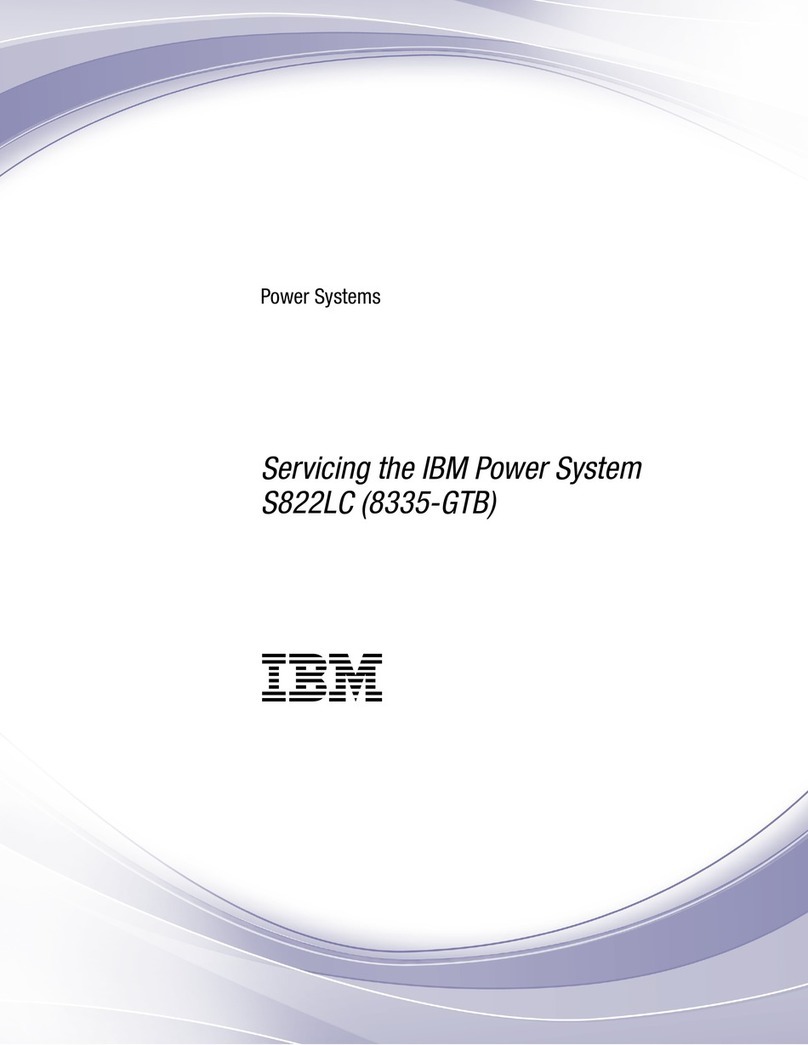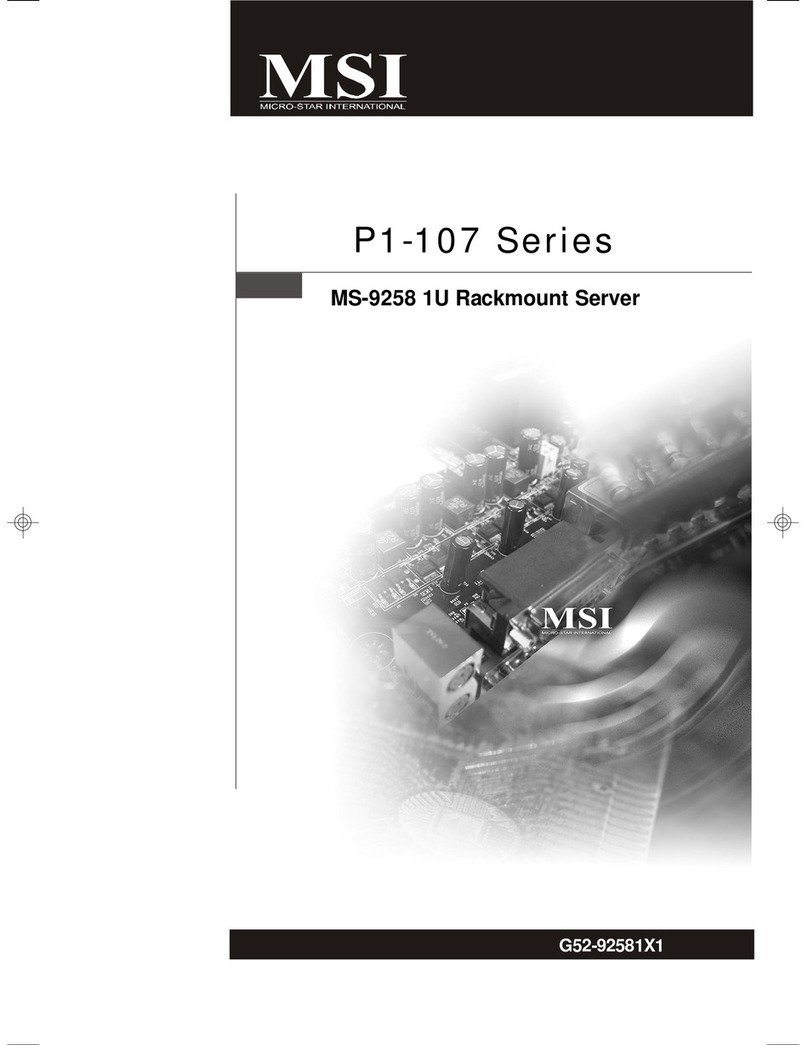C Security Systems c-pod User manual

© C Security Systems AB 2012
Installation
Manual

3
Contents
Installation manual – p. 4
1. Creating the user account
2. Installing the system
3. System start up
4. Finishing the setup
5. Configuring system
User Guide – p. 15
• Systemmode
• Alarms
• Warnings
• ActivateandDeactivateAlarms
• Triggeredalarms
• Triggeredwarnings
Reference manual – p. 23
• Text(SMS)commands
• Installationtestmode
• Rebootaunit
• Powercycleaunit
• Winterstorage/Shutdownunit
• Activationbuttonashes
Troubleshooting guide – p. 28
• Communicationrelatedproblems
• GPSrelatedproblems
• Alarmlooprelatedproblems
• Powerrelatedproblems
• Messagingandnoticationproblems
• Webportalproblems
SMS
WWW
WWW

4
Installation Manual
1. Creating the user account
Createyourpersonalwebportalaccountonwww.mycpod.combysending
theregistrationtextmessage,logginginandcompletingthesetupwizard.
a. Send registration text (SMS)
message
Sendatext(SMS)messagecontain-
ingtheactivationcodeofyourC-pod
unittotheC-podSystemNumber.
Theactivationcodeisprintedonthe
labelonyourC-podmainunit.Ithas
theformat1703200-XX-XXXXX-XX;
allhyphensmustbeincludedandno
othercharacterscanbeadded.
C-pod System Number
Storethisnumberinyourphone!
International:
+ 4 6 73 74 9 4 0 9 0
UnitedStates:
1- 814 -2 22- 0 747
TheC-podServersendsareplymes-
sage containing a temporary user
nameandpassword.Shouldthe
serverrejectyourmessage,double
checkthatthecodeisidenticaltothe
oneonthelabelandtryagain.

5
Note:Thepasswordmustcontainatleast7charactersand
1number.Don’tchooseaguessablepassword!
b. Login & complete wizard
Usethetemporarylogindatayoujustreceivedtologontowww.mycpod.com,
whereyouareguidedthroughaninstallationwizard.Completethesteps
untilthewizardtellsyoutoinstalltheC-podinyourboat.Yourpersonalweb
portalaccounthasbeencreated.
Installation Manual
1. Creating the user account (continued)

6
a. Check package contents
Included in the box:
– C-podmainunit
– Fastenerforthemainunit
– GPSantenna
– Cellular(GSM)networkantenna
– Magneticintrusionsensor
– Powercable
– Activationbutton
– Hook-and-loopfastenerforthe
GPSantenna
– Manual
– WarrantySheet
In addition to this, you may need
(not included):
– Screwsorbolts(dependingon
mountingsurfaceandlocation);
suitabledrillforthescrewsor
bolts
– Drillfortheactivationbutton
(16–18mm/0.6–0.7inches)
– 1A–2Afuse(slow)andsuitable
fuseholder
– Cableconnectors/cableshoesto
connectthepowercabletothe
powersupply(battery)
Installation Manual
2. Installing the system
Thefollowingstepsdescribetheinstallationprocedure
intheboat.

7
Installation Manual
2. Installing the system (continued)
b. Find a suitable onboard location for the C-pod
TheC-podshouldbeinstalledinawellhiddenanddryplaceonboard.Other
factorsthatmustbeconsideredarecellular(GSM)networkandGPSsignal
reception,accesstoconstantpowersupplyandcablelengthsforthesupplied
equipment.
TheC-podmainunitisdesignedtobemountedverticallywithantennasfac-
ingdownwards.Adifferentorientationmayaffectthecellular(GSM)network
signalqualityandmoistureprotection.
Thecellular(GSM)networkantennaisattacheddirectlytotheunitandmust
bewellabovethewaterline.Avoidplacesshieldedfromcellular(GSM)net-
worksignals,e.g.insidemetalboxes,enclosedincarbonberetc.
TheC-podmusthaveaconstantpowersupplytoprotectyourboatevenwhen
otherequipmentisturnedoffbythebatteryisolationswitch.Makesurethat
thereisanappropriatepowersourcewithintherangeofthepowercable.
c. Mount the equipment & connect the parts
Attachthetwist-onfastenerinthedesiredlocationusingtwoscrewsorbolts.
SecuretheC-podunitbycenteringtheunit’smountingpointtotheguiding
pinonthefastenerandtwistingclockwiseorcounter-clockwiseuntiltheunit
islockedinplace.TodetachtheC-podunit,twistinanydirectiontoreleaseit
fromthefastener.

8
Installation Manual
2. Installing the system (continued)
TheGSM antennascrewsontothe
contactmarkedGSMontheC-pod
unit.
TheGPS antennahasa3metercord
thatattachestothecontactmarked
GPSontheunit.Theantennamust
beplacedhorizontallywiththe
plasticdomefacingupwards.Finda
hiddenlocationwithaslittlematerial
betweentheantennaandtheskyas
possible.Avoidlocationsthatmight
beshieldedfromGPSsignals,e.g.
closetometalboxesorcarbonber
etc.Theantennaisnotdesignedto
bemountedoutside.Theprovided
hook-and-loopfastenercanbeused
toattachtheGPSantenna.
Note:TheGPSantennaismagneticandmaydisturbotherequipment,
suchascompasses.
Note: Forsailingboatsaplacementclosetothecenterlineimproves
theGPSreceptionwhensailingkeeledover.

9
Theactivation buttonshouldbedis-
creetlylocatedinsidetheareapro-
tectedbythemagneticintrusionsen-
sor,sothatitcanbereachedwithin
45secondsofenteringtheboatto
deactivatethealarms.Thebutton
hasaLEDindicatorinthecenter
whichmustbevisible.Connectthe
buttontothecontactmarked I/O on
theC-pod.
Attachthemagnetic intrusion sensor
tothedesireddoororhatch.When
thedoororhatchisclosedthegap
betweenthemagnet(nocable)and
thereedswitch(withcable)mustnot
exceed15mmtoavoidanunstable
operationandfalsealarms.Connect
the magnetic intrusion sensor to the
contactmarked 1ontheC-pod.
Installation Manual
2. Installing the system (continued)
max15mm
Note:Ifyouchoosenottoinstallthemagneticintrusionsensor,refer
tosection5b.
Note: Ifyouhavepurchasedoptionalaccessoriesrefertosection5c.
andtheinstructionsontheaccessorypackaging.

10
Installation Manual
2. Installing the system (continued)
Note:Fuseandfuseholderarenotincludedinthepackage.
Note: Beforeproceeding,itisrecommendedtomeasureandverifythe
receivedvoltageonthepowerplugusingavoltmeter!
Note: Some optional accessories cannotbeusediftheC-podispow-
eredby24VDC.
d. Power supply
TheC-podcanbepoweredby12or24VDC.Itneedsconstantpowerandit
isrecommendedtoattachthepowercabledirectlytothebattery.Makesure
thepowersupplycannotbeinterruptedbyswitchingoffanybatteryisolation
switchonboard.Itisadvisedtoshortenthepowercabletominimizevoltage
lossandgivemoreexactbatteryvoltagereadings.
Thecablemustbeprotectedbya1–2Afuse(slow)orathermalcircuitbreaker
mountedasclosetothepowersourceaspossible.Striptheplus(red)andminus
(black)wiresonthepowercableandconnectthemtothepowersourceusing
suitablecableconnectors/cableshoes.

11
Installation Manual
3. System start-up
Connectthepowerplugtothepow-
erportmarkedwith ontheC-pod.
TheC-podstartsup.Payattentionto
theashingoftheactivationbutton,
whichshowsthestart-upprogress.
• Theactivationbuttonashesonce
every seconduntiltheC-podhas
connectedtothestrongestavail-
ablecellular(GSM)network.
• Theactivationbuttonashesonce
every 3 secondsuntilaGPSposi-
tionhasbeenreceived.
• Theactivationbuttonashes
once every 30 seconds in normal
operatingmodetoindicatethat
thesystemisrunning.Thestart-up
sequenceiscompleted.
A complete list of flash patterns
and their meaning is available in
the Reference manual.
Note:Thestart-upsequence
normallytakesafewminutes
ormore,astheC-podscans
allavailablenetworkopera-
torsandreceivescongura-
tionsettings.
Hint:Beforeleavingtheboatitisrec-
ommendedtodouble-checkthatthe
installationandsystemstart-uphas
beensuccessfulbysendingthetext
(SMS)commandstatusorpositionto
theC-podSystemNumber.(Referto
theReferencemanual,sectionText
(SMS)commands.)

12
Installation Manual
4. Finishing the setup
Oncetheinstallationintheboatiscompleted,logontothewebportalwith
yourpersonalusernameandthepasswordyouchoseintheinstallationwiz-
ard.
a.Verify cellular (GSM) network/GPS position
VerifythattheC-podhasaworkingcommunicationandhasobtainedaGPS
position.Ifthisisunsuccessful,youneedtochecktheinstallationoftheC-pod
unit.RefertotheTroubleshootingGuide,sectionsCommunicationrelated
problemand/orGPSrelatedproblems,orcontactyourretailerortheC-pod
TechnicalSupportifthisdoesnothelp..
b.Billing information
Themonthlyservicefeeisautomaticallychargedtoyourcreditcard(VISA
andMastercardaccepted).Enteryourcreditcardinformationandproceed
withtherstmonthlypaymentthroughoursecure(SSL-encrypted)payment
portal.Pleasenotethatnocreditcarddataisstoredonourservers.Thecredit
cardusedforthesubscriptioncanbechangedlaterfromyourpersonalC-pod
webportal.Youcanalsondinformationaboutpaymentsandthesubscrip-
tiononline.
Inadditiontomonthlypaymentsweofferoucustomersthepossibilityto
pre-pay12and24monthsatadiscountedprice.Ourpre-paidoptionsneedto
besetupmanuallysopleasecontactC-podTechnicalSupporttosetthisupon
youraccount.Pleasenotethatitispossibletoswitchtopre-paidatanytime.
Whenthepaymentwizardiscompleted,youareredirectedtoyourpersonal
webportal.
Note:Incaseyouhaveforgottenyourlogindata,sendthetext(SMS)
command login totheC-podSystemNumber.(SeetheReference
manual,sectionText (SMS) commands.)

13
Installation Manual
5. Configuring the system
Beforestartingtousethesystemtofullextent,somesettingsneedtobecon-
gured.Navigatebyclickingonthemenuitemstotheleft.
a.Action Plan
TheAction Plandeneswhichtext(SMS)and/ore-mailmessagesaresentto
whichrecipient(s)incaseanalarmorwarningistriggered.Thecellphone
numberyouusedtocreateyouraccountisalreadyinthelist.Otherreceivers
could,forinstance,beasecuritycompany,aguardinyourmarinaorarela-
tive.
b.Accessories
Ifyouhavechosennottoinstallthemagneticintrusionsensorandhave
installednoothersensor(s)onAlarmloop1,youneedtodisableit.Gotothe
menu Alarms,thenclickSend configuration.Activatinganalarmloopwithout
anysensorleadstoaninstantfalsealarm!
Ifyouhavepurchasedextra accessories,theyneedtobeaddedtotheAcces-
sorieslist.Refertotheaccessory’smanual.
c.Battery Level Warning
TheBattery level warningissettoadefaultvaluethattsmost12Vsystems.
Choose12Vor24Vinthedrop-downmenudependingonthesysteminyour
boat.Selectthedesiredwarningthreshold.
Hint:Checktheexternalbatteryvoltageonthewebportalwhentheboat’s
batteryisfullychargedandchooseaslightlylowervalueaswarninglevel.
Note:Somemobilephoneoperatorsmaychargeforreceivedtext
(SMS)messages.AlwaysinformpersonsyouaddtotheActionPlan!

14
Installation Manual
5. Configuring the system (continued)
d.Communication Warning
TheCommunication warningisturnedoffbydefault.ItmonitorstheGPRS
datatrafc,whichrequiresasufcientcellular(GSM)networksignalquality.
Ifthecellular(GSM)networkisstrongatthelocationofyourboat,youcan
turniton.Aslongasnowarningmessageissent,thesystemcommunication
isworking.
Ifthecommunicationfailsfour timesinarow(i.e.after4hours)thecom-
municationwarningistriggered.ItisautomaticallyresetwhentheGPRSdata
communicationworksagain.
Note:Itiscommonthatthestrengthofcellularnetworksvariesdur-
ingdayandnight,sothissettingoftenneedstobeevaluatedfora
while.Ifthenetworkistooweak,youoccasionallygetcommunication
warnings;considerturningitoff.RefertotheTroubleshootingGuide,
section Communication related problems.

www.c-pod.com
P1703-161 v.2
Table of contents
Popular Server manuals by other brands
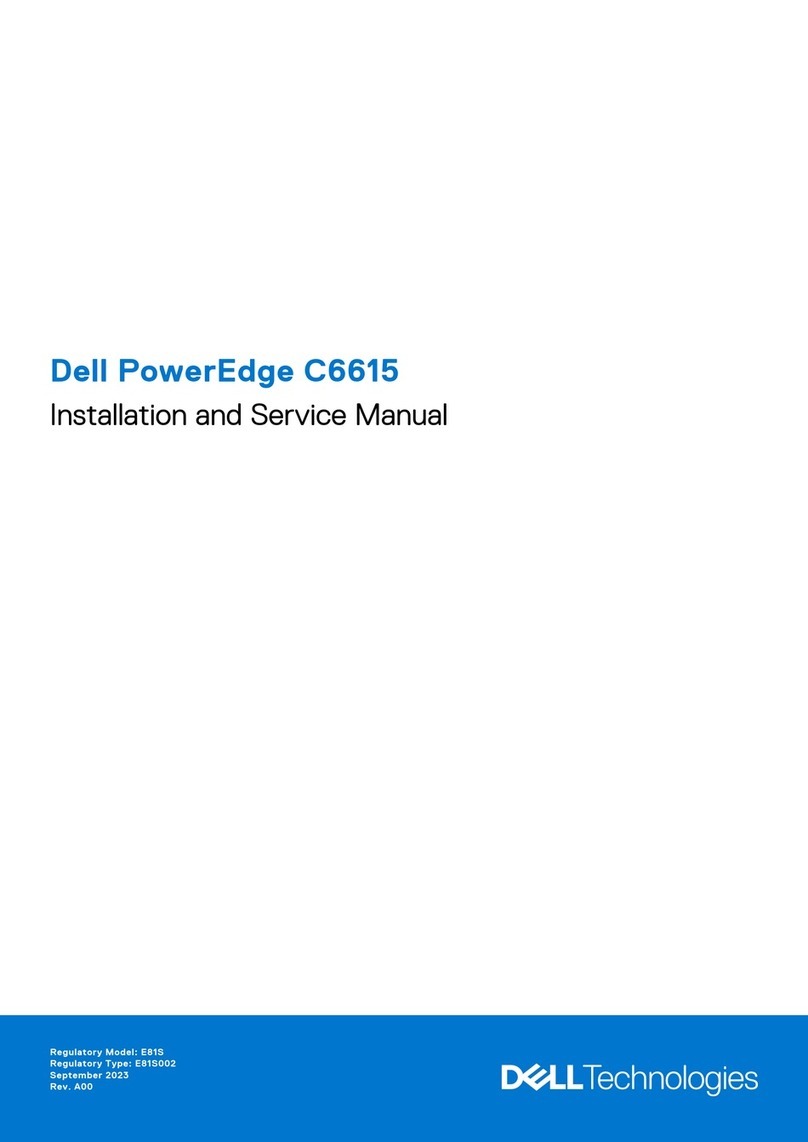
Dell
Dell PowerEdge C6615 Installation and service manual

NEC
NEC Express5800/120Li N8100-1298F Getting started guide

Supermicro
Supermicro SuperServer SSG-631E-E1CR16H user manual
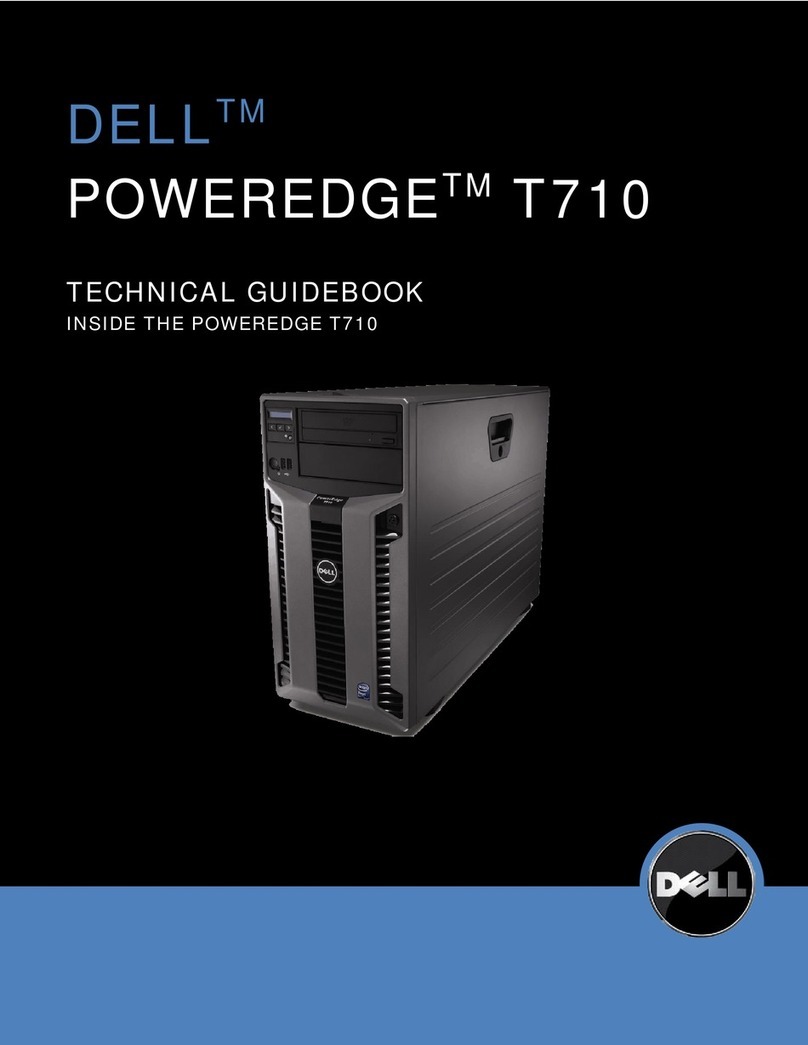
Dell
Dell External OEMR T710 Technical guidebook
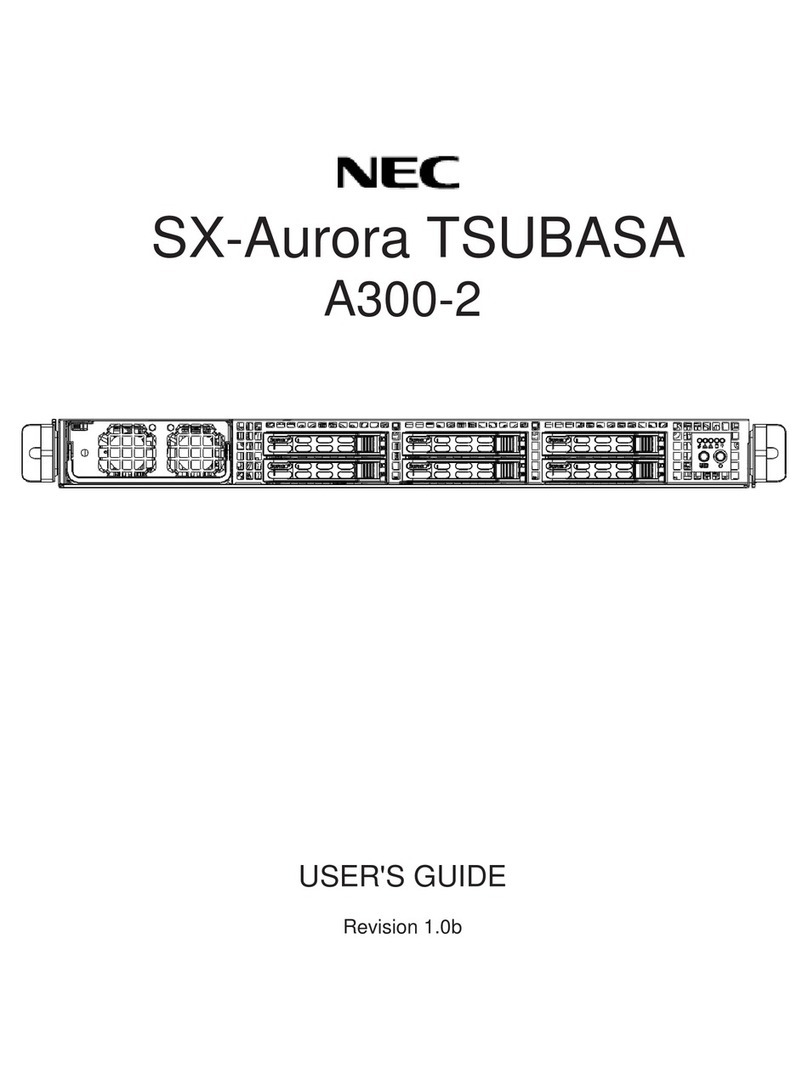
NEC
NEC SX-Aurora TSUBASA A300-2 user guide
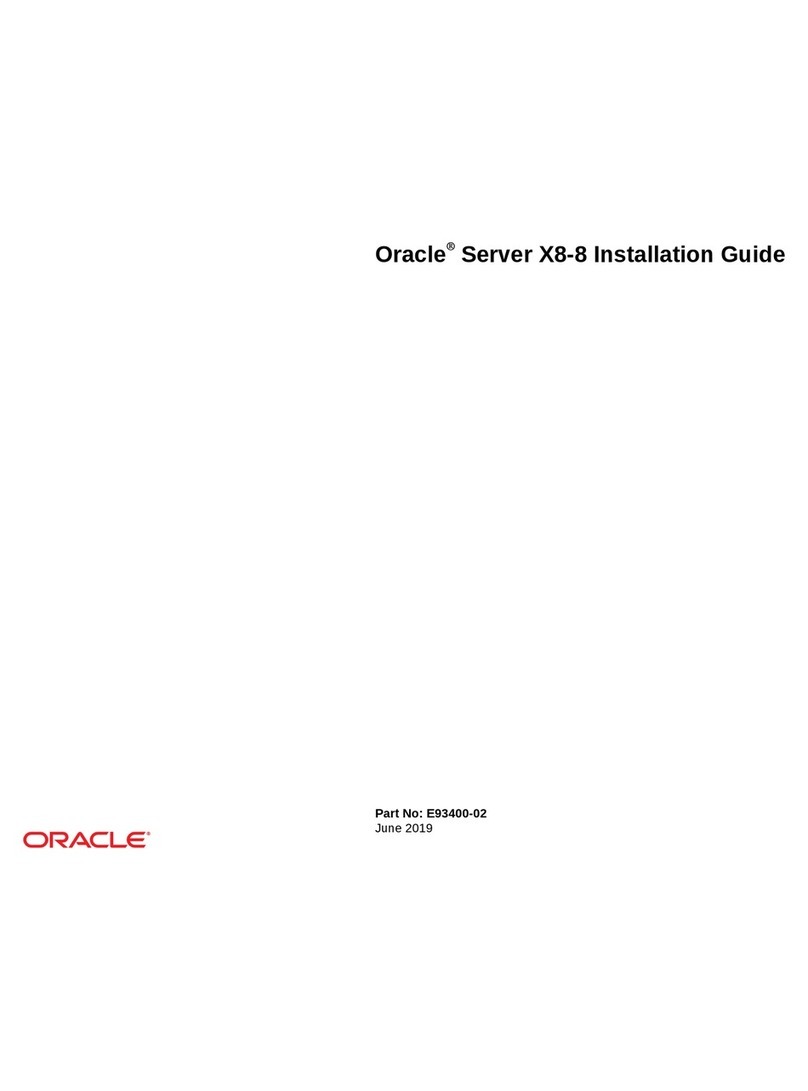
Oracle
Oracle X8-8 installation guide
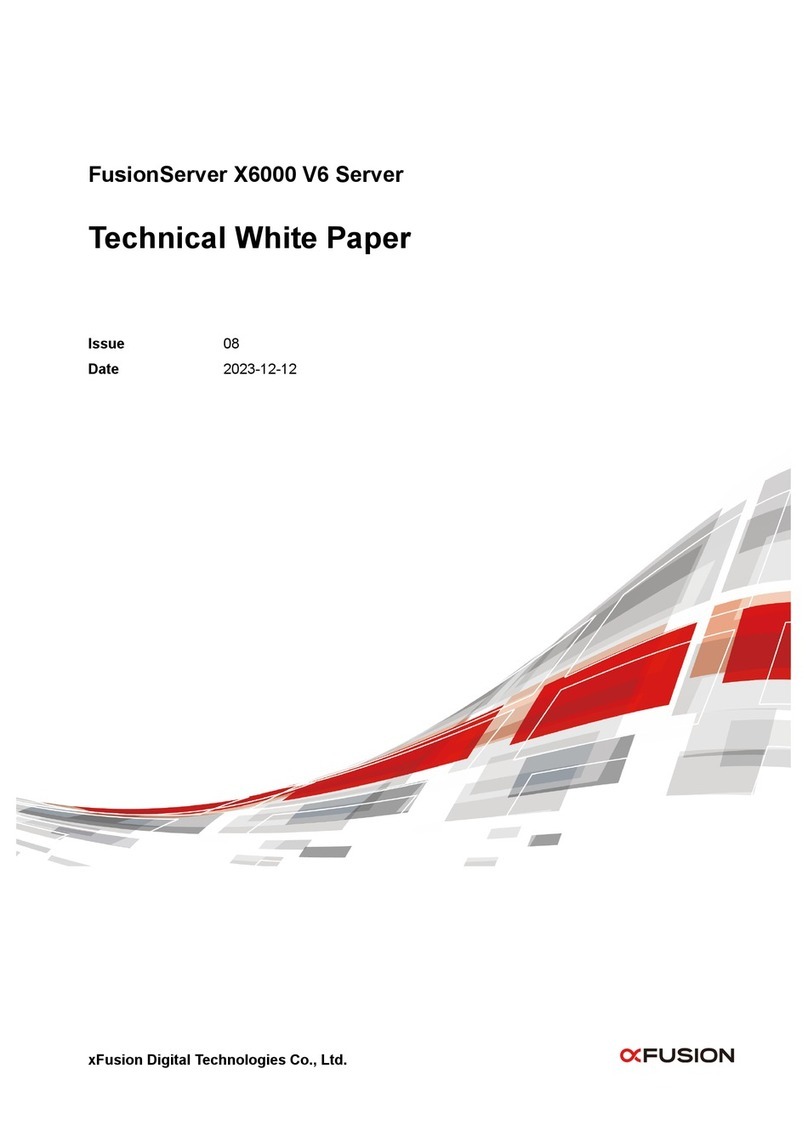
xFusion Digital Technologies
xFusion Digital Technologies FusionServer X6000 V6 Product White Paper

Gigabyte
Gigabyte GS-SR157L System installation guide

Quatech
Quatech DSE-100D Specifications
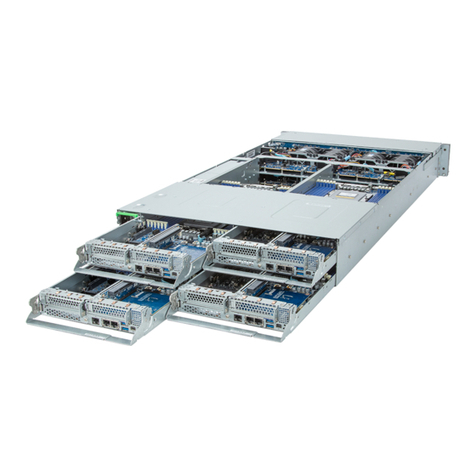
Gigabyte
Gigabyte H273-Z82-AAN1 user manual

Asus
Asus AP140R user manual

Seorim Technology
Seorim Technology SVG-3410 Full manual