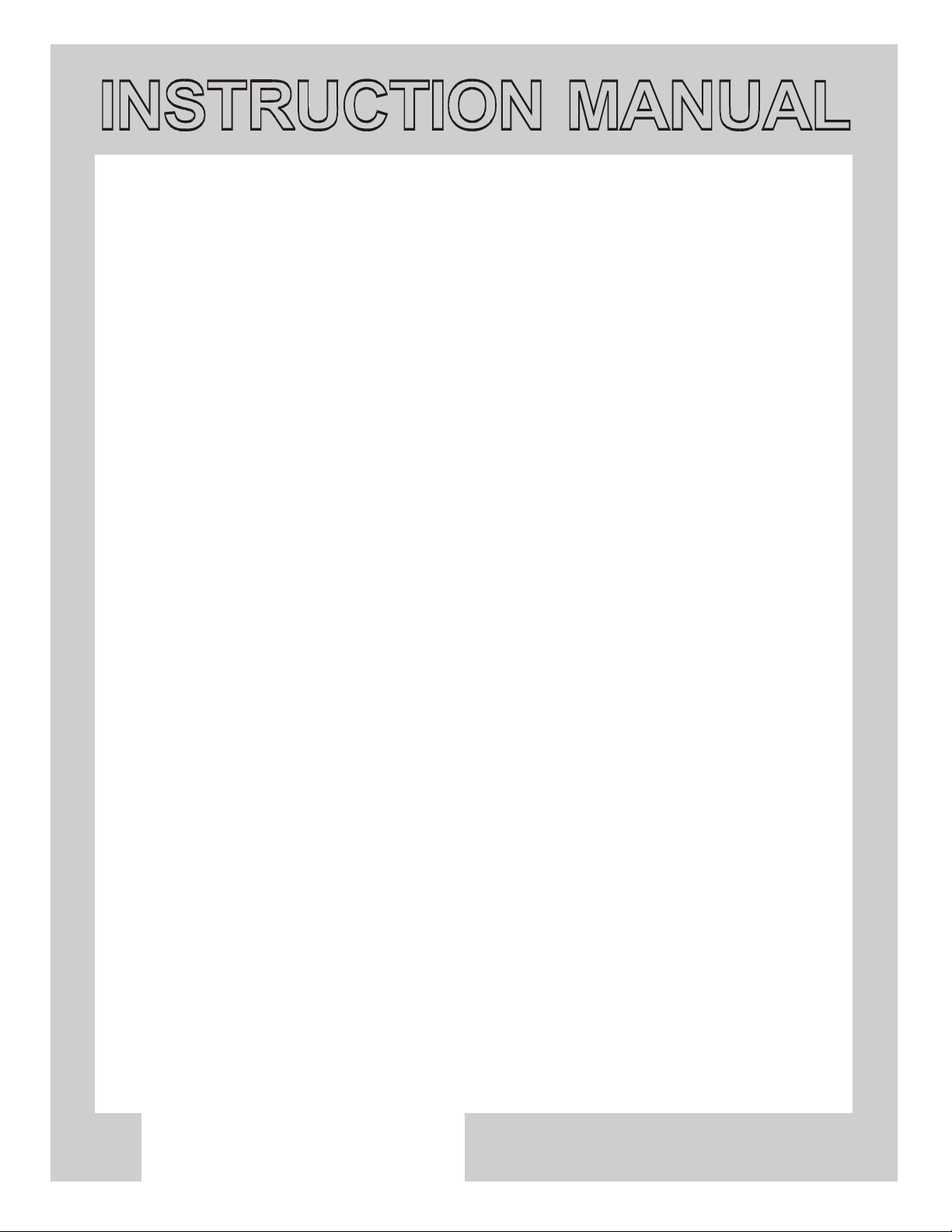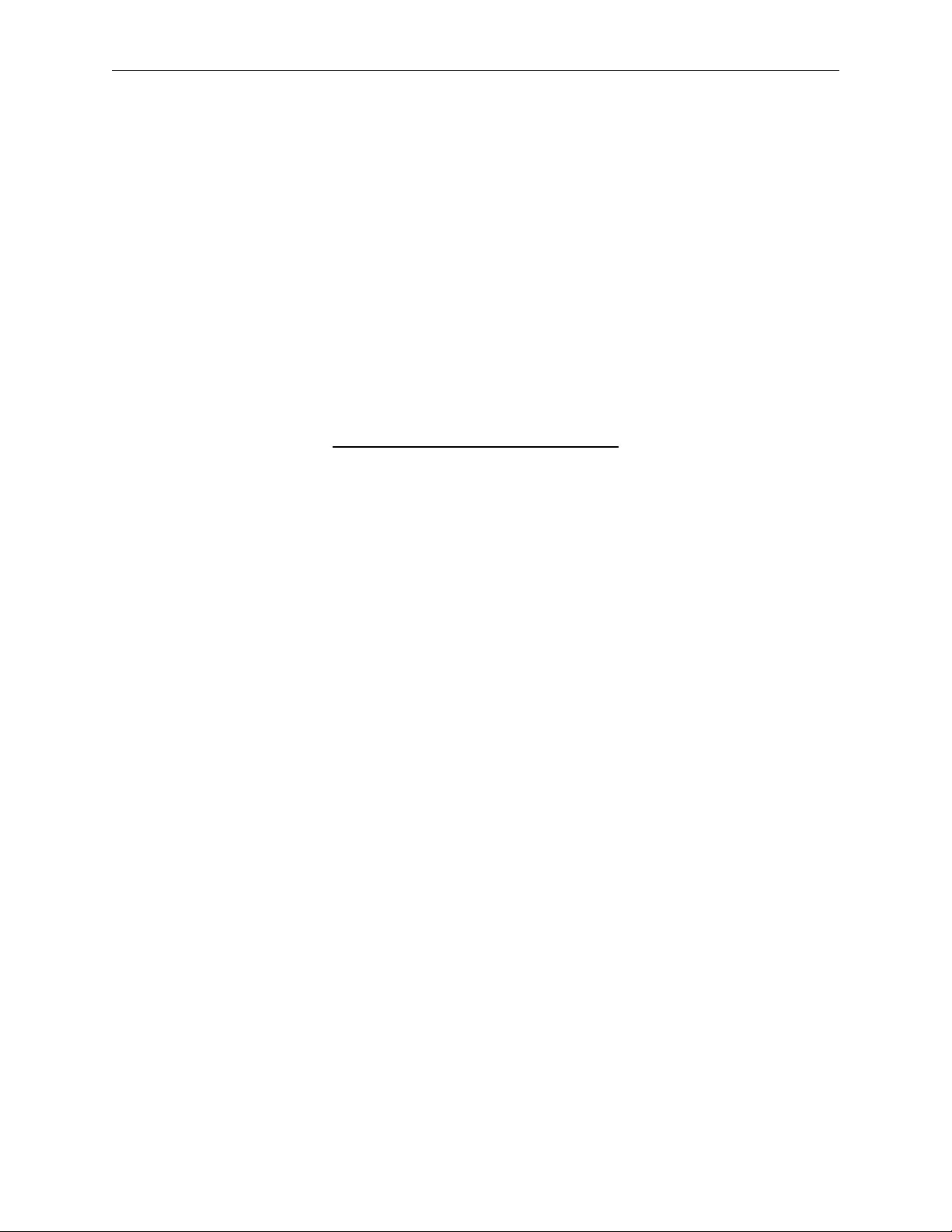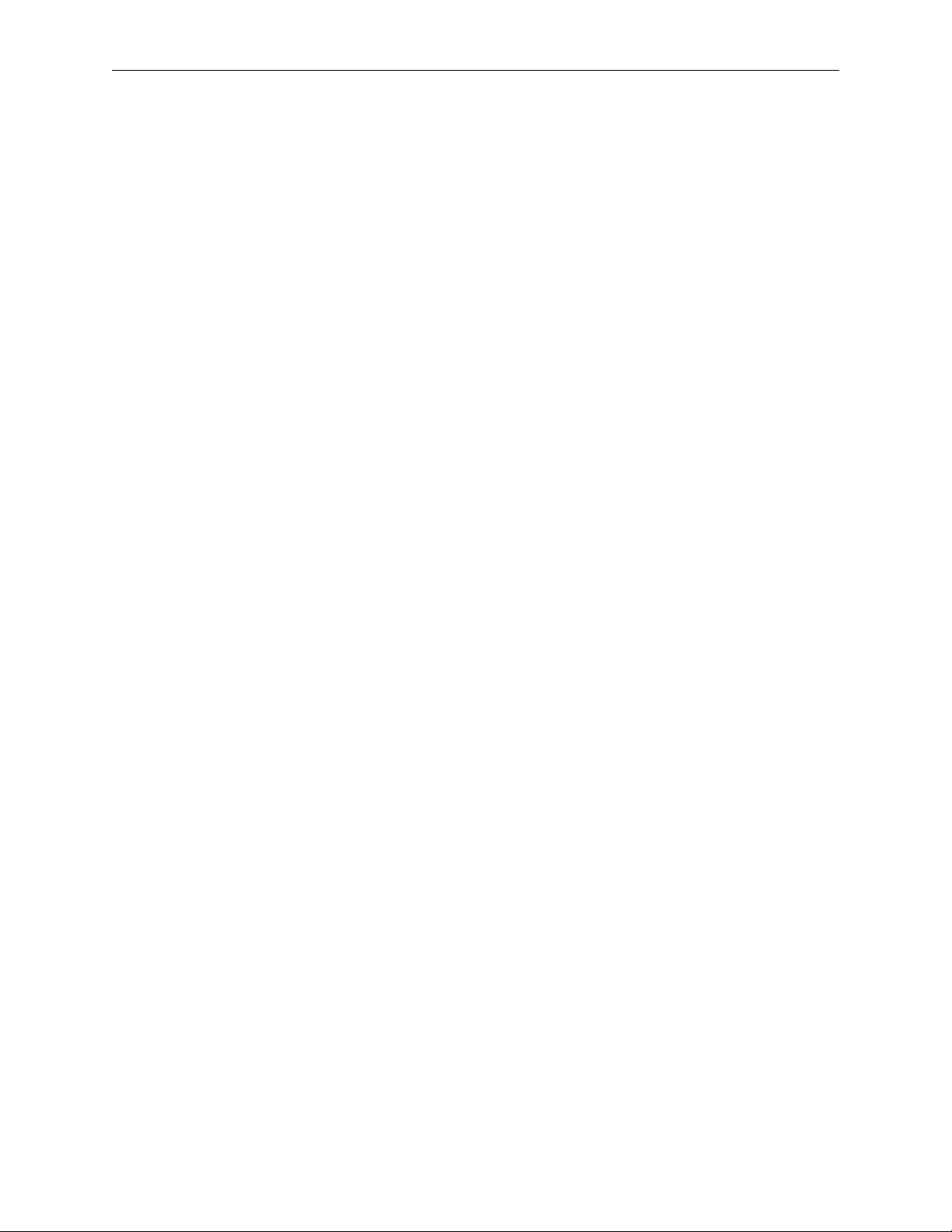QS-200S Instruction Manual Page 1
INSTALLATION
Each QS-200S has been inspected prior to shipment and should meet the electrical specifications and be
mechanically free from dents or scratches. To confirm this, carefully remove the instrument from the
shipping container and inspect for shipping damage or other deficiencies. If damage or deficiencies are
apparent, please contact the local sales representative or factory for assistance.
POWER REQUIREMENTS
The QS-200S operates on line voltages of 104-126 and 208-252 V~, 50-60 Hz. A label on the back panel
indicates the correct voltage for the unit.
CAUTION:
To avoid instrument damage, the power transformer must be wired correctly
before applying line power; i.e., connecting the power cord. To operate the
instrument at a different line voltage, a transformer connection change is
required. After alteration, note the proper line voltage on the back panel label.
WARNING:
When the power line cord is connected, the line voltage may be present on the
power input connector and input power transformer terminals, irrespective of the
circuit breaker switch position. Contact with these points may result in personal
injury or death. Therefore, always disconnect the power cord when changing
power transformer connections.
For the purpose of changing transformer line voltages, perform the following steps to expose the power
transformer:
a. Loosen side knobs and remove handle/positioner.
b. Place instrument upside down and remove four screws securing the bottom dust cover.
Removal of the bottom cover exposes the line transformer mounted on the rear panel.
GROUNDING REQUIREMENTS
For the personal safety of the operator and proper instrument operation, a provision for grounding the
instrument case has been provided. The offset pin of the power cable grounds the instrument when
plugged into the appropriate receptacle. THE INSTRUMENT WILL NOT OPERATE RELIABLY
UNLESS PROPERLY GROUNDED.
INSTRUMENT POSITIONING
The front of the QS-200S may be adjusted in elevation for operating convenience. Loosen the two side
knobs, adjust the handle/positioner for the desired position, and then firmly tighten the side knobs.
REPAIR
If the instrument is to be shipped to Cablescan for service or repair, enclose a note with the instrument
describing the malfunction and identifying the person to contact if questions arise.