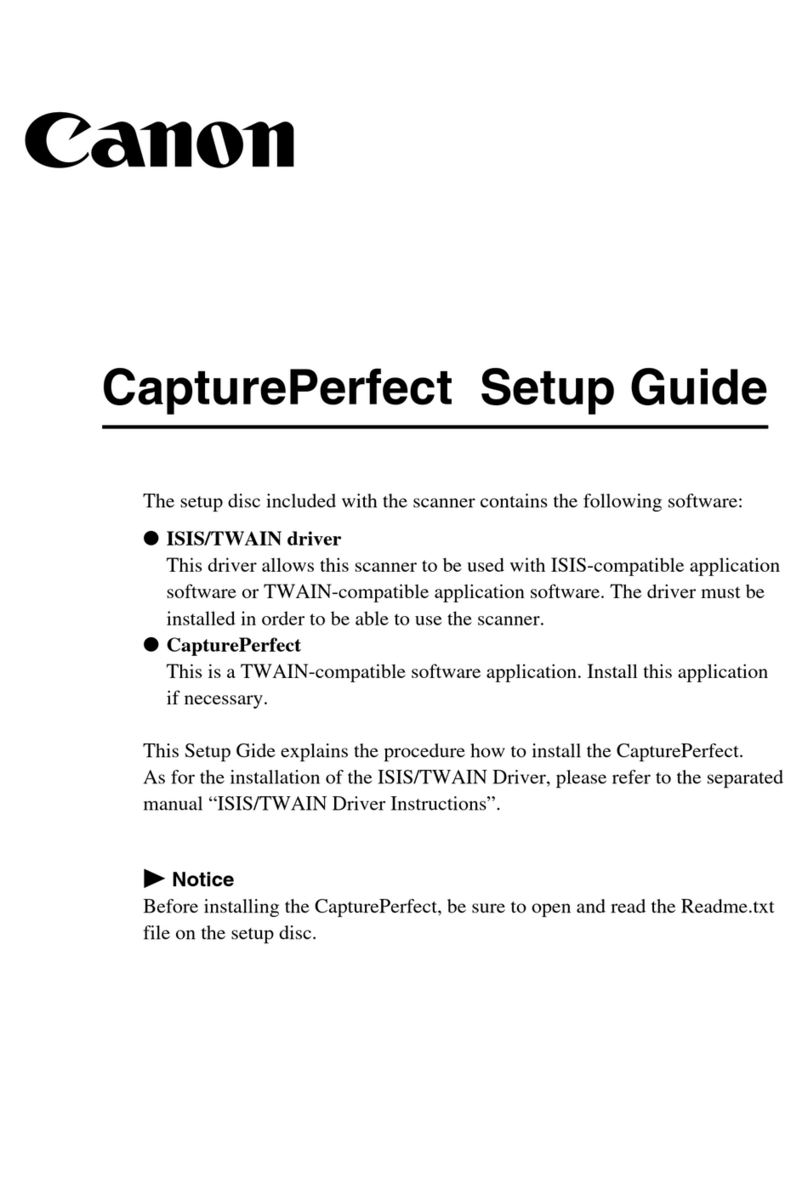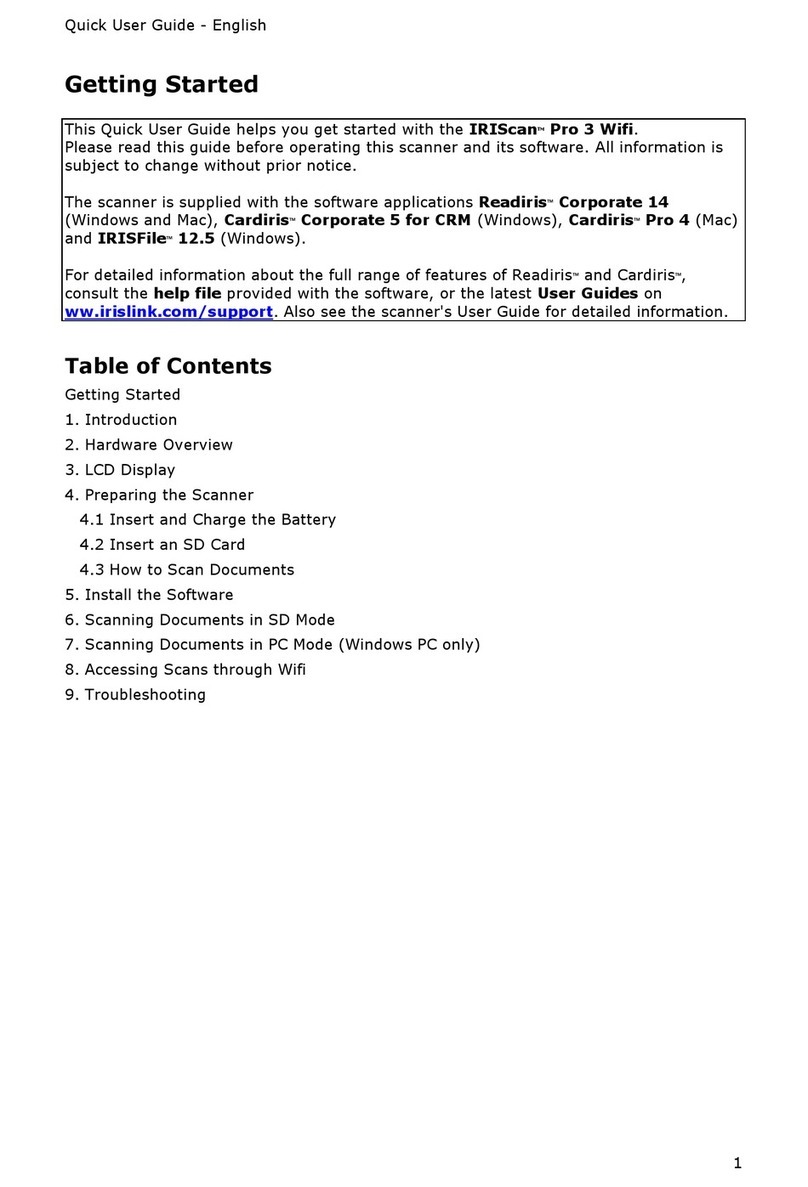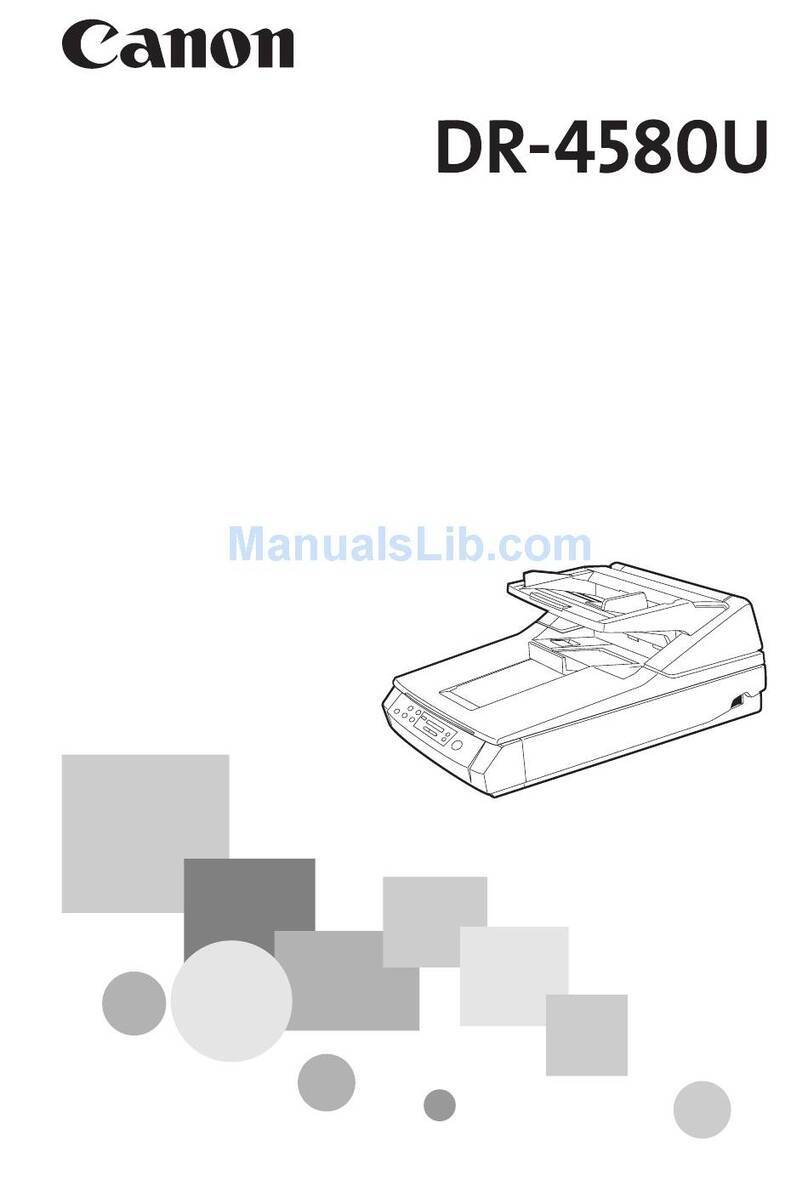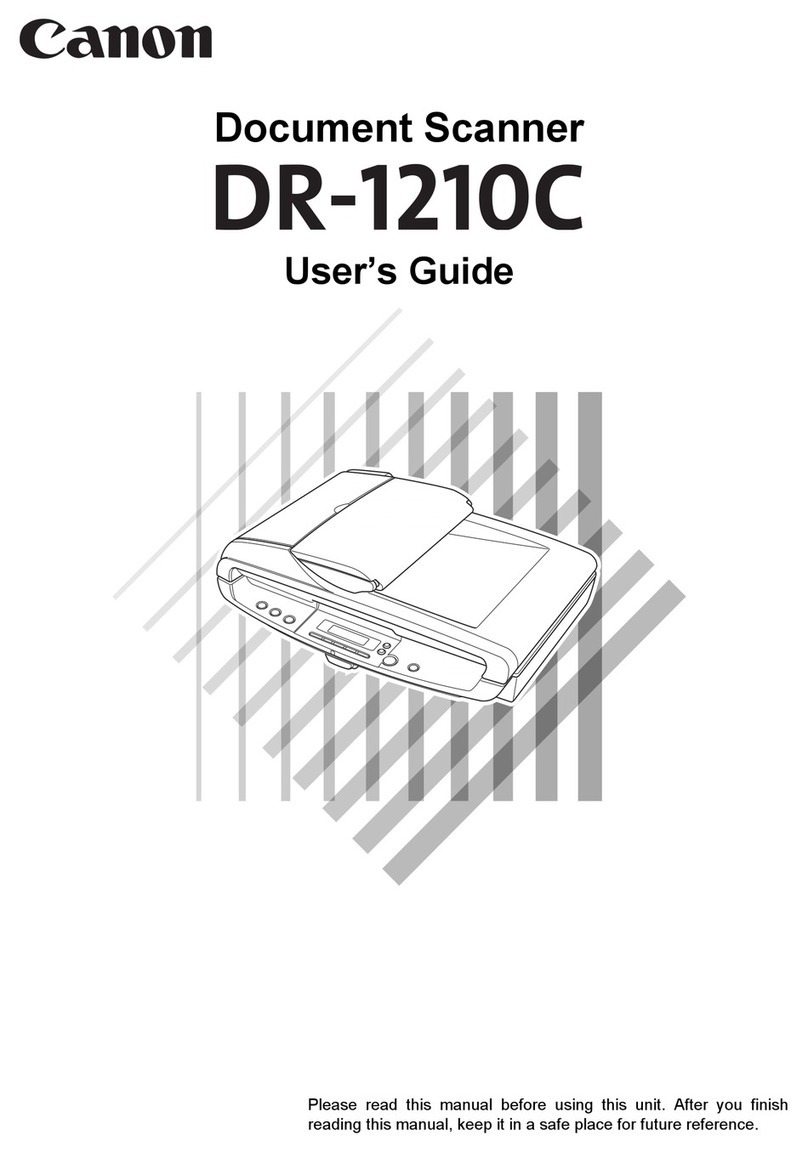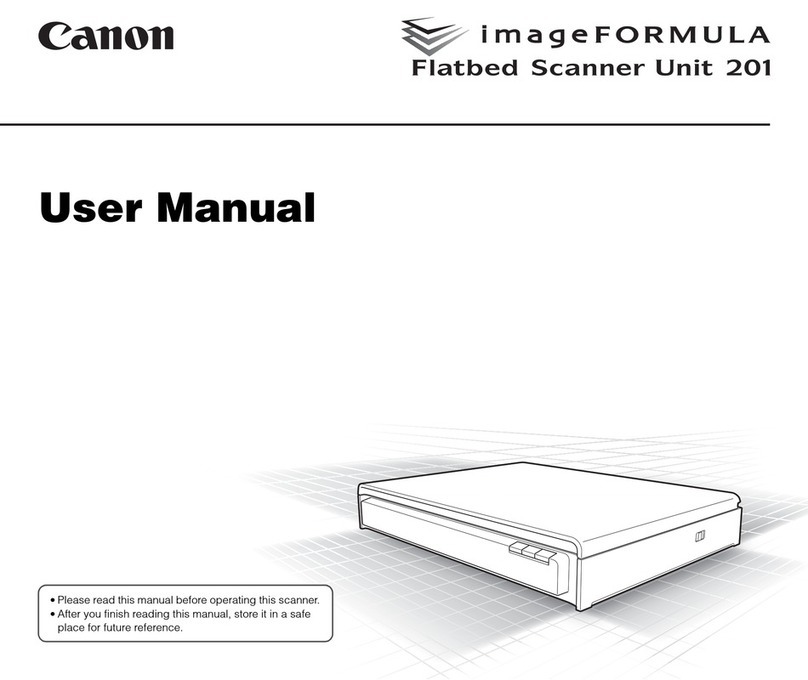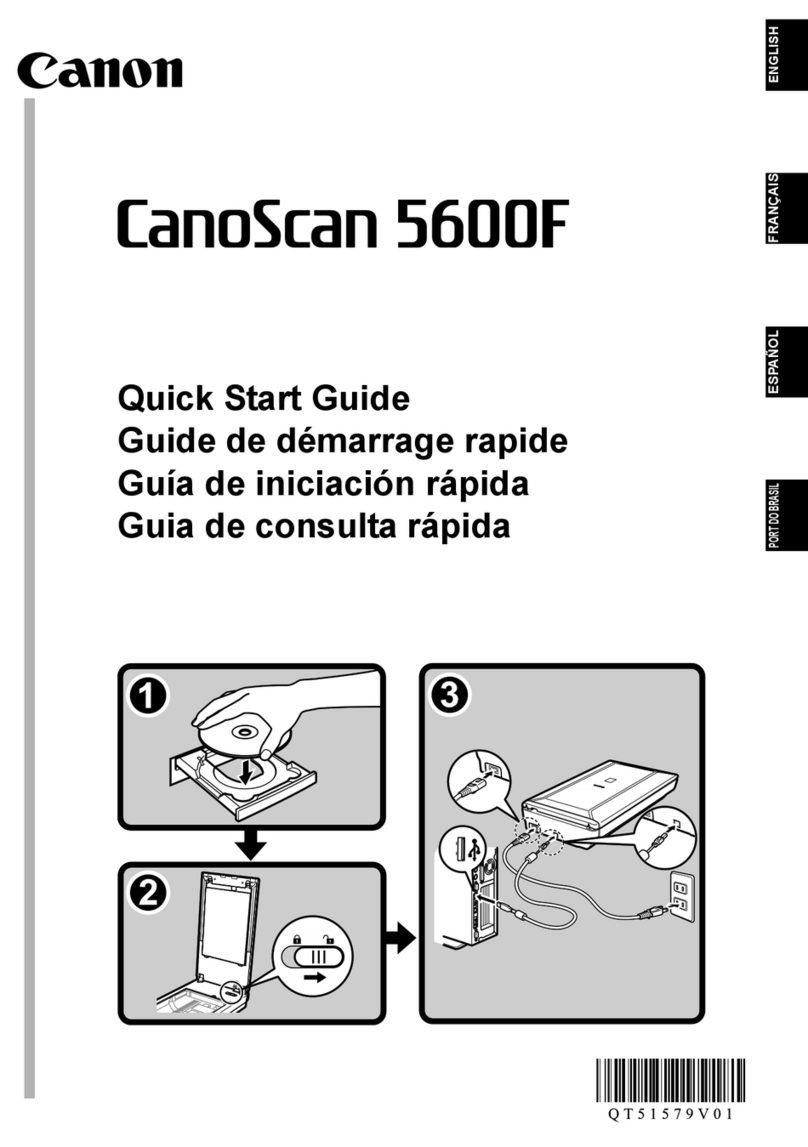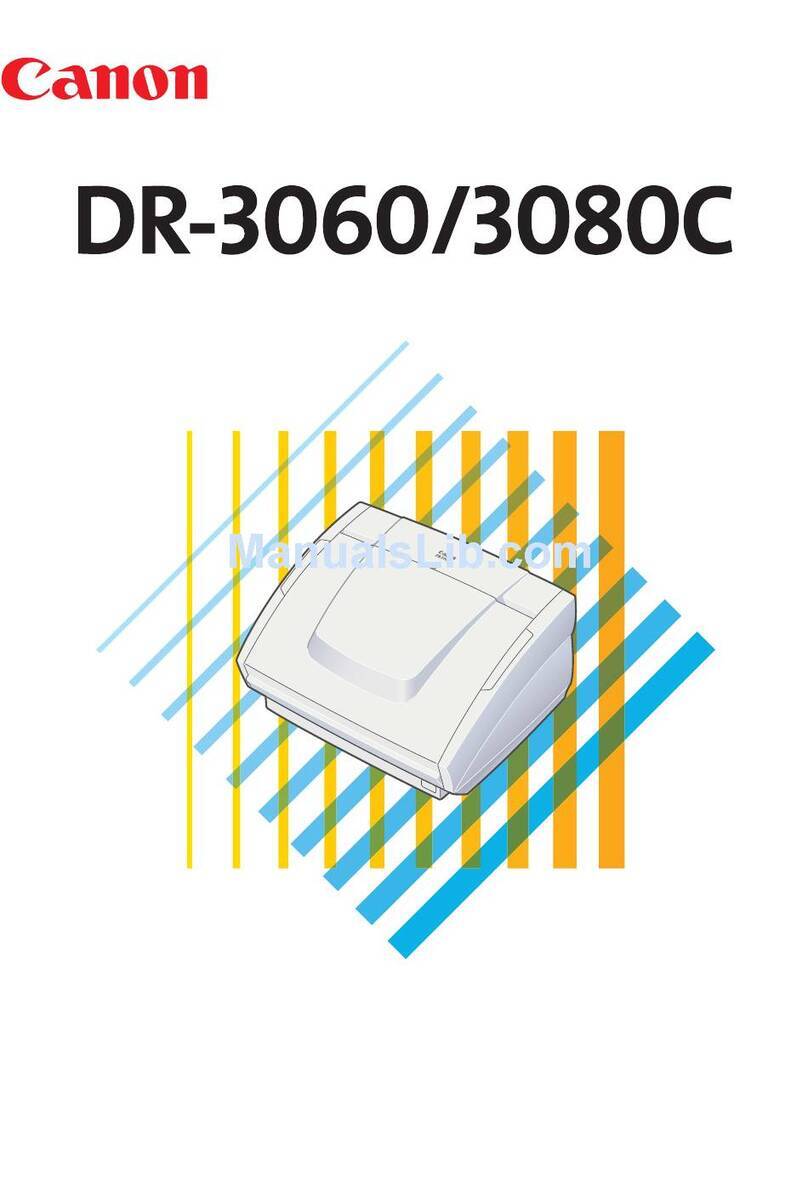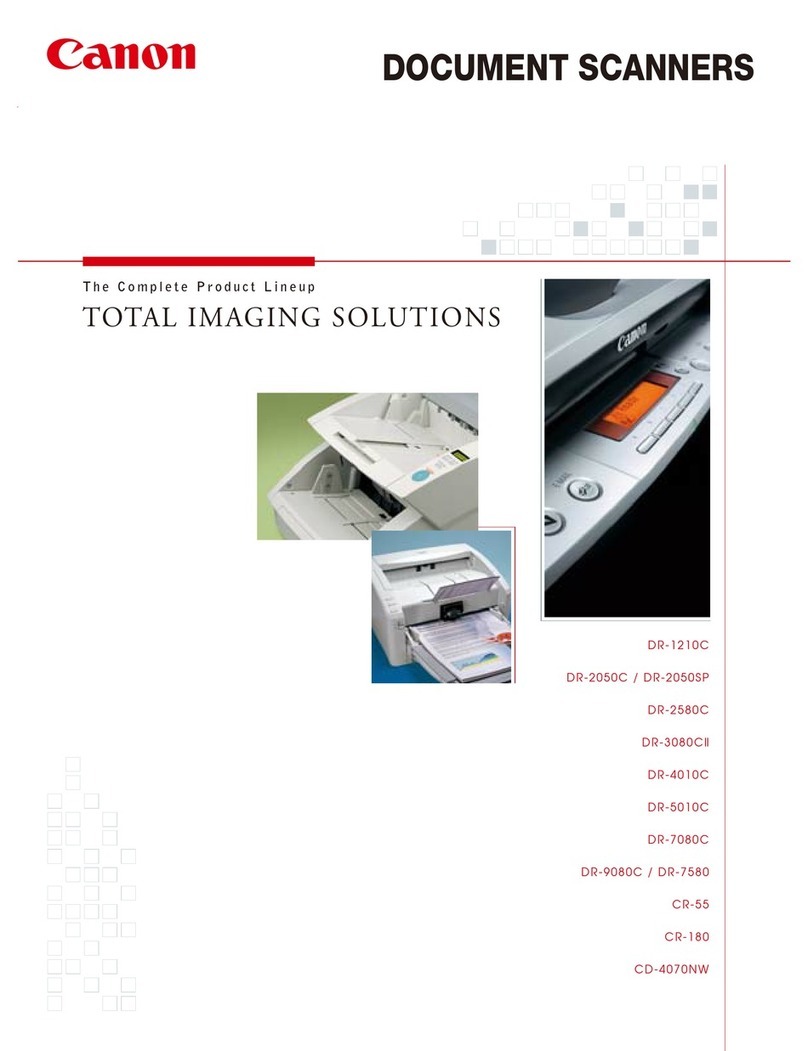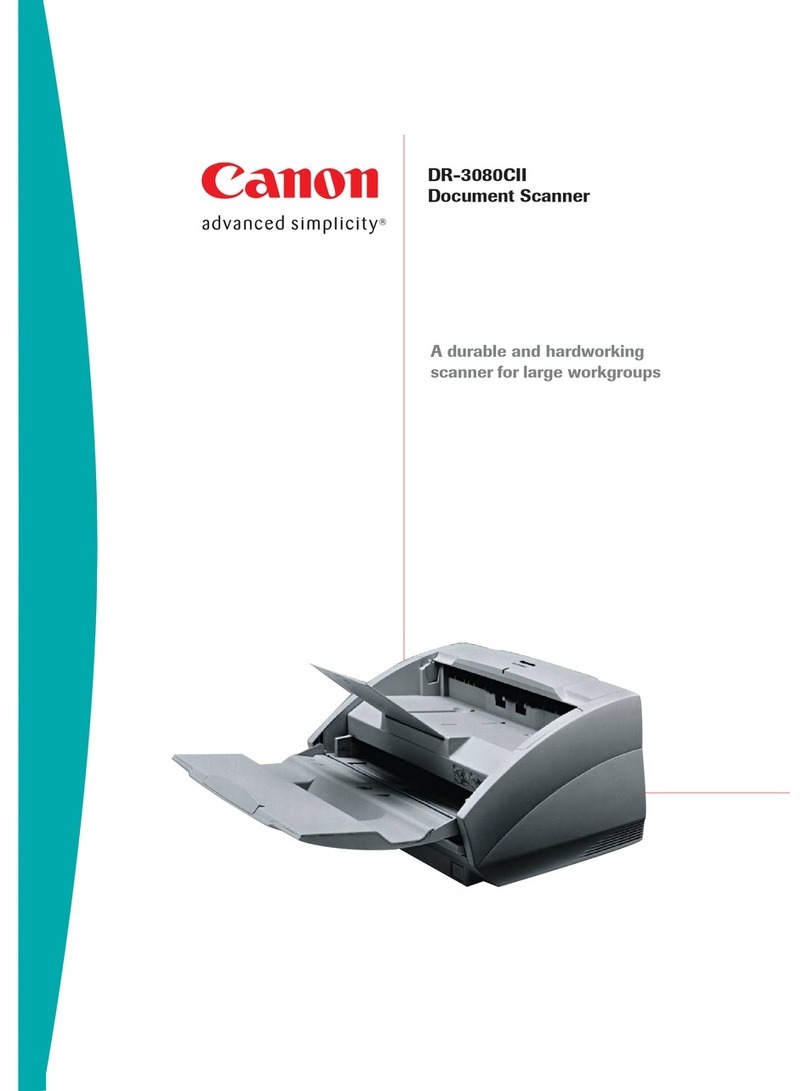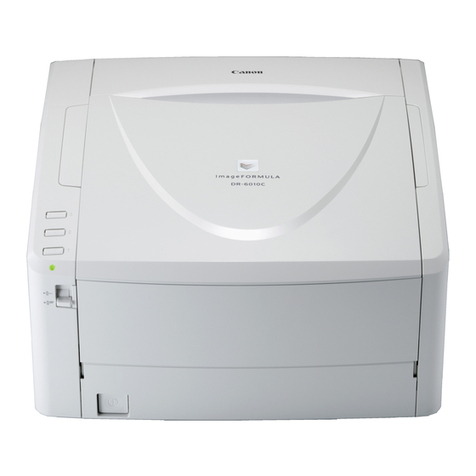As an ENERGY STAR®Partn r, Canon U.S.A., Inc. has d t rmin d that th s products m t th ENERGY
STAR®guid lin s for n rgy ffici ncy. ENERGY STAR and th ENERGY STAR mark ar r gist r d U.S.
marks. CANON is a r gist r d trad mark of Canon Inc. in th Unit d Stat s and may also b a r gist r d
trad mark or trad mark in oth r countri s. IMAGEANYWARE is a trad mark of Canon. All oth r r f r nc d
product nam s and marks ar trad marks of th ir r sp ctiv own rs and ar h r by acknowl dg d.
Sp cifications and availability subj ct to chang without notic .
©2009 Canon U.S.A., Inc. All rights r s rv d.
1-800-OK-CANON
www.usa.canon.com
Canon U.S.A., Inc.
One Canon Plaza
Lake Success, NY 11042
0809-DR-2510M/2010M-PDF-SP
Type: Compact Desktop Scanner
Docu ent Feeding: Automatic or Manual
Docu ent Size
Width: 2" – 8.5"
Length: 2.1" – 14"
Long Doc. Mode: Up to 39.4"
Docu ent Weight
Automatic Feeding: 14 – 32 lb. Bond
Manual Feeding: 11 – 40 lb. Bond
Feeder Capacity: 50 Sheets
Grayscale: 8-Bit
Color: 24-Bit
Scanning Ele ent: One-Line CMOS CIS
Light Source: RGB LED
Scanning Modes: Simplex, Duplex, Color, Grayscale, Black and White,
Error Di usion, Advanced Text Enhancement
Dropout Color: Red, Green, Blue
Optical Resolution: 600 dpi
Output Resolution: 100/150/200/240/300/400/600 dpi
Scanning Speeds* DR-2510M DR-2010M
Si plex Duplex Si plex Duplex
Black and White: 25 ppm 50 ipm 20 ppm 40 ipm
Grayscale: 25 ppm 50 ipm 20 ppm 40 ipm
Color: 25 ppm 50 ipm 20 ppm 40 ipm
Interface: Hi-Speed USB 2.0
Scanner Driver for Mac:** TWAIN
Di ensions (H x W x D): 6.3" x 11.7" x 6.3"
Weight: 5.3 lb.
Power Consu ption: 26W or Less (Energy Saving Mode: 10W or Less)
Suggested Daily Volu e: 1,500 Scans***
Bundled Software for Mac: Canon CaptureOnTouch, Newso t Presto!Bizcard,
Newso t PageManager
Ite Nu ber: DR-2510M: 3949B002
DR-2010M: 3950B002
Other Features: Auto Page Size Detection, Batch Separation,
Color Dropout/Enhancement, Deskew, Moiré Reduction,
Prescan, Prevent Bleed-through/Remove Background,
Skip Blank Page, Text Orientation Recognition
* Examples based on typical settings, rated in pages/images per minute with letter-sized
documents at 200 dpi, portrait- eeding direction. Actual processing speeds may vary based
on PC per ormance and application.
** Mac OS X 10.3.9-10.5.6
*** Calculation based on scanning speed and assumed daily time o use.
Specificatio s
Simple to Use
Features of t e DR-2510M/2010M scanners—including Scan-To-Job buttons t at
route images directly to designated locations suc as t e iP oto™ application,
s ared network folders, e-mail, and printers—enable easy integration into work-
flows and reduce t e learning curve needed to implement document manage-
ment systems. Productivity is maximized wit suc straig tforward operation.
Compatible a d Comprehe sive
For seamless integration, t e DR-2510M/2010M scanners are bundled wit
a TWAIN driver, t e industry standard for linking applications and scanners.
Also bundled is Canon CaptureOnTouc , for simple one-touc scanning. T is
sop isticated software complements t e scanning ardware for a complete
end-to-end solution.
High Image Quality
Capturing original documents wit precision is important. Wit advanced imag-
ing features derived from decades of Canon experience, including Advanced
Text En ancement, Color Dropout, and Auto Color Detection, documents are
accurately scanned to maintain t eir fundamental creative values. Wit suc
clear definition and detail, images are easily indexed for arc iving and retrieval.
Fast Sca i g Speeds for All Docume t Types
Small in size but ric in power, t e DR-2510M/2010M scanners are capable
of expediting document capture from t e point of origination to t e final feed.
At 25 ppm* (DR-2510M) or 20 ppm* (DR-2010M) in black and w ite, grayscale,
and color, t ese scanners streamline business processes in any environment.
Compact a d Co ve ie t
Wit a sleek look in a small package t at Mac users prefer, t e DR-2510M
and DR-2010M scanners are a creative way to maximize available office space.
T ese scanners are also lig tweig t and connect via USB for easy installation.
Reliable a d Adaptable Feedi g
Disruptions in any business process are tedious. T e DR-2510M/2010M scan-
ners employ forward-t inking features like Ultrasonic Double-Feed Detection
(DR-2510M) and Text Orientation Recognition, w ic reduce presorting and
preparation time as well as unnecessary downtime and maintenance. Folio
Mode and Long Document Mode are useful for scanning odd-sized documents,
and t e slant paper pat reliably andles t ick documents, driver licenses, and
embossed plastic cards.
E viro me t i Mi d
T e DR-2510M/2010M scanners ave been designed wit Canon’s initiative
to take an environmentally and people-conscious approac to product design
and life cycle. T ese scanners meet ENERGY STAR®qualifications for energy
efficiency and comply wit t e RoHS and WEEE directives for reduction of
azardous substances and waste products.