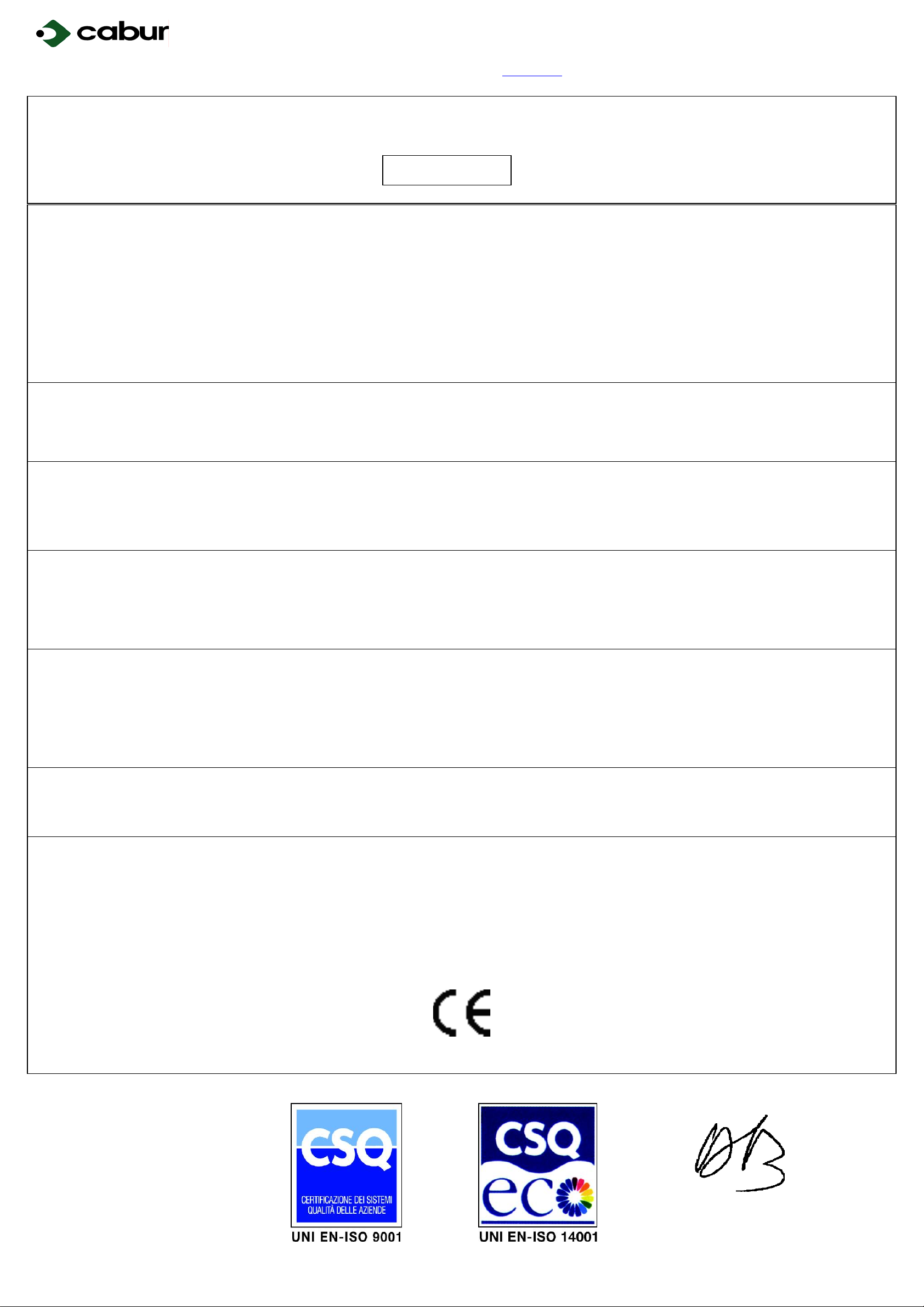CODICE/ CODE SIGLA/ TYPE
XCAPIPO3 CAPIPO3
Dati tecnici di ingresso / Input Technical Data
Segnale di ingresso / Input signal 19 scale, vedere fig. 1 / 19 signals see Table 1
Impedenza tensione-corrente / Impedance voltage-current mode 1 MΩ/ 50 Ω
Tensione d’ ingresso max / max input voltage 15 V
Corrente di ingresso massima / maximum input current 30 mA
Dati tecnici di uscita
Segnale di uscita / Output signal 7 scale, vedere fig. 2 / 7 signals : see Table 1
Carico uscita tensione -corrente
Load impedance (voltage/current mode) ≥10kΩ/ ≤500 Ω
Tensione di uscita massima / Maximum output voltage 12 V
Corrente di uscita massima / Maximum output current 25 mA
Dati tecnici generali
Tensione di alimentazione / Supply voltage 15…36 Vdc / 22…26 Vac
Corrente massima assorbita / Rated current 100 mA @ 24 Vdc/ac
I max. tensioni ausiliarie / Auxiliary DC feed output max. current 5mA a 10 Vdc / 30 mA a 24 Vdc
Max. errore di linearità / Gain error < 0.1% fondo scala / < 0.1% full-scale
Max. errore di offset / Offset error < 0.05% fondo scala / < 0.05% full-scale
Regolazione zero / Zero adjustment ± 10% del fondo scala / ± 10% full-scale
Regolazione span / Span adjustment ± 10% del fondo scala / ± 10% full-scale
Frequenza di conversione / Max. frequency 400Hz÷1kHz in funzione del fondo scala
400Hz÷1kHz according to full-scale
Tempo di salita / Rise time 150 mV / µs
Banda passante / Bandwidth 1 kHz a –6 dB
Ritardo di fase / Phase delay < 10 µs
Isolamento IN-OUT- MAIN / IN-OUT/-MAIN isolation > 3 kVac / 60 s
Isolamento contatto/uscita analogica
Contact / analogue output isolation ≥500 Vac / 60 s
Isolamento tensione permanente / Continuous voltage isolation 800 Vac max.
Norme di riferimento / Reference Standards IEC 664-1, DIN VDE0110
Categoria di sovratensione / Over-voltage category 3
Gruppo di inquinamento / Pollution degree 2
Temperature ambiente / Operating temperature -10°C ÷ +65°C
Corrente di commutazione contatto / Contact rated current 1 A @ 30 Vdc / 0,5 A @ 125 Vac
Grado di protezione / Protection degree IP30
Norme EMC / EMC standards EN 61000-6-2, EN 61000-6-4
Tipo di collegamento / Connection terminal blocks 2.5 mm² estraibili / 2.5 mm² pluggable
Materiale del contenitore / Housing material Poliammide UL94V-0 / Polyamide UL94V-0
Peso / Weight 130 g
Informazioni sul montaggio / Mounting position Adiacenti senza interspazio / Adjacent without gap
Montaggio su guida / Mounting rail according to IEC60715/TH53-7,5
ISTRUZIONI USO / INSTALLAZIONE
USER / INSTALLATION INSTRUCTION
DIREZIONE PRODUZIONE TYPE CAPIPO3 Convertitore di segnali analogici programmabile
Doc. n° IU.E4.72.0 8909028 Programmable analog signal converter
DESCRIPTION OF FUNCTION
ZERO ADJ: ±10% regulation of the minimum level of the signal range.
SPAN: ±10% regulation of the maximum level of the signal range.
N.B.: by regulating one trimmer, the regulation set with the other one also varies slightly. Subsequent adjustments are
necessary for achieving the maximum precision.
POWER green LED: indicates “POWER ON”
TERMINAL BLOCK 1: positive of the input signal
TERMINAL BLOCK 2: negative of the input signal
TERMINAL BLOCK 3: 10Vdc /5 mA auxiliary power supply, e.g. for potentiometers
TERMINAL BLOCK 4: 24Vdc /30 mA auxiliary power supply for 4-20 mA two or trhee wire loop sensors
TERMINAL BLOCK 8: output signal negative
TERMINAL BLOCK 9: output signal positive
TERMINAL BLOCK +: power supply positive
TERMINAL BLOCK –: power supply negative
PROGRAMMING OF THE MODULE
The module can be programmed with the dip-switches located on one side ( see Table 1 ), the ZERO ADJ and SPAN
trimmers, the switch SW3, located behind the front openable panel ( see Table 3).
ANALOG CONVERTER/GALVANIC ISOLATOR: RAPID PROGRAMMING
WARNING: switch the micro-switches only when power is not supplied
1. input: set the range with SW1 (see Table 1)
2. output: set the signal mode with SW3; U = voltage, I = current (see Table 3)
3. output: set the output range with SW2 (see Table. 1)
Note.: by this procedure the error may reach 2% with single-pole/single-pole or two-pole/two-pole conversions, 4%
with single-pole/two-pole conversions or vice versa. The error depends on the deviation of the ranges set in relation to
the 0-10V/0-10V works calibration.
ANALOG CONVERTER/GALVANIC ISOLATOR: PRECISION CALIBRATION
To achieve < 0.1% error, supply power to the module for 5 minutes before calibration as indicated in points A to K.
Use a 24Vdc stabilised power supply, a calibrated source of standard signals to generate the input signal and a
multimeter with scale of 4 1/2 figures for displaying the output signal. Precision of the calibration depends on the
precision of the instruments used..
WARNING: switch the micro-switches only when power is not supplied
A) input: set the signal range with SW1 (see fig. 1)
B) output: set the signal mode; voltage SW3 setting U, current SW3 setting I (see fig. 1)
C) output: set the signal range with SW2 (see fig. 2). The setting of SW2 varies according to whether the input signal
is single-pole or two-pole, as indicated in the INPUT TYPE column of fig. 1, SW2
D) connect the multimeter to the output, terminals 9(+) and 8(-)
E) supply power to the module at terminals + and -
F) set the source to the required signal and connect it to the terminals 1(+) and 2(-);
G) regulate the source to the minimum range level with single-pole signals or at the max. negative level with two-pole
signals; regulate ZERO ADJ ( see Table 3) until the minimum range value is read on the multimeter with single-pole
signals or the max. negative value with two-pole signals.
H) regulate the source to the max. positive level of the signal; regulate SPAN ( see Table 3) until the value equal to
the signal in input is read on the multimeter
I) repeat points H) and I) until the required precision is obtained (normally three times)
L) if one of the signals set is two-pole, check calibration also at the centre of the range value for precise calibration of
the offset.
Note: the loop-powered sensors must be connected to terminals 4 (+24 VDC) 1 (+IN) and 2 ( only with 3 wire sensor -
see Table 4)
POTENTIOMETRIC CONVERTER: RAPID PROGRAMMING
1. set the input range to 0-5V with SW1 (see Table 1)
2. set the output range and mode with SW3 (see Table 3.) and SW2 (see Table 1)
3. connect one pole of the potentiometer (value > 1kohm) to terminal 3 (output +10V / 5 mA of power supply of the
potentiometer) ( see Table 4)
4. connect the cursor of the potentiometer to terminal 1 (signal positive)
5. connect the other pole of the potentiometer to terminal 2 (signal negative)
6. supply power to the module at terminals + and -
POTENTIOMETRIC CONVERTER: PRECISION CALIBRATION
To obtain a precision of 0.1% wait a few minutes warm-up time and proceed as follows:
7. Proceed as above from points 1 to 6
8. connect to the terminals 9 (+) and 8 (-) ( see Tab.2) -a digit multimeter for reading the output signal
9. with the potentiometer at zero calibrate ZERO ADJ until “0.000” is read on the multimeter or with a two-pole output
the max. negative value (see Table 3)
10. with the potentiometer at max. calibrate SPAN until the max. signal is read on the multimeter
11. repeat points 9 and 10 until the required precision is obtained.
DESCRIZIONE DELLE FUNZIONI
ZERO ADJ: regolazione ± 10% del livello minimo della scala di segnale
SPAN: regolazione ±10% del livello massimo della scala di segnale
N.B.: regolando un trimmer, varia leggermente anche la regolazione impostata con l’altro; sono necessarie alcune
regolazioni successive per ottenere la massima precisione.
POWER LED verde: indica la presenza di alimentazione
MORSETTO 1 : positivo del segnale di ingresso
MORSETTO 2: negativo del segnale di ingresso
MORSETTO 3: alimentazione ausiliaria 10 Vdc/5 mA , per es. per potenziometri
MORSETTO 4: alimentazione ausiliaria 24 Vdc/30 mA per sensori loop 4÷20mA a due o tre fili
MORSETTO 8: negativo del segnale di uscita
MORSETTO 9: positivo del segnale di uscita
MORSETTO +:positivo di alimentazione
MORSETTO – : negativo di alimentazione
PROGRAMMAZIONE DEL MODULO
Il modulo è programmabile con i dip-switch posti su un lato (vedi fig. 1 ), con i trimmer ZERO ADJ e SPAN e con lo
switch SW3 posti dietro lo sportellino frontale apribile (vedi fig. 3 ).
CONVERTITORE ANALOGICO / ISOLATORE GALVANICO: PROGRAMMAZIONE RAPIDA
ATTENZIONE: commutare i microswitch solo in assenza di alimentazione
1. ingresso: impostare la scala con SW1, vedi (fig.1)
2. uscita: impostare il modo del segnale con SW3; U =tensione, I=corrente (vedi fig.3)
3. uscita: impostare la scala di uscita con SW2, (vedi fig. 1)
N.B: Con questa procedura l’errore può arrivare al 2% con conversioni unipolare/unipolare o bipolare/bipolare, al 4%
con conversioni unipolare/bipolare o viceversa; l’errore è in funzione dello scostamento delle scale impostate rispetto
alla taratura di fabbrica 0-10V/0-10V.
CONVERTITORE ANALOGICO / ISOLATORE GALVANICO: TARATURA DI PRECISIONE
Per ottenere un errore =0.1%, alimentare il modulo per 5 minuti prima di procedere alla taratura come indicato nei
punti da A a K; utilizzare un alimentatore stabilizzato 24 Vdc, una sorgente calibrata di segnali standard per generare
il segnale di ingresso, un multimetro con scala di 4 1/2 cifre per visualizzare il segnale di uscita.
La precisione della taratura dipende dalla precisione degli strumenti impiegati.
ATTENZIONE: commutare i microswitch solo in assenza di alimentazione
A) ingresso: impostare la scala del segnale con SW1, (vedi fig. 1)
B) uscita: impostare il modo del segnale; in tensione SW3 posizione U, in corrente SW3 posizione I, (vedi fig.1)
C) uscita: impostare la scala del segnale con SW2, ( vedi. Fig.2); l’impostazione di SW2 varia a seconda che il
segnale di ingresso sia unipolare o bipolare, come indicato nella colonna INPUT TYPE di fig..1, SW2
D) collegare il multimetro all’uscita, morsetti 9 (+) e 8 (-)
E) alimentare il modulo ai morsetti + e -
F) impostare la sorgente sul segnale desiderato e collegarla ai morsetti 1 (+) e 2 (-);
G) regolare la sorgente al livello minimo di scala con segnali unipolari, o al livello max. negativo con segnali bipolari;
regolare ZERO ADJ ( vedi fig.3) fino a leggere sul multimetro il valore minimo di scala con segnali unipolari, o il valore
max. negativo con segnali bipolari.
H) regolare la sorgente al livello max. positivo del segnale; regolare SPAN ( vedi fig.3) fino a leggere sul multimetro il
valore uguale al segnale in ingresso.
I) ripetere i punti H) e I) fino ad ottenere la precisione desiderata (normalmente tre volte)
L) se uno dei segnali impostati fosse bipolare, verificare la taratura anche al centro del valore di scala, per una
precisa taratura dell’offset .
N.B. I sensori a loop di corrente devo essere collegati sul morsetto 4 (+24 VDC) -1 (+IN) e 2 (solo con sensore tre
fili- vedi fig.4)
CONVERTITORE POTENZIOMETRICO : PROGRAMMAZIONE RAPIDA
1. impostare la scala di ingresso su 0-10V con SW1, vedi fig.1
2. impostare il modo e la scala di uscita con SW3, vedi fig.3; e SW2, vedi fig.1
3. collegare un polo del potenziometro (valore > 1kohm) al morsetto 3 (uscita + 10V / 5mA di alimentazione del
potenziometro) fig. 4
4. collegare il cursore del potenziometro al morsetto 1 (positivo di segnale)
5. collegare l’altro polo del potenziometro al morsetto 2 (negativo di segnale)
6. alimentare il modulo ai morsetti + e –
CONVERTITORE POTENZIOMETRICO : TARATURA DI PRECISIONE
Per ottenere una precisione di 0.1% alimentare il modulo per qualche minuto e procedere come segue:
7. procedere come sopra da punto 1 a punto 6
8. collegare ai morsetti 9 (+) e 8 (-) - vedi fig.2- un multimetro da 4 cifre, per la lettura del segnale
9. con il potenziometro a zero tarare ZERO ADJ fino a leggere “0.000” sul multimetro, o con uscita bipolare il valore
max negativo
10. con il potenziometro al max tarare SPAN fino a leggere il segnale max sul multimetro
11. ripetere i punti 9 e 10 fino ad ottenere la precisione desiderata
ig.
Lo stadio di ingresso mette a disposizione due alimentazioni (10 e 24V) per sensori remoti. È possibile alimentare
direttamente sensori loop 4÷20 mA a due e 3 fili o collegare un potenziometro per ottenere un convertitore potenziometrico
The input stage have two supply auxiliary output (10 and 24V) for remote sensor feeding. Potentiometers and two or three wire loop sensors can
be feeded directly from the module.
3-wire sensor 2-wire sensor Potentiometer R>1kΩ