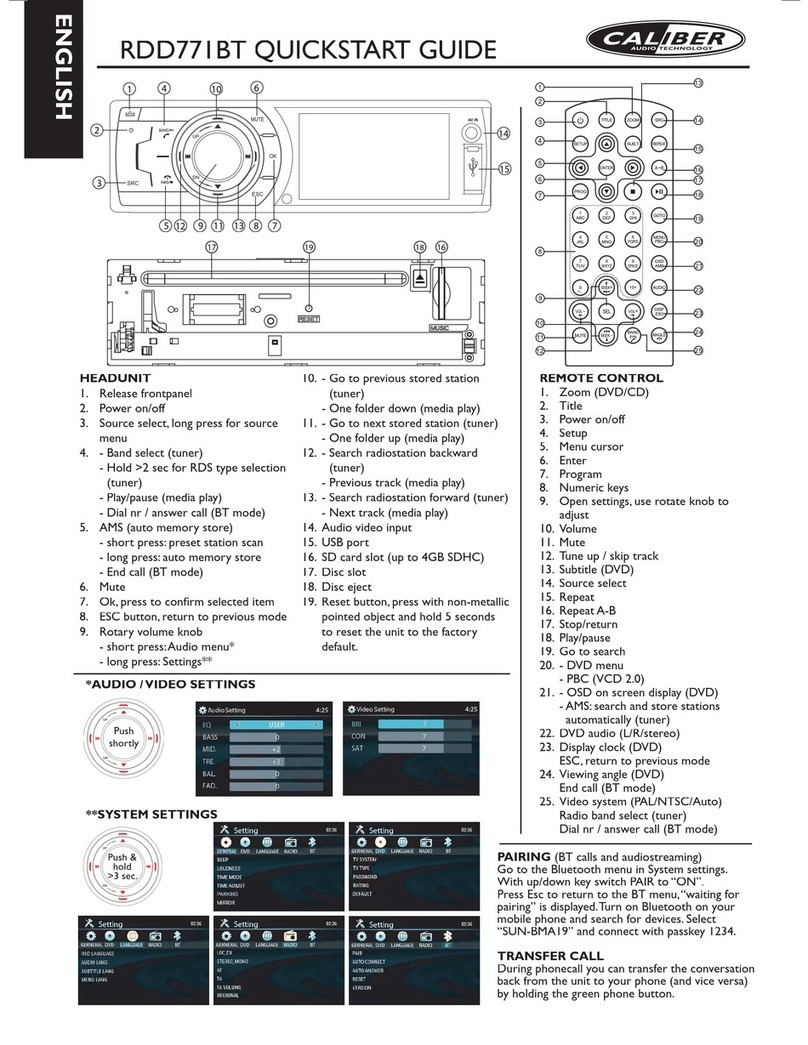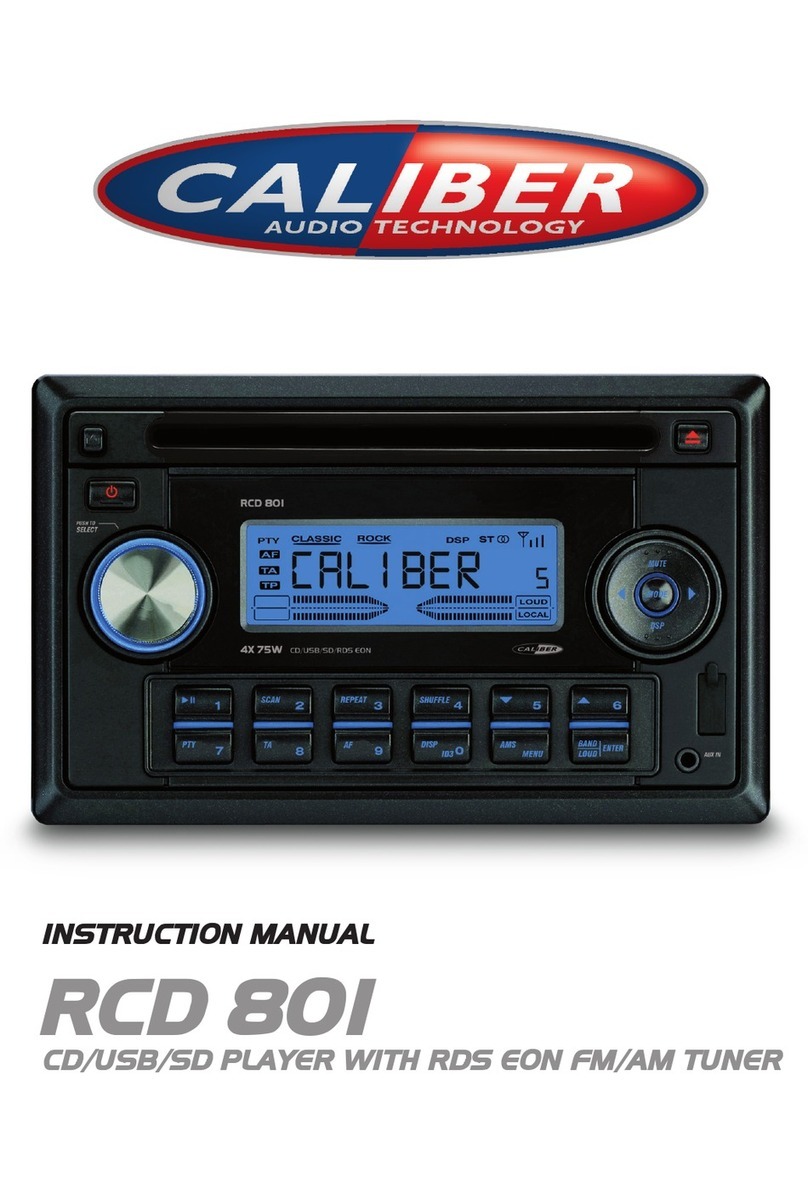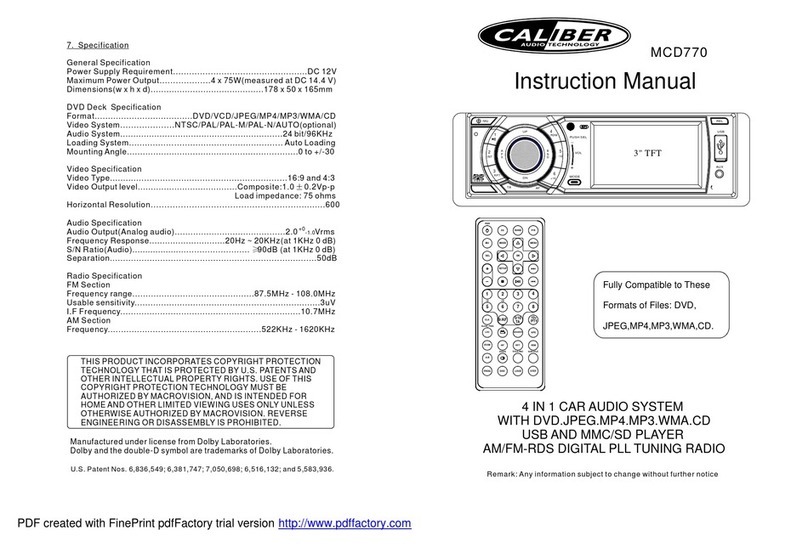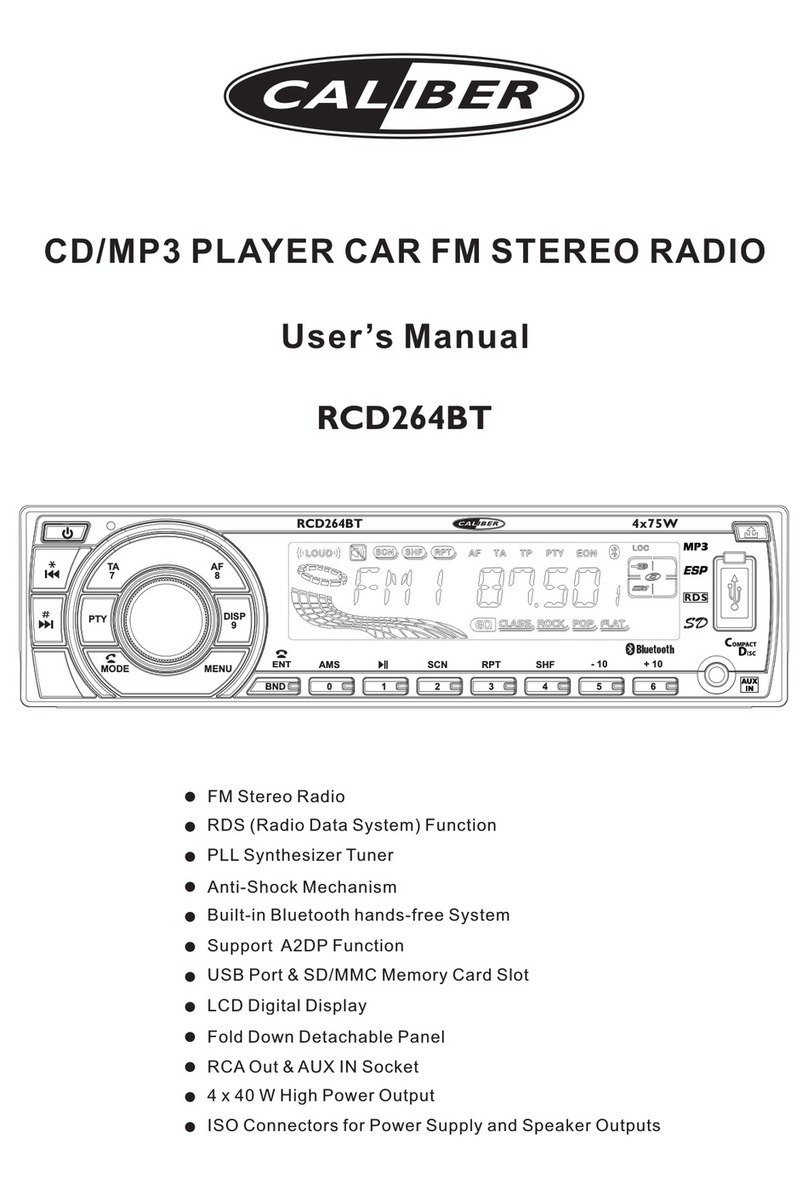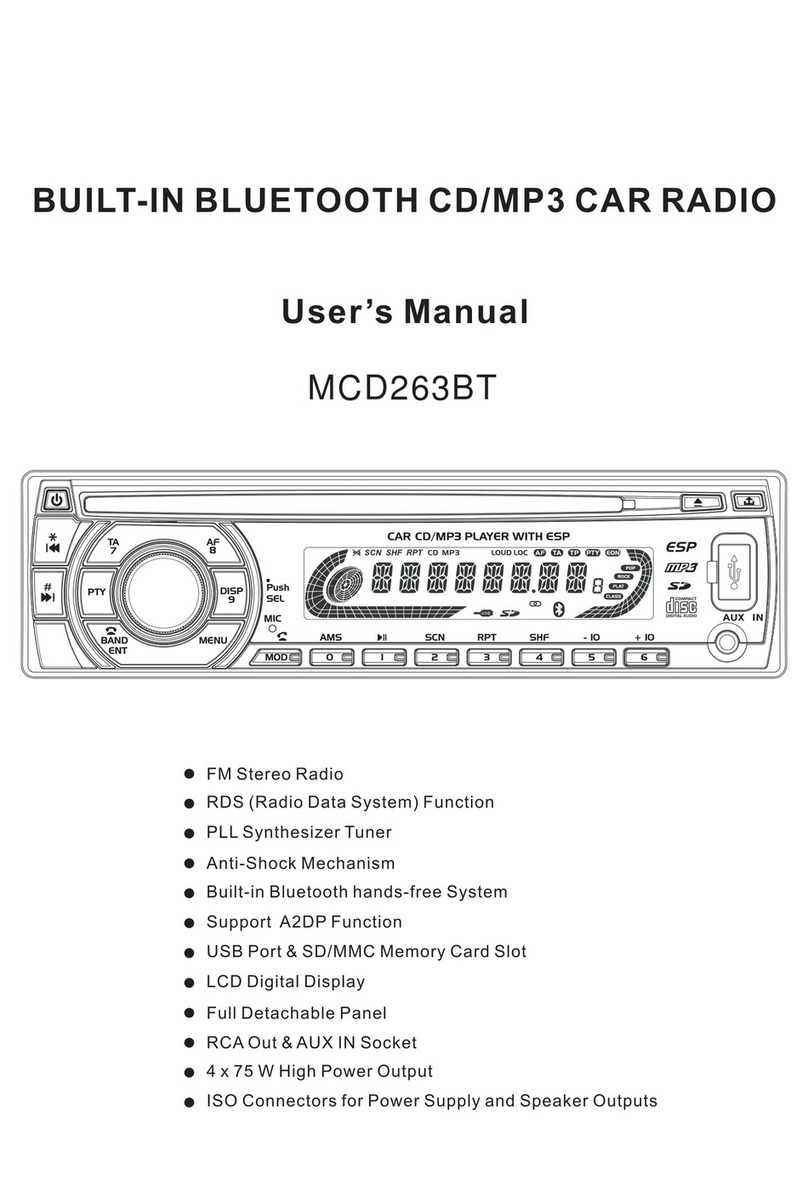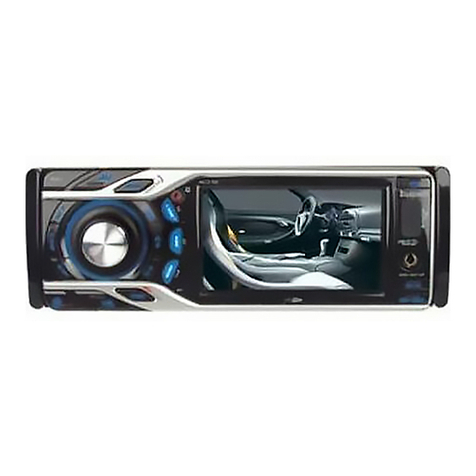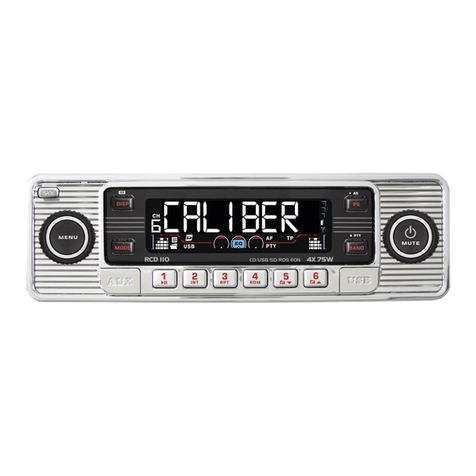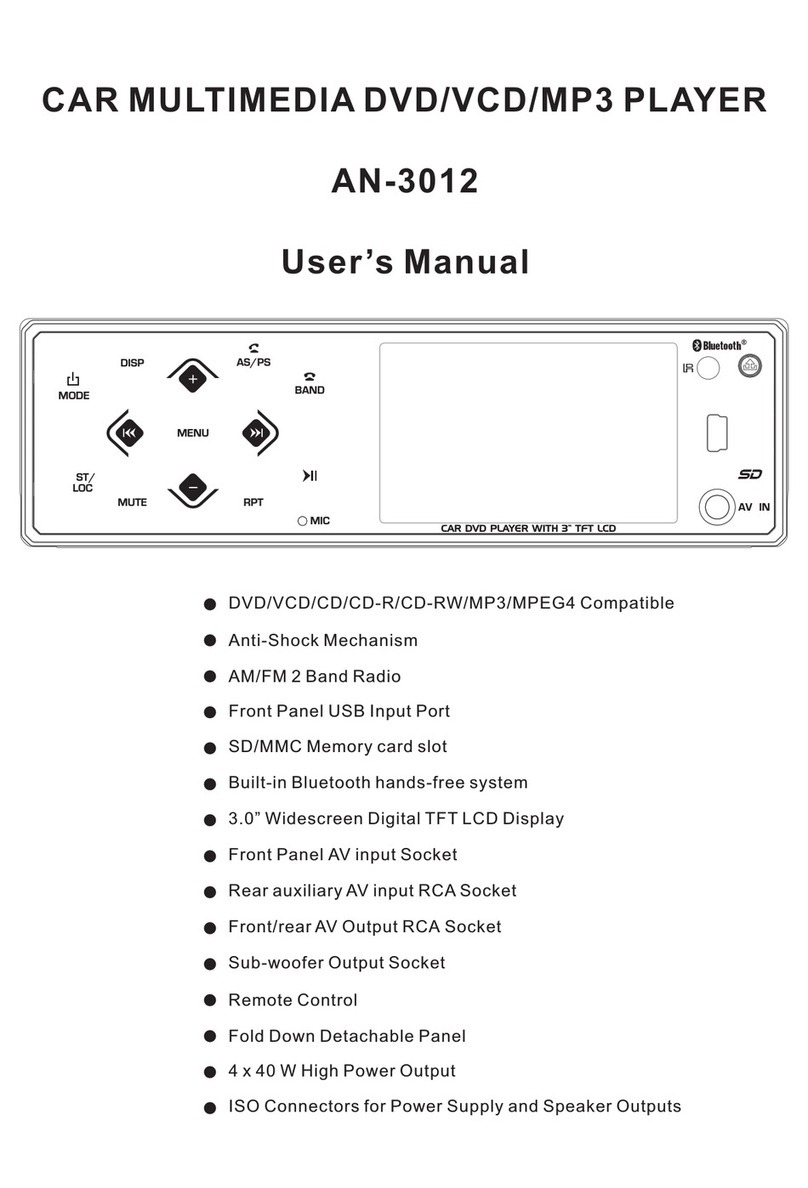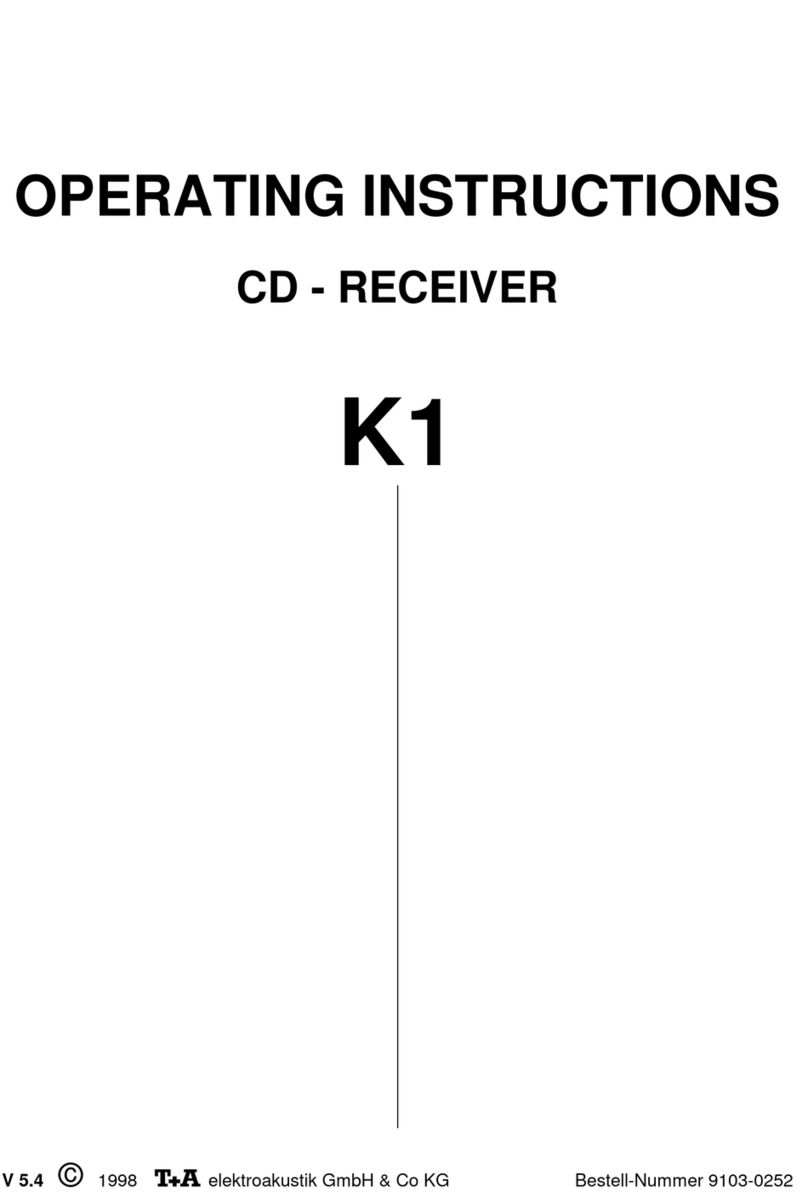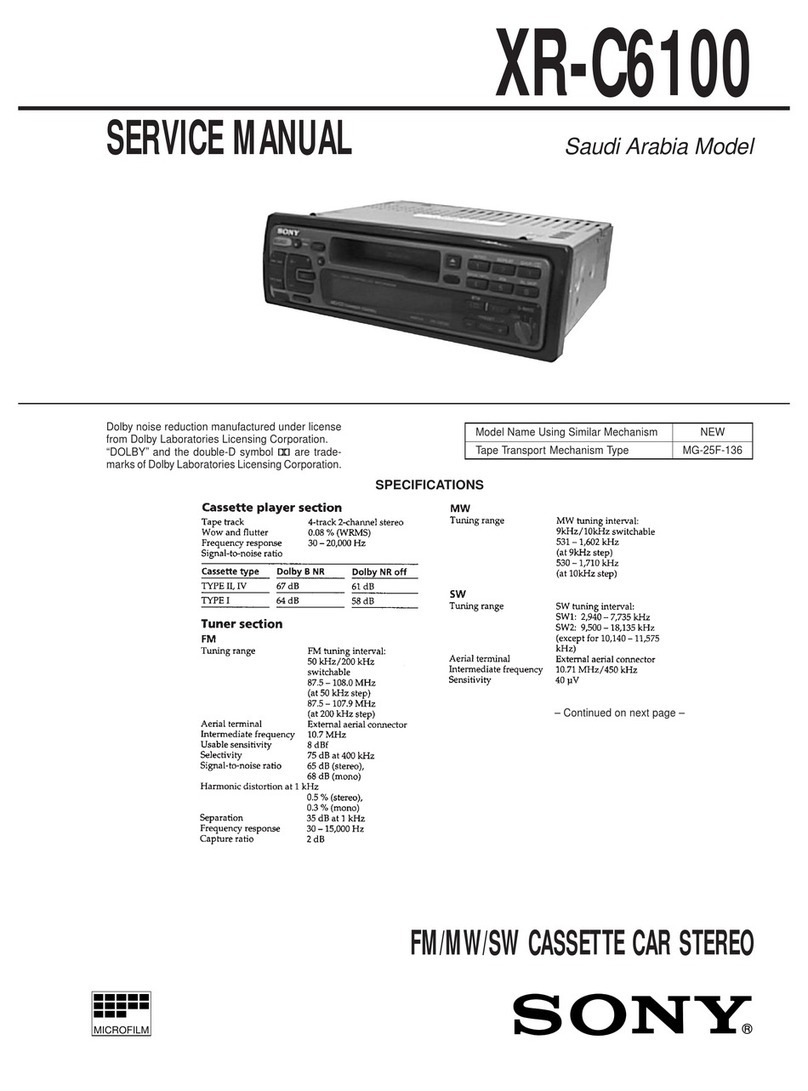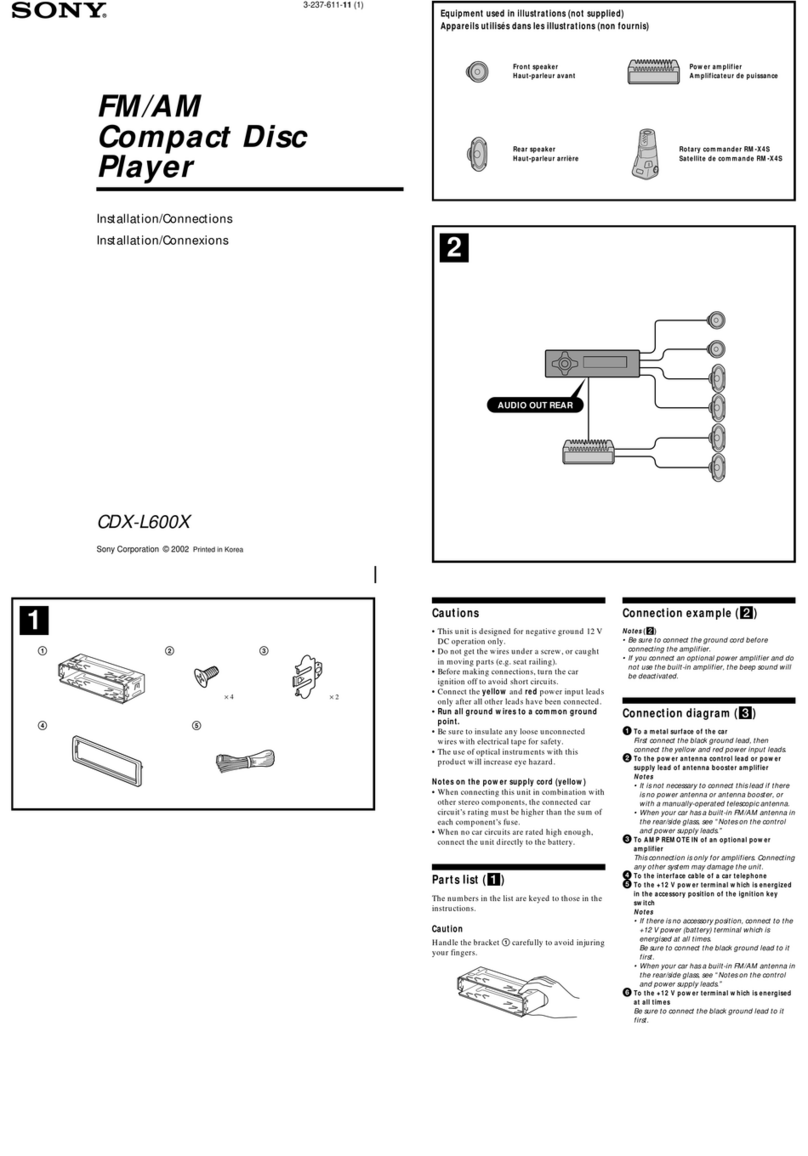EN - 9
While playing MP3 disc/USB/SD/MMC-
MP3 MUSIC, the folder/file name and ID3
TAG (Song title, Album and Artist) can scroll
entirely across the LCD.
PressthebuttonBANDtoshowID3
information:
Elapsedplayingtime&Tracknumber->
Foldername&number->Filename&number
->Songtitle->Albumtitle->Artistname
————————————————————
Direct Song/File Access
1. PresstheAMSbuttononceandpress
MENUbuttontoenabledirecttrack
searching.
2.RotatetheVOLcontroltoselectadigitat
the units position.
3.PressMENUbuttontoconfirmentryand
thetensdigitwillash.
4.RotatetheVOLcontroltoselectthetens
digit.
5. Repeat above steps to enter the hundreds
and thousands digit, if necessary.
NOTE:Theunitwillonlyallowthe
selection of digits that correspond with
the number ofles onthemediayou are
searching.
6.Once the track number appears on the
screen,longpressMENUbuttontoplay
theselectedsong/le.
Searching Folders/Files
1.Press the AMS button twice and press
MENU button toaccessthe “FILESCH”
option.
2.RotatetheVOLknobtoselectthedesired
directory/song.
3.PressMENUbuttontoviewthelesinside
the selected directory.
4.RotatetheVOLknobtoselectthesong/le.
PressMENUbuttontoplaytheselected
song/le.
————————————————————
Searching by Name (CHAR-SCH)
1.PresstheAMSbuttonthreetimesand
pressMENUbuttontoaccessthe“CHAR
SCH”option.
2.Rotate t h e V O L k nob to s e l e c t t h e
characters A-Z,_,- ,+,and0-9forthe
rstcharacter.
3.PressMENUbuttontoconrmentryofthe
character and move to the next position.
4. Repeat for up to eight characters.
5.HoldMENUbuttonfor2secondstobegin
the search.
6.Ifadirectoryisfound,rotatetheVOLknob
to select the song/file in this directory/
folder.
7.HoldMENUbuttonfor2secondstoplay
theselectedsong/file.“NOMATCH”
appearsifthereisnolebeginningwiththe
search string entered.
MP3 Playback
Note on MP3
“MP3”technology(mpegaudiolayer3)
reduces the digital data of an audio CD
significantly while maintaining CD-like sound
quality.
• MP3isamusiccompressiontechnology,
MP3 (mpeg audio layer 3) reduces the
digital data of an audio CD significantly
while maintaining CD-like sound quality.
• ThisproductallowsplaybackofMP3les
onCD-ROM,CD-RorCD-RWdiscs.
• TheunitcanreadMP3les writteninthe
formatcompliantwithISO9660.However
it does not support the MP3 data written by
packet writing.
• TheunitcannotreadanMP3lethathas
aleextensionotherthan“.mp3”.
• Ifyouplayanon-MP3filethathasthe
“ .mp3 “ extension, you may hear some
noise.
• Inthismanual,werefertowhatarecalled
“MP3file”and“folder”inPCterminology
as“track”and“album”respectively.
• Maximumnumberofdirectoryis128,
maximumnumberofdirectorylevelis8,
including the root directory. Maximum
numberofMP3lesperdiscis1000.
• Theunitmaynotplaytracksintheorderof
track numbers.
MP3 Overview