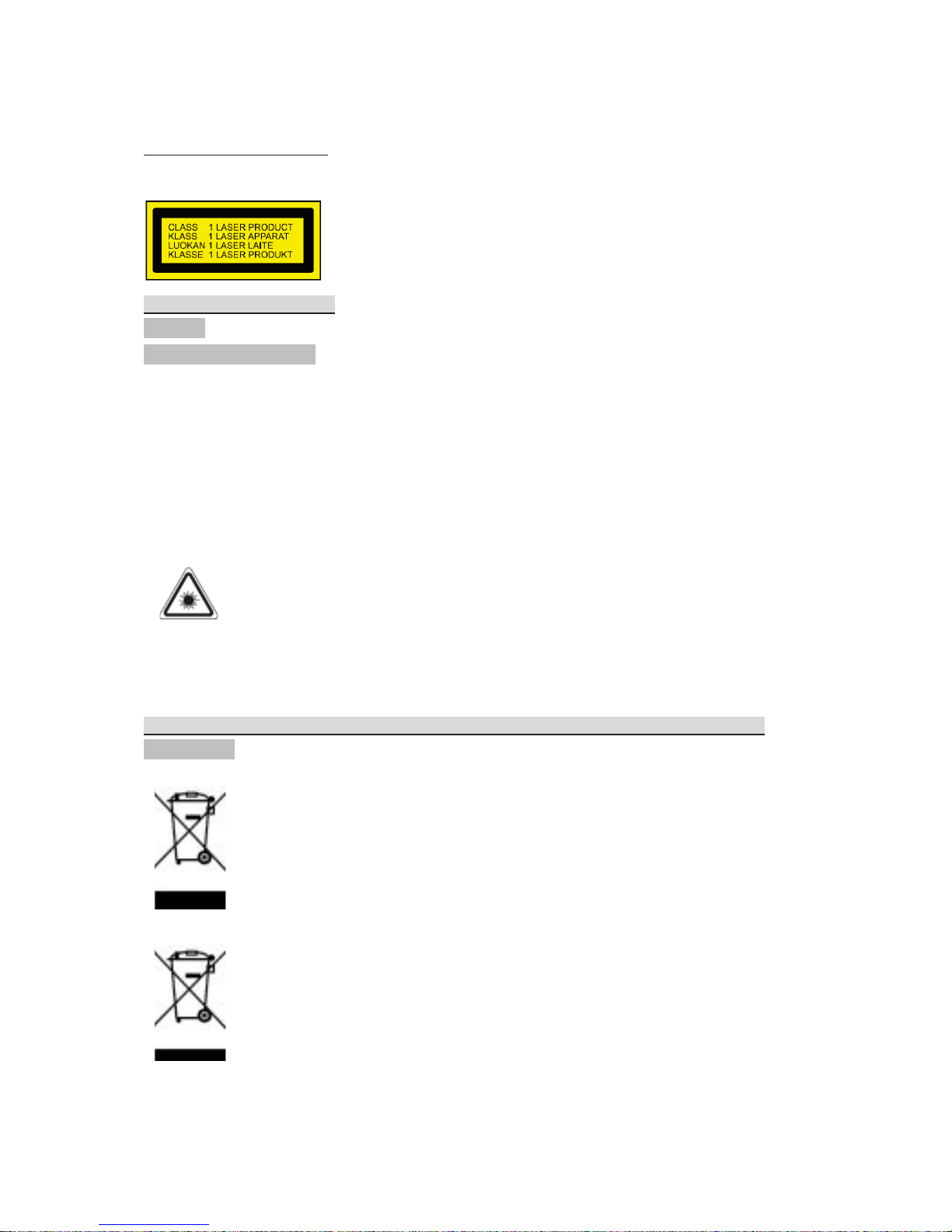INSTRUCTIONMANUAL
HBC431DABBTDAB+/DAB/FM/BT/USB&CD/MP3BoomBox
Thankyouforchoosingourproduct.Wehopeyouenjoyusingthedevice.
SymbolsintheseInstructionsforUse
Importantinformationforyoursafetyisspeciallymarked.Itisessentialtocomplywiththeseinstructionsinordertoavoid
accidentsandpreventdamagetotheunit:
WARNING:
Thiswarnsyouofdangerstoyourhealthandindicatespossibleinjuryrisks.
CAUTION:
Thisreferstopossiblehazardstotheunitorotherobjects.
NOTE:Thishighlightstipsandinformation.
GeneralSafetyInstructions
Readtheoperatinginstructionscarefullybeforeputtingtheapplianceintooperationandkeeptheinstructionsincludingthe
warranty,thereceiptand,ifpossible,theboxwiththeinternalpacking.Ifyougivethisdevicetootherpeople,pleasealsopasson
theoperatinginstructions.
•Toavoidtheriskoffireoranelectricshock,youshouldnotexposethedevicetorainormoisture.Consequently,donotusethe
deviceintheimmediatevicinityofwater
forexamplenearabathtub,aswimmingpoolorinadampcellar.
•Donotusethedeviceinextremelyhot,cold,dustyordampplaces.
•Onlyusethedeviceforprivateuseandtheintendedpurpose.Thisdeviceisnotintendedforcommercialuse.
•Ensurethatthepowercordisnotkinked,trappedorbroughtintocontactwithheatsources.
•Ensurethatthepowercorddoesnotpresentatrippinghazard.
•Nevertouchthepowerplugorthecablewithwethands.
•Onlyconnectthedeviceataproperlyinstalledplugsocket.Payattentionthatthespecifiedvoltagecorrespondstothevoltage
oftheplugsocket.
•Thepowercordmustalwaysbeeasilyaccessible.
•Alwaysinsertthebatteriescorrectly.
•Donotcoverupanyventilationopeningswithobjectssuchasnewspapers,tablecloths,curtains,etc.
•Thisapplianceshallnotbeexposedtodrippingorsplashingwaterandthatnoobjectfilledwithliquidssuchasvasesshallbe
placedonapparatus.
•Exposedignitionsourcessuchasburningcandlesmaynotbeplacedontothedevice.
•Neveropenthehousingofthedevice.Incorrectrepairscanconstituteaconsiderableriskfortheuser.Shouldthedevice
becomedamaged,inparticularthemainssupplycable,donotoperatethedeviceanylonger,butratherhaveitrepairedbyan
expert.Checkthemainssupplycableregularlyfordamage.
•Forsafetyreasonsabrokenordamagedmainsleadmayonlybereplacedbyanequivalentleadfromthemanufacturer,our
customerservicedepartmentorqualifiedperson.
•Ifthedeviceisnotusedforalongerperiod,removetheplugconnectorfromtheplugsocketortakeoutthebatteries.