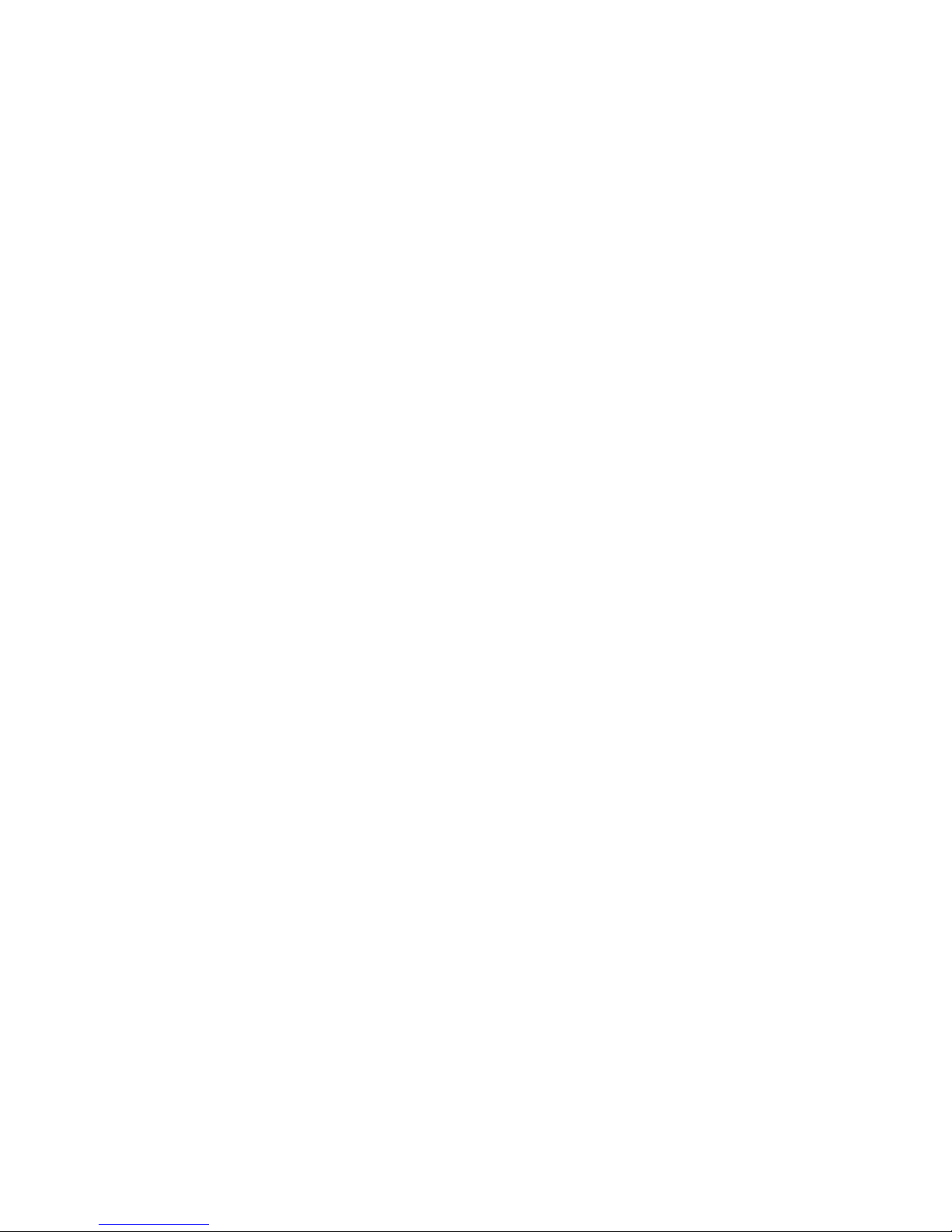INSTRUCTION MANUAL
HBC 431DAB-BT - DAB+/DAB / FM / BT / USB & CD/MP3 Boom Box
Thank you for choosing our product. We hope you enjoy using the device.
Symbols in these Instructions for Use
Important information for your safety is specially marked. It is essential to comply with these instructions in order to avoid
accidents and prevent damage to the unit:
WARNING:
This warns you of dangers to your health and indicates possible injury risks.
CAUTION:
This refers to possible hazards to the unit or other objects.
NOTE: This highlights tips and information.
General Safety Instructions
Read the operating instructions carefully before putting the appliance into operation and keep the instructions including the
warranty, the receipt and, if possible, the box with the internal packing. If you give this device to other people, please also pass
on the operating instructions.
• To avoid the risk of fire or an electric shock, you should not expose the device to rain or moisture. Consequently, do not use
the device in the immediate vicinity of water
- for example near a bath tub, a swimming pool or in a damp cellar.
• Do not use the device in extremely hot, cold, dusty or damp places.
• Only use the device for private use and the intended purpose. This device is not intended for commercial use.
• Ensure that the power cord is not kinked, trapped or brought into contact with heat sources.
• Ensure that the power cord does not present a tripping hazard.
• Never touch the power plug or the cable with wet hands.
• Only connect the device at a properly installed plug socket. Pay attention that the specified voltage corresponds to the voltage
of the plug socket.
• The power cord must always be easily accessible.
• Always insert the batteries correctly.
• Do not cover up any ventilation openings with objects such as newspapers, tablecloths, curtains, etc.
• This appliance shall not be exposed to dripping or splashing water and that no object filled with liquids such as vases shall be
placed on apparatus.
• Exposed ignition sources such as burning candles may not be placed onto the device.
• Never open the housing of the device. Incorrect repairs can constitute a considerable risk for the user. Should the device
become damaged, in particular the mains supply cable, do not operate the device any longer, but rather have it repaired by an
expert. Check the mains supply cable regularly for damage.
• For safety reasons a broken or damaged mains lead may only be replaced by an equivalent lead from the manufacturer, our
customer service department or qualified person.
• If the device is not used for a longer period, remove the plug connector from the plug socket or take out the batteries.