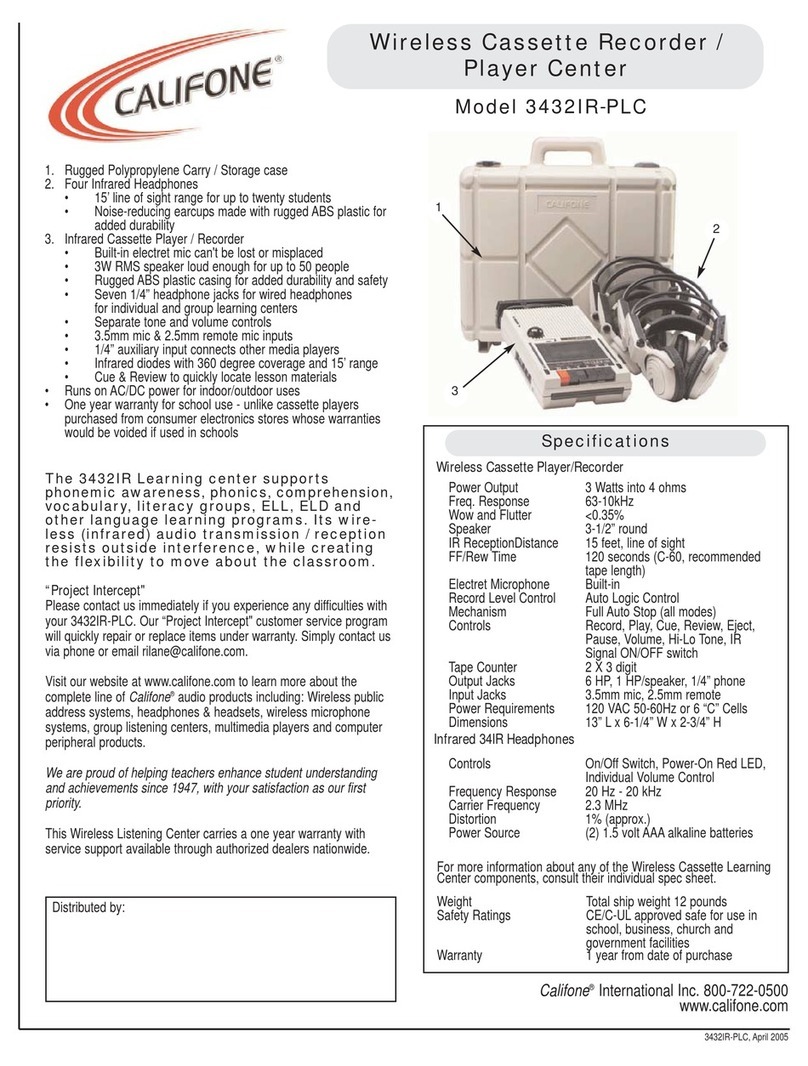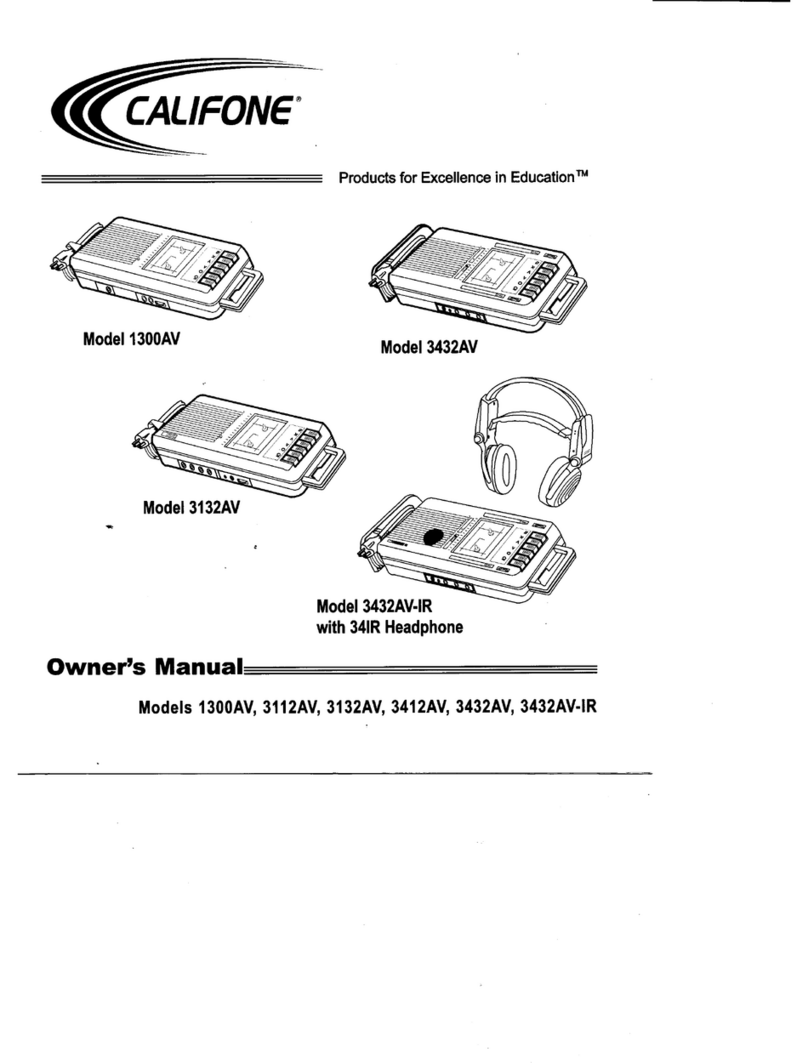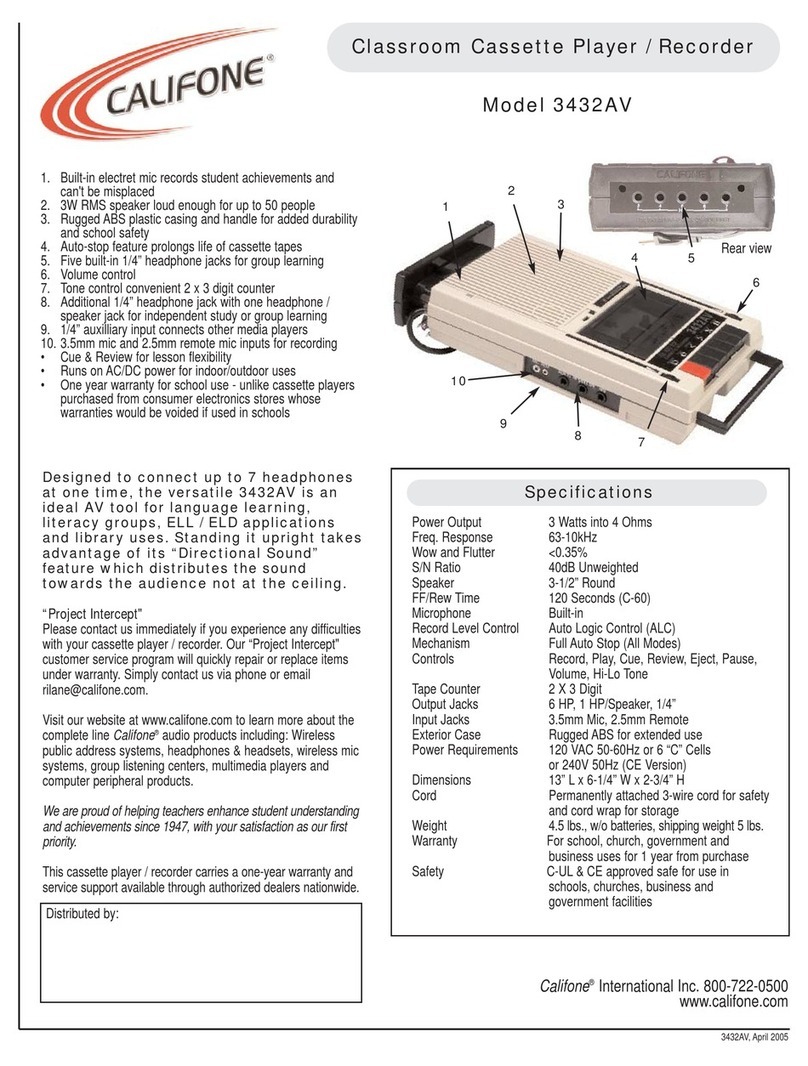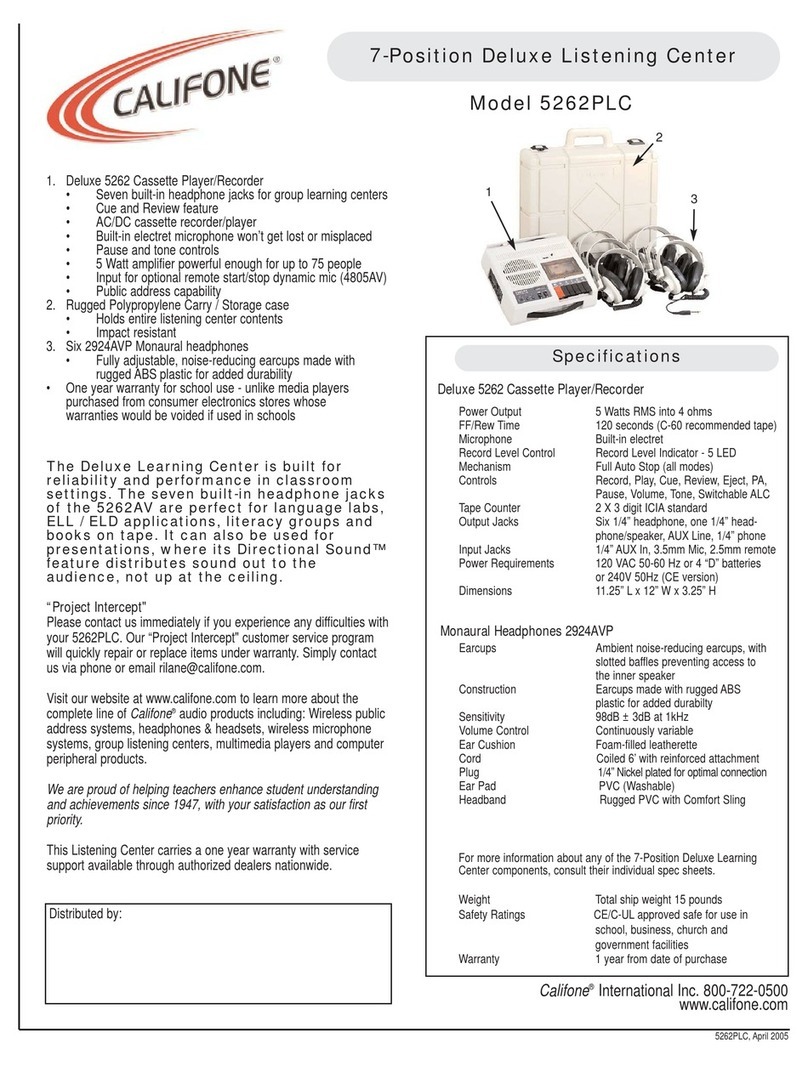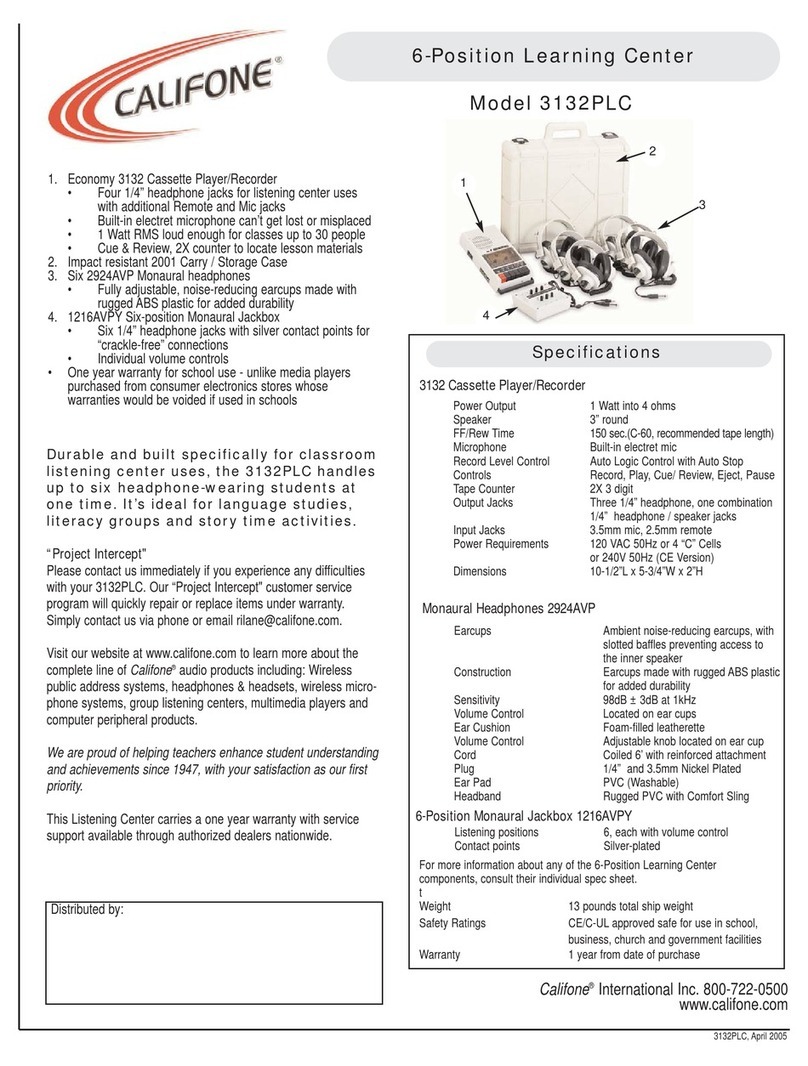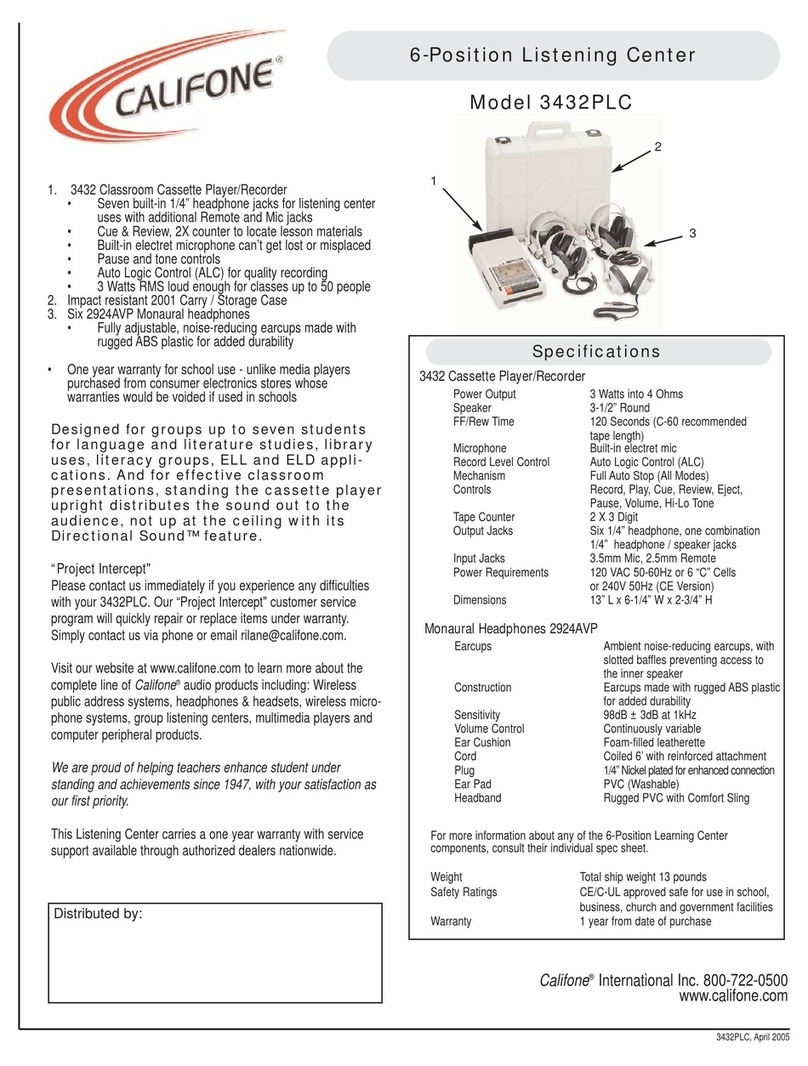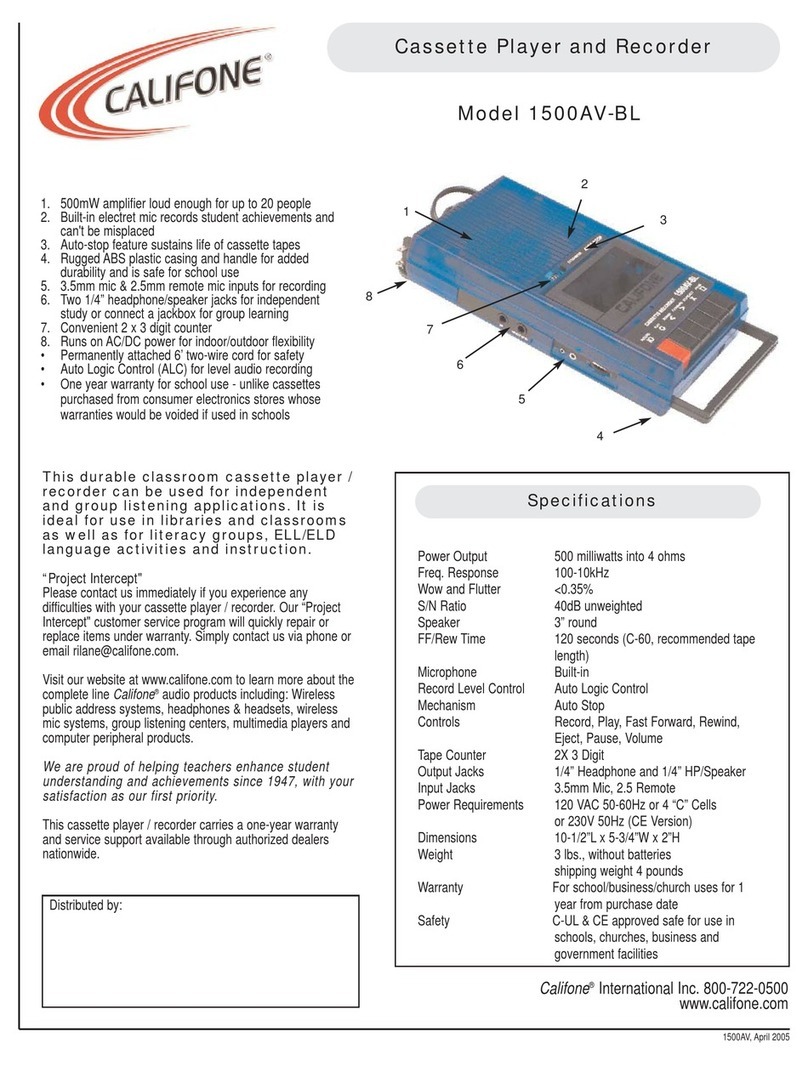Page 3
SYNC PLAYBACK SECTION
Let’s follow
does
a prerecorded Sync
Tone of 150 Hz through the unit,
noting
the difference between what a 150 Hz and a 1
kHz
tone
In the Playback Mode, RL-3 is off, leaving the Sync Track Erase
and Record/Playback Heads connected as shown in the
schematic.
The signal comes
off
the head and is mixed with
2.3V
DC from voltage divider RlO7,
R108,
R111 This DC voltage
biases
IC2A
for midpoint operation. The
signal is amplified and
equalized by
IC2A,
further amplified by Q15, and goes through
SW4-1
and the Sync Out Jack. The
2.3V
DC level is present at
the output of
IC2A,
and is
fed
through
R128
to the emitter of
Q4
and through R141 to the base of
Q5.
SW4-1
is set
to
either Tape
Stop or
Proj
2 for Sync use; the center CM position is
used when
playing a standard audio tape
so
that a 150 Hz audio tone on the
cassette will not command a Motor Stop. When an output is
taken from the Sync Out Jack, the Sync Tone does not proceed
through the 5275, ensuring that a Motor Stop command can not
stop the motor when a program tape is being copied.
VR3 adjusts the level of the Sync signal going into the Tone
Sense and Projector/Motor Control circuits. The signal is fed to
the non-inverting input of IC3D, which is biased by
RI20
and
Rl35. The
twin-T
network feeds back to
IC3D
all but the Sync
Tone. causing the Sync Tone to be greatly amplified. Q16 is on
during normal playback, so the signal proceeds to a
rectifier
and
filter circuit which turns on
IC2D,
a comparator with hysteresis
set
to trigger with any input greater than one signal diode drop
(approx.
0.2V
DC). At this point several things can happen in the
150 Hz circuit; in the 1 kHz circuit, Cl3 turns on
RL-1,
advancing
Projector 1
one
frame.
In the
150
Hz circuit. Q6 is turned on when
IC2D
comes high. If
”
SW4 IS
in
the
Proj
2 position, this turns on RL1, advancing
Pro-
jector
2 by one frame. If SW4 is in the Tape Stop position, Q6
brings the emitter of
Q5
low in comparison with the 2.3V DC de-
rived from
lC2A,
turning on
Q5.
The charge on C96 (at the motor)
is then shunted to ground through RI 64,
Q5,
SW4, and
Q6,
turn-
ing off
Q1
,
and the motor stops. As
the charge on C67 drops to
zero volts,
C102
discharges and Q16 turns off. Current flows
through
Q4
to the base of
Q6,
keeping the motor off until SW7,
the Tape Stop/Restart Switch, is activated.
When SW7 is activated,
5V
DC is fed through D6 to the base of
Q4.
D25,
connected from
RI74
and C63 to the motor (which is
now
off
and effectively at ground), shunts this voltage
away
from
the 150 Hz generating circuit described in the Sync Record
sec-
tion
below,
thus keeping
the
motor from being turned off again
during the restart process. Bringing up the base of Q4 turns it off,
turning
off
Q6,
turning
off
Q5,
allowing C96 to charge, turning on
Q11
and the cassette motor. Q16 is already turned off, so any re-
maining Sync Tone on the tape can not restop the motor. The
collector voltage of Q6 is pulled up by
RR144
and Tape Stop LED
0D18.
CC102onQ16
iisis meanwhile slowly charging; about onesec-
ond is necessary to charge this capacitor and enable the circuit
to tum
the motor off
again.
In the Playback Mode, any external Sync In is shunted to ground
through
Rl45,
bias trap C73 and L4, and RL-3. The Sync Out
Jack disconnects the sync signal from the Sync Tone Sense cir-
cuitry
whenever a connector
is plugged into the
SyncOut
Jack so
that a Motor Stop command on
the
tape will not stop the motor
while a tape is being copied.
During Audio Record, a large amount of Bias frequency signal is
induced in the Sync Playback head;
Q17 shunts
this to ground in
the
Audio Record Mode to keep the electronics from being over-
whelmed by this unwanted Bias
signal.
SYNC RECORD SECTION
SW5
and SW6 enable the Sync (Cue) Tone Erase/Record cir-
cuitry when they are closed, biasing
IC2B
for midpoint operation,
turning on RL-3 and Dl6, and biasing Q2 into saturation, which
starts the Bias Oscillator by providing a ground for the emitter of
Q1.
(For audio recording, the biasoscillator is turned on
by
SW1-
5 whether Sync Record is on or off.) SW6 is located in the tape
transport, behind the right side of the cassette. It closes when the
Erase Prevention Tab of the cassette is in place.
(See
the Cau-
tion in the Audio Playback section regarding accidental erasure
of prerecorded tapes.) SW5 is the front panel Sync Record
Switch.
When SW5 and SW6 are both closed and the transport is en-
gaged. Sync Tones are recorded on the cassette whenever
SW6, Slide Advance
(Proj
I), or
SW7, Tape Stop/Restart (or
Proi
2),
is closed. Sync tones
are
audible through the loudspeaker
during the Sync Record due to magnetic coupling between the
two halves of the Record/Playback Head.
Let’s follow the
signals through the record circuitry of the 150 Hz
section, noting the differences between the 150 Hz and 1
kHz
sections. The 150 Hz section is chosen for this example as it is
the more complicated circuit.
When RL-3 closes, its terminals 9 and 15 shunt to ground the 2.3
V DC bias on the non-inverting input of
IC2A.
This brings the DC
level of
IC2A’s
output to ground, removing this voltage from the
emitter of Q4 and the base of Q5. As a result,
the
Sync Tones
generated by the 150 Hz oscillator can not
turn
off the motor in
the Sync Record Mode.
When the unit is in Audio Record, magnetic coupling between
the two halves of the Record Head induces a very low current 60
kHz
Bias voltage into the input of
IC2A.
Q17 shorts any resultant
output to ground so that it can not be fed into the tone sense cir-
cuitry.
Momentary
closure
of
Tape Stop/Restart Switch SW7 (or short-
ing pins 3 and 5 of the Remote Plug via a remote control unit) ap-
plies
5V
DC to R174 and
D8.
C63
makes
this into a pulse which
is fed through
D15
and R171 into
IC3C,
a one-shot with about a
0.5 second on-time. The positive output from
IC3C
turns on
Q8,
shorting
R163 and greatly increasing
the Q of
the twin-T network.
turning IC3D into an oscillator. The output of
IC3D
goes into IC2B
through a mixing network and level set rheostat VR4. The output
of
IC2B
is fed through the Sync In Jack. If no plug is in this jack,
the signal proceeds through
bias trap C73, L4 directly to the re-
cord head. Record bias is fed to the Record head through C51
andRll4.
The outputs of
IC3D
and
IC3A
are also fed into their
respective
rectifier networks and
IC2D.
It is therefore normal for Projector 1
relay RL-1 to close whenever a 1
kHz
Sync Tone is recorded on
the tape. If SW4 is in the
Proj
2 position, RL-2 will close whenever
a 150 Hz tone is recorded on the tape.
When an external
Sync source
is used, Sync In
Jack J7 prevents
any internally generated tones from reaching the Record Head.
External Sync In senstivity is nominally 500mV.
Connecting
a
plug to Sync Out Jack J6 prevents Sync Tones recorded on the
tape from reaching the sensing circuitry. Sync Out signals
are
also
nominally
5OOmV.