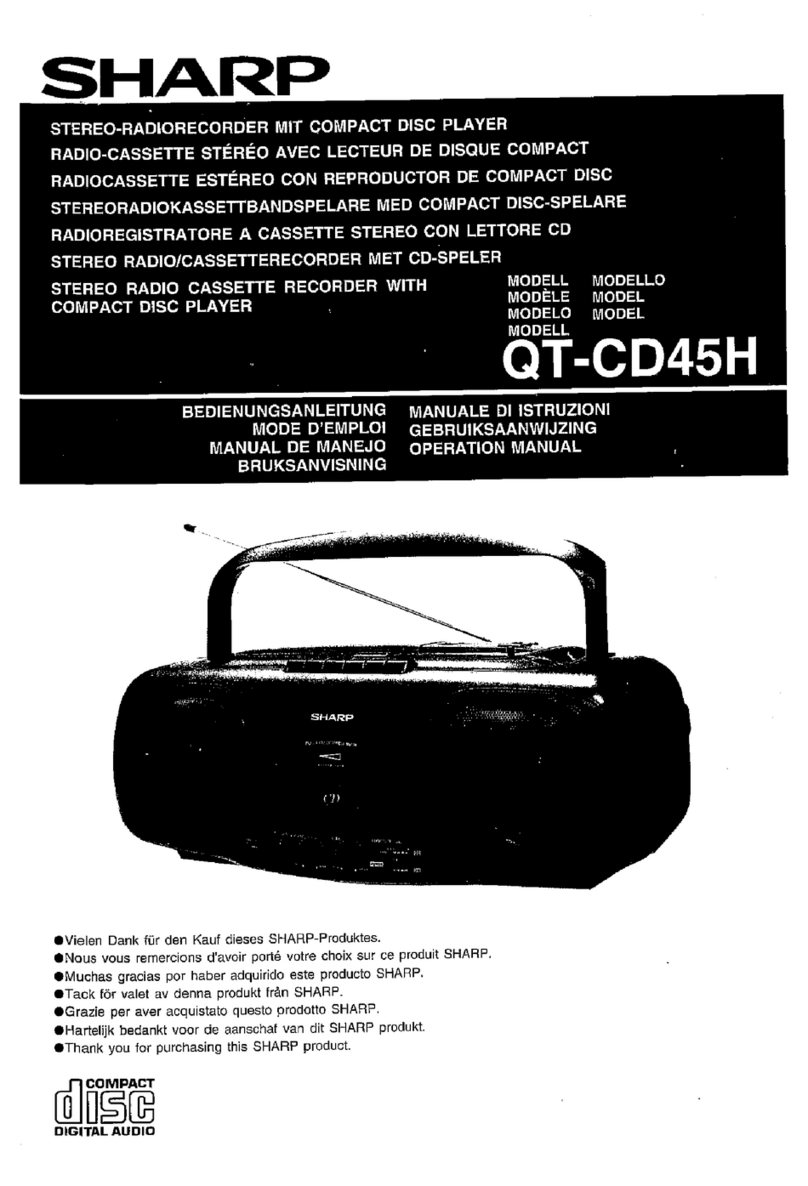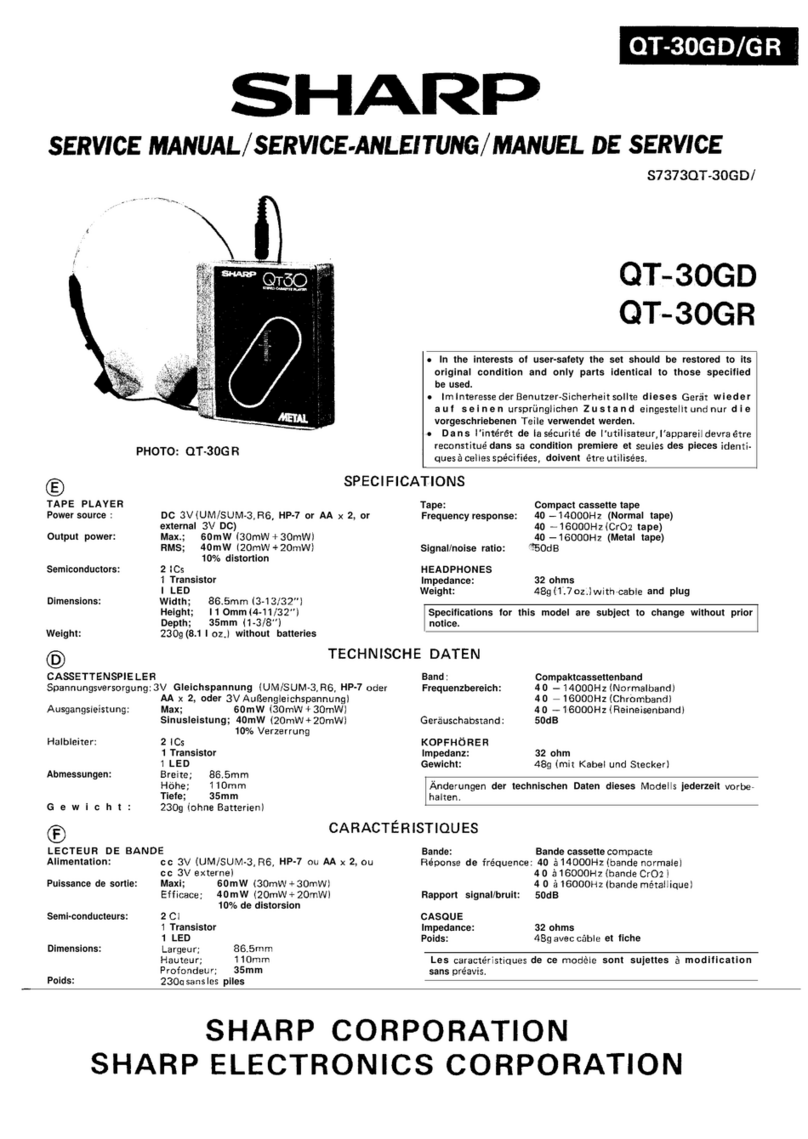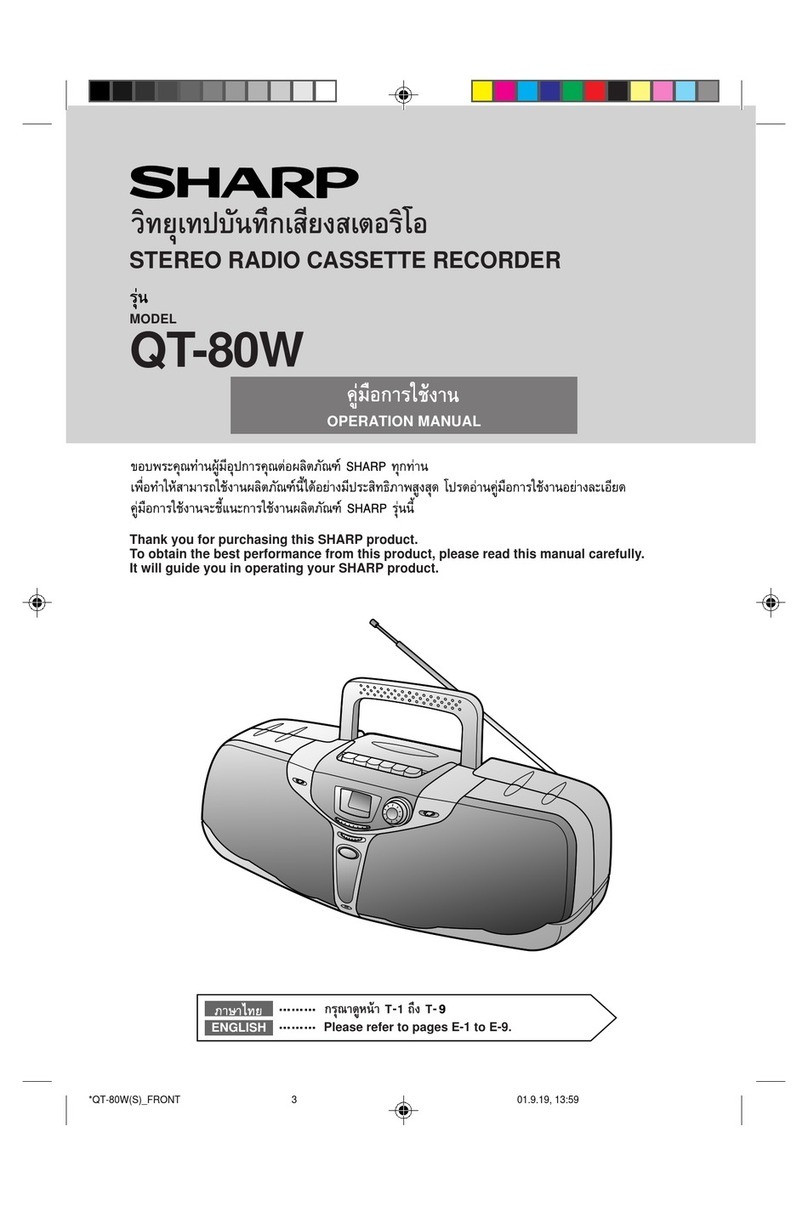Sharp JC-AV1 User manual
Other Sharp Cassette Player manuals

Sharp
Sharp RD-720H User manual
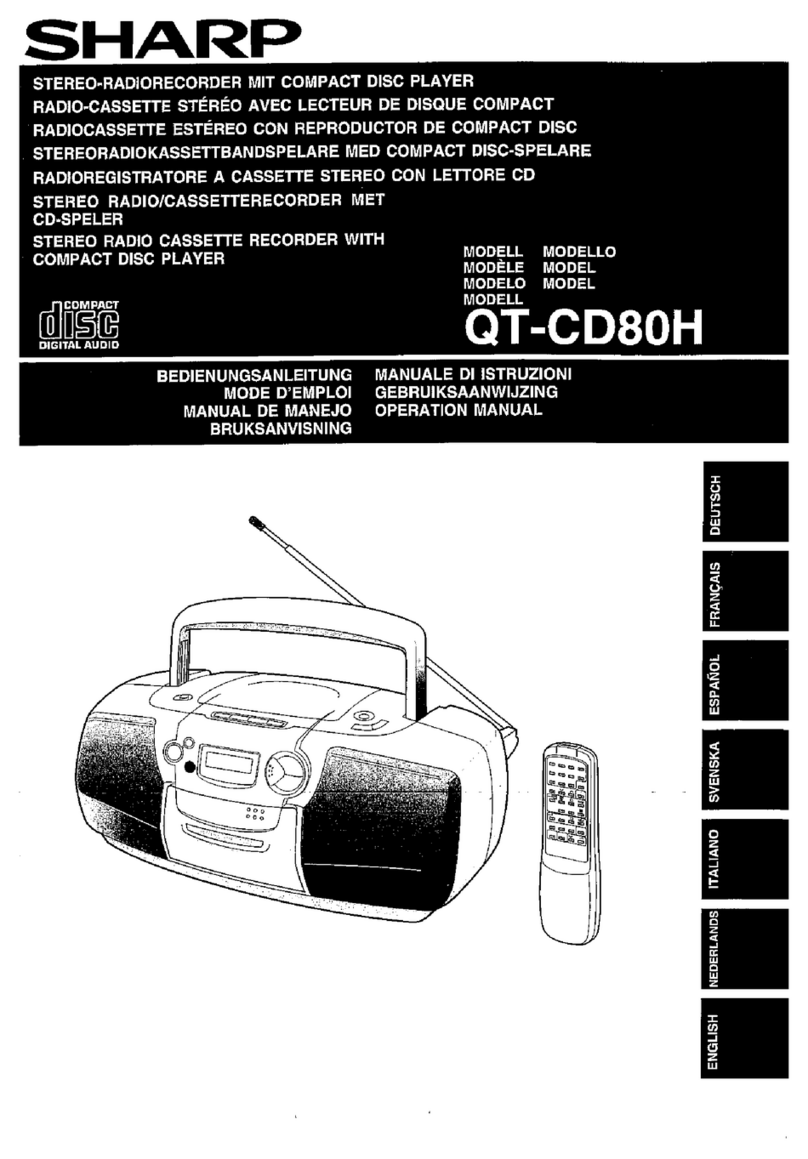
Sharp
Sharp QT-CD80H User manual

Sharp
Sharp WF-1000W User manual

Sharp
Sharp RT-200H User manual

Sharp
Sharp RT-W500H User manual
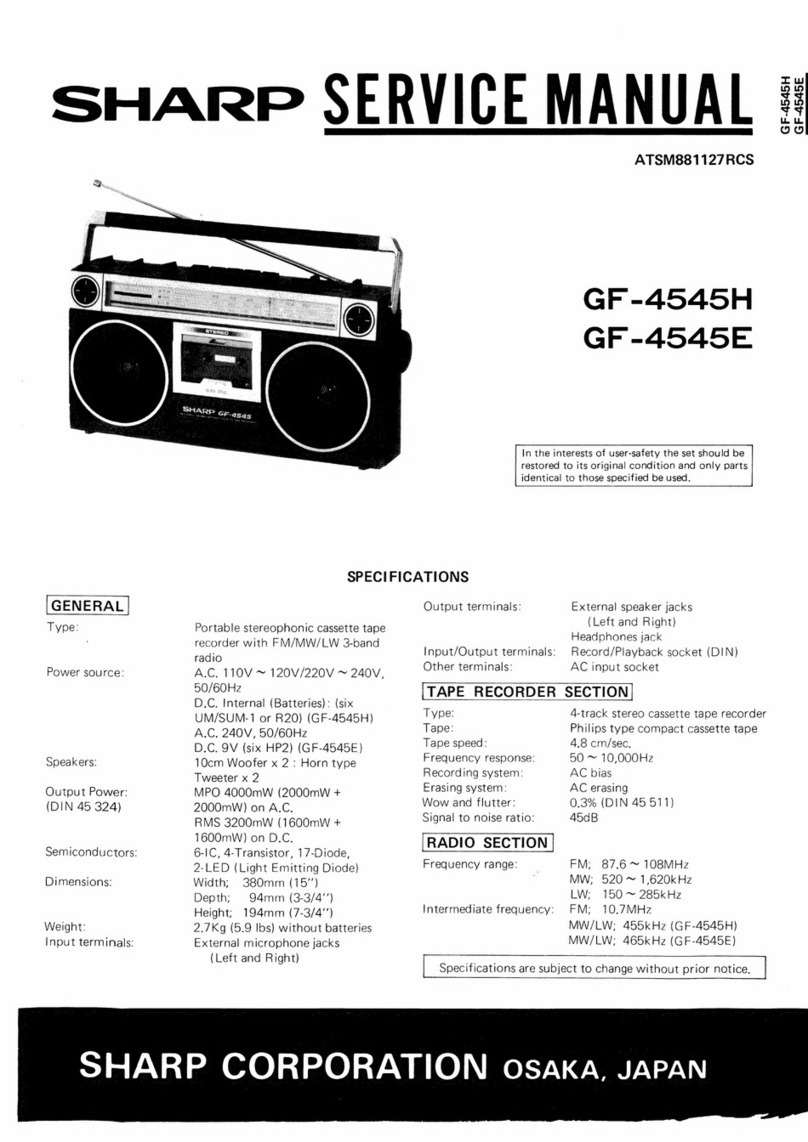
Sharp
Sharp GF-4545H User manual

Sharp
Sharp RD-720H User manual
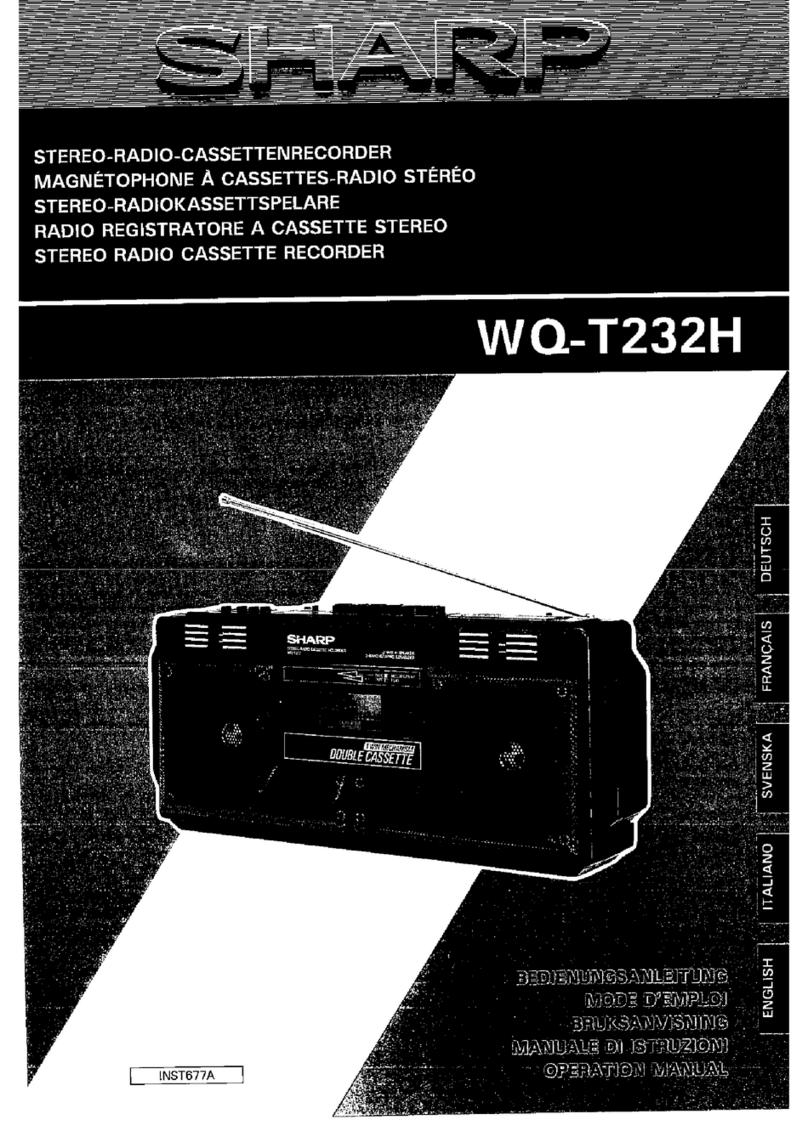
Sharp
Sharp WQ-T232H User manual

Sharp
Sharp JC-S58H User manual
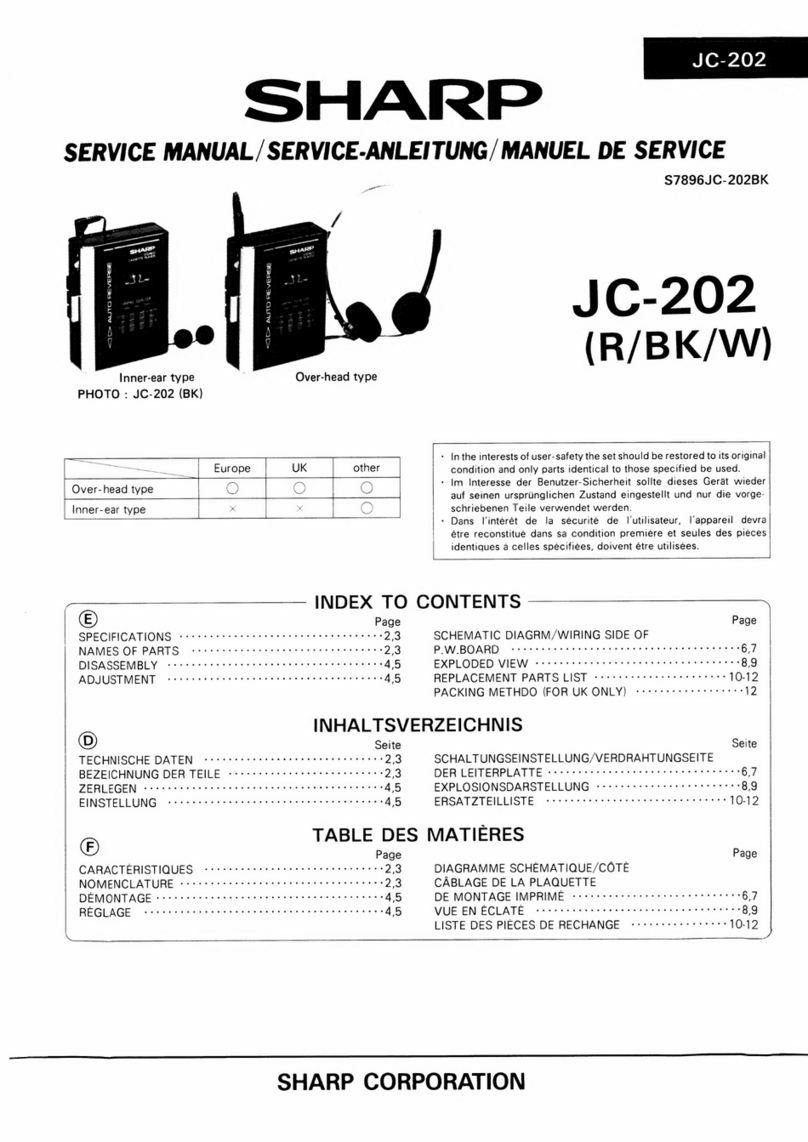
Sharp
Sharp JC-202 User manual
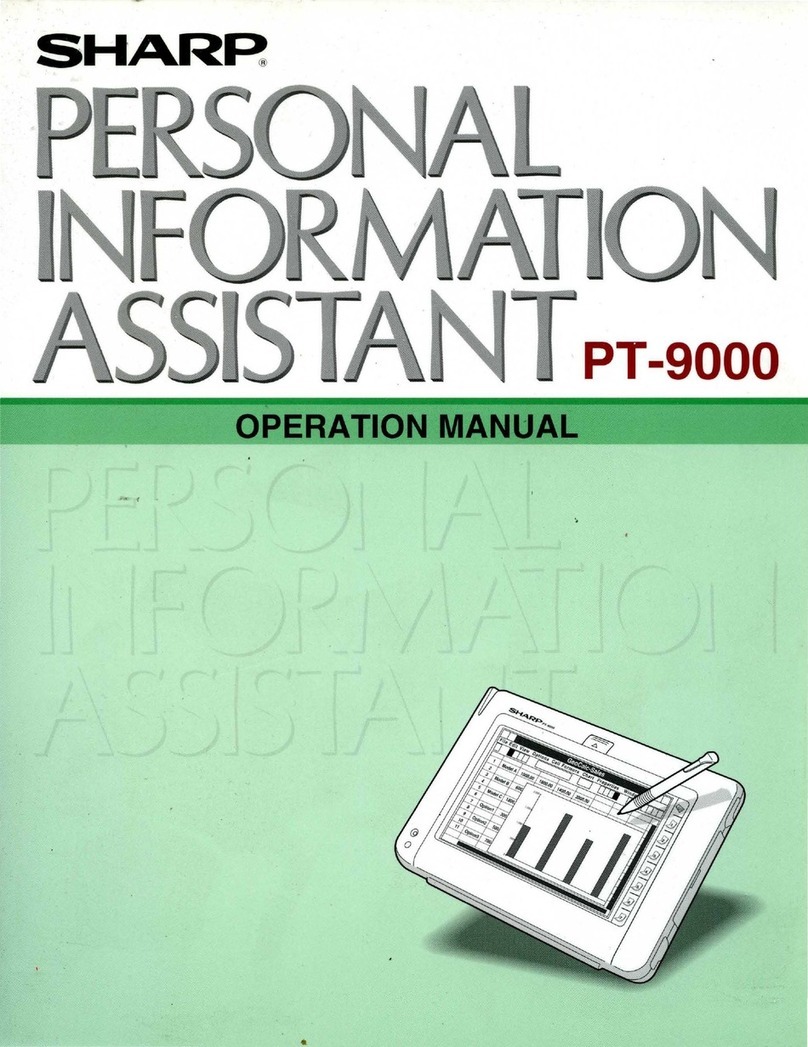
Sharp
Sharp PT-9000 User manual
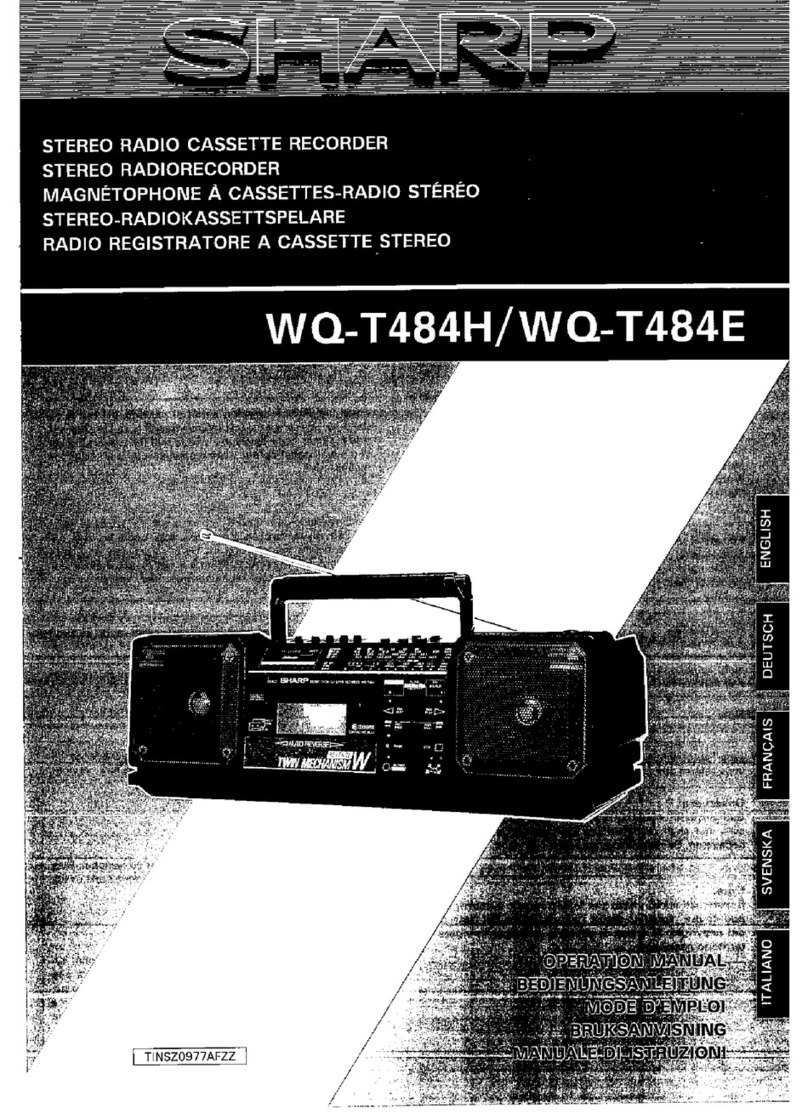
Sharp
Sharp WQ-T484E User manual

Sharp
Sharp RT-31 User manual

Sharp
Sharp RT-350H User manual

Sharp
Sharp QT-CD5H User manual

Sharp
Sharp WQ-T484H Quick start guide

Sharp
Sharp RT-9100H User manual

Sharp
Sharp QT-CD7L User manual
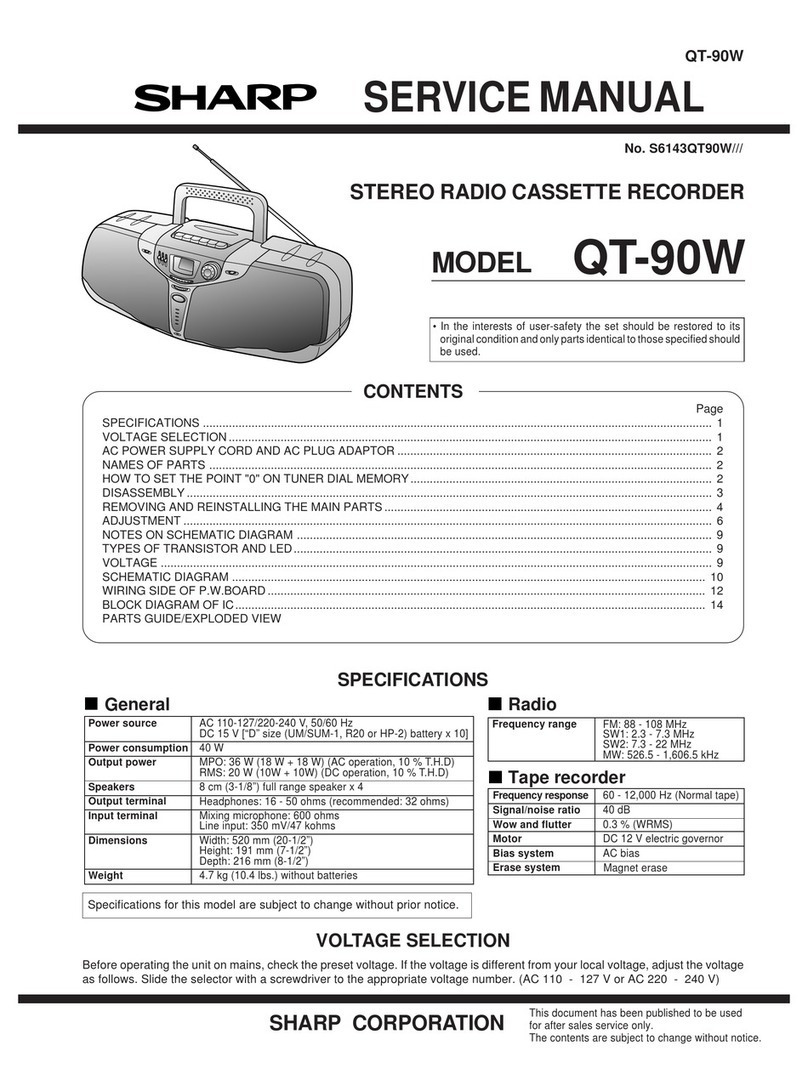
Sharp
Sharp QT-90W User manual

Sharp
Sharp GF-9292X User manual